2021 TOYOTA YARIS CROSS shift lever
[x] Cancel search: shift leverPage 203 of 650
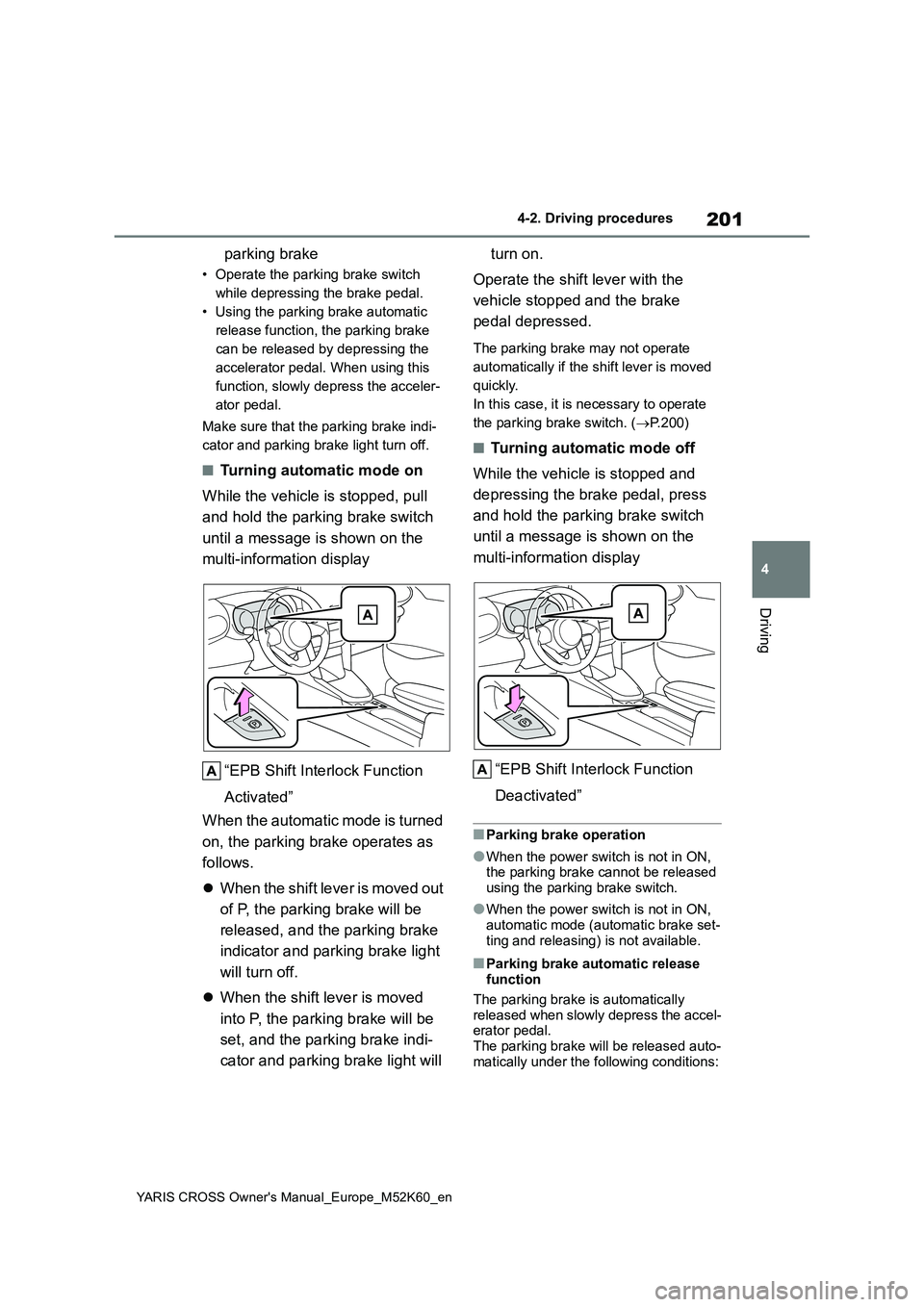
201
4
YARIS CROSS Owner's Manual_Europe_M52K60_en
4-2. Driving procedures
Driving
parking brake
• Operate the parking brake switch
while depressing the brake pedal.
• Using the parking brake automatic
release function, the parking brake
can be released by depressing the
accelerator pedal. When using this
function, slowly depress the acceler-
ator pedal.
Make sure that the parking brake indi-
cator and parking brake light turn off.
■Turning automatic mode on
While the vehicle is stopped, pull
and hold the parking brake switch
until a message is shown on the
multi-information display
“EPB Shift Interlock Function
Activated”
When the automatic mode is turned
on, the parking brake operates as
follows.
When the shift lever is moved out
of P, the parking brake will be
released, and the parking brake
indicator and parking brake light
will turn off.
When the shift lever is moved
into P, the parking brake will be
set, and the parking brake indi-
cator and parking brake light will
turn on.
Operate the shift lever with the
vehicle stopped and the brake
pedal depressed.
The parking brake may not operate
automatically if the shift lever is moved
quickly.
In this case, it is necessary to operate
the parking brake switch. ( P.200)
■Turning automatic mode off
While the vehicle is stopped and
depressing the brake pedal, press
and hold the parking brake switch
until a message is shown on the
multi-information display
“EPB Shift Interlock Function
Deactivated”
■Parking brake operation
●When the power switch is not in ON, the parking brake cannot be released using the parking brake switch.
●When the power switch is not in ON, automatic mode (automatic brake set-
ting and releasing) is not available.
■Parking brake automatic release function
The parking brake is automatically
released when slowly depress the accel- erator pedal.The parking brake will be released auto-
matically under the following conditions:
Page 204 of 650
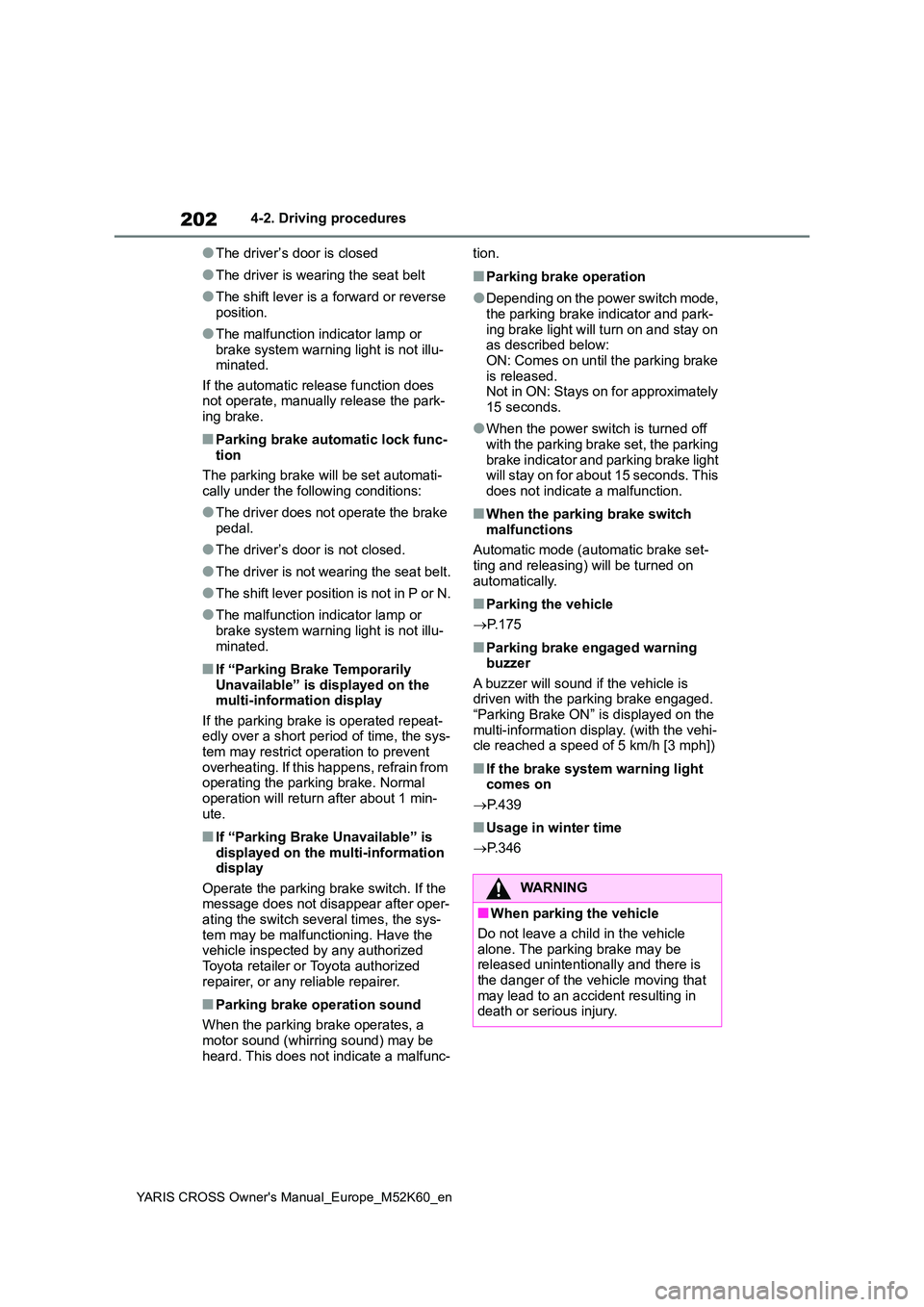
202
YARIS CROSS Owner's Manual_Europe_M52K60_en
4-2. Driving procedures
●The driver’s door is closed
●The driver is wearing the seat belt
●The shift lever is a forward or reverse position.
●The malfunction indicator lamp or brake system warning light is not illu-minated.
If the automatic release function does not operate, manually release the park-ing brake.
■Parking brake automatic lock func-
tion
The parking brake will be set automati- cally under the following conditions:
●The driver does not operate the brake pedal.
●The driver’s door is not closed.
●The driver is not wearing the seat belt.
●The shift lever position is not in P or N.
●The malfunction indicator lamp or brake system warning light is not illu-
minated.
■If “Parking Brake Temporarily Unavailable” is displayed on the multi-information display
If the parking brake is operated repeat- edly over a short period of time, the sys-tem may restrict operation to prevent
overheating. If this happens, refrain from operating the parking brake. Normal operation will return after about 1 min-
ute.
■If “Parking Brake Unavailable” is displayed on the multi-information display
Operate the parking brake switch. If the message does not disappear after oper-ating the switch several times, the sys-
tem may be malfunctioning. Have the vehicle inspected by any authorized Toyota retailer or Toyota authorized
repairer, or any reliable repairer.
■Parking brake operation sound
When the parking brake operates, a motor sound (whirring sound) may be
heard. This does not indicate a malfunc-
tion.
■Parking brake operation
●Depending on the power switch mode, the parking brake indicator and park-
ing brake light will turn on and stay on as described below:ON: Comes on until the parking brake
is released. Not in ON: Stays on for approximately 15 seconds.
●When the power switch is turned off with the parking brake set, the parking
brake indicator and parking brake light will stay on for about 15 seconds. This does not indicate a malfunction.
■When the parking brake switch
malfunctions
Automatic mode (automatic brake set- ting and releasing) will be turned on
automatically.
■Parking the vehicle
P. 1 7 5
■Parking brake engaged warning buzzer
A buzzer will sound if the vehicle is driven with the parking brake engaged. “Parking Brake ON” is displayed on the
multi-information display. (with the vehi- cle reached a speed of 5 km/h [3 mph])
■If the brake system warning light comes on
P. 4 3 9
■Usage in winter time
P. 3 4 6
WARNING
■When parking the vehicle
Do not leave a child in the vehicle alone. The parking brake may be released unintentionally and there is
the danger of the vehicle moving that may lead to an accident resulting in death or serious injury.
Page 205 of 650
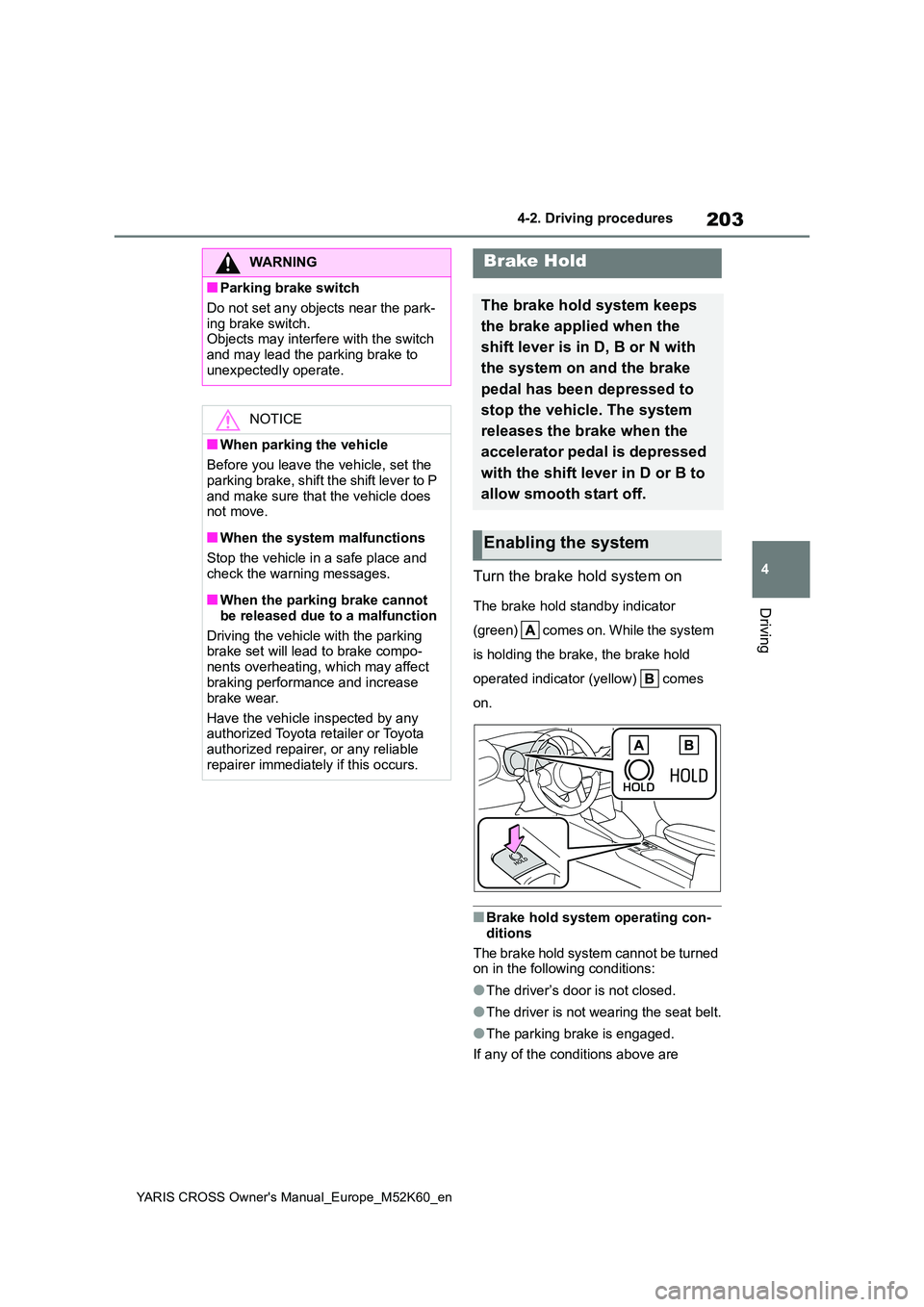
203
4
YARIS CROSS Owner's Manual_Europe_M52K60_en
4-2. Driving procedures
Driving
Turn the brake hold system on
The brake hold standby indicator
( gr e e n) co me s o n. W hi l e t he sy st e m
is holding the brake, the brake hold
operated indicator (yellow) comes
on.
■Brake hold system operating con-
ditions
The brake hold system cannot be turned on in the following conditions:
●The driver’s door is not closed.
●The driver is not wearing the seat belt.
●The parking brake is engaged.
If any of the conditions above are
WARNING
■Parking brake switch
Do not set any objects near the park-
ing brake switch. Objects may interfere with the switch and may lead the parking brake to
unexpectedly operate.
NOTICE
■When parking the vehicle
Before you leave the vehicle, set the
parking brake, shift the shift lever to P and make sure that the vehicle does not move.
■When the system malfunctions
Stop the vehicle in a safe place and
check the warning messages.
■When the parking brake cannot
be released due to a malfunction
Driving the vehicle with the parking brake set will lead to brake compo-
nents overheating, which may affect braking performance and increase
brake wear.
Have the vehicle inspected by any authorized Toyota retailer or Toyota
authorized repairer, or any reliable repairer immediately if this occurs.
Brake Hold
The brake hold system keeps
the brake applied when the
shift lever is in D, B or N with
the system on and the brake
pedal has been depressed to
stop the vehicle. The system
releases the brake when the
accelerator pedal is depressed
with the shift lever in D or B to
allow smooth start off.
Enabling the system
Page 207 of 650

205
4
YARIS CROSS Owner's Manual_Europe_M52K60_en
4-2. Driving procedures
Driving
WARNING
■When stopped on a slippery road
The system cannot stop the vehicle
when the gripping ability of the tires has been exceeded. Do not use the system when stopped on a slippery
road.
NOTICE
■When parking the vehicle
The brake hold system is not
designed for use when parking the vehicle for a long period of time. Turn-ing the power switch off while the sys-
tem is holding the brake may release the brake, which would cause the vehicle to move. When operating the
power switch, depress the brake pedal, shift the shift lever to P and set the parking brake.
Page 225 of 650
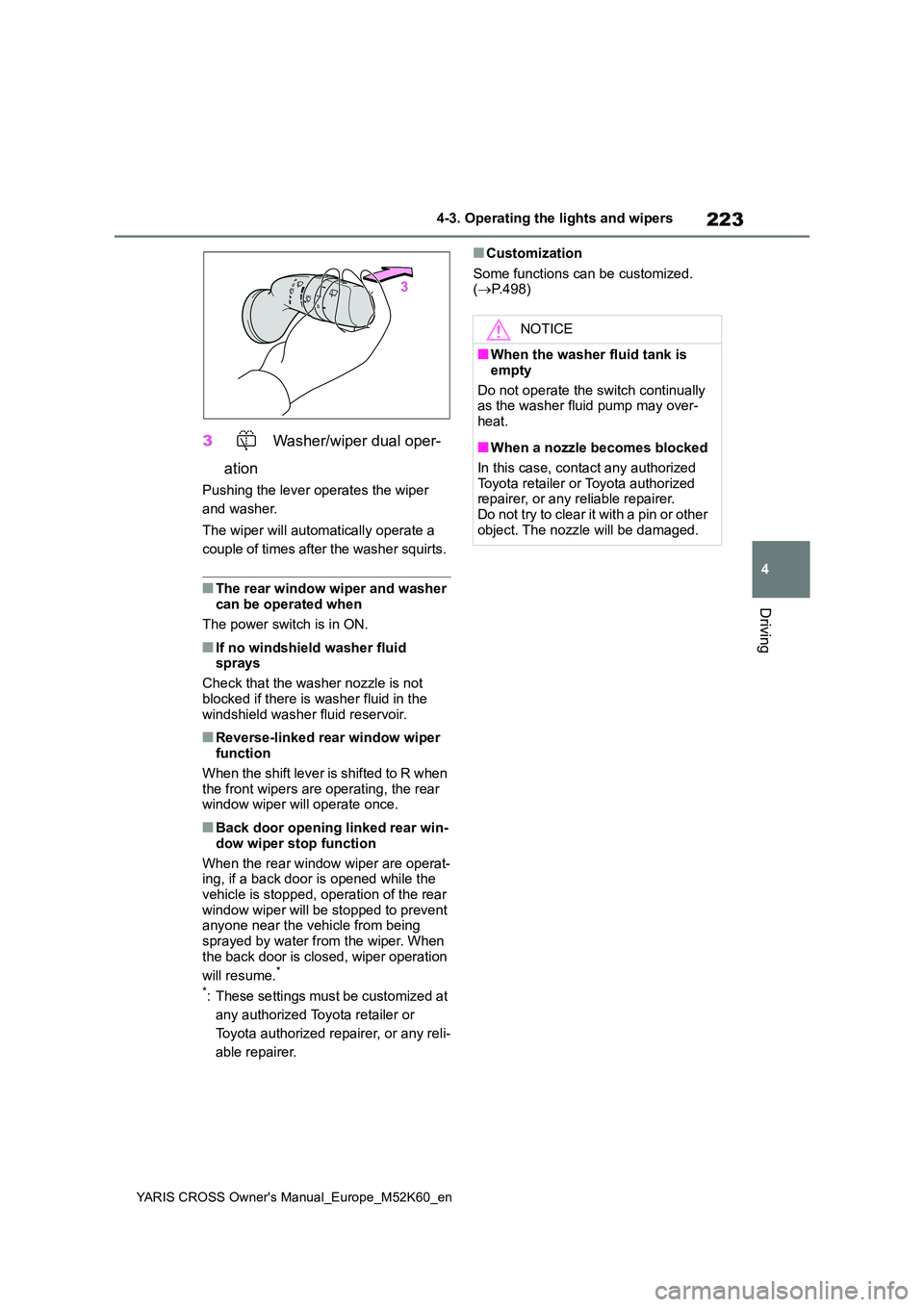
223
4
YARIS CROSS Owner's Manual_Europe_M52K60_en
4-3. Operating the lights and wipers
Driving
3 Washer/wiper dual oper-
ation
Pushing the lever operates the wiper
and washer.
The wiper will automatically operate a
couple of times after the washer squirts.
■The rear window wiper and washer can be operated when
The power switch is in ON.
■If no windshield washer fluid sprays
Check that the washer nozzle is not
blocked if there is washer fluid in the windshield washer fluid reservoir.
■Reverse-linked rear window wiper function
When the shift lever is shifted to R when the front wipers are operating, the rear window wiper will operate once.
■Back door opening linked rear win-
dow wiper stop function
When the rear window wiper are operat- ing, if a back door is opened while the
vehicle is stopped, operation of the rear window wiper will be stopped to prevent anyone near the vehicle from being
sprayed by water from the wiper. When the back door is closed, wiper operation
will resume.*
*: These settings must be customized at
any authorized Toyota retailer or
Toyota authorized repairer, or any reli-
able repairer.
■Customization
Some functions can be customized. ( P.498)
NOTICE
■When the washer fluid tank is
empty
Do not operate the switch continually as the washer fluid pump may over-
heat.
■When a nozzle becomes blocked
In this case, contact any authorized Toyota retailer or Toyota authorized repairer, or any reliable repairer.
Do not try to clear it with a pin or other object. The nozzle will be damaged.
Page 238 of 650
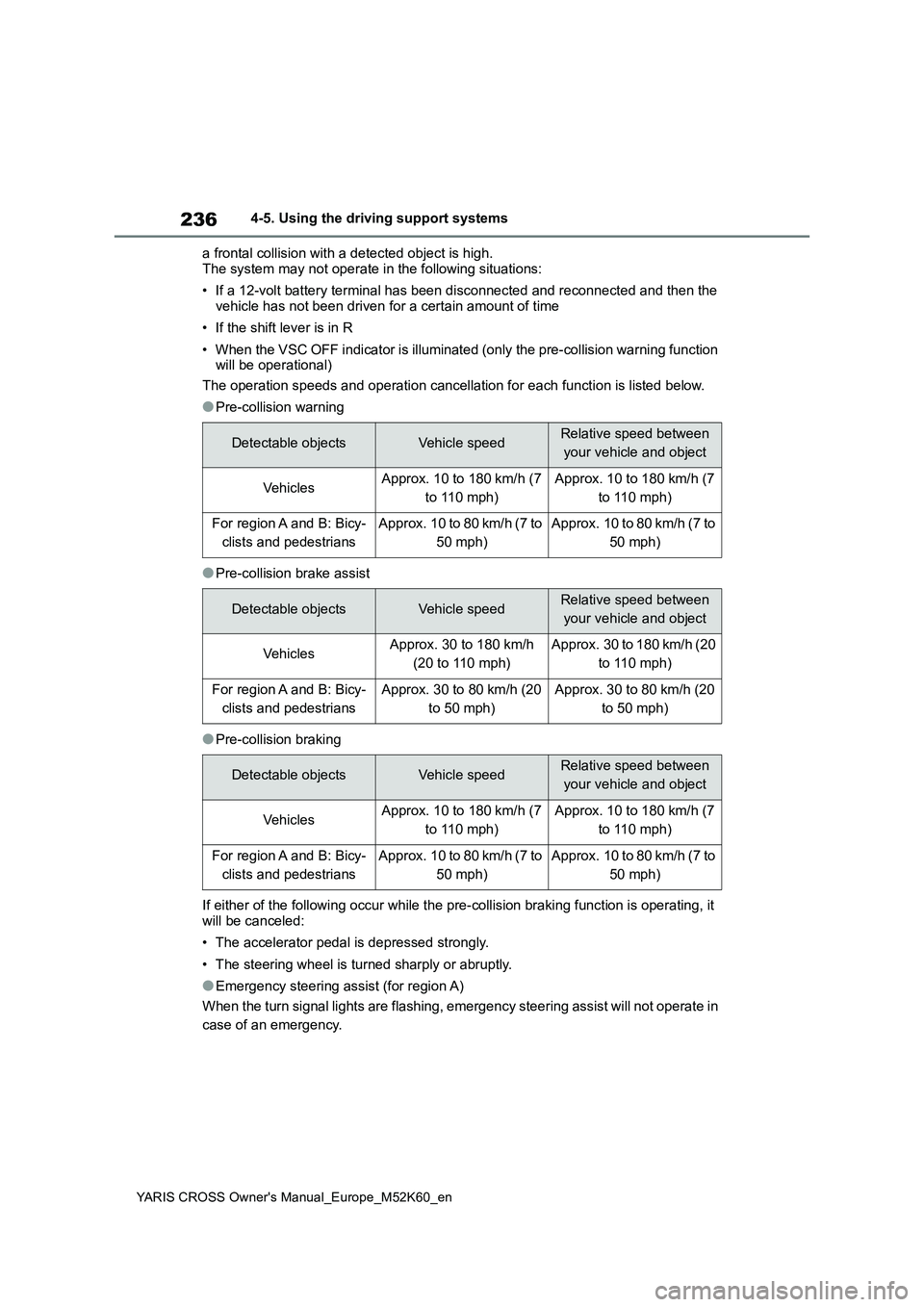
236
YARIS CROSS Owner's Manual_Europe_M52K60_en
4-5. Using the driving support systems
a frontal collision with a detected object is high.
The system may not operate in the following situations:
• If a 12-volt battery terminal has been disconnected and reconn ected and then the
vehicle has not been driven for a certain amount of time
• If the shift lever is in R
• When the VSC OFF indicator is illuminated (only the pre-collis ion warning function will be operational)
The operation speeds and operation cancellation for each functi on is listed below.
●Pre-collision warning
●Pre-collision brake assist
●Pre-collision braking
If either of the following occur while the pre-collision brakin g function is operating, it
will be canceled:
• The accelerator pedal is depressed strongly.
• The steering wheel is turned sharply or abruptly.
●Emergency steering assist (for region A)
When the turn signal lights are flashing, emergency steering as sist will not operate in
case of an emergency.
Detectable objectsVehicle speedRelative speed between
your vehicle and object
Ve hi cl e sApprox. 10 to 180 km/h (7
to 110 mph)
Approx. 10 to 180 km/h (7
to 110 mph)
For region A and B: Bicy-
clists and pedestrians
Approx. 10 to 80 km/h (7 to
50 mph)
Approx. 10 to 80 km/h (7 to
50 mph)
Detectable objectsVehicle speedRelative speed between
your vehicle and object
Ve hi cl e sApprox. 30 to 180 km/h
(20 to 110 mph)
Approx. 30 to 180 km/h (20
to 110 mph)
For region A and B: Bicy-
clists and pedestrians
Approx. 30 to 80 km/h (20
to 50 mph)
Approx. 30 to 80 km/h (20
to 50 mph)
Detectable objectsVehicle speedRelative speed between
your vehicle and object
Ve hi cl e sApprox. 10 to 180 km/h (7
to 110 mph)
Approx. 10 to 180 km/h (7
to 110 mph)
For region A and B: Bicy-
clists and pedestrians
Approx. 10 to 80 km/h (7 to
50 mph)
Approx. 10 to 80 km/h (7 to
50 mph)
Page 263 of 650

261
4
YARIS CROSS Owner's Manual_Europe_M52K60_en
4-5. Using the driving support systems
Driving
Press and hold the “-SET” switch.
Dynamic Radar Cruise Control with
Road Sign Assist can be
enabled/disabled in on the
multi-information display. ( P.498)
When the Dynamic Radar Cruise
Control with Road Sign Assist is
operating, while driving down a hill,
the vehicle speed may exceed the
set speed.
In this case, the displayed set vehi-
cle speed will be highlighted and a
buzzer will sound to alert the driver.
■Dynamic radar cruise control with full-speed range can be set when
●The shift lever is in D.
●The desired set speed can be set when the vehicle speed is approxi-mately 30 km/h (20 mph) or more.
(However, when the vehicle speed is set while driving at below approxi-mately 30 km/h [20 mph], the set
speed will be set to approximately 30 km/h [20 mph].)
■Accelerating after setting the vehi-cle speed
The vehicle can accelerate by operating the accelerator pedal. After accelerat-ing, the set speed resumes. However,
during vehicle-to-vehicle distance con- trol mode, the vehicle speed may decrease below the set speed in order
to maintain the distance to the preceding vehicle.
■When the vehicle stops while fol-
low-up cruising
●Pressing the “+RES” switch while the
vehicle ahead stops will resume fol- low-up cruising if the vehicle ahead starts off within approximately 3 sec-
onds after the switch is pressed.
●If the vehicle ahead starts off within 3
seconds after your vehicle stops, fol- low-up cruising will be resumed.
■Automatic cancelation of vehicle-to-vehicle distance control mode
Vehicle-to-vehicle distance control mode is automatically canceled in the follow-ing situations.
●VSC is activated.
●TRC is activated for a period of time.
●When the VSC or TRC system is
turned off.
●When snow mode is set.
●The sensor cannot detect correctly because it is covered in some way.
●When the brake control or output restriction control of a driving support
system operates. (For example: Pre-Collision System, Drive-Start Control)
●The parking brake is operated.
●The vehicle is stopped by system con-trol on a steep incline.
●The following are detected when the vehicle has been stopped by system control:
• The driver is not wearing a seat belt. • The driver’s door is opened.• The vehicle has been stopped for
about 3 minutes
If vehicle-to-vehicle distance control mode is automatically canceled for any
reasons other than the above, there may be a malfunction in the system. Contact any authorized Toyota retailer
or Toyota authorized repairer, or any reli- able repairer.
Enabling/Disabling the
Dynamic Radar Cruise Con-
trol with Road Sign Assist (if
equipped)
Page 276 of 650

274
YARIS CROSS Owner's Manual_Europe_M52K60_en
4-5. Using the driving support systems
Approximately 3 m (9.8 ft.) to 60 m (197 ft.) from the rear bumper*2
*1: The area between the side of the vehicle and 0.5 m (1.6 ft.) from the side of the
vehicle cannot be detected.
*2: The greater the difference in speed between your vehicle and t he detected vehi-
cle is, the farther away the vehicle will be detected, causing the outside rear view
mirror indicator to illuminate or flash.
■The Blind Spot Monitor is opera- tional when
The Blind Spot Monitor is operational when all of the following conditions are met:
●The Blind Spot Monitor is on.
●The shift lever is in a position other than R.
●The vehicle speed is greater than approximately 16 km/h (10 mph).
■The Blind Spot Monitor will detect a vehicle when
The Blind Spot Monitor will detect a vehicle present in the detection area in the following situations:
●A vehicle in an adjacent lane over-takes your vehicle.
●You overtake a vehicle in adjacent lane slowly.
●Another vehicle enters the detection area when it changes lanes.
■Conditions under which the system
will not detect a vehicle
The Blind Spot Monitor is not designed to detect the following types of vehicles
and/or objects:
●Small motorcycles, bicycles, pedestri-
ans, etc.*
●Vehicles traveling in the opposite
direction
●Guardrails, walls, signs, parked vehi-
cles and similar stationary objects*
●Following vehicles that are in the
same lane*
●Vehicles traveling 2 lanes away from
your vehicle*
●Vehicles which are being overtaken
rapidly by your vehicle*
*: Depending on the conditions, detec-
tion of a vehicle and/or object may
occur.
■Conditions under which the system
may not function correctly
●The Blind Spot Monitor may not detect
vehicles correctly in the following situ- ations:• When the sensor is misaligned due to
a strong impact to the sensor or its surrounding area• When mud, snow, ice, a sticker, etc.,
is covering the sensor or surrounding area on the rear bumper• When driving on a road surface that is
wet with standing water during bad weather, such as heavy rain, snow, or fog
• When multiple vehicles are approach- ing with only a small gap between each vehicle
• When the distance between your vehi- cle and a following vehicle is short• When there is a significant difference
in speed between your vehicle and the vehicle that enters the detection area
• When the difference in speed between your vehicle and another vehicle is changing
• When a vehicle enters a detection area traveling at about the same speed as your vehicle
• As your vehicle starts from a stop, a vehicle remains in the detection area• When driving up and down consecu-
tive steep inclines, such as hills, dips in the road, etc.