2021 TOYOTA YARIS CROSS light
[x] Cancel search: lightPage 95 of 650

93
2
YARIS CROSS Owner's Manual_Europe_M52K60_en
2-1. Instrument cluster
Vehicle status information and indicators
*1: This light illuminates on the multi-
information display (with 7-inch dis-
play only).
*2: These lights come on when the
power switch is turned to ON to indi-
cate that a system check is being
performed. They will turn off after the
hybrid system is started, or after a
few seconds. There may be a mal-
function in a system if the lights do
not come on, or turn off. Have the
vehicle inspected by any authorized
Toyota retailer or Toyota authorized
repairer, or any reliable repairer.
*3: This light comes on when the system
is turned off.
*4: This light illuminates on the multi-
information display.
*5: Depending on the operating condi-
tion, the color and illuminating/flash-
ing state of the light change.
*6: This light illuminates on the outside
rear view mirrors.
Cruise control “SET” indica-
tor*4 (if equipped) ( P.252)
*5
LTA indicator*4 (if equipped)
( P.232, 248)
BSM outside rear view mirror
indicators*2, 6 (if equipped)
( P.271, 285)
BSM OFF indicator*1, 3 (if
equipped) ( P.271)
Toyota parking assist-sensor
OFF indicator*1, 2, 3 (if
equipped) ( P.276)
RCTA OFF indicator*1, 2, 3 (if
equipped) ( P.286)
PKSB OFF indicator*1, 2, 3 (if
equipped) ( P.292)
Speed limiter indicator (if
equipped) ( P.264)
(Flashes)
Slip indicator*2 (P.337)
VSC OFF indicator*2, 3
( P.337)
Smart entry & start system
indicator*4 ( P.191)
“READY” indicator*1
( P.191)
EV drive mode indicator*1
( P.195)
Parking brake indicator
( P.200)
Brake hold standby indica-
tor*1, 2 ( P.203)
Brake hold operated indica-
tor*2 ( P.203)
EV indicator*1 ( P. 7 6 )
Low outside temperature
indicator*4, 7 ( P.95, 100)
Security indicator (P. 8 4 ,
86)
“PASSENGER AIR
BAG” indicator*2, 8
( P.47)
Eco drive mode indicator*4
( P.330)
Power mode indicator*4
( P.330)
Trail Mode indicator*4 (if
equipped) ( P.331)
Snow Mode indicator*4 (if
equipped) ( P.332)
(Illumi- nates or Flashes)
Downhill assist control sys-
tem indicator*1, 2 (if
equipped) ( P.333)
Page 96 of 650

94
YARIS CROSS Owner's Manual_Europe_M52K60_en
2-1. Instrument cluster
*7: When the outside temperature is
approximately 3°C (37°F) or lower,
this indicator will flash for approxi-
mately 10 seconds, then stay on.
*8: This light illuminates on the center
panel.
Page 101 of 650

99
2
YARIS CROSS Owner's Manual_Europe_M52K60_en
2-1. Instrument cluster
Vehicle status information and indicators
ual”.
■Clock settings screen (vehicles
with 7-inch/8-inch display multime- dia system)
If is displayed when is
selected on the multi-information dis-
play, the system may be malfunctioning.
Have the vehicle inspected by any
authorized Toyota retailer or Toyota
authorized repairer, or any reliable
repairer.
The brightness of the instrument
panel lights can be adjusted on
select to the multi-information
display.
The brightness of the instrument panel
lights can be adjusted separately for
when the tail lights are on and off.
1 Press or to select of
the multi-information display.
2 Press or to select ,
and then press and hold the
.
3 Press or to change the
brightness.
■Instrument cluster brightness adjustment
The instrument cluster brightness levels
when the tail lights are on and off can be adjusted individually.
However, when the surroundings are
bright (daytime, etc.), turning on the tail lights will not change the instrument cluster brightness.
Adjusting the instrument
panel light control
Page 107 of 650

105
2
YARIS CROSS Owner's Manual_Europe_M52K60_en
2-1. Instrument cluster
Vehicle status information and indicators
Hour
Minute
The clocks on the following can be
adjusted on the multimedia system
screen.
Multi-information display
Multimedia system screen
For details, refer to “Navigation and
multimedia system Owner’s man-
ual”.
■Clock settings screen (vehicles with 7-inch/8-inch display multime-
dia system)
If “Clock : 00” is displayed when is
selected on the multi-information dis-
play, the system may be malfunctioning.
Have the vehicle inspected by any
authorized Toyota retailer or Toyota
authorized repairer, or any reliable
repairer.
The brightness of the instrument
panel lights can be adjusted on
select to the multi-information
display.
The brightness of the instrument panel
lights can be adjusted separately for
when the tail lights are on and off.
1 Press or to select of
the multi-information display.
2 Press or to select ,
and then press and hold the
.
3 Press or to change the
brightness.
■Instrument cluster brightness adjustment
The instrument cluster brightness levels
when the tail lights are on and off can be adjusted individually.
However, when the surroundings are
bright (daytime, etc.), turning on the tail lights will not change the instrument cluster brightness.
Adjusting the clock (vehi-
cles with 7-inch/8-inch dis-
play multimedia system)
Adjusting the instrument
panel light control
Page 108 of 650
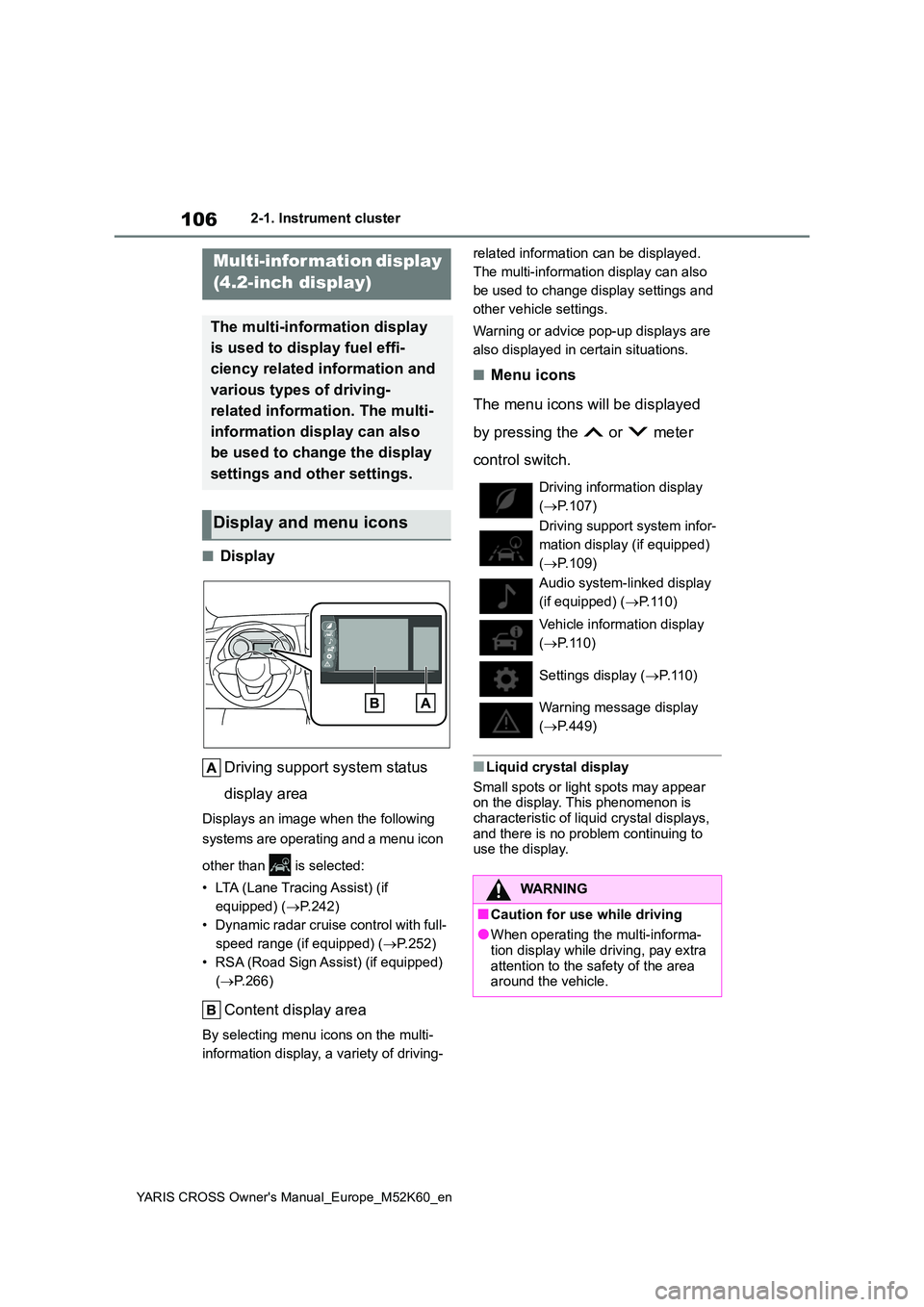
106
YARIS CROSS Owner's Manual_Europe_M52K60_en
2-1. Instrument cluster
■Display
Driving support system status
display area
Displays an image when the following
systems are operating and a menu icon
other than is selected:
• LTA (Lane Tracing Assist) (if
equipped) ( P.242)
• Dynamic radar cruise control with full-
speed range (if equipped) ( P.252)
• RSA (Road Sign Assist) (if equipped)
( P.266)
Content display area
By selecting menu icons on the multi-
information display, a variety of driving-
related information can be displayed.
The multi-information display can also
be used to change display settings and
other vehicle settings.
Warning or advice pop-up displays are
also displayed in certain situations.
■Menu icons
The menu icons will be displayed
by pressing the or meter
control switch.
■Liquid crystal display
Small spots or light spots may appear on the display. This phenomenon is
characteristic of liquid crystal displays, and there is no problem continuing to use the display.
Multi-infor mation display
(4.2-inch display)
The multi-information display
is used to display fuel effi-
ciency related information and
various types of driving-
related information. The multi-
information display can also
be used to change the display
settings and other settings.
Display and menu icons
Driving information display
( P.107)
Driving support system infor-
mation display (if equipped)
( P.109)
Audio system-linked display
(if equipped) ( P.110)
Vehicle information display
( P.110)
Settings display ( P.110)
Warning message display
( P.449)
WARNING
■Caution for use while driving
●When operating the multi-informa- tion display while driving, pay extra
attention to the safety of the area around the vehicle.
Page 115 of 650
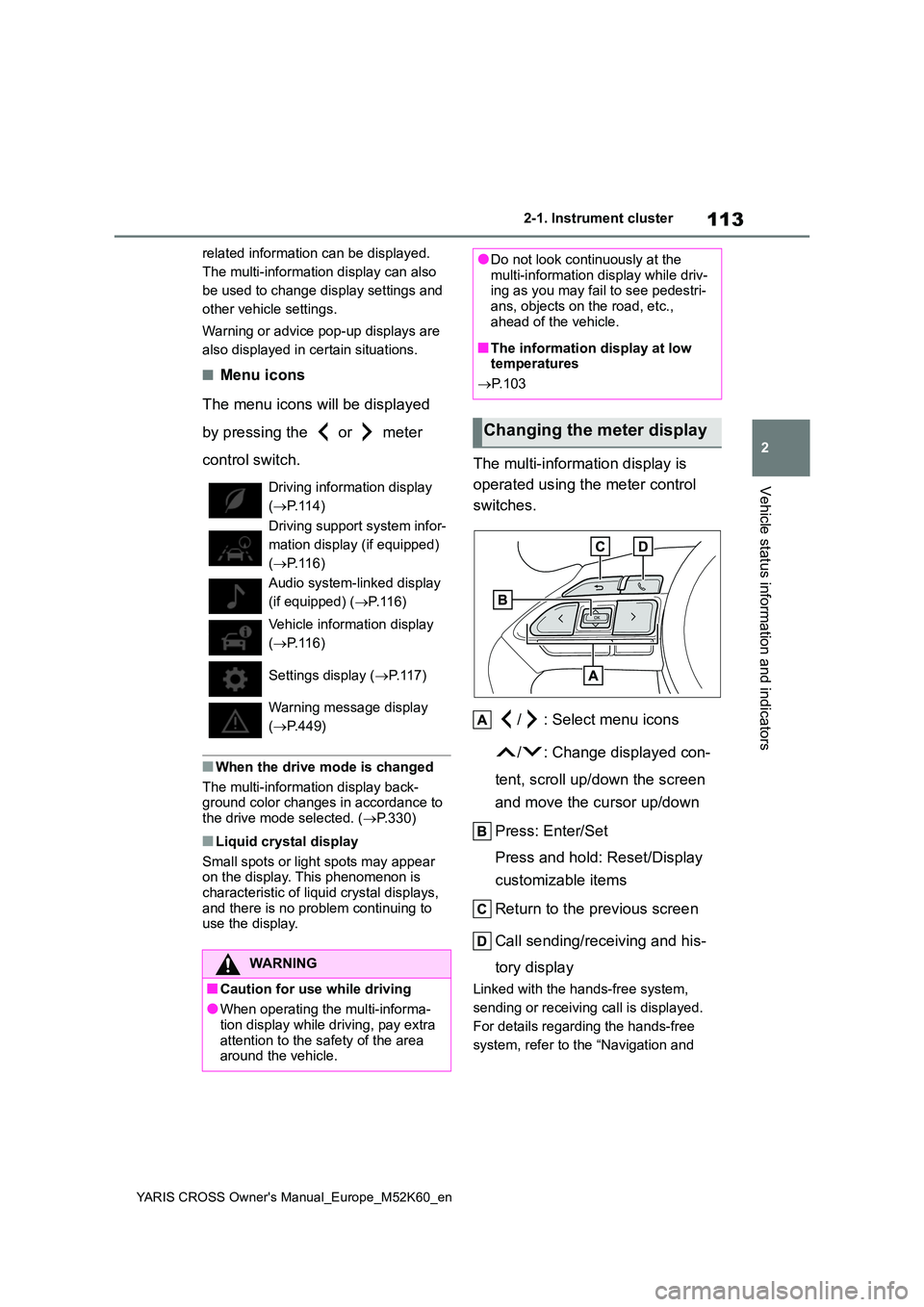
113
2
YARIS CROSS Owner's Manual_Europe_M52K60_en
2-1. Instrument cluster
Vehicle status information and indicators
related information can be displayed.
The multi-information display can also
be used to change display settings and
other vehicle settings.
Warning or advice pop-up displays are
also displayed in certain situations.
■Menu icons
The menu icons will be displayed
by pressing the or meter
control switch.
■When the drive mode is changed
The multi-information display back- ground color changes in accordance to
the drive mode selected. ( P.330)
■Liquid crystal display
Small spots or light spots may appear on the display. This phenomenon is
characteristic of liquid crystal displays, and there is no problem continuing to use the display.
The multi-information display is
operated using the meter control
switches.
/ : Select menu icons
/ : Change displayed con-
tent, scroll up/down the screen
and move the cursor up/down
Press: Enter/Set
Press and hold: Reset/Display
customizable items
Return to the previous screen
Call sending/receiving and his-
tory display
Linked with the hands-free system,
sending or receiving call is displayed.
For details regarding the hands-free
system, refer to the “Navigation and
Driving information display
( P.114)
Driving support system infor-
mation display (if equipped)
( P.116)
Audio system-linked display
(if equipped) ( P. 1 1 6 )
Vehicle information display
( P.116)
Settings display ( P. 1 1 7 )
Warning message display
( P.449)
WARNING
■Caution for use while driving
●When operating the multi-informa- tion display while driving, pay extra
attention to the safety of the area around the vehicle.
●Do not look continuously at the multi-information display while driv-ing as you may fail to see pedestri-
ans, objects on the road, etc., ahead of the vehicle.
■The information display at low temperatures
P. 1 0 3
Changing the meter display
Page 128 of 650

126
YARIS CROSS Owner's Manual_Europe_M52K60_en
2-1. Instrument cluster
Hybrid battery (traction battery)
Front tire
Rear tire*
*: For FF vehicles, the arrows to
and are not displayed.
■Hybrid battery (traction battery) status
The display changes in 8 levels accord- ing to the remaining charge amount of the hybrid battery (traction battery).
●The figure shows the multi-information display as an example for explanation.
●These images are examples only, and may vary slightly from actual condi-
tions.
Low
High
■Remaining charge amount warning
of hybrid battery (traction battery)
●The buzzer sounds intermittently
when the hybrid battery (traction bat- tery) remains without charging while the shift lever is in N, or the remaining
charge amount drops below a certain level. If the remaining charge amount drops further, the buzzer sounds con-
tinuously.
●When a warning message is shown
on the multi-information display and the buzzer sounds, follow the instruc-
tions displayed on the screen to per-
form troubleshooting.
■Trip information
1 Press the “MENU” button.
2 Select “Info” on the “Menu”
screen.
If a screen other than “Trip information”
is displayed, select “Trip information”.
Fuel consumption in the past 15
minutes
Regenerated energy in the past
15 minutes
One symbol indicates 30 Wh. Up to 5
symbols are shown.
Current fuel consumption
Resetting the consumption data
Average vehicle speed since the
hybrid system was started.
Elapsed time since the hybrid
system was started.
Cruising range
Average fuel consumption for the
Consumption (vehicles with
7-inch/8-inch display multi-
media system)
Page 129 of 650

127
2
YARIS CROSS Owner's Manual_Europe_M52K60_en
2-1. Instrument cluster
Vehicle status information and indicators
past 15 minutes is divided by color
into past averages and averages
attained since the power switch
was last turned to ON. Use the dis-
played average fuel consumption
as a reference.
The image is an example only, and may
vary slightly from actual conditions.
■History
1 Press the “MENU” button.
2 Select “Info” on the “Menu”
screen.
If a screen other than “History” is dis- played, select “History”.
Best recorded fuel consumption
Latest fuel consumption
Previous fuel consumption
record
Updating the latest fuel con-
sumption data
Resetting the history data
The average fuel consumption his-
tory is divided by color into past
averages and the average fuel con-
sumption since the last updated.
Use the displayed average fuel
consumption as a reference.
The image is an example only, and may
vary slightly from actual conditions.
■Updating the history data
Update the latest fuel consumption by selecting “Update” to measure the cur-
rent fuel consumption again.
■Resetting the data
The fuel consumption data can be deleted by selecting “Clear”.
■Cruising range
Displays the estimated maximum dis- tance that can be driven with the quan-tity of fuel remaining.
This distance is computed based on your average fuel consumption. As a result, the actual distance that can
be driven may differ from that displayed.
■Drive information
1 Press the “HOME” button.
2 Select “Vehicle” on the “Home”
screen.
If a screen other than “Drive informa-
tion” is displayed, select “Drive info”.
Selected drive mode
Average speed vehicle speed
since the vehicle was started.
Consumption (vehicles with
9-inch display multimedia
system)