2021 TOYOTA YARIS CROSS cover
[x] Cancel search: coverPage 297 of 650

295
4
YARIS CROSS Owner's Manual_Europe_M52K60_en
4-5. Using the driving support systems
Driving
celed by depressing the brake pedal or
waiting for approximately 2 seconds for it to automatically be canceled. Then, the vehicle can be operated by depress-
ing the accelerator pedal.
■Re-enabling the Parking Support Brake
To re-enable the Parking Support Brake
when it is disabled due to operation of the Parking Support Brake, either enable the system again ( P.292), or
turn the power switch off and then back to ON. Additionally, if the object becomes no longer in the traveling
direction of the vehicle or if the traveling direction of the vehicle changes (such as changing from moving forward to
backing up, or from backing up to mov- ing forward), the system will be re-enabled automatically.
■If “PKSB Unavailable” is displayed
on the multi-information display and the PKSB OFF indicator is on
If the vehicle is stopped due to operation
of the Parking Support Brake, the Park- ing Support Brake will be disabled and the PKSB OFF indicator will illuminate.
●A sensor may be covered with water drops, ice, snow, dirt, etc. Remove the
water drops, ice, snow, dirt, etc., from the sensor to return the system to nor-mal.
Also, due to ice forming on a sensor at low temperatures, a warning message may be displayed or the sensor may
not be able to detect an object. Once the ice melts, the system will return to normal.
●If this message is displayed, a sensor on the front or rear bumper may be
dirty. Clean the sensors and their sur- rounding area on the bumpers.
●If this message continues to be dis-played even after cleaning the sensor, or is displayed even though the sen-
sor is clean, have the vehicle inspected by any authorized Toyota retailer or Toyota authorized repairer,
or any reliable repairer.
Page 305 of 650
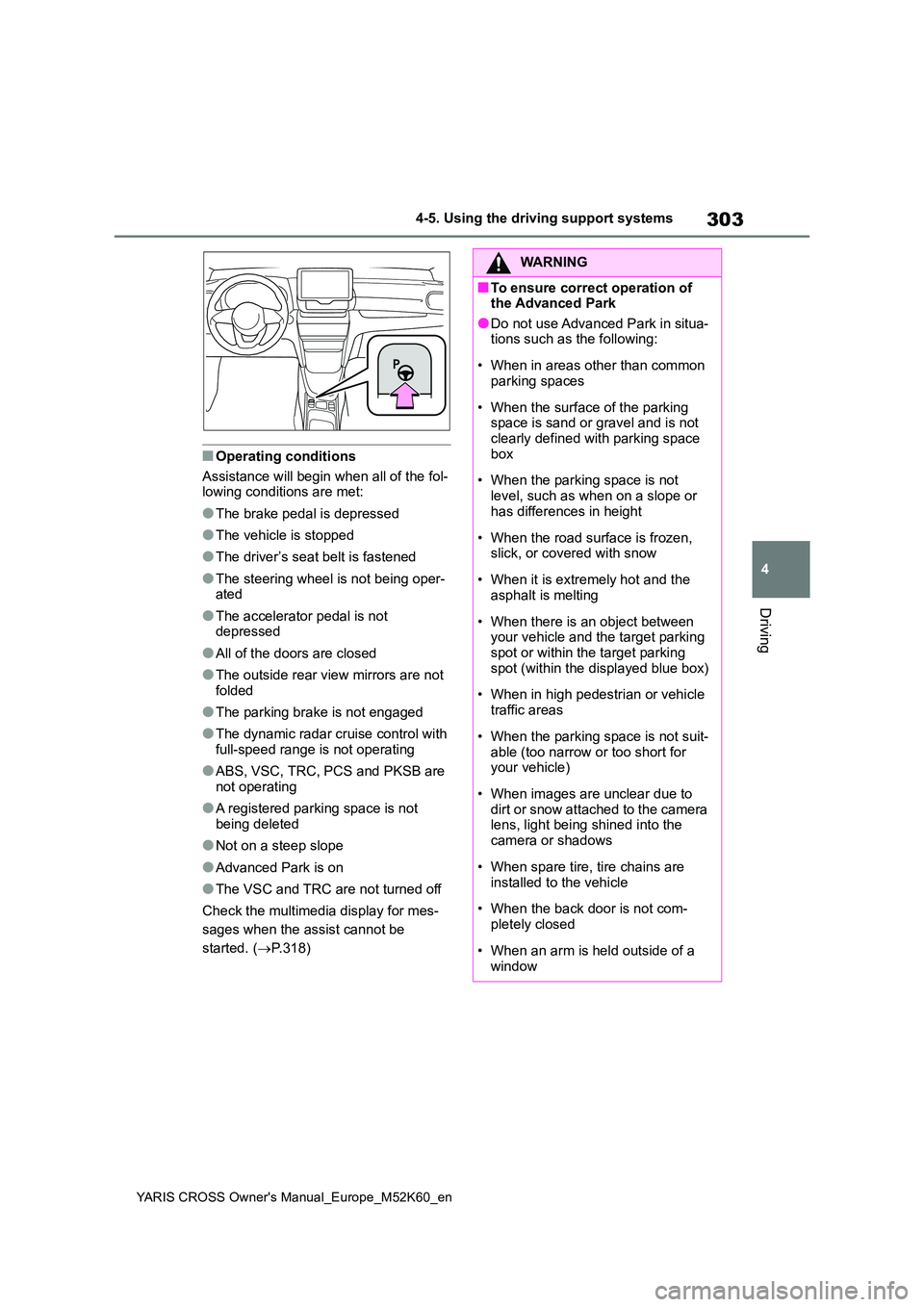
303
4
YARIS CROSS Owner's Manual_Europe_M52K60_en
4-5. Using the driving support systems
Driving
■Operating conditions
Assistance will begin when all of the fol- lowing conditions are met:
●The brake pedal is depressed
●The vehicle is stopped
●The driver’s seat belt is fastened
●The steering wheel is not being oper-ated
●The accelerator pedal is not depressed
●All of the doors are closed
●The outside rear view mirrors are not folded
●The parking brake is not engaged
●The dynamic radar cruise control with
full-speed range is not operating
●ABS, VSC, TRC, PCS and PKSB are
not operating
●A registered parking space is not
being deleted
●Not on a steep slope
●Advanced Park is on
●The VSC and TRC are not turned off
Check the multimedia display for mes-
sages when the assist cannot be
started. ( P.318)
WARNING
■To ensure correct operation of the Advanced Park
●Do not use Advanced Park in situa-tions such as the following:
• When in areas other than common parking spaces
• When the surface of the parking space is sand or gravel and is not clearly defined with parking space
box
• When the parking space is not
level, such as when on a slope or has differences in height
• When the road surface is frozen, slick, or covered with snow
• When it is extremely hot and the asphalt is melting
• When there is an object between your vehicle and the target parking spot or within the target parking
spot (within the displayed blue box)
• When in high pedestrian or vehicle
traffic areas
• When the parking space is not suit-
able (too narrow or too short for your vehicle)
• When images are unclear due to dirt or snow attached to the camera lens, light being shined into the
camera or shadows
• When spare tire, tire chains are
installed to the vehicle
• When the back door is not com-
pletely closed
• When an arm is held outside of a
window
Page 321 of 650
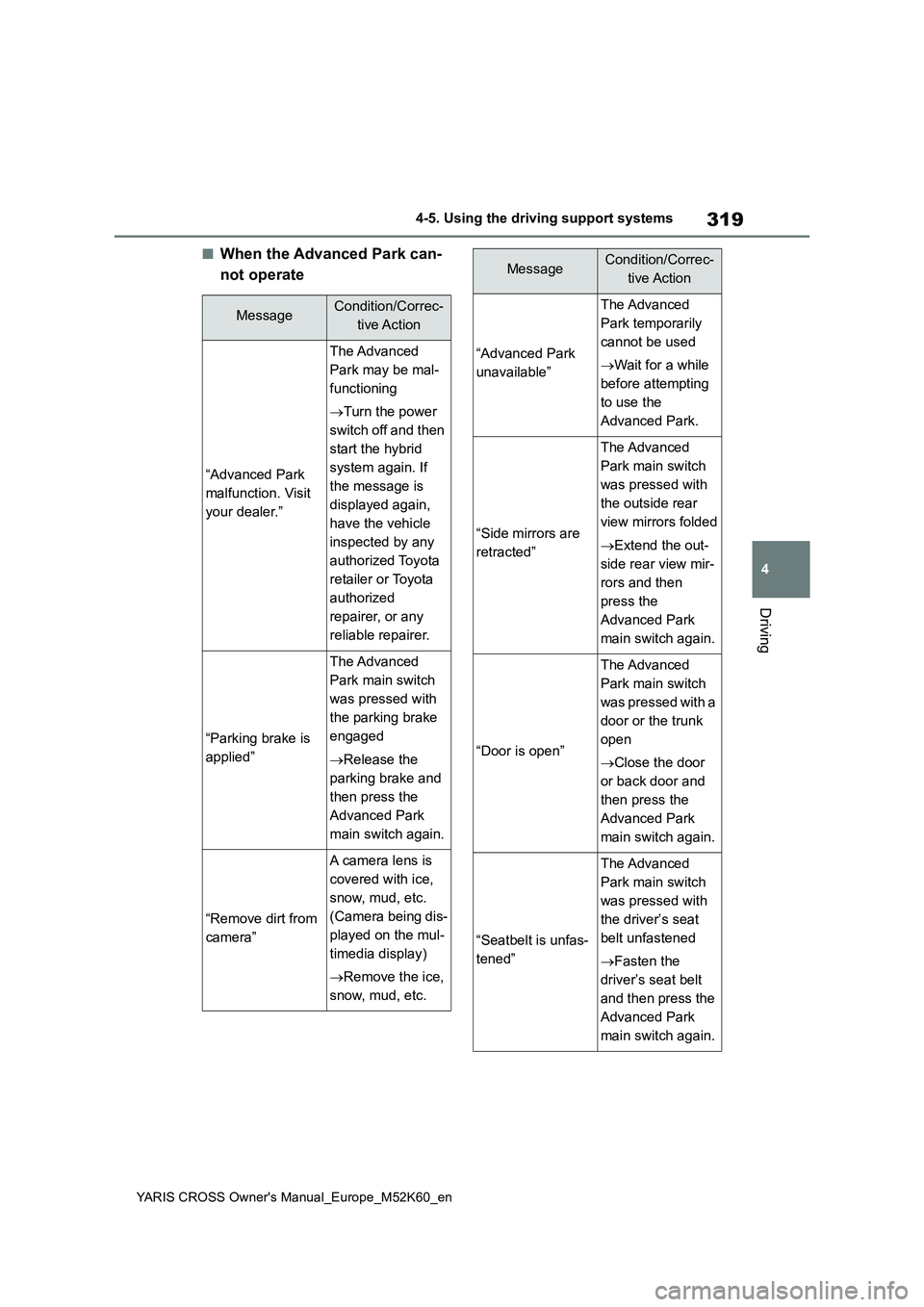
319
4
YARIS CROSS Owner's Manual_Europe_M52K60_en
4-5. Using the driving support systems
Driving
■When the Advanced Park can-
not operate
MessageCondition/Correc-
tive Action
“Advanced Park
malfunction. Visit
your dealer.”
The Advanced
Park may be mal-
functioning
Turn the power
switch off and then
start the hybrid
system again. If
the message is
displayed again,
have the vehicle
inspected by any
authorized Toyota
retailer or Toyota
authorized
repairer, or any
reliable repairer.
“Parking brake is
applied”
The Advanced
Park main switch
was pressed with
the parking brake
engaged
Release the
parking brake and
then press the
Advanced Park
main switch again.
“Remove dirt from
camera”
A ca me r a l e ns is
covered with ice,
snow, mud, etc.
(Camera being dis-
played on the mul-
timedia display)
Remove the ice,
snow, mud, etc.
“Advanced Park
unavailable”
The Advanced
Park temporarily
cannot be used
Wait for a while
before attempting
to use the
Advanced Park.
“Side mirrors are
retracted”
The Advanced
Park main switch
was pressed with
the outside rear
view mirrors folded
Extend the out-
side rear view mir-
rors and then
press the
Advanced Park
main switch again.
“Door is open”
The Advanced
Park main switch
was pressed with a
door or the trunk
open
Close the door
or back door and
then press the
Advanced Park
main switch again.
“Seatbelt is unfas-
tened”
The Advanced
Park main switch
was pressed with
the driver’s seat
belt unfastened
Fasten the
driver’s seat belt
and then press the
Advanced Park
main switch again.
MessageCondition/Correc-
tive Action
Page 328 of 650

326
YARIS CROSS Owner's Manual_Europe_M52K60_en
4-5. Using the driving support systems
“Peripheral monitoring system” in
the “Navigation and multimedia
system Owner’s manual”.
Displayable range of the screens
Cameras
Differences between displayed
images and the actual road
Differences between displayed
images and the actual objects
■Situations in which white park-
ing space box may not be rec-
ognized properly
In situations such as the following,
parking space box on the road sur-
face may not be detected:
When the parking space does
not use white lines (parking
space boundaries are marked
with rope, blocks, etc.)
When the parking space box are
faded or dirty, making them
unclear
When the road surface is bright,
such as concrete, and the con-
trast between it and the white
parking space box is small
When the parking space box are
any color other than yellow or
white
When the area surrounding the
parking space is dark, such as at
night, in an underground parking
lot, parking garage, etc.
When it is raining or has rained
and the road surface is wet and
reflective or there are puddles
When the sun is shining directly
into a camera, such as in the
early morning or evening
When the parking space is cov-
ered with snow or de-icing agent
When there marks from repairs
or other marks on the road sur-
face, or there is a traffic bollard,
or other object on the road sur-
face
When the color or brightness of
the road surface is uneven
When a camera has been
splashed by hot or cold water
and the lens has fogged up
When the appearance of the
parking space is affected by the
shadow of the vehicle or trees
When a camera lens is dirty or
covered with water droplets
In situations such as the following,
the target parking space may not
be recognized correctly:
When there marks from repairs
or other marks on the road sur-
face, or there is a parking block,
traffic bollard, or other object on
the road surface
When it is raining or has rained
and the road surface is wet and
reflective or there are puddles
When the color or brightness of
the road surface is uneven
When the parking space is on a
slope
When the appearance of the
Page 342 of 650
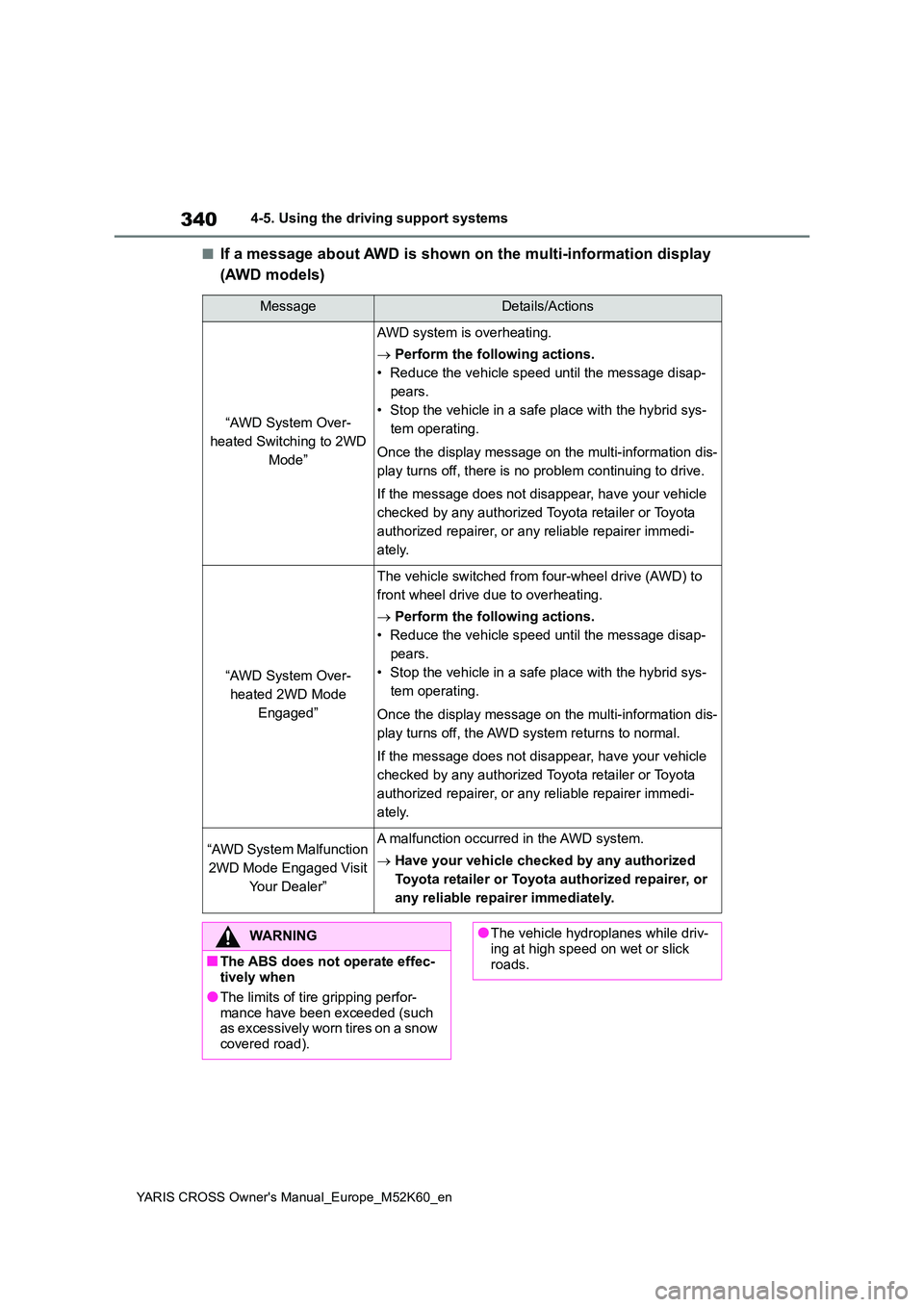
340
YARIS CROSS Owner's Manual_Europe_M52K60_en
4-5. Using the driving support systems
■If a message about AWD is shown on the multi-information display
(AWD models)
MessageDetails/Actions
“AWD System Over-
heated Switching to 2WD
Mode”
AWD system is overheating.
Perform the following actions.
• Reduce the vehicle speed until the message disap-
pears.
• Stop the vehicle in a safe place with the hybrid sys-
tem operating.
Once the display message on the multi-information dis-
play turns off, there is no problem continuing to drive.
If the message does not disappear, have your vehicle
checked by any authorized Toyota retailer or Toyota
authorized repairer, or any reliable repairer immedi-
ately.
“AWD System Over-
heated 2WD Mode
Engaged”
The vehicle switched from four-wheel drive (AWD) to
front wheel drive due to overheating.
Perform the following actions.
• Reduce the vehicle speed until the message disap-
pears.
• Stop the vehicle in a safe place with the hybrid sys-
tem operating.
Once the display message on the multi-information dis-
play turns off, the AWD system returns to normal.
If the message does not disappear, have your vehicle
checked by any authorized Toyota retailer or Toyota
authorized repairer, or any reliable repairer immedi-
ately.
“AWD System Malfunction
2WD Mode Engaged Visit
Your Dealer”
A malfunction occurred in the AWD system.
Have your vehicle checked by any authorized
Toyota retailer or Toyota authorized repairer, or
any reliable repairer immediately.
WARNING
■The ABS does not operate effec- tively when
●The limits of tire gripping perfor-
mance have been exceeded (such as excessively worn tires on a snow covered road).
●The vehicle hydroplanes while driv-
ing at high speed on wet or slick roads.
Page 343 of 650
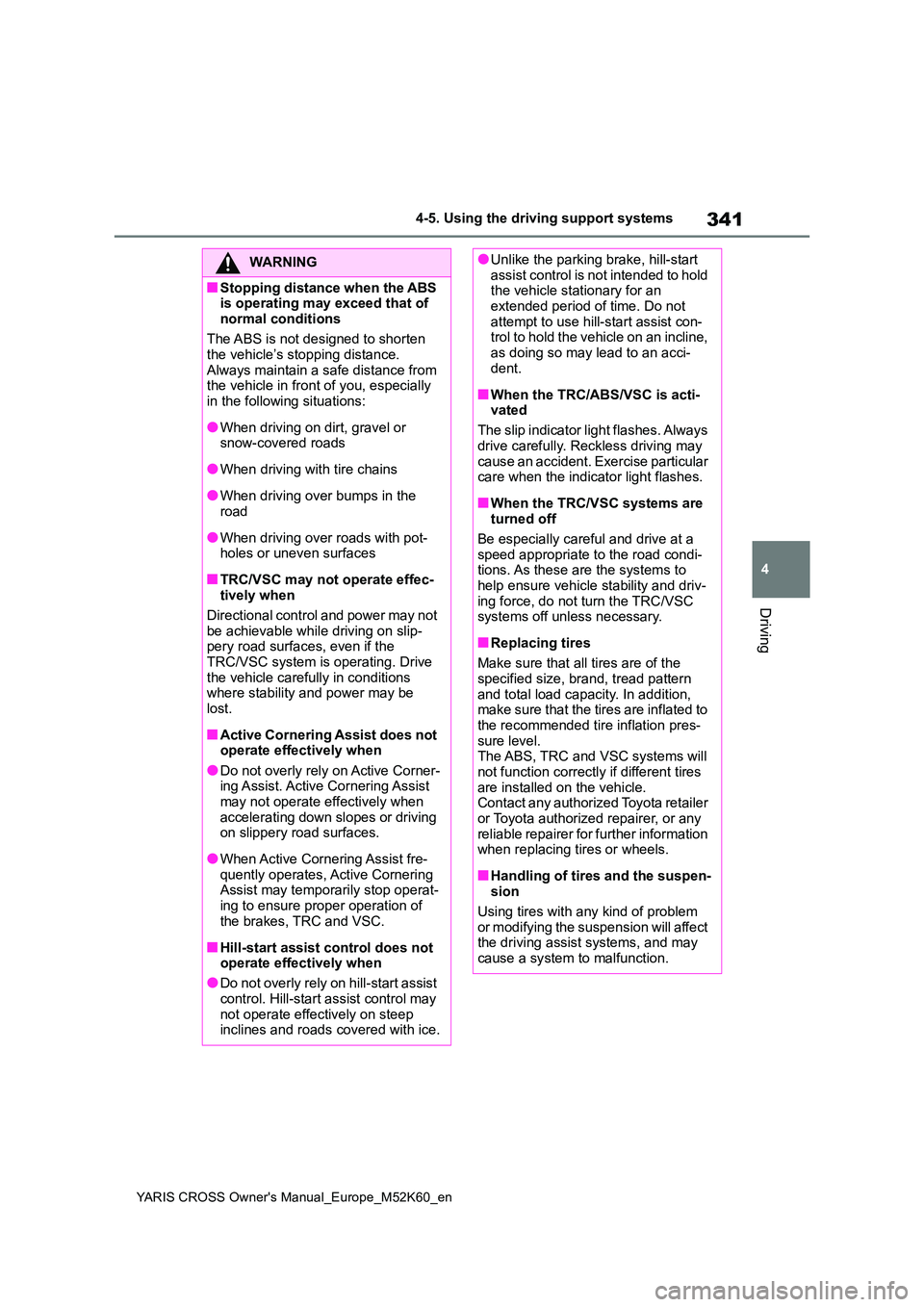
341
4
YARIS CROSS Owner's Manual_Europe_M52K60_en
4-5. Using the driving support systems
Driving
WARNING
■Stopping distance when the ABS is operating may exceed that of
normal conditions
The ABS is not designed to shorten the vehicle’s stopping distance.
Always maintain a safe distance from the vehicle in front of you, especially in the following situations:
●When driving on dirt, gravel or snow-covered roads
●When driving with tire chains
●When driving over bumps in the road
●When driving over roads with pot-holes or uneven surfaces
■TRC/VSC may not operate effec-tively when
Directional control and power may not
be achievable while driving on slip- pery road surfaces, even if the TRC/VSC system is operating. Drive
the vehicle carefully in conditions where stability and power may be lost.
■Active Cornering Assist does not operate effectively when
●Do not overly rely on Active Corner-ing Assist. Active Cornering Assist may not operate effectively when
accelerating down slopes or driving on slippery road surfaces.
●When Active Cornering Assist fre-quently operates, Active Cornering Assist may temporarily stop operat-
ing to ensure proper operation of the brakes, TRC and VSC.
■Hill-start assist control does not operate effectively when
●Do not overly rely on hill-start assist
control. Hill-start assist control may not operate effectively on steep inclines and roads covered with ice.
●Unlike the parking brake, hill-start assist control is not intended to hold the vehicle stationary for an
extended period of time. Do not attempt to use hill-start assist con-trol to hold the vehicle on an incline,
as doing so may lead to an acci- dent.
■When the TRC/ABS/VSC is acti-vated
The slip indicator light flashes. Always
drive carefully. Reckless driving may cause an accident. Exercise particular care when the indicator light flashes.
■When the TRC/VSC systems are turned off
Be especially careful and drive at a speed appropriate to the road condi-tions. As these are the systems to
help ensure vehicle stability and driv- ing force, do not turn the TRC/VSC systems off unless necessary.
■Replacing tires
Make sure that all tires are of the
specified size, brand, tread pattern and total load capacity. In addition, make sure that the tires are inflated to
the recommended tire inflation pres- sure level.The ABS, TRC and VSC systems will
not function correctly if different tires are installed on the vehicle.Contact any authorized Toyota retailer
or Toyota authorized repairer, or any reliable repairer for further information when replacing tires or wheels.
■Handling of tires and the suspen-sion
Using tires with any kind of problem or modifying the suspension will affect the driving assist systems, and may
cause a system to malfunction.
Page 357 of 650
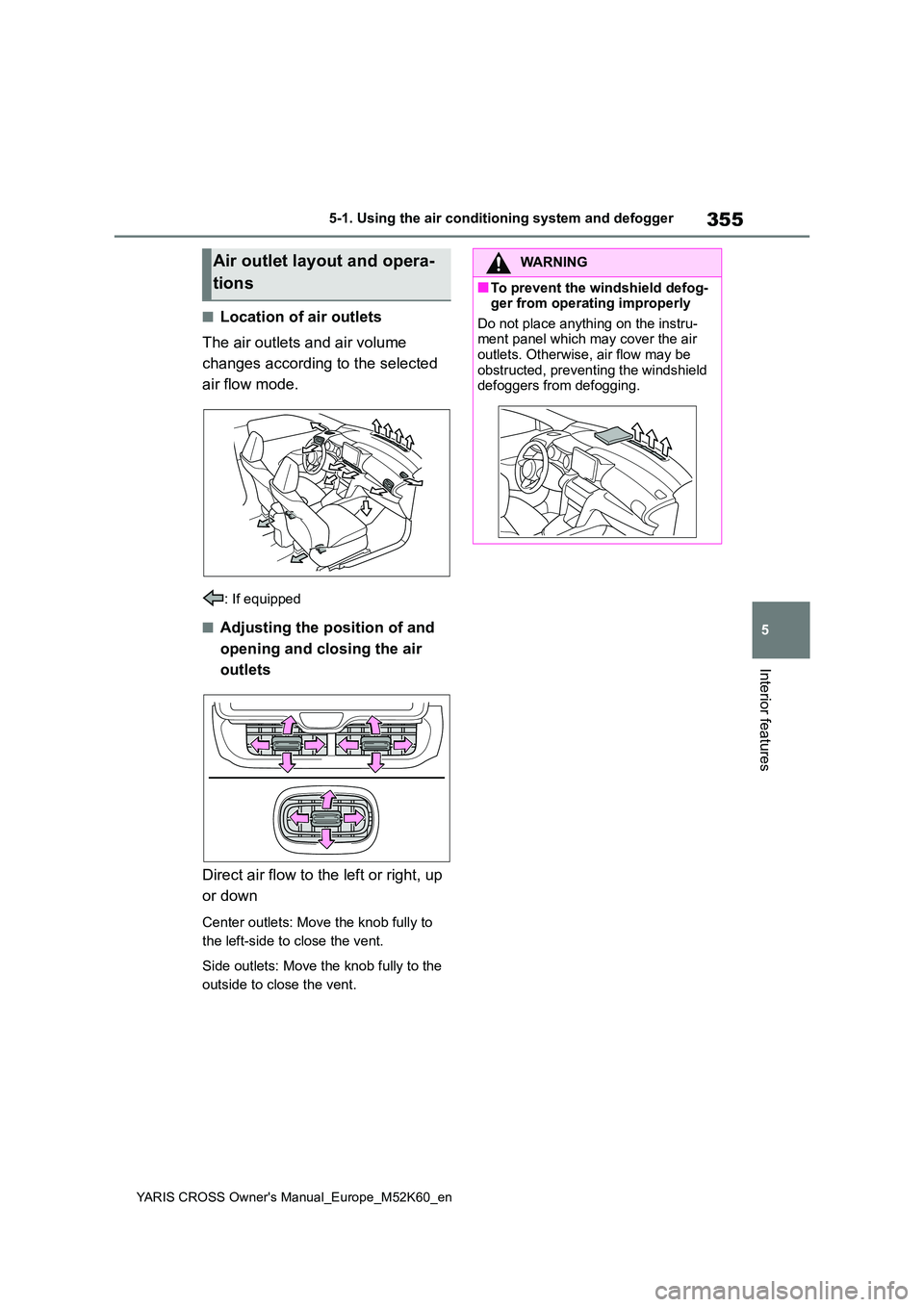
355
5
YARIS CROSS Owner's Manual_Europe_M52K60_en
5-1. Using the air conditioning system and defogger
Interior features
■Location of air outlets
The air outlets and air volume
changes according to the selected
air flow mode.
: If equipped
■Adjusting the position of and
opening and closing the air
outlets
Direct air flow to the left or right, up
or down
Center outlets: Move the knob fully to
the left-side to close the vent.
Side outlets: Move the knob fully to the
outside to close the vent.
Air outlet layout and opera-
tions
WARNING
■To prevent the windshield defog- ger from operating improperly
Do not place anything on the instru- ment panel which may cover the air outlets. Otherwise, air flow may be
obstructed, preventing the windshield defoggers from defogging.
Page 359 of 650
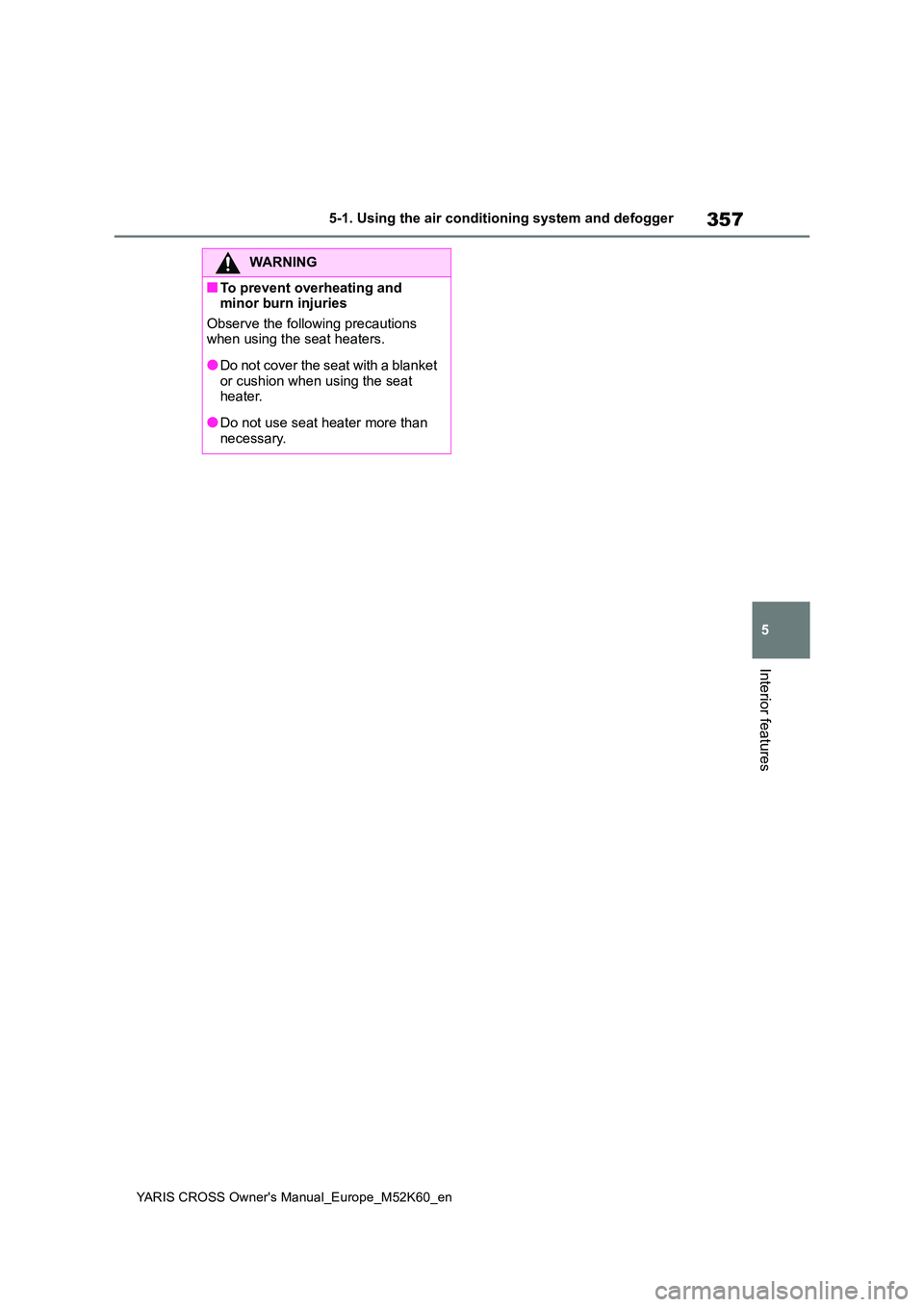
357
5
YARIS CROSS Owner's Manual_Europe_M52K60_en
5-1. Using the air conditioning system and defogger
Interior features
WARNING
■To prevent overheating and minor burn injuries
Observe the following precautions when using the seat heaters.
●Do not cover the seat with a blanket or cushion when using the seat heater.
●Do not use seat heater more than necessary.