2021 TOYOTA YARIS CROSS light
[x] Cancel search: lightPage 273 of 650

271
4
YARIS CROSS Owner's Manual_Europe_M52K60_en
4-5. Using the driving support systems
Driving
Meter control switches
Turning the Blind Spot Monitor on/off.
Outside rear view mirror indica-
tors
When a vehicle is detected in a blind
spot of the outside rear view mirrors or
approaching rapidly from behind into a
blind spot, the outside rear view mirror
indicator on the detected side will illumi-
nate. If the turn signal lever is operated
toward the detected side, the outside
rear view mirror indicator flashes.
BSM OFF indicator
Illuminates when the Blind Spot Monitor
is disabled.
■Outside rear view mirror indicator visibility
In strong sunlight, the outside rear view mirror indicator may be difficult to see.
■When “BSM Unavailable See Owner’s Manual” is shown on the
multi-information display
Ice, snow, mud, etc., may be attached to the rear bumper around the sensors.
( P.271) The system should return to normal operation after removing the ice, snow, mud, etc., from the rear bumper.
Additionally, the sensors may not oper- ate normally when driving in extremely hot or cold environments.
■When “BSM Malfunction Visit Your
Dealer” is shown on the multi-infor- mation display
There may be a sensor malfunction of
misaligned. Have the vehicle inspected by any authorized Toyota retailer or Toyota authorized repairer, or any reli-
able repairer.
■Customization
Some functions can be customized. ( P.498)
■Certifications for the Blind Spot
Monitor
P. 6 3 0
System components
WARNING
■To ensure the system can oper-
ate properly
Blind Spot Monitor sensors are installed behind the left and right
sides of the rear bumper respectively. Observe the following to ensure the Blind Spot Monitor can operate cor-
rectly.
Page 274 of 650

272
YARIS CROSS Owner's Manual_Europe_M52K60_en
4-5. Using the driving support systems
Use the meter control switches to
turn on/off the function.
1 Press / (4.2-inch display)
or / (7-inch display) of
the meter control switch to
select .
2 Press / (4.2-inch display)
or / (7-inch display) of
the meter control switch to
select and then press .
WARNING
●Keep the sensors and the sur- rounding areas on the rear bumper
clean at all times.
If a sensor or its surrounding area on
the rear bumper is dirty or covered
w i t h s n o w, t h e B l i n d S p o t M o n i t o r m a y
not operate and a warning message
( P.271) will be displayed. In this sit-
uation, clear off the dirt or snow and
drive the vehicle with the operation
conditions of the BSM function
( P.274) satisfied for approximately
10 minutes. If the warning message
does not disappear, have the vehicle
inspected by any authorized Toyota
retailer or Toyota authorized repairer,
or any reliable repairer.
●Do not attach accessories, stickers
(including transparent stickers), alu- minum tape, etc., to a sensor or its surrounding area on the rear
bumper.
●Do not subject a sensor or its sur-
rounding area on the rear bumper to a strong impact.If a sensor is moved even slightly
off position, the system may mal- function and vehicles may not be detected correctly.
In the following situations, have your vehicle inspected by any authorized Toyota retailer or Toyota
authorized repairer, or any reliable repairer.
• A sensor or its surrounding area is subject to a strong impact.
• If the surrounding area of a sensor is scratched or dented, or part of them has become disconnected.
●Do not disassemble the sensor.
●Do not modify the sensor or sur-rounding area on the rear bumper.
●If a sensor or the rear bumper needs to be removed/installed or replaced, contact any authorized
Toyota retailer or Toyota authorized repairer, or any reliable repairer.
●Do not paint the rear bumper any color other than an official Toyota color.
Turning the Blind Spot Moni-
tor on/off
Page 279 of 650

277
4
YARIS CROSS Owner's Manual_Europe_M52K60_en
4-5. Using the driving support systems
Driving
When the Toyota parking assist-
sensor function is disabled, the
Toyota parking assist-sensor OFF
indicator ( P.92) illuminates.
To re-enable the system when it
was disabled, select on the
multi-information display, select
and then on. If disabled using this
method, the system will not be re-
enabled by turning the power
switch off and then to ON.
WARNING
■Cautions regarding the use of
the system
There is a limit to the degree of recog- nition accuracy and control perfor-
mance that this system can provide, do not overly rely on this system. The driver is always responsible for paying
attention to the vehicle’s surroundings and driving safely.
■To ensure the system can oper-ate properly
Observe the following precautions.
Failing to do so may result in the vehi- cle being unable to be driven safely and possibly cause an accident.
●Do not damage the sensors, and always keep them clean.
●Do not a sticker or an electronic component, such as a backlit
license plate (especially fluorescent type), fog lights, fender pole or wire-less antenna is installed near a
radar sensor.
●Do not subject the radar sensor or its surrounding area to a strong impact. If the radar sensor, front
grille, or front bumper has been subjected to a strong impact, have the vehicle inspected by any autho-
rized Toyota retailer or Toyota authorized repairer, or any reliable repairer. If a sensor or the rear
bumper needs to be removed/installed or replaced, con-tact any authorized Toyota retailer
or Toyota authorized repairer, or any reliable repairer.
●Do n ot m od i fy, d is a sse mb l e o r p ai n t the sensors.
●Do not attach a license plate cover.
●Keep your tires properly inflated.
■When to disable the function
In the following situations, disable the
function as it may operate even though there is no possibility of a colli-sion.
●Failing to observe the warnings above.
●A non-genuine Toyota suspension (lowered suspension, etc.) is
installed.
■Notes when washing the vehicle
Do not apply intensive bursts of water or steam to the sensor area.
Doing so may result in the sensor
malfunctioning.
●When using a high pressure
washer to wash the vehicle, do not spray the sensors directly, as doing so may cause a sensor to malfunc-
tion.
●When using steam to clean the
vehicle, do not direct steam too close to the sensors as doing so may cause a sensor to malfunction.
Page 288 of 650

286
YARIS CROSS Owner's Manual_Europe_M52K60_en
4-5. Using the driving support systems
Meter control switches
Turn the RCTA function on/off.
Outside rear view mirror indica-
tors
When a vehicle approaching from the
right or left at the rear of the vehicle is
detected, both outside rear view mirror
indicators will flash.
Navigation/multimedia system
display (if equipped)
If a vehicle approaching from the right
or left at the rear of the vehicle is
detected, the RCTA icon ( P.287) for
the detected side will be displayed.
RCTA buzzer
If a vehicle approaching from the right
or left at the rear of the vehicle is
detected, a buzzer will sound.
Use the meter control switches to
turn on/off the function. ( P.107,
11 3 )
1 Press / (4.2-inch display)
or / (7-inch display) of
the meter control switch to
select .
2 Press / (4.2-inch display)
or / (7-inch display) of
the meter control switch to
select “RCTA” and then press
.
When the RCTA function is disabled, the RCTA OFF indicator ( P.92) illumi- nates. (Each time the power switch is
turned off then changed to ON, the RCTA function will be enabled automat-ically.)
■Outside rear view mirror indicator
visibility
When under strong sunlight, the outside rear view mirror indicator may be difficult
to see.
■Hearing the RCTA buzzer
The RCTA buzzer may be difficult to hear over loud noises, such as high
audio volume.
■When “RCTA Unavailable See Owner’s Manual” is shown on the multi-information display
The sensor voltage has become abnor- mal, or water, snow, mud, etc., may be built up in the vicinity of the sensor area
of the position above the rear bumper. ( P.271)
Removing the water, snow, mud, etc.,
from the vicinity of the sensor area should return it to normal. Also, the sen-sor may not function normally when
used in extremely hot or cold weather.
■When “RCTA Malfunction Visit Your Dealer” is shown on the multi-infor-mation display
There may be a sensor malfunction or misaligned. Have the vehicle inspected by any authorized Toyota retailer or
Toyota authorized repairer, or any reli- able repairer.
■Radar sensors
P. 2 7 1
Turning the RCTA function
on/off
Page 305 of 650
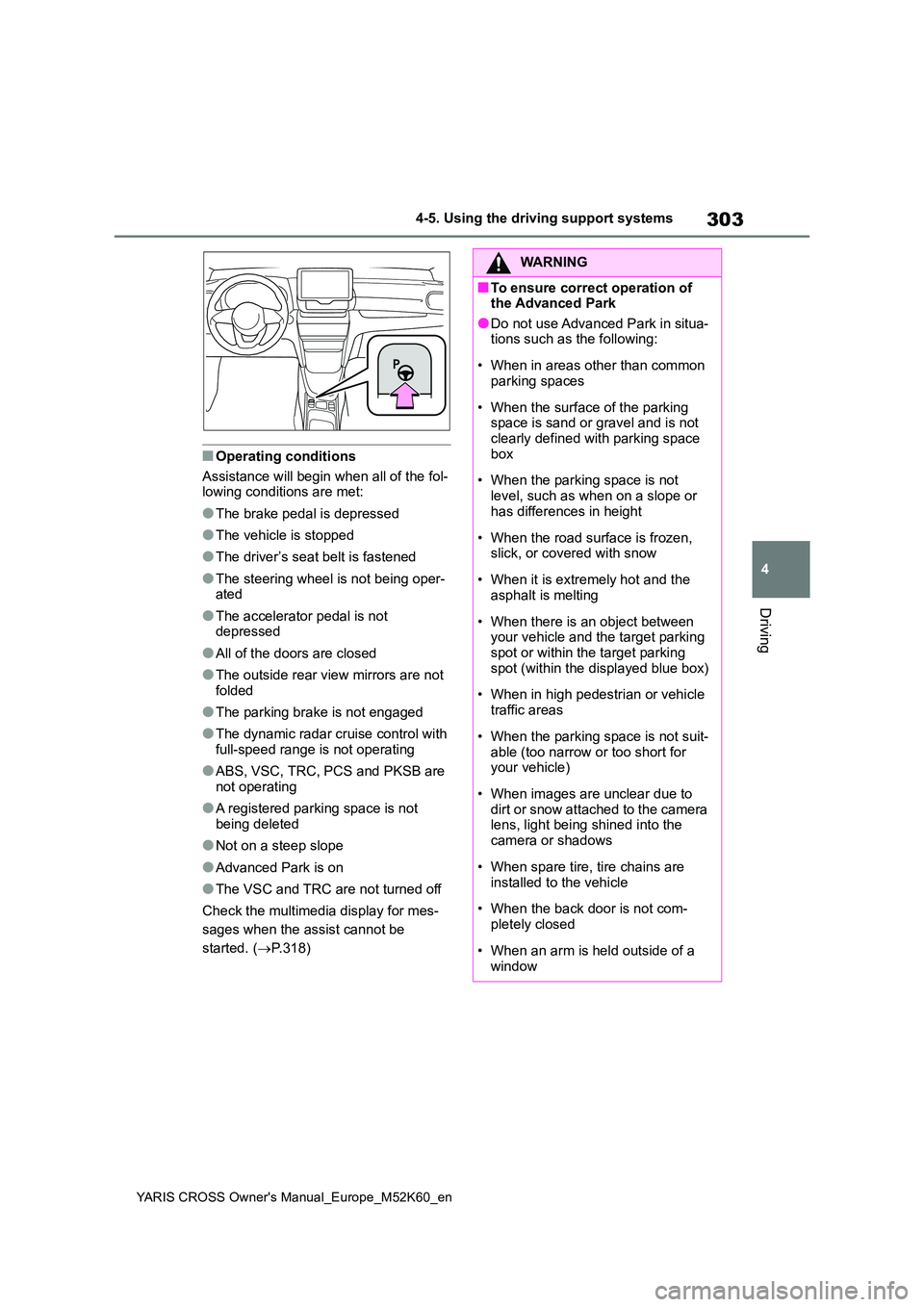
303
4
YARIS CROSS Owner's Manual_Europe_M52K60_en
4-5. Using the driving support systems
Driving
■Operating conditions
Assistance will begin when all of the fol- lowing conditions are met:
●The brake pedal is depressed
●The vehicle is stopped
●The driver’s seat belt is fastened
●The steering wheel is not being oper-ated
●The accelerator pedal is not depressed
●All of the doors are closed
●The outside rear view mirrors are not folded
●The parking brake is not engaged
●The dynamic radar cruise control with
full-speed range is not operating
●ABS, VSC, TRC, PCS and PKSB are
not operating
●A registered parking space is not
being deleted
●Not on a steep slope
●Advanced Park is on
●The VSC and TRC are not turned off
Check the multimedia display for mes-
sages when the assist cannot be
started. ( P.318)
WARNING
■To ensure correct operation of the Advanced Park
●Do not use Advanced Park in situa-tions such as the following:
• When in areas other than common parking spaces
• When the surface of the parking space is sand or gravel and is not clearly defined with parking space
box
• When the parking space is not
level, such as when on a slope or has differences in height
• When the road surface is frozen, slick, or covered with snow
• When it is extremely hot and the asphalt is melting
• When there is an object between your vehicle and the target parking spot or within the target parking
spot (within the displayed blue box)
• When in high pedestrian or vehicle
traffic areas
• When the parking space is not suit-
able (too narrow or too short for your vehicle)
• When images are unclear due to dirt or snow attached to the camera lens, light being shined into the
camera or shadows
• When spare tire, tire chains are
installed to the vehicle
• When the back door is not com-
pletely closed
• When an arm is held outside of a
window
Page 313 of 650

311
4
YARIS CROSS Owner's Manual_Europe_M52K60_en
4-5. Using the driving support systems
Driving
■Function description
When departing from a parallel
parking spot, by selecting the direc-
tion you wish to depart, the parallel
parking departure function will pro-
vide assistance, steering wheel,
brake pedal, and accelerator pedal
operations, to guide the vehicle to a
position which you can depart from
the parking space.
■Leaving a parking space using
the parallel parking departure
function
1 With the brake pedal depressed
and P shift position selected,
press the Advanced Park main
switch and check that the depar-
ture direction selection screen is
NOTICE
●If an adjacent parked vehicle is nar- row or parked extremely close to
the curb, the position at which assistance will park the vehicle will also be close to the curb. If it seems
likely the vehicle will collide with the curb or drive off of the road, depress the brake pedal to stop the
vehicle, and then press the Advanced Park main switch to dis-able.
●If there is a wall or other barrier on the inner side of the parking space,
the vehicle may stop at a position slightly outside of the set target parking space.
●Depending on the surrounding con-ditions, such as the position of other
parked vehicles, the vehicle may stray from the target parking space or be slanted. Manually realign the
vehicle in the parking space as nec- essary.
●Assistance will guide the vehicle to a position which matches the adja-cent parked vehicle even if there is
an obstruction, difference in height, or curbstone in the parking space. If it seems likely the vehicle will col-
lide with anything, depress the brake pedal to stop the vehicle, and then press the Advanced Park main
switch to disable.
Parallel parking departure
function
Page 320 of 650
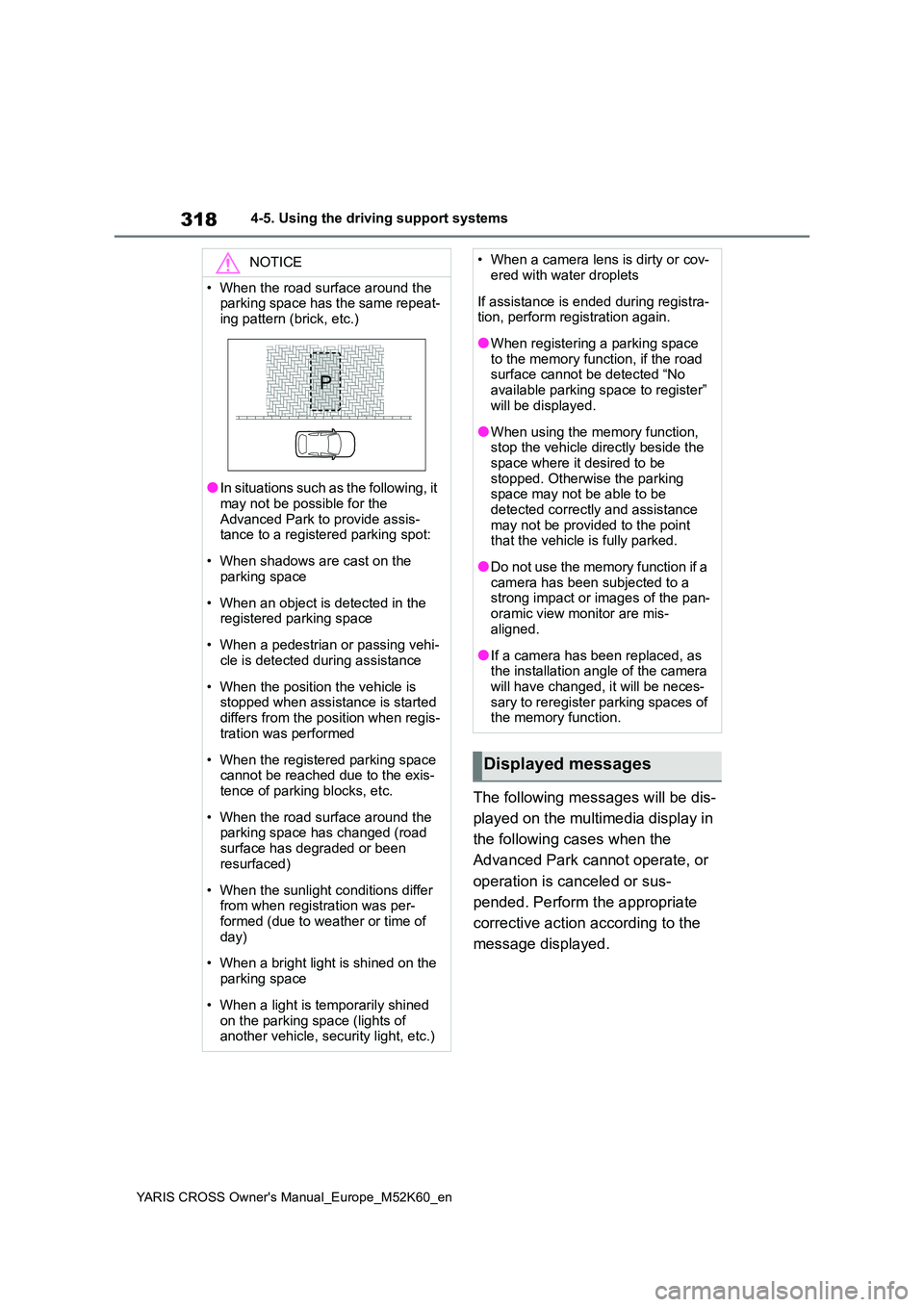
318
YARIS CROSS Owner's Manual_Europe_M52K60_en
4-5. Using the driving support systems
The following messages will be dis-
played on the multimedia display in
the following cases when the
Advanced Park cannot operate, or
operation is canceled or sus-
pended. Perform the appropriate
corrective action according to the
message displayed.
NOTICE
• When the road surface around the parking space has the same repeat-
ing pattern (brick, etc.)
●In situations such as the following, it
may not be possible for the Advanced Park to provide assis-tance to a registered parking spot:
• When shadows are cast on the parking space
• When an object is detected in the registered parking space
• When a pedestrian or passing vehi- cle is detected during assistance
• When the position the vehicle is stopped when assistance is started
differs from the position when regis- tration was performed
• When the registered parking space cannot be reached due to the exis-tence of parking blocks, etc.
• When the road surface around the parking space has changed (road
surface has degraded or been resurfaced)
• When the sunlight conditions differ from when registration was per-formed (due to weather or time of
day)
• When a bright light is shined on the
parking space
• When a light is temporarily shined
on the parking space (lights of another vehicle, security light, etc.)
• When a camera lens is dirty or cov-ered with water droplets
If assistance is ended during registra- tion, perform registration again.
●When registering a parking space to the memory function, if the road surface cannot be detected “No
available parking space to register” will be displayed.
●When using the memory function, stop the vehicle directly beside the space where it desired to be
stopped. Otherwise the parking space may not be able to be detected correctly and assistance
may not be provided to the point that the vehicle is fully parked.
●Do not use the memory function if a camera has been subjected to a strong impact or images of the pan-
oramic view monitor are mis- aligned.
●If a camera has been replaced, as the installation angle of the camera will have changed, it will be neces-
sary to reregister parking spaces of the memory function.
Displayed messages
Page 335 of 650
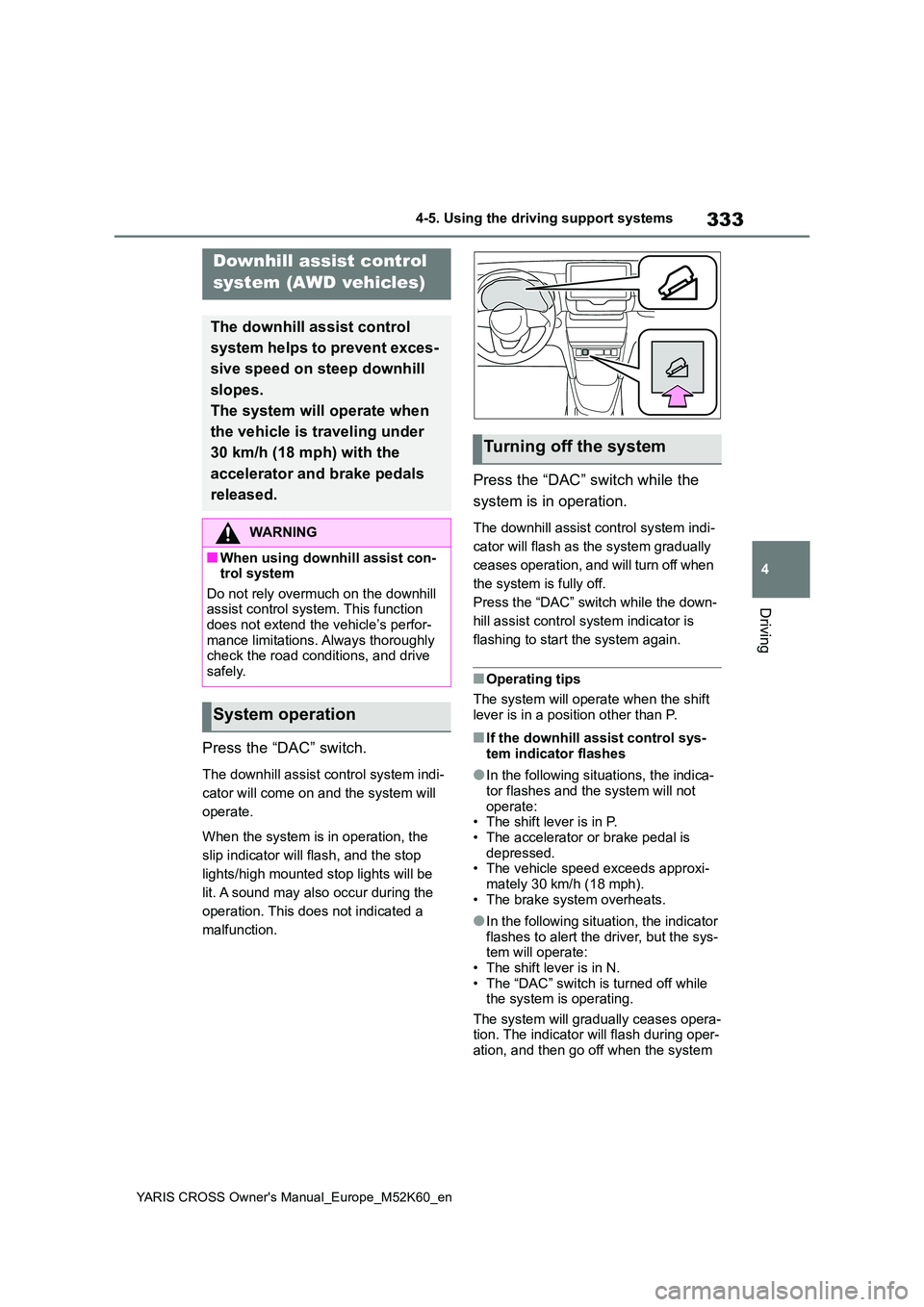
333
4
YARIS CROSS Owner's Manual_Europe_M52K60_en
4-5. Using the driving support systems
Driving
Press the “DAC” switch.
The downhill assist control system indi-
cator will come on and the system will
operate.
When the system is in operation, the
slip indicator will flash, and the stop
lights/high mounted stop lights will be
lit. A sound may also occur during the
operation. This does not indicated a
malfunction.
Press the “DAC” switch while the
system is in operation.
The downhill assist control system indi-
cator will flash as the system gradually
ceases operation, and will turn off when
the system is fully off.
Press the “DAC” switch while the down-
hill assist control system indicator is
flashing to start the system again.
■Operating tips
The system will operate when the shift lever is in a position other than P.
■If the downhill assist control sys-tem indicator flashes
●In the following situations, the indica-tor flashes and the system will not
operate: • The shift lever is in P.• The accelerator or brake pedal is
depressed. • The vehicle speed exceeds approxi-mately 30 km/h (18 mph).
• The brake system overheats.
●In the following situation, the indicator flashes to alert the driver, but the sys-tem will operate:
• The shift lever is in N. • The “DAC” switch is turned off while the system is operating.
The system will gradually ceases opera- tion. The indicator will flash during oper-ation, and then go off when the system
Downhill assist control
system (AWD vehicles)
The downhill assist control
system helps to prevent exces-
sive speed on steep downhill
slopes.
The system will operate when
the vehicle is traveling under
30 km/h (18 mph) with the
accelerator and brake pedals
released.
WARNING
■When using downhill assist con- trol system
Do not rely overmuch on the downhill assist control system. This function does not extend the vehicle’s perfor-
mance limitations. Always thoroughly check the road conditions, and drive safely.
System operation
Turning off the system