2021 TOYOTA RAV4 fuel type
[x] Cancel search: fuel typePage 15 of 748
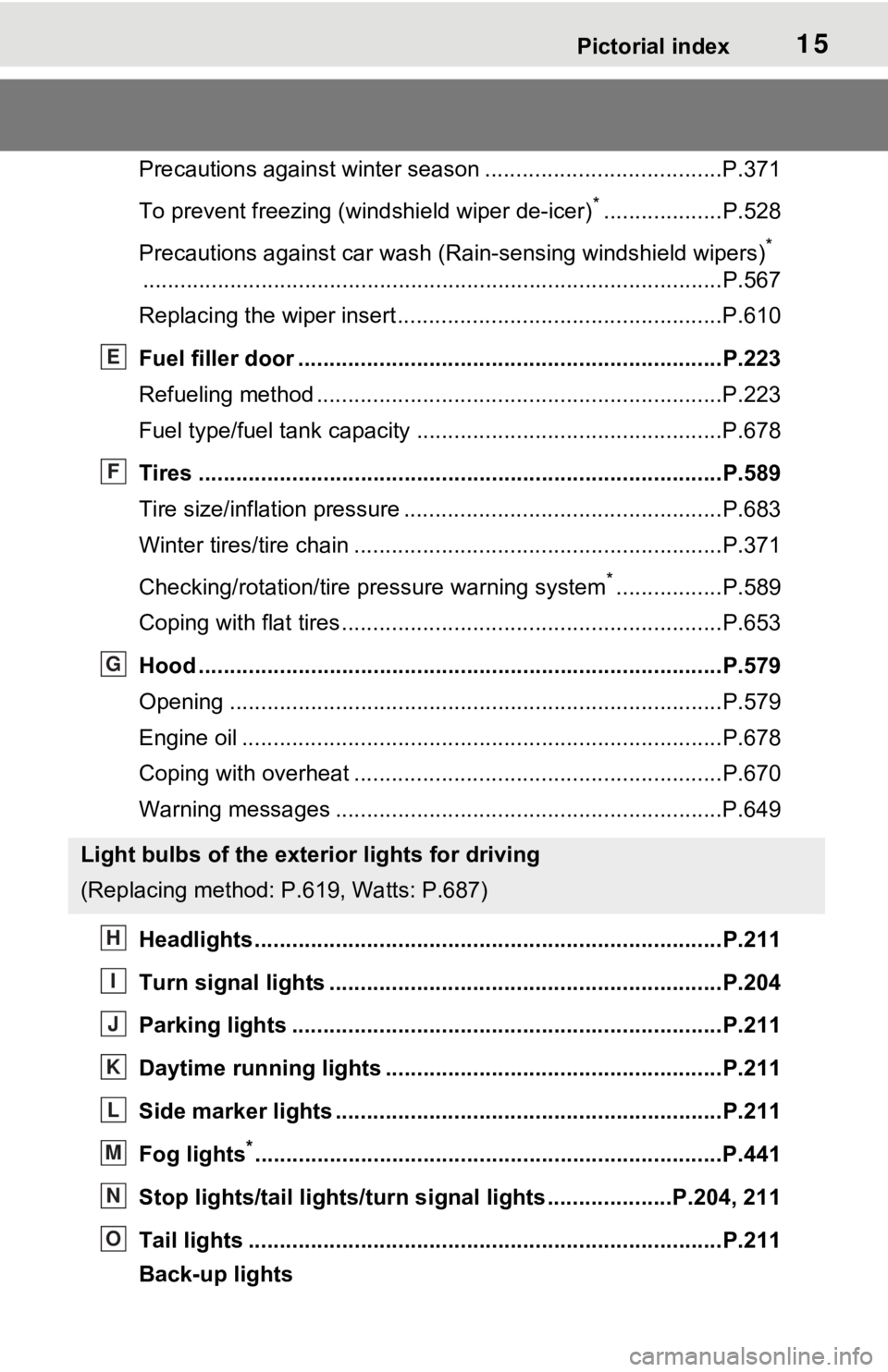
15Pictorial index
Precautions against winter season ......................................P.371
To prevent freezing (windshield wiper de-icer)
*...................P.528
Precautions against car wash (R ain-sensing windshield wipers)
*
............................................................... ..............................P.567
Replacing the wiper insert ..................................... ...............P.610
Fuel filler door ............................................... .....................P.223
Refueling method ............................................... ..................P.223
Fuel type/fuel tan k capacity .................................................P.678
Tires ....................................................................................P.589
Tire size/inflation pressure ................................... ................P.683
Winter tires/tire chain ........................................ ...................P.371
Checking/rotation/tire pressure warning system
*.................P.589
Coping with flat tires......................................... ....................P.653
Hood ....................................................................................P.579
Opening ........................................................ .......................P.579
Engine oil ..................................................... ........................P.678
Coping with overheat ........................................... ................P.670
Warning messages ..............................................................P.649
Headlights..................................................... ......................P.211
Turn signal lights ...............................................................P.204
Parking lights .....................................................................P.211
Daytime running lights .. ....................................................P.211
Side marker lights ............................................. .................P.211
Fog lights
*............................................................... ............P.441
Stop lights/tail lights/turn s ignal lights ....................P.204, 211
Tail lights .................................................... ........................P.211
Back-up lights
Light bulbs of the exterior lights for driving
(Replacing method: P .619, Watts: P.687)
E
F
G
H
I
J
K
L
M
N
O
Page 85 of 748

852-1. Instrument cluster
2
Vehicle status information and indicators
The display of the speedometer can be selected from two types,
analog or digital. ( P.94)
Analog speedometer
The units used on the meter and display may differ depending on the target
region.
Tachometer
Displays the engine speed in revolutions per minute
Speedometer
Displays the vehicle speed
Clock ( P.88)
Fuel gauge
Displays the quantity of fu el remaining in the tank
Engine coolant temperature gauge
Displays the engine coolant temperature
Odometer and trip meter
Odometer:
Displays the total distance th at the vehicle has been driven
Trip meter:
Gauges and meters (with 7-inch display)
The meters display various drive information.
Meter display
A
B
C
D
E
F
Page 89 of 748

892-1. Instrument cluster
2
Vehicle status information and indicators
Following information is dis-
played on the multi-information
display.
■Vehicles with 4.2-inch dis-
play
Driving support system infor-
mation
Displays recognized signs while the
RSA system (if equipped) is operat-
ing. ( P.250)
Displays an image when the follow-
ing systems are operating and a
menu icon other than is
selected:
• LTA (Lane Tracing Assist) (
P.240)
• Dynamic radar cruise control with full-speed range ( P.253)
Menu icons ( P.90)
Information display area
A variety of information can be dis-
played by selecting a menu icon.
Additionally, warning or sugges-
tion/advice pop-up displays will be
displayed in some situations.
■Vehicles with 7-inch display
Driving support system infor-
mation
Displays recognized signs while the
RSA system (if equipped) is operat-
ing. ( P.250)
Displays an image when the follow-
ing systems are operating and a
menu icon other than is
selected:
• LTA (Lane Tracing Assist) ( P.240)
• Dynamic radar cruise control with full-speed range ( P.253)
Information display area
A variety of information can be dis-
played by selecting a menu icon.
Additionally, warning or sugges-
tion/advice pop-up displays will be
displayed in some situations.
Menu icons ( P.90)
Multi-information dis-
play
The multi-information dis-
play is used to display fuel
efficiency related informa-
tion and various types of
driving-related information.
The multi-information dis-
play can also be used to
change the display settings
and other settings.
Display contents
A
B
C
A
B
C
Page 97 of 748

972-1. Instrument cluster
2
Vehicle status information and indicators
“Units”
Select to change t he units of mea-
sure displayed.
“Meter Type” (7-inch display)
Select to change the speedometer
display.
(Eco Driving Indicator
Light) ( P.92)
Select to activate/deactivate the
Eco Driving Indicator Light.
(Driving information dis-
play settings)
Select to change the display on
Fuel Economy ( P.91).
(Audio settings) (if
equipped)
Select to enable/disable
screen.
(Vehicle information dis-
play settings)
• “Display Contents”
Select to enable/disable the AWD
system display ( P.94). (AWD
models)
• “Drive Info Type”
Select to change the drive informa-
tion type display between trip and
total. ( P.93).
• “Drive Info Items”
Select to set the items on the upper
and lower side of the drive informa-
tion screen from three items, aver-
age speed, distance and total time.
“Pop-Up Display”
Select to enable/d isable the follow-
ing pop-up displays, which may appear in some situations.
• Intersection guidance display of
the navigation s ystem-linked sys-
tem (if equipped)
• Incoming call display of the hands-free phone system (if
equipped)
• Audio operation (if equipped)
• Volume operation (if equipped)
• Voice control (if equipped)
• Stop & Start system duration (if equipped)
• Stop & Start system status (if equipped)
“MID OFF”
A blank screen is displayed
“Default Settings”
Select to reset the meter display
settings.
■Suspension of the settings dis-
play
●In the following situations, opera-
tion of the settings display will be
temporarily suspended.
• When a warning message appears on the multi-information
display
• When the vehicle begins to move
●Settings for functions not
equipped to the vehicle are not
displayed.
●When a function is turned off, the
related settings for that function
are not selectable.
Page 223 of 748

2234-4. Refueling
4
Driving
4-4.Refueling
Close all the doors and win-
dows, and turn the engine
switch to OFF.
Confirm the type of fuel.
■Fuel types
P.688
■Fuel tank opening for unleaded
gasoline
To help prevent incorrect fueling,
your vehicle has a fuel tank opening
that only acco mmodates the spe-
cial nozzle on unleaded fuel pumps.
■If the malfunction indicator
lamp illuminates
The malfunction indicator lamp may
illuminate erroneous ly if refueling is
performed repeatedly when the fuel
tank is nearly full.
Opening the fuel tank
cap
Perform the following steps
to open the fuel tank cap:
Before refueling the vehi-
cle
WARNING
■When refueling the vehicle
Observe the following precautions
while refueling the vehicle. Failure
to do so may result in death or
serious injury.
●After exiting the vehicle and
before opening the fuel door,
touch an unpainted metal sur-
face to discharge any static
electricity. It is important to dis-
charge static electricity before
refueling because sparks result-
ing from static electricity can
cause fuel vapors to ignite while
refueling.
●Always hold the grips on the
fuel tank cap and turn it slowly
to remove it.
A whooshing sound may be
heard when the f uel tank cap is
loosened. Wait until the sound
cannot be heard before fully
removing the cap. In hot
weather, pressurized fuel may
spray out of the filler neck and
cause injury.
●Do not allow anyone that has
not discharged static electricity
from their body to come close to
an open fuel tank.
●Do not inhale vaporized fuel.
Fuel contains substances that
are harmful if inhaled.
●Do not smoke while refueling
the vehicle.
Doing so may cause the fuel to
ignite and cause a fire.
●Do not return to the vehicle or
touch any person or object that
is statically charged. This may
cause static electricity to build
up, resulting in a possible igni-
tion hazard.
Page 676 of 748

6769-1. Specifications
9-1.Specifications
Maintenance data (fuel, oil level, etc.)
Dimensions and weights
Overall length*1
Except ADVEN-
TURE grade (for
the U.S.A.)/Trail
grade (for Can-
ada)
180.9 in. (4595 mm)
ADVENTURE
grade (for the
U.S.A.)/Trail
grade (for Can-
ada)
181.5 in. (4611 mm)
Overall width*1
Except ADVEN-
TURE grade (for
the U.S.A.)/Trail
grade (for Can-
ada)
73.0 in. (1855 mm)
ADVENTURE
grade (for the
U.S.A.)/Trail
grade (for Can-
ada)
73.4 in. (1865 mm)
Overall height*1
Without bridge
type roof rail67.0 in. (1701 mm)*2
67.2 in. (1706 mm)*3
With bridge type
roof rail68.6 in. (1742 mm)
Wheelbase*1105.9 in. (2690 mm)
Tread*1
Front63.0 in. (1600 mm)*2
62.6 in. (1590 mm)*3
Rear63.7 in. (1619 mm)*2
63.3 in. (1609 mm)*3
Page 678 of 748

6789-1. Specifications
■Engine number
The engine number is stamped
on the engine block as shown.
■Oil capacity (Drain and refill reference*)
*: The engine oil capacity is a reference quantity to be used whe n changing
the engine oil. Warm up and turn off the engine, wait more than 5 min-
utes, and check the oil level on the dipstick.
■Engine oil selection
“Toyota Genuine Motor Oil” is used in your Toyota vehicle.
Use Toyota approved “Toyota
Engine
ModelA25A-FKS
Type4-cylinder in line
, 4-cycle, gasoline
Bore and stroke3.44 4.07 in. (87.50 103.48 mm)
Displacement151.8 cu. in. (2487 cm3)
Valve clearanceAutomatic adjustment
Drive belt tensionAutomatic adjustment
Fuel
Fuel typeUnleaded gasoline only
Octane Rating87 (Research Octane Number 91) or
higher
Fuel tank capacity (Reference)14.5 gal. (55 L, 12.1 Imp.gal.)
Lubrication system
With filter4.8 qt. (4.5 L , 4.0 Imp. qt.)
Without filter4.4 qt. (4.2 L, 3.7 Imp. qt.)
Page 689 of 748

6899-1. Specifications
9
Vehicle specifications
emission control system may be
adversely affected.
The malfunction indicator lamp on
the instrument cluster may come on.
If this happens, contact your Toyota
dealer for service.
■If your engine knocks
●Consult your Toyota dealer.
●You may occasionally notice light
knocking for a short time while
accelerating or driving uphill. This
is normal and there is no need for
concern.
NOTICE
■Notice on fuel quality
●Do not use impro per fuels. If
improper fuels are used, the
engine will be damaged.
●Do not use leaded gasoline.
Leaded gasoline can cause
damage to your vehicle’s three-
way catalytic converters caus-
ing the emission control system
to malfunction.
●Do not use gasohol other than
the type previously stated.
Other gasohol may cause fuel
system damage or vehicle per-
formance problems.
●Using unleaded gasoline with
an octane number or rating
lower than the l evel previously
stated will cause persistent
heavy knocking.
At worst, this will lead to engine
damage.
■Fuel-related poor driveability
If poor driveability (poor hot start-
ing, vaporization, engine knock-
ing, etc.) is encountered after
using a different type of fuel, dis-
continue the use of that type of
fuel.
■When refueling with gasohol
Take care not to s pill gasohol. It
can damage your vehicle’s paint.