2021 TOYOTA RAV4 cruise control
[x] Cancel search: cruise controlPage 3 of 748

3TABLE OF CONTENTS
1
2
3
4
5
6
7
8
9
10
Trailer towing ................181
Dinghy towing ............... 193
4-2. Driving procedures Engine (ignition) switch (vehi-cles without smart key sys-
tem) ............................. 195
Engine (ignition) switch (vehi- cles with smart key system).................................... 196
Automatic transmission . 201
Turn signal lever ........... 204
Parking brake ................ 205
Brake Hold .................... 208
4-3. Operating the lights and wipers
Headlight switch ............ 211
AHB (Automatic High Beam) .................................... 214
Fog light switch ............. 217
Windshield wipers and washer......................... 218
Rear window wiper and washer......................... 221
4-4. Refueling Opening the fuel tank cap.................................... 223
4-5. Using the driving support
systems
Toyota Safety Sense 2.0 226
PCS (Pre-Collision System) .................................... 232
LTA (Lane Tracing Assist) .................................... 240
RSA (Road Sign Assist) 250
Dynamic radar cruise control with full-speed range ... 253BSM (Blind Spot Monitor)
.................................... 264
Intuitive parking assist ... 273
PKSB (Parking Support Brake) .......................... 281
Parking Support Brake func- tion (static objects) ...... 286
Parking Support Brake func- tion (rear-crossing vehicles).................................... 292
Rear view monitor system .................................... 296
Toyota parking assist monitor .................................... 304
Panoramic view monitor 317
Stop & Start system....... 349
Driving mode s elect switch
.................................... 355
Multi-terrain Select (AWD vehicles) ...................... 357
Snow mode switch (AWD vehicles) ...................... 361
Downhill assist control sys- tem .............................. 362
Driving assist systems ... 364
4-6. Driving tips Winter driving tips .......... 371
Utility vehicle precautions ....
................................ 374
5-1. Basic function Buttons overview ........... 379
Menu screen.................. 381
Status icon..................... 382
“Setup” screen ............... 384
5Audio
Page 20 of 748

20Pictorial index
Meter control switches ........................................................P.90
Vehicle-to-vehicle distance switch ...................................P.259
Cruise control switches
Dynamic radar cruise control with full-speed range ............. P.253
Audio remote control switches
*.......................................P.446
LTA (Lane Tracing Assist) sw itch ....................................P.240
Phone switch
*............................................................... ......P.474
Talk switch
*............................................................... ..........P.462
*: Vehicles with Audio Plus or Premium Audio, refer to “NAVIGATION AND
MULTIMEDIA SYSTEM O WNER’S MANUAL”.
A
B
C
D
E
F
G
Page 79 of 748
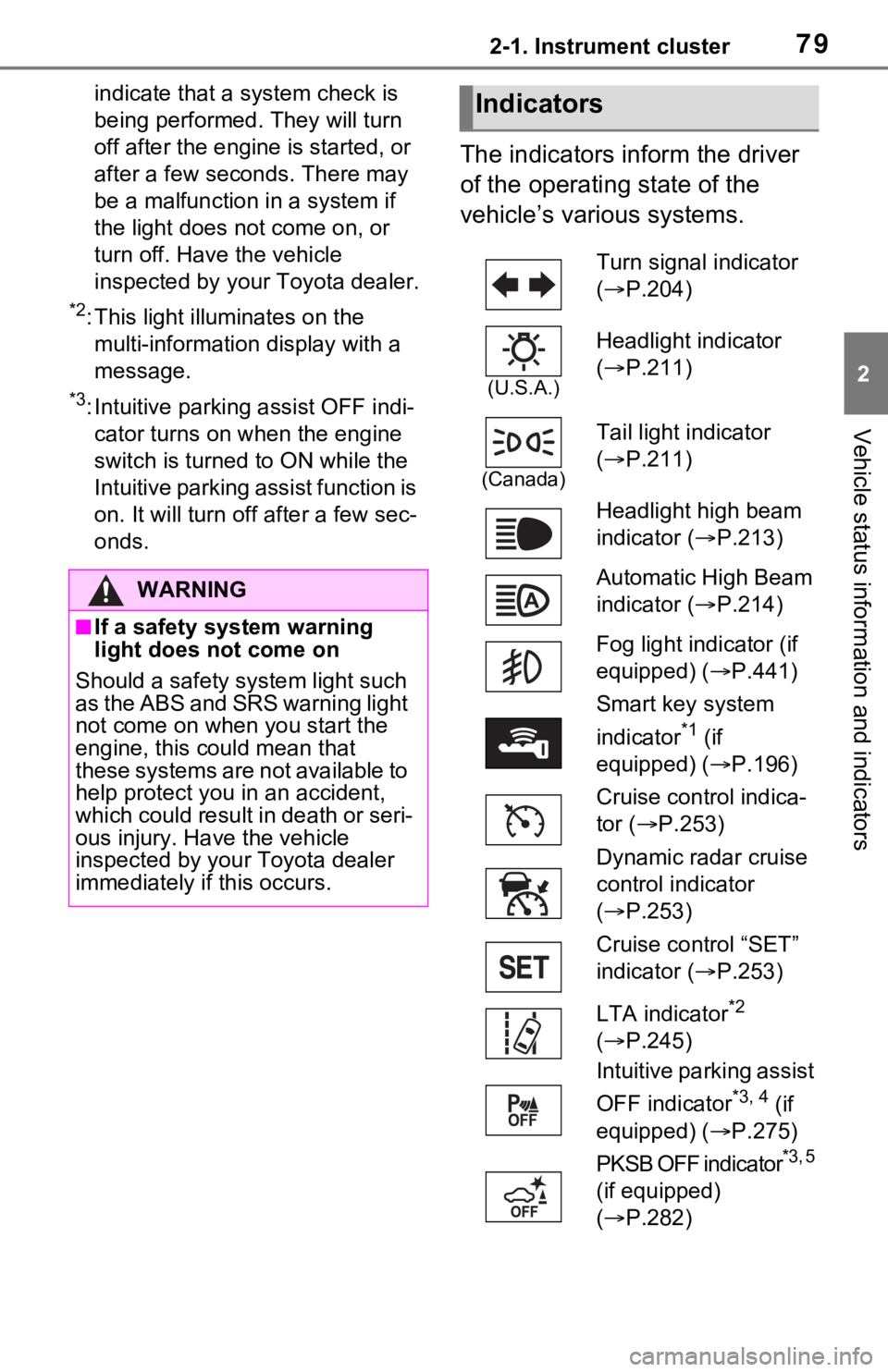
792-1. Instrument cluster
2
Vehicle status information and indicators
indicate that a system check is
being performed. They will turn
off after the engine is started, or
after a few seconds. There may
be a malfunction in a system if
the light does not come on, or
turn off. Have the vehicle
inspected by your Toyota dealer.
*2: This light illuminates on the multi-informatio n display with a
message.
*3: Intuitive parking assist OFF indi- cator turns on when the engine
switch is turned to ON while the
Intuitive parking assist function is
on. It will turn off after a few sec-
onds.
The indicators inform the driver
of the operating state of the
vehicle’s various systems.
WARNING
■If a safety system warning
light does not come on
Should a safety system light such
as the ABS and SR S warning light
not come on when you start the
engine, this could mean that
these systems are not available to
help protect you in an accident,
which could result in death or seri-
ous injury. Have the vehicle
inspected by your Toyota dealer
immediately if this occurs.
Indicators
Turn signal indicator
( P.204)
(U.S.A.)
Headlight indicator
( P.211)
(Canada)
Tail light indicator
( P.211)
Headlight high beam
indicator ( P.213)
Automatic High Beam
indicator ( P.214)
Fog light indicator (if
equipped) ( P.441)
Smart key system
indicator
*1 (if
equipped) ( P.196)
Cruise control indica-
tor ( P.253)
Dynamic radar cruise
control indicator
( P.253)
Cruise control “SET”
indicator ( P.253)
LTA indicator
*2
( P.245)
Intuitive parking assist
OFF indicator
*3, 4 (if
equipped) ( P.275)
PKSB OFF indicator
*3, 5
(if equipped)
( P.282)
Page 89 of 748

892-1. Instrument cluster
2
Vehicle status information and indicators
Following information is dis-
played on the multi-information
display.
■Vehicles with 4.2-inch dis-
play
Driving support system infor-
mation
Displays recognized signs while the
RSA system (if equipped) is operat-
ing. ( P.250)
Displays an image when the follow-
ing systems are operating and a
menu icon other than is
selected:
• LTA (Lane Tracing Assist) (
P.240)
• Dynamic radar cruise control with full-speed range ( P.253)
Menu icons ( P.90)
Information display area
A variety of information can be dis-
played by selecting a menu icon.
Additionally, warning or sugges-
tion/advice pop-up displays will be
displayed in some situations.
■Vehicles with 7-inch display
Driving support system infor-
mation
Displays recognized signs while the
RSA system (if equipped) is operat-
ing. ( P.250)
Displays an image when the follow-
ing systems are operating and a
menu icon other than is
selected:
• LTA (Lane Tracing Assist) ( P.240)
• Dynamic radar cruise control with full-speed range ( P.253)
Information display area
A variety of information can be dis-
played by selecting a menu icon.
Additionally, warning or sugges-
tion/advice pop-up displays will be
displayed in some situations.
Menu icons ( P.90)
Multi-information dis-
play
The multi-information dis-
play is used to display fuel
efficiency related informa-
tion and various types of
driving-related information.
The multi-information dis-
play can also be used to
change the display settings
and other settings.
Display contents
A
B
C
A
B
C
Page 93 of 748

932-1. Instrument cluster
2
Vehicle status information and indicators
■Driving support system
information display
Select to display the operational
status of the following systems:
LTA (Lane Tracing Assist)
( P.240)
Dynamic radar cruise control
with full-speed range
( P.253)
■Navigation system-linked
display (if equipped)
Select to display the following
navigation system-linked infor-
mation.
Route guidance
Compass display
Select to enable selection of an
audio source or track on the dis-
play.
■Drive information
2 items that are selected using
the “Drive Info Items” setting
(average speed, distance and
total time) can be displayed ver-
tically.
The displayed information
changes according to the “Drive Info Type” setting (since the sys-
tem was started or between
resets). (
P.94)
Use the displayed information as a
reference only.
Following items will be displayed.
“Trip”
• “Average Speed”: Displays the
average vehicle speed since
engine start
*
• “Distance”: Displ ays the distance
driven since engine start
*
• “Total Time”: Displays the elapsed time since engine start
*
*
: These items are r eset each time
the engine stops.
“Total”
• “Average Speed”: Displays the
average vehicle speed since the
display was reset
*
• “Distance”: Displ ays the distance
driven since the display was
reset
*
• “Total Time”: Displays the elapsed time since the display
was reset
*
*
: To reset, display the desired item and press and hold .
Driving support system
information display
Audio system-linked dis-
play (if equipped)
Vehicle information dis-
play
Page 183 of 748
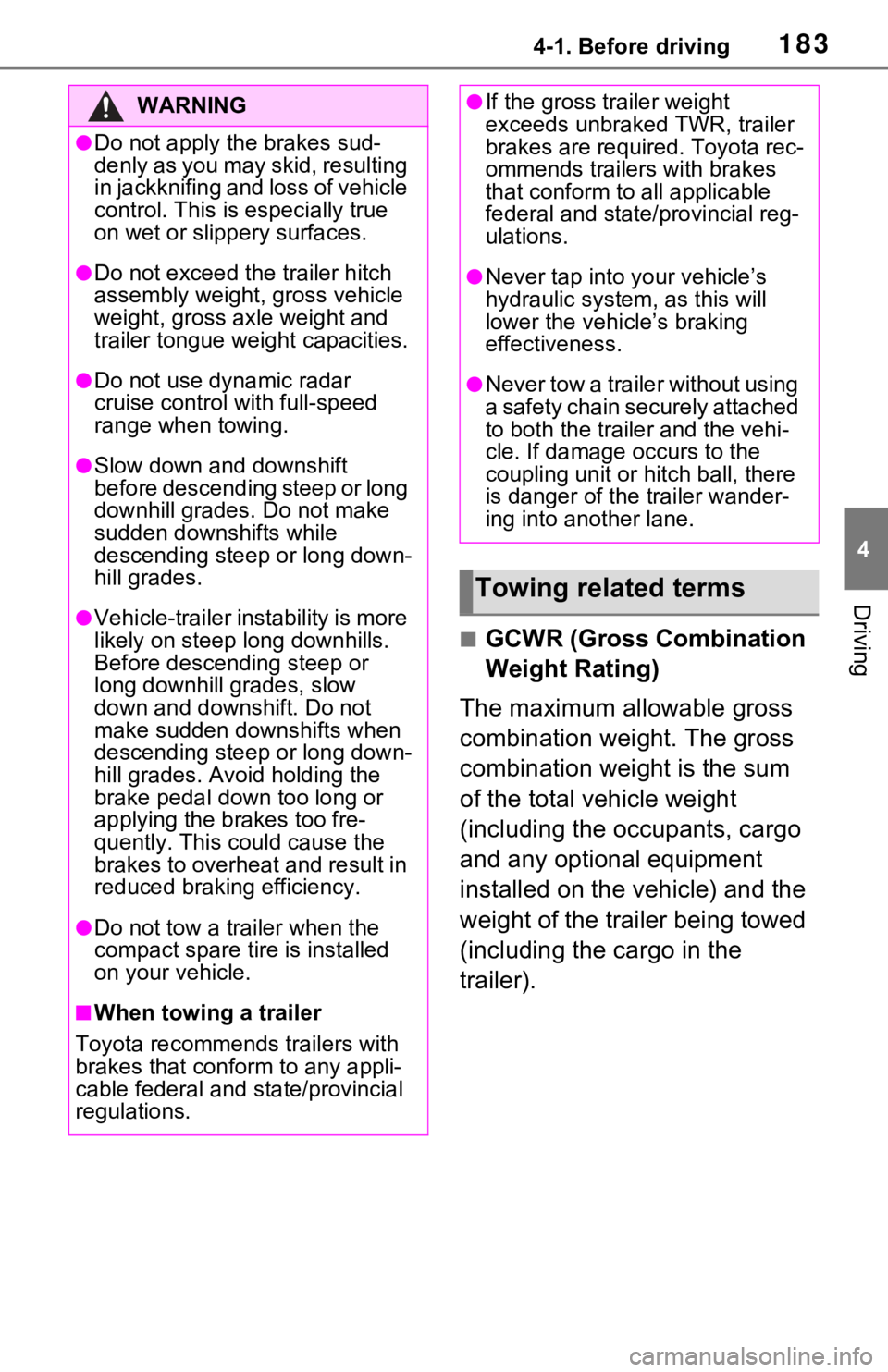
1834-1. Before driving
4
Driving
■GCWR (Gross Combination
Weight Rating)
The maximum allowable gross
combination weight. The gross
combination weight is the sum
of the total vehicle weight
(including the occupants, cargo
and any optional equipment
installed on the vehicle) and the
weight of the trailer being towed
(including the cargo in the
trailer).
WARNING
●Do not apply the brakes sud-
denly as you may skid, resulting
in jackknifing and loss of vehicle
control. This is especially true
on wet or slippery surfaces.
●Do not exceed th e trailer hitch
assembly weight, gross vehicle
weight, gross axle weight and
trailer tongue weight capacities.
●Do not use dynamic radar
cruise control with full-speed
range when towing.
●Slow down and downshift
before descending steep or long
downhill grades. Do not make
sudden downshifts while
descending steep or long down-
hill grades.
●Vehicle-trailer instability is more
likely on steep long downhills.
Before descending steep or
long downhill grades, slow
down and downshift. Do not
make sudden downshifts when
descending steep or long down-
hill grades. Avoid holding the
brake pedal down too long or
applying the brakes too fre-
quently. This could cause the
brakes to overheat and result in
reduced braking efficiency.
●Do not tow a trailer when the
compact spare tire is installed
on your vehicle.
■When towing a trailer
Toyota recommends trailers with
brakes that confor m to any appli-
cable federal and state/provincial
regulations.
●If the gross tr ailer weight
exceeds unbraked TWR, trailer
brakes are required. Toyota rec-
ommends trailers with brakes
that conform to all applicable
federal and state/provincial reg-
ulations.
●Never tap into y our vehicle’s
hydraulic system, as this will
lower the vehicle’s braking
effectiveness.
●Never tow a traile r without using
a safety chain securely attached
to both the trailer and the vehi-
cle. If damage occurs to the
coupling unit or hitch ball, there
is danger of the trailer wander-
ing into another lane.
Towing related terms
Page 201 of 748

2014-2. Driving procedures
4
Driving
*1: Shifting to the D position allows the system to select a gear suit-
able for the driving conditions.
Setting the shift lever to the D
position is recommended for nor-
mal driving.
*2: Selecting shift ranges using S mode restricts the upper limit of
the possible gear ranges, con-
trols engine brak ing force, and
prevents unnecessary upshifting.
■When driving with dynamic
radar cruise control with full-
speed range activated
Even when performing the following
actions with the in tent of enabling
engine braking, e ngine braking will
not activate because dynamic radar
cruise control with full-speed range will not be canceled.
●While driving in S mode, down-
shifting to 7, 6
, 5, or 4. (P.203)
●When switching th e driving mode
to sport mode while driving in D.
( P.355)
■If “High Transmission Fluid
Temp See Owner’s Manual” is
displayed on the multi-informa-
tion display (AWD models)
Make sure to return to D position
driving and reduce speed by easing
off the accelerato r pedal. Stop the
vehicle in a safe place, shift the shift
lever to P and let the engine idle
until the warning message goes out.
When the warning message goes
out, the vehicle can be driven again.
If the warning message does not go
out after waiting a while, have your
vehicle inspected by your Toyota
dealer.
■Restraining sudden start (Drive-
Start Control)
P.172
■AI-SHIFT
The AI-SHIFT automa tically selects
the suitable gear according to driver
performance and driving conditions.
The AI-SHIFT automatically oper-
ates when the shift lever is in D.
(Shifting the shift lever to S cancels
the function.)
Automatic transmis-
sion
Select the shift position
depending on your purpose
and situation.
Shift position purpose
and functions
Shift
positionObjective or function
PParking the vehi-
cle/starting the engine
RReversing
NNeutral
DNormal driving*1
SS mode driving*2
( P.203)
WARNING
■When driving on slippery
road surfaces
Do not accelerate or shift gears
suddenly.
Sudden changes in engine brak-
ing may cause the vehicle to spin
or skid, resulting in an accident.
Page 226 of 748

2264-5. Using the driving support systems
4-5.Using the driving support systems
■PCS (Pre-Collision System)
P.232
■LTA (Lane Tracing Assist)
P.240
■AHB (Automatic High
Beam)
P.214
■RSA (Road Sign Assist) (if
equipped)
P.250
■Dynamic radar cruise con-
trol with full-speed range
P.253 Two types of sensors, located
behind the front grille and wind-
shield, detect information neces-
sary to operate the drive assist
systems.
Radar sensor
Front camera
Toyota Safety Sense
2.0
The Toyota Safety Sense
2.0 consists of the following
drive assist systems and
contributes to a safe and
comfortable driving experi-
ence:
Driving assist system
WARNING
■Toyota Safety Sense 2.0
The Toyota Safety Sense 2.0 is
designed to operate under the
assumption that the driver will
drive safely, and is designed to
help reduce the impact to the
occupants and the vehicle in the
case of a collision or assist the
driver in normal driving condi-
tions.
As there is a limit to the degree of
recognition accuracy and control
performance that this system can
provide, do not overly rely on this
system. The driver is always
responsible for paying attention to
the vehicle’s su rroundings and
driving safely.
Sensors
A
B