Page 25 of 72
23
Head-Up Display (HUD) (if equipped)
Navigation system-linked display area*
Driving support system display areaSpeed limit/RSA display area
Fuel cell system indicator display area * If equipped.
Driving information display area
Outside temperature display area
The head-up display projects a variety of driving related information an\
d the
operating state of the driving support systems on the windshield.
Press meter control switches and select “
” on the Multi-Information Display
(MID) and select “Head-up Display” to access Head-up display set\
tings.
And push “
” to enter selection.
Refer to the Owner’s Manual for more details.
DISPLAY ON/OFF
CHANGE SETTINGS
Push
OVERVIEW
HYDROGEN FUEL CELL SYSTEM
& SAFETY FEATURES
FEATURES & OPERATIONS
TOYOTA SAFETY SENSE
SAFETY & EMERGENCY FEATURES
Page 26 of 72

24
FEATURES & OPERATIONS
“EPB Shift Interlock Function Activated”
“EPB Shift Interlock Function Deactivated”
Electric parking brake
Automatic (shift lever operation)
To turn automatic mode ON, while vehicle is stopped, pull and hold the s\
witch until
“EPB Shift Interlock Function Activated” displays on the Multi-Inf\
ormation Display
(MID). While depressing brake, shifting into P position will automatic\
ally set the
brake and turn the parking brake indicator on. To release brake, depress\
brake
and shift out of P. The indicator will turn off.
To turn automatic mode OFF, push and hold parking brake switch until “\
EPB Shift
Interlock Function Deactivated” displays on the MID.
Manual
While vehicle is stopped and brake pedal is depressed, pull to set parki\
ng brake
and turn the parking brake indicator on. To release, press the brake ped\
al and
push switch. The indicator will turn off.
The brake hold system keeps the brake applied when the shift lever is in\
D or N
with the system on and the brake pedal has been depressed to stop the ve\
hicle.
The system releases the brake when the accelerator pedal is depressed wi\
th the
shift lever in D to allow smooth start off.
Refer to the Owner’s Manual for limitations and more details.
Pull to set Press to
release
Standby indicatorOperating indicator
Driver sideAutomatic modeManual mode
BRAKE HOLD
PARKING BRAKE
On Off
Page 27 of 72
25
OVERVIEW
HYDROGEN FUEL CELL SYSTEM
& SAFETY FEATURES
FEATURES & OPERATIONS
TOYOTA SAFETY SENSE
SAFETY & EMERGENCY FEATURES
WITH INTERMITTENT WIPER
WITH RAIN-SENSING WIPER
Windshield wipers & washer
* Intermittent windshield wiper frequency adjustment: Rotate to increase/
decrease wiper frequency.
Adjust frequency*
Adjust sensitivity** Pull to wash and wipe
Pull to wash and wipePush to wash rear cameraMist and single wipe
Mist and single wipe
Interval wipe
AUTO
Slow
Slow
Fast
Fast
OFF
OFF
** Rain-sensing windshield wiper sensitivity adjustment:
Rotate to increase/
decrease sensor sensitivity.
Refer to the Owner’s Manual for more information.
Page 28 of 72
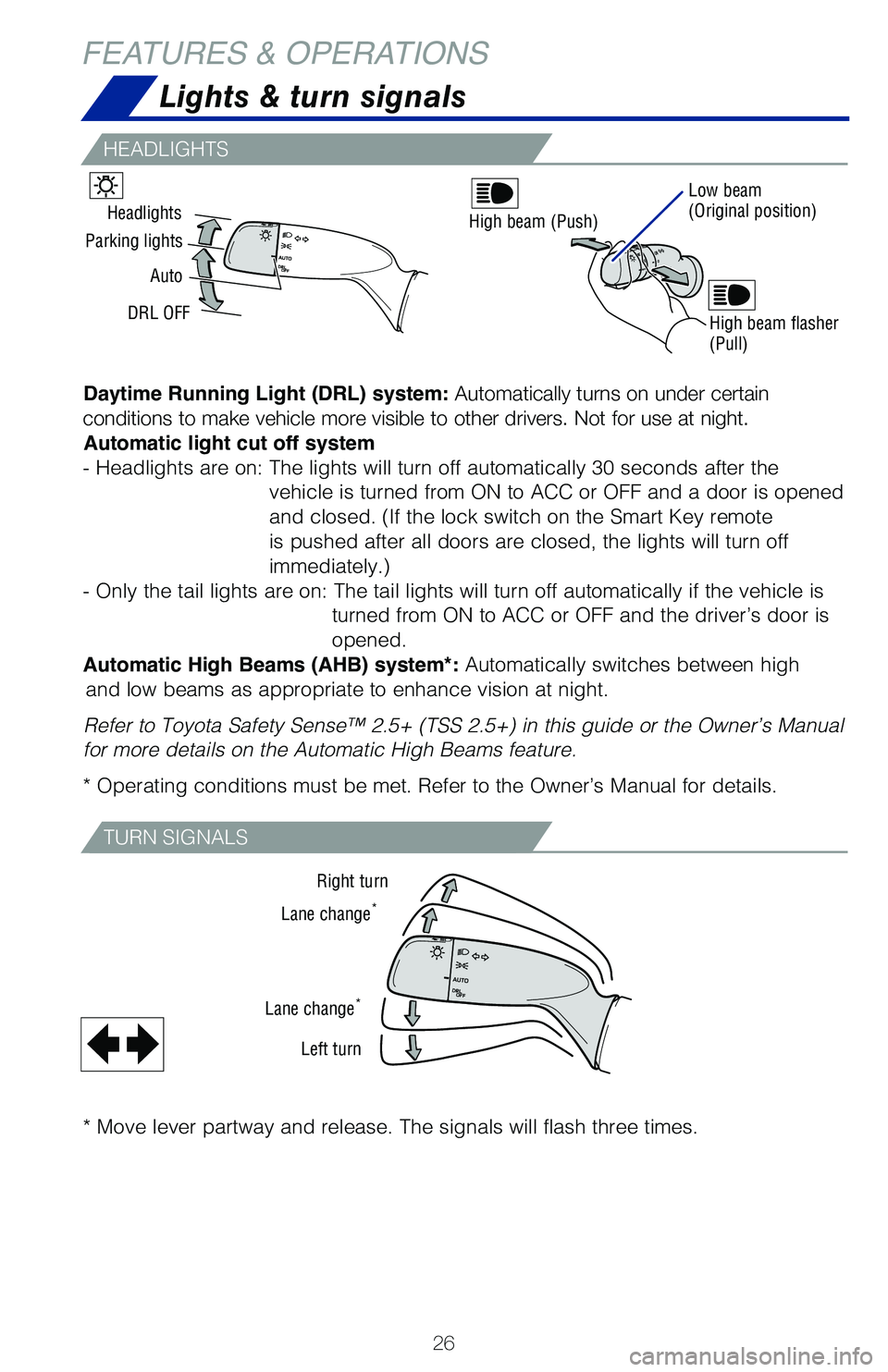
26
FEATURES & OPERATIONS
TURN SIGNALS
HEADLIGHTS
Right turn
Lane change
*
Lane change*
Left turn
Headlights
Parking lights
Auto
DRL OFF
High beam (Push)
High beam flasher
(Pull)
Low beam
(Original position)
Daytime Running Light (DRL) system: Automatically turns on under certain
conditions to make vehicle more visible to other drivers. Not for use at\
night. Automatic light cut off system
- Headlights are on: The lights will turn off automatically 30 seconds a\
fter the vehicle is turned from ON to ACC or OFF and a door is opened
and closed. (If the lock switch on the Smart Key remote
is pushed after all doors are closed, the lights will turn off
immediately.)
- Only the tail lights are on: The tail lights will turn off automatical\
ly if the vehicle is turned from ON to ACC or OFF and the driver’s door is
opened.
Automatic High Beams (AHB) system*: Automatically switches between high and low beams as appropriate to enhance vision at night.
Refer to Toyota Safety Sense™ 2.5+ (TSS 2.5+) in this guide or the \
Owner’s Manual
for more details on the Automatic High Beams feature.
* Operating conditions must be met. Refer to the Owner’s Manual for d\
etails.
Lights & turn signals
* Move lever partway and release. The signals will flash three times.
Page 29 of 72
27
OVERVIEW
HYDROGEN FUEL CELL SYSTEM
& SAFETY FEATURES
FEATURES & OPERATIONS
TOYOTA SAFETY SENSE
SAFETY & EMERGENCY FEATURES
Steering wheel switches
& telephone controls (Bluetooth®)
Bluetooth® technology allows dialing or receipt of calls without removing your han\
ds
from the steering wheel.
Refer to the Bluetooth
® device pairing in this guide or the Navigation and
Multimedia System Owner’s Manual for additional user instructions.
NOTE: Always use safe driving practices and follow all traffic rules.
Return to previous screen
Volume control Microphone Voice command
switch
Receive/end call“MODE”
Push to change audio mode.
Push and hold to mute or
pause the audio.
“ ”
Use to search within the
selected audio feature.
Page 30 of 72
28
FEATURES & OPERATIONS
Audio
Refer to the “Navigation and Multimedia System Owner’s Manual” \
or visit
www.toyota.com/audio-multimedia for additional resources.
NOTE: Always use safe driving practices and follow all traffic rules.
Touchscreen display
Push to turn ON/OFF,
push to hold to restart
the system Seek station/track/file select
Access HOME screen
Adjust the
volume
Access MENU screen
Access AUDIO screen
Access MAP screen
Page 31 of 72
29
OVERVIEW
HYDROGEN FUEL CELL SYSTEM
& SAFETY FEATURES
FEATURES & OPERATIONS
TOYOTA SAFETY SENSE
SAFETY & EMERGENCY FEATURES
USB media port
Connecting a compatible device and cable into the USB media port will su\
pport
charging and music playback through the audio multimedia system.
USB media port
In the console box Rear of the console box
USB charge ports
The vehicle must be in the “ACCESSORY” or “IGNITION ON” mode\
for use.
(Charge only)(Charge only)
Page 32 of 72
30
FEATURES & OPERATIONS
Power outlet-12V DC
The vehicle must be in the “ACCESSORY” or “IGNITION ON” mode\
for use.
Power outlets-120V AC (if equipped)
Check that the “Ready” indicator is illuminated, then press the AC\
120V master
switch. The power outlets can be used when the indicator on the AC 120V \
master
switch is illuminated.
To turn off the 120V outlets, press the master switch and observe that t\
he switch is
no longer illuminated.
Refer to the Owner’s Manual for more details.
Rear of the console box (if equipped) In the trunk
OUTLET LOCATION
POWER OUTLET ON/OFF MASTER SWITCH
IndicatorPush