2021 TOYOTA CAMRY HYBRID display
[x] Cancel search: displayPage 37 of 68
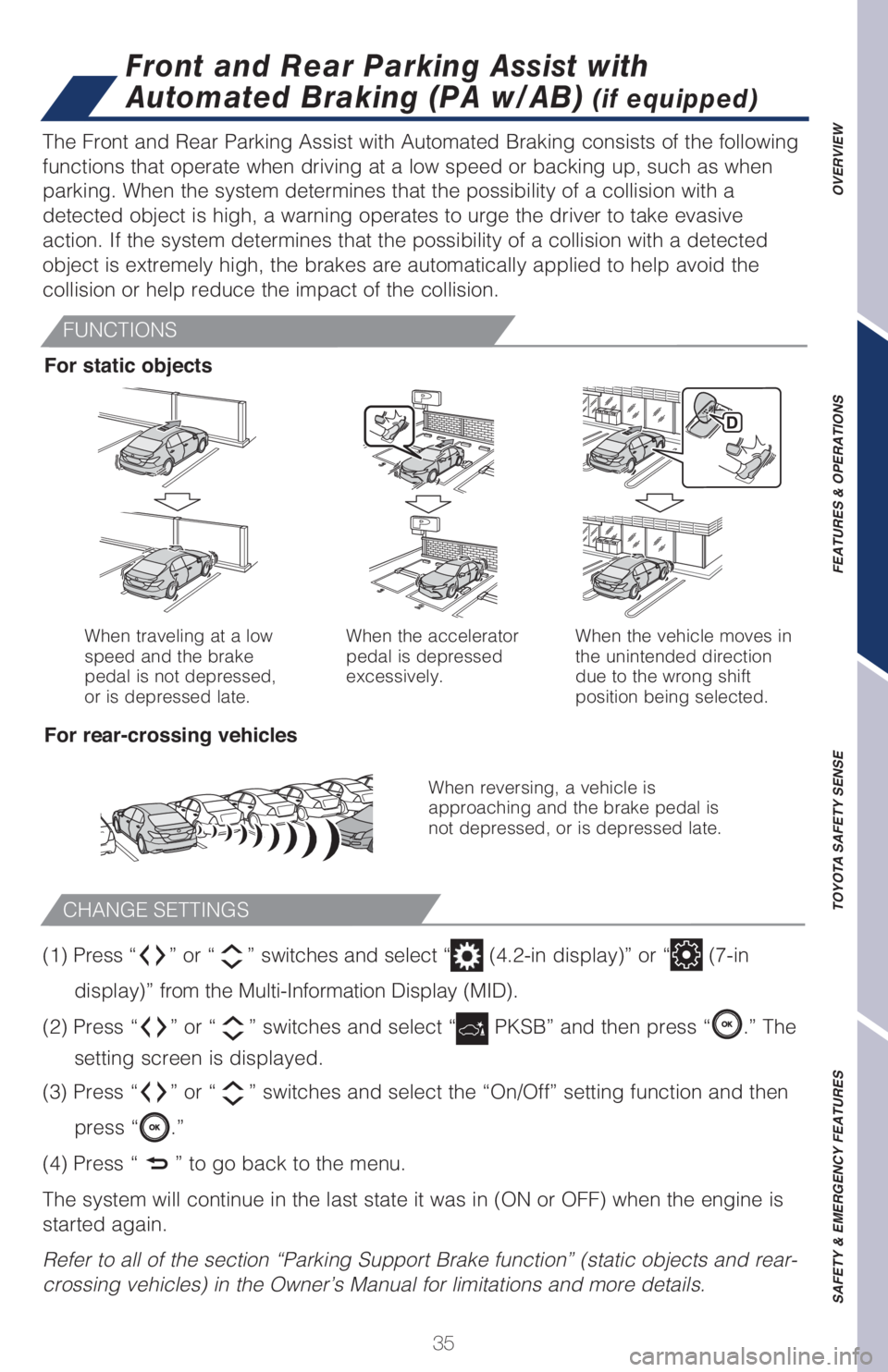
35
OVERVIEW FEATURES & OPERATIONS TOYOTA SAFETY SENSE SAFETY & EMERGENCY FEATURES
(1) Press “” or “” switches and select “ (4.2-in display)” or “ (7-in
display)” from the Multi-Information Display (MID).
(2) Press “
” or “” switches and select “ PKSB” and then press “.” The
setting screen is displayed.
(3) Press “
” or “” switches and select the “On/Off” setting function and then
press “
.”
(4) Press “
” to go back to the menu.
The system will continue in the last state it was in (ON or OFF) when the engine is
started again.
Refer to all of the section “Parking Support Brake function” (static objects and rear-
crossing vehicles) in the Owner’s Manual for limitations and more details.
When traveling at a low
speed and the brake
pedal is not depressed,
or is depressed late.When the accelerator
pedal is depressed
excessively.When the vehicle moves in
the unintended direction
due to the wrong shift
position being selected.
When reversing, a vehicle is
approaching and the brake pedal is
not depressed, or is depressed late.
The Front and Rear Parking Assist with Automated Braking consists of the following
functions that operate when driving at a low speed or backing up, such as when
parking. When the system determines that the possibility of a collision with a
detected object is high, a warning operates to urge the driver to take evasive
action. If the system determines that the possibility of a collision with a detected
object is extremely high, the brakes are automatically applied to help avoid the
collision or help reduce the impact of the collision.
For static objects
For rear-crossing vehicles
CHANGE SETTINGS
Front and Rear Parking Assist with
Automated Braking (PA w/AB)
(if equipped)
FUNCTIONS
Page 40 of 68
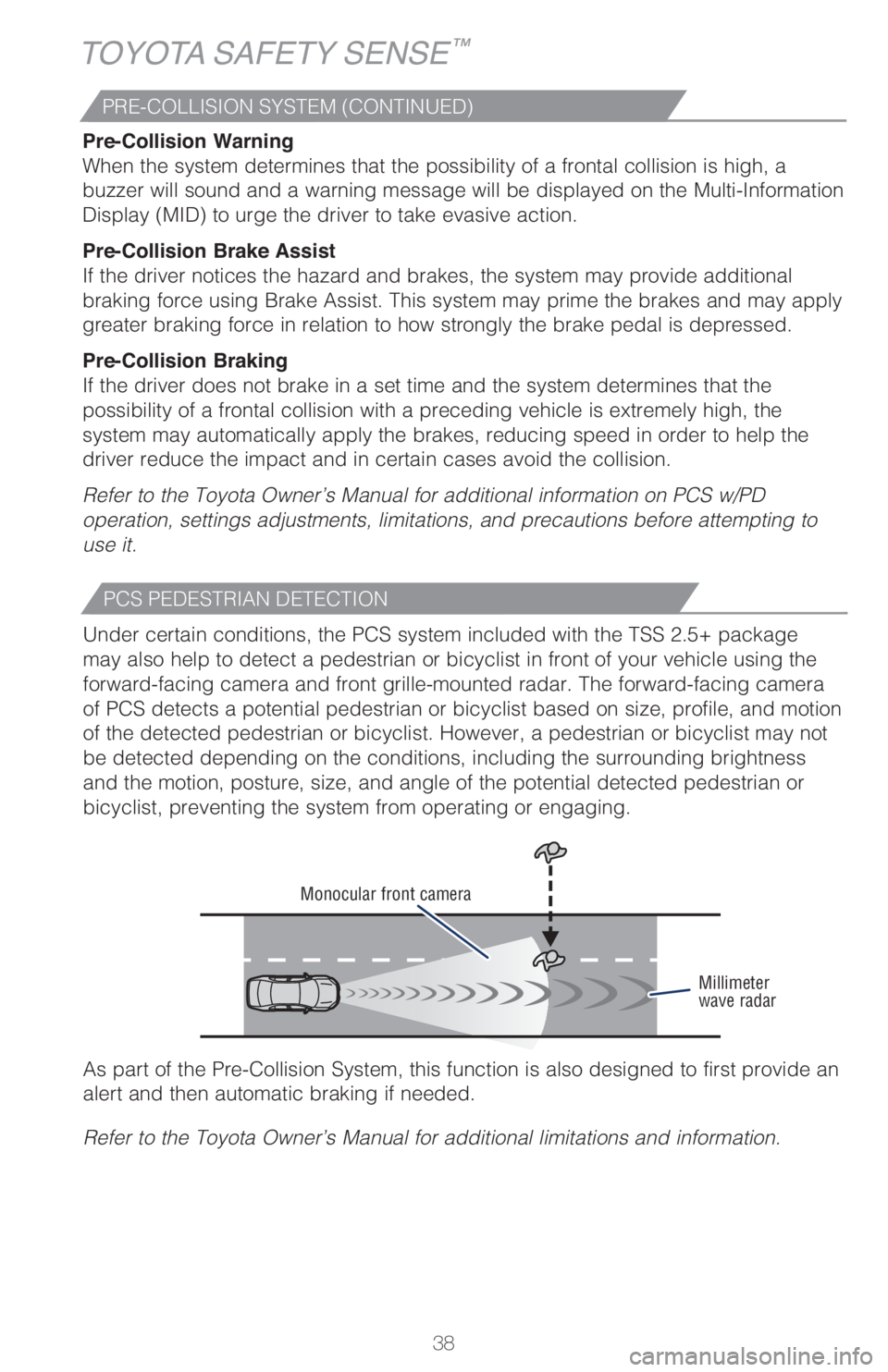
38 Pre-Collision Warning
When the system determines that the possibility of a frontal collision is high, a
buzzer will sound and a warning message will be displayed on the Multi-Information
Display (MID) to urge the driver to take evasive action.
Pre-Collision Brake Assist
If the driver notices the hazard and brakes, the system may provide additional
braking force using Brake Assist. This system may prime the brakes and may apply
greater braking force in relation to how strongly the brake pedal is depressed.
Pre-Collision Braking
If the driver does not brake in a set time and the system determines that the
possibility of a frontal collision with a preceding vehicle is extremely high, the
system may automatically apply the brakes, reducing speed in order to help the
driver reduce the impact and in certain cases avoid the collision.
Refer to the Toyota Owner’s Manual for additional information on PCS w/PD
operation, settings adjustments, limitations, and precautions before attempting to
use it.
PRE-COLLISION SYSTEM (CONTINUED)
TOYOTA SAFETY SENSE™
Monocular front camera
Millimeter
wave radar
As part of the Pre-Collision System, this function is also designed to first provide an
alert and then automatic braking if needed.
Refer to the Toyota Owner’s Manual for additional limitations and information. Under certain conditions, the PCS system included with the TSS 2.5+ package
may also help to detect a pedestrian or bicyclist in front of your vehicle using the
forward-facing camera and front grille-mounted radar. The forward-facing camera
of PCS detects a potential pedestrian or bicyclist based on size, profile, and motion
of the detected pedestrian or bicyclist. However, a pedestrian or bicyclist may not
be detected depending on the conditions, including the surrounding brightness
and the motion, posture, size, and angle of the potential detected pedestrian or
bicyclist, preventing the system from operating or engaging.
PCS PEDESTRIAN DETECTION
Page 41 of 68
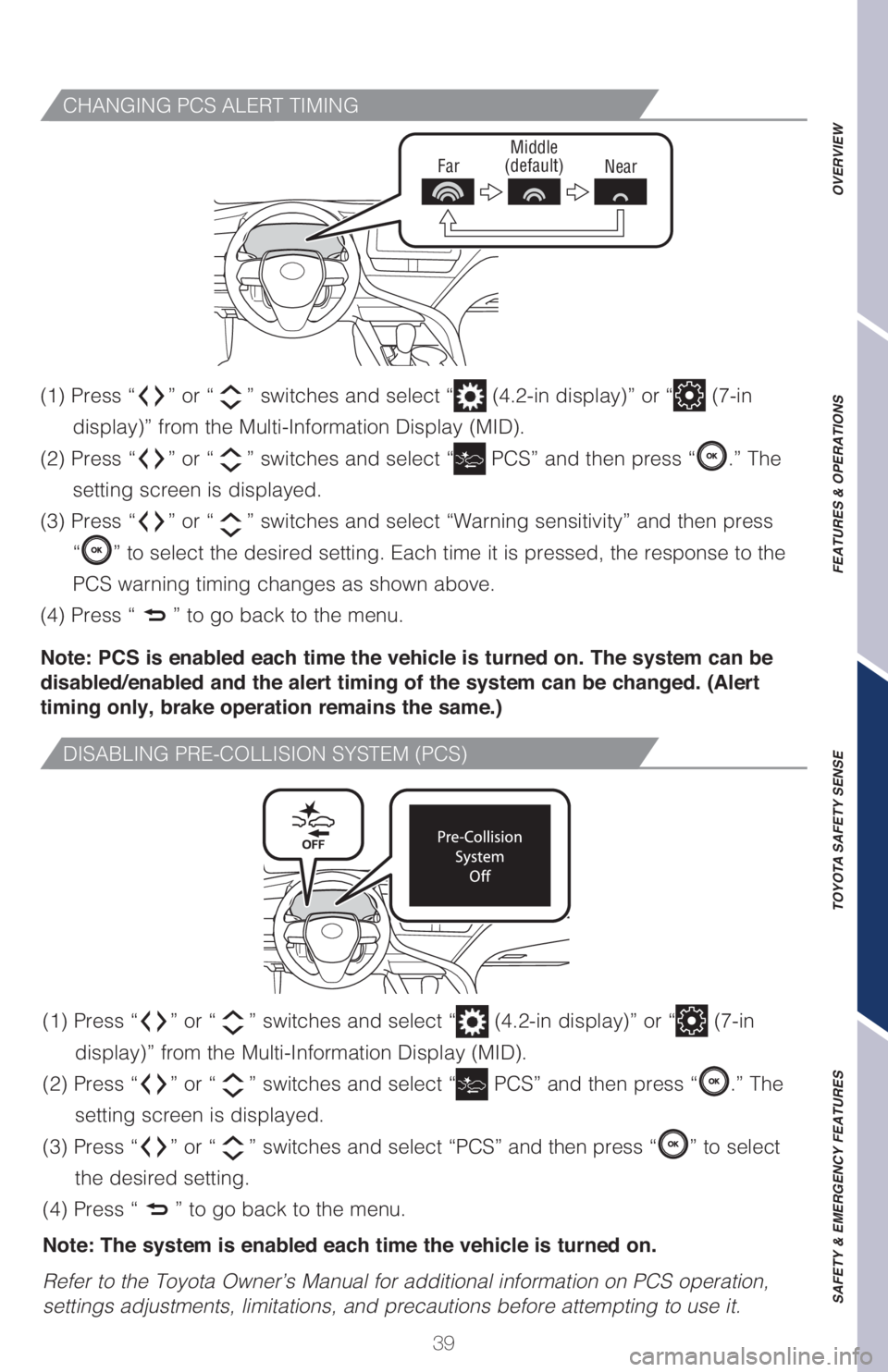
39
CHANGING PCS ALERT TIMING
FarMiddle
(default)
Near
(1) Press “” or “” switches and select “ (4.2-in display)” or “ (7-in
display)” from the Multi-Information Display (MID).
(2) Press “
” or “” switches and select “ PCS” and then press “.” The
setting screen is displayed.
(3) Press “
” or “” switches and select “Warning sensitivity” and then press
“
” to select the desired setting. Each time it is pressed, the response to the
PCS warning timing changes as shown above.
(4) Press “
” to go back to the menu.
Note: PCS is enabled each time the vehicle is turned on. The system can be
disabled/enabled and the alert timing of the system can be changed. (Alert
timing only, brake operation remains the same.)
DISABLING PRE-COLLISION SYSTEM (PCS)
(1) Press “” or “” switches and select “ (4.2-in display)” or “ (7-in
display)” from the Multi-Information Display (MID).
(2) Press “
” or “” switches and select “ PCS” and then press “.” The
setting screen is displayed.
(3) Press “
” or “” switches and select “PCS” and then press “” to select
the desired setting.
(4) Press “
” to go back to the menu.
Note: The system is enabled each time the vehicle is turned on.
Refer to the Toyota Owner’s Manual for additional information on PCS operation,
settings adjustments, limitations, and precautions before attempting to use it.
OVERVIEW FEATURES & OPERATIONS TOYOTA SAFETY SENSE SAFETY & EMERGENCY FEATURES
Page 43 of 68

41 By detecting visible white/yellow lane markings or the road’s edge at speeds
above 32 mph, Lane Departure Alert with Steering Assist is designed to issue an
audio/visual alert if an inadvertent lane departure is detected. If the driver does not
take corrective action, the Steering Assist function is designed to provide gentle
corrective steering.*
* See www.toyota.com/safety-sense for more information.
Refer to the Toyota Owner’s Manual for a list of additional situations in which the
system operation may be limited.
OVERVIEW FEATURES & OPERATIONS TOYOTA SAFETY SENSE SAFETY & EMERGENCY FEATURES
LANE DEPARTURE ALERT
LTA system display
Operation display of
steering wheel operation
support
LTA indicatorLane markers/road edge
The LTA indicator is illuminated when Lane Departure Alert is active. The LTA
indicator and lane markers flash orange when operating.
Lane Departure Alert with Steering Assist
Press and hold the LTA switch
to deactivate Lane Departure
Alert with Steering Assist.
Page 44 of 68

42
TOYOTA SAFETY SENSE™
ADJUSTING LANE DEPARTURE ALERT SENSITIVITY
The driver can adjust the sensitivity of the Lane Departure Alert function from the
Multi-Information Display (MID) customization screen.
High - Is designed to warn approximately before the front
tire crosses the lane marker.
Standard - Is designed to warn approximately when the front
tire crosses the lane marker.
(1) Press “
” or “” switches and select “ (4.2-in display)” or “ (7-in
display)” from the Multi-Information Display (MID).
(2) Press “
” or “” switches and select “” and then press “.” The setting
screen is displayed.
(3) Press “
” or “” switches and select “Alert sensitivity” and then press “”
to select the desired setting.
(4) Press “
” to go back to the menu.
LANE DEPARTURE ALERT (CONTINUED)
(2) (1)
The LTA system displays when the Multi-Information Display (MID) is switched
to the driving assist system information screen.
(1) The system displays solid white lines and a white Lane Departure Alert indicator
on the MID when visible lane markers or the road are detected and system is
operating. Both the Lane Departure Alert indicator and a side line flash yellow to
alert the driver when the vehicle deviates from its lane.
(2) The system displays outlines on the Lane Departure Alert indicator when lane
markers or the road are not detected or the function is temporarily canceled.
Note: When operation conditions are no longer met, a function may be
temporarily canceled. However, when the operation conditions are met
again, operation of the function is automatically restored. For example, Lane
Departure Alert may not function on the side(s) where white/yellow lines are
not detectable.
Page 45 of 68

43
OVERVIEW FEATURES & OPERATIONS TOYOTA SAFETY SENSE SAFETY & EMERGENCY FEATURES
SWAY WARNING SYSTEM
SWS is a function of LTA and is designed to detect swaying based on the vehicle
location in the lane and the driver’s steering wheel operation. To help prevent
swaying, the system alerts the driver using a buzzer sound and a warning display
on the MID.
Continuous lane deviations from
swaying.
Gentle swaying from driver’s
inattentiveness.
Acute steering wheel operation after the
number of operations decrease due to driver’s
inattentiveness.
(1) Press “” or “” switches and select “ (4.2-in display)” or “ (7-in
display)” from the Multi-Information Display (MID).
(2) Press “
” or “” switches and select “” and then press “.” The setting
screen is displayed.
(3) Press “
” or “” switches and select “Sway sensitivity” and then press “”
to select the desired setting.
(4) Press “
” to go back to the menu.
Refer to the Toyota Owner’s Manual for additional information on LTA operation,
settings adjustments, limitations, and precautions before attempting to use it. (1) Press “
” or “” switches and select “ (4.2-in display)” or “ (7-in
display)” from the Multi-Information Display (MID).
(2) Press “
” or “” switches and select “” and then press “.” The setting
screen is displayed.
(3) Press “
” or “” switches and select “Sway warning” and then press “” to
select the desired setting.
(4) Press “
” to go back to the menu.
Note: Operation of the LTA system and setting adjustments continues in the
same condition regardless of Ignition cycle until changed by the driver or the
system is reset.
ADJUSTING SWAY ALERT SENSITIVITY
DISABLING LTA SWAY WARNING SYSTEM
Page 46 of 68
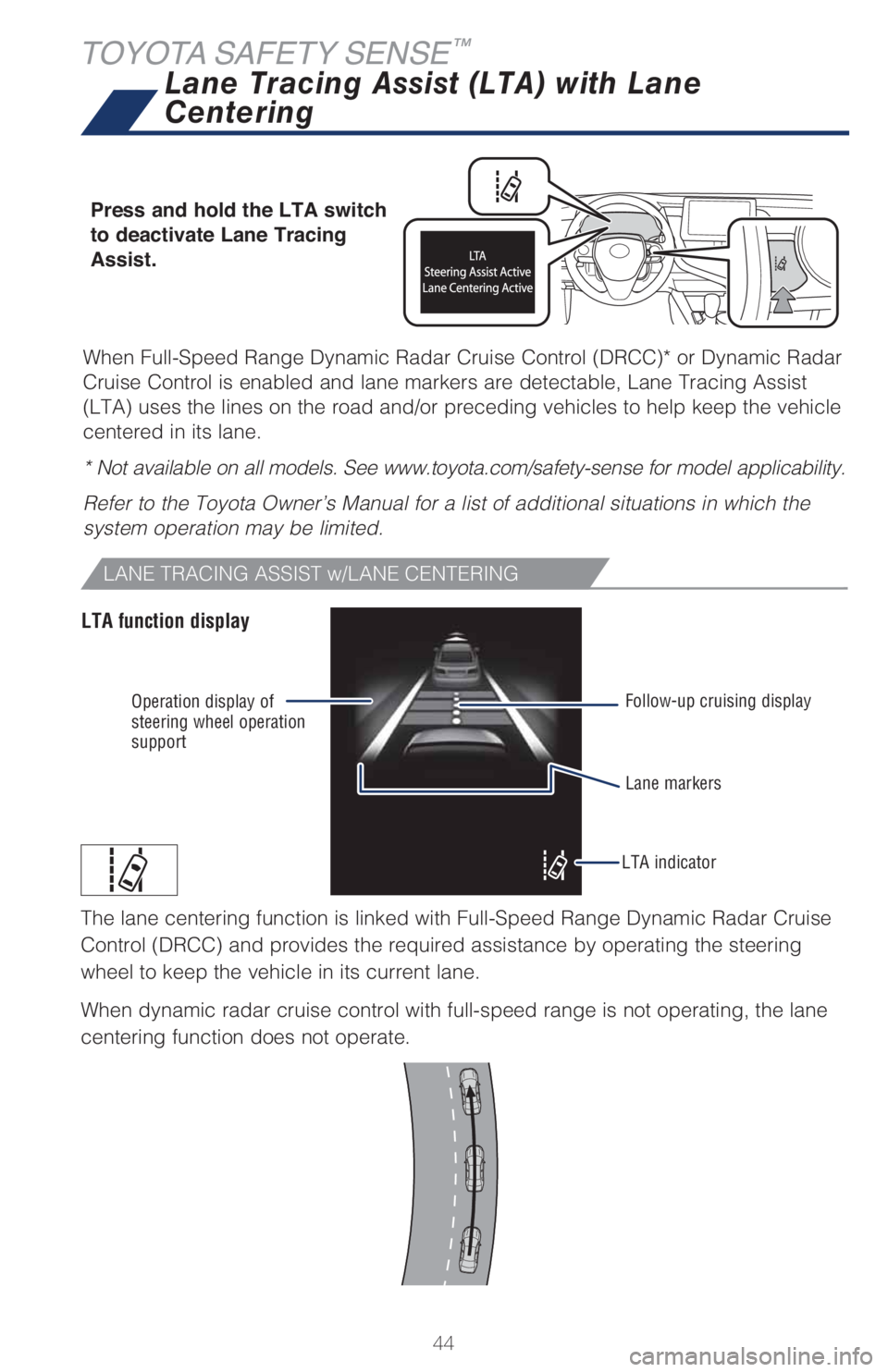
44
When Full-Speed Range Dynamic Radar Cruise Control (DRCC)* or Dynamic Radar
Cruise Control is enabled and lane markers are detectable, Lane Tracing Assist
(LTA) uses the lines on the road and/or preceding vehicles to help keep the vehicle
centered in its lane.
* Not available on all models. See www.toyota.com/safety-sense for model applicability.
Refer to the Toyota Owner’s Manual for a list of additional situations in which the
system operation may be limited.
TOYOTA SAFETY SENSE™
LANE TRACING ASSIST w/LANE CENTERING
LTA function display
Operation display of
steering wheel operation
support
LTA indicatorLane markers Follow-up cruising display
Lane Tracing Assist (LTA) with Lane
Centering
Press and hold the LTA switch
to deactivate Lane Tracing
Assist.
The lane centering function is linked with Full-Speed Range Dynamic Radar Cruise
Control (DRCC) and provides the required assistance by operating the steering
wheel to keep the vehicle in its current lane.
When dynamic radar cruise control with full-speed range is not operating, the lane
centering function does not operate.
Page 47 of 68

45
OVERVIEW FEATURES & OPERATIONS TOYOTA SAFETY SENSE SAFETY & EMERGENCY FEATURES
(1) Press “” or “” switches and select “ (4.2-in display)” or “ (7-in
display)” from the Multi-Information Display (MID).
(2) Press “
” or “” switches and select “” and then press “.” The setting
screen is displayed.
(3) Press “
” or “” switches and select “Lane center” and then press “” to
select the desired setting.
(4) Press “
” to go back to the menu.
Note: Operation of the LTA system and setting adjustments continues in the
same condition regardless of Ignition cycle until changed by the driver or the
system is reset.
Refer to the Toyota Owner’s Manual for additional information on LTA operation,
settings adjustments, limitations, and precautions before attempting to use it.
DISABLING LANE CENTERING FUNCTION