Page 19 of 68
17
OVERVIEW FEATURES & OPERATIONS TOYOTA SAFETY SENSE SAFETY & EMERGENCY FEATURES
CAMRY / CAMRY AWD
CAMRY HV
Color Head-Up Display (HUD) (if equipped)
The head-up display is linked to the meters and navigation system (if equipped)
and projects a variety of information in front of the driver, such as the current
vehicle speed.
Press meter control switches and select “
” in the Multi-Information Display (MID)
and then select “
” to access Head-up display settings. And push “” to enter
selection.
Refer to the Owner’s Manual for more details.
Driving assist system status/
navigation system-linked display area
(if equipped)
Shift position/speed limit/RSA display area
ECO driving indicator Information display areaVehicle speed display
Driving assist system status/
navigation system-linked display area
(if equipped)
Shift position/speed limit/RSA display area
Hybrid System Indicator Information display areaVehicle speed display
Page 27 of 68
25
OVERVIEW FEATURES & OPERATIONS TOYOTA SAFETY SENSE SAFETY & EMERGENCY FEATURES
Refer to the “Navigation and Multimedia System Owner’s Manual” or visit
www.toyota.com/audio-multimedia for additional resources.
NOTE: Always use safe driving practices and follow all traffic rules.
Touchscreen display
Turn to tune radio stations
manually or select tracks or files Access
MENU screen Access
HOME screen
Access
AUDIO screen
Access
MAP screenPush to turn ON/OFF
or turn to adjust volume
Access
Bluetooth®
hands-free system Seek station/track/
file select
Access
Apps screen
USB charge ports
The vehicle must be in the “ACC” or “ON” position (without Smart Key) /
“ACCESSORY” or ”IGNITION ON” mode (with Smart Key) for use.
(Charge only)
USB media port
Open lid
Connecting a compatible device and cable into the USB media port will support
charging and music playback through the audio multimedia system.
Audio
Page 30 of 68

28
FEATURES & OPERATIONS
Air conditioning/heating (Camry / Camry AWD)
AUTOMATIC AIR CONDITIONING (IF EQUIPPED)
With “SYNC” button
Temperature selector
(driver side)Temperature selector
Automatic climate control ON:
Adjusting the temperature setting will
cause the airflow vents, air intake and
fan to adjust automatically to the set
temperature. Automatic climate control ON:
Adjusting the temperature setting will
cause the airflow vents, air intake and
fan to adjust automatically to the set
temperature.
“SYNC” button:
Indicator ON - Synchronized temperature
settings for driver and front passenger.
Indicator OFF - Separate temperature settings
for driver and front passenger.
Airflow mode display
Airflow mode display
Airflow mode: In “
” or “” mode, use
outside air (“” indicator OFF) to reduce
window fogging. Airflow mode: In “
” or “” mode, use
outside air (“” indicator OFF) to reduce
window fogging.
Temperature selector
(passenger side) Recirculate cabin air
(outside air when OFF)
Outside rear view mirror*/
rear window defogger
* If equipped
* If equipped
Rear window defogger
Outside rear view mirror*/
rear window defogger
Climate control OFF
Climate control OFF
Air Conditioning ON/OFF
Air Conditioning
ON/OFF
Fan speed
Fan speed
Windshield airflow/defoggerWindshield airflow/defogger
Recirculate cabin air
(outside air when OFF)
Without “SYNC” button
Page 31 of 68

29
OVERVIEW FEATURES & OPERATIONS TOYOTA SAFETY SENSE SAFETY & EMERGENCY FEATURES
Air conditioning/heating (Camry HV)
MANUAL AIR CONDITIONING (IF EQUIPPED)
Fan speedAirflow mode: In “
” or “” mode, use outside air
(“” indicator OFF) to reduce window fogging.
Temperature selector
Recirculate cabin air
(outside air when OFF)
Outside rear view mirror*/
rear window defoggerAir conditioning ON/OFF
Rear window defogger
* If equipped
* If equipped Windshield airflow/defogger
Temperature selector
(driver side)
Automatic climate control ON:
Adjusting the temperature setting will
cause the airflow vents, air intake and
fan to adjust automatically to the set
temperature.
“SYNC” button:
Indicator ON - Synchronized temperature
settings for driver and front passenger.
Indicator OFF - Separate temperature settings
for driver and front passenger.
Airflow mode display
Airflow mode: In “
” or “” mode,
use outside air (“” indicator OFF) to
reduce window fogging.Temperature selector
(passenger side)
“S-FLOW” mode
Recirculate cabin air
(outside air when OFF)
Outside rear view mirror*/
rear window defogger
Climate control OFF
Air Conditioning ON/OFF
Fan speed Windshield airflow/defogger
Page 33 of 68

31
OVERVIEW FEATURES & OPERATIONS TOYOTA SAFETY SENSE SAFETY & EMERGENCY FEATURES
Rear view monitor system
The rear view monitor system displays an image of the view from the bumper of
the rear area of the vehicle. The camera for the rear view monitor system is located
above the license plate.
To adjust the image on the rear view monitor screen, press the “MENU” button and
select “Display.” Select “Camera” to adjust the screen contrast and brightness.
Refer to the Navigation and Multimedia System Owner’s Manual for limitations and
more details on this system.
The VSC OFF switch can be used to help free a stuck vehicle in surroundings like
mud, dirt or snow. While the vehicle is stopped, press switch to disable the TRAC
system.
To disable both VSC and TRAC systems, press and hold the switch for at least 3
seconds.
Refer to the Owner’s Manual for limitations and more details. The Dynamic Torque Control AWD system is designed to help to enhance
performance and ensure reliable handling and stability.
The system will automatically switch from front-wheel drive to all-wheel drive (AWD)
according to the driving conditions such as when cornering, going uphill, starting off
or accelerating, and when the road surface is slippery due to snow, rain, etc.
DO NOT DRIVE THE VEHICLE OFF-ROAD.
This is not an AWD vehicle designed for off-road driving, proceed with all due
caution if it becomes unavoidable to drive off-road.
Refer to the Owner’s Manual for limitations and more details.
Vehicle Stability Control (VSC)/
TRAC OFF switch
Dynamic Torque Control AWD system
(Camry AWD only)
Page 34 of 68
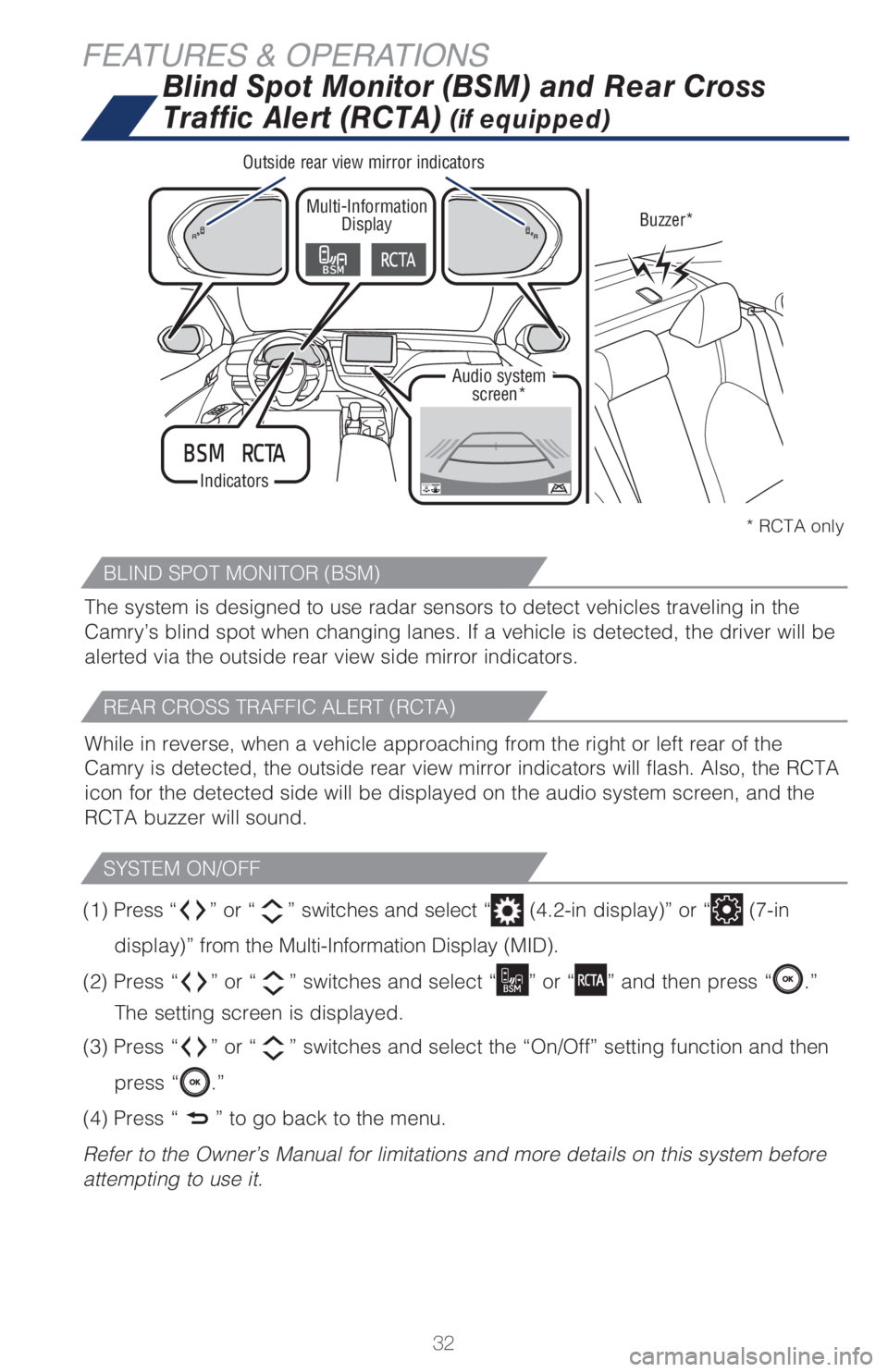
32
Blind Spot Monitor (BSM) and Rear Cross
Traffic Alert (RCTA)
(if equipped)
IndicatorsMulti-Information
Display
Audio system
screen*Buzzer* Outside rear view mirror indicators
The system is designed to use radar sensors to detect vehicles traveling in the
Camry’s blind spot when changing lanes. If a vehicle is detected, the driver will be
alerted via the outside rear view side mirror indicators.
While in reverse, when a vehicle approaching from the right or left rear of the
Camry is detected, the outside rear view mirror indicators will flash. Also, the RCTA
icon for the detected side will be displayed on the audio system screen, and the
RCTA buzzer will sound.
BLIND SPOT MONITOR (BSM)
REAR CROSS TRAFFIC ALERT (RCTA)
SYSTEM ON/OFF
* RCTA only
(1) Press “” or “” switches and select “ (4.2-in display)” or “ (7-in
display)” from the Multi-Information Display (MID).
(2) Press “
” or “” switches and select “” or “” and then press “.”
The setting screen is displayed.
(3) Press “
” or “” switches and select the “On/Off” setting function and then
press “
.”
(4) Press “
” to go back to the menu.
Refer to the Owner’s Manual for limitations and more details on this system before
attempting to use it.
FEATURES & OPERATIONS
Page 35 of 68
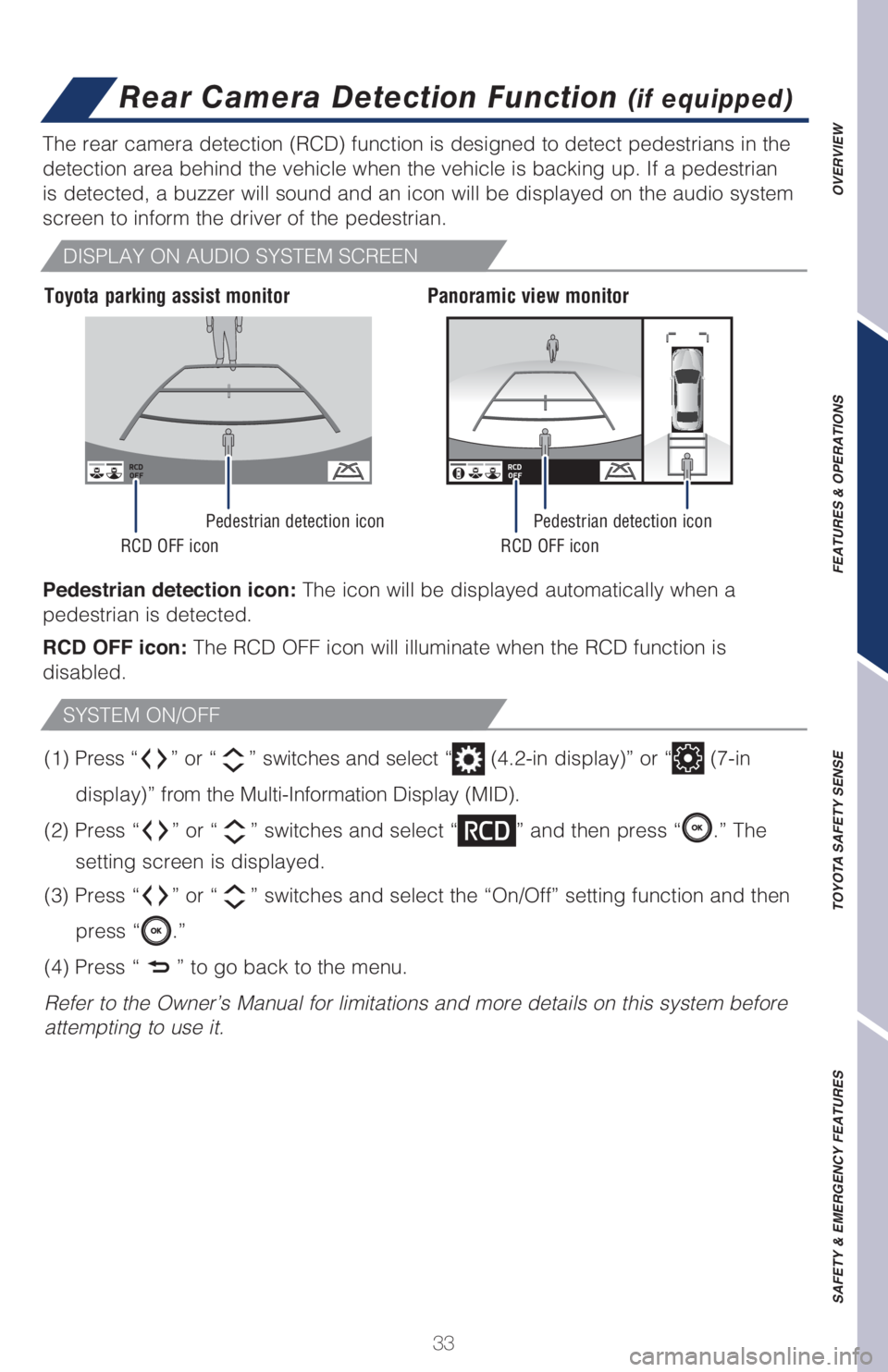
33
OVERVIEW FEATURES & OPERATIONS TOYOTA SAFETY SENSE SAFETY & EMERGENCY FEATURES
Pedestrian detection icon: The icon will be displayed automatically when a
pedestrian is detected.
RCD OFF icon: The RCD OFF icon will illuminate when the RCD function is
disabled. The rear camera detection (RCD) function is designed to detect pedestrians in the
detection area behind the vehicle when the vehicle is backing up. If a pedestrian
is detected, a buzzer will sound and an icon will be displayed on the audio system
screen to inform the driver of the pedestrian.
DISPLAY ON AUDIO SYSTEM SCREEN
SYSTEM ON/OFF
(1) Press “” or “” switches and select “ (4.2-in display)” or “ (7-in
display)” from the Multi-Information Display (MID).
(2) Press “
” or “” switches and select “” and then press “.” The
setting screen is displayed.
(3) Press “
” or “” switches and select the “On/Off” setting function and then
press “
.”
(4) Press “
” to go back to the menu.
Refer to the Owner’s Manual for limitations and more details on this system before
attempting to use it.
Rear Camera Detection Function (if equipped)
Toyota parking assist monitorPanoramic view monitor
Pedestrian detection icon
RCD OFF icon RCD OFF iconPedestrian detection icon
Page 36 of 68
34
FEATURES & OPERATIONS
See-through view switch See-through view switchRotation pause switch Rotation pause switch
The Bird’s Eye View Camera with Perimeter Scan function assists the driver in
viewing the surroundings, when operating at low speeds or parking, by combining
front, side and rear cameras and displaying an overhead image on the Audio
Multimedia system screen.
To view the moving view/see-through view screen, press the camera switch when
the shift lever is in the “P” position. Press the camera switch again to display the
previous display screen, such as the navigation screen.
Refer to the Navigation and Multimedia System Owner’s Manual” for limitations and
more details on this system before attempting to use it.
Moving viewSee-through view
Bird’s Eye View Camera with Perimeter Scan
(if equipped)
Body color setting switch Body color setting switch