Page 31 of 140
ADVANCED ADAPTIVE CRUISE CONTROL
1Adaptive Cruise Control On/Off
2Lane Keep Assist
3Increase Distance
4Decrease Distance
5Resume (RES)/Increase Speed and Set
(SET)/Decrease Speed
6SI-Drive
For more information on SI-Drive, please
refer to page 37 or your Owner’s Manual.
For more information on Advanced
Adaptive Cruise Control, please refer to page
91 or the EyeSight
®Owner’s Manual.
I/SET SWITCH
The “i/Set” switch allows you to cycle through
useful driving information in the Combination
Meter Display such as fuel consumption, driving
time, speed, and tire pressure. You can change
the information displayed using the up and
down arrows.
When the Menu Entering Screen is displayed,
pull and hold the “i/Set” switch to enter the
Menu Screen for the ability to modify a number
of vehicle settings.
For more information, please refer to “Combination Meter Display” in your Subaru
Owner’s Manual.
CONTROLS
29
Page 32 of 140
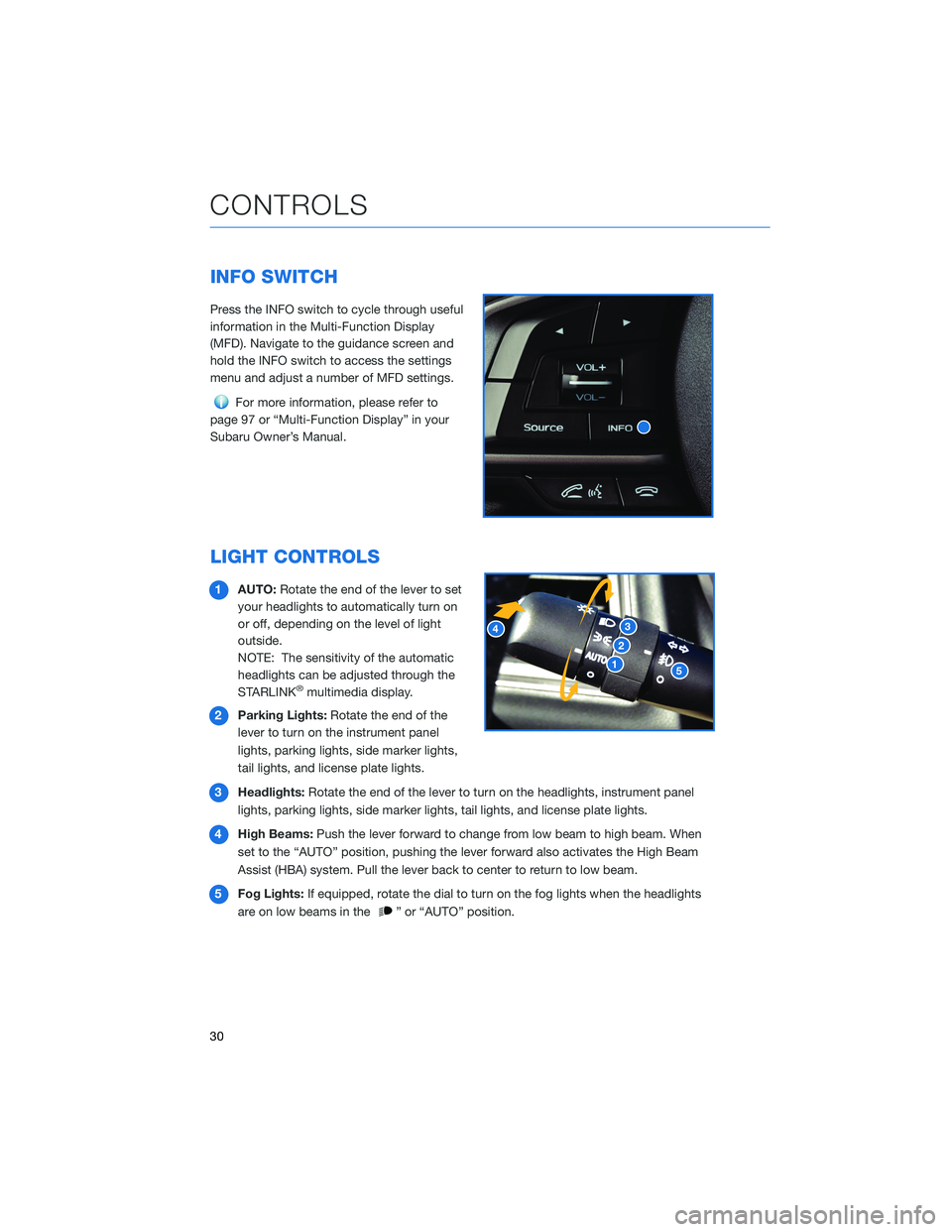
INFO SWITCH
Press the INFO switch to cycle through useful
information in the Multi-Function Display
(MFD). Navigate to the guidance screen and
hold the INFO switch to access the settings
menu and adjust a number of MFD settings.
For more information, please refer to
page 97 or “Multi-Function Display” in your
Subaru Owner’s Manual.
LIGHT CONTROLS
1AUTO:Rotate the end of the lever to set
your headlights to automatically turn on
or off, depending on the level of light
outside.
NOTE: The sensitivity of the automatic
headlights can be adjusted through the
STARLINK
®multimedia display.
2Parking Lights:Rotate the end of the
lever to turn on the instrument panel
lights, parking lights, side marker lights,
tail lights, and license plate lights.
3Headlights:Rotate the end of the lever to turn on the headlights, instrument panel
lights, parking lights, side marker lights, tail lights, and license plate lights.
4High Beams:Push the lever forward to change from low beam to high beam. When
set to the “AUTO” position, pushing the lever forward also activates the High Beam
Assist (HBA) system. Pull the lever back to center to return to low beam.
5Fog Lights:If equipped, rotate the dial to turn on the fog lights when the headlights
are on low beams in the
” or “AUTO” position.
CONTROLS
30
Page 38 of 140

DRIVING THE VEHICLE
Automatic Transmission Shift Mode
The Continuously Variable Transmission (CVT)
is electronically controlled and provides two
different driving modes: normal and manual or
normal and low.
Normal Mode
When the select lever is in the “D” (Drive)
position, the transmission is in normal shift
mode. The select lever position indicator in the
Combination Meter Display (CMD) shows “D”
and the transmission automatically shifts into a
suitable forward gear.
Manual Mode(if equipped)
In manual mode, you select the desired gear
position to obtain necessary acceleration and engine braking. Move the select lever left
from the “D” position into the “M” position to select manual mode. The gear position
indicator in the Combination Meter Display (CMD) shows the currently selected gear.
Arrow-shaped indicators show when upshifting or downshifting is available. To shift, use
the paddle shift control switches behind the steering wheel.
Low Mode(if equipped)
Low Mode is for using engine braking when going down hill, etc. Moving the select lever
left into the “L” position from the “D” (Drive) position causes the transmission to change
into Low Mode. The shift position indicator shows “L” as the selected gear.
CVT Select Lever
OPERATING THE VEHICLE
36
Page 41 of 140

Fuel Saving Display
Once the Auto Start-Stop System has stopped
the engine, the Fuel Saving Screen will display
in the Combination Meter Display (CMD),
showing how much time the engine was off in
the top line and the amount of fuel saved in
the bottom line. These are the total stop time
and fuel saved since the trip meter was reset.
No Activity Detected Indicator Light
If the operational conditions are not met when the vehicle is stopped, the
engine will not stop and the white Auto Start-Stop No Activity Detected
indicator light will illuminate. It will turn off when the brake pedal is released.
Auto Start-Stop Warning Light
The Auto Start-Stop warning light will illuminate in yellow when initially turning
the ignition switch to the “ON” position. The light will turn off after the engine
has started.
NOTE: If the Auto Start-Stop warning light does not turn off after the engine
has started or is flashing, the Auto Start-Stop system may be malfunctioning. We
recommend that you contact your authorized SUBARU Retailer for an inspection.
INDICATOR PATTERN CONDITION
Solid green This indicator light illuminates when the engine has been
temporarily stopped by the Auto Start-Stop system. It
will turn off when the engine is restarted.
Solid White Operational conditions have not been met, the engine
will not stop and this light will illuminate. The light turns
off once the brake pedal is released.
Solid Yellow This light indicates that the system has been turned off.
The light will turn off once the system is turned back on.
Flashing
YellowA fault has been detected with the Start-Stop system.
Please contact your authorized Subaru Retailer.
OPERATING THE VEHICLE
39
Page 43 of 140

Auto Vehicle Hold (AVH)
Auto Vehicle Hold gives your feet
a break by automatically holding
your Subaru in place when at a
complete stop, such as a traffic
signal, even after you release the
brake pedal. Press the Auto
Vehicle Hold switch on the center
console to turn on the function.
The AVH indicator in the
combination meter will illuminate.
While your Subaru is being held
by this function, the operation
indicator in the combination meter
will illuminate. The function is
canceled when you depress the
accelerator pedal or the brake
pedal.
Press the switch again to turn it
off. The function works with the
select lever in either the “D” or
“R” position.
NOTE:
• For this system to work your
seatbelt must be fastened.
• Make sure to turn off this
function before entering an
automatic car wash.
X-MODE®(if equipped)
X-MODE®is the integrated control system of the
engine, All Wheel Drive, and Vehicle Dynamics Control
(VDC) systems for driving with bad road conditions.
Using X-MODE
®, you can drive more comfortably
even in slippery road conditions, such as mud or
snow, including uphill and downhill. You can activate
the system when the vehicle speed is less than 12 mph. If the vehicle speed reaches
25 mph, the X-MODE
®system is canceled and can be reactivated once the once the
vehicle speed is lower.
ICON MODE
Auto Vehicle Hold ON
Auto Vehicle Hold IN
OPERATION
MFD X-MODE Display
OPERATING THE VEHICLE
41
Page 44 of 140

X-MODE®Standard System
To activate the X-MODE®system, press the X-MODE®
switch. While the system is active, the X-MODE®
indicator appears, and the Multi-Function Display
shows steering direction, vehicle angle, and power
distribution. To deactivate X-MODE
®, press the
X-MODE®switch again.
In certain situations, such as navigating a vehicle
stuck in mud or snow, it may be helpful to allow more
wheel spin by turning off the VDC system. To turn off
the VDC system, turn the Vehicle Dynamics Control
OFF switch to the left. Turn the Vehicle Dynamics
Control OFF Switch back to “Normal” to reactivate the
VDC system.
X-MODE®Dual Mode System
To activate the X-MODE®system, turn the switch to
the left for SNOW/DIRT or to the right for
D.SNOW/MUD. While the system is active, the
X-MODE
®indicator appears, and the Multi-Function
Display shows steering direction, vehicle angle, and
power distribution. To deactivate X-MODE
®, press the
X-MODE®switch.
• SNOW/DIRT is suitable for driving on slippery road
surfaces such as snow or gravel, where the points
of contact between the tires and road surface are
visible.
• D.SNOW/MUD provides maximum torque from the
engine and the optimal amount of slip in the driving
wheels, enabling the vehicle to free itself more
effectively. It is suitable for driving on a roads where
the tires can become buried, such as deep snow, dry sand, or muddy roads.
Hill Descent Control (HDC)
This function helps maintain a constant vehicle speed when driving down steep hills or
declines. HDC is automatically engaged with X-MODE®and functions with the select lever
in the “D” or “R” position.
Standard
Dual Mode
OPERATING THE VEHICLE
42
Page 49 of 140

REAR SEAT REMINDER
The Rear Seat Reminder system assists you in
preventing a child or pet from being left in your
Subaru. The system monitors the opening and
closing of the rear side door. It does not
physically sense the presence of a child or pet.
The system turns on if your Subaru is started
within 30 minutes of a rear side door opening
or closing. It also turns on if a rear side door is
opened and closed when your Subaru is
running and stationary. The system remains on
if your Subaru is turned off and back on again
within 30 minutes and the rear side doors
remained closed.
When you turn your Subaru off, the system warns you audibly and with a “Reminder, Look
in Rear Seat” message in the Combination Meter Display (CMD).
The system operates only one time with each ignition cycle and opening and closing of a
rear side door. You can turn the Rear Seat Reminder off in the Combination Meter Display
(CMD).
Passenger Occupant Detection and Seatbelt Reminders
To help keep your passengers safe, your
Subaru has a passenger occupant detection
and seatbelt reminder system for each seat,
including the rear seats.
If passengers in the rear seats do not fasten
their seatbelts while the ignition is in the "ON"
position, the seatbelt warning lights illuminate
or blink for the specific seat, and a warning
chime may sound.
For more information, please refer to
“Seatbelt Warning Light and Chime” in your
Subaru Owner’s Manual.
123
PASSENGER/CARGO AREAS
47
Page 55 of 140
TIRE PRESSURE MONITORING SYSTEM (TPMS)
Your Subaru has a Tire Pressure Monitoring System
(TPMS). Individual tire pressure can be found in the
Combination Meter Display. Use the “i/Set” switch to
display the TPMS screen.
Tire pressure specification is listed on the tire
specification placard located on the driver’s
side door pillar.
TPMS Screen
Tire Specification Placard
ADDITIONAL SPECIFICATIONS
53