Page 4 of 140
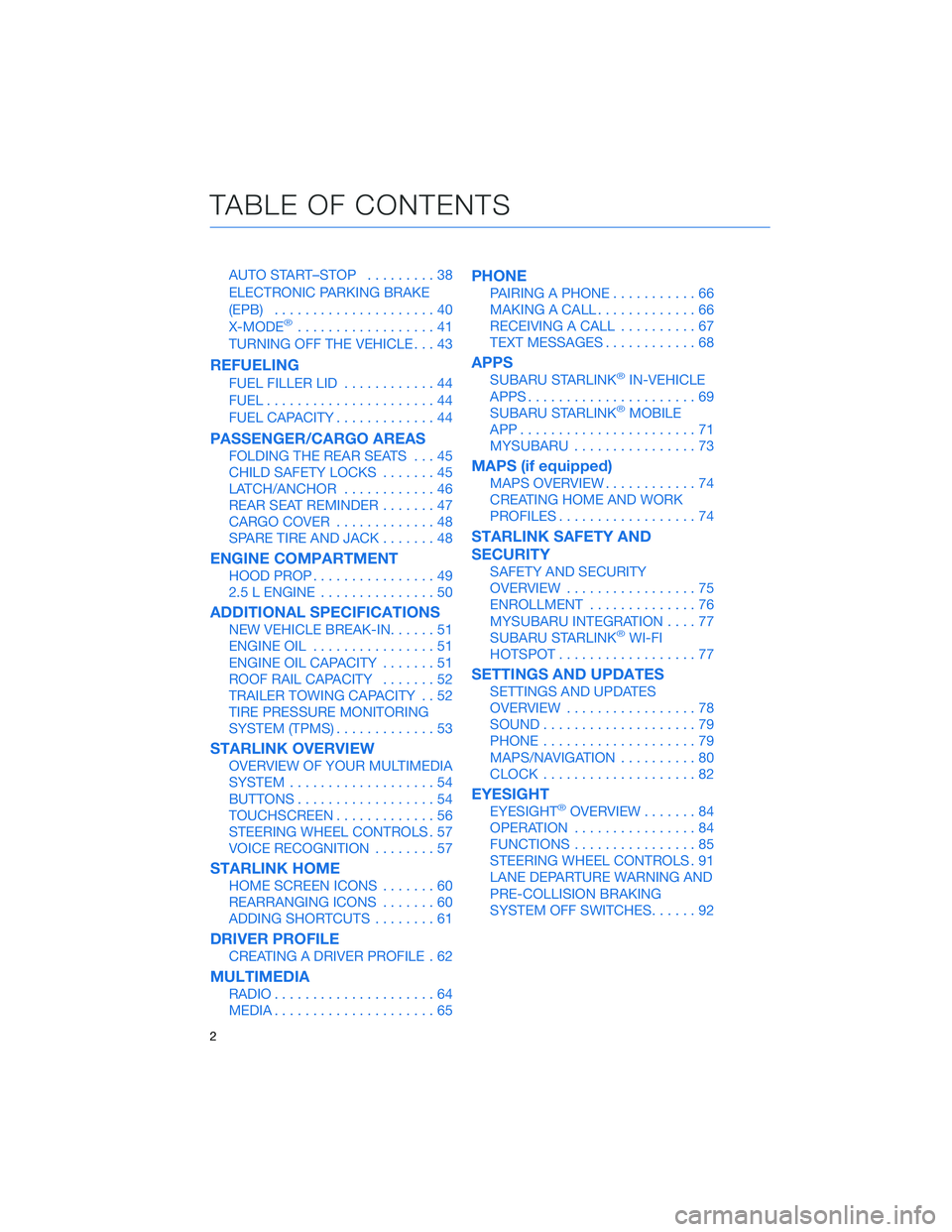
AUTO START–STOP.........38
ELECTRONIC PARKING BRAKE
(EPB).....................40
X-MODE
®..................41
TURNING OFF THE VEHICLE...43
REFUELING
FUEL FILLER LID............44
FUEL......................44
FUEL CAPACITY.............44
PASSENGER/CARGO AREAS
FOLDING THE REAR SEATS...45
CHILD SAFETY LOCKS.......45
LATCH/ANCHOR............46
REAR SEAT REMINDER.......47
CARGO COVER.............48
SPARE TIRE AND JACK.......48
ENGINE COMPARTMENT
HOOD PROP................49
2.5 L ENGINE...............50
ADDITIONAL SPECIFICATIONS
NEW VEHICLE BREAK-IN......51
ENGINE OIL................51
ENGINE OIL CAPACITY.......51
ROOF RAIL CAPACITY.......52
TRAILER TOWING CAPACITY . . 52
TIRE PRESSURE MONITORING
SYSTEM (TPMS).............53
STARLINK OVERVIEW
OVERVIEW OF YOUR MULTIMEDIA
SYSTEM...................54
BUTTONS..................54
TOUCHSCREEN.............56
STEERING WHEEL CONTROLS . 57
VOICE RECOGNITION........57
STARLINK HOME
HOME SCREEN ICONS.......60
REARRANGING ICONS.......60
ADDING SHORTCUTS........61
DRIVER PROFILE
CREATING A DRIVER PROFILE . 62
MULTIMEDIA
RADIO.....................64
MEDIA.....................65
PHONE
PAIRING A PHONE...........66
MAKING A CALL.............66
RECEIVING A CALL..........67
TEXT MESSAGES............68
APPS
SUBARU STARLINK®IN-VEHICLE
APPS......................69
SUBARU STARLINK
®MOBILE
APP.......................71
MYSUBARU................73
MAPS (if equipped)
MAPS OVERVIEW............74
CREATING HOME AND WORK
PROFILES..................74
STARLINK SAFETY AND
SECURITY
SAFETY AND SECURITY
OVERVIEW.................75
ENROLLMENT..............76
MYSUBARU INTEGRATION....77
SUBARU STARLINK
®WI-FI
HOTSPOT..................77
SETTINGS AND UPDATES
SETTINGS AND UPDATES
OVERVIEW.................78
SOUND....................79
PHONE....................79
MAPS/NAVIGATION..........80
CLOCK....................82
EYESIGHT
EYESIGHT®OVERVIEW.......84
OPERATION................84
FUNCTIONS................85
STEERING WHEEL CONTROLS . 91
LANE DEPARTURE WARNING AND
PRE-COLLISION BRAKING
SYSTEM OFF SWITCHES......92
TABLE OF CONTENTS
2
Page 54 of 140

ROOF RAIL CAPACITY
CROSS BARS DYNAMIC ROOF RAILS DYNAMIC ROOF RAIL STATIC
150 Pounds 176 Pounds 700 Pounds
For more information, please refer to your Owner’s Manual.
TRAILER TOWING CAPACITY
Maximum total trailer weight* Maximum tongue weight*
1,500 pounds 150 pounds
*Towing a trailer with brakes.
NOTE:
• For models equipped with the BSD (Blind Spot Detection) and RCTA (Rear Cross Traffic
Alert) driving support systems, when towing a trailer, it may be necessary to press the
BSD/RCTA OFF switch to deactivate the system. The system may not operate as
expected due to obstruction of the radar waves. For details about the BSD/RCTA OFF
switch, refer to page 94 and/or your Owner’s Manual.
• For models equipped with the RAB (Reverse Automatic Braking) driving support system,
when towing a trailer, it may be necessary to press the RAB button to deactivate the
system. The system may not operate as expected due to obstruction of the sonar
waves. For details about the RAB button, refer to page 95 and/or your Owner’s Manual.
Please refer to your Owner’s Manual for complete details, especially if you plan to use
this vehicle for regular towing.
ADDITIONAL SPECIFICATIONS
52
Page 97 of 140

REVERSE AUTOMATIC BRAKING (RAB)(if equipped)
This system uses four rear bumper mounted sonar
sensors to detect objects when moving between
1 and 9 mph in reverse. RAB uses the Rear-Vision
Camera image to display colored proximity alerts
when an object is detected. As an object becomes
closer to the rear of your vehicle, audible beeps
provide additional awareness in three progressive
levels. If RAB determines that a collision with an
object is possible, the system can automatically apply
the brakes to help prevent or minimize the impact.
In some cases, such as connecting a trailer, it may be helpful to temporarily turn the
system off. RAB can be turned off using the Touchscreen buttons on the lower corners
when the select lever is in the “R” position.
Select and hold the “RAB ON” button in the lower part of the Touchscreen
until it changes to “RAB OFF” to disable the automatic braking functions of
the RAB system.
Select and hold the “P))) ON” button in the lower part of the Touchscreen until
it changes to “P))) OFF” to disable the audible beeping of the RAB system.
DRIVER ASSIST TECHNOLOGIES
95
Page 136 of 140

STEERING WHEEL CONTROLS . . . . . 57
Advanced Adaptive Cruise Control . . 91
Customizing EyeSight
®Settings . . . 92
STEREO CAMERA PRECAUTIONS . . 101
SUBARU STARLINK
®IN-VEHICLE
APPS . . . . . . . . . . . ....... 69
aha™ by HARMAN . . . . . . .....69
Android Auto™ . . . . . . . . . . . . . 70
Apple CarPlay
®.............70
Pandora®................69
SiriusXM®Travel Link . .........70
SUBARU STARLINK®MOBILE APP . . 71
Chimani . . . . . . . . .........72
eBird . . . . . . . . . . . . . . . . . . . 72
Quick Reference Guide........71
Yelp....................71
SUBARU STARLINK
®WI-FI HOTSPOT . 77
T
TEXT MESSAGES . . . . . . . . . . . . . 68
TILT AND TELESCOPIC STEERING
COLUMN . . . . . . . . . . . . . . . . 18
TIRE PRESSURE MONITORING SYSTEM
(TPMS).................. 53
TOUCHSCREEN . . . . . . ........ 56
TOWING YOUR ALL-WHEEL DRIVE
SUBARU . . . . . . . . . . . ...... 6
TRAILER TOWING CAPACITY...... 52TURNING OFF THE VEHICLE...... 43
Without Push-button Ignition.....43
With Push-button Ignition . ......43
TURN SIGNALS . . . . . ......... 31
V
VOICE RECOGNITION .......... 57
Common Commands . . . . . . . . . . 58
Tips....................58
W
WARNING AND INDICATOR LIGHTS . . 34
WELCOME.................. 4
WI-FI.................... 120
Connecting to a Wi-Fi Network . . . 120
Wi-Fi Hotspot Subscription . . . . . 121
WINDSHIELD GLASS AND
DASHBOARD . . . . . . ....... 101
WINDSHIELD WIPERS .......... 32
X
X-MODE
®................. 41
Hill Descent Control (HDC).......42
X-MODE
®Dual Mode System . . . . . 42
X-MODE®Standard System......42
INDEX
134