2021 MERCEDES-BENZ V-CLASS MPV seat memory
[x] Cancel search: seat memoryPage 39 of 337

re
mains off, depending on there sult of the
classi fication.
- Ifth ePA SSENGER AIR BAG OFF indicator
lamp is off: mo vethe co-driver seat as far
back as possible, or the person of smaller
st ature should use a rear seat.
- Ifth ePA SSENGER AIR BAG OFF indicator
lamp is lit continuously: the person of
smaller stature should not use the co-
driver seat. &
WARNING Risk of injury or death when
th ePA SSENGER AIR BAG OFF indicator
lamp is lit
If th ePA SSENGER AIR BAG OFF indicator
lamp remains lit af terth e self-test, the front
passenger airbag is disabled.
If th e front passenger seat is occupied,
alw ays ensure that:
R The classification of the person in the
front passenger seat is cor rect and the
front passenger airbag is enabled or disa‐
bled in accordance with the person in the
front passenger seat.
R The person is seated properly with a cor‐
rectly fastened seat belt.
R The front passenger seat has been mo ved
as far back as possible. Be sure
toalso obse rveth efo llowing fur ther rela‐
te d subjects:
R Child restra int sy stem on the co-driver seat
(/ page 46).
R Suitable positioning of thech ild restra int sys‐
te m (/ page 40). PRE-SAFE
®
Sy stem Fu
nction of PRE-SAFE ®
(anticipatory occupant
pr otection) PRE-
SAFE®
can de tect cer tain hazardous situa‐
tions and take pre-em ptive measures toprotect
th eve hicle occupants.
PRE-SAFE ®
can implement thefo llowing meas‐
ures independently of each other:
R Tightening the seat belts on the driver's seat
and co-driver seat.
R Closing the side windo ws. R
Vehicles with a sliding sunroof: closingthe
sliding sunroof.
R Vehicles with memory function: adjusting
th e co-driver seat toa more favo urable seat
position.
* NO
TEDama gecaused byobjects in the
fo ot we ll or behind the seat The automatic adjustment of
the seat posi‐
tion may result in damage tothe seat and/or
th e object. #
Stow objects in a suitable place. Re
versing the PRE- SAFE®
sy stem measures If an accident did not occur,
the pre-em ptive
measures that we retak en are reve rsed.
Yo u will need tomake cer tain adjustments your‐
self. #
Ifth e seat belt pre-tensioning is not reduced,
mo vethe seat backrest back slightl y.
The locking mechanism releases. Au
tomatic measures af ter an accident
Depending on the type and se verity of the acci‐
dent, and depending on theve hicle's equipment,
th efo llowing measures can be implemente d,for
ex ample:
R activating the hazard warning lights
R triggering an automatic emer gency call
(/ page 233)
R switching off the engine
To restart theve hicle, switch the ignition off
and switch it back on (/ page136). Depend‐
ing on the type and se verity of the accident, it
may possible that theve hicle can no longer
be star ted.
R switching off the fuel supply
R unlocking theve hicle doors
R lowe ring the front side windo ws
R switching on the interior lighting 36
Occupant saf ety
Page 75 of 337

th
e shoulder section of your seat belt is
ro uted across the cent reofyour shoul‐
der. &
WARNING Risk of injury duetohead
re stra ints not being fitted or being adjus‐
te d incor rectly
If head restra ints ha venot been ins talled or
ha ve not been adjus ted cor rectly, there is an
increased risk of injury in the head and neck
area, e.g. in theev ent of an accident or when
braking. #
Always drive with the head restra ints fit‐
te d. #
Before driving off, make sure forev ery
ve hicle occupant that the cent reofthe
head restra int supports the back of the
head at about eye le vel. Do not inter
change the head restra ints of the
front and rear seats. Otherwise, you will not be
able toset the height and inclination of the head
re stra ints tothe cor rect position. &
WARNING Risk of burn s from hot ampli‐
fi ers under the driver's seat
Ve hicles with amplifiers under the driver's
seat:
The amplifier can become hot during opera‐
tion.
Yo u could burn yourself if youto uch the
amplifier. #
Do not reach unde rneath the driver's
seat. #
Adjust the driver's seat carefully. *
NO
TEDama getothe seats and the seat
heating due tofluids, sharp objects or
insulating materials To
avo id damage tothe seats or seat heating,
ta ke thefo llowing steps: #
Do not spill any fluids on tothe seats. If
some thing does get spilt onto the seats,
dry the seats as quickly as possible. #
Ifth e seat co vers are moist or wet, do
not switch the seat heating on. Do not
use the seat heating todry the seats. #
Clean the seats as recommended. See
th e "Cleaning and care" section. #
Do not transport any heavy loads on the
seats. Do not place any sharp objects
such as knives, nails or tools on the
seats. Use the seats only for people if
possible. #
While the seat heating is in operation,
do not co verth e seats with insulating
materials such as blank ets, coats, bags,
pr otective co vers,ch ild seats or boos ter
seats. Re
quirements
R The ignition is switched on or the door is
open. 1
Head restra int height adjustment
2 Seat backrest inclination adjustment
3 Seat height adjustment
4 Seat angle adjustment
5 Seat fore -and-aft position adjustment #
Adjust the seat using buttons 1to5 on
th e door trim.
If th e ignition is not switched on, you can adjust
th e seat within 30 seconds of unlocking theve hi‐
cle.
% Vehicles with PRE-SAFE ®
:if PRE-SAFE ®
inter venes, the front passenger seat will
automatically be adjus ted from a less favo ur‐
able position into one that of fers better pro‐
te ction. The front passenger seat can be
re adjus ted only af terth e hazardous situation
is ove r.Information about the sy stem can be
fo und under "PRE-SAFE ®
Sy stem"
(/ page 36).
% Yo
u can sa vethe settings forth e seat with
th e memory function (/ page73). 72
Seats and stowage
Page 76 of 337

Setting 4-w
aylumbar support 1
Higher
2 Weaker
3 Lower
4 Stronger #
Use buttons 1to4 adjust the backrest
contour individually to your spine. Operating
the memory function &
WARNING Risk of an accident if the
memory function is used while driving
If yo u use the memory function on the driv‐
er's side while driving, you could lose control
of theve hicle as a result of the adjustments
being made. #
Only use the memory function on the
driver's side when theve hicle is station‐
ar y. &
WARNING Risk of entrapment when
adjusting the seat with the memory func‐
tion
When the memory function adjusts the seat,
yo u and other vehicle occupants – particu‐
lar lych ildren – could become trapped. #
During the adjustment process of the
memory function, make sure that no
one has any body parts in the sweep of
th e seat. #
If somebody becomes trapped, immedi‐
ately release the memory function posi‐
tion button.
The adjustment process is stopped. &
WARNING Risk of entrapment if the
memory function is activated bychildren
Children could become trapped if they acti‐
va te the memory function, particularly when
unattended. #
Never lea vechildren unat tended in the
ve hicle. #
When leaving theve hicle, alw aysta ke
th eke y with you and lock theve hicle. The memory function can be used when
the igni‐
tion is switched off.
* NO
TEDama getothe seat when moving
into a stored position If
th e seat is mo ved out of the fully reclined
position into a stored seat position, it can col‐
lide with other vehicle parts.
This can damage the seat. #
Before moving the seat into a stored
position, mo vethe seat backrest into an
upright position. St
oring seat settings
% Ve
hicles with luxury rear seat: the memory
function is used identically tothe front seats.
Tw o memory positions are available.
Seat settings for up tothre e people can be stored
and called up using the memory function.
The following settings are stored as a single
memory prese t:
R the position of the seat, seat backrest and
head restra int
R additionally forth e driver's side, the position
of bo thexterior mir rors Seats and
stowage 73
Page 77 of 337

#
Adjust the seat tothe desired position. #
Adjust theex terior mir rorto the desired posi‐
tion. #
Brief lypress memory button Vandthen
press preset position button 0037,Tor
U within thre e seconds.
An acoustic signal sounds. The settings are
st ored. #
Tocall up: press and hold preset position
button 0037,TorU untilthe seat and
th eex terior mir rors are in thestored position. Ro
tating the front seats &
WARNING Risk of injury orfatal injuries
due tothe driver's seat and front
passenger seat not being engaged
In this situation, there stra int sy stems cann ot
per form their intended pr otective function. #
Enga gethe driver's seat‑ and front
passenger seat in the direction of tra vel
before starting the engine. *
NO
TEDama getothe seats due tocolli‐
sion wi thadjacent car parts The seats can collide with adjacent car parts
when
they are rotated.
This can damage the seats. #
When rotating the seats, make sure
th ere is suf ficient clea rance. Yo
u can rotate the driver's and front passenger
seats by50° and 180°. The seats engage bo thin
and opposite tothe direction of tra vel as well as
at 50° totheex it. #
When rotating the seat, open there spective
front door in order toavoid a collision with
th e door trim. #
Adjust thesteering wheel in such a wayth at
th ere is suf ficient clea rance torotate and
adjust the driver's seat (/ page 96). #
Push le ver1 inthe direction of the ar row.
The turning device will be unloc ked. #
Rotate the seat in the desired direction. #
Ifth ere is a risk of collision with the cent re
console or the B‑pillar, pull le ver2 upwards
and mo vethe front seat forw ards or back‐
wa rds into the desired position. Then release
le ve r2. #
Inthe desired position, make sure that the
seat has engaged in the direction of rotation
and the longitudinal direction. Ad
justing armrests #
Foldthe armrest upwards more than 45° in
position 0048.
The armrest will be unlo cked. #
Foldthe armrest forw ards 0049asfar as it will
go. #
Slowly fold the armrest upwards into the
re qu ired position. #
Tofold the armrest up wards: if necessar y,
fo ld the armrest upwards more than 90° in
position 0047. Re
ar seats and rear ben chseat Note
s onthere ar seats
Yo ur vehicle may be equipped with thefo llowing
seats and bench seats in there ar compartment:
R Standard rear seat
R Luxury rear seat
R Comfort rear ben chseat
R Seat/bunk combination 74
Seats and stowage
Page 90 of 337
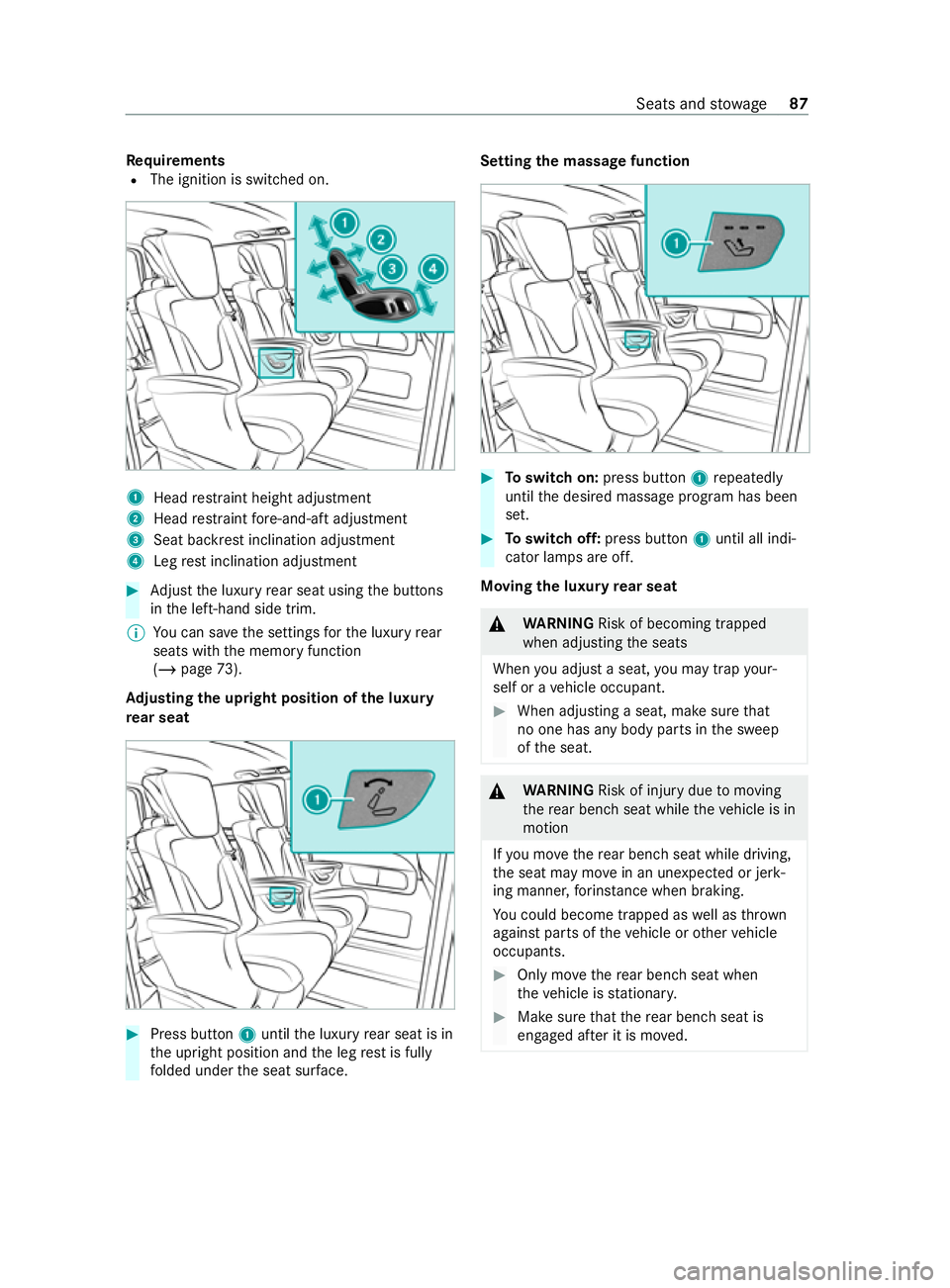
Re
quirements
R The ignition is switched on. 1
Head restra int height adjustment
2 Head restra int fore -and-aft adjustment
3 Seat ba ckrest inclination adjustment
4 Leg rest inclination adjustment #
Adjust the luxury rear seat using the buttons
in the left-hand side trim.
% Yo
u can sa vethe settings forth e luxury rear
seats with the memory function
(/ page 73).
Ad justing the upright position of the luxury
re ar seat #
Press button 1until the luxury rear seat is in
th e upright position and the leg rest is fully
fo lded under the seat sur face. Setting the massage function
#
Toswitch on: press button 1repeatedly
until the desired massage program has been
set. #
Toswitch off: press button 1until all indi‐
cator lamps are off.
Moving the luxu ryrear seat &
WARNING Risk of becoming trapped
when adjusting the seats
When you adjust a seat, you may trap your‐
self or a vehicle occupant. #
When adjusting a seat, make sure that
no one has any body parts in the sweep
of the seat. &
WARNING Risk of injury duetomoving
th ere ar ben chseat while theve hicle is in
motion
If yo u mo vethere ar ben chseat while driving,
th e seat may mo vein an unexpecte d or jerk‐
ing manner, forins tance when braking.
Yo u could become trapped as well as thrown
against parts of theve hicle or other vehicle
occupants. #
Only mo vethere ar ben chseat when
th eve hicle is stationar y. #
Make sure that there ar ben chseat is
engaged af ter it is mo ved. Seats and
stowage 87
Page 133 of 337

Re
ctifying problems with the hot- water auxili‐
ary hea ter
FA IL00A3 00A3 appea rson there mo tecontrol dis‐
play
Po ssible cause:
R Signal transmission between transmitter and
receiver is malfunctioning. #
Change your position in relation totheve hi‐
cle, moving closer if necessar y.
FA IL appea rson there mo tecontrol display
Po ssible cause:
R The star ter battery is not suf ficiently charge d. #
Charge thest ar ter batter y.
Po ssible cause:
R The fuel tank is not filled up tothere ser ve
le ve l. #
Refuel at the nearest filling station.
FA IL appea rson there mo tecontrol dis‐
play 0099 0099
Po ssible cause:
R The auxiliary heating has malfunctioned. #
Have the auxiliary heating checked at a quali‐
fi ed specialist workshop. Au
xiliary warm-air heater Fu
nction of the auxiliary warm-air heater
Obse rveth e no tes on auxiliary heating
(/ page 126).
The air-intake opening forth e auxiliary warm-air
hea ter is located on the inner side of the left
front seat base. The warm-air outlet is on there ar
side of the left front seat.
The auxiliary warm-air hea ter supplements the
climate control sy stem of your vehicle and has an
auxiliary heating function.
The stationary heater will swit choff automatically
when the engine is switched off or when the set
heating duration has elapsed.
The immediate heating mode of the auxiliary
heating supports the climate cont rol sy stem
when the engine is running and the outside tem‐
perature is lo w. Yo
u ha vethefo llowing options for operating the
auxiliary heating:
R The swit chclock in thestow age compartment
below the cent reconsole
R The switch clock on the lo wer centre console
R Remo tecontrol
Yo u can use the switch clock toset up tothree
departure times for pre-entry clima tecontrol.
Au xiliary warm-air heater switch clo ckove r‐
vi ew
Use the switch clock toconfigu rethefo llowing
settings:
R Swit ching immediate heating mode on/off
R Setting up tothre e preselection times
R Setting the operating duration within a range
of 10 to120 minutes or tocontinuous ope ra‐
tion
R Adjusting the heating le vel (preselec tedte m‐
perature). 1
Program column on the display
0059 Selects preselection memory number
1–3
Mon–Sun, sets da ys
2 Menu bar on the display
0084 Switches immediate heating mode
on/o ff
0045 Setsthe preselection periods
0045 Setsthe da y,time and operating du ra‐
tion
00D1 Setsthe heating le vel
3 Displ aysection for time, heating le vel and
operating duration on the display
00D5 Continuous operation on 13 0
Climate cont rol
Page 323 of 337

St
arting............................................. .196
Live Traf fic Information
Swit ching the tra ffic information
display on.......................................... .204
Load comp artment and rear interior
lamps
Replacing light sources.......................1 15
Load distribution.................................... 213
Load pr otection net ................................ 216
Load securing Fitting and removing tie-down eyes.... 215
Lashing points.................................... 215
No tes.................................................. 214
Load securing aid Luggage compartment partition......... 217
Re moving/fitting a load pr otection
net...................................................... 216
Loading guidelines .................................212
Low beam Replacing light sources.......................1 12
Lu bricant additives
see Additive
Lu ggage compartment partition
Fo lding up/down................................ 217
Re moving/fitting............................... .217
St ow age compartments......................2 17
Lu mbar support (4-w ay).......................... 73
Lu xury rear seat
Ad justing electrically............................ 86
Ad justing the head restra int................. 94
EAS Y-ENTRY easy entry and exit
fe atur e.................................................. 85
Moving................................................ .87M
M+S tyres................................................ 24 9
Main beam Adaptive Highbeam Assist Plus.......... 109
Maintenance Notes.................................................2 20
Maintenance see ASS YST PLUS service inter val display
Malfunction Restra int sy stem.................................. 27
Manual transmission Engaging reve rsege ar......................... 141
Using thege arshift le ver.................... .141
Map Displaying online map contents......... 204 Displaying
weather information.......... 204
Moving.............................................. .203
Selecting the map orientation............ 203
Setting the map scale........................ 203
Switching mo torw ay information
on/off............................................... .203
Matt finish (cleaning instructions) .......228
Maximum gross vehicle weight ............ 268
Maximum speed see Limiter
MBUX multimedia sy stem
No tes.................................................. 194
Operating theto uchsc reen................. 19 5
Overview............................................ 194
Re setting (factory setting).................. 200
MBUX multimedia sy stem
see Display (MBUX multimedia sy stem)
Media Menu (on-board computer)................. 186
Operating media playbac k.................. 186
Overview of the functions and sym‐
bols.................................................... 208
Selecting a media source...................1 86
Media display Home screen...................................... 19 5
Media mode Connecting Blue tooth®
audio
equipment.......................................... 209
Medical aids ............................................ .23
Memory function (seat).......................... .73
Menu (on-board computer) Assis tance graphic............................ .183
Media................................................. 186
Na vigation.......................................... 185
Ra dio..................................................1 86
Service............................................... 183
Settings.............................................. 189
Te lephon e.......................................... .188
Menu overview (on-boa rdcompu ter)... 183
Mercedes me Information......................................... 191
Mercedes me connect Breakdown assi stance call via the
breakdown assis tance button............. 19 2
Calling the Cus tomer Centr e............... 191
Consenting todata transfer................ 19 2
Information......................................... 191
Making a call via theov erhead con‐
trol panel............................................ 19 2
Tr ans ferred data................................. 19 2320
Index
Page 324 of 337

Mercedes PRO
Information......................................... 191
Mercedes PRO connect Breakdown assi stance call via the
breakdown assis tance button............. 19 2
Calling the Cus tomer Centre............... 191
Consenting todata transfer................ 19 2
Information......................................... 191
Making a call via theove rhead con‐
trol panel............................................ 19 2
Tr ans ferred data................................. 19 2
Mercedes-Benz emer gency call sy stem
Au tomatic emergency call.................. 233
Information........................................ 233
Information on data transfer.............. 234
Manual emer gency cal l...................... 234
Overview............................................ 233
Self-diagnosis (Russia )....................... 235
St arting/ending ERA-GLONASS
te st mode........................................... 235
Mercedes-Benz service centre see Qualified specialist workshop
Message (multifunction display) see Display message
Message memory................................... 279
Mir rors
see Outside mir rors
Mobile phone Frequencies........................................ 267
Tr ansmission output (maximum )........ 267
Mobile phone see Mobile phone
see Smartphone integration
see Telephone
Model series see Vehicle identification plate
Mo torw ay mode ..................................... 108
Mounting a load...................................... 212
Multifunction display (on-board
computer)............................................... 182
Multimedia sy stem
see MBUX multimedia sy stem N
Na vigation
Menu (on-board computer).................1 85
Overview............................................ 201
Showing/hiding the menu.................. 200
Switching on...................................... 200 Na
vigation
see Destination entry
see Map
see Route
Na vigation instructions (on-board
computer)...............................................1 85
Notes Carrier sy stems..................................2 19 O
Occupant saf ety
see Airbag
see Automatic co-driver airbag shutoff
see Automatic measure s after an accident
see Child seat
see Pets in theve hicle
see Post-collision brake
see PRE-SAFE ®
(anticipa tory occu‐
pant pr otection)
see Restra int sy stem
see Seat belt
On-board computer Assis tance graphic menu................... 183
Digital speedome ter........................... 184
Displ aying the service due dat e......... 220
Media menu....................................... 186
Menu navigation.................................1 85
Menu overview................................... 183
Multifunction display.......................... 182
Operation...........................................1 81
Overview.............................................1 81
Ra dio menu........................................ 186
Service menu..................................... 183
Settings menu.................................... 189
Showing thera nge.............................. 184
Te lephone menu................................. 188
Tr ip menu........................................... 184
On-board diagnostics inter face
see Diagno stics connection
On-boa rdelectronics
Engine electronics............................. .267
No tes.................................................. 267
Tw o-w ayradios...................................2 67
Open-source software............................. 26
Opening and closing the pop-out
windo ws.................................................... 62
Opening/closing the bonnet ................. 221
Ope rating fluids
Ad Blue ®
.............................................. 272
Ad ditives (fuel)................................... 270
Brake fluid......................................... .274
Coolant (engine).................................2 74 Index
321