Page 415 of 525
Key
Display messages
Possible causes/consequences and 0050 0050Solutions
Á Replace key *H
avetheke yre placed. #
Consult a qualified specialist workshop.
Á Change key batteries *T
hekey bat tery is dischar ged. #
Replace the battery (/ page77).
Á Ke y not detected (white dis‐
play message) *T
hekey is cur rently und etected. #
Change the location of theke y in theve hicle. #
Ifth eke y is still not recognised, place it in the slot forst arting with theke y (/ page164). 412
Displaymessa ges and warning/indicator lamps
Page 487 of 525
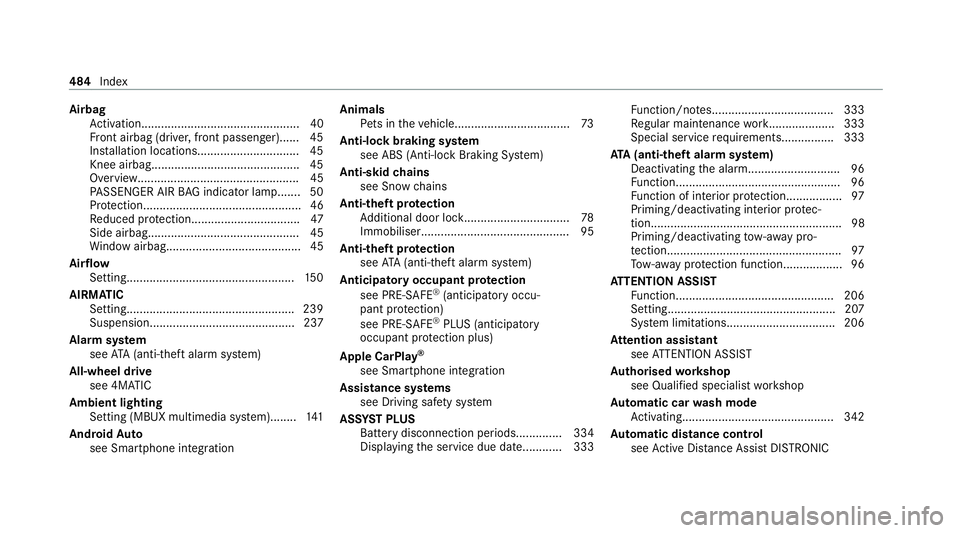
Airbag
Activation................................................ 40
Fr ont airbag (driver, front passenger)...... 45
Ins tallation locations.............................. .45
Knee airbag............................................ .45
Overview................................................. 45
PA SSENGER AIR BAG indicator lamp....... 50
Pr otection................................................ 46
Re duced pr otection.................................47
Side airba g.............................................. 45
Wi ndow airba g......................................... 45
Ai rflow
Setting................................................... 15 0
AIRM ATIC
Setting.................................................. .239
Suspension............................................ 237
Alarm sy stem
see ATA (anti-theft alarm sy stem)
All-wheel drive see 4MATIC
Ambient lighting Setting (MBUX multimedia sy stem)........ 141
Android Auto
see Smartphone integration Animals
Pets in theve hicle................................... 73
Anti-lock braking sy stem
see ABS (Anti-lock Braking Sy stem)
Anti-skid chains
see Snow chains
Anti-theft pr otection
Ad ditional door loc k................................ 78
Immobiliser............................................. 95
Anti-theft pr otection
see ATA (anti-theft alarm sy stem)
Anticipatory occupant pr otection
see PRE- SAFE®
(anticipatory occu‐
pant pr otection)
see PRE-SAFE ®
PLUS (anticipatory
occupant pr otection plus)
Apple CarPlay ®
see Smartphone integration
Assistance sy stems
see Driving saf ety sy stem
ASS YST PLUS
Battery disconnection pe riods.............. 334
Displaying the service due dat e............ 333 Fu
nction/no tes..................................... 333
Re gular maintenance work.................... 333
Special service requ irements................ 333
ATA (anti-theft ala rmsystem)
Deactivating the alarm............................ 96
Fu nction.................................................. 96
Fu nction of interior pr otection................. 97
Priming/deactivating interior pr otec‐
tion..........................................................98
Priming/deactivating tow- aw ay pro‐
te ction..................................................... 97
To w- aw ay protection function.................. 96
AT TENTION ASSI ST
Fu nction................................................ 206
Setting................................................... 207
Sy stem limitations................................. 206
At tention assistant
see ATTENTION ASSIST
Au thorised workshop
see Qualified specialist workshop
Au tomatic car wash mode
Ac tivating.............................................. 342
Au tomatic distance control
see Active Dis tance Assi stDISTRONIC 484
Index
Page 502 of 525
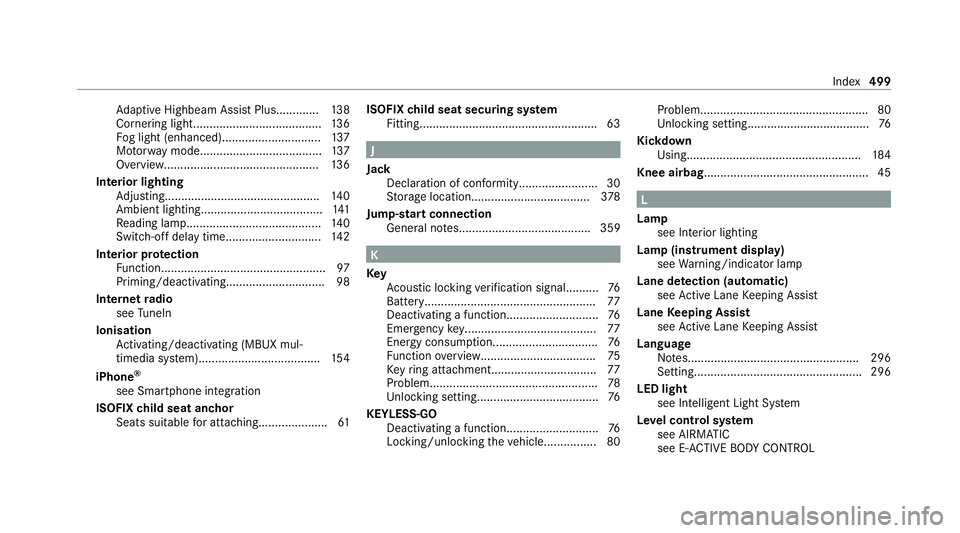
Ad
aptive Highbeam Assist Plus............ .138
Cornering light....................................... 13 6
Fo g light (enhanced)..............................1 37
Mo torw ay mode..................................... 137
Overview............................................... 13 6
Interior lighting Adjusting............................................... 14 0
Ambient lighting..................................... 141
Re ading lam p......................................... 14 0
Switch-off del aytime............................. 14 2
Interior pr otection
Fu nction.................................................. 97
Priming/deactivating.............................. 98
Internet radio
see TuneIn
Ionisation Activating/deactivating (MBUX mul‐
timedia sy stem).....................................1 54
iPhone ®
see Smartphone integ ration
ISOFIX child seat anchor
Seats suitable for attaching..................... 61ISOFIX
child seat securing sy stem
Fitting..................................................... .63 J
Jack Declaration of conformity........................ 30
Storage location.................................... 378
Jump-start connection General no tes........................................ 359 K
Key Acoustic locking verification signal.......... 76
Battery.................................................... 77
Deactivating a function........................... .76
Emergency key........................................ 77
Energy consumption................................ 76
Fu nction overview.................................. .75
Ke yring attachment................................ 77
Problem................................................... 78
Un locking setting.................................... .76
KEYLESS-GO Deactivating a function............................76
Locking/unlocking theve hicle................80 Problem................................................... 80
Un
locking setting.................................... .76
Kickd own
Using.....................................................1 84
Knee airbag .................................................. 45 L
Lamp see In terior lighting
Lamp (instrument display) see Warning/indicator lamp
Lane de tection (au tomatic)
see Active Lane Keeping Assist
Lane Keeping Assist
see Active Lane Keeping Assist
Language Notes....................................................2 96
Setting................................................... 296
LED light see Intelligent Light Sy stem
Le vel control sy stem
see AIRMATIC
see E- ACTIVE BODY CONTROL Index
499