2021 MERCEDES-BENZ GLE COUPE climate settings
[x] Cancel search: climate settingsPage 6 of 525
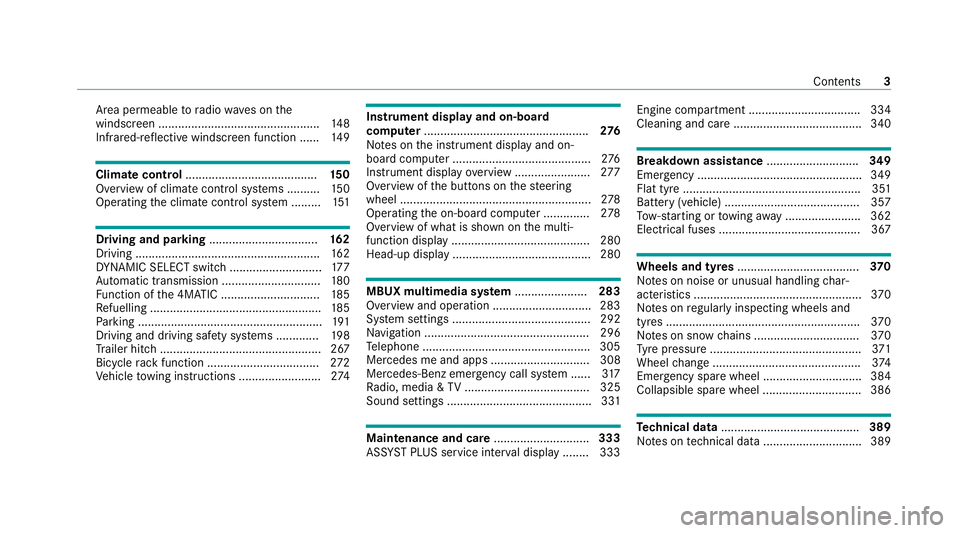
Area pe
rmeable toradio wav es on the
windscreen ................................................ .148
Infrared-reflective windscreen function ...... 14 9Climate control
........................................ 15 0
Overview of climate contro l systems ..........1 50
Operating the climate control sy stem ......... 151 Driving and pa
rking ................................. 16 2
Driving ........................................................ 16 2
DY NA MIC SELECT switch ............................1 77
Au tomatic transmission .............................. 180
Fu nction of the 4MATIC .............................. 185
Re fuelling .................................................... 185
Pa rking ........................................................ 191
Driving and driving sa fety sy stems .............1 98
Tr ailer hit ch................................................. 267
Bicycle rack function .................................. 272
Ve hicle towing instructions ........................ .274 Instrument display and on-board
compu
ter.................................................. 276
No tes on the instrument display and on-
board computer .......................................... 276
Instrument display overview ...................... .277
Overview of the buttons on thesteering
wheel ..........................................................2 78
Operating the on-board computer .............. 278
Overview of what is shown on the multi‐
function display .......................................... 280
Head-up display .......................................... 280 MBUX multimedia sy
stem ...................... 283
Overview and operation .............................. 283
Sy stem settings .......................................... 292
Na vigation .................................................. 296
Te lephone .................................................. .305
Mercedes me and apps .............................. 308
Mercedes-Benz emer gency call sy stem ...... 317
Ra dio, media & TV...................................... 325
Sound settings ............................................ 331 Main
tenance and care ............................. 333
ASS YST PLUS service inter val display ........ 333 Engine compartment .................................. 334
Cleaning and care ......................................
.340 Breakdown assi
stance ............................ 349
Emergency ................................................. .349
Flat tyre ...................................................... 351
Battery (vehicle) ......................................... 357
To w- starting or towing away ....................... 362
Electrical fuses ........................................... 367 Wheels and tyres
..................................... 37 0
No tes on noise or unusual handling char‐
acteristics .................................................. .370
No tes on regular lyinspecting wheels and
tyres .......................................................... .370
No tes on snow chains ................................ 370
Ty re pressure .............................................. 371
Wheel change ............................................ .374
Emergency spare wheel .............................. 384
Collapsible spare wheel .............................. 386 Te
ch nical data .......................................... 389
No tes on tech nical da ta.............................. 389 Contents
3
Page 20 of 525
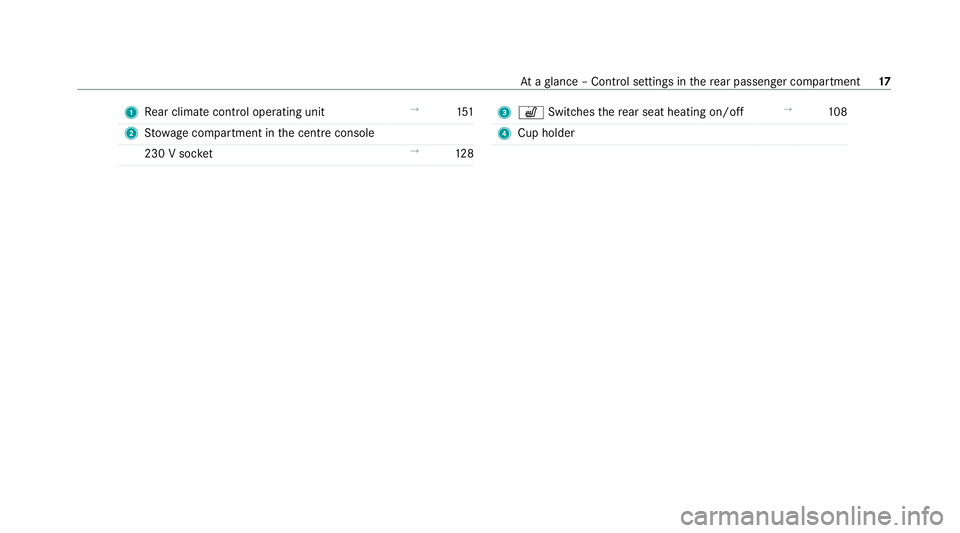
1
Rear climate control operating unit →
151
2 Stow age compartment in the cent reconsole
230 V soc ket →
12 8 3
w Switches there ar seat heating on/off →
108
4 Cup holder At
aglance – Control settings in there ar passenger compartment 17
Page 40 of 525
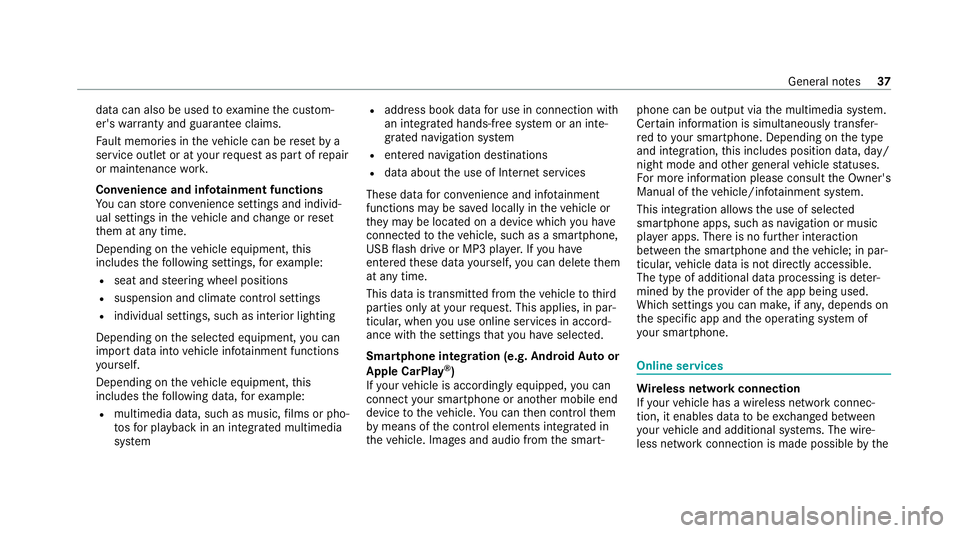
data can also be used
toexamine the cus tom‐
er's warranty and guarantee claims.
Fa ult memories in theve hicle can be reset by a
service outlet or at your requ est as part of repair
or maintenance work.
Con venience and inf otainment functions
Yo u can store con venience settings and individ‐
ual settings in theve hicle and change or reset
th em at any time.
Depending on theve hicle equipment, this
includes thefo llowing settings, forex ample:
R seat and steering wheel positions
R suspension and climate control settings
R individual settings, such as interior lighting
Depending on the selected equipment, you can
import data into vehicle inf otainment functions
yo urself.
Depending on theve hicle equipment, this
includes thefo llowing data, forex ample:
R multimedia data, such as music, films or pho‐
to sfo r playback in an integrated multimedia
sy stem R
address book data for use in connection with
an integrated hands-free sy stem or an inte‐
grated navigation sy stem
R entered navigation destinations
R data about the use of Internet services
These data for con venience and inf otainment
functions may be sa ved locally in theve hicle or
th ey may be located on a device which you ha ve
connected totheve hicle, such as a smartphone,
USB flash drive or MP3 pla yer.If yo u ha ve
entered these data yourself, you can dele tethem
at any time.
This data is transmit ted from theve hicle tothird
parties only at your requ est. This applies, in par‐
ticular, when you use online services in accord‐
ance with the settings that you ha veselected.
Smartphone integ ration (e.g. Android Autoor
Apple CarPlay ®
)
If yo ur vehicle is accordingly equipped, you can
connect your smartphone or ano ther mobile end
device totheve hicle. You can then control them
by means of the control elements integrated in
th eve hicle. Images and audio from the smart‐ phone can be output via
the multimedia sy stem.
Cer tain information is simultaneously transfer‐
re dto yo ur smartphone. Depending on the type
and integration, this includes position data, day/
night mode and other general vehicle statuses.
Fo r more information please consult the Owner's
Manual of theve hicle/inf otainment sy stem.
This integration allo wsthe use of selected
smartphone apps, such as navigation or music
pla yer apps. There is no fur ther interaction
between the smartphone and theve hicle; in par‐
ticular, vehicle data is not directly accessible.
The type of additional data processing is de ter‐
mined bythe pr ovider of the app being used.
Which settings you can make, if an y,depends on
th e specific app and the operating sy stem of
yo ur smartphone. Online services
Wi
reless network connection
If yo ur vehicle has a wireless network connec‐
tion, it enables data tobe exc hanged between
yo ur vehicle and additional sy stems. The wire‐
less network connection is made possible bythe Gene
ral no tes 37
Page 144 of 525
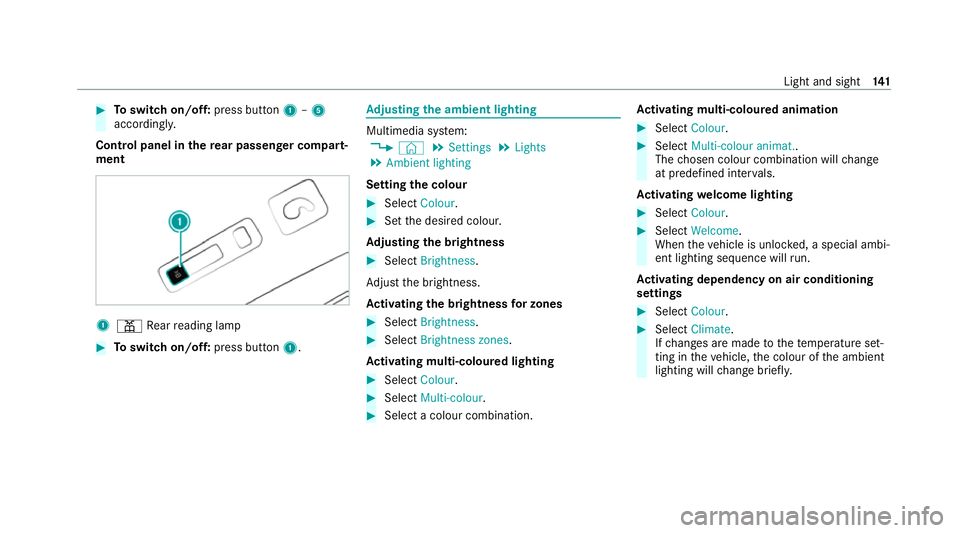
#
Toswitch on/off: press button1–5
accordingly.
Control panel in there ar passenger comp art‐
ment 1
003D Rear reading lamp #
Toswitch on/off: press button1. Ad
justing the ambient lighting Multimedia sy
stem:
4 © 5
Settings 5
Lights
5 Ambient lighting
Setting the colour #
Select Colour. #
Set the desired colour.
Ad justing the brightness #
Select Brightness .
Ad just the brightness.
Ac tivating the brightness for zones #
Select Brightness . #
Select Brightness zones .
Ac tivating multi-coloured lighting #
Select Colour. #
Select Multi-colour. #
Select a colour combination. Ac
tivating multi-coloured animation #
Select Colour. #
Select Multi-colour animat..
The chosen colour combination will change
at predefined inter vals.
Ac tivating welcome lighting #
Select Colour. #
Select Welcome.
When theve hicle is unloc ked, a special ambi‐
ent lighting sequence will run.
Ac tivating dependency on air conditioning
settings #
Select Colour. #
Select Climate.
If ch anges are made tothete mp erature set‐
ting in theve hicle, the colour of the ambient
lighting will change brief ly. Light and sight
141
Page 153 of 525
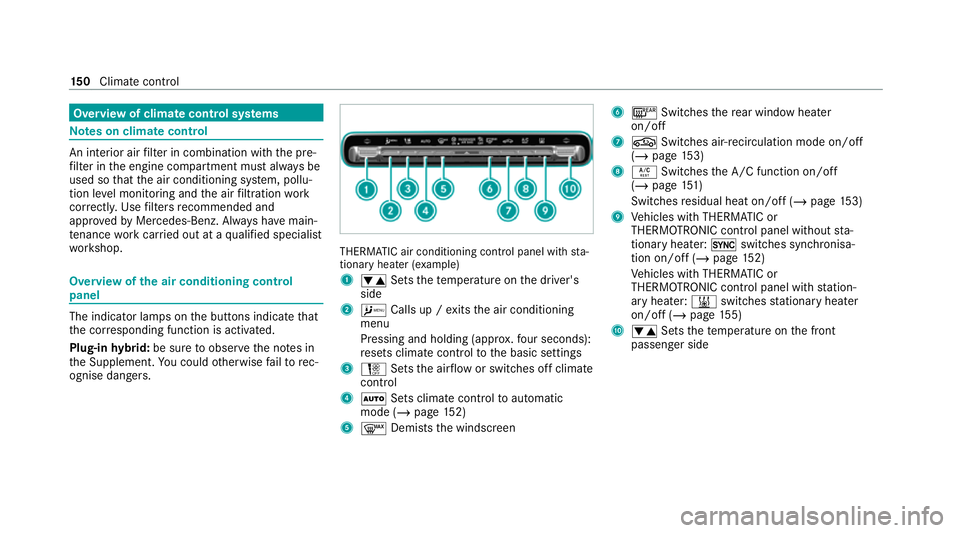
Overview of climate control sy
stems Note
s on climate control An interior air
filter in combination with the pre‐
fi lter in the engine compartment must alw ays be
used so that the air conditioning sy stem, pollu‐
tion le vel monitoring and the air filtration work
cor rectl y.Use filters recommended and
appr ovedby Mercedes-Benz. Alw ays ha vemain‐
te nance workcar ried out at a qualified specialist
wo rkshop. Overview of
the air conditioning control
panel The indicator lamps on
the buttons indicate that
th e cor responding function is activated.
Plug-in hybrid: be sure toobser vethe no tes in
th e Supplement. You could otherwise failto rec‐
ognise dangers. THERMATIC air conditioning control panel wi
th sta‐
tionary heater (e xamp le)
1 0082 Setsthete mp erature on the driver's
side
2 A Calls up / exits the air conditioning
menu
Pressing and holding (appr ox.fo ur seconds):
re sets climate contro lto the basic settings
3 H Setsthe air flow or switches off climate
control
4 0058 Sets climate control toautomatic
mode (/ page152)
5 0064 Demists the windscreen 6
006C Switches there ar wind owheater
on/off
7 0072 Switches air-recirculation mode on/off
(/ page 153)
8 0056 Switches the A/C function on/off
(/ page 151)
Switches residual heat on/off (/ page153)
9 Vehicles with THERMATIC or
THERMOTRONIC contro l panel withoutsta‐
tionary heater: 0switches synchronisa‐
tion on/off (/ page152)
Ve hicles with THERMATIC or
THERMOTRONIC contro l panel withstation‐
ary heater: 003Bswitches stationary heater
on/off (/ page155)
A 0082 Setsthete mp erature on the front
passenger side 15 0
Climate cont rol
Page 156 of 525
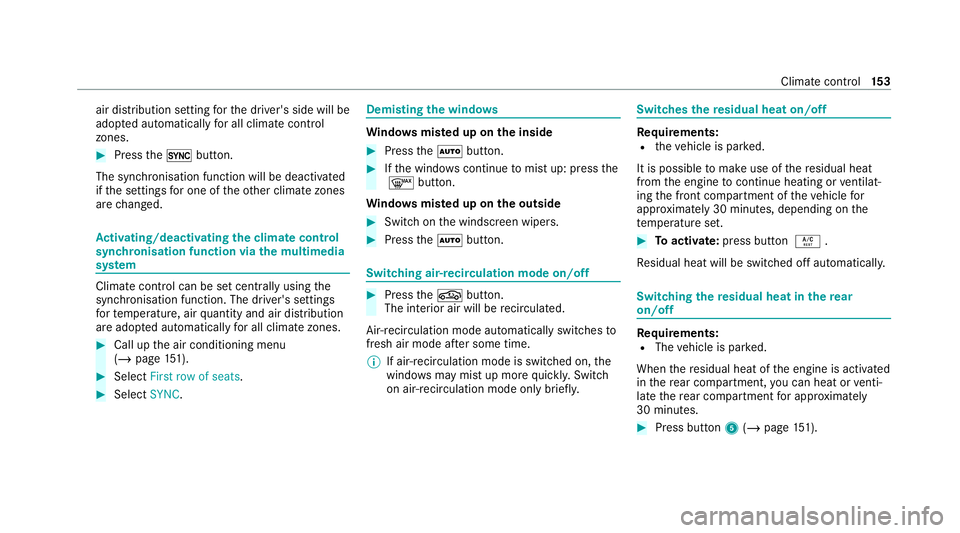
air distribution setting
forth e driver's side will be
adop ted automatically for all clima tecontrol
zones. #
Press the0 button.
The synchronisation function will be deactivated
if th e settings for one of theot her climate zones
are changed. Ac
tivating/deactivating the climate control
syn chro nisation function via the multimedia
sy stem Climate control can be set centrally using
the
synchronisation function. The driver's settings
fo rte mp erature, air quantity and air distribution
are adop ted automatically for all clima tezones. #
Call up the air conditioning menu
(/ page 151). #
Select First row of seats . #
Select SYNC. Demisting the windo
ws Wi
ndo wsmis ted up on the inside #
Press the0058 button. #
Ifth e windo wscontinue tomist up: press the
0064 button.
Wi ndo wsmis ted up on the outside #
Switch on the windscreen wipers. #
Press the0058 button. Switching air-recirculation mode on/off
#
Press the0072 button.
The interior air will be recirculated.
Air-reci rculation mode automatically swit ches to
fresh air mode af ter some time.
% If air-recirculation mode is switched on, the
windo wsmay mist up more quickl y.Switch
on air- recirculation mode only brie fly. Switches
there sidual heat on/off Re
quirements:
R theve hicle is par ked.
It is possible tomake use of there sidual heat
from the engine tocontinue heating or ventilat‐
ing the front compartment of theve hicle for
appr oximately 30 minutes, depending on the
te mp erature set. #
Toactivate: press button 0056.
Re sidual heat will be switched off automaticall y. Switching
there sidual heat in there ar
on/off Re
quirements:
R The vehicle is par ked.
When there sidual heat of the engine is activated
in there ar compartment, you can heat or venti‐
la te there ar compartment for appro ximately
30 minutes. #
Press button 5(/ page 151). Clima
tecontrol 15 3
Page 505 of 525
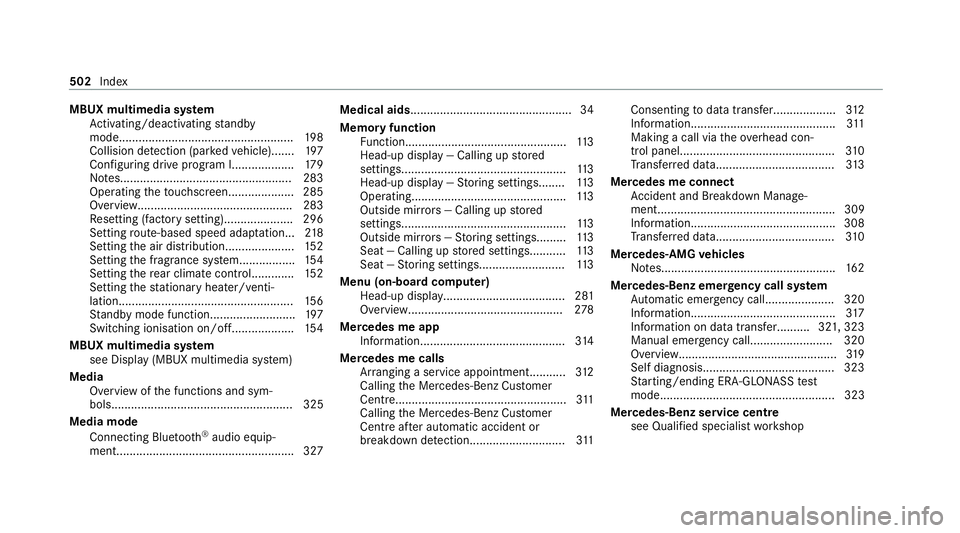
MBUX multimedia sy
stem
Ac tivating/deactivating standby
mode.................................................... .198
Collision de tection (pa rked vehicle).......1 97
Con figuring drive program I...................179
No tes....................................................2 83
Operating theto uchsc reen.................... 285
Overview...............................................2 83
Re setting (factory setting)..................... 296
Setting route-based speed adap tation... 218
Setting the air distribution..................... 15 2
Setting the fragrance sy stem.................1 54
Setting there ar climate control............ .152
Setting thest ationary heater/ venti‐
lation..................................................... 15 6
St andby mode function.......................... 197
Switching ionisation on/of f................... 154
MBUX multimedia sy stem
see Display (MBUX multimedia sy stem)
Media Overview of the functions and sym‐
bols....................................................... 325
Media mode Connecting Blue tooth®
audio equip‐
ment...................................................... 327 Medical aids
................................................ .34
Memory function Function................................................. 11 3
Head-up display — Calling up stored
settings..................................................1 13
Head-up display — Storing settings........ 11 3
Operating............................................... 11 3
Outside mir rors — Calling up stored
settings..................................................1 13
Outside mir rors —St oring settings......... 11 3
Seat — Calling up stored settings........... 11 3
Seat — Storing settings.......................... 11 3
Menu (on-board computer) Head-up displa y..................................... 281
Overview............................................... 278
Mercedes me app Information............................................ 314
Mercedes me calls Arranging a service appointment........... 312
Calling the Mercedes-Benz Cus tomer
Centr e.................................................... 311
Calling the Mercedes-Benz Cus tomer
Centre af ter auto matic accident or
breakdown de tection............................ .311 Consenting
todata transfer...................3 12
Information............................................ 311
Making a call via theov erhead con‐
trol panel............................................... 310
Tr ans ferred data.................................... 313
Mercedes me connect Accident and Breakdown Manage‐
ment...................................................... 309
Information............................................ 308
Tr ans ferred data.................................... 310
Mercedes-AMG vehicles
No tes..................................................... 16 2
Mercedes-Benz emer gency call sy stem
Au tomatic emer gency call..................... 320
Information............................................ 317
Information on data transfer.......... 321, 323
Manual emergency call......................... 320
Overview................................................3 19
Self diagnosis........................................ 323
St arting/ending ERA-GLONASS test
mode..................................................... 323
Mercedes-Benz service centre see Qualified specialist workshop 502
Index