2021 MERCEDES-BENZ GLE COUPE USB
[x] Cancel search: USBPage 40 of 525
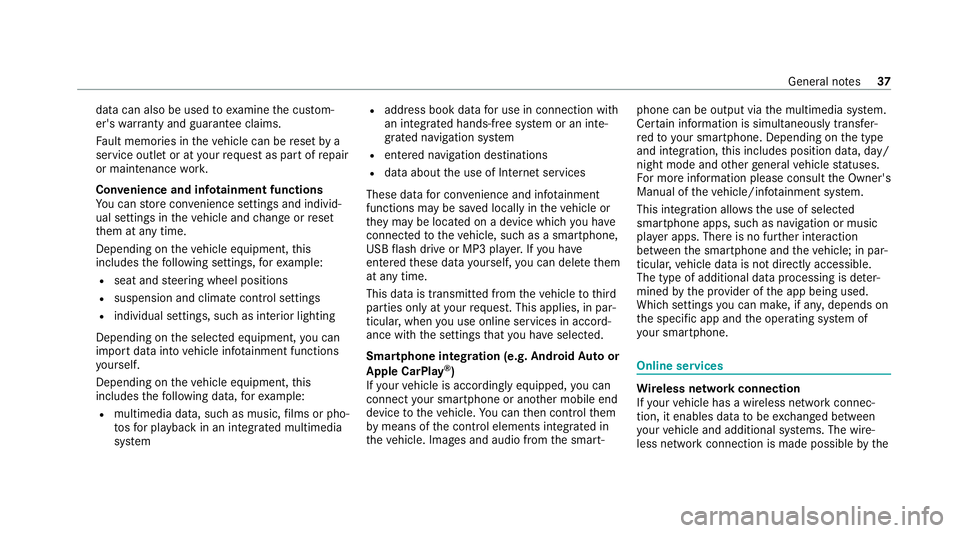
data can also be used
toexamine the cus tom‐
er's warranty and guarantee claims.
Fa ult memories in theve hicle can be reset by a
service outlet or at your requ est as part of repair
or maintenance work.
Con venience and inf otainment functions
Yo u can store con venience settings and individ‐
ual settings in theve hicle and change or reset
th em at any time.
Depending on theve hicle equipment, this
includes thefo llowing settings, forex ample:
R seat and steering wheel positions
R suspension and climate control settings
R individual settings, such as interior lighting
Depending on the selected equipment, you can
import data into vehicle inf otainment functions
yo urself.
Depending on theve hicle equipment, this
includes thefo llowing data, forex ample:
R multimedia data, such as music, films or pho‐
to sfo r playback in an integrated multimedia
sy stem R
address book data for use in connection with
an integrated hands-free sy stem or an inte‐
grated navigation sy stem
R entered navigation destinations
R data about the use of Internet services
These data for con venience and inf otainment
functions may be sa ved locally in theve hicle or
th ey may be located on a device which you ha ve
connected totheve hicle, such as a smartphone,
USB flash drive or MP3 pla yer.If yo u ha ve
entered these data yourself, you can dele tethem
at any time.
This data is transmit ted from theve hicle tothird
parties only at your requ est. This applies, in par‐
ticular, when you use online services in accord‐
ance with the settings that you ha veselected.
Smartphone integ ration (e.g. Android Autoor
Apple CarPlay ®
)
If yo ur vehicle is accordingly equipped, you can
connect your smartphone or ano ther mobile end
device totheve hicle. You can then control them
by means of the control elements integrated in
th eve hicle. Images and audio from the smart‐ phone can be output via
the multimedia sy stem.
Cer tain information is simultaneously transfer‐
re dto yo ur smartphone. Depending on the type
and integration, this includes position data, day/
night mode and other general vehicle statuses.
Fo r more information please consult the Owner's
Manual of theve hicle/inf otainment sy stem.
This integration allo wsthe use of selected
smartphone apps, such as navigation or music
pla yer apps. There is no fur ther interaction
between the smartphone and theve hicle; in par‐
ticular, vehicle data is not directly accessible.
The type of additional data processing is de ter‐
mined bythe pr ovider of the app being used.
Which settings you can make, if an y,depends on
th e specific app and the operating sy stem of
yo ur smartphone. Online services
Wi
reless network connection
If yo ur vehicle has a wireless network connec‐
tion, it enables data tobe exc hanged between
yo ur vehicle and additional sy stems. The wire‐
less network connection is made possible bythe Gene
ral no tes 37
Page 120 of 525
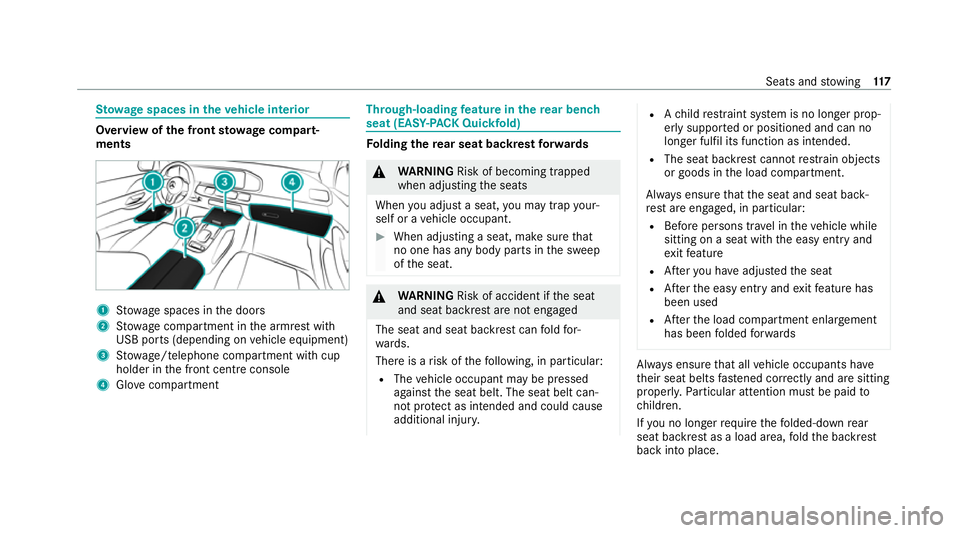
St
ow age spaces in theve hicle interior Overview of
the front stowage compa rt‐
ments 1
Stow age spaces in the doors
2 Stow age compartment in the armrest with
USB ports (depending on vehicle equipment)
3 Stow age/telephone compartment with cup
holder in the front cent reconsole
4 Glove compa rtment Through-loading
feature in there ar ben ch
seat (EAS Y-PA CK Quickfold) Fo
lding there ar seat backrest forw ards &
WARNING Risk of becoming trapped
when adjusting the seats
When you adjust a seat, you may trap your‐
self or a vehicle occupant. #
When adjusting a seat, make sure that
no one has any body parts in the sweep
of the seat. &
WARNING Risk of accident if the seat
and seat backrest are not engaged
The seat and seat backrest can fold for‐
wa rds.
There is a risk of thefo llowing, in particular:
R The vehicle occupant may be pressed
against the seat belt. The seat belt can‐
not pr otect as intended and could cause
additional injur y. R
Ach ild restra int sy stem is no longer prop‐
er ly suppor ted or positioned and can no
longer fulfil its function as intended.
R The seat backrest cann otrestra in objects
or goods in the load compartment.
Alw ays ensure that the seat and seat back‐
re st are engaged, in particular:
R Before persons tra vel in theve hicle while
sitting on a seat with the easy entry and
ex itfeature
R Afteryo u ha veadjus tedth e seat
R Afterth e easy entry andexitfeature has
been used
R Afterth e load compartment enlar gement
has been folded forw ards Alw
ays ensure that all vehicle occupants ha ve
th eir seat belts fastened cor rectly and are sitting
prope rly. Pa rticular attention must be paid to
ch ildren.
If yo u no lon gerrequ irethefo lded-d ownre ar
seat backrest as a load area, fold the backrest
back into place. Seats and
stowing 117
Page 132 of 525
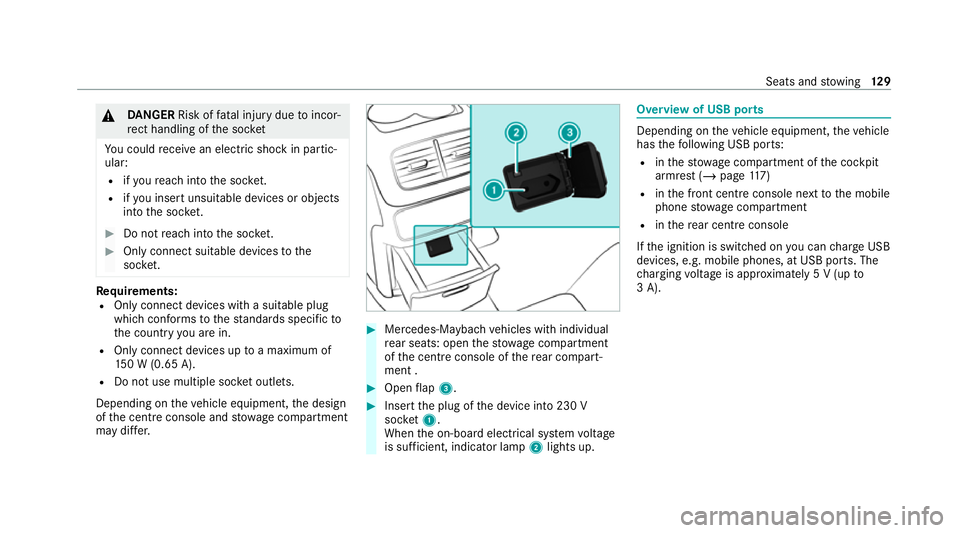
&
DANG ER Risk of fata l injury due toincor‐
re ct handling of the soc ket
Yo u could recei vean electric shock in partic‐
ular:
R ifyo ure ach into the soc ket.
R ifyo u insert unsuitable devices or objects
into the soc ket. #
Do not reach into the soc ket. #
Only connect suitable devices tothe
soc ket. Re
quirements:
R Only connect devices with a suitable plug
which con form sto thest andards specific to
th e count ryyou are in.
R Only connect devices uptoa maximum of
15 0 W (0.65 A).
R Do not use multiple soc ket outlets.
Depending on theve hicle equipment, the design
of the cent reconsole and stowage compartment
may dif fer. #
Mercedes-Maybach vehicles with individual
re ar seats: open thestow age compartment
of the cent reconsole of there ar compart‐
ment . #
Open flap 3. #
Insert the plug of the device into 230 V
soc ket1.
When the on-board electrical sy stem voltage
is suf ficient, indicator la mp2lights up. Overview of USB ports
Depending on
theve hicle equipment, theve hicle
has thefo llowing USB ports:
R inthestow age compartment of the cockpit
armrest (/ page117)
R inthe front cent reconsole next tothe mobile
phone stowage compartment
R inthere ar centre console
If th e ignition is switched on you can charge USB
devices, e.g. mobile phones, at USB ports. The
ch arging voltage is appr oximately 5 V (up to
3 A). Seats and
stowing 12 9
Page 307 of 525
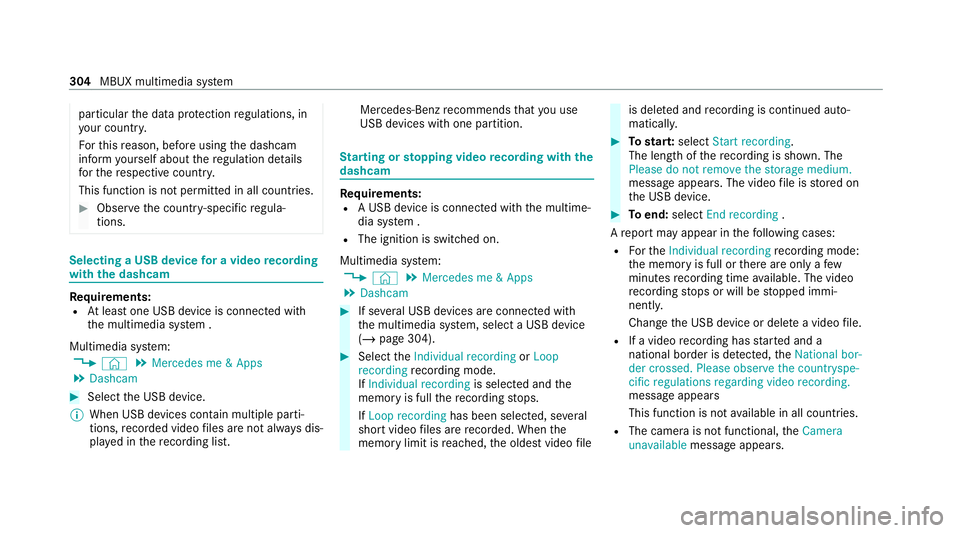
particular
the data pr otection regulations, in
yo ur count ry.
Fo rth is reason, before using the dashcam
inform yourself about there gulation de tails
fo rth ere spective countr y.
This function is not permitted in all count ries. #
Obser vethe count ry-specific regula‐
tions. Selecting a USB device
for a video recording
with the dashcam Re
quirements:
R Atleast one USB device is connecte d with
th e multimedia sy stem .
Multimedia sy stem:
4 © 5
Mercedes me & Apps
5 Dashcam #
Select the USB device.
% When USB devices conta in multiple parti‐
tions, recorded video files are not alw ays dis‐
pla yed in there cording list. Mercedes-Benz
recommends that you use
USB devices with one partition. St
arting or stopping video recording with the
da shcam Re
quirements:
R A USB device is connecte d withthe multime‐
dia sy stem .
R The ignition is switched on.
Multimedia sy stem:
4 © 5
Mercedes me & Apps
5 Dashcam #
If se veral USB devices are connec ted with
th e multimedia sy stem, select a USB device
(/ page 304). #
Select theIndividual recording orLoop
recording recording mode.
If Individual recording is selected andthe
memory is full there cording stops.
If Loop recording has been selected, se veral
short video files are recorded. When the
memory limit is reached, the oldest video file is dele
ted and recording is continued auto‐
matical ly. #
Tostar t:select Start recording.
The length of there cording is shown. The
Please do not remove the storage medium.
message appea rs. The video file is stored on
th e USB device. #
Toend: select End recording .
A report may appear in thefo llowing cases:
R Forth eIndividual recording recording mode:
th e memory is full or there are only a few
minutes recording time available. The video
re cording stops or will be stopped immi‐
nently.
Chan gethe USB device or dele tea video file.
R If a video recording has star ted and a
national border is de tected, theNational bor-
der crossed. Please observe the countryspe-
cific regulations regarding video recording.
message appears
This function is not available in all countries.
R The camera is not functional, theCamera
unavailable message appears. 304
MBUX multimedia sy stem
Page 319 of 525
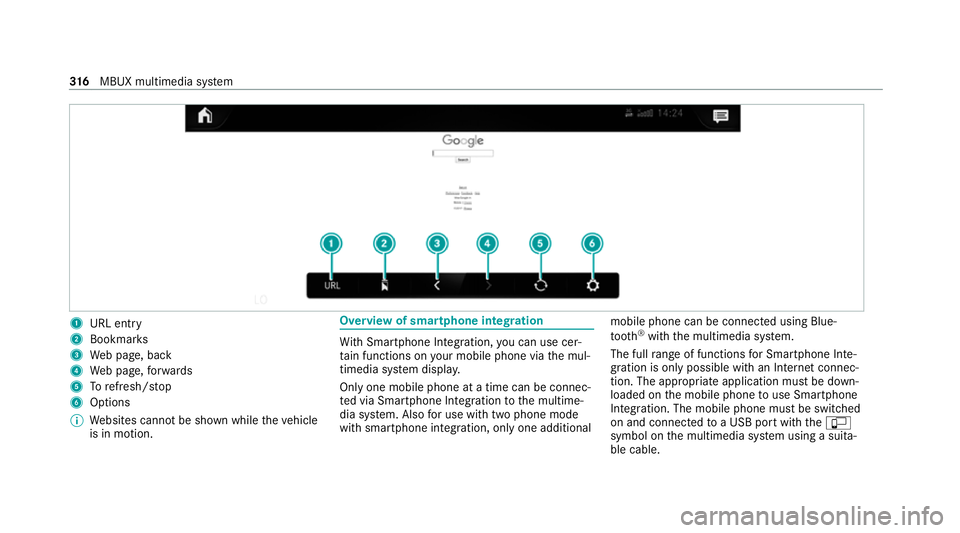
1
URL entry
2 Bookmar ks
3 Web page, back
4 Web page, forw ards
5 Torefresh/s top
6 Options
% Websites cann otbe shown while theve hicle
is in motion. Overview of smartphone integ
ration Wi
th Smartphone Integration, you can use cer‐
ta in functions on your mobile phone via the mul‐
timedia sy stem displa y.
Only one mobile phone at a time can be connec‐
te d via Smartphone Integ ration tothe multime‐
dia sy stem. Also for use with two phone mode
with smartphone integration, only one additional mobile phone can be connected using Blue‐
tooth
®
with the multimedia sy stem.
The full range of functions for Smartphone Inte‐
gration is only possible with an Internet connec‐
tion. The appro priate application must be down‐
loaded on the mobile phone touse Smartphone
In te gration. The mobile phone must be switched
on and connected toa USB port with theç
symbol on the multimedia sy stem using a suita‐
ble cable. 316
MBUX multimedia sy stem
Page 329 of 525
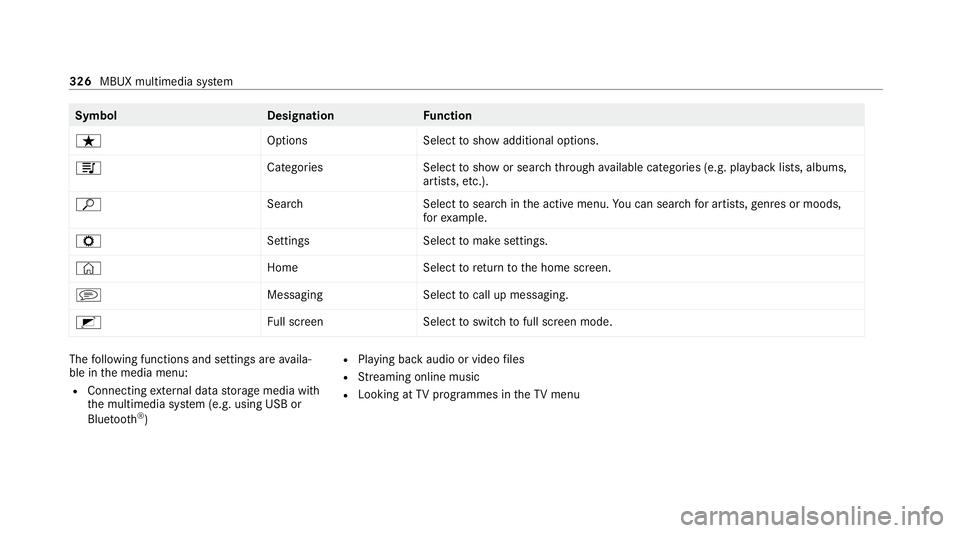
Symbol
DesignationFunction
ß OptionsSelecttoshow additional options.
5 CategoriesSelecttoshow or sear chthro ugh available categories (e.g. playback lists, albums,
artists, etc.).
ª SearchS electtosear chinthe active menu. You can sear chfor artists, genres or moods,
fo rex ample.
Z SettingsS electtomake settings.
© HomeSelecttoreturn tothe home screen.
j MessagingSelecttocall up messaging.
2 Full screen Selecttoswitch tofull screen mode. The
following functions and settings are availa‐
ble in the media menu:
R Connecting extern al data storage media with
th e multimedia sy stem (e.g. using USB or
Blue tooth ®
) R
Playing back audio or video files
R Streaming online music
R Looking at TVprogrammes in theTV menu 326
MBUX multimedia sy stem
Page 490 of 525
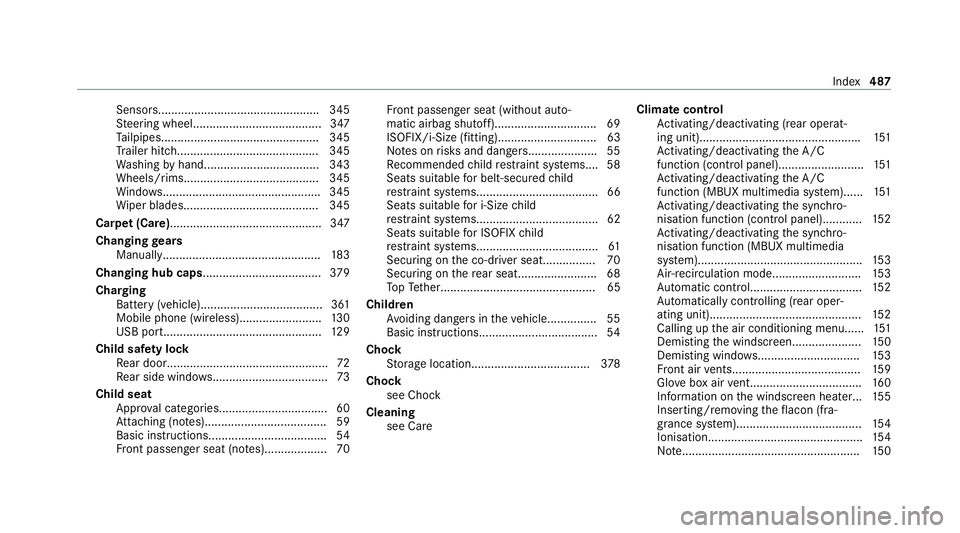
Senso
rs................................................. 345
St eering wheel....................................... 347
Ta ilpipes................................................ 345
Tr ailer hit ch........................................... 345
Wa shing byhand................................... 343
Wheels/rims.........................................3 45
Wi ndo ws................................................ 345
Wi per blades.........................................3 45
Carpet (Care).............................................. 347
Changing gears
Manually. ............................................... 183
Changing hub caps .................................... 379
Cha rging
Bat tery (vehicle).....................................3 61
Mobile phone (wireless).........................1 30
USB port................................................ 12 9
Child saf ety lock
Re ar door................................................ .72
Re ar side wind ows................................... 73
Child seat App rova l categories................................ .60
At tach ing (no tes).....................................59
Basic instructions.................................... 54
Fr ont passenger seat (no tes)...................70 Fr
ont passenger seat (without auto‐
matic airbag shutoff)...............................69
ISOFIX/i-Size (fitting).............................. 63
No tes on risks and dangers..................... 55
Re commended child restra int sy stems.... 58
Seats suitable for belt-secu redch ild
re stra int sy stems..................................... 66
Seats suitable for i‑Size child
re stra int sy stems..................................... 62
Seats suitable for ISOFIX child
re stra int sy stems..................................... 61
Secu ring on the co-driver seat................70
Secu ring on there ar seat........................ 68
To pTe ther............................................... 65
Children Avoiding dangers in theve hicle............... 55
Basic instructions.................................... 54
Chock Storage location.................................... 378
Chock see Chock
Cleaning see Care Climate control
Activating/deactivating (rear operat‐
ing unit)................................................ .151
Ac tivating/deactivating the A/C
function (contro l panel).......................... 151
Ac tivating/deactivating the A/C
function (MBUX multimedia sy stem)...... 151
Ac tivating/deactivating the synchro‐
nisation function (contro l panel)............15 2
Ac tivating/deactivating the synchro‐
nisation function (MBUX multimedia
sy stem).................................................. 15 3
Air-reci rculation mode...........................1 53
Au tomatic control.................................. 15 2
Au tomatically controlling (rear oper‐
ating unit).............................................. 15 2
Calling up the air conditioning menu...... 151
Demi sting the windscreen..................... 15 0
Demi sting windo ws............................... 15 3
Fr ont air vents....................................... 15 9
Glo vebox air vent.................................. 16 0
Information on the windscreen heater... 15 5
Inserting/removing theflacon (fra‐
gr ance sy stem)...................................... 154
Ionisation............................................... 154
No te...................................................... 15 0 Index
487
Page 492 of 525
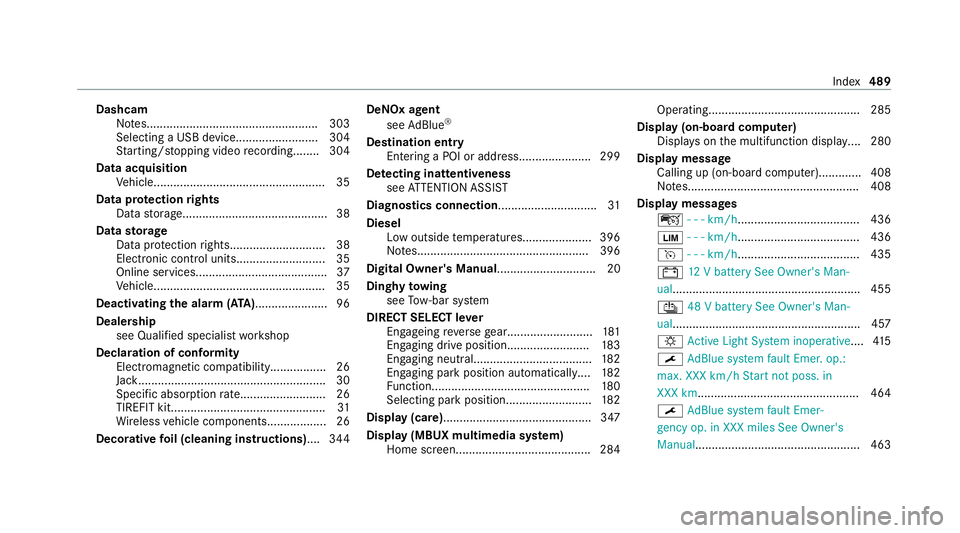
Dashcam
Notes....................................................3 03
Selecting a USB device......................... 304
St arting/s topping video recording........ 304
Data acquisition Vehicle.................................................... 35
Data pr otection rights
Data storage............................................ 38
Data storage
Data pr otection rights............................. 38
Electro nic control units........................... 35
Online service s........................................ 37
Ve hicle.................................................... 35
Deactivating the alarm (A TA )...................... 96
Deale rship
see Qualified speciali stwo rkshop
Declaration of conformity Electromagnetic compatibility.................26
Jack......................................................... 30
Specific absor ption rate.......................... 26
TIREFIT kit............................................... 31
Wi reless vehicle components.................. 26
Decorative foil (cleaning instructions) .... 344DeNOx agent
see AdBlue ®
De stination entry
En tering a POI or address...................... 299
De tecting inat tentiveness
see ATTENTION ASSIST
Diagnostics connection ..............................31
Diesel Low outside temp eratures..................... 396
No tes....................................................3 96
Digital Owner's Manual .............................. 20
Dinghy towing
see Tow- bar sy stem
DIRECT SELECT le ver
Engageing reve rsege ar.......................... 181
Engaging drive position......................... 183
Engaging neutral.................................... 182
Engaging pa rkposition automatically.... 182
Fu nction................................................ 180
Selecting pa rkposition.......................... 182
Display (care) .............................................3 47
Display (MBUX multimedia sy stem)
Home screen........................................ .284 Operating..............................................2
85
Display (on-board comp uter)
Displ ays on the multifunction displa y.... 280
Displ aymessage
Calling up (on-board compu ter)............. 408
No tes....................................................4 08
Display messages ç - - - km/h ..................................... 436
00CB - - - km/h ..................................... 436
h - - - km/h ..................................... 435
003D 12V battery See Owner's Man‐
ual......................................................... 455
00D7 48 V battery See Owner's Man‐
ual......................................................... 457
: Active Light Sy stem inoperative.... 41 5
0099 AdBlue sy stem fault Emer. op.:
max. XXX km/h Start not poss. in
XXX km................................................. 464
0099 AdBlue sy stem fault Emer‐
ge ncy op. in XXX miles See Owner's
Manual.................................................. 463 Index
489