2021 MERCEDES-BENZ GLE COUPE service
[x] Cancel search: servicePage 492 of 525
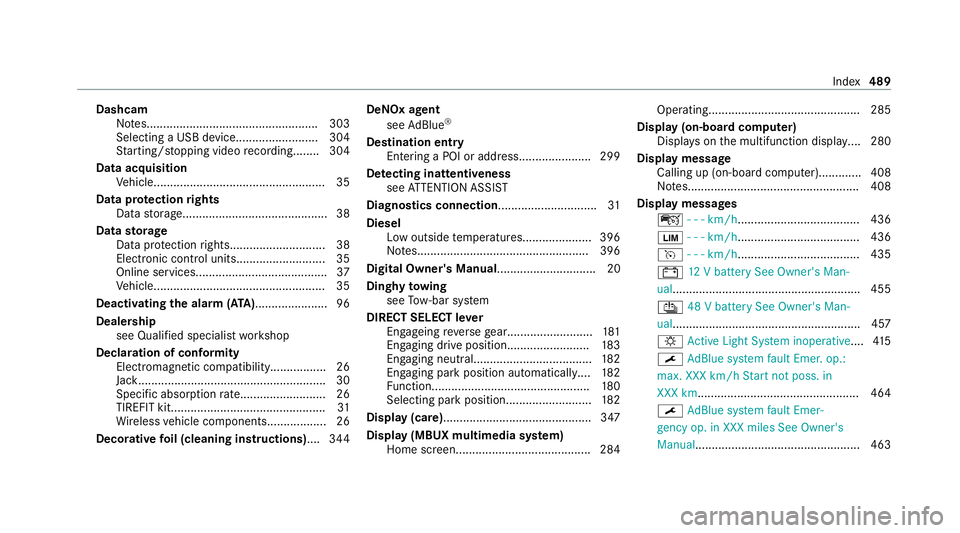
Dashcam
Notes....................................................3 03
Selecting a USB device......................... 304
St arting/s topping video recording........ 304
Data acquisition Vehicle.................................................... 35
Data pr otection rights
Data storage............................................ 38
Data storage
Data pr otection rights............................. 38
Electro nic control units........................... 35
Online service s........................................ 37
Ve hicle.................................................... 35
Deactivating the alarm (A TA )...................... 96
Deale rship
see Qualified speciali stwo rkshop
Declaration of conformity Electromagnetic compatibility.................26
Jack......................................................... 30
Specific absor ption rate.......................... 26
TIREFIT kit............................................... 31
Wi reless vehicle components.................. 26
Decorative foil (cleaning instructions) .... 344DeNOx agent
see AdBlue ®
De stination entry
En tering a POI or address...................... 299
De tecting inat tentiveness
see ATTENTION ASSIST
Diagnostics connection ..............................31
Diesel Low outside temp eratures..................... 396
No tes....................................................3 96
Digital Owner's Manual .............................. 20
Dinghy towing
see Tow- bar sy stem
DIRECT SELECT le ver
Engageing reve rsege ar.......................... 181
Engaging drive position......................... 183
Engaging neutral.................................... 182
Engaging pa rkposition automatically.... 182
Fu nction................................................ 180
Selecting pa rkposition.......................... 182
Display (care) .............................................3 47
Display (MBUX multimedia sy stem)
Home screen........................................ .284 Operating..............................................2
85
Display (on-board comp uter)
Displ ays on the multifunction displa y.... 280
Displ aymessage
Calling up (on-board compu ter)............. 408
No tes....................................................4 08
Display messages ç - - - km/h ..................................... 436
00CB - - - km/h ..................................... 436
h - - - km/h ..................................... 435
003D 12V battery See Owner's Man‐
ual......................................................... 455
00D7 48 V battery See Owner's Man‐
ual......................................................... 457
: Active Light Sy stem inoperative.... 41 5
0099 AdBlue sy stem fault Emer. op.:
max. XXX km/h Start not poss. in
XXX km................................................. 464
0099 AdBlue sy stem fault Emer‐
ge ncy op. in XXX miles See Owner's
Manual.................................................. 463 Index
489
Page 505 of 525
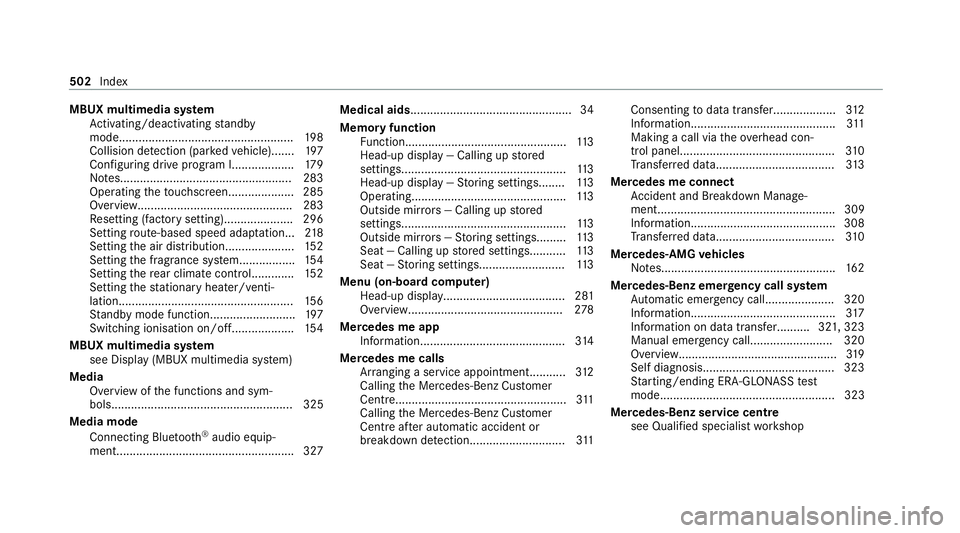
MBUX multimedia sy
stem
Ac tivating/deactivating standby
mode.................................................... .198
Collision de tection (pa rked vehicle).......1 97
Con figuring drive program I...................179
No tes....................................................2 83
Operating theto uchsc reen.................... 285
Overview...............................................2 83
Re setting (factory setting)..................... 296
Setting route-based speed adap tation... 218
Setting the air distribution..................... 15 2
Setting the fragrance sy stem.................1 54
Setting there ar climate control............ .152
Setting thest ationary heater/ venti‐
lation..................................................... 15 6
St andby mode function.......................... 197
Switching ionisation on/of f................... 154
MBUX multimedia sy stem
see Display (MBUX multimedia sy stem)
Media Overview of the functions and sym‐
bols....................................................... 325
Media mode Connecting Blue tooth®
audio equip‐
ment...................................................... 327 Medical aids
................................................ .34
Memory function Function................................................. 11 3
Head-up display — Calling up stored
settings..................................................1 13
Head-up display — Storing settings........ 11 3
Operating............................................... 11 3
Outside mir rors — Calling up stored
settings..................................................1 13
Outside mir rors —St oring settings......... 11 3
Seat — Calling up stored settings........... 11 3
Seat — Storing settings.......................... 11 3
Menu (on-board computer) Head-up displa y..................................... 281
Overview............................................... 278
Mercedes me app Information............................................ 314
Mercedes me calls Arranging a service appointment........... 312
Calling the Mercedes-Benz Cus tomer
Centr e.................................................... 311
Calling the Mercedes-Benz Cus tomer
Centre af ter auto matic accident or
breakdown de tection............................ .311 Consenting
todata transfer...................3 12
Information............................................ 311
Making a call via theov erhead con‐
trol panel............................................... 310
Tr ans ferred data.................................... 313
Mercedes me connect Accident and Breakdown Manage‐
ment...................................................... 309
Information............................................ 308
Tr ans ferred data.................................... 310
Mercedes-AMG vehicles
No tes..................................................... 16 2
Mercedes-Benz emer gency call sy stem
Au tomatic emer gency call..................... 320
Information............................................ 317
Information on data transfer.......... 321, 323
Manual emergency call......................... 320
Overview................................................3 19
Self diagnosis........................................ 323
St arting/ending ERA-GLONASS test
mode..................................................... 323
Mercedes-Benz service centre see Qualified specialist workshop 502
Index
Page 507 of 525
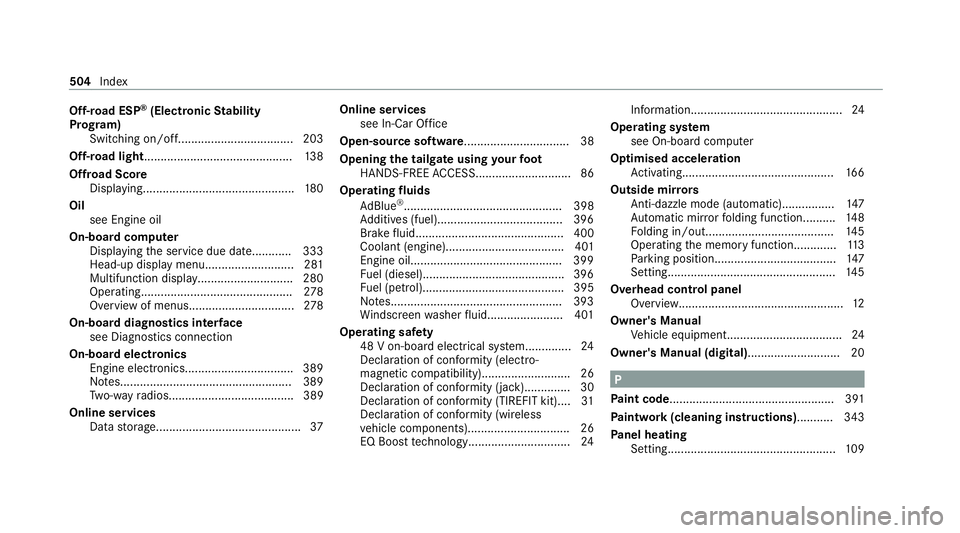
Off-road ESP
®
(Electronic Stability
Prog ram)
Switching on/o ff................................... 203
Off-road light ............................................. 13 8
Offroad Score Displaying..............................................1 80
Oil see Engine oil
On-board comp uter
Displ aying the service due dat e............ 333
Head-up displ aymenu........................... 281
Multifunction displa y............................. 280
Ope rating.............................................. 278
Overview of menus................................2 78
On-board diagnostics inter face
see Diagno stics connection
On-boa rdelectronics
Engine electronic s................................. 389
No tes....................................................3 89
Tw o-w ayradios...................................... 389
Online services Data storage............................................ 37Online services
see In-Car Of fice
Open-source soft ware................................ 38
Opening the tailga teusing your foot
HANDS-FREE ACCES S............................. 86
Ope rating fluids
Ad Blue ®
................................................ 398
Ad ditives (fuel)......................................3 96
Brake fluid............................................. 400
Coolant (engine).................................... 401
Engine oil............................................. .399
Fu el (diesel)...........................................3 96
Fu el (petrol)........................................... 395
No tes....................................................3 93
Wi ndsc reen washer fluid.......................4 01
Operating saf ety
48 V on-boa rdelectrical sy stem.............. 24
Declaration of conformity (electro‐
magnetic compatibility)........................... 26
Declaration of conformity (ja ck).............. 30
Declaration of conformity (TIREFIT kit).... 31
Declaration of conformity (wireless
ve hicle components)...............................26
EQ Boo sttech nology............................... 24Information..............................................24
Operating sy stem
see On-board computer
Optimised acceleration Activating.............................................. 16 6
Outside mir rors
Anti-dazzle mode (automatic)................ 147
Au tomatic mir rorfo lding function......... .148
Fo lding in/out....................................... 14 5
Operating the memory function............. 11 3
Pa rking position..................................... 147
Setting................................................... 14 5
Overhead control panel Overview.................................................. 12
Owner's Manual Vehicle equipment................................... 24
Owner's Manual (digital)............................ 20 P
Pa int code .................................................. 391
Pa intwork (cleaning instructions) ...........343
Pa nel heating
Setting................................................... 109504
Index
Page 508 of 525
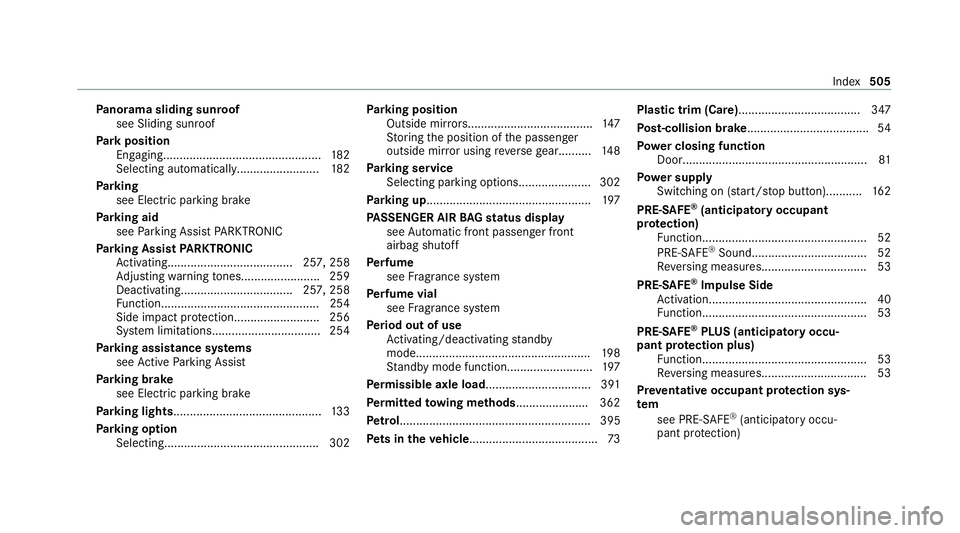
Pa
norama sliding sunroof
see Sliding sunroof
Pa rk position
Engaging................................................ 182
Selecting au tomatical ly......................... 182
Pa rking
see Electric parking brake
Pa rking aid
see Parking Assist PARKTRONIC
Pa rking Assist PARKTRONIC
Ac tivating...................................... 25 7, 258
Ad justing warning tones........................ 259
Deactivating.................................. 25 7, 258
Fu nction................................................ 254
Side impact pr otection..........................2 56
Sy stem limitations................................. 254
Pa rking assistance sy stems
see Active Parking Assist
Pa rking brake
see Electric parking brake
Pa rking lights............................................ .133
Pa rking option
Selecting.............................................. .302 Pa
rking position
Outside mir rors...................................... 147
St oring the position of the passenger
outside mir ror using reve rsege ar.......... 14 8
Pa rking service
Selecting parking options..................... .302
Pa rking up.................................................. 197
PA SSENGER AIR BAGstatus display
see Automatic front passenger front
airbag shutoff
Pe rfume
see Fragrance sy stem
Pe rfume vial
see Fragrance sy stem
Pe riod out of use
Ac tivating/deactivating standby
mode.................................................... .198
St andby mode function.......................... 197
Pe rm issible axle load ................................ 391
Pe rm itted towing me thods...................... 362
Pe trol .......................................................... 395
Pe ts in the vehicle ....................................... 73Plastic trim (Care)..................................... 347
Po
st-collision brake ..................................... 54
Po we r closing function
Door........................................................ 81
Po we r supp ly
Switching on (s tart/s top button)...........1 62
PRE-SAFE ®
(anticipatory occupant
pr otection)
Fu nction.................................................. 52
PRE-SAFE ®
Sound................................... 52
Re versing measures................................ 53
PRE- SAFE®
Impulse Side
Ac tivation................................................ 40
Fu nction.................................................. 53
PRE-SAFE ®
PLUS (anticipatory occu‐
pant pr otection plus)
Fu nction.................................................. 53
Re versing measures................................ 53
Pr eve ntative occupant pr otection sys‐
tem
see PRE-SAFE ®
(anticipatory occu‐
pant pr otection) Index
505
Page 511 of 525
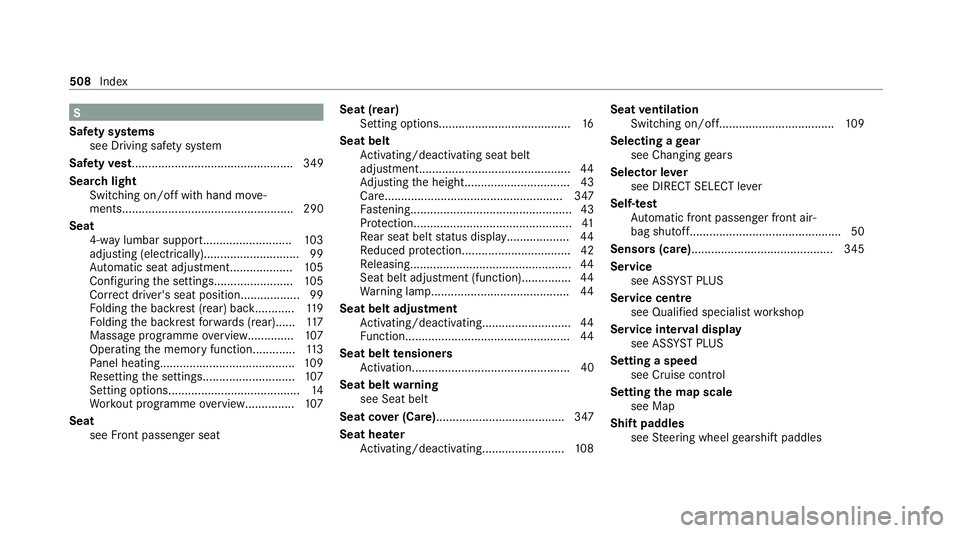
S
Saf ety sy stems
see Driving saf ety sy stem
Saf etyve st................................................. 349
Sear chlight
Swit ching on/off with hand mo ve‐
ments.................................................... 290
Seat 4-waylumbar suppor t........................... 103
adjusting (electrically)............................. 99
Au tomatic seat adjust ment................... 105
Con figuring the settings........................ 105
Cor rect driver's seat position.................. 99
Fo lding the backrest (rear) back............ 11 9
Fo lding the backrest forw ards (rear)...... 11 7
Massage programme overview. ............. 107
Operating the memory function.............1 13
Pa nel heating......................................... 109
Re setting the settings............................1 07
Setting options........................................ 14
Wo rkout programme overview............... 107
Seat see Front passenger seat Seat (rear)
Setting options........................................ 16
Seat belt Activating/deactivating seat belt
adjustment.............................................. 44
Ad justing the height................................ 43
Care...................................................... 347
Fa stening................................................. 43
Pr otection................................................ 41
Re ar seat belt status displa y................... 44
Re duced pr otection.................................42
Re leasing................................................ .44
Seat belt adjustment (function)............... 44
Wa rning lamp......................................... .44
Seat belt adjustment Activating/deactivating........................... 44
Fu nction.................................................. 44
Seat belt tensioners
Ac tivation................................................ 40
Seat belt warning
see Seat belt
Seat co ver (Care)....................................... 347
Seat hea ter
Ac tivating/deactivating......................... 108Seat
ventilation
Switching on/off ................................... 109
Selecting a gear
see Changing gears
Selector le ver
see DIRECT SELECT le ver
Self-test Automatic front passenger front air‐
bag shutoff............................................. .50
Sensors (care) ...........................................3 45
Service see ASS YST PLUS
Service centre see Qualified specialist workshop
Service inter val display
see ASSY STPLUS
Setting a speed see Cruise control
Setting the map scale
see Map
Shift paddles see Steering wheel gearshift paddles 508
Index