Page 171 of 244
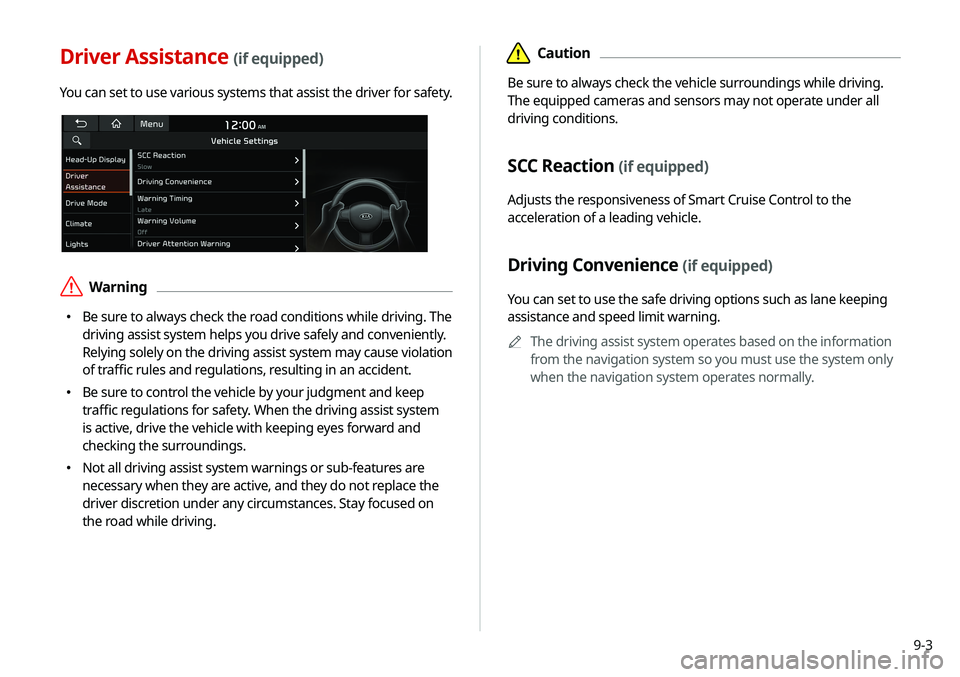
9-3
ÜCaution
Be sure to always check the vehicle surroundings while driving.
The equipped cameras and sensors may not operate under all
driving conditions.
SCC Reaction (if equipped)
Adjusts the responsiveness of Smart Cruise Control to the
acceleration of a leading vehicle.
Driving Convenience (if equipped)
You can set to use the safe driving options such as lane keeping
assistance and speed limit warning.A
A
The driving assist system operates based on the information
from the navigation system so you must use the system only
when the navigation system operates normally.
Driver Assistance (if equipped)
You can set to use various systems that assist the driver for safety.
ÝWarning
�Be sure to always check the road conditions while driving. The
driving assist system helps you drive safely and conveniently.
Relying solely on the driving assist system may cause violation
of traffic rules and regulations, resulting in an accident.
�Be sure to control the vehicle by your judgment and keep
traffic regulations for safety. When the driving assist system
is active, drive the vehicle with keeping eyes forward and
checking the surroundings.
�Not all driving assist system warnings or sub-features are
necessary when they are active, and they do not replace the
driver discretion under any circumstances. Stay focused on
the road while driving.
Page 173 of 244

9-5
Lane Safety (if equipped)
Set to generate warning or provide assist to help the vehicle stay
in its lane.
�Lane Keeping Assist: Helps prevent lane deviation by
generating warning sound and help the vehicle between stay
in its lane.
ÝWarning
The Lane Keeping Assist (LKA) system is not a substitute for
safe driving practices, but a convenience function only. It
is the responsibility of the driver to always be aware of the
surroundings and steer the vehicle.
ÜCaution
When the lanes are not recognized well by front cameras,
always check the surroundings because the lane keeping
assist system may not work properly.
�Lane Departure Warning: When a danger of lane deviation
is detected, the warning sound is generated.
�Off: Turns off the lane safety function.
Forward Safety (if equipped)
You can set to help detect and monitor the vehicle ahead.
�Active Assist: Helps mitigate a collision by generating a
warning sound and may provide braking assist. Ref. to
owners' manual for details.
ÝWarning
This system is only a supplemental system and it is not
intended to, nor does it replace the need for extreme care
and attention of the driver. The sensing range and objects
detectable by the sensors are limited. Pay attention to the
road conditions at all times.
�Warning Only: Produces a warning alarm in accordance with
the collision risk level.
�Off: Turns off the forward safety function.
Page 221 of 244
10-5
Bluetooth connection
SymptomPossible cause Solution
The system is not detected by a
Bluetooth device. Registration mode needs to be
run. On the All Menus screen, press Setup
>
Device Connections
> Bluetooth >
Bluetooth Connections >
Add New to run the
registration mode and perform search again from the Bluetooth
device.
> See “ Connecting a Bluetooth device.”
The Bluetooth device is not
connected. The Bluetooth function should
be activated. Activate the Bluetooth function on the Bluetooth device to connect.
Any error occurs while using the
Bluetooth function.
� Turn the Bluetooth function OFF / ON on the Bluetooth device
and then connect the device again.
�Turn the Bluetooth device off and on and then connect the device
again.
�Remove the battery from the Bluetooth device and attach it back,
turn on the device, and then connect the device again.
�Delete the system and Bluetooth device from the registration lists
respectively, and then connect the device again.
Page 235 of 244
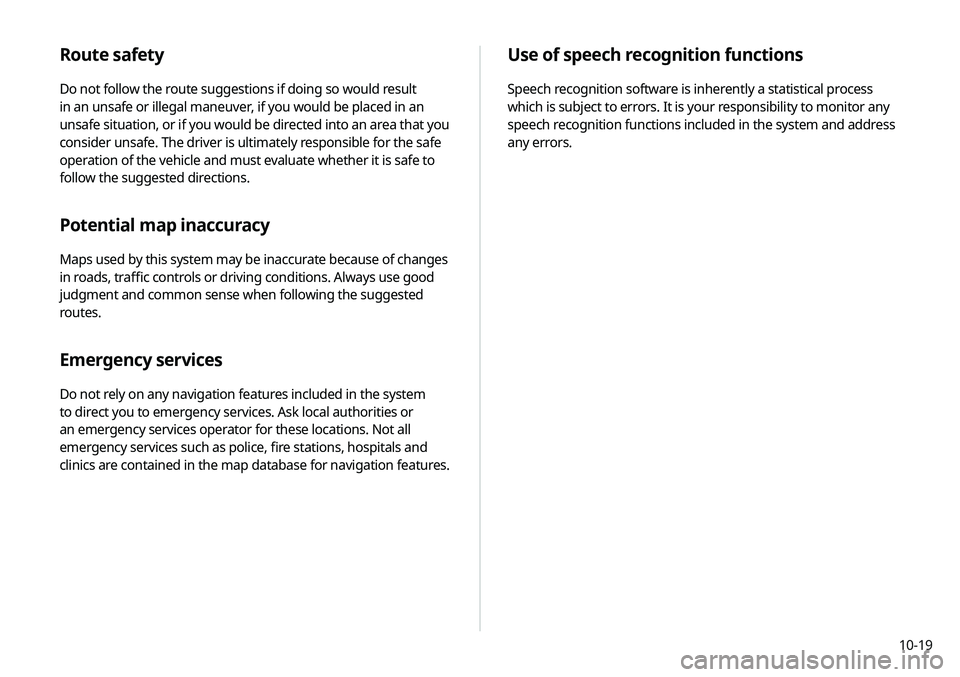
10-19
Use of speech recognition functions
Speech recognition software is inherently a statistical process
which is subject to errors. It is your responsibility to monitor any
speech recognition functions included in the system and address
any errors.
Route safety
Do not follow the route suggestions if doing so would result
in an unsafe or illegal maneuver, if you would be placed in an
unsafe situation, or if you would be directed into an area that you
consider unsafe. The driver is ultimately responsible for the safe
operation of the vehicle and must evaluate whether it is safe to
follow the suggested directions.
Potential map inaccuracy
Maps used by this system may be inaccurate because of changes
in roads, traffic controls or driving conditions. Always use good
judgment and common sense when following the suggested
routes.
Emergency services
Do not rely on any navigation features included in the system
to direct you to emergency services. Ask local authorities or
an emergency services operator for these locations. Not all
emergency services such as police, fire stations, hospitals and
clinics are contained in the map database for navigation features.
Page 240 of 244
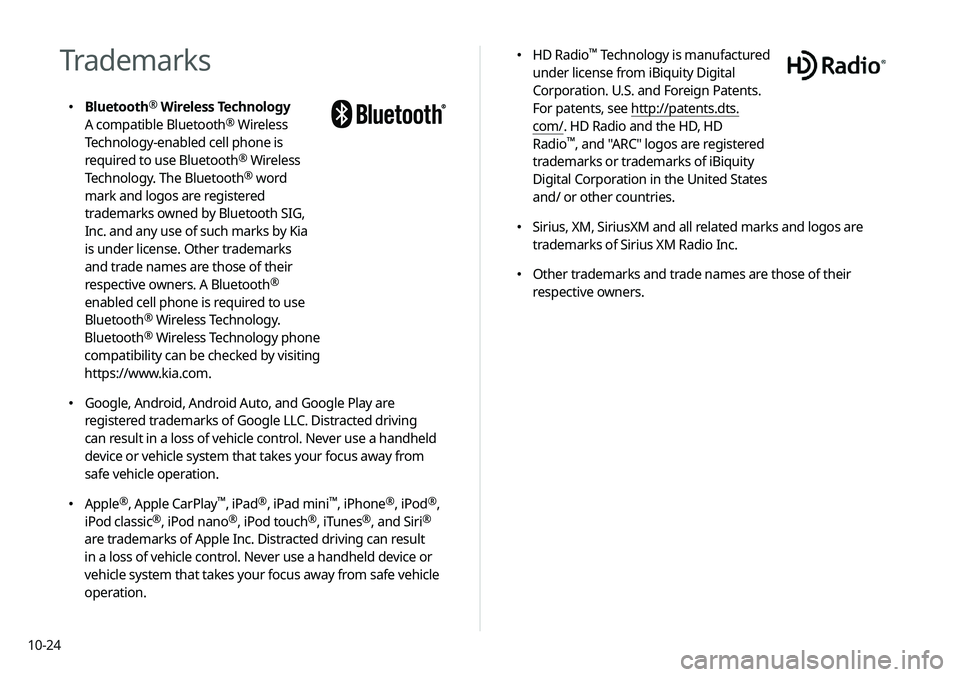
10-24
�HD Radio™ Technology is manufactured
under license from iBiquity Digital
Corporation. U.S. and Foreign Patents.
For patents, see http://patents.dts.
com/. HD Radio and the HD, HD
Radio
™, and "ARC" logos are registered
trademarks or trademarks of iBiquity
Digital Corporation in the United States
and/ or other countries.
� Sirius, XM, SiriusXM and all related marks and logos are
trademarks of Sirius XM Radio Inc.
�Other trademarks and trade names are those of their
respective owners.
Trademarks
�Bluetooth®
Wireless Technology
A compatible Bluetooth® Wireless
Technology-enabled cell phone is
required to use Bluetooth
® Wireless
Technology. The Bluetooth® word
mark and logos are registered
trademarks owned by Bluetooth SIG,
Inc. and any use of such marks by Kia
is under license. Other trademarks
and trade names are those of their
respective owners. A Bluetooth
®
enabled cell phone is required to use
Bluetooth
® Wireless Technology.
Bluetooth® Wireless Technology phone
compatibility can be checked by visiting
https://www.kia.com.
� Google, Android, Android Auto, and Google Play are
registered trademarks of Google LLC. Distracted driving
can result in a loss of vehicle control. Never use a handheld
device or vehicle system that takes your focus away from
safe vehicle operation.
�Apple®, Apple CarPlay™, iPad®, iPad mini™, iPhone®, iPod®,
iPod classic®, iPod nano®, iPod touch®, iTunes®, and Siri®
are trademarks of Apple Inc. Distracted driving can result
in a loss of vehicle control. Never use a handheld device or
vehicle system that takes your focus away from safe vehicle
operation.