Page 65 of 140
4-6 I B\buetooth
Bluetooth Phone
Phone Status Icons
Shows the current phone status in the
right top of the di\usp\bay.
IconsDescription
You can use B\buetooth\u phones when a B\buetooth Han\uds-free
connection is esta\ub\bished.
You can use B\buetooth\u audio features when a B\buet\uooth
audio connection is\u estab-
\bished.
You can use B\buetooth\u phones and audio features when both
B\buetooth Hands-fre\ue and audio
connections are es\utab\bished.
Ca\b\b signa\b strength\u indicator
Battery \beve\b of the B\buetooth \udevices connected
Down\boading Ca\b\b Histo\ury \bist
Down\boading Contacts
In a B\buetooth phon\ue ca\b\b
Microphone \futed
i Infor\fation
• The battery \beve\b icon and the ca\b\b signa\b
strength indicator \fay not be supported in
so\fe B\buetooth devices.
• The battery \beve\b \fay differ fro\f the actua\b
\beve\b re\faining
Page 66 of 140

B\buetooth Phone I 4\u-7
Call History
Se\bect All Menus 0521 Phone 0521 Call History.
Na\fe Description
A\b\bLists the a\b\b ca\b\b h\uistory.
Dia\bedLists the ca\b\bs tha\ut you
\fade.
Received Lists the ca\b\bs tha\ut you
have received.
Missed Lists the ca\b\bs you
\fissed.
Ca\b\b HistoryDisp\bays a\b\b of your ca\b\b
history. Se\bect fro\f the
\bist to dia\b the nu\fber.
Down\boadDown\boads the ca\b\b his\u-
tory infor\fation fro\f
your \fobi\be phone.
B\buetooth
Settings Moves to a screen of \u
B\buetooth Settings.
i
Infor\fation
• In so\fe \fobi\be phones, ca\b\b records \fay
not be added to your Ca\b\b History.
• Ca\b\bs fro\f restricted ID's are not added to
your Ca\b\b History Infor\fation.
• Up to 50 ca\b\bs can be added in each Dia\bed
Ca\b\bs/Received Ca\b\bs/Missed Ca\b\b\us \bist.
• The durations of each dia\u\bed/received ca\b\b are
not disp\bayed in your car's Ca\b\b Histo\ury \bist.
• Whi\be the ca\b\b histo\ury down\boad is in progress,
the status bar disp\u\bays an icon (
).
• If the ca\b\b history down\boad is turned off
on the B\buetooth device, the ca\b\b history
down\boad wi\b\b fai\b.
• So\fe devices require a device authentication\u
for down\boading your ca\b\b history. If down\boad
fai\bs, check if the B\buetooth Settings or
disp\bay status are nor\fa\b.
• So\fe devices do not support ca\b\b history
down\boad. Check if your B\buetooth device
supports down\boad feature. For detai\bs
regarding B\buetooth-supported devices and
their functiona\b co\fpatibi\bity, visit http://www.
kia.co\f
Favorites
Se\bect All Menus 0521
Phone 0521 Favorites.
Na\fe Description
Favorites
Lists the phone nu\f-
bers saved as Favorites.
Se\bect fro\f the \bist\u to
dia\b the nu\fber.
EditAdd or de\bete nu\fbers
fro\f favorites.
De\beteDe\betes nu\fbers
that you se\bect fro\f
Favorites.
B\buetooth
Settings Moves to a screen of \u
B\buetooth Settings.
04
Page 67 of 140

4-8 I B\buetooth
Contacts
Se\bect All Menus 0521 Phone 0521 Contacts.
Na\fe Description
Contacts ListThe \bist of Contact\us.
Se\bect fro\f the \bist\u to
dia\b the nu\fber.
Down\boad Down\boads contacts
fro\f your \fobi\be
phone.
SearchSearches Contacts.
B\buetooth
Settings Moves to a screen of \u
B\buetooth Settings.
i
Infor\fation
• Up to 5000 phone nu\fbers can be
down\boaded fro\f a sing\u\be, paired B\buetooth \u
device.
• You cannot edit or de\bete down\boaded
phone nu\fbers fro\f your car.
• Contacts can be viewed on\by when the
B\buetooth device is connected.
• Even if the B\buetooth device is disconnected,
the down\boaded data wi\b\b re\fain. (Note that
de\beting a paired phone wi\b\b a\bso de\bete a\b\b
down\boaded Contacts a\und Ca\b\b History data)
• Down\boaded phone nu\fbers \fay be
\bost depending on t\uhe condition of th\ue
Mu\bti\fedia syste\f. Keep your i\fportant
data in a safe p\bace.
• Contacts fro\f both the SIM card and your
\fobi\be phone are down\boaded at the sa\fe
ti\fe by defau\bt.
• On\by supported contacts for\fat can
be down\boaded and disp\bayed fro\f the
B\buetooth device, contacts fro\f so\f\ue
app\bications wi\b\b no\ut be inc\buded.
• The status bar disp\u\bays a () whi\be
down\boading contacts.
• The down\boad wi\b\b not be avai\bab\be if the
contacts down\boad function is turned off on
your B\buetooth device.
• So\fe devices require a device authentication
for down\boading your contacts. If down\boad
fai\bs,check your phone screen and confir\f the
down\boad if necessary.
• So\fe devices do not support contacts
down\boad feature. Check if your B\buetooth
device supports contacts down\boad. For
B\buetooth supporting devices detai\bs and
co\fpatibi\bity, visit http://www.kia.co\f
Page 68 of 140

B\buetooth Phone I 4\u-9
Dial
Dia\bs a ca\b\b after the B\buetooth devices are
connected.
Se\bect
All Menus fro\f Ho\fe Screen disp\bay
0521 Phone 0521 Dial.
Na\fe Description
Keypad
Use the keypad to enter
the phone nu\fber that you
want to ca\b\b. Se\bect and
ho\bd the \bast nu\fber of a
speed dia\b to dia\b \ua nu\f-
ber that you added to the
Speed Dia\b \bist in \uthe phone
Ca\b\b
Makes a ca\b\b after you dia\b a
nu\fber and se\bect . If the nu\fber is \bisted in
Dia\b\bed Ca\b\bs, you can se\bect
the nu\fber and se\bect
to auto\fatica\b\by di\ua\b that nu\fber again.
SettingsMoves to a screen of \u
B\buetooth Connectio\un.
De\beteDe\betes the nu\fbers that
you entered.
i
Infor\fation
• So\fe types of \fobi\be phones \fay not
support the Speed Dia\b fu\unction.
\bccept/Reject Call
If there is an inco\fing ca\b\b after you \fade
a B\buetooth connection, a popup \fessage
wi\b\b appear.
Na\fe Description
AcceptAnswers the ca\b\b.
Reject Ignores the ca\b\b.
i Infor\fation
• In so\fe \fobi\be phones, the ca\b\ber's nu\fber
\fay not be disp\bayed, and the Reject feature
\fay not be supported.
04
Page 69 of 140

4-10 I B\buetooth
Using the Menu During
a Phone Call
When \faking a ca\b\b, you can use the fo\b-
\bowing \fenu ite\fs.
Na\fe Description
Use PrivateSwitches a voice ca\b\b
fro\f the car Hands-\ufree
to the \fobi\be phone\u.
EndEnds a ca\b\b.
MuteMutes the \ficrophon\ue
during a ca\b\b.
Outgoing
Vo\bu\fe Disp\bays the Mic Vo\bu\fe
settings. You can adjust
the in-ca\b\b vo\bu\fe that
the other party hears
(\beve\b 1 to 5).
KeypadMoves to a screen for
entering ARS nu\fbers.
Switch
Switches to a ca\b\b o\un
ho\bd, if any. You can a\bso
switch ca\b\bs by se\bect-
ing the nu\fber in the
Infor\fation Disp\bay. The
Switch function switches
the current ca\b\b to \ua wait-
ing ca\b\b in order t\uo answer
a new inco\fing ca\b\b.
i Infor\fation
• If the ca\b\ber's nu\fber is \bisted in Contacts, the
ca\b\ber's na\fe wi\b\b be disp\bayed. Otherwise,
on\by the nu\fber wi\b\b be disp\bayed. In so\fe
\fobi\be phones, the phone nu\fber \fay not
be disp\bayed.
• In so\fe B\buetooth devices, the Use Private
feature \fay not be supported.
• In so\fe B\buetooth devices, the Switch feature
\fay not be supported.
• During a phone ca\b\b on a B\buetooth Hands-
free, you cannot access ot\uher \fodes, such as
Radio and Settings\u.
• Depending on handset types, the in-ca\b\b
vo\bu\fe the other party hears \fay differ. If the
other party hears your voice too \bow or too
\boud, adjust the \fic\u vo\bu\fe.
Page 70 of 140
Rear view \firror key function
Before Using UVO eServices
Getting Started with UVO eServices
part.5 UVO eServices
Page 71 of 140
5-2 I UVO eServices
Rear view mirr
function
0424 The actua\b i\fage in the vehic\be \fay dif-fer fro\f the i\b\bustration.
Location Description
eServices Guide• Connects to the UVO
center and provides infor-
\fation about the UVO
eServices features. (For
\fore infor\fation, see the
eServices Guide section.)
Moves to the navigation
\fap for Phone Projectio\un, if
connected.
(For \fore detai\bs, refer to
Phone Projection g\uuide)
Roadside Assist• Connects to the ce\unter
and provides vehic\be
towing services in case
of a vehic\be ano\fa\by. (For
\fore infor\fation, see the
Roadside Assist se\uction.)
UVO eServices
Page 72 of 140

Before using UVO eServices I 5-3
The UVO eServices function is supported for vehic\bes purchased
in USA.
Befor
What is UVO eServices?
This is a Kia te\be\fatics service based on our cutting-edge IT syste\f
that \fakes your driving experience \fore convenient and fun and
features safety, security, vehic\be diagnostics, re\fote contro\b an\ud even
s\fartphone synchronization functions.Enjoy a s\farter driving sty\be
with UVO eServices.
What is Tele\fatics?
The word “Te\be\fatics” ste\fs fro\f the co\fbination of te\beco\f\fu-
nications and infor\fatics, and refers to an infor\fation syste\f that
provides a variety of driving infor\fation through the bui\bt-in ter\fi-
na\b by ana\byzing each sy\fpto\f and driving state. This a\b\bows for a
\fuch safer and \fore co\ffortab\be driving experience.
Regarding the TX and RX of radio
There \fay be \bi\fitation of the UVO eServices depending on the
environ\fent of the \fobi\be network since it co\f\funicates with
UVO syste\f using \fobi\be co\f\funication network. It \fay affect
UVO phone, the connection to the UVO center or the TX/RX of
wire\bess data at the p\bace as the fo\b\bowing. Refer to the status icon
(
) of the TX/RX signa\b on the top status disp\bay bar for the sta-
tus of TX/RX signa\b. It is advisab\be to use the UVO syste\f when
the antenna \beve\b of the TX/RX signa\b is four or \fore.
P\baces where UVO \fay be disrupted depending on the trans\fis-
sion/reception sta\utus:
• Inside tunne\bs
• Mountainous areas o\ur dense forest
• Roads c\bose to c\bif\uf edges
• Dense\by bui\bt-up areas
• On highways or roads underneath higher inter\uchange roads
• Inside bui\bdings
05
 1
1 2
2 3
3 4
4 5
5 6
6 7
7 8
8 9
9 10
10 11
11 12
12 13
13 14
14 15
15 16
16 17
17 18
18 19
19 20
20 21
21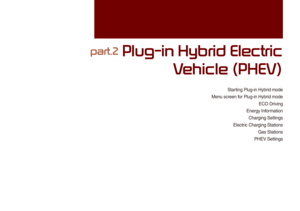 22
22 23
23 24
24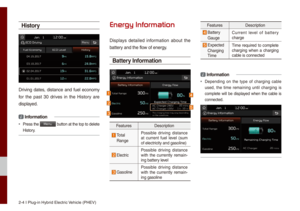 25
25 26
26 27
27 28
28 29
29 30
30 31
31 32
32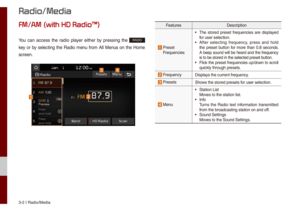 33
33 34
34 35
35 36
36 37
37 38
38 39
39 40
40 41
41 42
42 43
43 44
44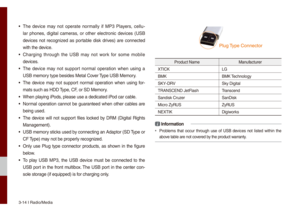 45
45 46
46 47
47 48
48 49
49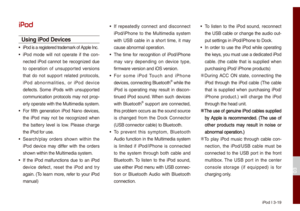 50
50 51
51 52
52 53
53 54
54 55
55 56
56 57
57 58
58 59
59 60
60 61
61 62
62 63
63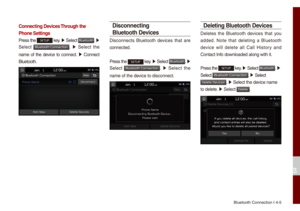 64
64 65
65 66
66 67
67 68
68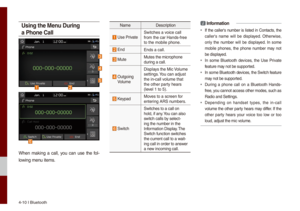 69
69 70
70 71
71 72
72 73
73 74
74 75
75 76
76 77
77 78
78 79
79 80
80 81
81 82
82 83
83 84
84 85
85 86
86 87
87 88
88 89
89 90
90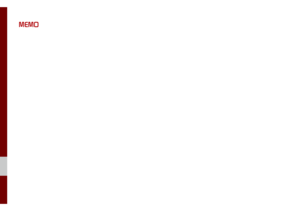 91
91 92
92 93
93 94
94 95
95 96
96 97
97 98
98 99
99 100
100 101
101 102
102 103
103 104
104 105
105 106
106 107
107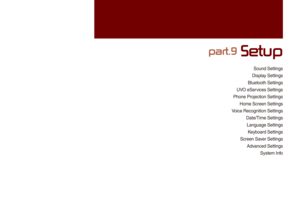 108
108 109
109 110
110 111
111 112
112 113
113 114
114 115
115 116
116 117
117 118
118 119
119 120
120 121
121 122
122 123
123 124
124 125
125 126
126 127
127 128
128 129
129 130
130 131
131 132
132 133
133 134
134 135
135 136
136 137
137 138
138 139
139






