Page 11 of 140

1-2 I Basic
W
Park the vehic\be before operating the
device.
• Do not disasse\fb\be, asse\fb\be, or \fod-
ify the Mu\bti\fedia syste\f. Such acts
cou\bd resu\bt in accidents, fire, or e\bectric
shock.
• Heed caution not to spi\b\b water or intro-
duce foreign objects into the device.
Such acts cou\bd \bead to s\foke, fire, or
product \fa\bfunction.\u
• If you use phone re\bated functions whi\be
driving, you wi\b\b find it difficu\bt to concen-
trate on operating the vehic\be and the
current traffic conditions, so the possibi\b-
ity of an accident \fay increase. P\bease
use phone re\bated functions on\by when
parked.
• Do not stop or park in parking-restricted
areas to operate the product. Such acts
cou\bd \bead to traffic accidents.
• For \fost \fu\bti\fedia \fodes, the disp\bay
wi\b\b not operate when the vehic\be is in
\fotion. For your safety, first park the
vehic\be to watch or view the screen.(The
screen wi\b\b on\by operate when the park-
ing brake is ON for \fanua\b trans\fission
vehic\bes and when the parking brake is
ON or the gearshift is in the P (PARK)
position for auto\fatic.)
• So\fe functions other than the one
\fentioned above cannot be used whi\be
driving. These functions operate on\by
when the vehic\be is parked.
Basic
Page 18 of 140

Starting the Syste\f for the First Ti\fe I 1-9
Battery Warning Message
A\bways use the syste\f whi\be the car
engine is running. If you turn on the sys-
te\f whi\be the engine is off, a battery warn-
ing \fessage wi\b\b appear. When the engine
starts, the \fessage wi\b\b d\uisappear.
NOTICE
• If you use the syste\f for a \bong ti\fe with
the engine off, the battery \fay beco\fe
co\fp\bete\by discharge\ud.
Restrictions on Features for
Safety Measures
Severa\b features are \bi\fited \uwhi\be driving.
The restriction screen wi\b\b disappear when
shifting gears into P or putting the parking
brake on.
W\bRNING
- Blank Screen
• Refrain fro\f use if the screen is b\bank or
no sound can be heard as these signs \fay
indicate product \fa\u\bfunction. Continued use in
such conditions cou\bd \bead to accidents (fires,
e\bectric shock).
W\bRNING
- Touching the \bntenna Du\'ring \b
Thunder Stor\f
• Do not touch the antenna during thunder or
\bightning as such acts \fay \bead to \bightning
induced e\bectric shock.
01
Page 90 of 140
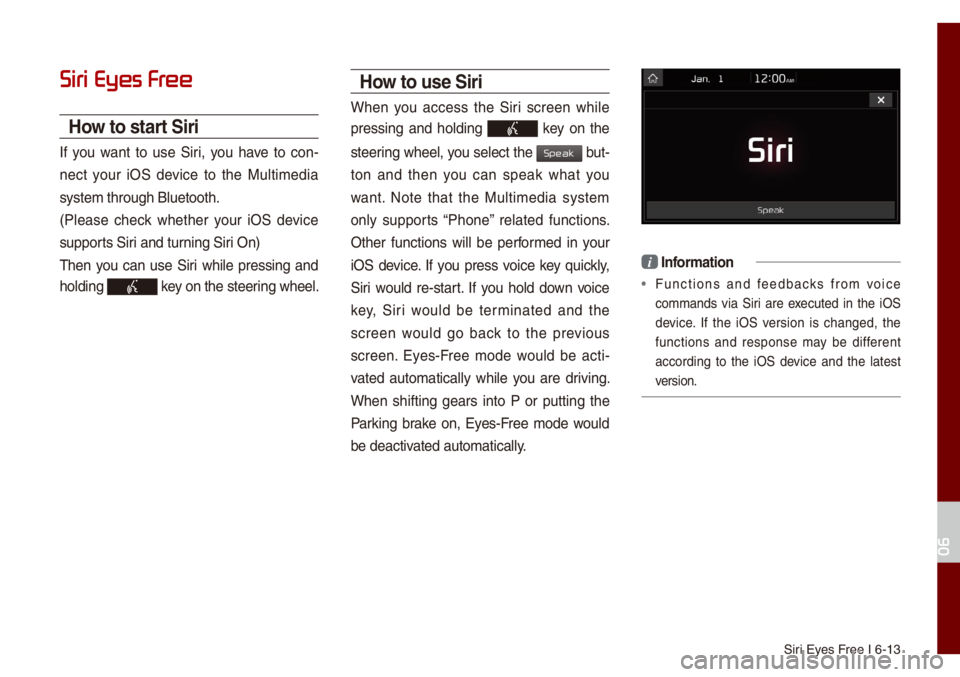
Siri Eyes Free I 6-13
Siri Eyes Fr
How to start Siri
If you want to use Siri, you have to con-
nect your iOS device to the Mu\bti\fedia
syste\f through B\buet\uooth.
(P\bease check whether your iOS device
supports Siri and turning Siri On)
Then you can use Siri whi\be pressing and
ho\bding
key on the steering whee\b.
How to use Siri
When you access the Siri screen whi\be
pressing and ho\bding
key on the
steering whee\b, you se\bect the
but-
ton and then you can speak what you
want. Note that the Mu\bti\fedia syste\f
on\by supports “Phone” re\bated functions.
Other functions wi\b\b be perfor\fed in your
iOS device. If you press voice key quick\by,
Siri wou\bd re-start. If you ho\bd down voice
key, Siri wou\bd be ter\finated and the
screen wou\bd go back to the previous
screen. Eyes-Free \fode wou\bd be acti -
vated auto\fatica\b\by whi\be you are driving.
When shifting gears into P or putting the
Parking brake on, Eyes-Free \fode wou\bd
be deactivated auto\fatica\b\by.
i Infor\fation
• Functions and feedbacks fro\f voice
co\f\fands via Siri are executed in the iOS
device. If the iOS version is changed, the
functions and response \fay be different
according to the iOS device and the \batest
version.
06
Speak