Page 8 of 298
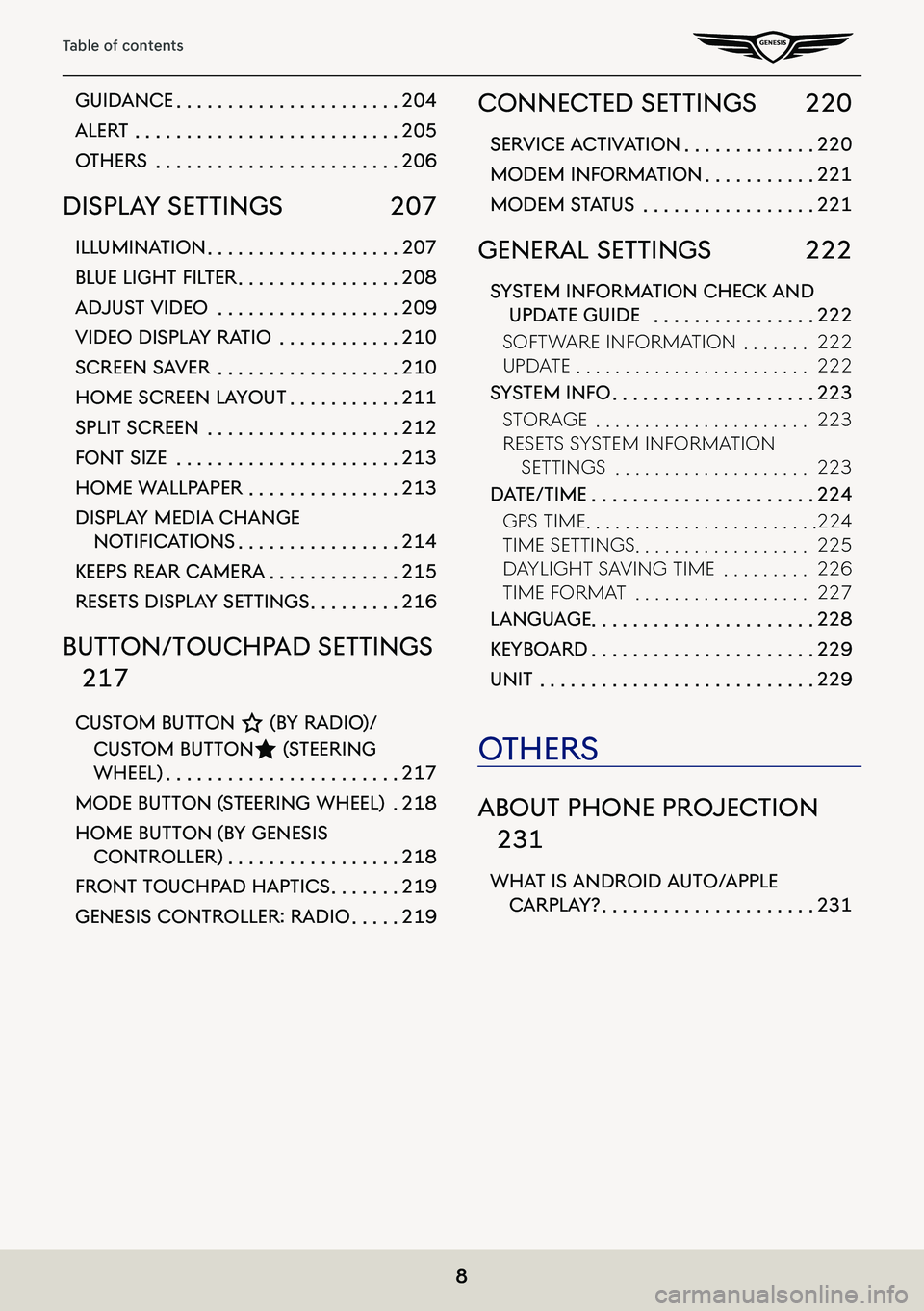
8
Table of contents
guidance . . . . . . . . . . . . . . . . . . . . . .204
alerT . . . . . . . . . . . . . . . . . . . . . . . . . .205
oThers . . . . . . . . . . . . . . . . . . . . . . . .206
displa Y seTTings 207
illuminaTion . . . . . . . . . . . . . . . . . . .207
BLue Light fiL ter . . . . . . . . . . . . . . . .208
adjusT Video . . . . . . . . . . . . . . . . . .209
Video displa Y raTio . . . . . . . . . . . .210
screen s aVer . . . . . . . . . . . . . . . . . .210
home screen la YouT . . . . . . . . . . .211
spliT screen . . . . . . . . . . . . . . . . . . .212
fonT size . . . . . . . . . . . . . . . . . . . . . .213
home wallpaper . . . . . . . . . . . . . . .213
displa Y media change
notifiC ationS . . . . . . . . . . . . . . . .214
Keeps rear c amera . . . . . . . . . . . . .215
reseTs displa Y seTTings . . . . . . . . .216
buTTon/Touchp ad seTTings
217
cusTom buTTon K (bY radio)/
cus Tom buTTonL (sTeering
wheel) . . . . . . . . . . . . . . . . . . . . . . .217
mode buTTon ( sTeering wheel) .218
home buTTon (b Y genesis
conTroller) . . . . . . . . . . . . . . . . .218
fronT Touchpad hapTics . . . . . . .219
genesis conTroller: radio . . . . .219
connecTed seTTings 220
serVice a cTiV aTion . . . . . . . . . . . . .220
modem informa Tion . . . . . . . . . . .221
modem sTaTus . . . . . . . . . . . . . . . . .221
general seTTings 222
sYsTem informa Tion checK and
updaTe guide . . . . . . . . . . . . . . . .222
soFtW aRe inF oRMation . . . . . . .222
update . . . . . . . . . . . . . . . . . . . . . . . .222
sYsTem info . . . . . . . . . . . . . . . . . . . .223
stoRage . . . . . . . . . . . . . . . . . . . . . .223
Resets systeM inF oRMation
settings . . . . . . . . . . . . . . . . . . . .223
daTe/Time . . . . . . . . . . . . . . . . . . . . . .224
gps tiMe . . . . . . . . . . . . . . . . . . . . . . . .224
tiMe settings . . . . . . . . . . . . . . . . . .225
d aylight sa Ving tiMe . . . . . . . . .226
tiMe FoRMat . . . . . . . . . . . . . . . . . .227
language . . . . . . . . . . . . . . . . . . . . . .228
KeYboard . . . . . . . . . . . . . . . . . . . . . .229
uniT . . . . . . . . . . . . . . . . . . . . . . . . . . .229
oThers
abouT phone projec Tion
231
whaT is android a uTo/apple
carpla Y? . . . . . . . . . . . . . . . . . . . . .231
Page 176 of 298
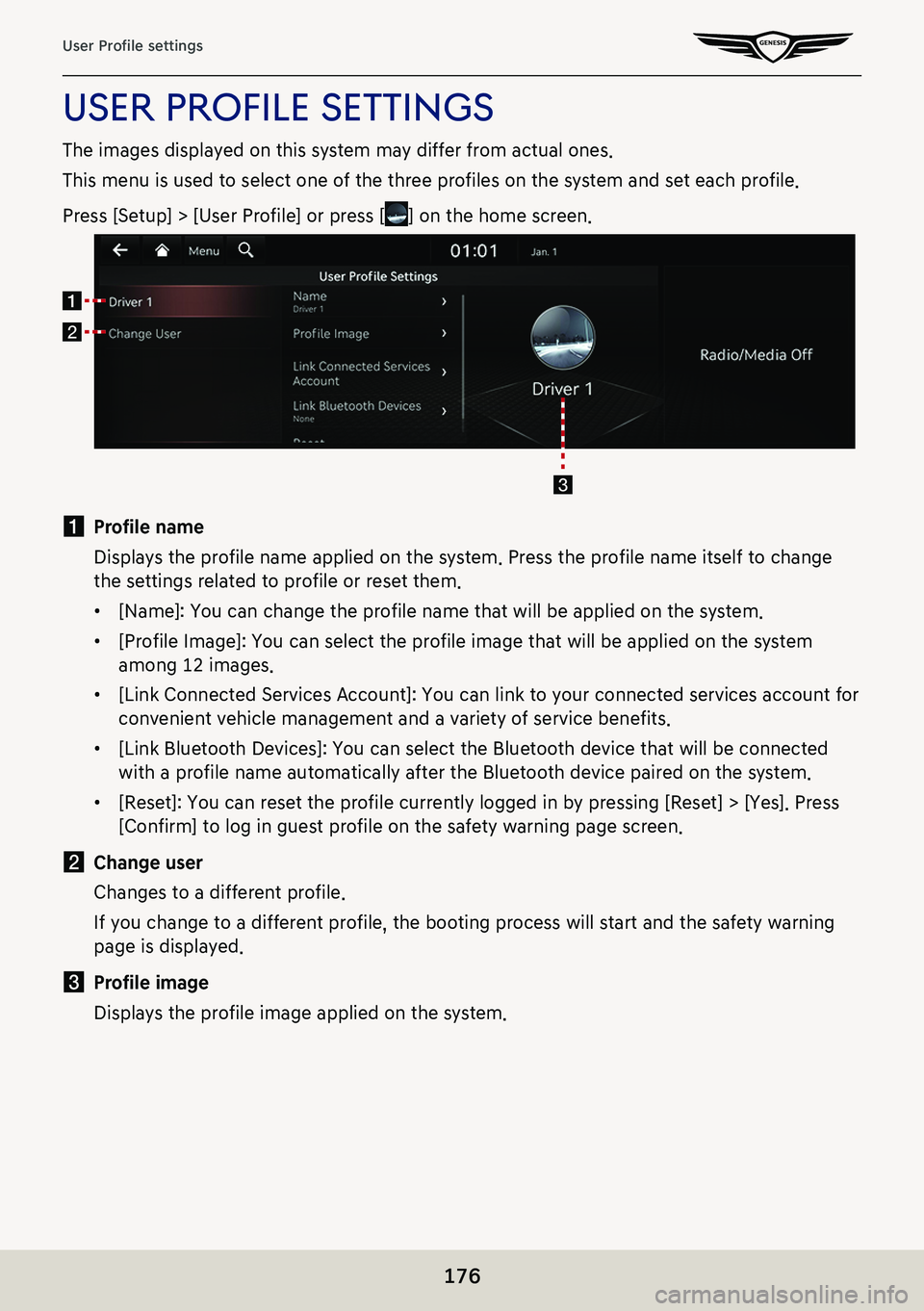
176
User Profile settings
uSer profiLe SettingS
The images displayed on this system may differ from actual ones.
This menu is used to select one of the three profiles on the system and set each profile.
Press [Setup] > [User Profile] or press [] on the home screen.
a Profile name
Displays the profile name applied on the system. Press the profile name itself to change
the settings related to profile or reset them.
䠐[Name]: You can change the profile name that will be applied on the system.
䠐[Profile Image]: You can select the profile image that will be applied on the system
among 12 images.
䠐[Link Connected Services Account]: You can link to your connected services account for
convenient vehicle management and a variety of service benefits.
䠐[Link Bluetooth Devices]: You can select the Bluetooth device that will be connected
with a profile name automatically after the Bluetooth device paired on the system.
䠐[Reset]: You can reset the profile currently logged in by pressing [Reset] > [Yes]. Press
[Confirm] to log in guest profile on the safety warning page screen.
b Change user
Changes to a different profile.
If you change to a different profile, the booting process will start and the safety warning
page is displayed.
c Profile image
Displays the profile image applied on the system.
Page 195 of 298
195
Vehicle settings
clusTer
1. Press [Cluster] on the vehicle settings screen.
2. Press the desired item.
䠐[Theme Selection]: Select a cluster theme.
䠐[3D Cluster]: Enables 3D effects for the cluster.
䠐[Service Interval]: Displays an alert when a scheduled service interval is reached.
䠐[Reset Fuel Economy]: Selects when to reset the average fuel economy gauge.
䠐[Welcome Sound]: An audio alert is made when the cluster display is on or off.
䠐[Speedometer subscale]: Displays the secondary speedometer scale underneath the
primary scale.
,noTe
An alarm in the vehicle and guidance sound are generated from external amplifier.
If you replace the amplifier with a non-genuine part or replace the speakers with an non-
genuine part, the amplifier may not work.