2021 GENESIS G80 navigation
[x] Cancel search: navigationPage 270 of 298

270
Notification
notifiCation
This function can view the notification sent from Genesis connected services including the
navigation and map update information.
If there are more than two notifications to be displayed, moves to the detail of notification list
screen instead of the notification contents screen.
Press [Notification] on the home screen.
,noTe
䠐Up to 50 notifications can be saved.
䠐You must activate to the Genesis connected service to use this function.
Page 277 of 298

277
Precautions for Safety
WARNING:
䠐Don’t use a cellular phone when you are driving. You must stop at a safe place to use a
cellular phone.
䠐The use of the navigation radio by no means relieves the driver of his/her responsibilities.
The highway code must always be observed. Always observe the current traffic situation.
䠐The applicable traffic regulations and the prevailing traffic situation always take precedence
over the instructions issued by the navigation system if they contradict one another.
䠐For traffic safety reasons, use the navigation system menus only before starting a journey or
when the vehicle is stationary.
䠐In certain areas, one-way streets and turn off and entry prohibitions (e.g. pedestrian zones)
are not recorded. In areas such as these the navigation system will issue a warning. Pay
particular attention to one-way streets and turn off and entry restrictions.
䠐The navigation system does not take the relative safety of the suggested routes into
consideration. Road blocks, building sites, height or weight restrictions, traffic or weather
conditions or other influences which affect the route safety or travel time are not taken into
consideration for the suggested routes. Use your own discretion in order to decide on the
suitability of the suggested routes.
䠐The current legal road traffic speed limit always takes priority over the values saved on
the data. It is impossible to provide an assurance that the speed values of the navigation
system will always match those of the current traffic regulations in every situation.
䠐Always observe the applicable legal speed limits the traffic regulations. The vehicle
speedometer must always be given priority for display of the vehicle speed.
䠐Do not rely exclusively on the navigation system when attempting to locate an emergency
service (hospital, fire service etc.). It cannot be guaranteed that all available emergency
services in your vicinity are saved in the database. Use your own discretion and abilities to
secure help in such situations.
Page 278 of 298

278
Precautions for Safety
CAUTION:
䠐Do not keep the navigation system running with the engine stopped. Doing so may
discharge the vehicle battery. When you use the navigation system, always keep the engine
running.
䠐When the driver wants to operate the navigation system, first park the vehicle in a safe
location and set the parking brake. Operating the system while driving can distract the
driver and may result in a serious accident.
䠐Do not disassemble or modify this system. If you do, it may result in accidents, fire, or
electrical shock.
䠐Some states/provinces may have laws limiting the use of video screens while driving. Use
the system only where it is legal to do so.
䠐Do not use your phone in private mode when you are driving. You must stop at a safe
location to use it.
Page 282 of 298

282
Before Thinking the Product has Malfunctioned
before ThinKing The producT has
malfuncTioned
The current position as shown on the navigation may differ from the actual position under
the following conditions. The following occurrences are not malfunctions:
䠐When driving on Y-shaped roads with narrow angles the current position may be displayed
in the opposite direction.
䠐Within city streets, the current position may be displayed on the opposite side or on an off-
road position.
䠐When changing the zoom level from maximum to a different level, the current position may
become displayed on a different road.
䠐If the vehicle is loaded onto a ferry or a car transport vehicle, the current position may
become stalled on the last position prior to loading.
䠐When driving on a spiral-shaped road.
䠐When driving in mountain regions with sharp turns or sudden brakes.
䠐When entering a road after passing an underground parking structure, building parking
structure, or roads with many rotations.
䠐When driving in heavy traffic with frequent starts and stops.
䠐When driving under slippery conditions, such as heavy sand, snow, etc.
䠐When the tires have recently been replaced. (Especially upon use of spare or studless tires.)
䠐When using tires of improper size.
䠐When the tire pressure for the 4 tires are different.
䠐When the replacement tire is worn or used. (Especially studless tires having passed a
second season.)
䠐When driving near high-rise buildings.
䠐When a roof carrier has been installed.
䠐When a long distance route is calculated while driving on an expressway, in such cases,
continued driving will automatically enable the system to conduct map matching or use
updated GPS information to provide the current position. (In such cases, up to several
minutes may be required.)
Page 283 of 298
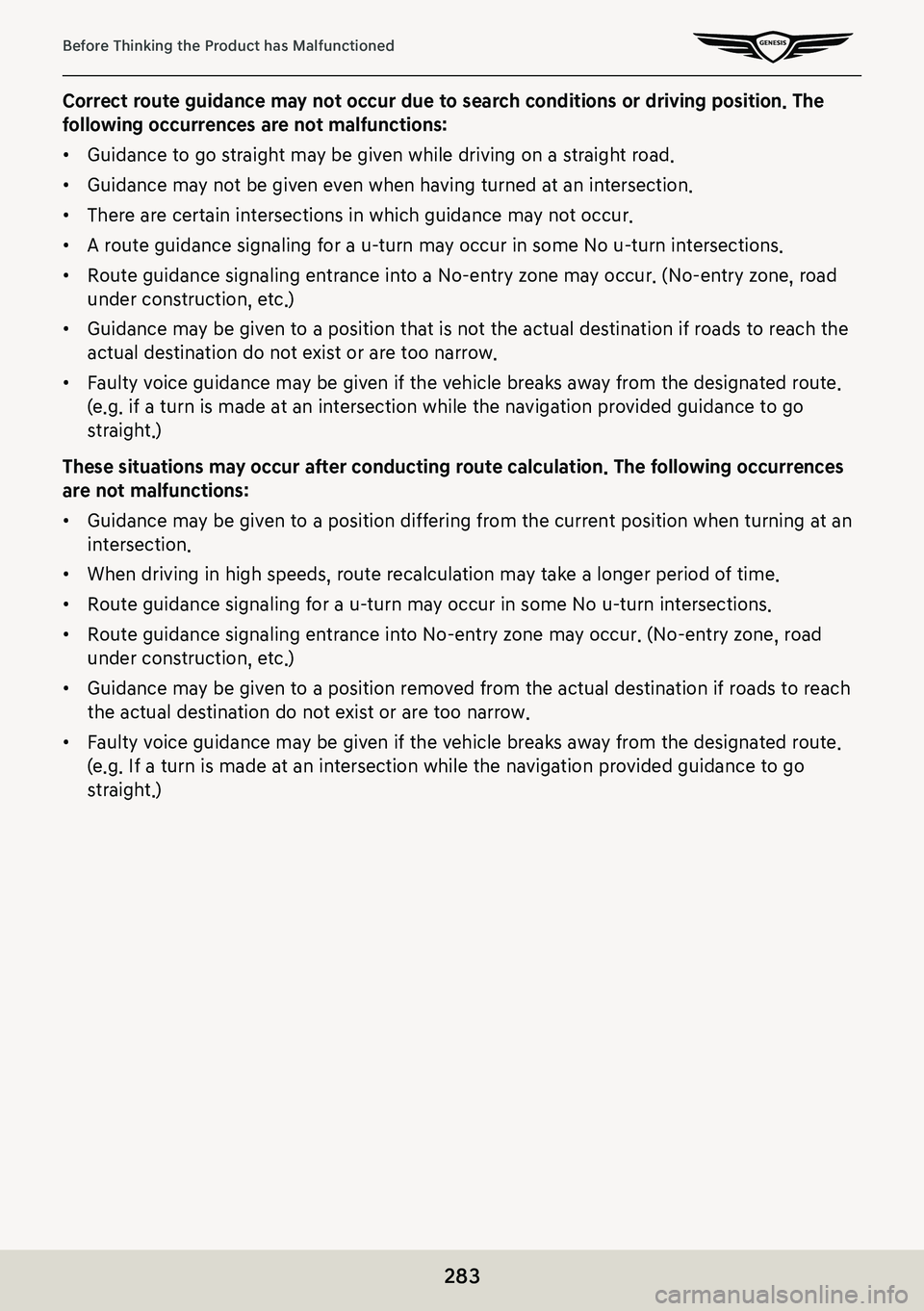
283
Before Thinking the Product has Malfunctioned
Correct route guidance may not occur due to search conditions or driving position. The
following occurrences are not malfunctions:
䠐Guidance to go straight may be given while driving on a straight road.
䠐Guidance may not be given even when having turned at an intersection.
䠐There are certain intersections in which guidance may not occur.
䠐A route guidance signaling for a u-turn may occur in some No u-turn intersections.
䠐Route guidance signaling entrance into a No-entry zone may occur. (No-entry zone, road
under construction, etc.)
䠐Guidance may be given to a position that is not the actual destination if roads to reach the
actual destination do not exist or are too narrow.
䠐Faulty voice guidance may be given if the vehicle breaks away from the designated route.
(e.g. if a turn is made at an intersection while the navigation provided guidance to go
straight.)
These situations may occur after conducting route calculation. The following occurrences
are not malfunctions:
䠐Guidance may be given to a position differing from the current position when turning at an
intersection.
䠐When driving in high speeds, route recalculation may take a longer period of time.
䠐Route guidance signaling for a u-turn may occur in some No u-turn intersections.
䠐Route guidance signaling entrance into No-entry zone may occur. (No-entry zone, road
under construction, etc.)
䠐Guidance may be given to a position removed from the actual destination if roads to reach
the actual destination do not exist or are too narrow.
䠐Faulty voice guidance may be given if the vehicle breaks away from the designated route.
(e.g. If a turn is made at an intersection while the navigation provided guidance to go
straight.)
Page 289 of 298

289
trademarks and licenses
naViga Tion
end user license agreemenT
PLEASE READ THIS END USER LICENSE AGREEMENT (“EULA”) CAREFULLY BEFORE USING
THE NAVIGATION SYSTEM.
This is a license agreement between you and HYUNDAI MNSOFT, INC.. including its affiliates
(“COMPANY”) regarding a copy of COMPANY navigable map database together with
associated software, media and explanatory printed documentation published by COMPANY
(jointly the “Product”). The Product is provided for your personal, internal use only and not for
resale. It is protected by copyright and is subject to the following terms which are agreed to
by you, on the one hand, and COMPANY and its licensors (and their licensors and suppliers)
(collectively, “Licensors”) on the other hand.
By using the Product, you accept and agree to all terms and conditions in\
this End User
License Agreement (“EULA”). IF YOU DO NOT AGREE TO THE TERMS OF THIS EULA,
YOU MUST PROMPTLY EXIT THE PRODUCT OPERATION PROGRAM AND DO NOT USE OR
ACCESS TO THE PRODUCT. You agree that your rights under this EULA may be terminated
automatically without notice if you fail to comply with any term(s) of this EULA.
Terms and condiTions
Personal Use Only.
You agree to use this Product together with COMPANY authorized application for the solely
personal, non-commercial purposes for which you were licensed, and not for service bureau,
time-sharing or other similar purposes. Accordingly, but subject to the restrictions set forth
in the following paragraphs, you agree not to otherwise reproduce, copy, modify, decompile,
disassemble, create any derivative works of, or reverse engineer any portion of this Data, and
may not transfer or distribute it in any form, for any purpose, except to the extent permitted
by mandatory laws. You may not assign this EULA or any of the rights or licenses granted
under this EULA, except when installed in the system for which it was created.
Restrictions.
Except where you have been specifically licensed to do so by COMPANY, and without limiting
the preceding paragraph, you may not use the Product (i) with any products, systems, or
applications installed or otherwise connected to or in communication with vehicles, capable
of vehicle navigation, positioning, dispatch, real time route guidance, fleet management
or similar applications; or (ii) with or in communication with any positioning devices or any
mobile or wireless-connected electronic or computer devices, including without limitation
cellular phones, palmtop and handheld computers, pagers, and personal digital assistants or
PDAs.
Page 296 of 298
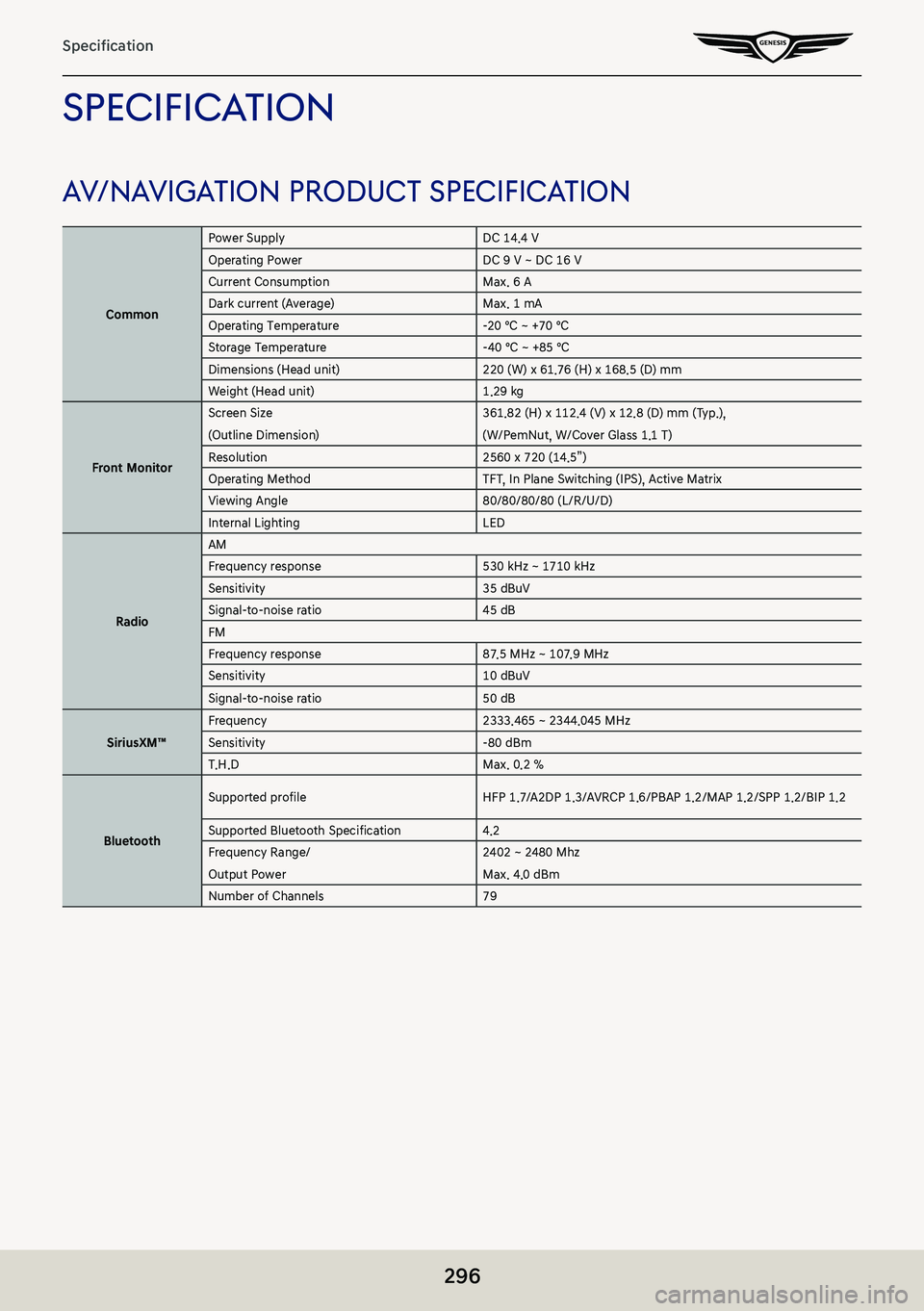
296
Specification
SpeCifiC ation
av/navigation produC t SpeCifiC ation
Common
Power SupplyDC 14.4 VOperating PowerDC 9 V ~ DC 16 VCurrent ConsumptionMax. 6 ADark current (Average)Max. 1 mAOperating Temperature-20 ℃ ~ +70 ℃Storage Temperature-40 ℃ ~ +85 ℃Dimensions (Head unit)220 (W) x 61.76 (H) x 168.5 (D) mmWeight (Head unit)1.29 kg
Front Monitor
Screen Size
(Outline Dimension)
361.82 (H) x 112.4 (V) x 12.8 (D) mm (Typ.),
(W/PemNut, W/Cover Glass 1.1 T)Resolution2560 x 720 (14.5”)Operating MethodTFT, In Plane Switching (IPS), Active MatrixViewing Angle80/80/80/80 (L/R/U/D)Internal LightingLED
Radio
AMFrequency response530 kHz ~ 1710 kHzSensitivity35 dBuV Signal-to-noise ratio45 dBFMFrequency response87.5 MHz ~ 107.9 MHzSensitivity10 dBuV
Signal-to-noise ratio50 dB
SiriusXM™Frequency2333.465 ~ 2344.045 MHzSensitivity-80 dBmT.H.DMax. 0.2 %
Bluetooth
Supported profileHFP 1.7/A2DP 1.3/AVRCP 1.6/PBAP 1.2/MAP 1.2/SPP 1.2/BIP 1.2
Supported Bluetooth Specification4.2Frequency Range/
Output Power
2402 ~ 2480 Mhz
Max. 4.0 dBmNumber of Channels79