Page 193 of 298
193
Vehicle settings
Vehicle seTTings
The images displayed on this system may differ from actual ones.
It sets the items to be displayed or guided on the vehicle.
Depending on the vehicle's options and the condition of the controller, some menus may not
be displayed.
Press [Setup] > [Vehicle] on the home screen. Vehicle settings screen is displayed.
driVe mode
1. Press [Drive Mode] on the vehicle settings screen.
2. Press the desired item.
䠐[CUSTOM]: Composes the optimal mode through combination of each system’s mode.
䠐[Drive Mode Change Alert]: Selects the mode change notification option when drive
mode is changed.
䠐[Coasting]: Engine is decoupled from transmission during vehicle coasting for better
fuel economy in ECO drive modes.
Page 198 of 298
198
Vehicle settings
lighT
1. Press [Light] on the vehicle settings screen.
2. Press the desired item.
䠐[Ambient Light]: Sets the interior mood lighting.
䠐[One Touch Turn Signal]: Select the number of blinks of turn signal by touching the turn
signal lever.
䠐[Intelligent High Beams]: Select the vehicle speed at which the feature activates, or set
to disable the feature.
䠐[Headlight Delay]: When the engine is turned off, the rearr and head lights stay on for
about 15 seconds.
䠐[Travel Mode]: Reduces the headlight range to prevent glare for oncoming cars within
countries with opposing driving directions.
䠐[High Beam Assist]: Assists in reducing the high beam glare which affects drivers in
oncoming vehicles.
Page 229 of 298
229
General settings
KeYboard
This menu is used to change the type of keyboard used within the system for each language.
The set keyboard will be applied to all input modes across the entire system.
1. On the general settings screen, press [Keyboard].
2. Press the desired item.
,noTe
When you adjust the angle of handwriting and touch gesture recognition based on
individual posture, Press [Touchpad Recognition].
uniT
This menu is used to change the type of unit used within the system.
1. On the general settings screen, press [Unit].
2. Press the desired item.
Page 231 of 298
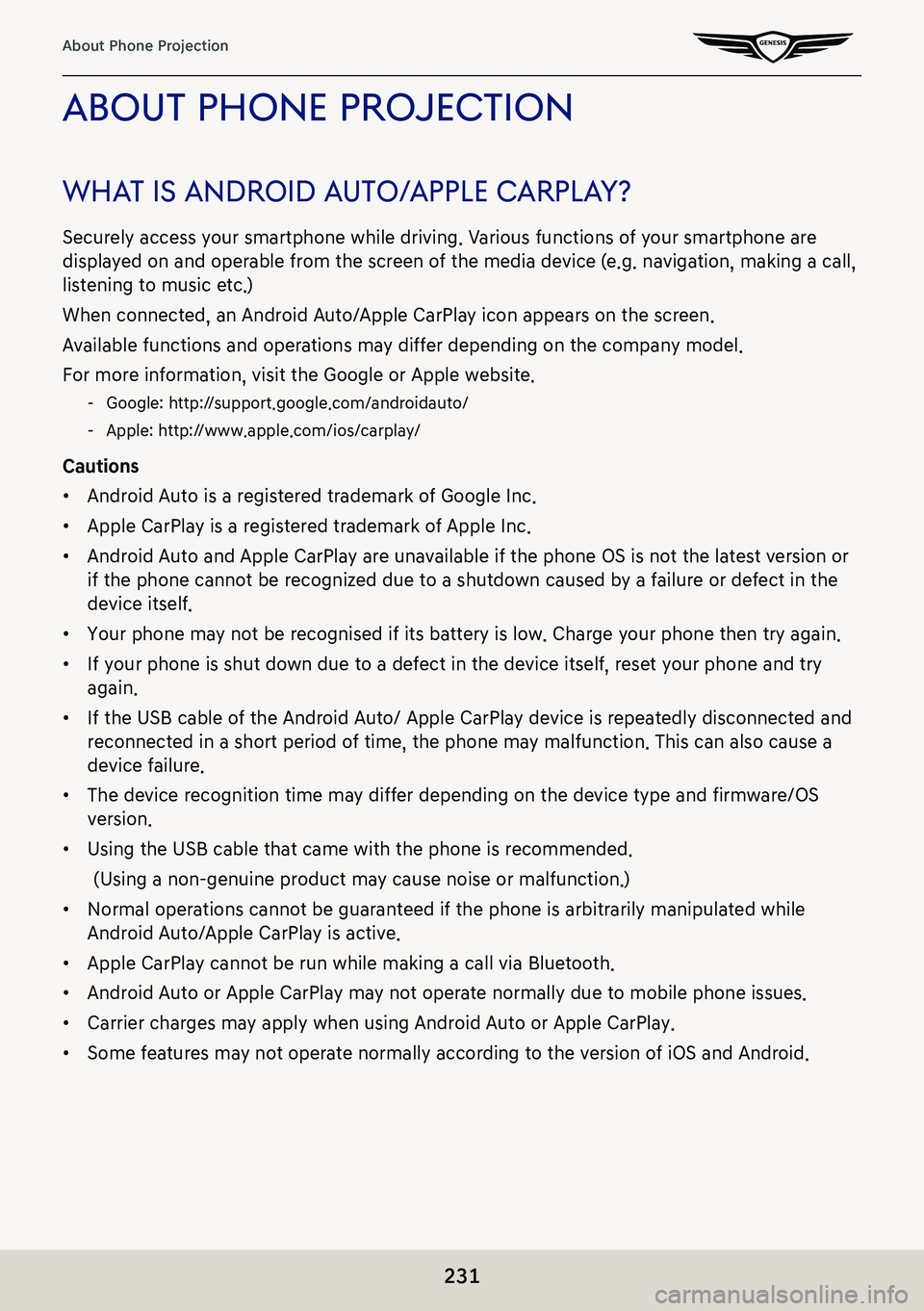
231
About Phone Projection
abouT phone projecTion
whaT is android a uTo/apple c arplaY?
Securely access your smartphone while driving. Various functions of your smartphone are
displayed on and operable from the screen of the media device (e.g. navigation, making a call,
listening to music etc.)
When connected, an Android Auto/Apple CarPlay icon appears on the screen.
Available functions and operations may differ depending on the company model.
For more information, visit the Google or Apple website.
-Google: http://support.google.com/androidauto/
-Apple: http://www.apple.com/ios/carplay/
Cautions
䠐Android Auto is a registered trademark of Google Inc.
䠐Apple CarPlay is a registered trademark of Apple Inc.
䠐Android Auto and Apple CarPlay are unavailable if the phone OS is not the latest version or
if the phone cannot be recognized due to a shutdown caused by a failure or defect in the
device itself.
䠐Your phone may not be recognised if its battery is low. Charge your phone then try again.
䠐If your phone is shut down due to a defect in the device itself, reset your phone and try
again.
䠐If the USB cable of the Android Auto/ Apple CarPlay device is repeatedly disconnected and
reconnected in a short period of time, the phone may malfunction. This can also cause a
device failure.
䠐The device recognition time may differ depending on the device type and firmware/OS
version.
䠐Using the USB cable that came with the phone is recommended.
(Using a non-genuine product may cause noise or malfunction.)
䠐Normal operations cannot be guaranteed if the phone is arbitrarily manipulated while
Android Auto/Apple CarPlay is active.
䠐Apple CarPlay cannot be run while making a call via Bluetooth.
䠐Android Auto or Apple CarPlay may not operate normally due to mobile phone issues.
䠐Carrier charges may apply when using Android Auto or Apple CarPlay.
䠐Some features may not operate normally according to the version of iOS and Android.
Page 245 of 298
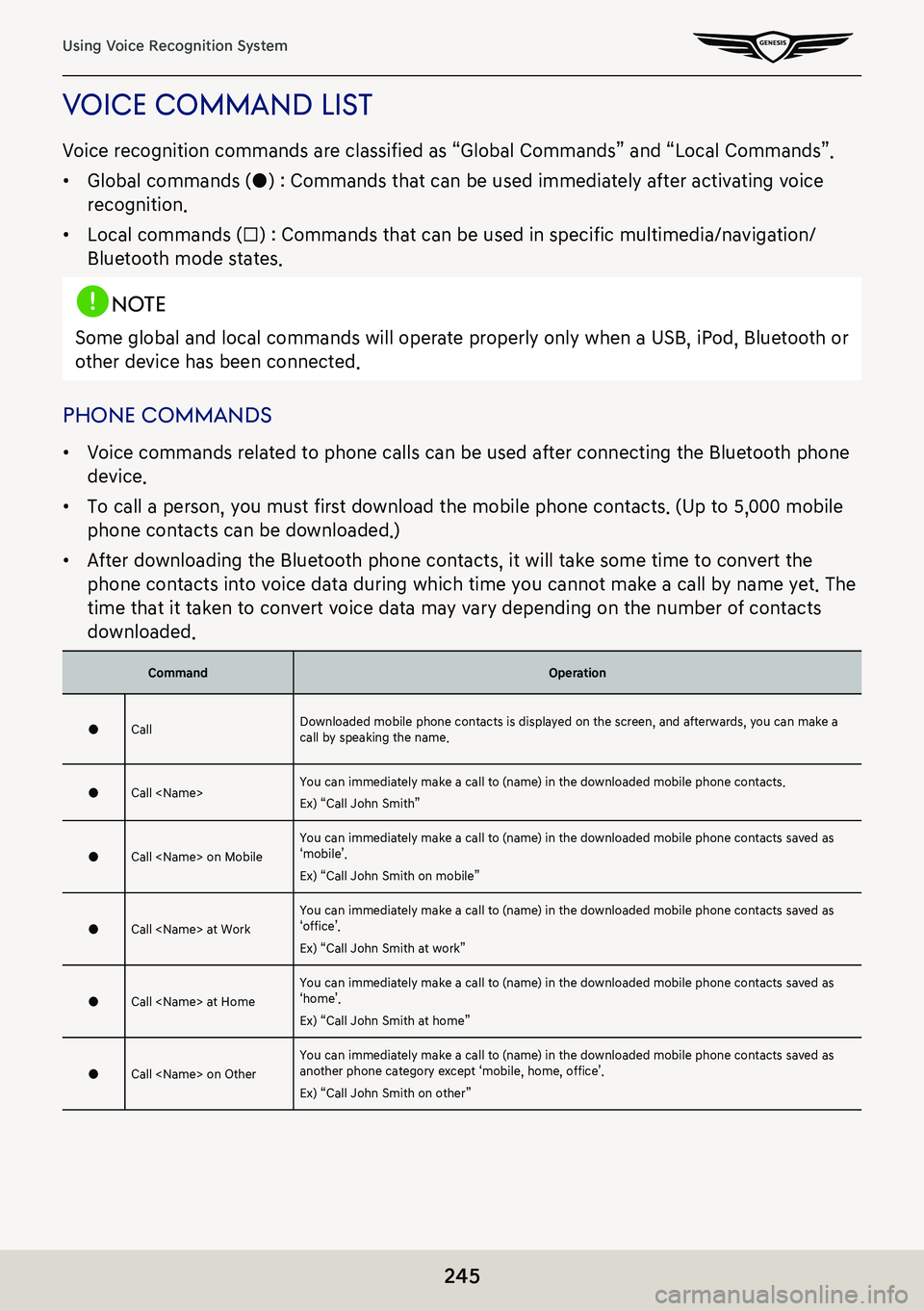
245
Using Voice Recognition System
Voice command lisT
Voice recognition commands are classified as “Global Commands” and “Local Commands”.
䠐Global commands (●) : Commands that can be used immediately after activating voice
recognition.
䠐Local commands (□) : Commands that can be used in specific multimedia/navigation/
Bluetooth mode states.
,noTe
Some global and local commands will operate properly only when a USB, iPod, Bluetooth or
other device has been connected.
phone commands
䠐Voice commands related to phone calls can be used after connecting the Bluetooth phone
device.
䠐To call a person, you must first download the mobile phone contacts. (Up to 5,000 mobile
phone contacts can be downloaded.)
䠐After downloading the Bluetooth phone contacts, it will take some time to convert the
phone contacts into voice data during which time you cannot make a call by name yet. The
time that it taken to convert voice data may vary depending on the number of contacts
downloaded.
CommandOperation
●CallDownloaded mobile phone contacts is displayed on the screen, and afterwards, you can make a call by speaking the name.
●Call You can immediately make a call to (name) in the downloaded mobile phone contacts.
Ex) “Call John Smith”
●Call on MobileYou can immediately make a call to (name) in the downloaded mobile phone contacts saved as ‘mobile’.
Ex) “Call John Smith on mobile”
●Call at WorkYou can immediately make a call to (name) in the downloaded mobile phone contacts saved as ‘office’.
Ex) “Call John Smith at work”
●Call at HomeYou can immediately make a call to (name) in the downloaded mobile phone contacts saved as ‘home’.
Ex) “Call John Smith at home”
●Call on OtherYou can immediately make a call to (name) in the downloaded mobile phone contacts saved as another phone category except ‘mobile, home, office’.
Ex) “Call John Smith on other”