2021 FORD MUSTANG CD player
[x] Cancel search: CD playerPage 396 of 530

Automatic crash notification
system off.
Cell phone network signal
strength.
Vehicle data sharing on.
Vehicle location sharing on.
Vehicle data and vehicle location
sharing on.
Wireless charger active.
Feature Bar Select to use the radio, a USB, a
media player or a Bluetooth
device. See Entertainment
(page 401). Select to adjust climate settings
See
Climate (page 411).
Select to make calls and access
the phonebook on your cell
phone. See
Phone (page 413).
Select to use the navigation
system.
See Navigation (page
415). Select to search for and use
compatible apps on your iOS or
Android device. See Apps (page
420
). Select to adjust system settings.
See
Settings (page 423).
Cleaning the Touchscreen
See
Cleaning the Interior (page 294). Updating the System
Updating the System Using a USB Drive
Downloading an Update
1. Go to the SYNC update page on the
local Ford website.
2. Download the update.
Note: The website notifies you if an update
is available.
3. Insert a USB drive into your computer.
Note: The USB drive needs to be empty and
meet the minimum requirements detailed
on the website.
4. Follow the instructions provided to download the update to the USB drive.
Installing an Update
Note: You can use the system when an
installation is in progress.
1. Disconnect all other USB devices from
the USB ports.
2. Connect the USB drive with the update
to a USB port.
Note: Installation starts automatically
within 10 minutes.
Updating the System Using a Wi-Fi
Network Connection
Connecting to a Wi-Fi Network Select the settings option on the
feature bar.
1. Select
Automatic Updates.
2. Select
System Wi-Fi.
3. Switch
System Wi-Fi on.
4. Select
Available Wi-Fi Networks.
5. Select an available Wi-Fi network.
Note: Enter the network password to
connect to a secure network.
393
Mustang (CZG) Canada/United States of America, Vehicles Built From: 14-09-2020, enUSA, Edition date: 202010, Second-Printing SYNC™ 3
(If Equipped) E100027 E283811 E280315 E280315
Page 406 of 530
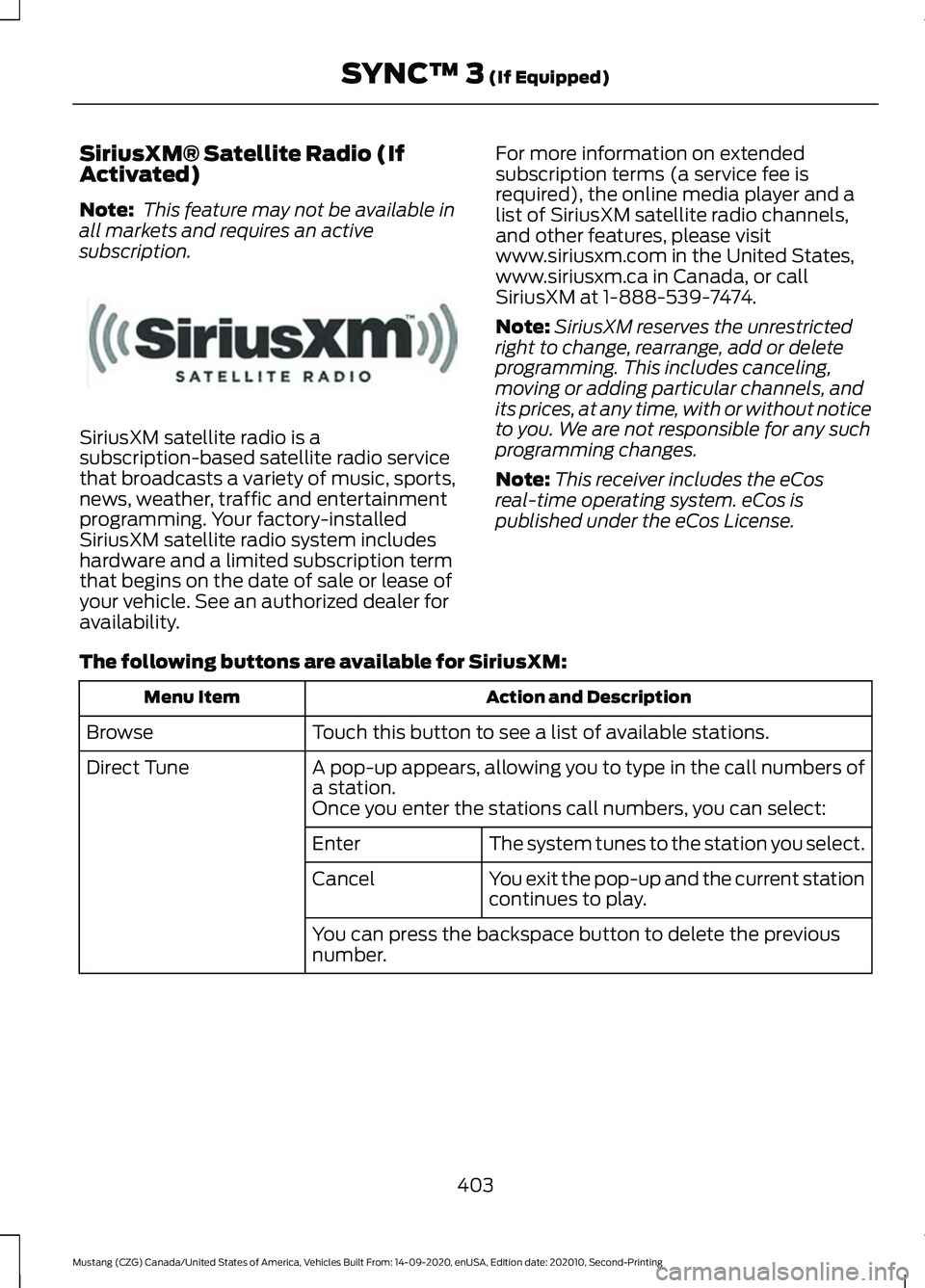
SiriusXM® Satellite Radio (If
Activated)
Note:
This feature may not be available in
all markets and requires an active
subscription. SiriusXM satellite radio is a
subscription-based satellite radio service
that broadcasts a variety of music, sports,
news, weather, traffic and entertainment
programming. Your factory-installed
SiriusXM satellite radio system includes
hardware and a limited subscription term
that begins on the date of sale or lease of
your vehicle. See an authorized dealer for
availability.
For more information on extended
subscription terms (a service fee is
required), the online media player and a
list of SiriusXM satellite radio channels,
and other features, please visit
www.siriusxm.com in the United States,
www.siriusxm.ca in Canada, or call
SiriusXM at 1-888-539-7474.
Note:
SiriusXM reserves the unrestricted
right to change, rearrange, add or delete
programming. This includes canceling,
moving or adding particular channels, and
its prices, at any time, with or without notice
to you. We are not responsible for any such
programming changes.
Note: This receiver includes the eCos
real-time operating system. eCos is
published under the eCos License.
The following buttons are available for SiriusXM: Action and Description
Menu Item
Touch this button to see a list of available stations.
Browse
A pop-up appears, allowing you to type in the call numbers of
a station.
Direct Tune
Once you enter the stations call numbers, you can select:The system tunes to the station you select.
Enter
You exit the pop-up and the current station
continues to play.
Cancel
You can press the backspace button to delete the previous
number.
403
Mustang (CZG) Canada/United States of America, Vehicles Built From: 14-09-2020, enUSA, Edition date: 202010, Second-Printing SYNC™ 3 (If Equipped)E234451
Page 413 of 530
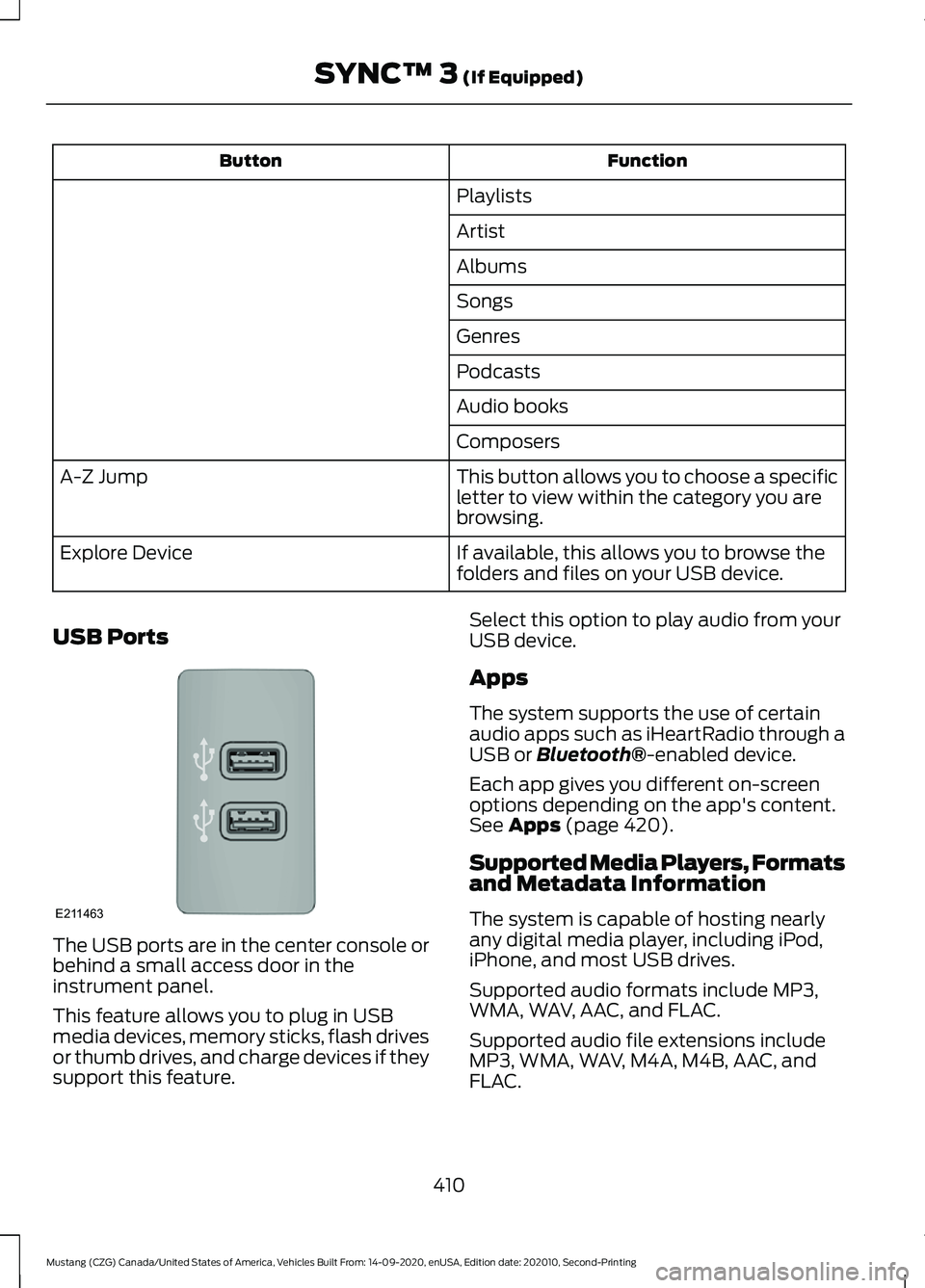
Function
Button
Playlists
Artist
Albums
Songs
Genres
Podcasts
Audio books
Composers
This button allows you to choose a specific
letter to view within the category you are
browsing.
A-Z Jump
If available, this allows you to browse the
folders and files on your USB device.
Explore Device
USB Ports The USB ports are in the center console or
behind a small access door in the
instrument panel.
This feature allows you to plug in USB
media devices, memory sticks, flash drives
or thumb drives, and charge devices if they
support this feature. Select this option to play audio from your
USB device.
Apps
The system supports the use of certain
audio apps such as iHeartRadio through a
USB or Bluetooth®-enabled device.
Each app gives you different on-screen
options depending on the app's content.
See
Apps (page 420).
Supported Media Players, Formats
and Metadata Information
The system is capable of hosting nearly
any digital media player, including iPod,
iPhone, and most USB drives.
Supported audio formats include MP3,
WMA, WAV, AAC, and FLAC.
Supported audio file extensions include
MP3, WMA, WAV, M4A, M4B, AAC, and
FLAC.
410
Mustang (CZG) Canada/United States of America, Vehicles Built From: 14-09-2020, enUSA, Edition date: 202010, Second-Printing SYNC™ 3
(If Equipped)E211463
Page 430 of 530

Possible Cause and Resolution
Symptom
–Incorrect device settings.
•Make sure that your device does not have an auto-
install program or active security settings.
• Check that your device is not set only to charge.
– Device lock screen enabled.
•Unlock your device before connecting it.
The system does not recog-
nize my device. –
Device limitation.
•Do not leave your device in your vehicle during very
hot or very cold weather conditions.
– Cable connection issue.
•Correctly connect the cable to your device and the
vehicle USB port.
– Incompatible cable.
•Use the cable recommended by the manufacturer
of your device.
The system does not under-
stand the name of a track or
artist. –
Device limitation. Bluetooth® does not support voice
commands.
• Connect your device to a USB port.
• If you have an iOS device, press and hold the voice
control button on the steering wheel to use Siri to
play specific tracks.
I cannot stream audio from
my
Bluetooth® device. –
Incompatible device.
•Check the compatibility of your device on our
website.
– Device not connected.
•Pair your device. See
Phone (page 413).
– Media player not running.
•Start the media player on your device.
The system does not recog-
nize the music on my device. –
Missing or incorrect audio file metadata, for example
artist, song title, album or genre.
•Repair the files on your device.
– Corrupt files.
•Repair the files on your device.
427
Mustang (CZG) Canada/United States of America, Vehicles Built From: 14-09-2020, enUSA, Edition date: 202010, Second-Printing SYNC™ 3
(If Equipped)
Page 520 of 530
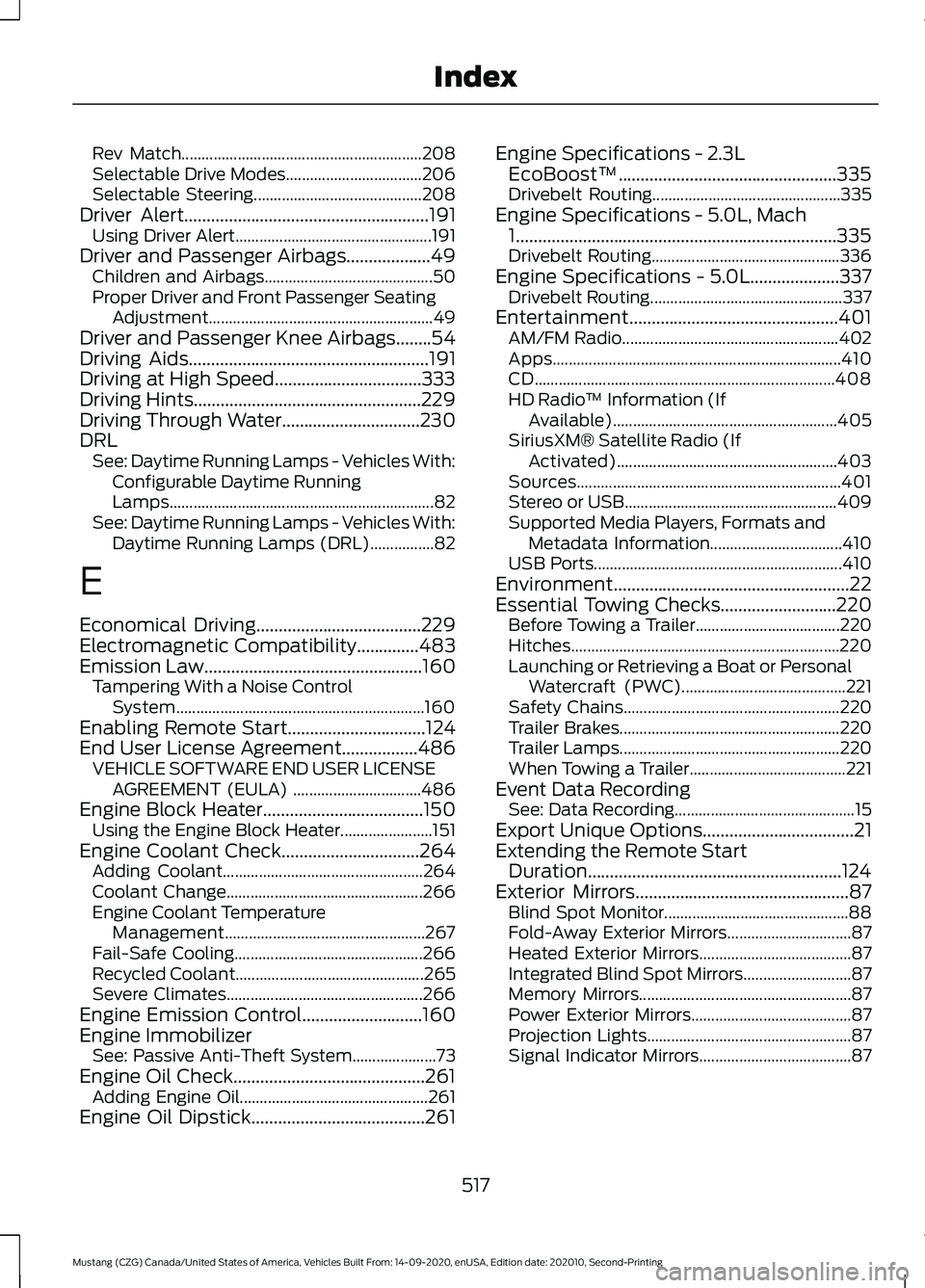
Rev Match............................................................
208
Selectable Drive Modes.................................. 206
Selectable Steering.......................................... 208
Driver Alert.......................................................191
Using Driver Alert................................................. 191
Driver and Passenger Airbags...................49 Children and Airbags.......................................... 50
Proper Driver and Front Passenger Seating Adjustment........................................................ 49
Driver and Passenger Knee Airbags........54
Driving Aids
......................................................191
Driving at High Speed.................................333
Driving Hints...................................................229
Driving Through Water
...............................230
DRL See: Daytime Running Lamps - Vehicles With:
Configurable Daytime Running
Lamps.................................................................. 82
See: Daytime Running Lamps - Vehicles With: Daytime Running Lamps (DRL)................82
E
Economical Driving
.....................................229
Electromagnetic Compatibility..............483
Emission Law.................................................160 Tampering With a Noise Control
System.............................................................. 160
Enabling Remote Start
...............................124
End User License Agreement.................486 VEHICLE SOFTWARE END USER LICENSE
AGREEMENT (EULA) ................................ 486
Engine Block Heater....................................150 Using the Engine Block Heater....................... 151
Engine Coolant Check
...............................264
Adding Coolant.................................................. 264
Coolant Change................................................. 266
Engine Coolant Temperature Management.................................................. 267
Fail-Safe Cooling............................................... 266
Recycled Coolant............................................... 265
Severe Climates................................................. 266
Engine Emission Control...........................160
Engine Immobilizer See: Passive Anti-Theft System.....................73
Engine Oil Check...........................................261 Adding Engine Oil............................................... 261
Engine Oil Dipstick
.......................................261 Engine Specifications - 2.3L
EcoBoost™.................................................335
Drivebelt Routing............................................... 335
Engine Specifications - 5.0L, Mach 1........................................................................\
335
Drivebelt Routing............................................... 336
Engine Specifications - 5.0L....................337 Drivebelt Routing................................................ 337
Entertainment...............................................401 AM/FM Radio...................................................... 402
Apps........................................................................\
410
CD........................................................................\
... 408
HD Radio ™ Information (If
Available)........................................................ 405
SiriusXM® Satellite Radio (If Activated)....................................................... 403
Sources.................................................................. 401
Stereo or USB..................................................... 409
Supported Media Players, Formats and Metadata Information................................. 410
USB Ports.............................................................. 410
Environment.....................................................22
Essential Towing Checks..........................220 Before Towing a Trailer.................................... 220
Hitches................................................................... 220
Launching or Retrieving a Boat or Personal Watercraft (PWC)......................................... 221
Safety Chains...................................................... 220
Trailer Brakes....................................................... 220
Trailer Lamps....................................................... 220
When Towing a Trailer....................................... 221
Event Data Recording See: Data Recording............................................. 15
Export Unique Options
..................................21
Extending the Remote Start Duration.........................................................124
Exterior Mirrors
................................................87
Blind Spot Monitor.............................................. 88
Fold-Away Exterior Mirrors............................... 87
Heated Exterior Mirrors...................................... 87
Integrated Blind Spot Mirrors........................... 87
Memory Mirrors..................................................... 87
Power Exterior Mirrors........................................ 87
Projection Lights................................................... 87
Signal Indicator Mirrors...................................... 87
517
Mustang (CZG) Canada/United States of America, Vehicles Built From: 14-09-2020, enUSA, Edition date: 202010, Second-Printing Index
Page 528 of 530

Adjustable Camber Front Strut Top Mounts
(vehicles with Optional Handling
Package)........................................................... 281
Aerodynamics...................................................... 281
Brake Burnishing................................................ 282
Brake Performance ........................................... 277
Exhaust Mode ..................................................... 277
Lap Timer............................................................... 277
Launch Control.................................................... 277
Line Lock............................................................... 278
Operating at High Speeds and Track Days.................................................................... 276
Performance Shift Indicator.......................... 279
Road Course Alignment Recommendations....................................... 279
Start Option ........................................................ 279
Status Screen ..................................................... 279
Track Apps ........................................................... 276
Track Tire Pressures......................................... 280
Track Use Maintenance Intervals................280
View/Clear Results ........................................... 279
Track Use
........................................................283
Acceleration Timer............................................ 284
Accelerometer.................................................... 284
Adjustable Camber Front Strut Top Mounts............................................................. 286
Aerodynamics..................................................... 286
Brake Burnishing................................................ 287
Brake Performance .......................................... 284
Catch Can............................................................. 287
Exhaust Mode .................................................... 284
Lap Timer............................................................. 284
Launch Control................................................... 284
Line Lock............................................................... 284
Operating at High Speeds and Track Days................................................................... 283
Performance Shift Indicator.......................... 285
Start Option ....................................................... 286
Status Screen .................................................... 286
Timing Chain....................................................... 286
Track Apps ........................................................... 283
Track Use Maintenance Intervals................286
View/Clear Results .......................................... 286
Traction Control.............................................174 Principle of Operation....................................... 174
Transmission..................................................164 Technical Specifications - Mach 1................168 Transporting the Vehicle - Mach 1.........222
Alternate Flatbed Method.............................. 224
Preferred Flatbed Method.............................. 223
Transporting or Trailering - Mach 1 Handling Package............................................................ 224
Transporting the Vehicle
...........................237
U
Under Hood Overview - 2.3L EcoBoost™.................................................258
Under Hood Overview - 5.0L, Mach 1
.......................................................................260
Under Hood Overview - 5.0L..................259
USB Port..........................................................374
Using Adaptive Cruise Control................185 Automatic Cancellation................................... 188
Blocked Sensor................................................... 189
Canceling the Set Speed................................. 188
Changing the Set Speed................................. 188
Detection Issues................................................. 188
Following a Vehicle............................................ 186
Hilly Condition Usage....................................... 188
Overriding the Set Speed................................. 187
Resuming the Set Speed................................ 188
Setting the Adaptive Cruise Speed.............186
Setting the Gap Distance................................. 187
Switching Adaptive Cruise Control Off....................................................................... 188
Switching Adaptive Cruise Control On........................................................................\
186
Switching to Normal Cruise Control...........190
System Not Available....................................... 189
Using MyKey With Remote Start Systems..........................................................65
Using Snow Chains.....................................323
Using Stability Control................................176 Electronic Stability Control ............................ 176
Using Summer Tires
...................................320
Mach 1 Handling Package.............................. 320
Using SYNC™ With Your Media Player............................................................382
Audio Voice Commands................................. 383
Media Sources.................................................... 382
Using SYNC™ With Your Phone............378 Accessing Features through the Phone
Menu.................................................................. 379
Pairing a Phone................................................... 378
525
Mustang (CZG) Canada/United States of America, Vehicles Built From: 14-09-2020, enUSA, Edition date: 202010, Second-Printing Index