2021 FORD MUSTANG horn
[x] Cancel search: hornPage 5 of 530

Steering Wheel
Adjusting the Steering Wheel
...................75
Audio Control ..................................................
75
Voice Control ...................................................
75
Cruise Control - Vehicles With: Cruise Control ...........................................................
76
Cruise Control - Vehicles With: Adaptive Cruise Control .............................................
76
Information Display Control - Vehicles With: SYNC ..................................................
76
Information Display Control - Vehicles With: SYNC 3 ..............................................
76
Horn .....................................................................
77
Switching the Heated Steering Wheel On and Off ....................................................
77
Wipers and Washers
Windshield Wipers ........................................
78
Autowipers .......................................................
78
Windshield Washers ....................................
79
Lighting
General Information ....................................
80
Lighting Control .............................................
80
Autolamps ........................................................
81
Instrument Lighting Dimmer .....................
81
Headlamp Exit Delay ....................................
81
Daytime Running Lamps - Vehicles With: Configurable Daytime Running Lamps
........................................................................\
..
82
Daytime Running Lamps - Vehicles With: Daytime Running Lamps (DRL) ..........
82
Front Fog Lamps ...........................................
82
Direction Indicators ......................................
83
Welcome Lighting .........................................
83
Interior Lamps ................................................
83
Ambient Lighting ...........................................
83Automatic High Beam Control
What Is Automatic High Beam Control
........................................................................\
..
84
Switching Automatic High Beam Control On and Off ..................................................
84
Automatic High Beam Control Indicators ........................................................................\
..
84
Overriding Automatic High Beam Control ........................................................................\
..
84
Windows and Mirrors
Power Windows ............................................
86
Global Opening .............................................
86
Exterior Mirrors ...............................................
87
Interior Mirror ..................................................
88
Sun Visors ........................................................
88
Instrument Cluster
Gauges - Mach 1 ............................................
90
Gauges - Vehicles With: 12.3 Inch Instrument Cluster Display Screen
........................................................................\
..
90
Gauges - Vehicles With: 4.2 Inch Instrument Cluster Display Screen
........................................................................\
..
92
Warning Lamps and Indicators ...............
94
Audible Warnings and Indicators ............
97
Information Displays
General Information - Mach 1 ...................
99
General Information - Vehicles With: 4.2 Inch Instrument Cluster Display Screen
........................................................................\
.
103
General Information - Vehicles With: 12.3 Inch Instrument Cluster Display Screen
........................................................................\
109
Information Messages ................................
113
Remote Start
What Is Remote Start ................................
124
Remote Start Limitations .........................
124
2
Mustang (CZG) Canada/United States of America, Vehicles Built From: 14-09-2020, enUSA, Edition date: 202010, Second-Printing Table of Contents
Page 15 of 530
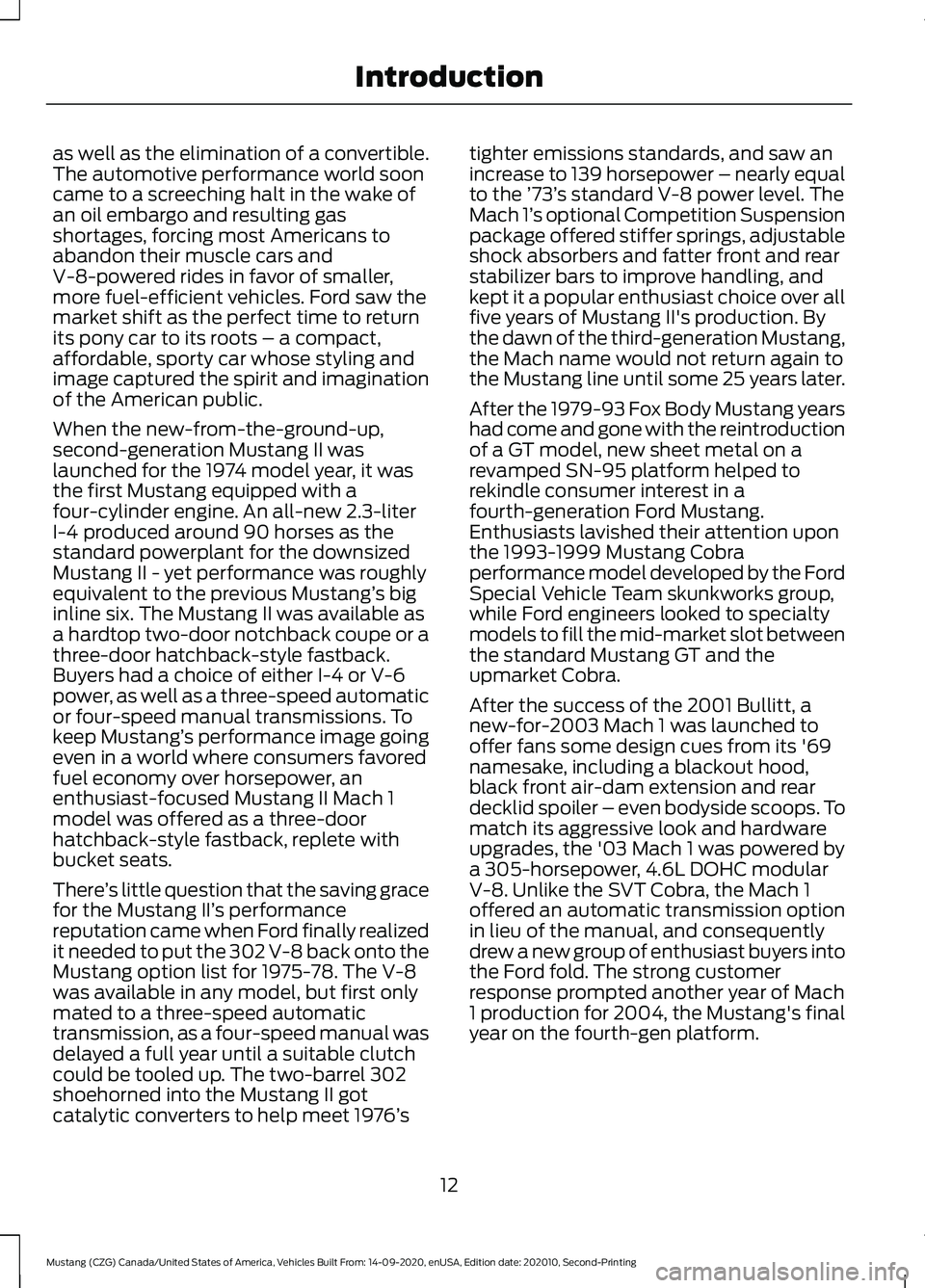
as well as the elimination of a convertible.
The automotive performance world soon
came to a screeching halt in the wake of
an oil embargo and resulting gas
shortages, forcing most Americans to
abandon their muscle cars and
V-8-powered rides in favor of smaller,
more fuel-efficient vehicles. Ford saw the
market shift as the perfect time to return
its pony car to its roots – a compact,
affordable, sporty car whose styling and
image captured the spirit and imagination
of the American public.
When the new-from-the-ground-up,
second-generation Mustang II was
launched for the 1974 model year, it was
the first Mustang equipped with a
four-cylinder engine. An all-new 2.3-liter
I-4 produced around 90 horses as the
standard powerplant for the downsized
Mustang II - yet performance was roughly
equivalent to the previous Mustang’
s big
inline six. The Mustang II was available as
a hardtop two-door notchback coupe or a
three-door hatchback-style fastback.
Buyers had a choice of either I-4 or V-6
power, as well as a three-speed automatic
or four-speed manual transmissions. To
keep Mustang’ s performance image going
even in a world where consumers favored
fuel economy over horsepower, an
enthusiast-focused Mustang II Mach 1
model was offered as a three-door
hatchback-style fastback, replete with
bucket seats.
There ’s little question that the saving grace
for the Mustang II’ s performance
reputation came when Ford finally realized
it needed to put the 302 V-8 back onto the
Mustang option list for 1975-78. The V-8
was available in any model, but first only
mated to a three-speed automatic
transmission, as a four-speed manual was
delayed a full year until a suitable clutch
could be tooled up. The two-barrel 302
shoehorned into the Mustang II got
catalytic converters to help meet 1976 ’s tighter emissions standards, and saw an
increase to 139 horsepower – nearly equal
to the ’
73’s standard V-8 power level. The
Mach 1’ s optional Competition Suspension
package offered stiffer springs, adjustable
shock absorbers and fatter front and rear
stabilizer bars to improve handling, and
kept it a popular enthusiast choice over all
five years of Mustang II's production. By
the dawn of the third-generation Mustang,
the Mach name would not return again to
the Mustang line until some 25 years later.
After the 1979-93 Fox Body Mustang years
had come and gone with the reintroduction
of a GT model, new sheet metal on a
revamped SN-95 platform helped to
rekindle consumer interest in a
fourth-generation Ford Mustang.
Enthusiasts lavished their attention upon
the 1993-1999 Mustang Cobra
performance model developed by the Ford
Special Vehicle Team skunkworks group,
while Ford engineers looked to specialty
models to fill the mid-market slot between
the standard Mustang GT and the
upmarket Cobra.
After the success of the 2001 Bullitt, a
new-for-2003 Mach 1 was launched to
offer fans some design cues from its '69
namesake, including a blackout hood,
black front air-dam extension and rear
decklid spoiler – even bodyside scoops. To
match its aggressive look and hardware
upgrades, the '03 Mach 1 was powered by
a 305-horsepower, 4.6L DOHC modular
V-8. Unlike the SVT Cobra, the Mach 1
offered an automatic transmission option
in lieu of the manual, and consequently
drew a new group of enthusiast buyers into
the Ford fold. The strong customer
response prompted another year of Mach
1 production for 2004, the Mustang's final
year on the fourth-gen platform.
12
Mustang (CZG) Canada/United States of America, Vehicles Built From: 14-09-2020, enUSA, Edition date: 202010, Second-Printing Introduction
Page 17 of 530
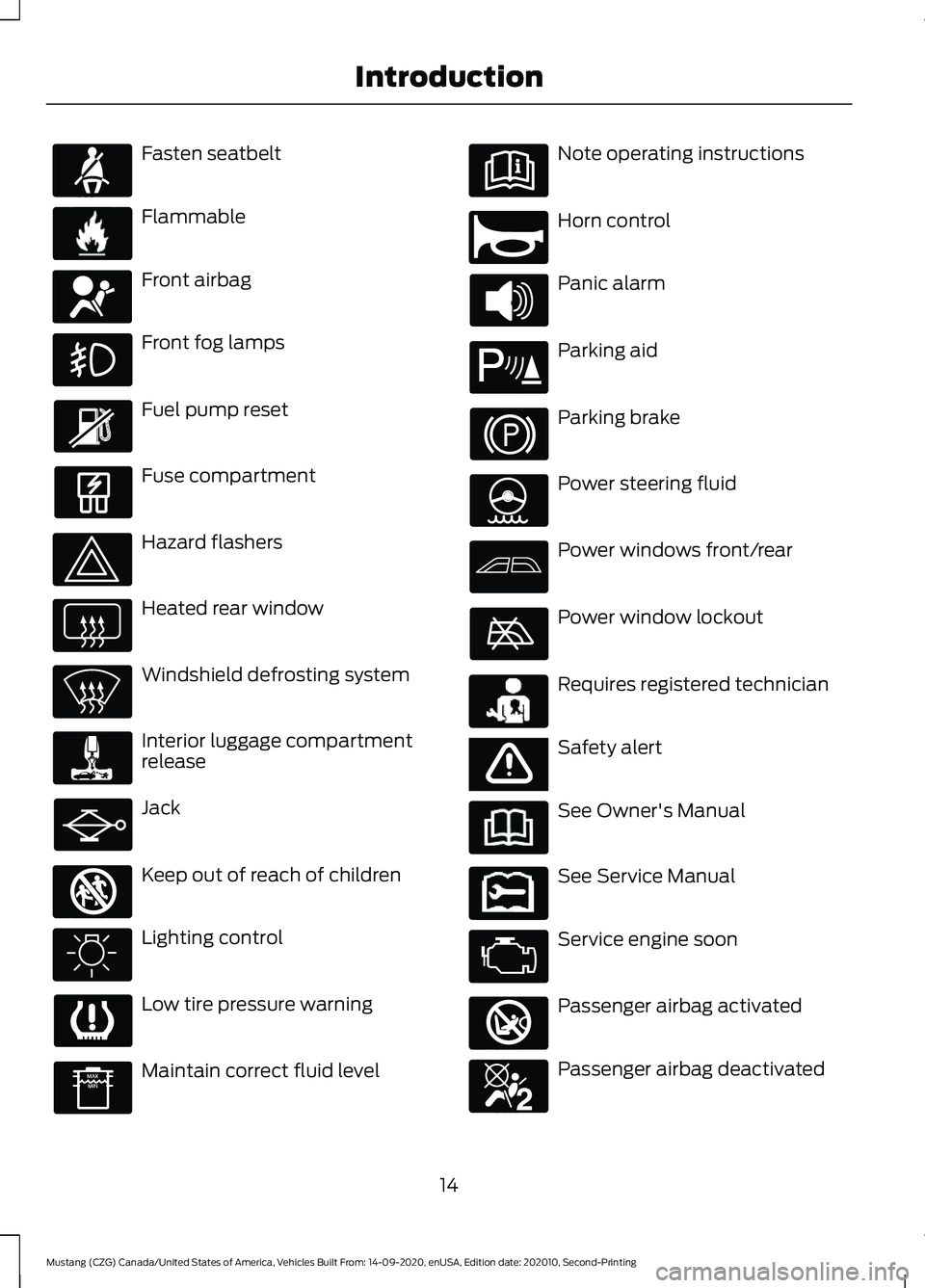
Fasten seatbelt
Flammable
Front airbag
Front fog lamps
Fuel pump reset
Fuse compartment
Hazard flashers
Heated rear window
Windshield defrosting system
Interior luggage compartment
release
Jack
Keep out of reach of children
Lighting control
Low tire pressure warning
Maintain correct fluid level Note operating instructions
Horn control
Panic alarm
Parking aid
Parking brake
Power steering fluid
Power windows front/rear
Power window lockout
Requires registered technician
Safety alert
See Owner's Manual
See Service Manual
Service engine soon
Passenger airbag activated
Passenger airbag deactivated
14
Mustang (CZG) Canada/United States of America, Vehicles Built From: 14-09-2020, enUSA, Edition date: 202010, Second-Printing IntroductionE71880 E231160 E67017 E161353 E270945 E139213 E231159 E65963 E231158 E270849 E270850
Page 27 of 530
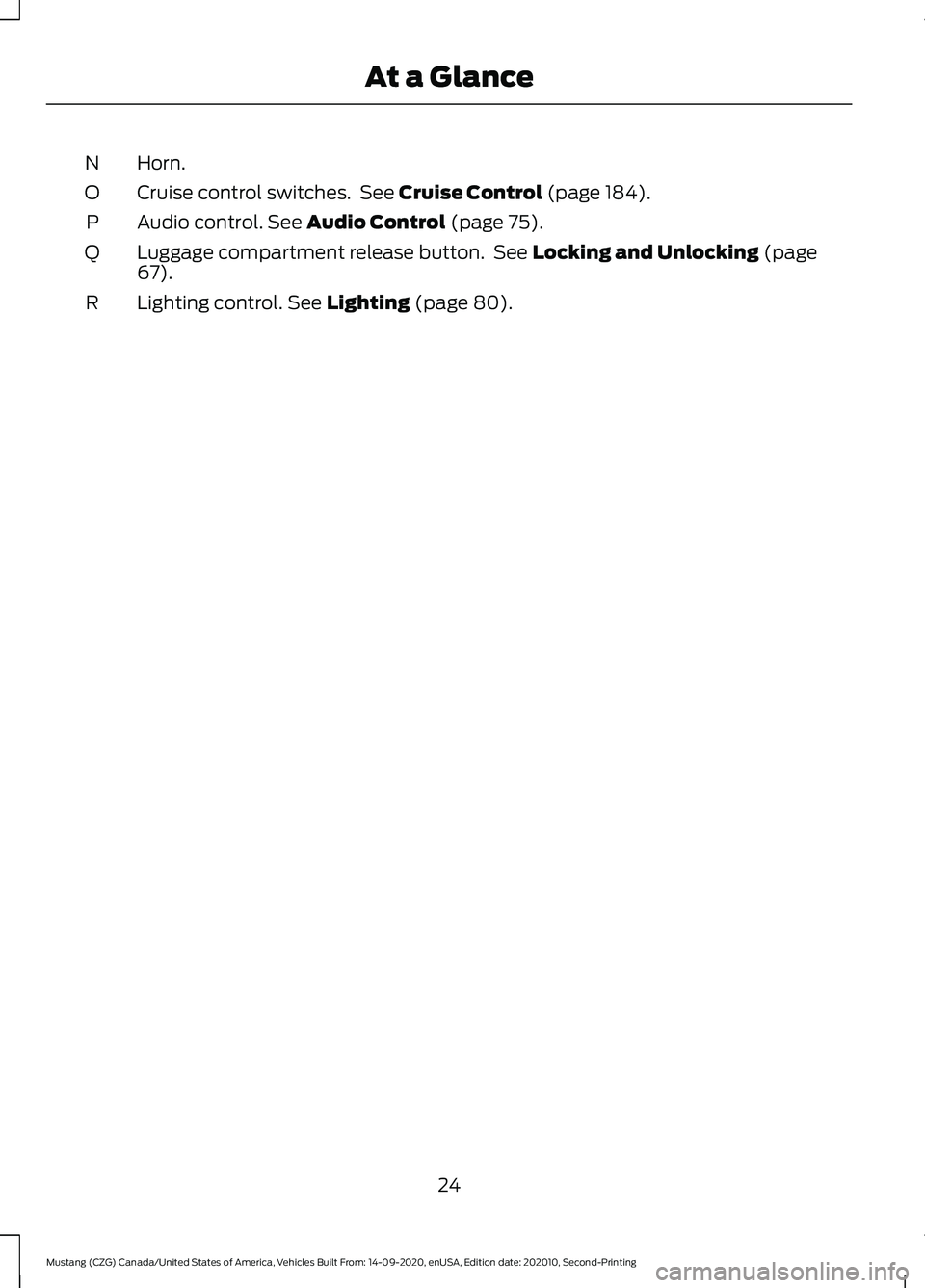
Horn.
N
Cruise control switches. See Cruise Control (page 184).
O
Audio control.
See Audio Control (page 75).
P
Luggage compartment release button. See
Locking and Unlocking (page
67).
Q
Lighting control.
See Lighting (page 80).
R
24
Mustang (CZG) Canada/United States of America, Vehicles Built From: 14-09-2020, enUSA, Edition date: 202010, Second-Printing At a Glance
Page 65 of 530
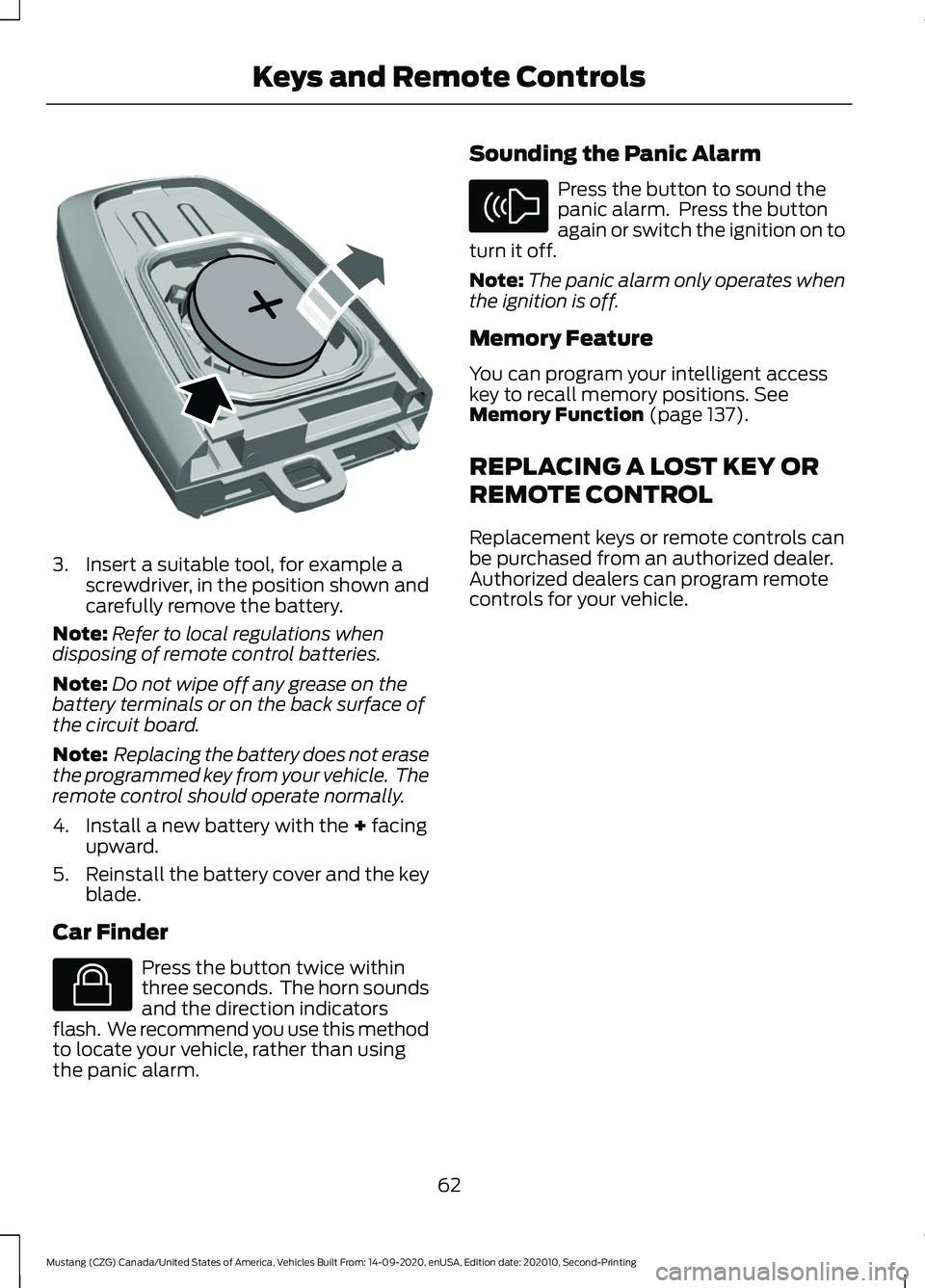
3. Insert a suitable tool, for example a
screwdriver, in the position shown and
carefully remove the battery.
Note: Refer to local regulations when
disposing of remote control batteries.
Note: Do not wipe off any grease on the
battery terminals or on the back surface of
the circuit board.
Note: Replacing the battery does not erase
the programmed key from your vehicle. The
remote control should operate normally.
4. Install a new battery with the + facing
upward.
5. Reinstall the battery cover and the key
blade.
Car Finder Press the button twice within
three seconds. The horn sounds
and the direction indicators
flash. We recommend you use this method
to locate your vehicle, rather than using
the panic alarm. Sounding the Panic Alarm Press the button to sound the
panic alarm. Press the button
again or switch the ignition on to
turn it off.
Note: The panic alarm only operates when
the ignition is off.
Memory Feature
You can program your intelligent access
key to recall memory positions.
See
Memory Function (page 137).
REPLACING A LOST KEY OR
REMOTE CONTROL
Replacement keys or remote controls can
be purchased from an authorized dealer.
Authorized dealers can program remote
controls for your vehicle.
62
Mustang (CZG) Canada/United States of America, Vehicles Built From: 14-09-2020, enUSA, Edition date: 202010, Second-Printing Keys and Remote ControlsE218402 E138623 E138624
Page 71 of 530

button once. All door mode unlocks all
doors when you press the unlock button
once. The unlocking mode applies to the
remote control and intelligent access. You
can also change between the unlocking
modes using the information display. See
General Information (page 99).
Locking the Doors Press the button to lock all
doors. The direction indicators
flash. Press the button again
within three seconds to confirm that all
the doors are closed. The doors lock again,
the horn sounds and the direction
indicators flash if all the doors and the
luggage compartment are closed.
Mislock
If any door or the luggage compartment is
open, or if the hood is open on vehicles
with an anti-theft alarm or remote start,
the horn will sound twice and the direction
indicators do not flash. You can switch
this feature on or off in the information
display. See
General Information (page
99).
Opening the Luggage Compartment Press twice within three seconds
to open the luggage
compartment.
Make sure to close and latch the luggage
compartment before driving your vehicle.
Objects may fall from an unlatched
luggage compartment. An unlatched
luggage compartment may block your rear
view. Activating Intelligent Access
General Information
You can unlock and lock the vehicle
without taking the keys out of your pocket
or purse when your intelligent access key
is within
3 ft (1 m) of your vehicle.
Intelligent access uses a sensor on the
back of the door handle for unlocking and
a separate sensor on the face of each door
handle for locking.
The system does not function if:
• Your vehicle battery has no charge.
• The key battery has no charge.
• The key frequencies are jammed.
Note: The system may not function if the
key is close to metal objects or electronic
devices, for example keys or a cell phone.
Note: If the system does not function, use
the key blade to lock and unlock your
vehicle. See
Remote Control (page 58).
Unlocking Using Intelligent Access With your intelligent access key within
3 ft
(1 m) of your vehicle, touch the unlock
sensor on the back of the door handle for
a brief period and then pull on the door
handle to unlock, being careful to not
touch the lock sensor at the same time or
pulling the door handle too quickly. The
intelligent access system requires a brief
delay to authenticate your intelligent
access key fob.
68
Mustang (CZG) Canada/United States of America, Vehicles Built From: 14-09-2020, enUSA, Edition date: 202010, Second-Printing Doors and LocksE138623 E138630 E248553
Page 72 of 530

Locking Using Intelligent Access
With your intelligent access key within 3 ft
(1 m) of your vehicle, touch the outer door
handle lock sensor for approximately one
second to lock, being careful to not touch
the unlock sensor on the back of the door
handle at the same time. After locking, you
can immediately pull on the door handle
to confirm locking occurred without
inadvertently unlocking.
Opening the Luggage Compartment Press the exterior release button hidden
above the license plate.
Smart Unlocks
This feature helps to prevent you from
unintentionally locking your intelligent
access key inside your vehicle
’s passenger
compartment or luggage compartment. When you electronically lock your vehicle
with any door open, your vehicle in park
and the ignition off, your vehicle searches
for an intelligent access key in the
passenger compartment after you close
the last door. If your vehicle finds a key, all
of the doors immediately unlock and the
horn sounds twice, indicating that a key is
inside.
You can override the smart unlock feature
and intentionally lock the intelligent access
key inside your vehicle. To do this, lock your
vehicle after you have closed all the doors
by:
•
Pressing the lock button on another
intelligent access key.
• Touching the locking area on the
handle with another intelligent access
key in your hand.
When you open one of the front doors and
lock your vehicle using the power door lock
control, all doors lock then unlock if:
• The ignition is on.
• The ignition is off and the transmission
is not in park (P).
Autolock
Autolock locks all the doors when:
• All doors are closed.
• The ignition is on.
• You shift into any gear putting your
vehicle in motion.
• Your vehicle reaches a speed greater
than
12 mph (20 km/h).
Autolock repeats when:
• You open then close any door while the
ignition is on and your vehicle speed is
9 mph (15 km/h)
or lower.
• Your vehicle reaches a speed greater
than
12 mph (20 km/h).
69
Mustang (CZG) Canada/United States of America, Vehicles Built From: 14-09-2020, enUSA, Edition date: 202010, Second-Printing Doors and LocksE248554 E175208
Page 77 of 530
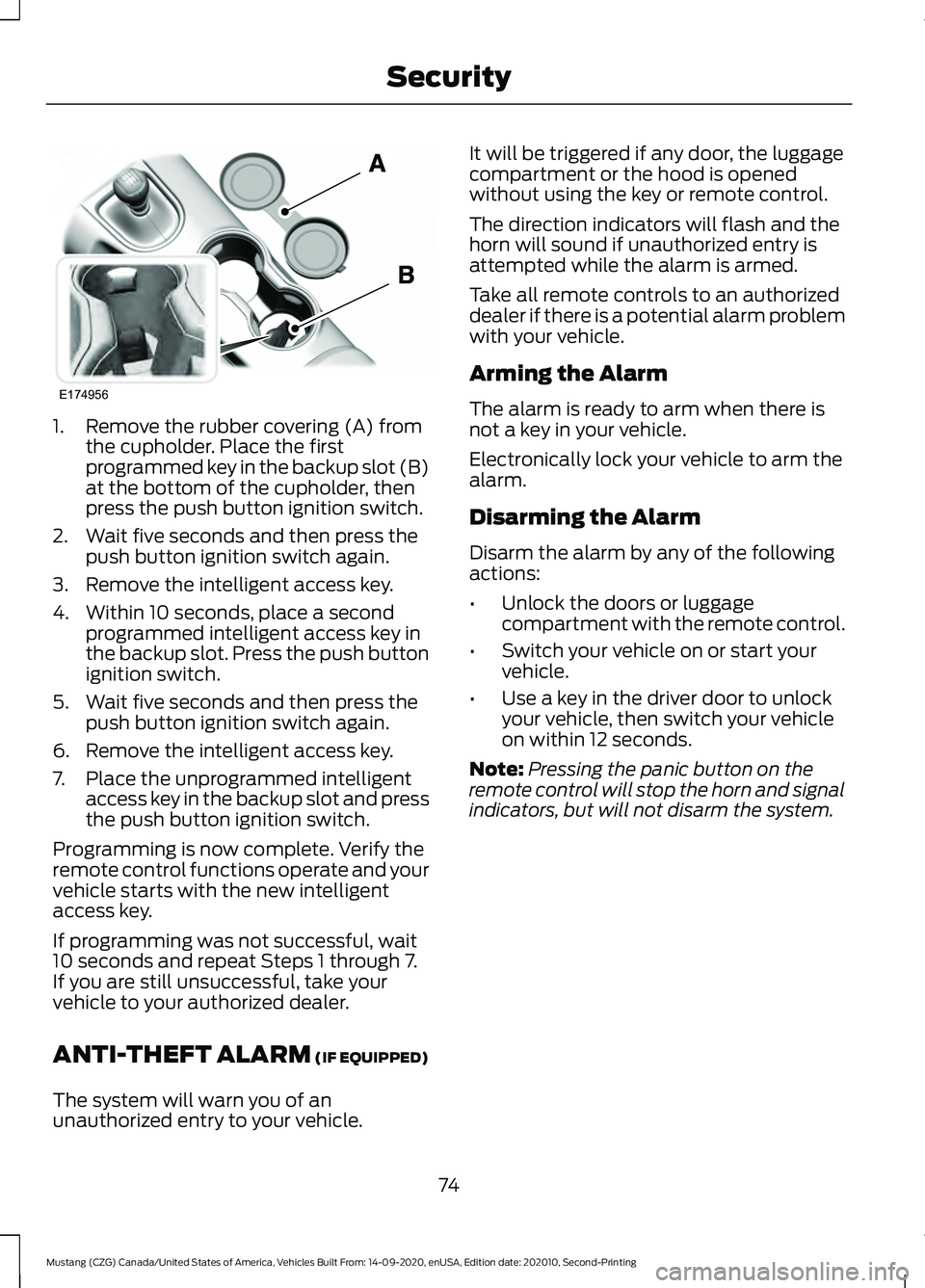
1. Remove the rubber covering (A) from
the cupholder. Place the first
programmed key in the backup slot (B)
at the bottom of the cupholder, then
press the push button ignition switch.
2. Wait five seconds and then press the push button ignition switch again.
3. Remove the intelligent access key.
4. Within 10 seconds, place a second programmed intelligent access key in
the backup slot. Press the push button
ignition switch.
5. Wait five seconds and then press the push button ignition switch again.
6. Remove the intelligent access key.
7. Place the unprogrammed intelligent access key in the backup slot and press
the push button ignition switch.
Programming is now complete. Verify the
remote control functions operate and your
vehicle starts with the new intelligent
access key.
If programming was not successful, wait
10 seconds and repeat Steps 1 through 7.
If you are still unsuccessful, take your
vehicle to your authorized dealer.
ANTI-THEFT ALARM (IF EQUIPPED)
The system will warn you of an
unauthorized entry to your vehicle. It will be triggered if any door, the luggage
compartment or the hood is opened
without using the key or remote control.
The direction indicators will flash and the
horn will sound if unauthorized entry is
attempted while the alarm is armed.
Take all remote controls to an authorized
dealer if there is a potential alarm problem
with your vehicle.
Arming the Alarm
The alarm is ready to arm when there is
not a key in your vehicle.
Electronically lock your vehicle to arm the
alarm.
Disarming the Alarm
Disarm the alarm by any of the following
actions:
•
Unlock the doors or luggage
compartment with the remote control.
• Switch your vehicle on or start your
vehicle.
• Use a key in the driver door to unlock
your vehicle, then switch your vehicle
on within 12 seconds.
Note: Pressing the panic button on the
remote control will stop the horn and signal
indicators, but will not disarm the system.
74
Mustang (CZG) Canada/United States of America, Vehicles Built From: 14-09-2020, enUSA, Edition date: 202010, Second-Printing SecurityE174956