Page 2 of 390
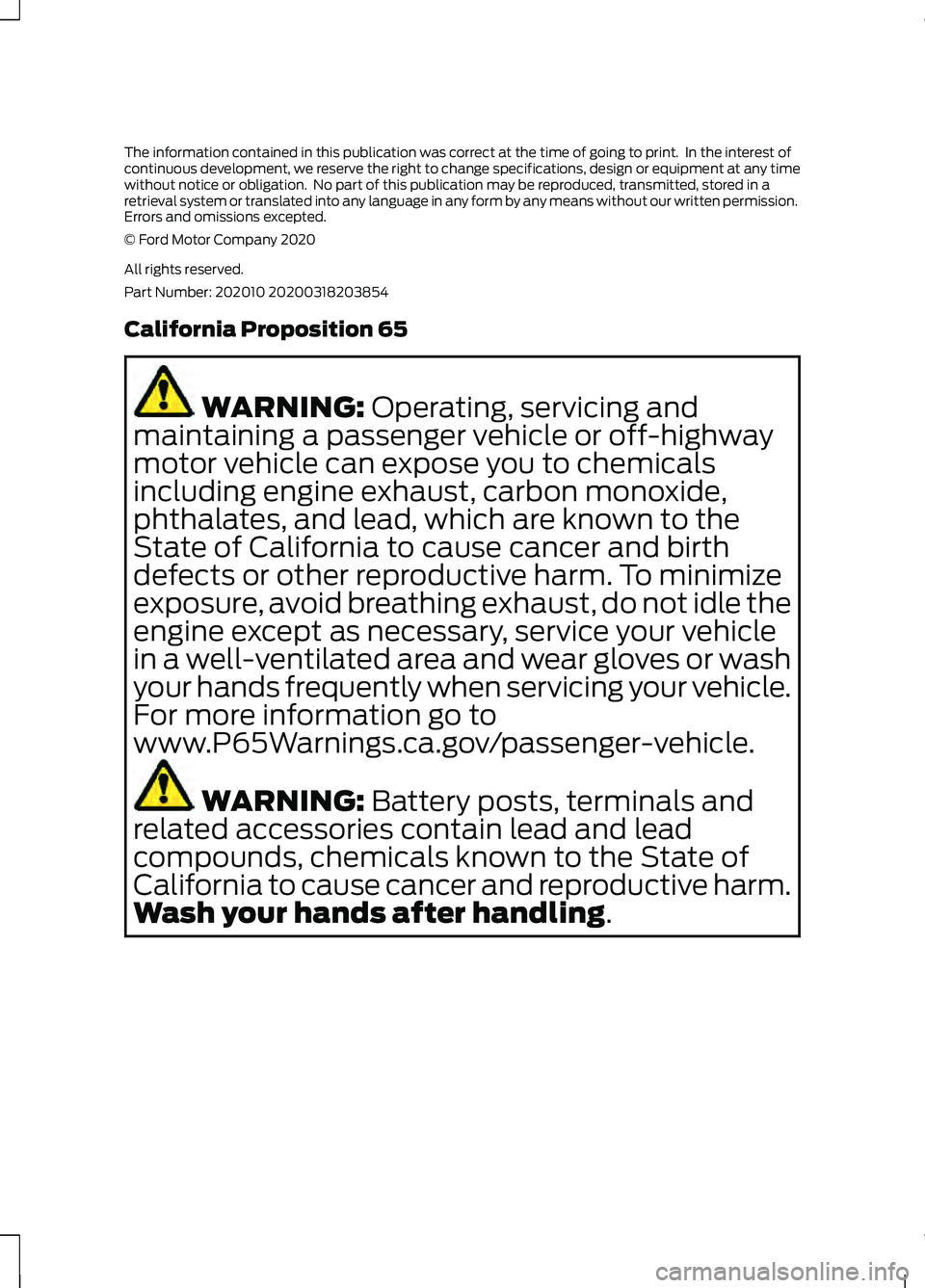
The information contained in this publication was correct at the time of going to print. In the interest of
continuous development, we reserve the right to change specifications, design or equipment at any time
without notice or obligation. No part of this publication may be reproduced, transmitted, stored in a
retrieval system or translated into any language in any form by any means without our written permission.
Errors and omissions excepted.
© Ford Motor Company 2020
All rights reserved.
Part Number: 202010 20200318203854
California Proposition 65
WARNING: Operating, servicing and
maintaining a passenger vehicle or off-highway
motor vehicle can expose you to chemicals
including engine exhaust, carbon monoxide,
phthalates, and lead, which are known to the
State of California to cause cancer and birth
defects or other reproductive harm. To minimize
exposure, avoid breathing exhaust, do not idle the
engine except as necessary, service your vehicle
in a well-ventilated area and wear gloves or wash
your hands frequently when servicing your vehicle.
For more information go to
www.P65Warnings.ca.gov/passenger-vehicle. WARNING:
Battery posts, terminals and
related accessories contain lead and lead
compounds, chemicals known to the State of
California to cause cancer and reproductive harm.
Wash your hands after handling
.
Page 74 of 390
Trip 1 or 2
Displays the following of an individual
journey.
•
Digital speed.
• Distance.
• Time.
• Distance to empty.
• Average fuel economy.
Note: Hold OK to reset fuel history and
average fuel economy.
Fuel Economy
Displays the following: •
Instant fuel economy.
• Average fuel economy.
• Average speed.
• Distance to empty.
Note: Hold
OK to reset fuel history and
average fuel economy.
Driver Assist
Displays the following:
• Progressive range select.
• Engine hours.
• Voltmeter.
• Maintenance monitor.
• Oil Temp.
Settings Settings
Select Your Setting
Auto Regen
Vehicle
Lighting
Locks
Windows
Wiper Controls Select Your Setting
Units
Displ. Settings
Temperature
Language
8 Inch Display Menu
Note: Some options may appear slightly
different or not at all if the items are
optional.
71
F650750 (TBC) , enUSA, Edition date: 202010, Second-Printing Information Displays
Page 76 of 390
Truck Info
Truck Info
Gauge View
Digital Speedometer
Engine Information
Maintenance Monitor
Transmission Temperature
• Engine Information - Shows engine hours, engine idle hours and engine oil temp and
oil life.
Settings Settings
Select Your Setting
Lighting
Vehicle
Advanced
Settings
Easy Entry/Exit
Locks
Windows
Wiper Controls
Select Your Setting
Measurement
Units
Displ.
Settings
Temperature
Units
Tire Pressure
Language
INFORMATION MESSAGES
Note: Depending on your vehicle options
and instrument cluster type, not all of the
messages display or are available.
Additionally, the information display may
abbreviate or shorten certain messages. Press the RESET button to acknowledge
and remove some messages from the
information display. The information
display automatically removes other
messages after a short time.
You need to confirm certain messages
before you can access the menus.
73
F650750 (TBC) , enUSA, Edition date: 202010, Second-Printing Information Displays
Page 317 of 390
Note:
This only works when connected via
Bluetooth. See Connecting a Bluetooth®
Device (page 312).
Note: When using voice recognition use the
language set on the device.
Note: We recommend that you check your
data plan before using your phone voice
service through the system. Using them
could result in additional charges.
314
F650750 (TBC) , enUSA, Edition date: 202010, Second-Printing Audio System
(If Equipped)