2021 FORD F650/750 audio
[x] Cancel search: audioPage 314 of 390
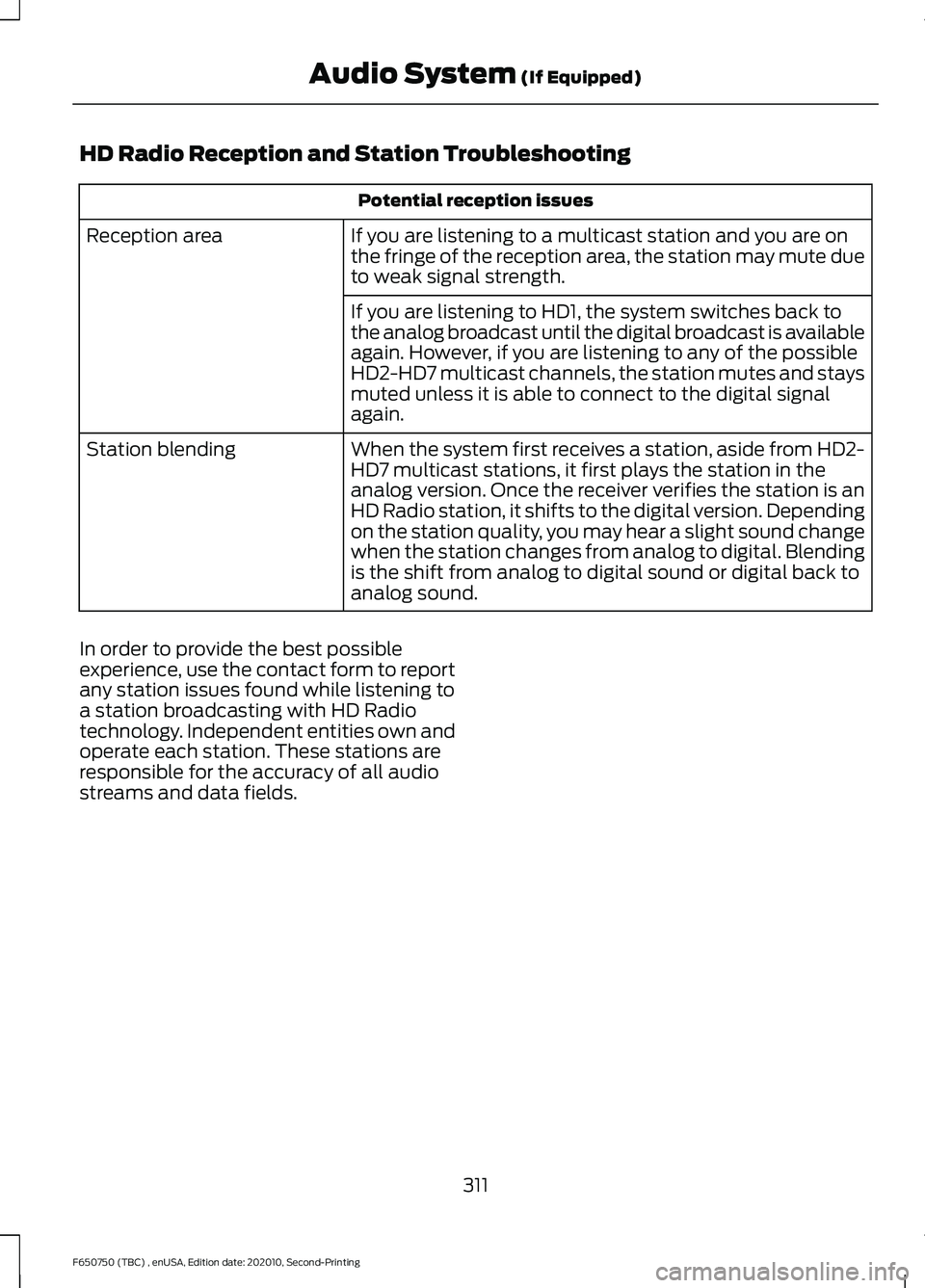
HD Radio Reception and Station Troubleshooting
Potential reception issues
If you are listening to a multicast station and you are on
the fringe of the reception area, the station may mute due
to weak signal strength.
Reception area
If you are listening to HD1, the system switches back to
the analog broadcast until the digital broadcast is available
again. However, if you are listening to any of the possible
HD2-HD7 multicast channels, the station mutes and stays
muted unless it is able to connect to the digital signal
again.
When the system first receives a station, aside from HD2-
HD7 multicast stations, it first plays the station in the
analog version. Once the receiver verifies the station is an
HD Radio station, it shifts to the digital version. Depending
on the station quality, you may hear a slight sound change
when the station changes from analog to digital. Blending
is the shift from analog to digital sound or digital back to
analog sound.
Station blending
In order to provide the best possible
experience, use the contact form to report
any station issues found while listening to
a station broadcasting with HD Radio
technology. Independent entities own and
operate each station. These stations are
responsible for the accuracy of all audio
streams and data fields.
311
F650750 (TBC) , enUSA, Edition date: 202010, Second-Printing Audio System (If Equipped)
Page 315 of 390
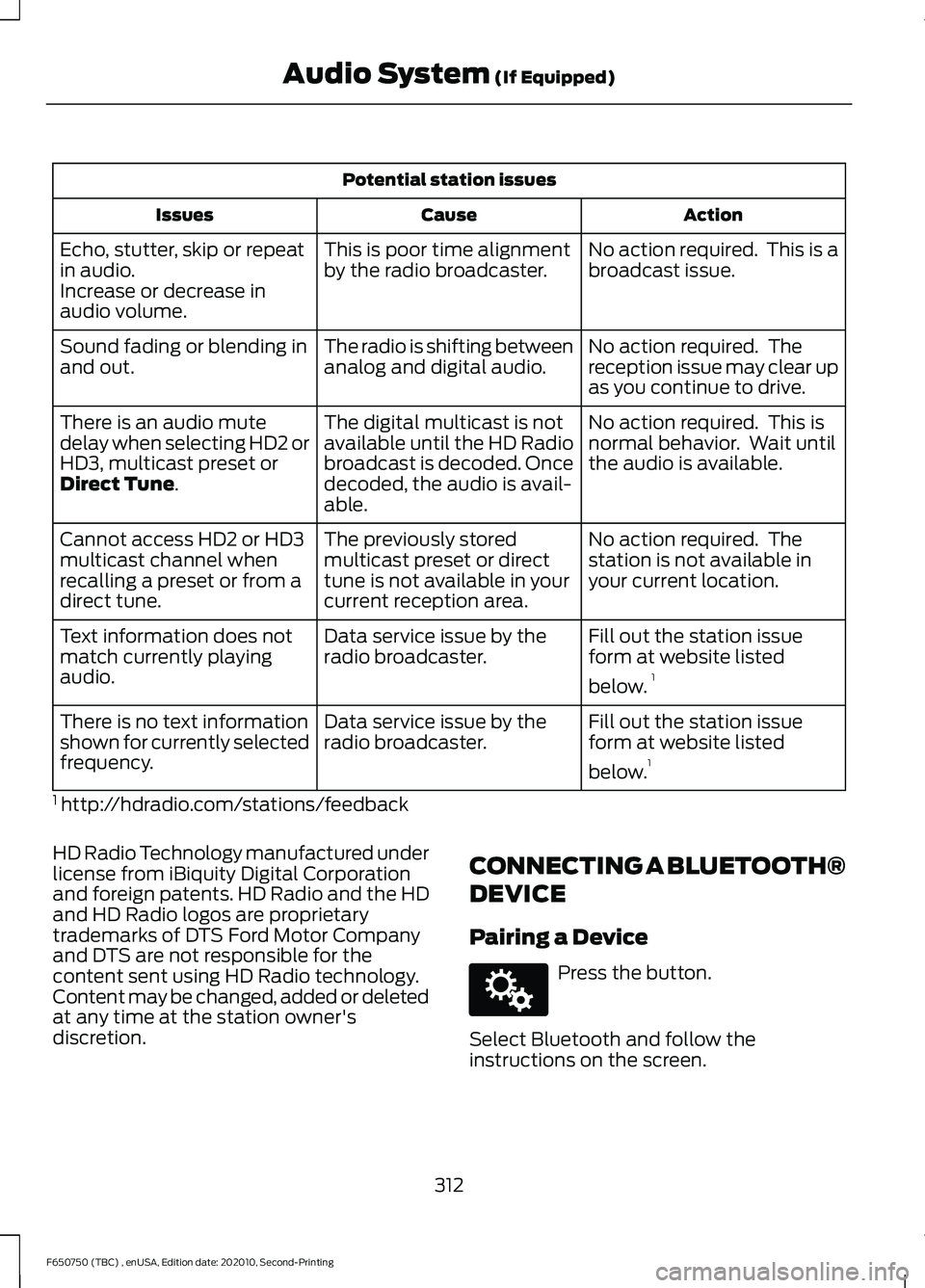
Potential station issues
Action
Cause
Issues
No action required. This is a
broadcast issue.
This is poor time alignment
by the radio broadcaster.
Echo, stutter, skip or repeat
in audio.
Increase or decrease in
audio volume.
No action required. The
reception issue may clear up
as you continue to drive.
The radio is shifting between
analog and digital audio.
Sound fading or blending in
and out.
No action required. This is
normal behavior. Wait until
the audio is available.
The digital multicast is not
available until the HD Radio
broadcast is decoded. Once
decoded, the audio is avail-
able.
There is an audio mute
delay when selecting HD2 or
HD3, multicast preset or
Direct Tune.
No action required. The
station is not available in
your current location.
The previously stored
multicast preset or direct
tune is not available in your
current reception area.
Cannot access HD2 or HD3
multicast channel when
recalling a preset or from a
direct tune.
Fill out the station issue
form at website listed
below.1
Data service issue by the
radio broadcaster.
Text information does not
match currently playing
audio.
Fill out the station issue
form at website listed
below.1
Data service issue by the
radio broadcaster.
There is no text information
shown for currently selected
frequency.
1 http://hdradio.com/stations/feedback
HD Radio Technology manufactured under
license from iBiquity Digital Corporation
and foreign patents. HD Radio and the HD
and HD Radio logos are proprietary
trademarks of DTS Ford Motor Company
and DTS are not responsible for the
content sent using HD Radio technology.
Content may be changed, added or deleted
at any time at the station owner's
discretion. CONNECTING A BLUETOOTH®
DEVICE
Pairing a Device Press the button.
Select Bluetooth and follow the
instructions on the screen.
312
F650750 (TBC) , enUSA, Edition date: 202010, Second-Printing Audio System
(If Equipped)E142607
Page 316 of 390
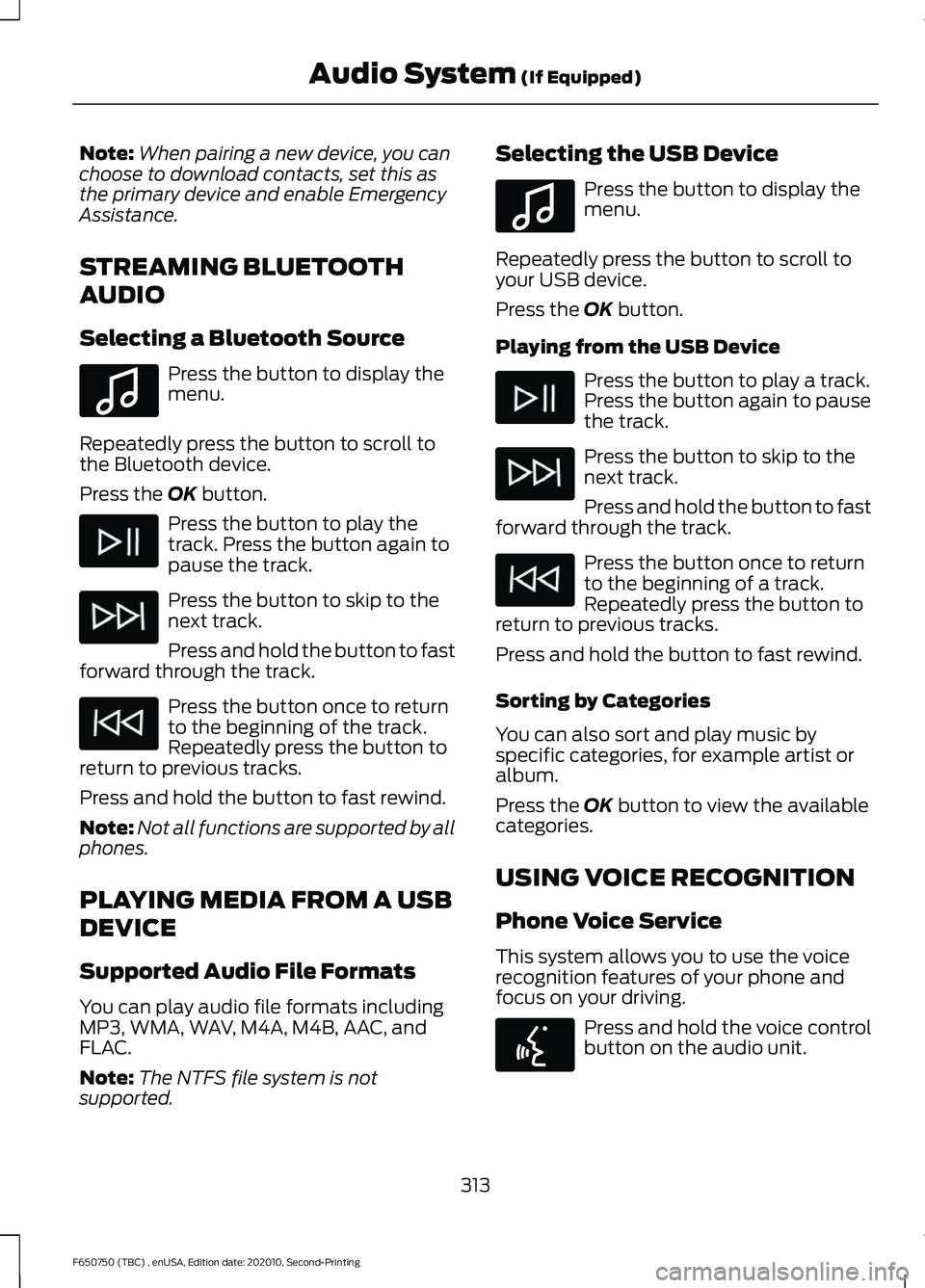
Note:
When pairing a new device, you can
choose to download contacts, set this as
the primary device and enable Emergency
Assistance.
STREAMING BLUETOOTH
AUDIO
Selecting a Bluetooth Source Press the button to display the
menu.
Repeatedly press the button to scroll to
the Bluetooth device.
Press the OK button. Press the button to play the
track. Press the button again to
pause the track.
Press the button to skip to the
next track.
Press and hold the button to fast
forward through the track. Press the button once to return
to the beginning of the track.
Repeatedly press the button to
return to previous tracks.
Press and hold the button to fast rewind.
Note: Not all functions are supported by all
phones.
PLAYING MEDIA FROM A USB
DEVICE
Supported Audio File Formats
You can play audio file formats including
MP3, WMA, WAV, M4A, M4B, AAC, and
FLAC.
Note: The NTFS file system is not
supported. Selecting the USB Device Press the button to display the
menu.
Repeatedly press the button to scroll to
your USB device.
Press the
OK button.
Playing from the USB Device Press the button to play a track.
Press the button again to pause
the track.
Press the button to skip to the
next track.
Press and hold the button to fast
forward through the track. Press the button once to return
to the beginning of a track.
Repeatedly press the button to
return to previous tracks.
Press and hold the button to fast rewind.
Sorting by Categories
You can also sort and play music by
specific categories, for example artist or
album.
Press the
OK button to view the available
categories.
USING VOICE RECOGNITION
Phone Voice Service
This system allows you to use the voice
recognition features of your phone and
focus on your driving. Press and hold the voice control
button on the audio unit.
313
F650750 (TBC) , enUSA, Edition date: 202010, Second-Printing Audio System
(If Equipped)E100027 E100027 E142599
Page 317 of 390
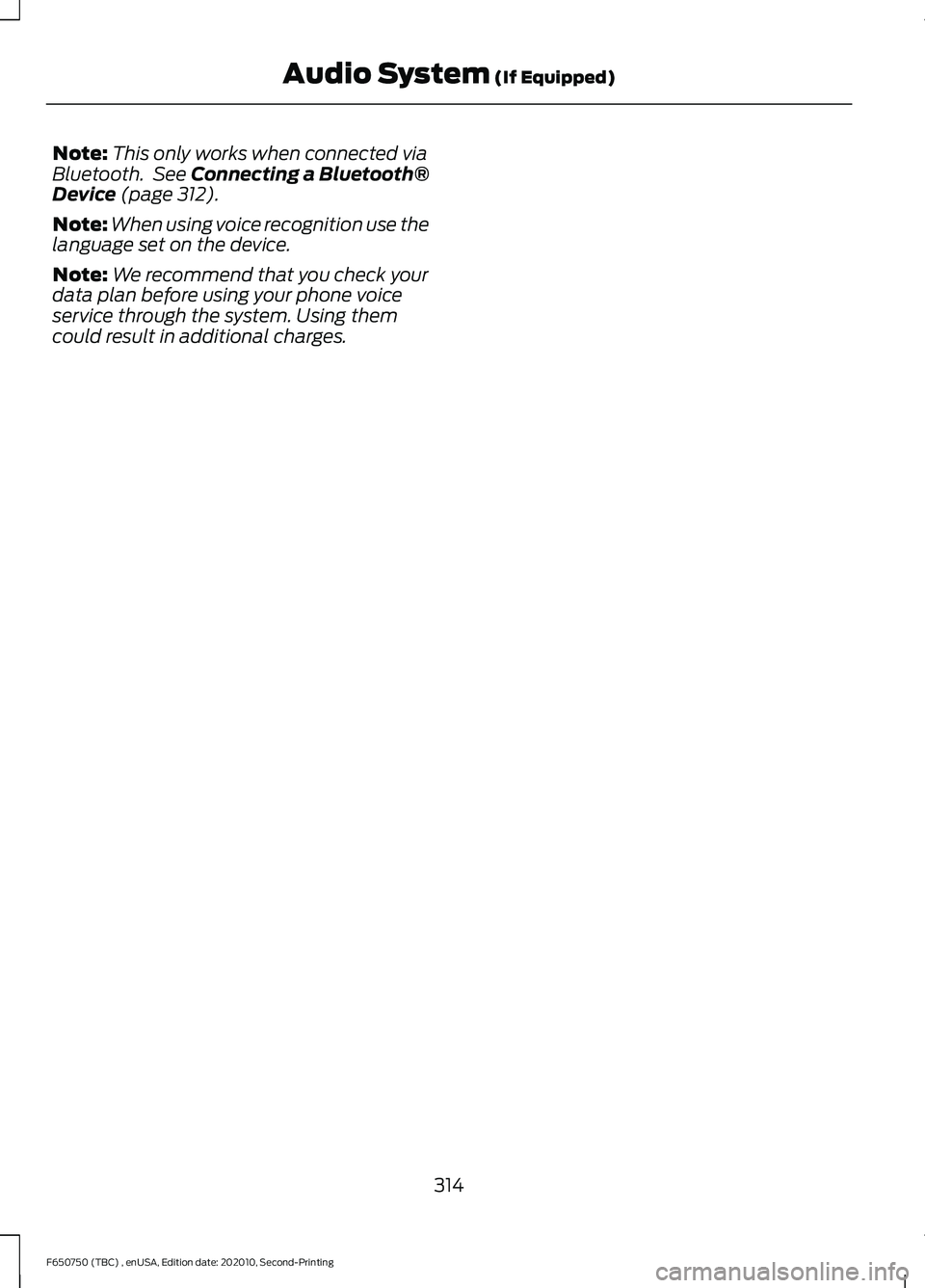
Note:
This only works when connected via
Bluetooth. See Connecting a Bluetooth®
Device (page 312).
Note: When using voice recognition use the
language set on the device.
Note: We recommend that you check your
data plan before using your phone voice
service through the system. Using them
could result in additional charges.
314
F650750 (TBC) , enUSA, Edition date: 202010, Second-Printing Audio System
(If Equipped)
Page 356 of 390
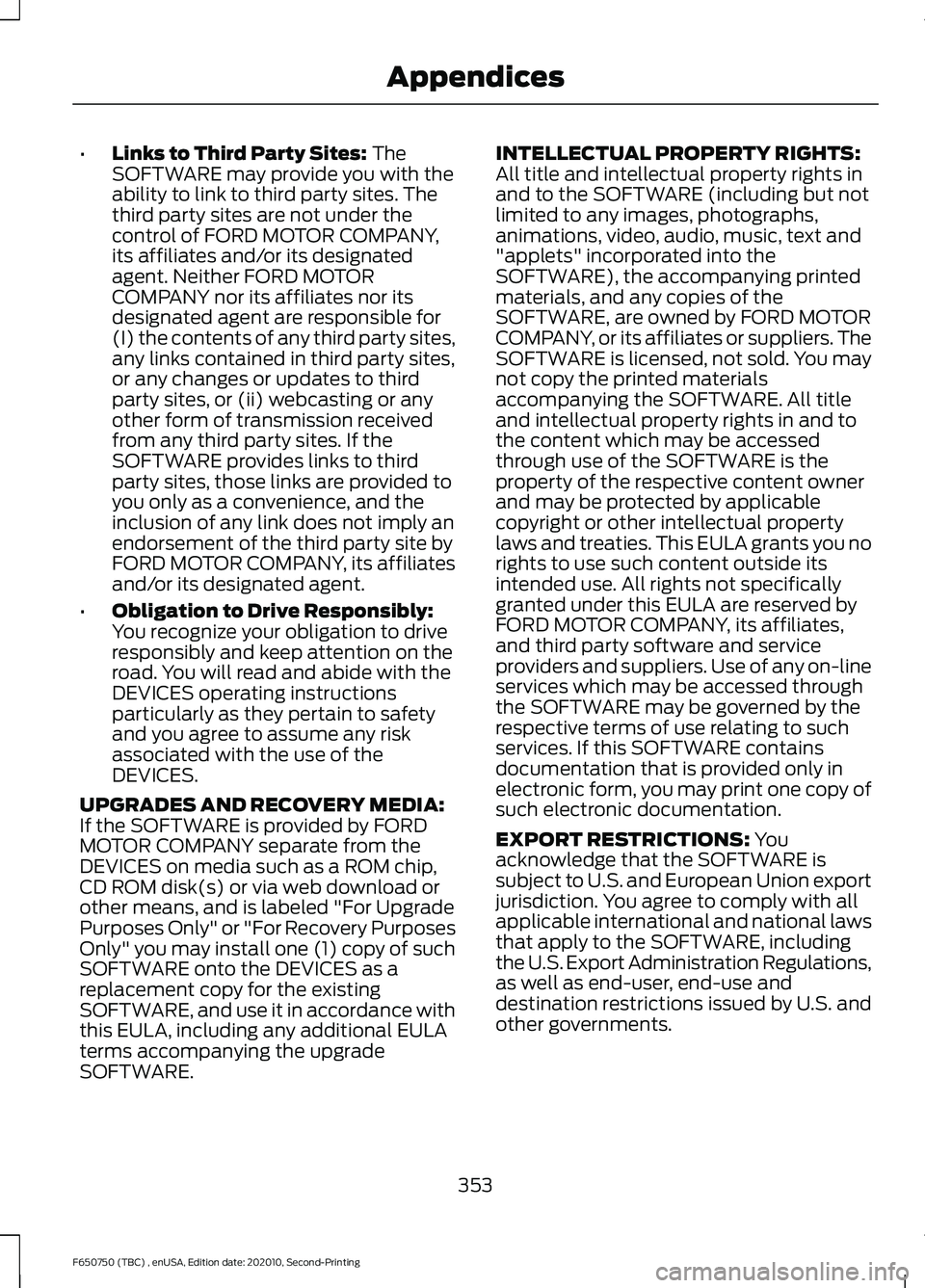
•
Links to Third Party Sites: The
SOFTWARE may provide you with the
ability to link to third party sites. The
third party sites are not under the
control of FORD MOTOR COMPANY,
its affiliates and/or its designated
agent. Neither FORD MOTOR
COMPANY nor its affiliates nor its
designated agent are responsible for
(I) the contents of any third party sites,
any links contained in third party sites,
or any changes or updates to third
party sites, or (ii) webcasting or any
other form of transmission received
from any third party sites. If the
SOFTWARE provides links to third
party sites, those links are provided to
you only as a convenience, and the
inclusion of any link does not imply an
endorsement of the third party site by
FORD MOTOR COMPANY, its affiliates
and/or its designated agent.
• Obligation to Drive Responsibly:
You recognize your obligation to drive
responsibly and keep attention on the
road. You will read and abide with the
DEVICES operating instructions
particularly as they pertain to safety
and you agree to assume any risk
associated with the use of the
DEVICES.
UPGRADES AND RECOVERY MEDIA:
If the SOFTWARE is provided by FORD
MOTOR COMPANY separate from the
DEVICES on media such as a ROM chip,
CD ROM disk(s) or via web download or
other means, and is labeled "For Upgrade
Purposes Only" or "For Recovery Purposes
Only" you may install one (1) copy of such
SOFTWARE onto the DEVICES as a
replacement copy for the existing
SOFTWARE, and use it in accordance with
this EULA, including any additional EULA
terms accompanying the upgrade
SOFTWARE. INTELLECTUAL PROPERTY RIGHTS:
All title and intellectual property rights in
and to the SOFTWARE (including but not
limited to any images, photographs,
animations, video, audio, music, text and
"applets" incorporated into the
SOFTWARE), the accompanying printed
materials, and any copies of the
SOFTWARE, are owned by FORD MOTOR
COMPANY, or its affiliates or suppliers. The
SOFTWARE is licensed, not sold. You may
not copy the printed materials
accompanying the SOFTWARE. All title
and intellectual property rights in and to
the content which may be accessed
through use of the SOFTWARE is the
property of the respective content owner
and may be protected by applicable
copyright or other intellectual property
laws and treaties. This EULA grants you no
rights to use such content outside its
intended use. All rights not specifically
granted under this EULA are reserved by
FORD MOTOR COMPANY, its affiliates,
and third party software and service
providers and suppliers. Use of any on-line
services which may be accessed through
the SOFTWARE may be governed by the
respective terms of use relating to such
services. If this SOFTWARE contains
documentation that is provided only in
electronic form, you may print one copy of
such electronic documentation.
EXPORT RESTRICTIONS:
You
acknowledge that the SOFTWARE is
subject to U.S. and European Union export
jurisdiction. You agree to comply with all
applicable international and national laws
that apply to the SOFTWARE, including
the U.S. Export Administration Regulations,
as well as end-user, end-use and
destination restrictions issued by U.S. and
other governments.
353
F650750 (TBC) , enUSA, Edition date: 202010, Second-Printing Appendices
Page 362 of 390
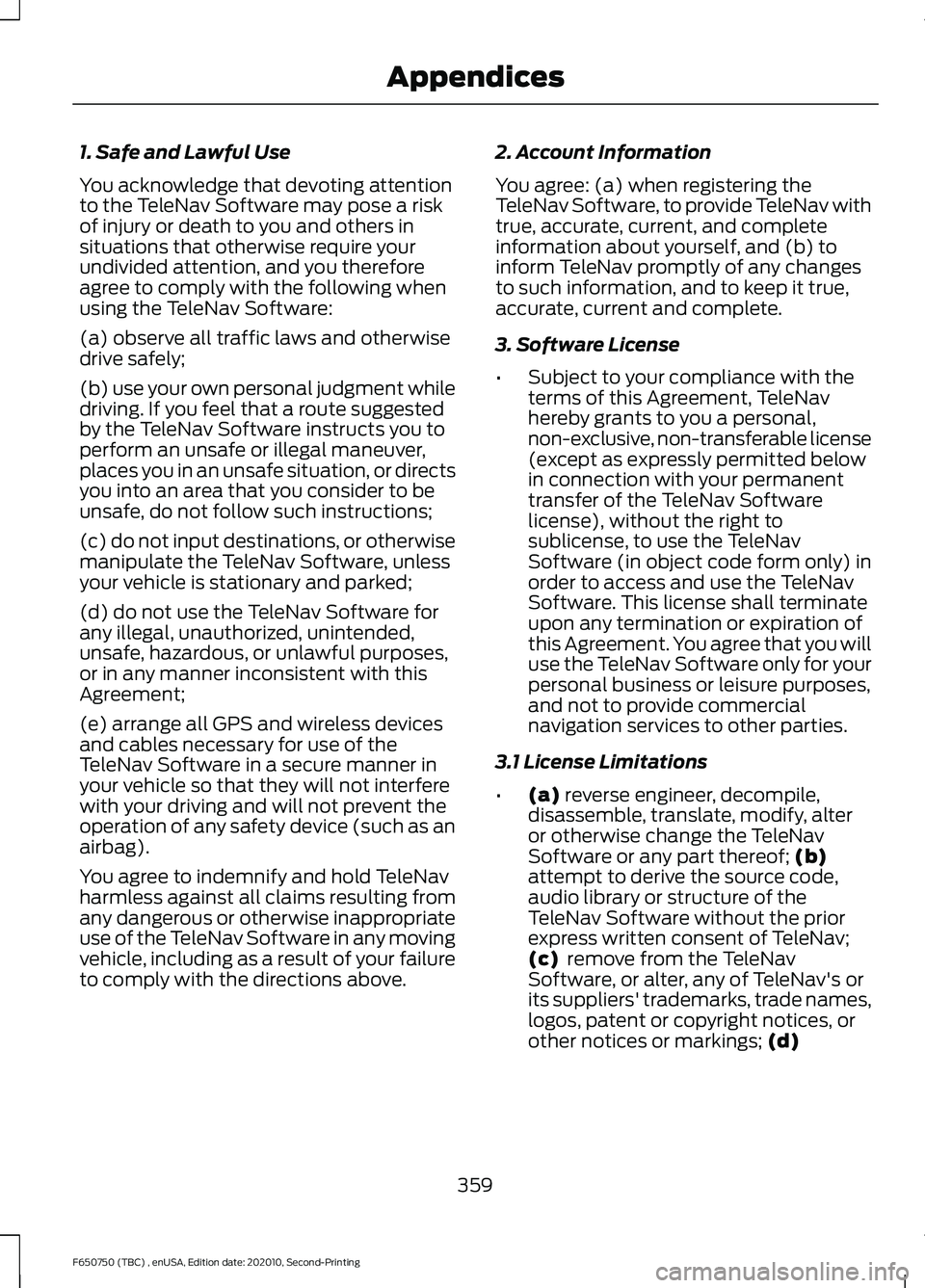
1. Safe and Lawful Use
You acknowledge that devoting attention
to the TeleNav Software may pose a risk
of injury or death to you and others in
situations that otherwise require your
undivided attention, and you therefore
agree to comply with the following when
using the TeleNav Software:
(a) observe all traffic laws and otherwise
drive safely;
(b) use your own personal judgment while
driving. If you feel that a route suggested
by the TeleNav Software instructs you to
perform an unsafe or illegal maneuver,
places you in an unsafe situation, or directs
you into an area that you consider to be
unsafe, do not follow such instructions;
(c) do not input destinations, or otherwise
manipulate the TeleNav Software, unless
your vehicle is stationary and parked;
(d) do not use the TeleNav Software for
any illegal, unauthorized, unintended,
unsafe, hazardous, or unlawful purposes,
or in any manner inconsistent with this
Agreement;
(e) arrange all GPS and wireless devices
and cables necessary for use of the
TeleNav Software in a secure manner in
your vehicle so that they will not interfere
with your driving and will not prevent the
operation of any safety device (such as an
airbag).
You agree to indemnify and hold TeleNav
harmless against all claims resulting from
any dangerous or otherwise inappropriate
use of the TeleNav Software in any moving
vehicle, including as a result of your failure
to comply with the directions above.
2. Account Information
You agree: (a) when registering the
TeleNav Software, to provide TeleNav with
true, accurate, current, and complete
information about yourself, and (b) to
inform TeleNav promptly of any changes
to such information, and to keep it true,
accurate, current and complete.
3. Software License
•
Subject to your compliance with the
terms of this Agreement, TeleNav
hereby grants to you a personal,
non-exclusive, non-transferable license
(except as expressly permitted below
in connection with your permanent
transfer of the TeleNav Software
license), without the right to
sublicense, to use the TeleNav
Software (in object code form only) in
order to access and use the TeleNav
Software. This license shall terminate
upon any termination or expiration of
this Agreement. You agree that you will
use the TeleNav Software only for your
personal business or leisure purposes,
and not to provide commercial
navigation services to other parties.
3.1 License Limitations
• (a) reverse engineer, decompile,
disassemble, translate, modify, alter
or otherwise change the TeleNav
Software or any part thereof;
(b)
attempt to derive the source code,
audio library or structure of the
TeleNav Software without the prior
express written consent of TeleNav;
(c)
remove from the TeleNav
Software, or alter, any of TeleNav's or
its suppliers' trademarks, trade names,
logos, patent or copyright notices, or
other notices or markings;
(d)
359
F650750 (TBC) , enUSA, Edition date: 202010, Second-Printing Appendices
Page 380 of 390

2
2-Speed Rear Axle.......................................129
Axle Shifting......................................................... 129
A
A/C See: Climate Control........................................... 79
About This Manual
...........................................7
Diesel Engine Information................................... 8
Minor Troubleshooting Guide............................ 9
Warnings.................................................................... 8
ABS See: Brakes........................................................... 130
ABS driving hints See: Hints on Driving With Anti-Lock
Brakes.................................................................. 131
Accessories.....................................................315
Accessories See: Replacement Parts
Recommendation............................................. 17
ACC See: Using Adaptive Cruise Control............148
Adjusting the Headlamps........................240 Horizontal Aim Adjustment............................ 241
Vertical Aim Adjustment................................ 240
Adjusting the Steering Wheel
....................52
Air Brakes.........................................................135
Air Chamber Stroke Indication...................... 135
Cam Brakes - Automatic Slack Adjusters........................................................... 136
Emergency Air Brake......................................... 136
Air Conditioning See: Climate Control........................................... 79
Air Filter See: Changing the Engine Air Filter - 6.7L
Diesel.................................................................. 221
See: Changing the Engine Air Filter - 7.3L...................................................................... 223
Air Induction System Inspection............247 Chassis-mounted Charge Air Cooler..........247
Air Suspension
..............................................169
Air Suspension Dump Button........................ 169
Connecting and Disconnecting a Trailer with Air Suspension and Air Suspension
Dump Button.................................................. 169
Suspension Conversions................................. 169System Indicator Light.....................................
169
Appendices....................................................348
At a Glance
........................................................22
Audible Warnings and Indicators.............69 Headlamps On Warning Chime..................... 69
Key in Ignition Warning Chime........................ 69
Parking Brake On Warning Chime.................69
Audio System
................................................307
General Information......................................... 307
Audio Unit
.......................................................307
Accessing the Sound Settings..................... 308
Accessing the System Settings................... 308
Adjusting the Volume...................................... 308
Changing Radio Stations............................... 308
Pausing or Playing Media............................... 308
Returning to the Previous Screen...............308
Scrolling Through the Menu Options........308
Selecting a Menu Option............................... 309
Selecting Media................................................. 308
Selecting the Radio.......................................... 309
Setting a Memory Preset............................... 309
Switching the Audio Unit On and Off........309
Using a Cell Phone........................................... 309
Using Seek, Fast Forward and Reverse............................................................. 309
Autolamps........................................................56 Windshield Wiper Activated
Headlamps........................................................ 56
Automatic High Beam Control..................57 Automatic High Beam Indicator..................... 58
Switching the System On and Off.................57
Automatic Transmission............................122 Brake-Shift Interlock......................................... 125
If Your Vehicle Gets Stuck in Mud or Snow................................................................... 126
Progressive Range Selection - PRS.............125
Understanding the Shift Positions of a 6– Speed Automatic Transmission.........122
Understanding Your SelectShift™ Automatic Transmission............................. 123
Automatic Transmission Fluid Check............................................................236
Transmission Fluid Level................................. 236
Auxiliary Power Points
.................................89
110 Volt AC Power Point.................................... 89
12 Volt DC Power Point...................................... 89
Locations................................................................ 89
377
F650750 (TBC) , enUSA, Edition date: 202010, Second-Printing Index
Page 386 of 390

Lug Nuts
See: Changing a Road Wheel........................ 277
M
Maintenance...................................................212 General Information........................................... 212
Manual Climate Control..............................79 Directing the Air..................................................... 79
Setting the Blower Motor Speed.................... 79
Setting the Temperature................................... 79
Switching Defrost On and Off......................... 79
Switching Maximum Air Conditioning On and Off................................................................ 80
Switching Recirculated Air On and Off........................................................................\
80
Switching the Air Conditioning On and Off........................................................................\
. 79
Switching the Climate Control On and Off........................................................................\
. 79
Manual Seats..................................................84 Manual Lumbar ................................................... 85
Moving the Seat Backward and Forward.............................................................. 84
Recline Adjustment............................................ 84
Tilting the Seatback Forward (Two-Passenger Bench Seat)................... 85
Message Center See: Information Displays................................. 70
Mirrors See: Windows and Mirrors................................ 59
Mobile Communications Equipment......19
Motorcraft Parts - 6.7L Diesel.................283
Motorcraft Parts - 7.3L...............................285
N
Noise Pollution Control.................................21 Air Intake System................................................... 21
Body........................................................................\
.... 21
Cooling System...................................................... 21
Engine........................................................................\
21
Exhaust System..................................................... 21
Transmission Enclosure...................................... 21
Normal Scheduled Maintenance...........323 Intelligent Oil-Life Monitor™ - Diesel Engine
Only.................................................................... 323
Normal Maintenance Intervals..................... 324O
Oil Change Indicator Reset......................220
Base Cluster......................................................... 220
High Series Cluster............................................ 220
Oil Check See: Engine Oil Check - 6.7L Diesel.............218
See: Engine Oil Check - 7.3L............................ 217
Opening and Closing the Hood...............213 Closing the Hood................................................ 214
Opening the Hood.............................................. 214
Ordering Additional Owner's Literature.......................................................191
Obtaining a French Owner ’s Manual...........191
Overhead Console
.........................................92
P
Parking Brake
..................................................131
Air Brakes............................................................... 132
Hydraulic Brakes.................................................. 131
Passive Anti-Theft System..........................51 SecuriLock®............................................................ 51
PATS See: Passive Anti-Theft System...................... 51
Perchlorate.........................................................17
Playing Media From a USB Device
.........313
Selecting the USB Device................................ 313
Supported Audio File Formats....................... 313
Power Door Locks See: Locking and Unlocking............................. 49
Power Seats
.....................................................85
Air-Ride Seat......................................................... 85
Power Steering Fluid Check.....................238
Power Take-Off
.............................................126
Power Windows..............................................59
Bounce-Back......................................................... 59
One-Touch Up or Down..................................... 59
Window Lock......................................................... 59
Pre-Collision Assist - Vehicles With: Air Brakes.............................................................161
Blocked Sensors................................................. 162
Pre-Collision Assist Settings.......................... 162
Using the Pre-Collision Assist System........161
Pre-Collision Assist - Vehicles With: Hydraulic Brakes
........................................163
Adjusting the Pre-Collision Assist
Settings............................................................. 165
383
F650750 (TBC) , enUSA, Edition date: 202010, Second-Printing Index