2021 FORD F-150 radio controls
[x] Cancel search: radio controlsPage 38 of 796
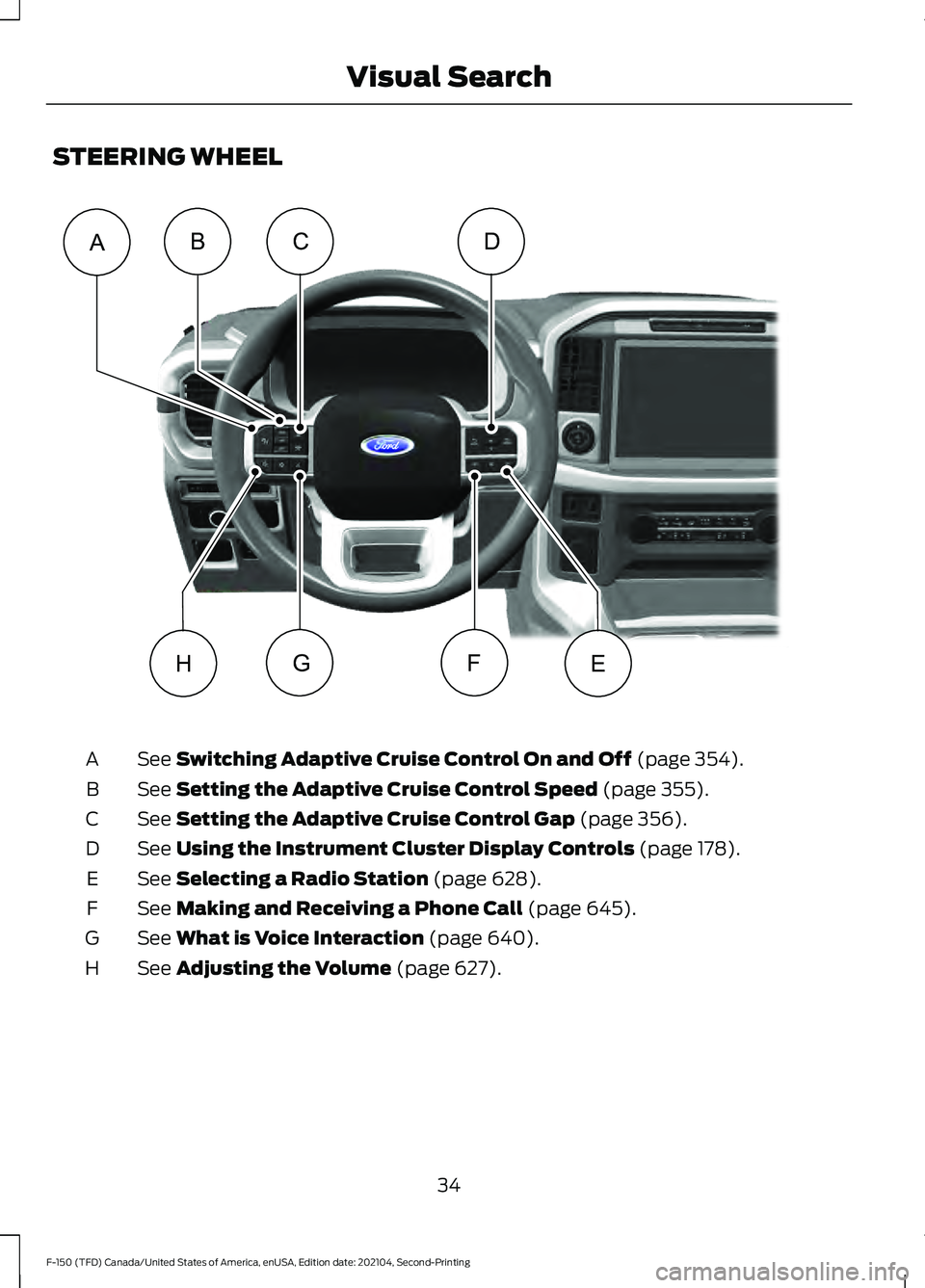
STEERING WHEEL
See Switching Adaptive Cruise Control On and Off (page 354).
A
See
Setting the Adaptive Cruise Control Speed (page 355).
B
See
Setting the Adaptive Cruise Control Gap (page 356).
C
See
Using the Instrument Cluster Display Controls (page 178).
D
See
Selecting a Radio Station (page 628).
E
See
Making and Receiving a Phone Call (page 645).
F
See
What is Voice Interaction (page 640).
G
See
Adjusting the Volume (page 627).
H
34
F-150 (TFD) Canada/United States of America, enUSA, Edition date: 202104, Second-Printing Visual SearchCD
EHFG
ABE356893
Page 39 of 796

STEERING WHEEL - RAPTOR
See Switching Adaptive Cruise Control On and Off (page 354).
A
See
Setting the Adaptive Cruise Control Speed (page 355).
B
See
Shifting Using the Paddle Shifters (page 283).
C
See
Using the Instrument Cluster Display Controls (page 178).
D
See
Selecting a Drive Mode (page 372).
E
See
Selecting a Drive Mode (page 372).
F
See
Selecting a Drive Mode (page 372).
G
See
Selecting a Radio Station (page 628).
H
See
Switching Lane Centering On and Off (page 360).
I
See
Beginning a Voice Interaction (page 640).
J
See
Adjusting the Volume (page 627).
K
35
F-150 (TFD) Canada/United States of America, enUSA, Edition date: 202104, Second-Printing Visual SearchABFED
KJGHI
C E343517
Page 40 of 796
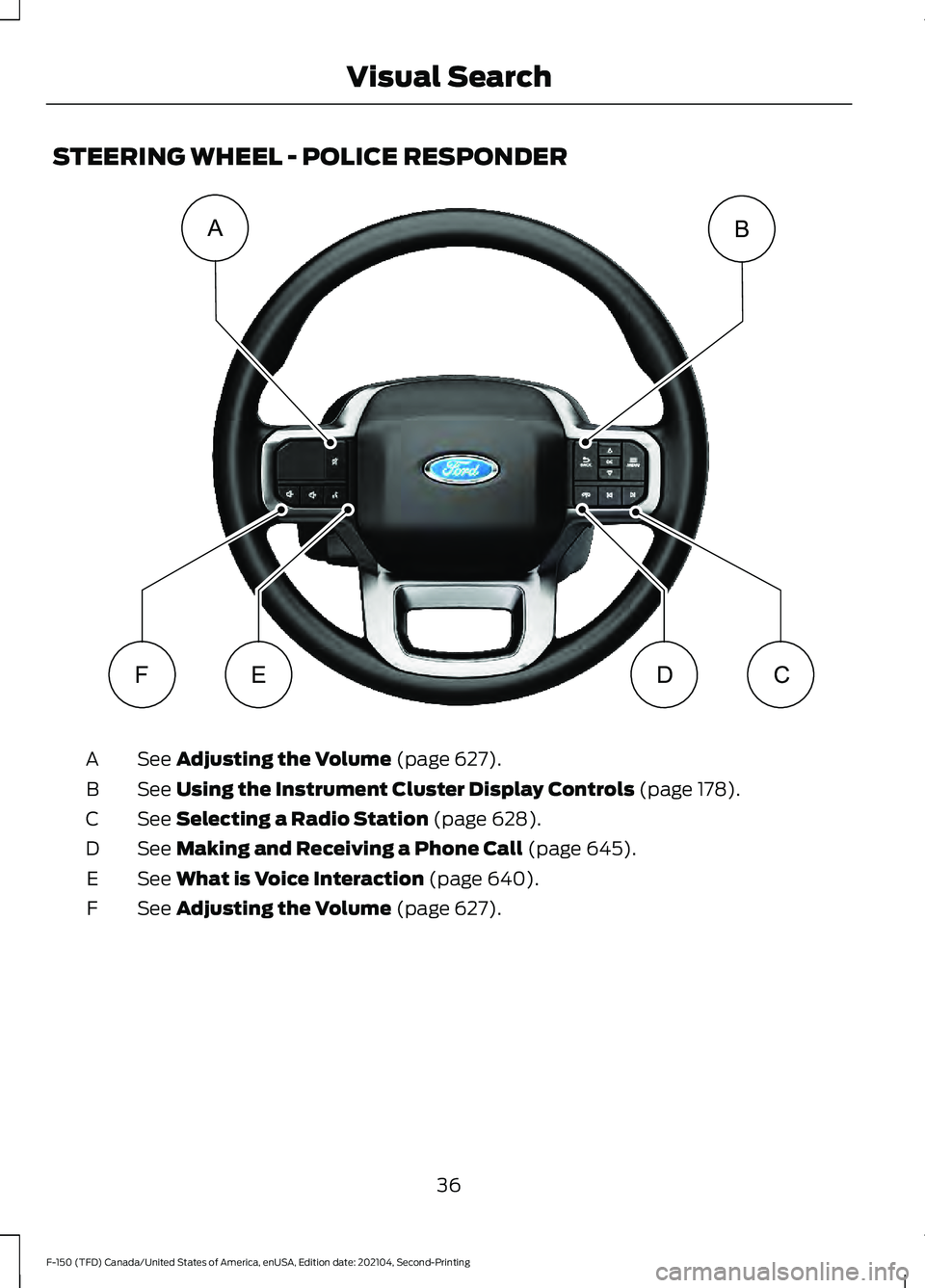
STEERING WHEEL - POLICE RESPONDER
See Adjusting the Volume (page 627).
A
See
Using the Instrument Cluster Display Controls (page 178).
B
See
Selecting a Radio Station (page 628).
C
See
Making and Receiving a Phone Call (page 645).
D
See
What is Voice Interaction (page 640).
E
See
Adjusting the Volume (page 627).
F
36
F-150 (TFD) Canada/United States of America, enUSA, Edition date: 202104, Second-Printing Visual SearchAB
FEDCE343530
Page 93 of 796

REMOTE CONTROL
LIMITATIONS
WARNING: Changes or
modifications not expressively approved
by the party responsible for compliance
could void the user's authority to operate
the equipment. The term "IC:" before the
radio certification number only signifies
that Industry Canada technical
specifications were met.
This device complies with Part 15 of the
FCC Rules and with Industry Canada
license-exempt RSS standard(s).
Operation is subject to the following two
conditions: (1) This device may not cause
harmful interference, and (2) This device
must accept any interference received,
including interference that may cause
undesired operation.
Make sure a valid remote control is within
5 ft (1.5 m)
from the front door handles
and rear of vehicle.
The system may not function if:
• The remote control remains stationary
for about a minute.
• The vehicle battery has no charge.
• The remote control battery has no
charge.
• There is interference causing issues
with the remote control frequencies.
• The remote control is too close to
metal objects or electronic devices, for
example keys or a cell phone. USING THE REMOTE CONTROL
- POLICE RESPONDER
(IF
EQUIPPED) Note:
If there is a problem with the remote
entry system, make sure to take all remote
controls with you to an authorized dealer in
order to aid in troubleshooting the problem.
Unlock Press the button to unlock all
doors. See
Unlocking and
Locking the Doors Using the
Remote Control
(page 104).
Lock Press the button to lock all
doors. See
Unlocking and
Locking the Doors Using the
Remote Control
(page 104).
89
F-150 (TFD) Canada/United States of America, enUSA, Edition date: 202104, Second-Printing Keys and Remote ControlsE203600 E138629 E138623
Page 235 of 796
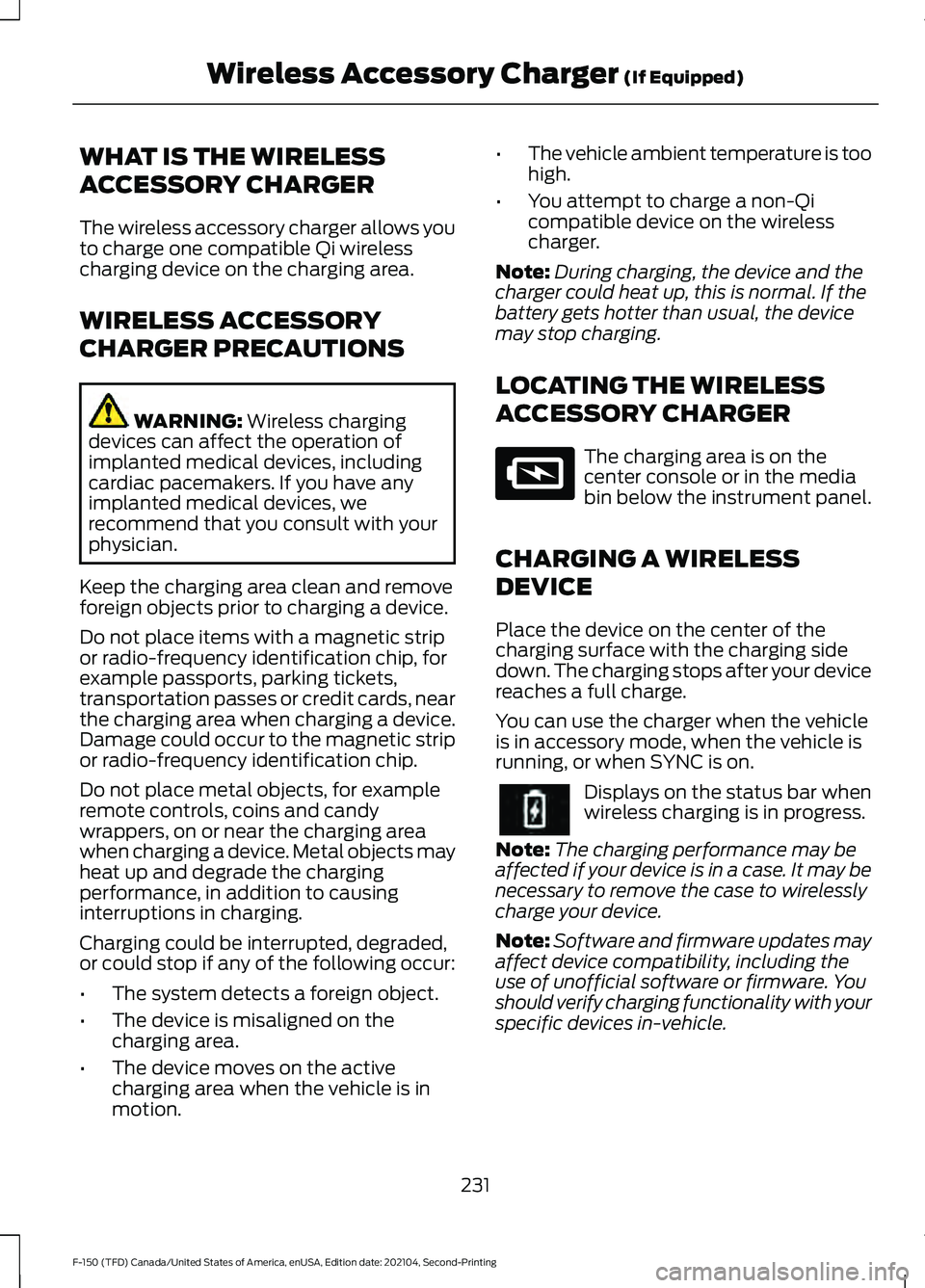
WHAT IS THE WIRELESS
ACCESSORY CHARGER
The wireless accessory charger allows you
to charge one compatible Qi wireless
charging device on the charging area.
WIRELESS ACCESSORY
CHARGER PRECAUTIONS
WARNING: Wireless charging
devices can affect the operation of
implanted medical devices, including
cardiac pacemakers. If you have any
implanted medical devices, we
recommend that you consult with your
physician.
Keep the charging area clean and remove
foreign objects prior to charging a device.
Do not place items with a magnetic strip
or radio-frequency identification chip, for
example passports, parking tickets,
transportation passes or credit cards, near
the charging area when charging a device.
Damage could occur to the magnetic strip
or radio-frequency identification chip.
Do not place metal objects, for example
remote controls, coins and candy
wrappers, on or near the charging area
when charging a device. Metal objects may
heat up and degrade the charging
performance, in addition to causing
interruptions in charging.
Charging could be interrupted, degraded,
or could stop if any of the following occur:
• The system detects a foreign object.
• The device is misaligned on the
charging area.
• The device moves on the active
charging area when the vehicle is in
motion. •
The vehicle ambient temperature is too
high.
• You attempt to charge a non-Qi
compatible device on the wireless
charger.
Note: During charging, the device and the
charger could heat up, this is normal. If the
battery gets hotter than usual, the device
may stop charging.
LOCATING THE WIRELESS
ACCESSORY CHARGER The charging area is on the
center console or in the media
bin below the instrument panel.
CHARGING A WIRELESS
DEVICE
Place the device on the center of the
charging surface with the charging side
down. The charging stops after your device
reaches a full charge.
You can use the charger when the vehicle
is in accessory mode, when the vehicle is
running, or when SYNC is on. Displays on the status bar when
wireless charging is in progress.
Note: The charging performance may be
affected if your device is in a case. It may be
necessary to remove the case to wirelessly
charge your device.
Note: Software and firmware updates may
affect device compatibility, including the
use of unofficial software or firmware. You
should verify charging functionality with your
specific devices in-vehicle.
231
F-150 (TFD) Canada/United States of America, enUSA, Edition date: 202104, Second-Printing Wireless Accessory Charger
(If Equipped)E297549
Page 640 of 796
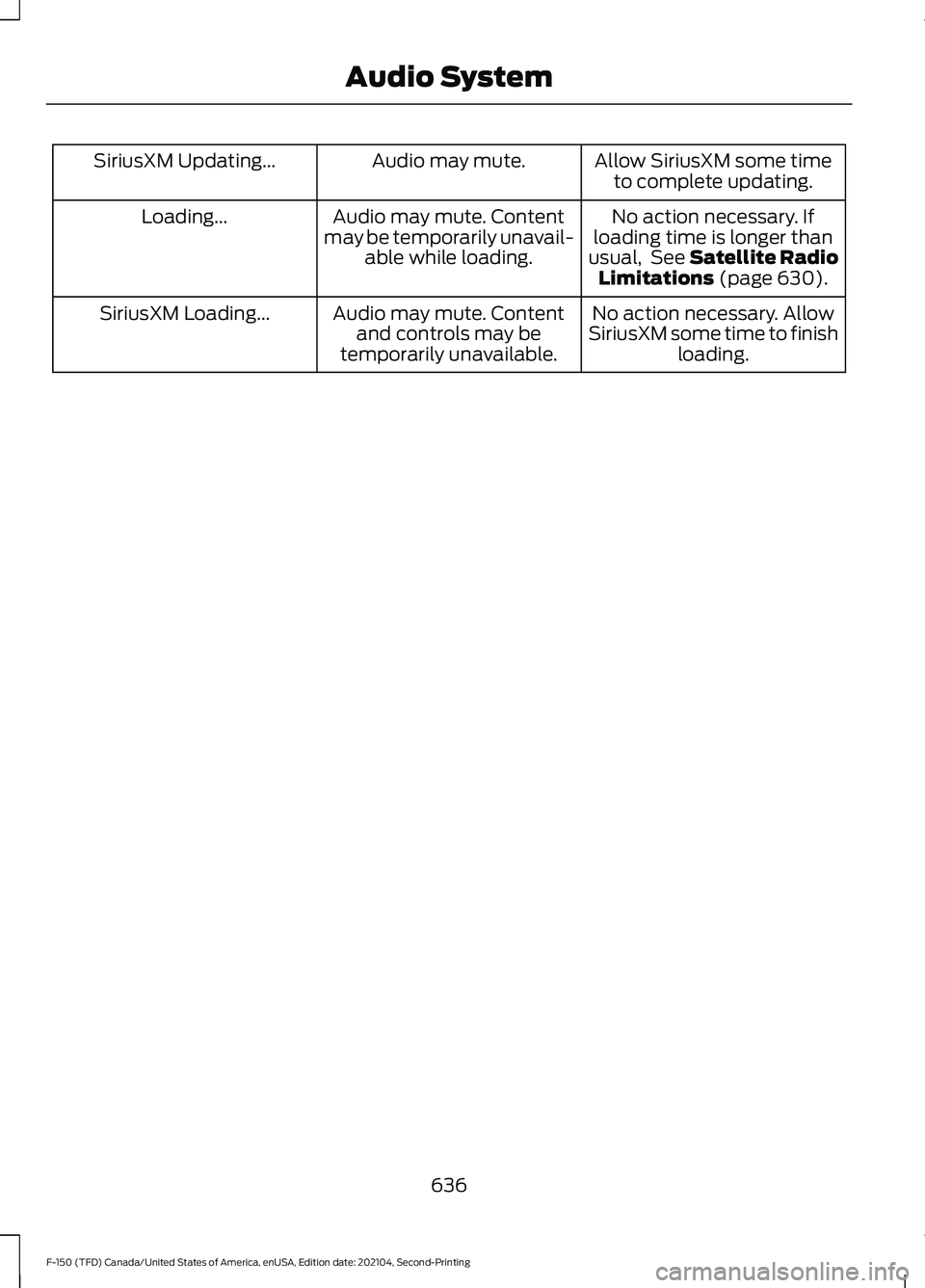
Allow SiriusXM some time
to complete updating.
Audio may mute.
SiriusXM Updating...
No action necessary. If
loading time is longer than
usual, See Satellite Radio Limitations (page 630).
Audio may mute. Content
may be temporarily unavail- able while loading.
Loading...
No action necessary. Allow
SiriusXM some time to finish loading.
Audio may mute. Content
and controls may be
temporarily unavailable.
SiriusXM Loading...
636
F-150 (TFD) Canada/United States of America, enUSA, Edition date: 202104, Second-Printing Audio System
Page 787 of 796

Power Running Board Kick Switch........138
Power Running Board Precautions........138
Power Running Board Settings...............138
Power Running Boards...............................138
Power Running Boards –
Troubleshooting............................................. 139
Power Running Boards – Troubleshooting.........................................139
Power Running Boards – Frequently Asked Questions......................................................... 139
Power Seats
...................................................198
Adjusting the Head Restraint........................ 198
Adjusting the Lumbar Support..................... 201
Adjusting the Seat Backrest......................... 200
Adjusting the Seat Cushion........................... 200
Adjusting the Seat Height............................... 201
Head Restraint Components......................... 198
Installing the Head Restraint......................... 199
Moving the Seat Backward and Forward............................................................. 199
Removing the Head Restraint....................... 199
Pre-Collision Assist Limitations - Police Responder...................................................397
Pre-Collision Assist Limitations.............397
Pre-Collision Assist Precautions...........396
Pre-Collision Assist
....................................396
Automatic Emergency Braking..................... 401
Distance Alert...................................................... 401
Distance Indication.......................................... 400
Evasive Steering Assist................................... 402
Pre-Collision Assist – Troubleshooting............................................ 403
Pre-Collision Assist – Troubleshooting
.......................................403
Pre-Collision Assist – Frequently Asked
Questions........................................................ 405
Pre-Collision Assist – Information Messages......................................................... 403
Pre-Collision Assist – Warning Lamps............................................................... 403
Preparing Your Vehicle for Storage.........................................................540
Programming a MyKey
...............................100
Programming the Garage Door Opener to Your Garage Door Opener
Motor...............................................................211
Programming the Garage Door Opener to Your Gate Opener Motor....................212 Programming the Garage Door Opener
to Your Hand-Held Transmitter.............211
Programming the Remote Control - Vehicles With: Flip Key..............................96
Programming the Remote Control - Vehicles With: Push Button Start.........95
Properly Adjusting the Driver and Front Passenger Seats..........................................75
Puncture See: Changing a Flat Tire............................... 566
Push Button Ignition Switch....................237
R
Radio Frequency Certification Labels............................................................705
Blind Spot Information System Sensors............................................................. 705
Body Control Module....................................... 706
Cruise Control Module..................................... 709
Garage Door Opener........................................... 711
Keys and Remote Controls.............................. 712
Passive Anti-Theft System.............................. 715
Radio Transceiver Module............................... 719
SYNC........................................................................\
721
Tire Pressure Monitoring System Sensors............................................................. 726
Wireless Accessory Charging Module.............................................................. 730
Rear Axle Fluid Capacity and Specification - Police Responder
........618
Rear Axle Fluid Capacity and Specification - Raptor..............................617
Rear Axle Fluid Capacity and Specification...............................................616
Rear Exterior - Police Responder.............48
Rear Exterior - Raptor...................................47
Rear Exterior....................................................46
Rear Occupant Alert System Audible Warnings
.....................................................208
Rear Occupant Alert System Indicators.....................................................208
Rear Occupant Alert System Limitations...................................................207
Rear Occupant Alert System Precautions.................................................207
Rear Occupant Alert System
...................207
783
F-150 (TFD) Canada/United States of America, enUSA, Edition date: 202104, Second-Printing Index