2021 FORD F-150 rear view mirror
[x] Cancel search: rear view mirrorPage 8 of 796

Autowipers
.....................................................143
Checking the Wiper Blades .....................
144
Replacing the Front Wiper Blades ........
144
Washers ..........................................................
145
Wipers and Washers – Troubleshooting ........................................................................\
.
145
Exterior Lighting
Exterior Lighting Control ...........................
147
Exterior Lighting Control - Police Responder ..................................................
147
Headlamps .....................................................
147
Headlamps – Troubleshooting ..............
148
Autolamps .....................................................
148
Exterior Lamps .............................................
149
Exterior Zone Lighting .................................
151
Automatic High Beam Control ...............
152
Automatic High Beam Control – Troubleshooting .......................................
154
Glare Free Lighting ......................................
155
Glare Free Lighting – Troubleshooting ........................................................................\
.
157
Adaptive Front Lighting .............................
157
Interior Lighting
Switching All of the Interior Lamps On and Off ........................................................
159
Switching the Front Interior Lamps On and Off ........................................................
159
Switching the Front Interior Lamps On and Off - Police Responder .................
159
Switching the Rear Interior Lamps On and Off ........................................................
160
Switching the Rear Interior Lamps On and Off - Police Responder ................
160
Interior Lamp Function .............................
160
Adjusting the Instrument Panel Lighting Brightness ...................................................
161
Ambient Lighting ..........................................
161
Interior Lighting – Troubleshooting .......
161Windows
Opening and Closing the Windows
......
162
Window Bounce-Back ...............................
162
Locking the Rear Window Controls ......
163
Opening and Closing the Sliding Windows .....................................................
163
Interior Mirror
Interior Mirror Precautions .......................
164
Manually Dimming the Interior Mirror ........................................................................\
.
164
Auto-Dimming Interior Mirror .................
164
Exterior Mirrors
Adjusting the Exterior Mirrors .................
165
Folding the Exterior Mirrors - Vehicles With: Manual Folding Mirrors ..............
165
Folding the Exterior Mirrors - Vehicles With: Power Folding Mirrors ................
165
Extending the Exterior Mirrors ................
166
Auto-Dimming Exterior Mirror ................
166
Moonroof
Opening and Closing the Sun Shade ........................................................................\
.
167
Opening and Closing the Moonroof ......
167
Venting the Moonroof ................................
167
Moonroof Bounce-Back ...........................
168
Instrument Cluster
Instrument Cluster Overview - Vehicles With: 4.2 Inch Screen .............................
169
Instrument Cluster Overview - Vehicles With: 8 Inch Screen ................................
170
Instrument Cluster Overview - Vehicles With: 12.3 Inch Screen .............................
171
Tachometer .....................................................
171
Speedometer ..................................................
171
Fuel Gauge .......................................................
171
Engine Coolant Temperature Gauge ........................................................................\
..
172
4
F-150 (TFD) Canada/United States of America, enUSA, Edition date: 202104, Second-Printing Table of Contents
Page 343 of 796
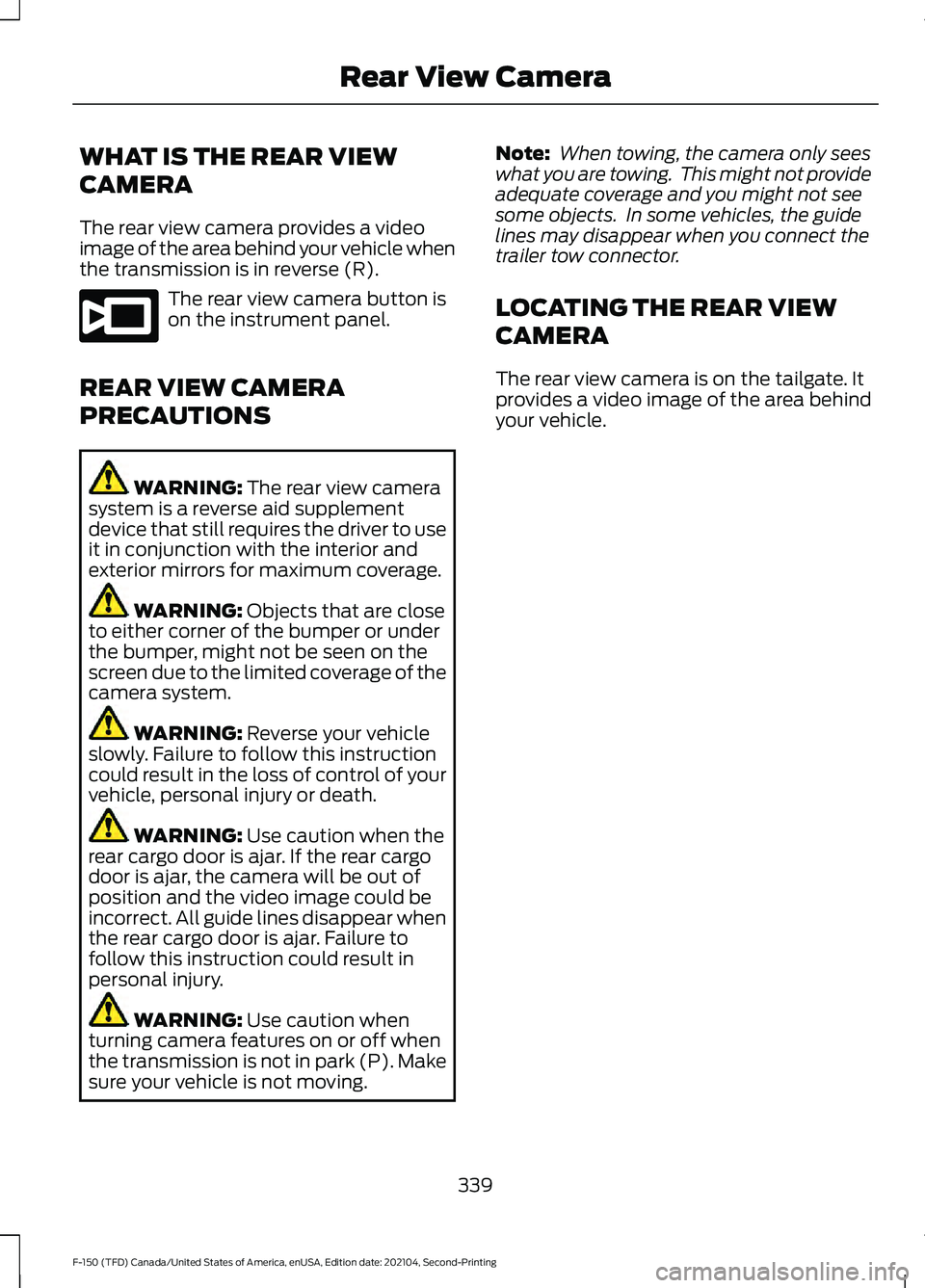
WHAT IS THE REAR VIEW
CAMERA
The rear view camera provides a video
image of the area behind your vehicle when
the transmission is in reverse (R).
The rear view camera button is
on the instrument panel.
REAR VIEW CAMERA
PRECAUTIONS WARNING: The rear view camera
system is a reverse aid supplement
device that still requires the driver to use
it in conjunction with the interior and
exterior mirrors for maximum coverage. WARNING:
Objects that are close
to either corner of the bumper or under
the bumper, might not be seen on the
screen due to the limited coverage of the
camera system. WARNING:
Reverse your vehicle
slowly. Failure to follow this instruction
could result in the loss of control of your
vehicle, personal injury or death. WARNING:
Use caution when the
rear cargo door is ajar. If the rear cargo
door is ajar, the camera will be out of
position and the video image could be
incorrect. All guide lines disappear when
the rear cargo door is ajar. Failure to
follow this instruction could result in
personal injury. WARNING:
Use caution when
turning camera features on or off when
the transmission is not in park (P). Make
sure your vehicle is not moving. Note:
When towing, the camera only sees
what you are towing. This might not provide
adequate coverage and you might not see
some objects. In some vehicles, the guide
lines may disappear when you connect the
trailer tow connector.
LOCATING THE REAR VIEW
CAMERA
The rear view camera is on the tailgate. It
provides a video image of the area behind
your vehicle.
339
F-150 (TFD) Canada/United States of America, enUSA, Edition date: 202104, Second-Printing Rear View CameraE332186
Page 344 of 796
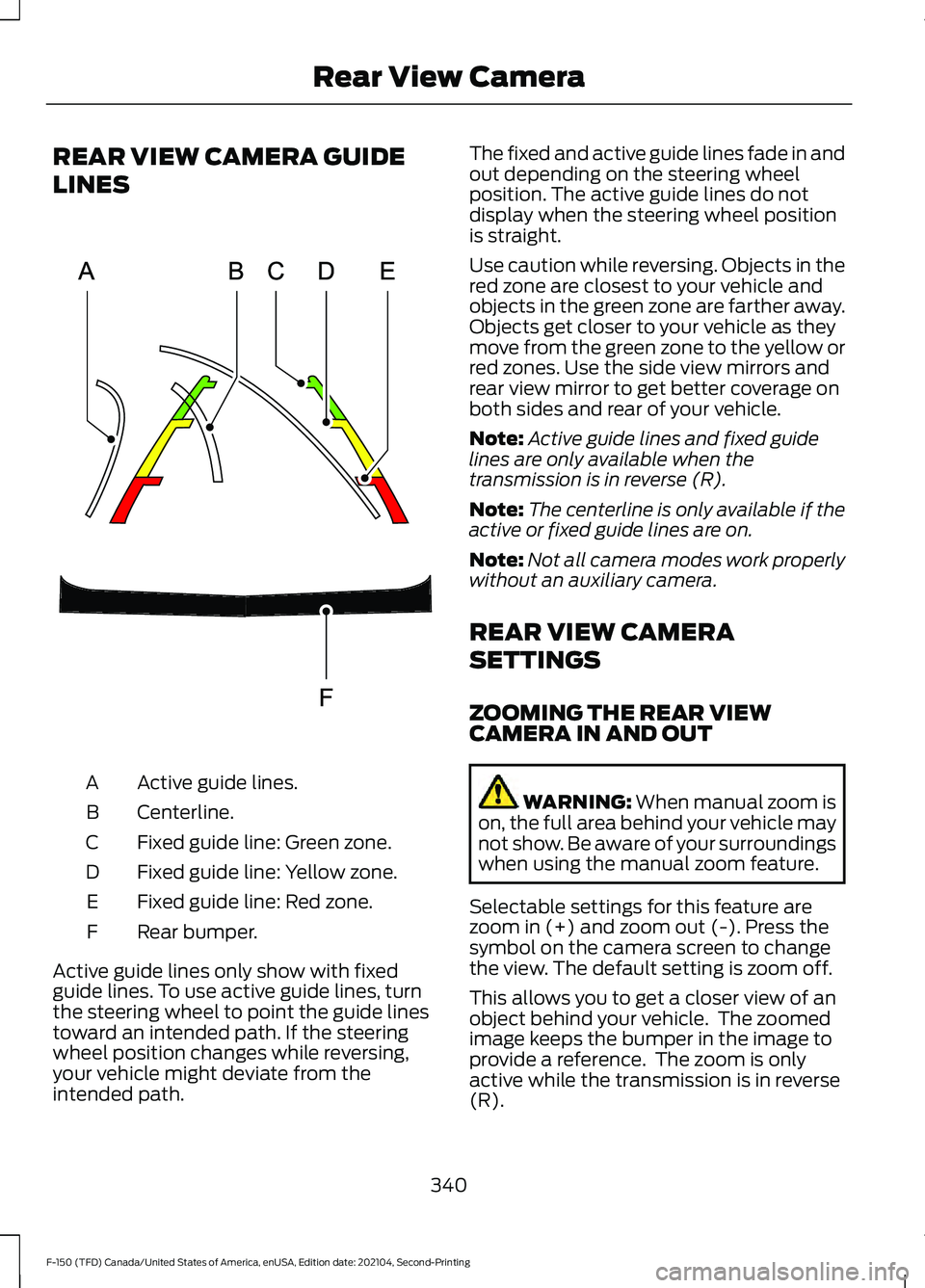
REAR VIEW CAMERA GUIDE
LINES
Active guide lines.
A
Centerline.
B
Fixed guide line: Green zone.
C
Fixed guide line: Yellow zone.
D
Fixed guide line: Red zone.
E
Rear bumper.
F
Active guide lines only show with fixed
guide lines. To use active guide lines, turn
the steering wheel to point the guide lines
toward an intended path. If the steering
wheel position changes while reversing,
your vehicle might deviate from the
intended path. The fixed and active guide lines fade in and
out depending on the steering wheel
position. The active guide lines do not
display when the steering wheel position
is straight.
Use caution while reversing. Objects in the
red zone are closest to your vehicle and
objects in the green zone are farther away.
Objects get closer to your vehicle as they
move from the green zone to the yellow or
red zones. Use the side view mirrors and
rear view mirror to get better coverage on
both sides and rear of your vehicle.
Note:
Active guide lines and fixed guide
lines are only available when the
transmission is in reverse (R).
Note: The centerline is only available if the
active or fixed guide lines are on.
Note: Not all camera modes work properly
without an auxiliary camera.
REAR VIEW CAMERA
SETTINGS
ZOOMING THE REAR VIEW
CAMERA IN AND OUT WARNING: When manual zoom is
on, the full area behind your vehicle may
not show. Be aware of your surroundings
when using the manual zoom feature.
Selectable settings for this feature are
zoom in (+) and zoom out (-). Press the
symbol on the camera screen to change
the view. The default setting is zoom off.
This allows you to get a closer view of an
object behind your vehicle. The zoomed
image keeps the bumper in the image to
provide a reference. The zoom is only
active while the transmission is in reverse
(R).
340
F-150 (TFD) Canada/United States of America, enUSA, Edition date: 202104, Second-Printing Rear View CameraE306774
Page 346 of 796
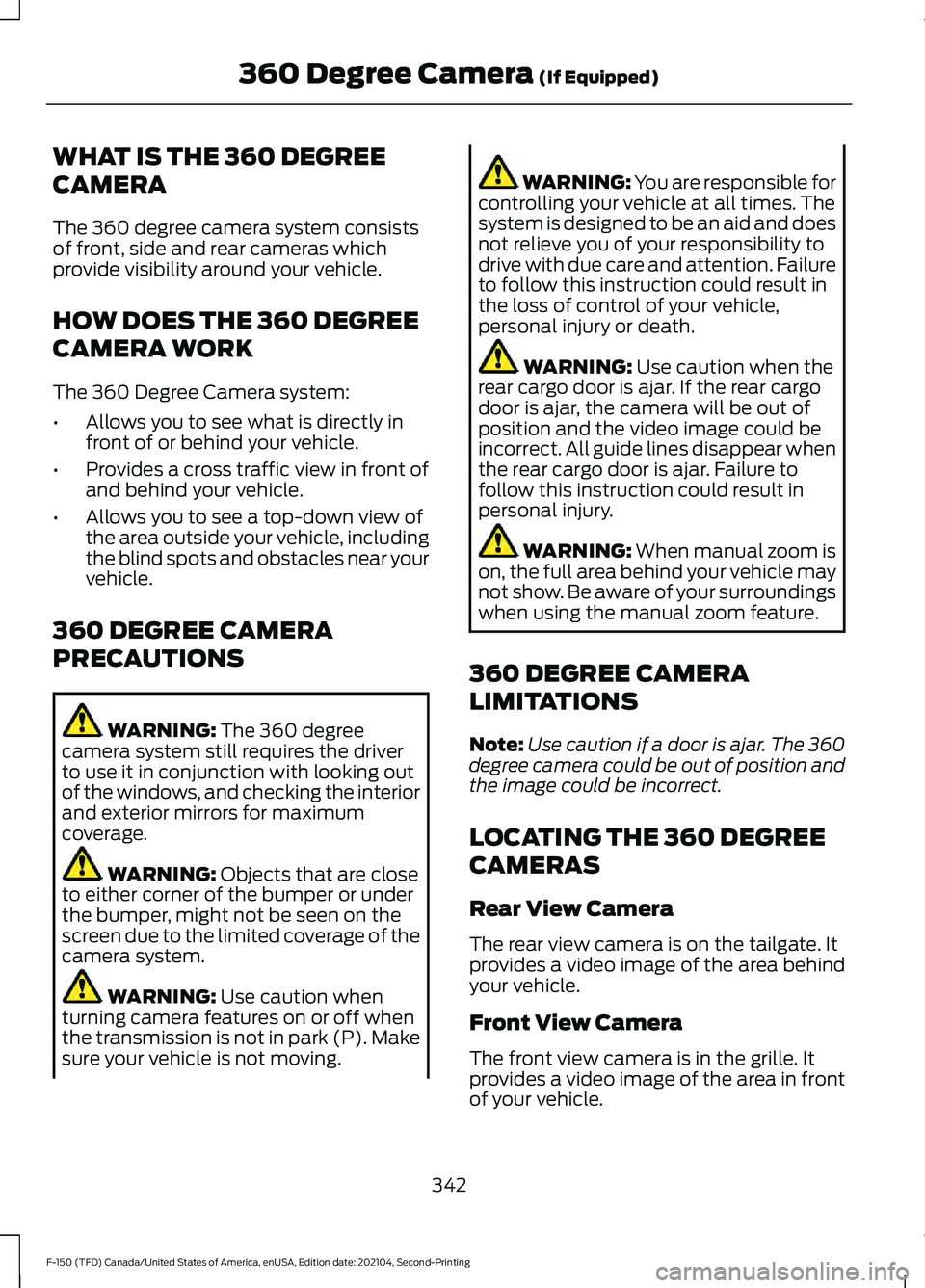
WHAT IS THE 360 DEGREE
CAMERA
The 360 degree camera system consists
of front, side and rear cameras which
provide visibility around your vehicle.
HOW DOES THE 360 DEGREE
CAMERA WORK
The 360 Degree Camera system:
•
Allows you to see what is directly in
front of or behind your vehicle.
• Provides a cross traffic view in front of
and behind your vehicle.
• Allows you to see a top-down view of
the area outside your vehicle, including
the blind spots and obstacles near your
vehicle.
360 DEGREE CAMERA
PRECAUTIONS WARNING: The 360 degree
camera system still requires the driver
to use it in conjunction with looking out
of the windows, and checking the interior
and exterior mirrors for maximum
coverage. WARNING:
Objects that are close
to either corner of the bumper or under
the bumper, might not be seen on the
screen due to the limited coverage of the
camera system. WARNING:
Use caution when
turning camera features on or off when
the transmission is not in park (P). Make
sure your vehicle is not moving. WARNING: You are responsible for
controlling your vehicle at all times. The
system is designed to be an aid and does
not relieve you of your responsibility to
drive with due care and attention. Failure
to follow this instruction could result in
the loss of control of your vehicle,
personal injury or death. WARNING:
Use caution when the
rear cargo door is ajar. If the rear cargo
door is ajar, the camera will be out of
position and the video image could be
incorrect. All guide lines disappear when
the rear cargo door is ajar. Failure to
follow this instruction could result in
personal injury. WARNING:
When manual zoom is
on, the full area behind your vehicle may
not show. Be aware of your surroundings
when using the manual zoom feature.
360 DEGREE CAMERA
LIMITATIONS
Note: Use caution if a door is ajar. The 360
degree camera could be out of position and
the image could be incorrect.
LOCATING THE 360 DEGREE
CAMERAS
Rear View Camera
The rear view camera is on the tailgate. It
provides a video image of the area behind
your vehicle.
Front View Camera
The front view camera is in the grille. It
provides a video image of the area in front
of your vehicle.
342
F-150 (TFD) Canada/United States of America, enUSA, Edition date: 202104, Second-Printing 360 Degree Camera
(If Equipped)
Page 347 of 796
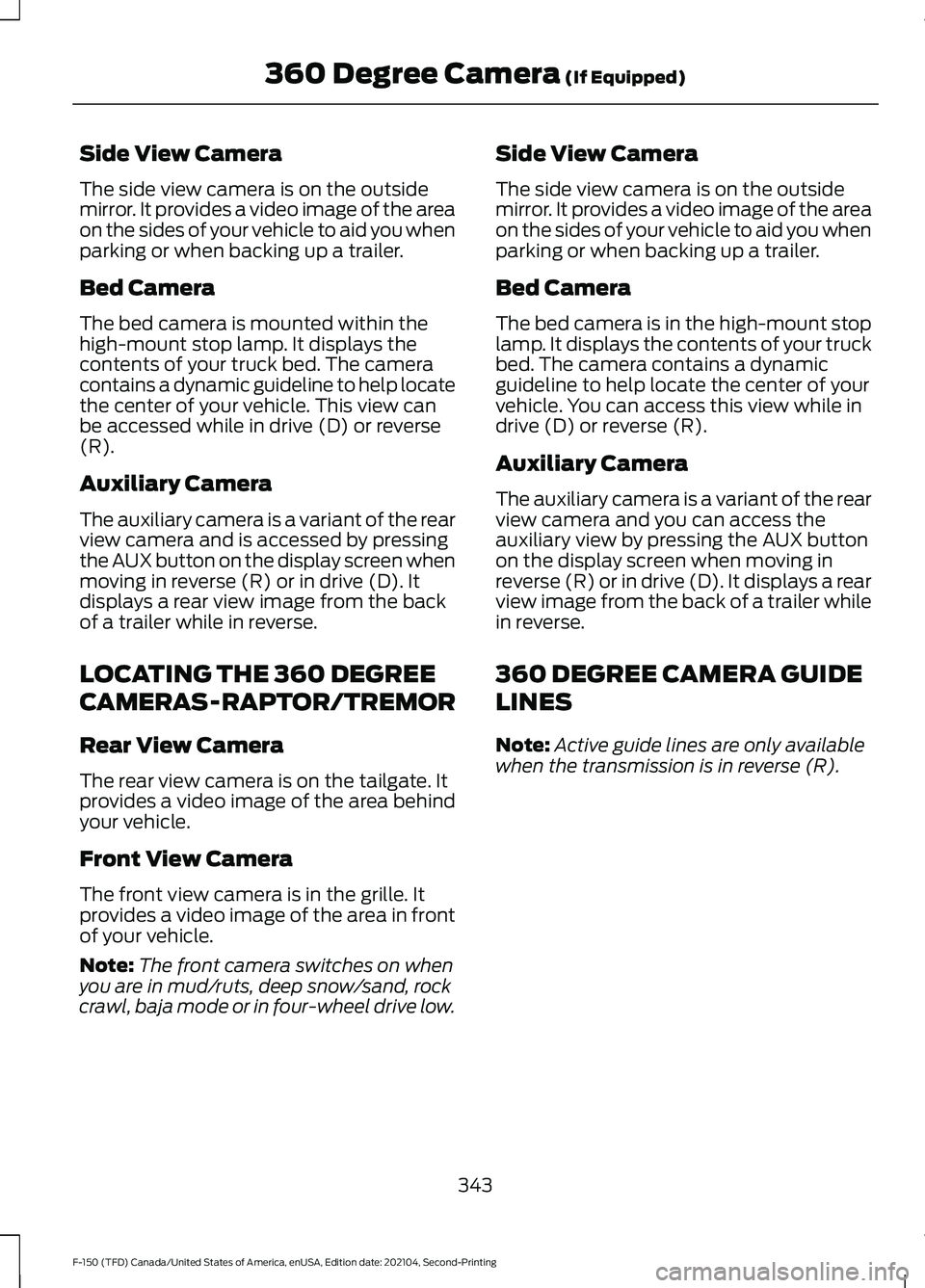
Side View Camera
The side view camera is on the outside
mirror. It provides a video image of the area
on the sides of your vehicle to aid you when
parking or when backing up a trailer.
Bed Camera
The bed camera is mounted within the
high-mount stop lamp. It displays the
contents of your truck bed. The camera
contains a dynamic guideline to help locate
the center of your vehicle. This view can
be accessed while in drive (D) or reverse
(R).
Auxiliary Camera
The auxiliary camera is a variant of the rear
view camera and is accessed by pressing
the AUX button on the display screen when
moving in reverse (R) or in drive (D). It
displays a rear view image from the back
of a trailer while in reverse.
LOCATING THE 360 DEGREE
CAMERAS - RAPTOR/TREMOR
Rear View Camera
The rear view camera is on the tailgate. It
provides a video image of the area behind
your vehicle.
Front View Camera
The front view camera is in the grille. It
provides a video image of the area in front
of your vehicle.
Note:
The front camera switches on when
you are in mud/ruts, deep snow/sand, rock
crawl, baja mode or in four-wheel drive low. Side View Camera
The side view camera is on the outside
mirror. It provides a video image of the area
on the sides of your vehicle to aid you when
parking or when backing up a trailer.
Bed Camera
The bed camera is in the high-mount stop
lamp. It displays the contents of your truck
bed. The camera contains a dynamic
guideline to help locate the center of your
vehicle. You can access this view while in
drive (D) or reverse (R).
Auxiliary Camera
The auxiliary camera is a variant of the rear
view camera and you can access the
auxiliary view by pressing the AUX button
on the display screen when moving in
reverse (R) or in drive (D). It displays a rear
view image from the back of a trailer while
in reverse.
360 DEGREE CAMERA GUIDE
LINES
Note:
Active guide lines are only available
when the transmission is in reverse (R).
343
F-150 (TFD) Canada/United States of America, enUSA, Edition date: 202104, Second-Printing 360 Degree Camera (If Equipped)
Page 348 of 796
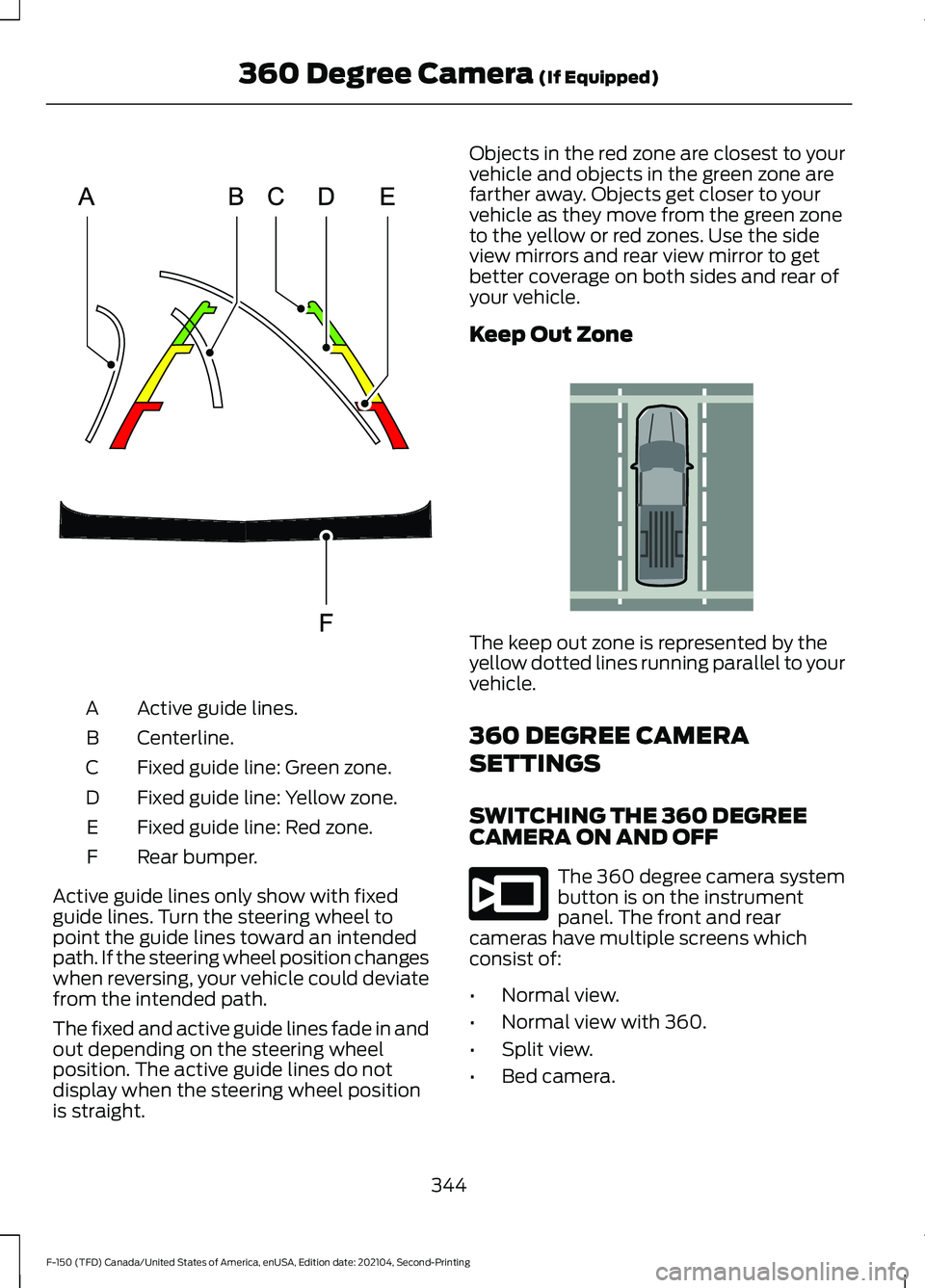
Active guide lines.
A
Centerline.
B
Fixed guide line: Green zone.
C
Fixed guide line: Yellow zone.
D
Fixed guide line: Red zone.
E
Rear bumper.
F
Active guide lines only show with fixed
guide lines. Turn the steering wheel to
point the guide lines toward an intended
path. If the steering wheel position changes
when reversing, your vehicle could deviate
from the intended path.
The fixed and active guide lines fade in and
out depending on the steering wheel
position. The active guide lines do not
display when the steering wheel position
is straight. Objects in the red zone are closest to your
vehicle and objects in the green zone are
farther away. Objects get closer to your
vehicle as they move from the green zone
to the yellow or red zones. Use the side
view mirrors and rear view mirror to get
better coverage on both sides and rear of
your vehicle.
Keep Out Zone
The keep out zone is represented by the
yellow dotted lines running parallel to your
vehicle.
360 DEGREE CAMERA
SETTINGS
SWITCHING THE 360 DEGREE
CAMERA ON AND OFF
The 360 degree camera system
button is on the instrument
panel. The front and rear
cameras have multiple screens which
consist of:
• Normal view.
• Normal view with 360.
• Split view.
• Bed camera.
344
F-150 (TFD) Canada/United States of America, enUSA, Edition date: 202104, Second-Printing 360 Degree Camera (If Equipped)E306774 E310341 E332186
Page 784 of 796

Lane Centering Alerts......................................
360
Lane Centering Automatic Cancellation................................................... 360
Lane Centering Indicators............................... 361
Lane Centering Limitations........................... 360
Lane Centering Precautions..........................359
Lane Centering Requirements......................359
Switching Lane Centering On and Off...................................................................... 360
Lane Keeping System Indicators...........385
Lane Keeping System................................382 Aid Mode.............................................................. 384
Alert and Aid Mode........................................... 384
Alert Mode............................................................ 383
Lane Keeping System – Troubleshooting............................................ 386
Lane Keeping System Limitations........382
Lane Keeping System Precautions.......382
Lane Keeping System – Troubleshooting.......................................386
Lane Keeping System – Frequently Asked Questions......................................................... 387
Lane Keeping System – Information Messages......................................................... 386
Launching or Retrieving a Boat or Personal Watercraft................................430
Linking or Unlinking a Personal Profile to a Remote Control.....................................652
Live Traffic......................................................653 Switching Live Traffic On and Off...............653
What Is Live Traffic........................................... 653
Load Carrying.................................................412
Load Carrying Precautions........................412
Loading Your Trailer....................................429
Locating the 360 Degree Cameras.......342
Locating the 360 Degree Cameras - Raptor/Tremor...........................................343
Locating the Auxiliary Switches............659
Locating the Auxiliary Switch Wiring............................................................659
Locating the Blind Spot Information System Sensors
........................................390
Locating the Brake Fluid Reservoir.......308
Locating the Cross Traffic Alert Sensors........................................................394
Locating the Fuel Filler Funnel...............260
Locating the Keyless Entry Keypad........110 Locating the Memory Function
Buttons........................................................209
Locating the Power Outlets
......................218
Locating the Pre-Collision Assist Sensors........................................................399
Locating the Pre-Collision Assist Sensors - Police Responder
..................................399
Locating the Rear View Camera............339
Locating the Safety Compliance Certification Labels...................................413
Locating the Tire label...............................542
Locating the USB Ports..............................214
Locating the USB Ports - Raptor
............214
Locating the Wireless Accessory Charger..........................................................231
Locating Your Vehicle....................................91
Locking and Unlocking the Tailgate........113
Locking the Rear Window Controls
.......163
M
Maintenance.................................................503 Engine Air Filter.................................................... 515
Engine Oil.............................................................. 510
Exterior Bulbs...................................................... 522
Interior Bulbs........................................................ 531
Maintenance Precautions........................503
Making and Receiving a Phone Call.................................................................645
Manually Dimming the Interior Mirror..............................................................164
Manually Releasing the Electric Parking Brake................................................................311
Manually Shifting Gears............................283 Shifting Using the Buttons on the Selector
Lever.................................................................. 284
Shifting Using the Paddle Shifters..............283
Manual Park Release.................................288 Manual Park Release Precautions..............288
Using Manual Park Release........................... 288
What Is Manual Park Release.......................288
Manual Seats
.................................................196
Adjusting the Head Restraint......................... 196
Adjusting the Lumbar Support..................... 198
Adjusting the Seat Backrest........................... 197
Folding the Seats.............................................. 204
Head Restraint Components......................... 196
Installing the Head Restraint.......................... 197
780
F-150 (TFD) Canada/United States of America, enUSA, Edition date: 202104, Second-Printing Index
Page 792 of 796

Switching the Audio Unit On and
Off..................................................................626
Switching the Display On and Off........629
Switching the Electronic Locking Differential On and Off - 4x2...............305
Switching the Electronic Locking Differential On and Off - 4x4...............303
Switching the Electronic Locking Differential On and Off - Raptor.........302
Switching the Front Interior Lamps On and Off - Police Responder...................159
Switching the Front Interior Lamps On and Off
..........................................................159
Switching the Hazard Flashers On and Off..................................................................485
Switching the Heated Mirrors On and Off....................................................................187
Switching the Heated Rear Window On and Off
...........................................................187
Switching the Heated Steering Wheel On and Off - Vehicles With: Heated
Steering Wheel
............................................141
Switching the Heated Wiper Park On and Off....................................................................187
Switching the Lane Keeping System Mode.............................................................383
Switching the Lane Keeping System On and Off
.........................................................383
Switching the Rear Interior Lamps On and Off - Police Responder...................160
Switching the Rear Interior Lamps On and Off..........................................................160
Switching Traction Control On and Off...................................................................319
Switching Trail Control On and Off - Raptor...........................................................324
Switching Trailer Backup Assistance On and Off
.........................................................450
Switching Trailer Hitching Assistance On and Off
.........................................................440
Switching Trailer Reverse Guidance On and Off
.........................................................462
Switching Trailer Sway Control On and Off..................................................................438
Switching Trail Turn Assist On and Off
..................................................................328
Switching Utility Idle On and Off - Vehicles With: Flip Key.............................219 Symbols Glossary
..........................................26
Symbols Used on Your Vehicle.................26
T
Tachometer
......................................................171
Tailgate Anchor Points..............................420 Locating the Tailgate Anchor Points..........420
Tailgate Anchor Point Load
Capacities....................................................... 420
Tailgate Precautions
.....................................113
Tailgate Step...................................................114
Accessing the Tailgate Step............................ 114
Stowing the Tailgate Step................................ 115
Tailgate..............................................................113 Bed Extender......................................................... 115
Closing the Tailgate............................................ 119
Opening the Tailgate.......................................... 113
Tailgate Step......................................................... 114
Tailgate – Troubleshooting............................. 125
Tailgate – Troubleshooting.......................125 Tailgate – Frequently Asked
Questions......................................................... 126
Tailgate – Information Messages.................125
Tailgate – Warning Lamps.............................. 125
Tailgate Work Surface
..................................117
Team RS..............................................................21
Technical Specifications See: Capacities and Specifications.............574
Temporary Neutral Mode.........................285 Entering Temporary Neutral Mode.............286
Exiting Temporary Neutral Mode................286
Temporary Neutral Mode
Limitations...................................................... 285
What Is Temporary Neutral Mode...............285
The Better Business Bureau Auto Line Program
.......................................................683
The Mediation and Arbitration Program.......................................................684
Tire Care
..........................................................555
Tire Pressure Monitoring System Limitations..................................................560
Tire Pressure Monitoring System Overview......................................................559
Tire Pressure Monitoring System Precautions................................................560
788
F-150 (TFD) Canada/United States of America, enUSA, Edition date: 202104, Second-Printing Index