2021 FORD F-150 instrument panel
[x] Cancel search: instrument panelPage 193 of 796
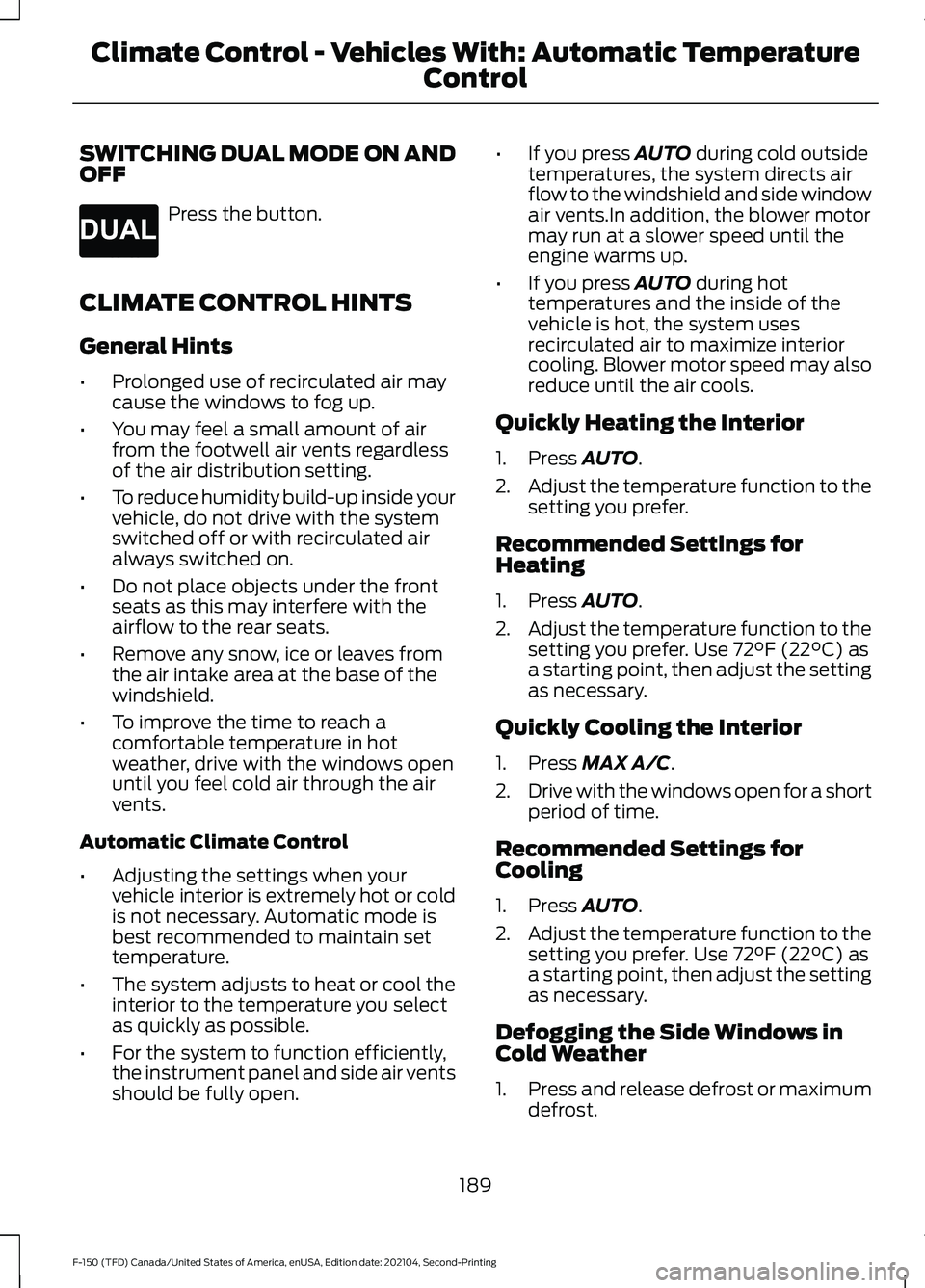
SWITCHING DUAL MODE ON AND
OFF
Press the button.
CLIMATE CONTROL HINTS
General Hints
• Prolonged use of recirculated air may
cause the windows to fog up.
• You may feel a small amount of air
from the footwell air vents regardless
of the air distribution setting.
• To reduce humidity build-up inside your
vehicle, do not drive with the system
switched off or with recirculated air
always switched on.
• Do not place objects under the front
seats as this may interfere with the
airflow to the rear seats.
• Remove any snow, ice or leaves from
the air intake area at the base of the
windshield.
• To improve the time to reach a
comfortable temperature in hot
weather, drive with the windows open
until you feel cold air through the air
vents.
Automatic Climate Control
• Adjusting the settings when your
vehicle interior is extremely hot or cold
is not necessary. Automatic mode is
best recommended to maintain set
temperature.
• The system adjusts to heat or cool the
interior to the temperature you select
as quickly as possible.
• For the system to function efficiently,
the instrument panel and side air vents
should be fully open. •
If you press AUTO during cold outside
temperatures, the system directs air
flow to the windshield and side window
air vents.In addition, the blower motor
may run at a slower speed until the
engine warms up.
• If you press
AUTO during hot
temperatures and the inside of the
vehicle is hot, the system uses
recirculated air to maximize interior
cooling. Blower motor speed may also
reduce until the air cools.
Quickly Heating the Interior
1. Press
AUTO.
2. Adjust the temperature function to the
setting you prefer.
Recommended Settings for
Heating
1. Press
AUTO.
2. Adjust the temperature function to the
setting you prefer. Use
72°F (22°C) as
a starting point, then adjust the setting
as necessary.
Quickly Cooling the Interior
1. Press
MAX A/C.
2. Drive with the windows open for a short
period of time.
Recommended Settings for
Cooling
1. Press
AUTO.
2. Adjust the temperature function to the
setting you prefer. Use
72°F (22°C) as
a starting point, then adjust the setting
as necessary.
Defogging the Side Windows in
Cold Weather
1. Press and release defrost or maximum
defrost.
189
F-150 (TFD) Canada/United States of America, enUSA, Edition date: 202104, Second-Printing Climate Control - Vehicles With: Automatic Temperature
ControlE265280
Page 195 of 796
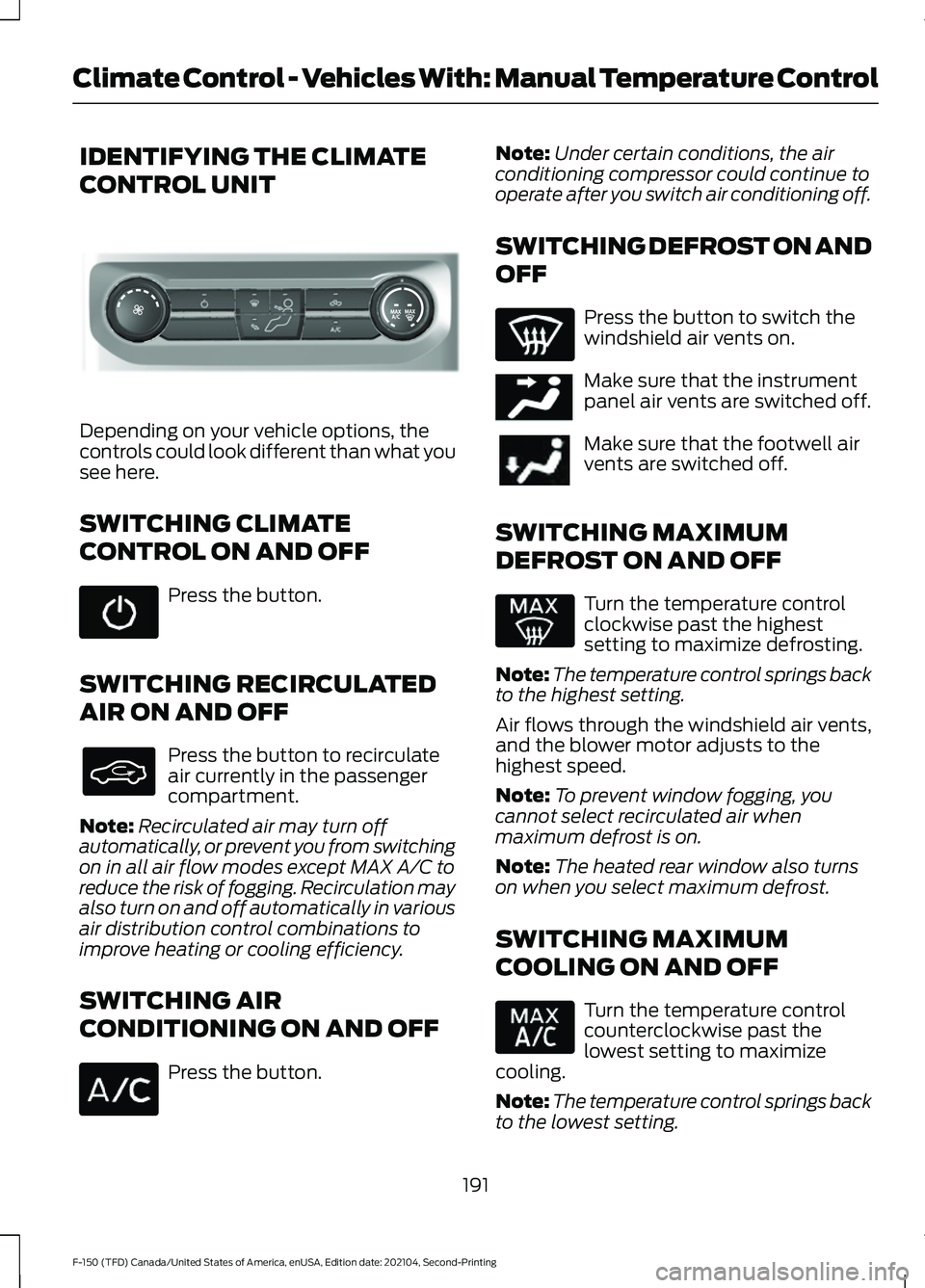
IDENTIFYING THE CLIMATE
CONTROL UNIT
Depending on your vehicle options, the
controls could look different than what you
see here.
SWITCHING CLIMATE
CONTROL ON AND OFF
Press the button.
SWITCHING RECIRCULATED
AIR ON AND OFF Press the button to recirculate
air currently in the passenger
compartment.
Note: Recirculated air may turn off
automatically, or prevent you from switching
on in all air flow modes except MAX A/C to
reduce the risk of fogging. Recirculation may
also turn on and off automatically in various
air distribution control combinations to
improve heating or cooling efficiency.
SWITCHING AIR
CONDITIONING ON AND OFF Press the button. Note:
Under certain conditions, the air
conditioning compressor could continue to
operate after you switch air conditioning off.
SWITCHING DEFROST ON AND
OFF Press the button to switch the
windshield air vents on.
Make sure that the instrument
panel air vents are switched off.
Make sure that the footwell air
vents are switched off.
SWITCHING MAXIMUM
DEFROST ON AND OFF Turn the temperature control
clockwise past the highest
setting to maximize defrosting.
Note: The temperature control springs back
to the highest setting.
Air flows through the windshield air vents,
and the blower motor adjusts to the
highest speed.
Note: To prevent window fogging, you
cannot select recirculated air when
maximum defrost is on.
Note: The heated rear window also turns
on when you select maximum defrost.
SWITCHING MAXIMUM
COOLING ON AND OFF Turn the temperature control
counterclockwise past the
lowest setting to maximize
cooling.
Note: The temperature control springs back
to the lowest setting.
191
F-150 (TFD) Canada/United States of America, enUSA, Edition date: 202104, Second-Printing Climate Control - Vehicles With: Manual Temperature ControlE308141 E244097
Page 196 of 796

Note:
When you switch maximum cooling
off, air conditioning remains on.
SWITCHING THE HEATED
REAR WINDOW ON AND OFF Press the button to clear the rear
window of thin ice and fog. The
heated rear window turns off
after a short period of time.
Note: Do not use harsh chemicals, razor
blades or other sharp objects to clean or
remove decals from the inside of the heated
rear window as this could cause damage to
the heated rear window grid lines not
covered by the vehicle Warranty.
SETTING THE BLOWER MOTOR
SPEED Note:
Lights on the control illuminate to
indicate the blower motor speed.
Note: When you switch the blower motor
off, air conditioning turns off and the
windows could fog up.
SWITCHING THE HEATED
MIRRORS ON AND OFF Press the button. SETTING THE TEMPERATURE
Turn the temperature control
counterclockwise for cooler temperature
settings.
Turn the temperature control clockwise
for warmer temperature settings.
DIRECTING THE FLOW OF AIR
Directing Air to the Windshield Air
Vents
Press the button.
Directing Air to the Instrument
Panel Air Vents Press the button.
Directing Air to the Footwell Air
Vents Press the button.
192
F-150 (TFD) Canada/United States of America, enUSA, Edition date: 202104, Second-Printing Climate Control - Vehicles With: Manual Temperature Control E266189 E244106 E244097
Page 197 of 796
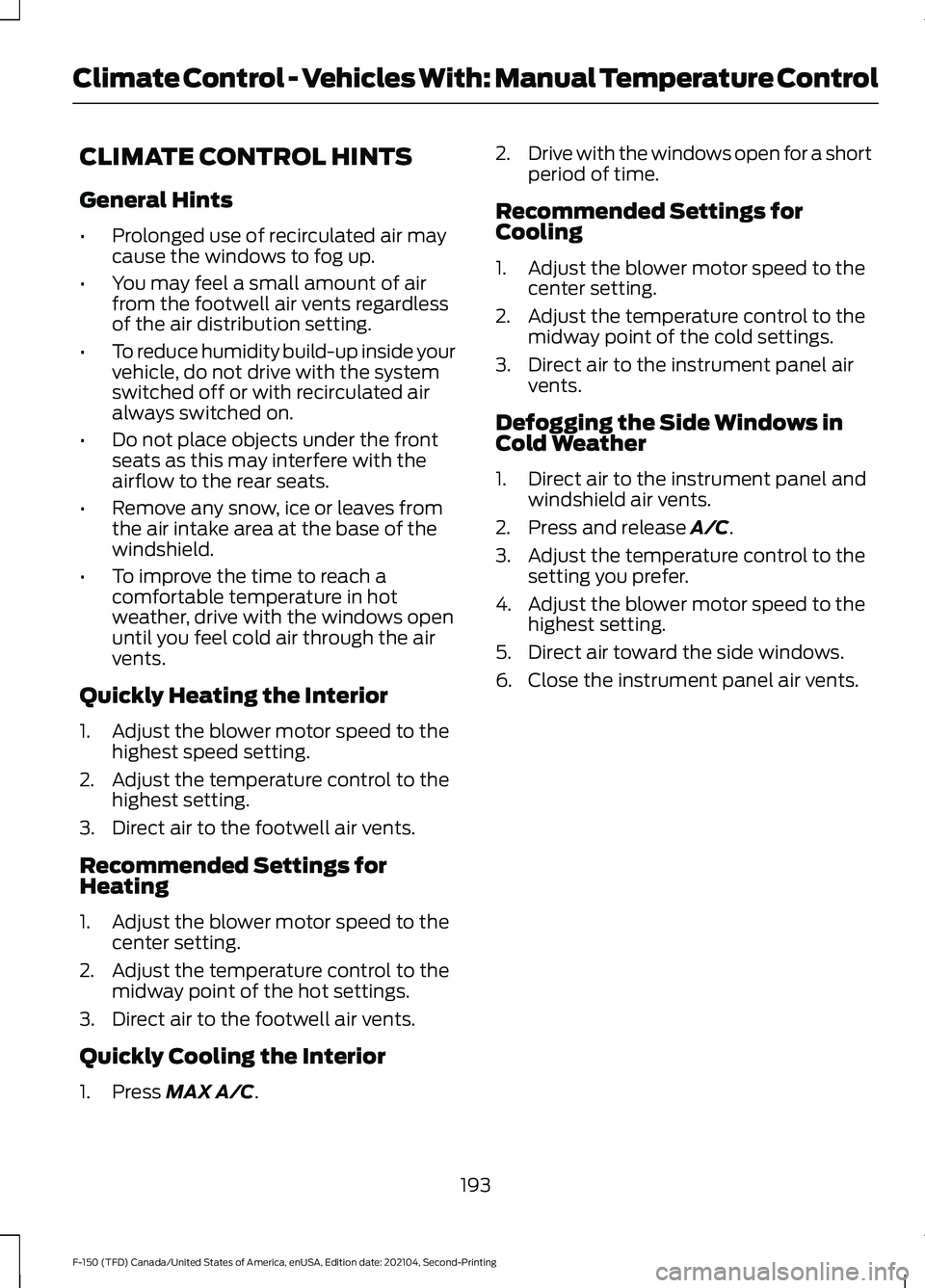
CLIMATE CONTROL HINTS
General Hints
•
Prolonged use of recirculated air may
cause the windows to fog up.
• You may feel a small amount of air
from the footwell air vents regardless
of the air distribution setting.
• To reduce humidity build-up inside your
vehicle, do not drive with the system
switched off or with recirculated air
always switched on.
• Do not place objects under the front
seats as this may interfere with the
airflow to the rear seats.
• Remove any snow, ice or leaves from
the air intake area at the base of the
windshield.
• To improve the time to reach a
comfortable temperature in hot
weather, drive with the windows open
until you feel cold air through the air
vents.
Quickly Heating the Interior
1. Adjust the blower motor speed to the highest speed setting.
2. Adjust the temperature control to the highest setting.
3. Direct air to the footwell air vents.
Recommended Settings for
Heating
1. Adjust the blower motor speed to the center setting.
2. Adjust the temperature control to the midway point of the hot settings.
3. Direct air to the footwell air vents.
Quickly Cooling the Interior
1. Press MAX A/C. 2.
Drive with the windows open for a short
period of time.
Recommended Settings for
Cooling
1. Adjust the blower motor speed to the center setting.
2. Adjust the temperature control to the midway point of the cold settings.
3. Direct air to the instrument panel air vents.
Defogging the Side Windows in
Cold Weather
1. Direct air to the instrument panel and windshield air vents.
2. Press and release
A/C.
3. Adjust the temperature control to the setting you prefer.
4. Adjust the blower motor speed to the highest setting.
5. Direct air toward the side windows.
6. Close the instrument panel air vents.
193
F-150 (TFD) Canada/United States of America, enUSA, Edition date: 202104, Second-Printing Climate Control - Vehicles With: Manual Temperature Control
Page 218 of 796
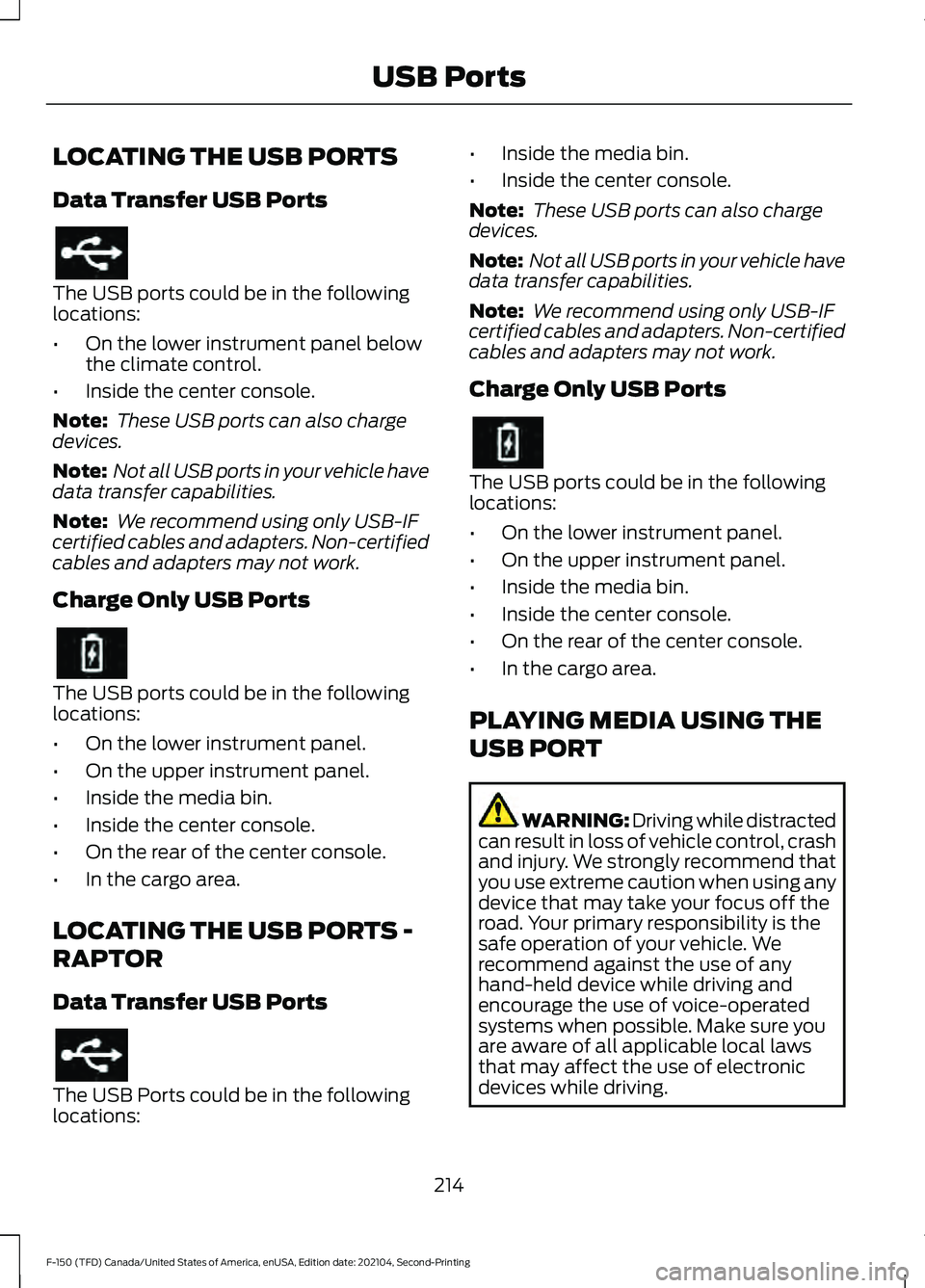
LOCATING THE USB PORTS
Data Transfer USB Ports
The USB ports could be in the following
locations:
•
On the lower instrument panel below
the climate control.
• Inside the center console.
Note: These USB ports can also charge
devices.
Note: Not all USB ports in your vehicle have
data transfer capabilities.
Note: We recommend using only USB-IF
certified cables and adapters. Non-certified
cables and adapters may not work.
Charge Only USB Ports The USB ports could be in the following
locations:
•
On the lower instrument panel.
• On the upper instrument panel.
• Inside the media bin.
• Inside the center console.
• On the rear of the center console.
• In the cargo area.
LOCATING THE USB PORTS -
RAPTOR
Data Transfer USB Ports The USB Ports could be in the following
locations: •
Inside the media bin.
• Inside the center console.
Note: These USB ports can also charge
devices.
Note: Not all USB ports in your vehicle have
data transfer capabilities.
Note: We recommend using only USB-IF
certified cables and adapters. Non-certified
cables and adapters may not work.
Charge Only USB Ports The USB ports could be in the following
locations:
•
On the lower instrument panel.
• On the upper instrument panel.
• Inside the media bin.
• Inside the center console.
• On the rear of the center console.
• In the cargo area.
PLAYING MEDIA USING THE
USB PORT WARNING: Driving while distracted
can result in loss of vehicle control, crash
and injury. We strongly recommend that
you use extreme caution when using any
device that may take your focus off the
road. Your primary responsibility is the
safe operation of your vehicle. We
recommend against the use of any
hand-held device while driving and
encourage the use of voice-operated
systems when possible. Make sure you
are aware of all applicable local laws
that may affect the use of electronic
devices while driving.
214
F-150 (TFD) Canada/United States of America, enUSA, Edition date: 202104, Second-Printing USB Ports
Page 224 of 796

2. Press the Features button on the
touchscreen.
3. Press the Pro Power Onboard button.
4. Press the Generator Mode button to switch the power outlet to the rating
listed on the power outlet label.
5. Press the Utility Idle button.
6. Turn the key to position 0.
7. Remove the key from the ignition.
Switching Utility Idle Off using the
Key
1. Insert the key into the ignition.
2. Turn the key to position
III.
Switching Utility Idle off using the
Information and Entertainment
Display Screen
Use the controls on the touchscreen to
switch off the vehicle.
WHAT IS GENERATOR MODE
Generator Mode uses the vehicle engine
to increase power to the bed power outlets
up to the rating listed on the power outlet
label.
SWITCHING GENERATOR
MODE ON AND OFF
Using the Information and
Entertainment Display Screen
1. Switch the vehicle on.
See Starting
and Stopping the Engine (page 236).
2. Press the Features button on the touchscreen.
3. Press the Pro Power Onboard button.
4. Press the Generator Mode button to switch the power outlet to the full
rating listed on the power outlet label. Using the Instrument Panel Press the button to switch
between off, Convenience Mode,
and Generator Mode.
Using the Bed Control Press the button to switch Generator Mode
on and off.
RESETTING GROUND FAULT
DETECTION
After disconnecting all electrical loads the
ground fault can be reset using the
switches on the power point, on the
instrument panel or on the touchscreen.
Use the controls on the touchscreen to test
the ground fault detection circuit.
220
F-150 (TFD) Canada/United States of America, enUSA, Edition date: 202104, Second-Printing Power Outlet - Vehicles With: Pickup Bed Power Generator
OutletE311311 E337175
Page 226 of 796
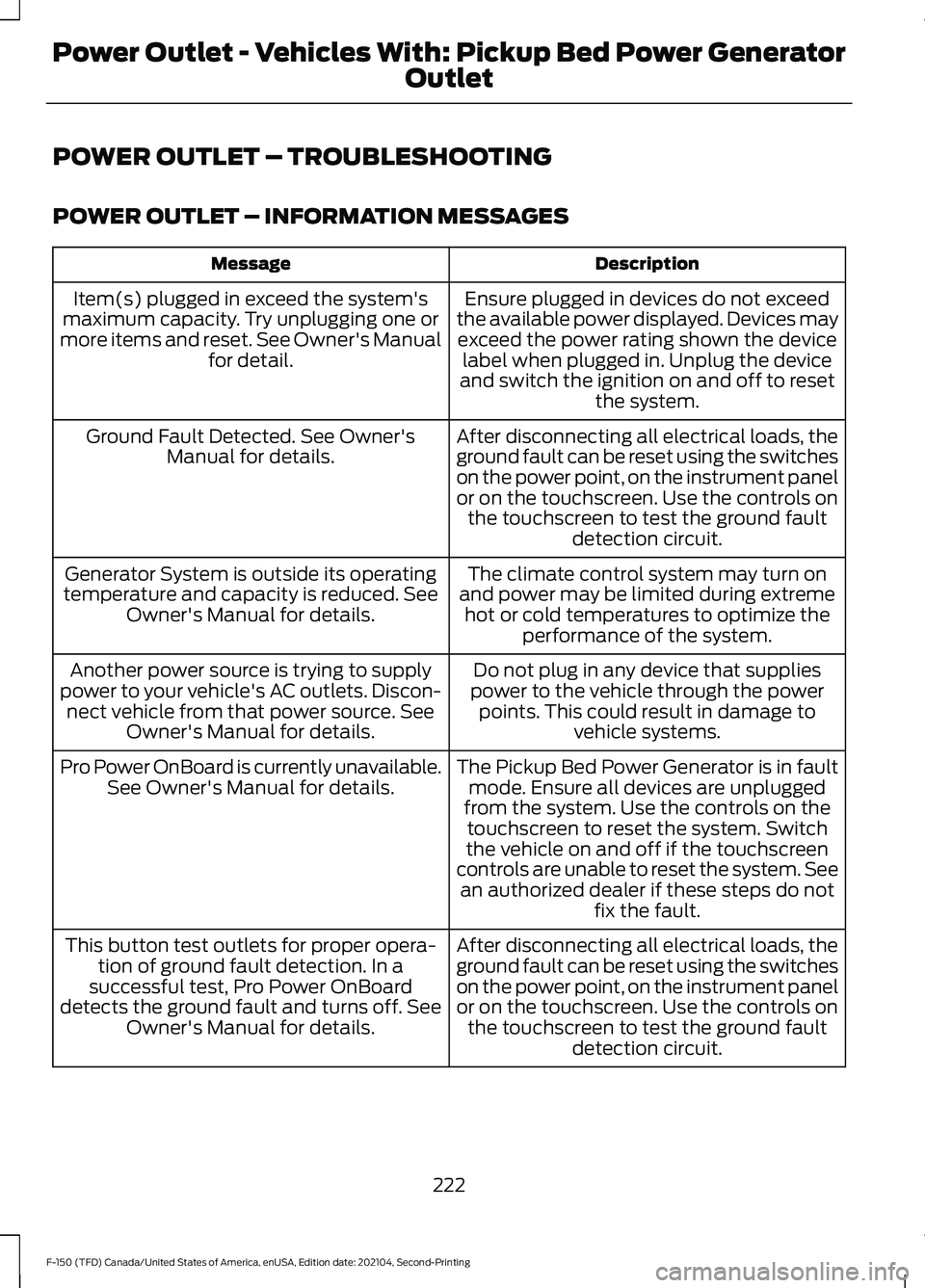
POWER OUTLET – TROUBLESHOOTING
POWER OUTLET – INFORMATION MESSAGES
Description
Message
Ensure plugged in devices do not exceed
the available power displayed. Devices may exceed the power rating shown the device label when plugged in. Unplug the device
and switch the ignition on and off to reset the system.
Item(s) plugged in exceed the system's
maximum capacity. Try unplugging one or
more items and reset. See Owner's Manual for detail.
After disconnecting all electrical loads, the
ground fault can be reset using the switches
on the power point, on the instrument panel
or on the touchscreen. Use the controls onthe touchscreen to test the ground fault detection circuit.
Ground Fault Detected. See Owner's
Manual for details.
The climate control system may turn on
and power may be limited during extreme hot or cold temperatures to optimize the performance of the system.
Generator System is outside its operating
temperature and capacity is reduced. See Owner's Manual for details.
Do not plug in any device that supplies
power to the vehicle through the power points. This could result in damage to vehicle systems.
Another power source is trying to supply
power to your vehicle's AC outlets. Discon- nect vehicle from that power source. See Owner's Manual for details.
The Pickup Bed Power Generator is in faultmode. Ensure all devices are unplugged
from the system. Use the controls on the touchscreen to reset the system. Switch
the vehicle on and off if the touchscreen
controls are unable to reset the system. See an authorized dealer if these steps do not fix the fault.
Pro Power OnBoard is currently unavailable.
See Owner's Manual for details.
After disconnecting all electrical loads, the
ground fault can be reset using the switches
on the power point, on the instrument panel
or on the touchscreen. Use the controls onthe touchscreen to test the ground fault detection circuit.
This button test outlets for proper opera-
tion of ground fault detection. In a
successful test, Pro Power OnBoard
detects the ground fault and turns off. See Owner's Manual for details.
222
F-150 (TFD) Canada/United States of America, enUSA, Edition date: 202104, Second-Printing Power Outlet - Vehicles With: Pickup Bed Power Generator
Outlet
Page 229 of 796

WHAT IS THE POWER OUTLET
The power outlet can power devices that
require up to the rating on the outlet cover.
Note:
The total power delivered is divided
if more than one outlet is used.
POWER OUTLET
PRECAUTIONS WARNING: Do not use an
extension cord or connect multiple
devices to the power outlet. Doing so
could result in overloading the power
outlet. Failure to follow this instruction
could result in fire, personal injury or
property damage. WARNING:
Do not keep electrical
devices plugged into the power outlet
whenever the device is not in use. The
outlet provides power when the vehicle
is on. Failure to follow this instruction
could result in personal injury.
POWER OUTLET LIMITATIONS
You should not use the power outlet for
these types of electric devices:
• Cathode ray tube type televisions.
• Motor loads, such as vacuum cleaners,
electric saws or other electric power
tools and compressor-driven
refrigerators.
• Measuring devices which process
precise data, such as medical
equipment or measuring equipment.
• Other appliances requiring an
extremely stable power supply, such
as microcomputer-controlled electric
blankets or touch sensor lamps. Note:
Some devices may exceed the power
rating on the device label when they are
initially plugged-in and may require you to
press the device power button more than
one time in order to allow a soft start. After
multiple attempts, if the device remains off,
please consider that your device may require
more than the available power.
Note: The power outlet provides full
available power when the vehicle is in park
(P). Power availability may be reduced
when the vehicle is in drive (D). If more than
one outlet is available in the vehicle, power
is divided between the outlets that are in
use at the same time.
LOCATING THE POWER
OUTLETS
The power outlet may be located on the
instrument panel, the rear of the center
console or the in the bed.
Instrument Panel 225
F-150 (TFD) Canada/United States of America, enUSA, Edition date: 202104, Second-Printing Power Outlet - Vehicles With: 120V Power OutletE337927