2021 FORD F-150 high beam
[x] Cancel search: high beamPage 8 of 796

Autowipers
.....................................................143
Checking the Wiper Blades .....................
144
Replacing the Front Wiper Blades ........
144
Washers ..........................................................
145
Wipers and Washers – Troubleshooting ........................................................................\
.
145
Exterior Lighting
Exterior Lighting Control ...........................
147
Exterior Lighting Control - Police Responder ..................................................
147
Headlamps .....................................................
147
Headlamps – Troubleshooting ..............
148
Autolamps .....................................................
148
Exterior Lamps .............................................
149
Exterior Zone Lighting .................................
151
Automatic High Beam Control ...............
152
Automatic High Beam Control – Troubleshooting .......................................
154
Glare Free Lighting ......................................
155
Glare Free Lighting – Troubleshooting ........................................................................\
.
157
Adaptive Front Lighting .............................
157
Interior Lighting
Switching All of the Interior Lamps On and Off ........................................................
159
Switching the Front Interior Lamps On and Off ........................................................
159
Switching the Front Interior Lamps On and Off - Police Responder .................
159
Switching the Rear Interior Lamps On and Off ........................................................
160
Switching the Rear Interior Lamps On and Off - Police Responder ................
160
Interior Lamp Function .............................
160
Adjusting the Instrument Panel Lighting Brightness ...................................................
161
Ambient Lighting ..........................................
161
Interior Lighting – Troubleshooting .......
161Windows
Opening and Closing the Windows
......
162
Window Bounce-Back ...............................
162
Locking the Rear Window Controls ......
163
Opening and Closing the Sliding Windows .....................................................
163
Interior Mirror
Interior Mirror Precautions .......................
164
Manually Dimming the Interior Mirror ........................................................................\
.
164
Auto-Dimming Interior Mirror .................
164
Exterior Mirrors
Adjusting the Exterior Mirrors .................
165
Folding the Exterior Mirrors - Vehicles With: Manual Folding Mirrors ..............
165
Folding the Exterior Mirrors - Vehicles With: Power Folding Mirrors ................
165
Extending the Exterior Mirrors ................
166
Auto-Dimming Exterior Mirror ................
166
Moonroof
Opening and Closing the Sun Shade ........................................................................\
.
167
Opening and Closing the Moonroof ......
167
Venting the Moonroof ................................
167
Moonroof Bounce-Back ...........................
168
Instrument Cluster
Instrument Cluster Overview - Vehicles With: 4.2 Inch Screen .............................
169
Instrument Cluster Overview - Vehicles With: 8 Inch Screen ................................
170
Instrument Cluster Overview - Vehicles With: 12.3 Inch Screen .............................
171
Tachometer .....................................................
171
Speedometer ..................................................
171
Fuel Gauge .......................................................
171
Engine Coolant Temperature Gauge ........................................................................\
..
172
4
F-150 (TFD) Canada/United States of America, enUSA, Edition date: 202104, Second-Printing Table of Contents
Page 151 of 796

EXTERIOR LIGHTING
CONTROL
Lamps off.
A
Parking lamps on.
B
Autolamps on.
C
Headlamps on.
D
Rotate the control to make a selection.
Note: The lighting control defaults to
autolamps every time you switch your
vehicle on.
EXTERIOR LIGHTING
CONTROL - POLICE
RESPONDER Lamps off.
A
Parking lamps on.
B
Autolamps on.
C
Headlamps on.
D
Rotate the control to make a selection. Note:
The lighting control defaults to the
last known state every time you switch your
vehicle on.
HEADLAMPS
USING THE HIGH BEAM
HEADLAMPS Push the lever away from you to
switch the high beam on.
Push the lever forward again or pull the
lever toward you to switch the high beams
off.
Slightly pull the lever toward you and
release it to flash the headlamps.
HEADLAMP INDICATORS
Lamps On Illuminates when you switch the
low beam headlamps or the
parking lamps on.
Headlamp High Beam Illuminates when you switch the
high beam headlamps on.
147
F-150 (TFD) Canada/United States of America, enUSA, Edition date: 202104, Second-Printing Exterior LightingE327629 E327629 E327570
Page 156 of 796

You can also use individual zone controls
to switch on each zone.
Note:
Make sure to remove exterior lighting
covers when using zone lighting.
Note: When your vehicle is off and the timer
has one minute remaining, the direction
indicators flash six times.
Note: Indicators on the touchscreen
illuminate when the lights outside of the
zone lighting control are on.
Note: You can remotely control the zone
lighting using the FordPass app.
Note: Vehicles without spot lamps only
have two zones.
EXTERIOR ZONE LIGHTING
SETTINGS
1. Press Features on the touchscreen.
2. Press
Zone Lighting.
3. Press the settings menu in the upper right-hand corner.
4. Press a setting.
Enable Autolamp Override
This setting allows your vehicle to override
the autolamps when using zone lighting.
When you access zone lighting for the first
time, you can choose this setting. You can
change this setting at any time. AUTOMATIC HIGH BEAM
CONTROL
(IF EQUIPPED)
HOW DOES AUTOMATIC HIGH
BEAM CONTROL WORK
Automatic high beam control turns the
high beams on if it is dark enough and no
other traffic is present. If it detects an
approaching vehicle ’s headlamps or tail
lamps, or street lighting ahead, the system
turns the high beams off.
A camera sensor, centrally mounted
behind the windshield of your vehicle,
continuously monitors conditions to turn
the high beams on and off.
152
F-150 (TFD) Canada/United States of America, enUSA, Edition date: 202104, Second-Printing Exterior Lighting
Page 157 of 796
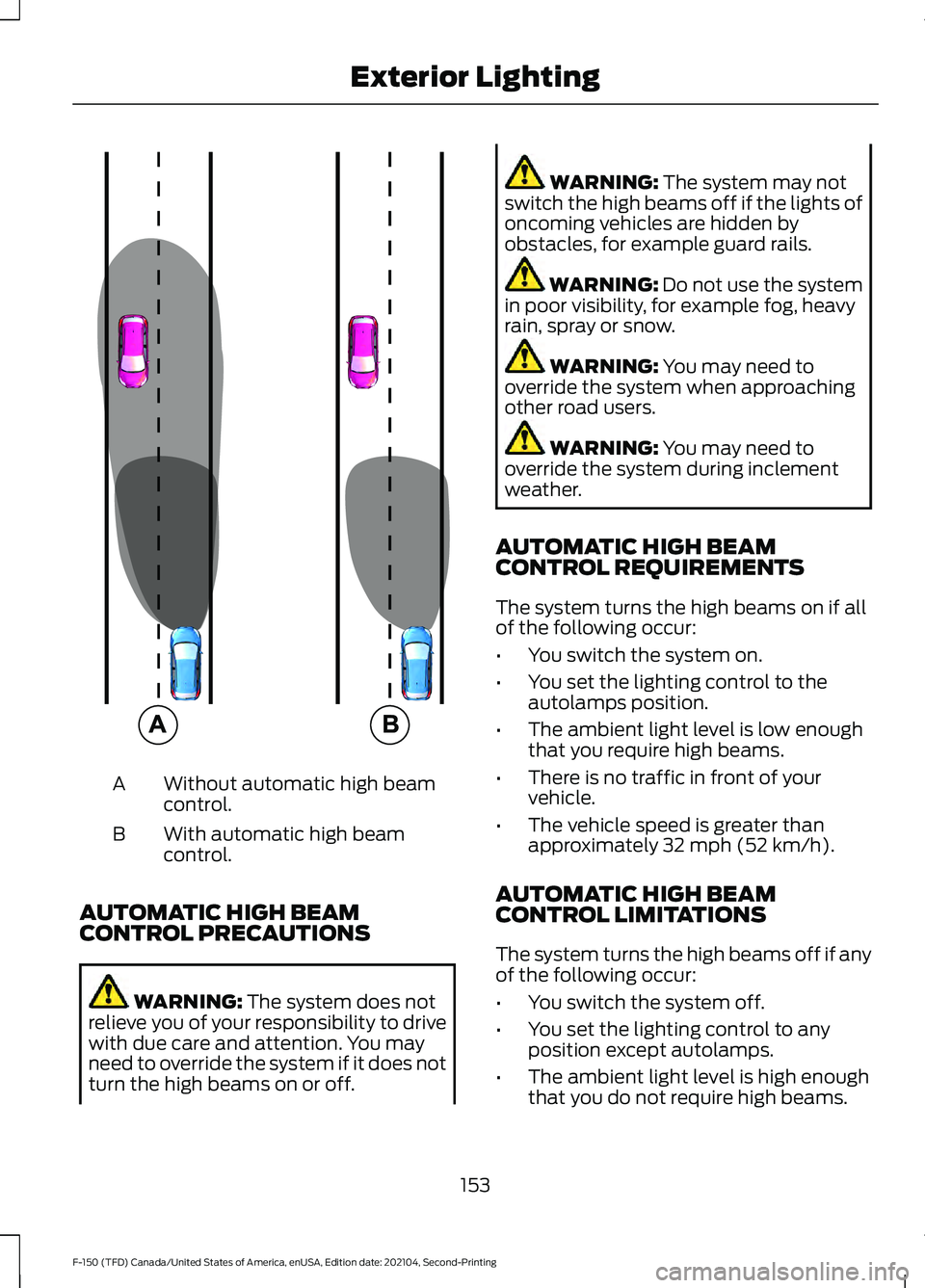
Without automatic high beam
control.
A
With automatic high beam
control.
B
AUTOMATIC HIGH BEAM
CONTROL PRECAUTIONS WARNING: The system does not
relieve you of your responsibility to drive
with due care and attention. You may
need to override the system if it does not
turn the high beams on or off. WARNING:
The system may not
switch the high beams off if the lights of
oncoming vehicles are hidden by
obstacles, for example guard rails. WARNING:
Do not use the system
in poor visibility, for example fog, heavy
rain, spray or snow. WARNING:
You may need to
override the system when approaching
other road users. WARNING:
You may need to
override the system during inclement
weather.
AUTOMATIC HIGH BEAM
CONTROL REQUIREMENTS
The system turns the high beams on if all
of the following occur:
• You switch the system on.
• You set the lighting control to the
autolamps position.
• The ambient light level is low enough
that you require high beams.
• There is no traffic in front of your
vehicle.
• The vehicle speed is greater than
approximately
32 mph (52 km/h).
AUTOMATIC HIGH BEAM
CONTROL LIMITATIONS
The system turns the high beams off if any
of the following occur:
• You switch the system off.
• You set the lighting control to any
position except autolamps.
• The ambient light level is high enough
that you do not require high beams.
153
F-150 (TFD) Canada/United States of America, enUSA, Edition date: 202104, Second-Printing Exterior Lighting E327596
Page 158 of 796

•
The system detects an approaching
vehicle's headlamps or a leading
vehicle's tail lamps.
• The system detects severe rain, snow
or fog.
• The system detects street lighting.
• The camera has reduced visibility.
• The vehicle speed falls below
approximately 19 mph (30 km/h).
SWITCHING AUTOMATIC HIGH
BEAM CONTROL ON AND OFF
1. Press
Settings on the touchscreen.
2. Press
Vehicle Settings.
3. Press
Lighting.
4. Switch
Auto Highbeam on or off.
AUTOMATIC HIGH BEAM
CONTROL INDICATORS Illuminates to confirm when the
system is ready to assist.
OVERRIDING AUTOMATIC HIGH
BEAM CONTROL Push the lever away from you to switch
the high beams on.
Push the lever away from you again to
switch the high beams off.
Push the lever away from you for a third
time to switch automatic high beam
control back on.
AUTOMATIC HIGH BEAM CONTROL – TROUBLESHOOTING
(IF
EQUIPPED)
AUTOMATIC HIGH BEAM CONTROL – INFORMATION MESSAGES Description
Message
The camera has reduced visibility. Clean the windshield. If
the message continues to appear, have your vehicle checked
as soon as possible.
Front Camera Low Visib-
ility Clean Screen
The camera has malfunctioned. Wait a short period of time
for the camera to cool down. If the message continues to
appear, have your vehicle checked as soon as possible.
Front Camera Tempor-
arily Not Available
The camera has malfunctioned. Have your vehicle checked
as soon as possible.
Front Camera Malfunc-
tion Service Required
154
F-150 (TFD) Canada/United States of America, enUSA, Edition date: 202104, Second-Printing Exterior Lighting E308790
Page 160 of 796

The system adapts the lighting to avoid
glare if all of the following occur:
•
You switch the system on.
• You set the lighting control to the
autolamps position.
• The system detects an approaching
vehicle's headlamps or rear lamps.
GLARE FREE LIGHTING
LIMITATIONS
The system turns off if any of the following
occur:
• You switch the system off.
• You set the lighting control to any
position except autolamps.
• The ambient light level is high enough.
• The system detects severe rain, snow
or fog.
• The system detects street lighting.
• The camera has reduced visibility.
• The vehicle speed falls below
approximately 19 mph (30 km/h).
Note: The deactivation speed is lower on
curves.
SWITCHING GLARE FREE
LIGHTING ON AND OFF
1. Press
Settings on the touchscreen.
2. Press
Vehicle Settings. 3. Press
Lighting.
4. Switch
Glarefree Lighting on or off.
GLARE FREE LIGHTING
INDICATORS Illuminates to confirm when the
system is ready to assist.
OVERRIDING GLARE FREE
LIGHTING Push the lever away from you to switch
the high beams on.
Push the lever away from you again to
switch the high beams off.
Push the lever away from you for a third
time to switch glare free lighting back on.
156
F-150 (TFD) Canada/United States of America, enUSA, Edition date: 202104, Second-Printing Exterior Lighting E308790
Page 178 of 796

Oil Pressure
It illuminates when the engine
oil pressure is low.
Powertrain Malfunction, Reduced
Power, Electronic Throttle Control,
Check 4X4 Illuminates when the powertrain
or four-wheel drive require
service. Have the system
checked as soon as possible.
Malfunction Indicator Lamp It illuminates when the ignition
is on and the engine is off, this is
normal. If it illuminates when the
engine is on this indicates the emission
control system requires service. If it flashes,
have your vehicle checked immediately.
See Emission Law (page 760). See
Starting and Stopping the Engine –
Warning Lamps
(page 244).
Stop Safely Illuminates if an electrical
component requires service or a
failure that causes your vehicle
to shutdown or enter into a limited
operating mode.
Tailgate Ajar It illuminates when the ignition
is on and the tailgate is not
completely closed.
Water in Fuel It illuminates when the fuel and
water separator has a significant
quantity of water in it and
requires immediate draining. WHAT ARE THE INSTRUMENT
CLUSTER INDICATORS
Indicators notify you of various features
that are active on your vehicle.
INSTRUMENT CLUSTER
INDICATORS
Adaptive Cruise Control
See
Adaptive Cruise Control
(page 352).
Automatic High Beam See
Automatic High Beam
Control Indicators (page 154).
Automatic Regen Control Off See
Diesel Particulate Filter
Precautions (page 268).
Auto Hold Active See
Auto Hold (page 318).
Auto Hold Unavailable See
Auto Hold (page 318).
Auto-Start-Stop See
Auto-Start-Stop (page
252).
Blind Spot Monitor See
Blind Spot Information
System (page 389).
174
F-150 (TFD) Canada/United States of America, enUSA, Edition date: 202104, Second-Printing Instrument Cluster E332963 E311338 E144524 E252868 E323448 E323449 E151262
Page 179 of 796
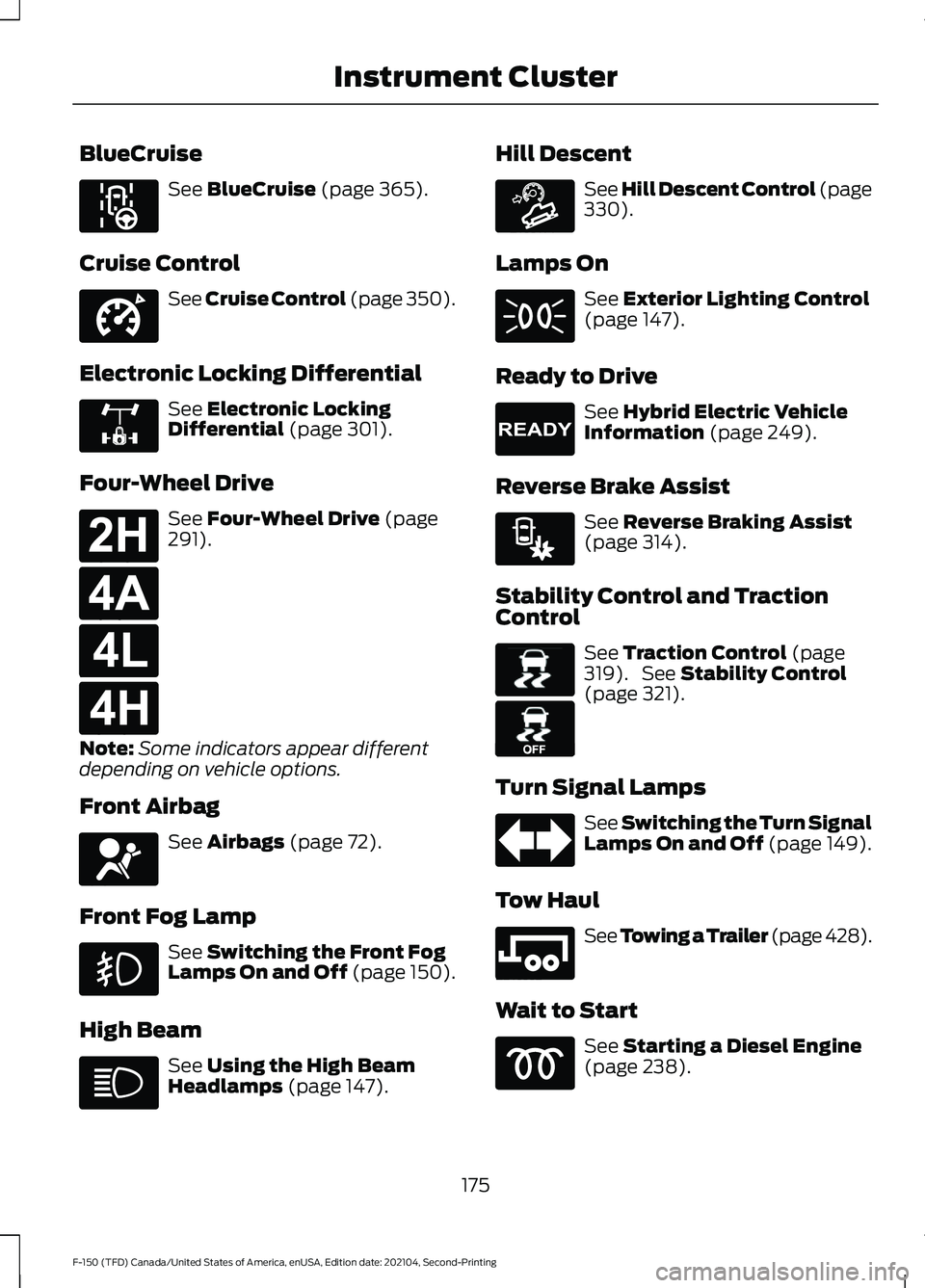
BlueCruise
See BlueCruise (page 365).
Cruise Control See Cruise Control (page 350).
Electronic Locking Differential See
Electronic Locking
Differential (page 301).
Four-Wheel Drive See
Four-Wheel Drive (page
291).
Note: Some indicators appear different
depending on vehicle options.
Front Airbag See
Airbags (page 72).
Front Fog Lamp See
Switching the Front Fog
Lamps On and Off (page 150).
High Beam See
Using the High Beam
Headlamps (page 147). Hill Descent See Hill Descent Control
(page
330).
Lamps On See
Exterior Lighting Control
(page 147).
Ready to Drive See
Hybrid Electric Vehicle
Information (page 249).
Reverse Brake Assist See
Reverse Braking Assist
(page 314).
Stability Control and Traction
Control See
Traction Control (page
319). See Stability Control
(page 321).
Turn Signal Lamps See Switching the Turn Signal
Lamps On and Off (page 149).
Tow Haul See
Towing a Trailer (page 428).
Wait to Start See
Starting a Diesel Engine
(page 238).
175
F-150 (TFD) Canada/United States of America, enUSA, Edition date: 202104, Second-Printing Instrument ClusterE297977 E332905 E325779 E181778 E181781 E181780 E181779 E67017 E163171 E224090 E293490 E138639 E130458 E246592