2021 FORD F-150 flat tire
[x] Cancel search: flat tirePage 20 of 796

Wheel and Tire Information
Locating the Tire label
..............................542
Department of Transportation Uniform Tire Quality Grades ................................
542
Information on the Tire Sidewall ..........
543
Glossary of Tire Terminology .................
548
Tire Replacement Requirements .........
549
Using Snow Chains .....................................
551
Using Bead-Lock Wheels - Raptor ......
553
Tire Care
Checking the Tire Pressures ...................
555
Inflating the Tires ........................................
555
Inspecting the Tire for Wear ...................
556
Inspecting the Tire for Damage ............
556
Inspecting the Wheel Valve Stems ......
557
Tire Rotation .................................................
557
Tire Pressure Monitoring System
What Is the Tire Pressure Monitoring System .......................................................
559
Tire Pressure Monitoring System Overview ....................................................
559
Tire Pressure Monitoring System Precautions ..............................................
560
Tire Pressure Monitoring System Limitations ...............................................
560
Viewing the Tire Pressures .......................
561
Resetting Tire Pressure Monitoring System ........................................................
561
Tire Pressure Monitoring System – Troubleshooting .....................................
564
Changing a Road Wheel
Changing a Flat Tire ..................................
566
Wheel Nuts ....................................................
572Capacities and Specifications
Engine Specifications - 2.7L EcoBoost™
........................................................................\
574
Engine Specifications - 3.0L Diesel ......
575
Engine Specifications - 3.3L ...................
576
Engine Specifications - 3.5L Ecoboost™ ........................................................................\
.
577
Engine Specifications - 3.5L, Hybrid Electric Vehicle (HEV) ..........................
578
Engine Specifications - 5.0L ...................
579
Motorcraft Parts - 2.7L EcoBoost™ .....
580
Motorcraft Parts - 3.0L Diesel ................
581
Motorcraft Parts - 3.3L .............................
582
Motorcraft Parts - 3.5L Ecoboost™ .....
583
Motorcraft Parts - 3.5L Ecoboost™, Raptor ........................................................
584
Motorcraft Parts - 3.5L, Hybrid Electric Vehicle (HEV) ..........................................
585
Motorcraft Parts - 5.0L ............................
586
Engine Oil Capacity and Specification - 2.7L EcoBoost™ ......................................
587
Engine Oil Capacity and Specification - 3.0L Diesel ................................................
588
Engine Oil Capacity and Specification - 3.3L ..............................................................
590
Engine Oil Capacity and Specification - 3.5L Ecoboost™ .....................................
592
Engine Oil Capacity and Specification - 3.5L, Hybrid Electric Vehicle (HEV)
.......................................................................
594
Engine Oil Capacity and Specification - 5.0L .............................................................
596
Cooling System Capacity and Specification - 2.7L EcoBoost™ .......
598
Cooling System Capacity and Specification - 3.0L Diesel .................
599
Cooling System Capacity and Specification - 3.3L ...............................
599
Cooling System Capacity and Specification - 3.5L Ecoboost™ ......
600
Cooling System Capacity and Specification - 3.5L, Hybrid Electric
Vehicle (HEV) ...........................................
601
16
F-150 (TFD) Canada/United States of America, enUSA, Edition date: 202104, Second-Printing Table of Contents
Page 270 of 796
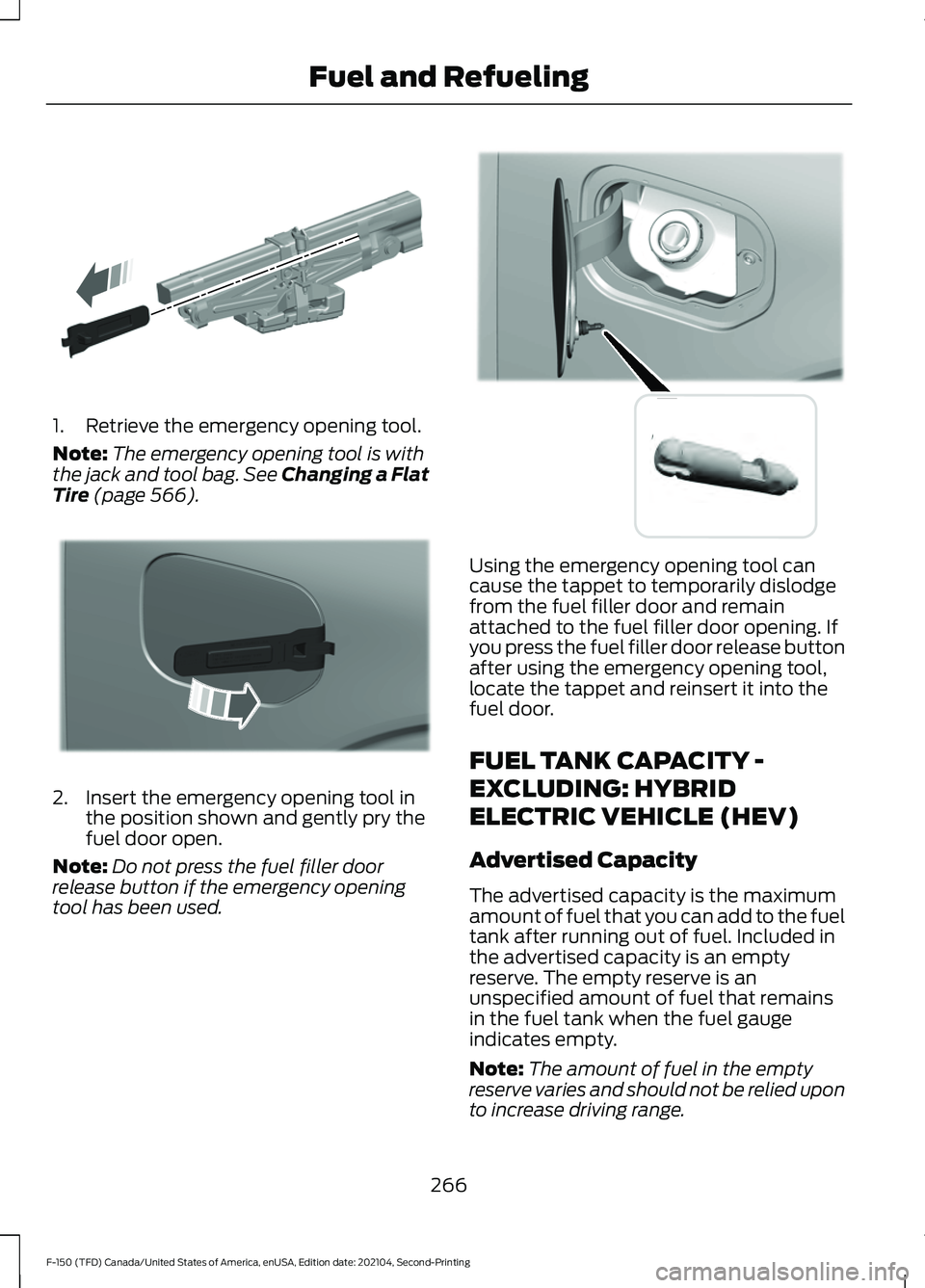
1. Retrieve the emergency opening tool.
Note:
The emergency opening tool is with
the jack and tool bag. See Changing a Flat
Tire (page 566). 2. Insert the emergency opening tool in
the position shown and gently pry the
fuel door open.
Note: Do not press the fuel filler door
release button if the emergency opening
tool has been used. Using the emergency opening tool can
cause the tappet to temporarily dislodge
from the fuel filler door and remain
attached to the fuel filler door opening. If
you press the fuel filler door release button
after using the emergency opening tool,
locate the tappet and reinsert it into the
fuel door.
FUEL TANK CAPACITY -
EXCLUDING: HYBRID
ELECTRIC VEHICLE (HEV)
Advertised Capacity
The advertised capacity is the maximum
amount of fuel that you can add to the fuel
tank after running out of fuel. Included in
the advertised capacity is an empty
reserve. The empty reserve is an
unspecified amount of fuel that remains
in the fuel tank when the fuel gauge
indicates empty.
Note:
The amount of fuel in the empty
reserve varies and should not be relied upon
to increase driving range.
266
F-150 (TFD) Canada/United States of America, enUSA, Edition date: 202104, Second-Printing Fuel and RefuelingE333731 E333736 E333737
Page 296 of 796
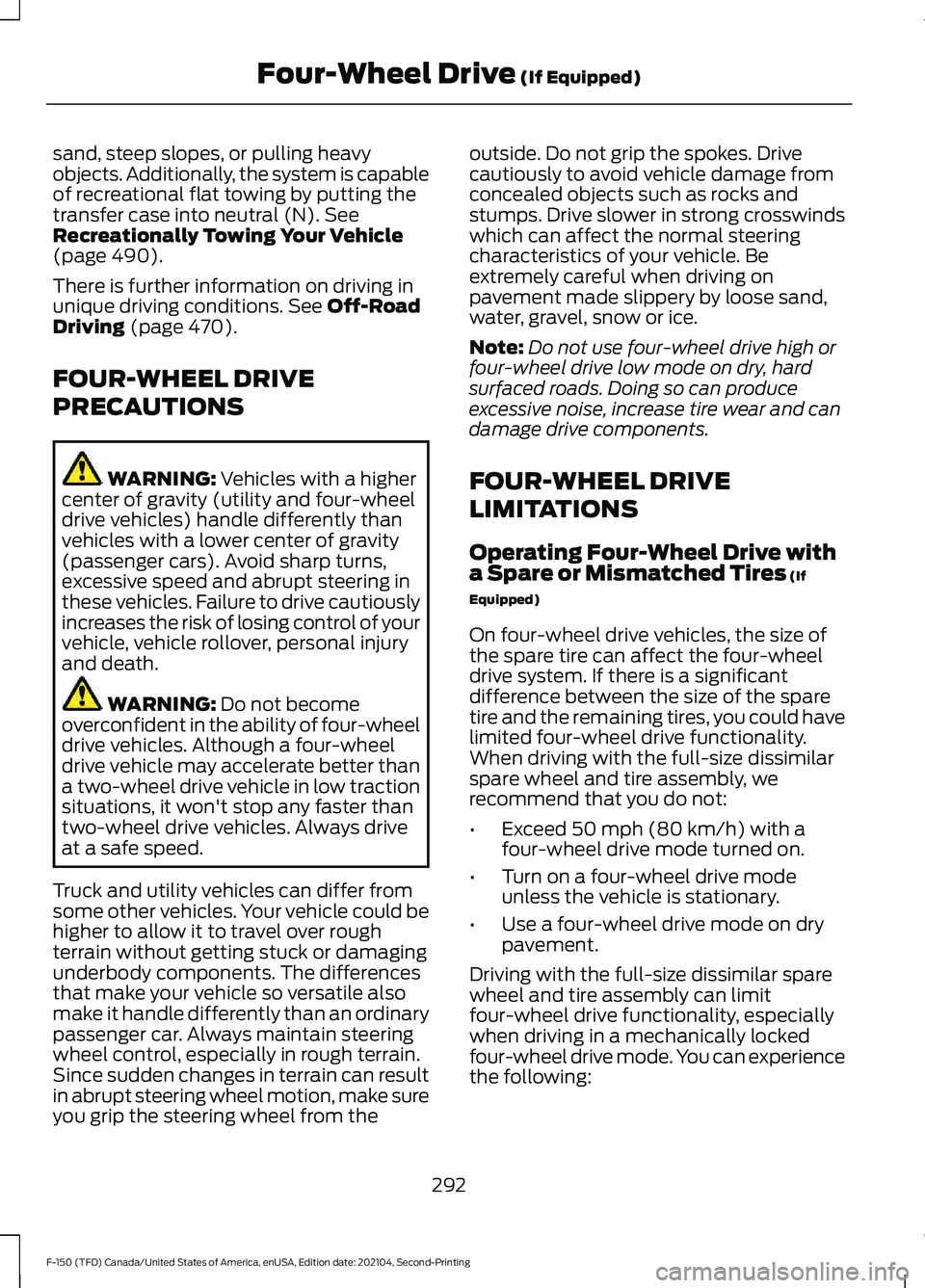
sand, steep slopes, or pulling heavy
objects. Additionally, the system is capable
of recreational flat towing by putting the
transfer case into neutral (N). See
Recreationally Towing Your Vehicle
(page
490).
There is further information on driving in
unique driving conditions.
See Off-Road
Driving (page 470).
FOUR-WHEEL DRIVE
PRECAUTIONS WARNING:
Vehicles with a higher
center of gravity (utility and four-wheel
drive vehicles) handle differently than
vehicles with a lower center of gravity
(passenger cars). Avoid sharp turns,
excessive speed and abrupt steering in
these vehicles. Failure to drive cautiously
increases the risk of losing control of your
vehicle, vehicle rollover, personal injury
and death. WARNING:
Do not become
overconfident in the ability of four-wheel
drive vehicles. Although a four-wheel
drive vehicle may accelerate better than
a two-wheel drive vehicle in low traction
situations, it won't stop any faster than
two-wheel drive vehicles. Always drive
at a safe speed.
Truck and utility vehicles can differ from
some other vehicles. Your vehicle could be
higher to allow it to travel over rough
terrain without getting stuck or damaging
underbody components. The differences
that make your vehicle so versatile also
make it handle differently than an ordinary
passenger car. Always maintain steering
wheel control, especially in rough terrain.
Since sudden changes in terrain can result
in abrupt steering wheel motion, make sure
you grip the steering wheel from the outside. Do not grip the spokes. Drive
cautiously to avoid vehicle damage from
concealed objects such as rocks and
stumps. Drive slower in strong crosswinds
which can affect the normal steering
characteristics of your vehicle. Be
extremely careful when driving on
pavement made slippery by loose sand,
water, gravel, snow or ice.
Note:
Do not use four-wheel drive high or
four-wheel drive low mode on dry, hard
surfaced roads. Doing so can produce
excessive noise, increase tire wear and can
damage drive components.
FOUR-WHEEL DRIVE
LIMITATIONS
Operating Four-Wheel Drive with
a Spare or Mismatched Tires
(If
Equipped)
On four-wheel drive vehicles, the size of
the spare tire can affect the four-wheel
drive system. If there is a significant
difference between the size of the spare
tire and the remaining tires, you could have
limited four-wheel drive functionality.
When driving with the full-size dissimilar
spare wheel and tire assembly, we
recommend that you do not:
• Exceed
50 mph (80 km/h) with a
four-wheel drive mode turned on.
• Turn on a four-wheel drive mode
unless the vehicle is stationary.
• Use a four-wheel drive mode on dry
pavement.
Driving with the full-size dissimilar spare
wheel and tire assembly can limit
four-wheel drive functionality, especially
when driving in a mechanically locked
four-wheel drive mode. You can experience
the following:
292
F-150 (TFD) Canada/United States of America, enUSA, Edition date: 202104, Second-Printing Four-Wheel Drive
(If Equipped)
Page 353 of 796
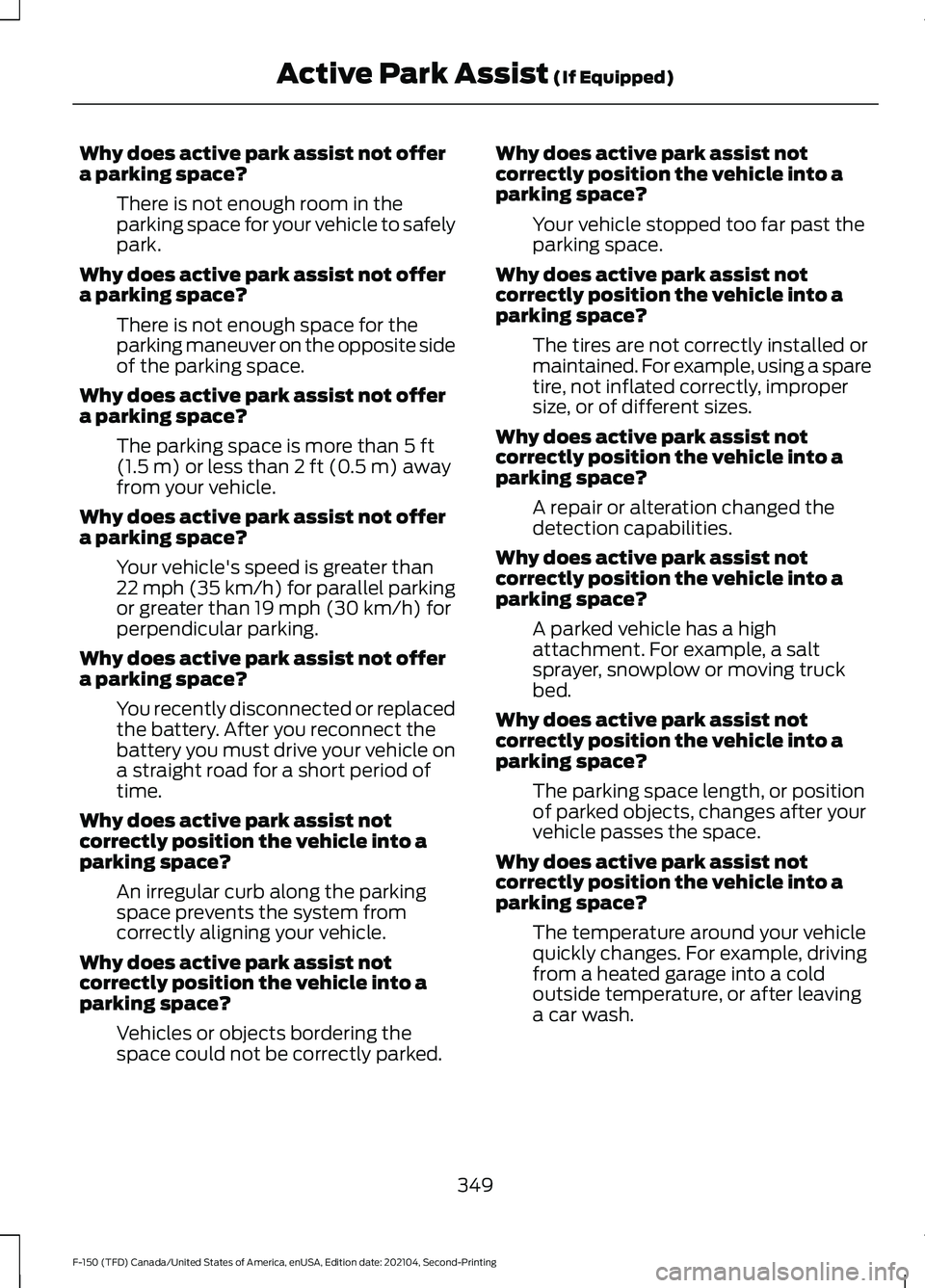
Why does active park assist not offer
a parking space?
There is not enough room in the
parking space for your vehicle to safely
park.
Why does active park assist not offer
a parking space? There is not enough space for the
parking maneuver on the opposite side
of the parking space.
Why does active park assist not offer
a parking space? The parking space is more than 5 ft
(1.5 m) or less than 2 ft (0.5 m) away
from your vehicle.
Why does active park assist not offer
a parking space? Your vehicle's speed is greater than
22 mph (35 km/h) for parallel parking
or greater than
19 mph (30 km/h) for
perpendicular parking.
Why does active park assist not offer
a parking space? You recently disconnected or replaced
the battery. After you reconnect the
battery you must drive your vehicle on
a straight road for a short period of
time.
Why does active park assist not
correctly position the vehicle into a
parking space? An irregular curb along the parking
space prevents the system from
correctly aligning your vehicle.
Why does active park assist not
correctly position the vehicle into a
parking space? Vehicles or objects bordering the
space could not be correctly parked. Why does active park assist not
correctly position the vehicle into a
parking space?
Your vehicle stopped too far past the
parking space.
Why does active park assist not
correctly position the vehicle into a
parking space? The tires are not correctly installed or
maintained. For example, using a spare
tire, not inflated correctly, improper
size, or of different sizes.
Why does active park assist not
correctly position the vehicle into a
parking space? A repair or alteration changed the
detection capabilities.
Why does active park assist not
correctly position the vehicle into a
parking space? A parked vehicle has a high
attachment. For example, a salt
sprayer, snowplow or moving truck
bed.
Why does active park assist not
correctly position the vehicle into a
parking space? The parking space length, or position
of parked objects, changes after your
vehicle passes the space.
Why does active park assist not
correctly position the vehicle into a
parking space? The temperature around your vehicle
quickly changes. For example, driving
from a heated garage into a cold
outside temperature, or after leaving
a car wash.
349
F-150 (TFD) Canada/United States of America, enUSA, Edition date: 202104, Second-Printing Active Park Assist
(If Equipped)
Page 392 of 796
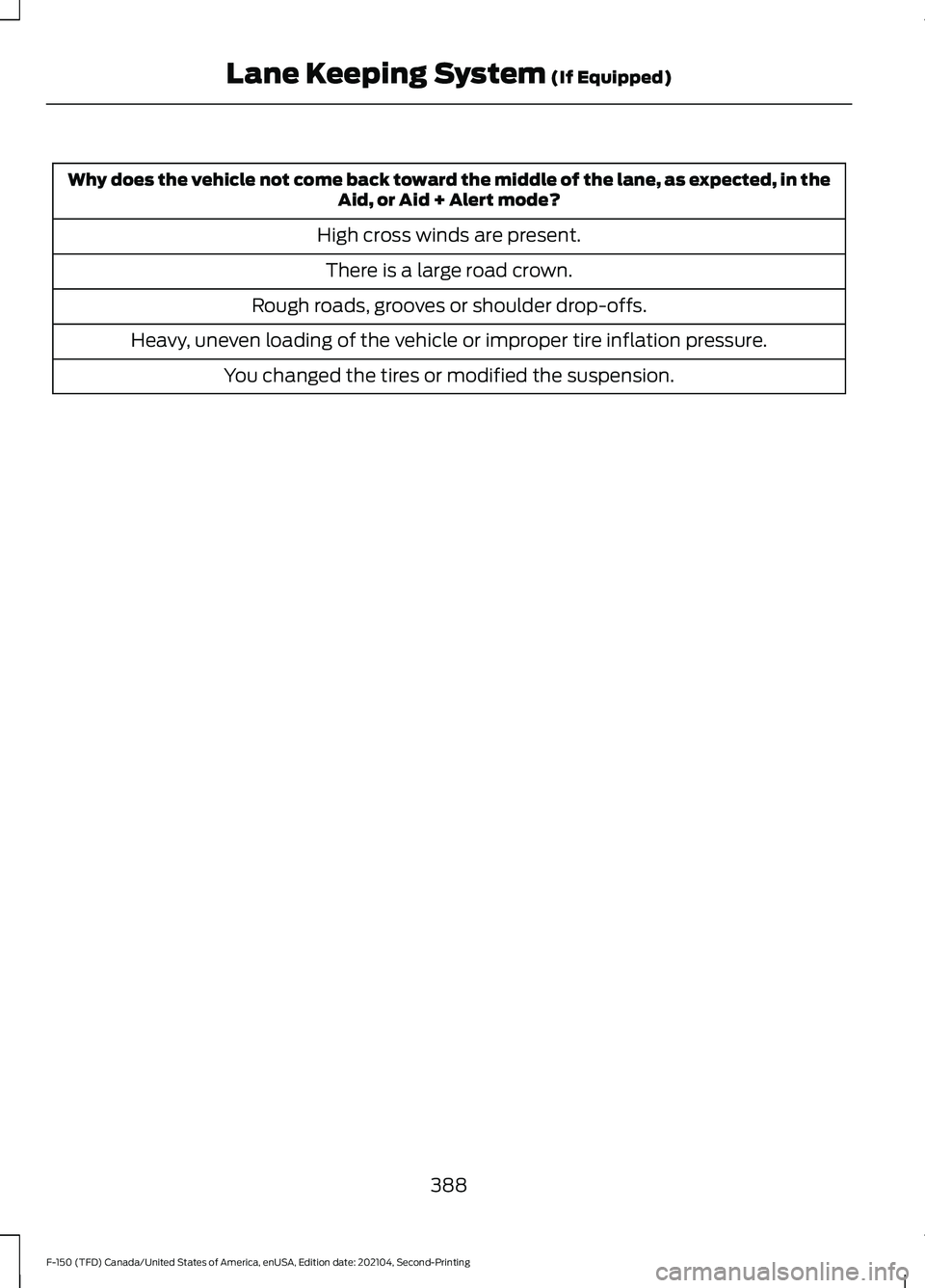
Why does the vehicle not come back toward the middle of the lane, as expected, in the
Aid, or Aid + Alert mode?
High cross winds are present. There is a large road crown.
Rough roads, grooves or shoulder drop-offs.
Heavy, uneven loading of the vehicle or improper tire inflation pressure. You changed the tires or modified the suspension.
388
F-150 (TFD) Canada/United States of America, enUSA, Edition date: 202104, Second-Printing Lane Keeping System (If Equipped)
Page 452 of 796

Note:
Your vehicle has two options for the
trailer reversing aid setup. If your vehicle
came with a trailer sensor kit or if a message
displays to install a sensor, follow the sensor
installation instructions. See Trailer Sensor
Installation (page 448). If your vehicle did
not come with a trailer sensor kit, follow the
sticker installation instructions. See
Applying the Trailer Reversing Aid Sticker
(page
448).
Note: If your vehicle came with a trailer
sensor kit, the vehicle will receive an update
that allows the system to operate with a
sensor or sticker. If your vehicle did not come
with a trailer sensor kit, your vehicle can be
setup using either method, but you need to
separately purchase the trailer sensor kit
from your authorized dealer.
APPLYING THE TRAILER
REVERSING AID STICKER
Place the sticker in an area visible by the
rear view camera. The entire sticker must
be within
4– 19 in (10–48 cm) from the
center of the hitch ball, as shown in the
following illustration. Use the supplied sticker placement card,
a tape measure and pen to carefully mark
the area to attach the sticker. The sticker
is in the back cover pocket of your quick
start guide. Make sure the entire sticker is
within the green zone between the two
arcs or distance markers on the diagram,
and is also visible in the rear view camera
display.
Once you have found the correct location,
place the sticker.
Note:
Make sure nothing can obstruct the
rear view camera's view of the sticker such
as a jack handle or wiring.
Note: Position the sticker on a flat, dry and
clean horizontal surface. For best results,
apply the sticker when temperatures are
above
32°F (0°C).
Note: Do not move stickers after placing
them. Do not re-use any stickers if removed.
Note: You can purchase additional stickers
through your authorized dealer.
Note: If you previously setup the trailer with
the trailer sensor, make sure it is not plugged
in before configuring the trailer and placing
the sticker.
TRAILER SENSOR INSTALLATION 448
F-150 (TFD) Canada/United States of America, enUSA, Edition date: 202104, Second-Printing Trailer Backup AssistanceE333148 E315959
Page 465 of 796

APPLYING THE TRAILER
REVERSE AID STICKER
Place the sticker in an area visible by the
rear view camera. The entire sticker must
be within 4–
19 in (10–48 cm) from the
center of the hitch ball, as shown in the
following illustration. Use the supplied sticker placement card,
a tape measure and pen to carefully mark
the area to attach the sticker. The sticker
is in the back cover pocket of your quick
start guide. Make sure the entire sticker is
within the green zone between the two
arcs or distance markers on the diagram,
and is also visible in the rear view camera
display.
Once you have found the correct location,
place the sticker.
Note:
Make sure nothing can obstruct the
rear view camera's view of the sticker such
as a jack handle or wiring.
Note: Position the sticker on a flat, dry and
clean horizontal surface. For best results,
apply the sticker when temperatures are
above
32°F (0°C).
Note: Do not move stickers after placing
them. Do not re-use any stickers if removed.
Note: You can purchase additional stickers
through your authorized dealer. Note:
If you previously setup the trailer with
the trailer sensor, make sure it is not plugged
in before configuring the trailer and placing
the sticker.
TRAILER SENSOR INSTALLATION Refer to the instructions included with your
trailer sensor for detailed information
regarding installation.
Note:
Make sure the arrows on the sensor
housing are facing up. Mount the sensor to
a vertical part of the trailer that pivots when
you turn your vehicle. Do not mount to a
stationary surface such as the truck side of
the trailer hitch.
461
F-150 (TFD) Canada/United States of America, enUSA, Edition date: 202104, Second-Printing Trailer Reverse GuidanceE333148 E315959 E335221
Page 479 of 796
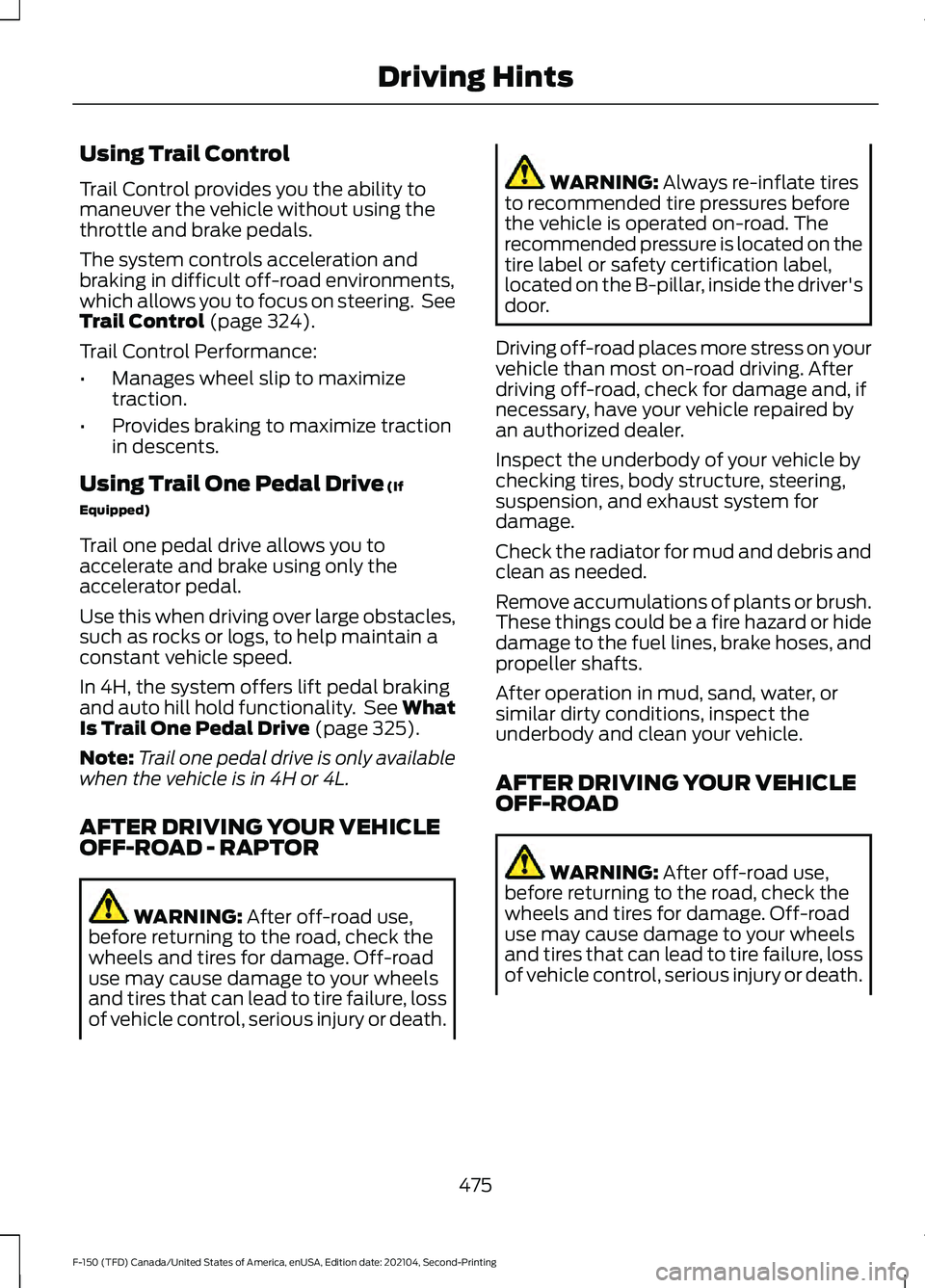
Using Trail Control
Trail Control provides you the ability to
maneuver the vehicle without using the
throttle and brake pedals.
The system controls acceleration and
braking in difficult off-road environments,
which allows you to focus on steering. See
Trail Control (page 324).
Trail Control Performance:
• Manages wheel slip to maximize
traction.
• Provides braking to maximize traction
in descents.
Using Trail One Pedal Drive
(If
Equipped)
Trail one pedal drive allows you to
accelerate and brake using only the
accelerator pedal.
Use this when driving over large obstacles,
such as rocks or logs, to help maintain a
constant vehicle speed.
In 4H, the system offers lift pedal braking
and auto hill hold functionality. See
What
Is Trail One Pedal Drive (page 325).
Note: Trail one pedal drive is only available
when the vehicle is in 4H or 4L.
AFTER DRIVING YOUR VEHICLE
OFF-ROAD - RAPTOR WARNING:
After off-road use,
before returning to the road, check the
wheels and tires for damage. Off-road
use may cause damage to your wheels
and tires that can lead to tire failure, loss
of vehicle control, serious injury or death. WARNING:
Always re-inflate tires
to recommended tire pressures before
the vehicle is operated on-road. The
recommended pressure is located on the
tire label or safety certification label,
located on the B-pillar, inside the driver's
door.
Driving off-road places more stress on your
vehicle than most on-road driving. After
driving off-road, check for damage and, if
necessary, have your vehicle repaired by
an authorized dealer.
Inspect the underbody of your vehicle by
checking tires, body structure, steering,
suspension, and exhaust system for
damage.
Check the radiator for mud and debris and
clean as needed.
Remove accumulations of plants or brush.
These things could be a fire hazard or hide
damage to the fuel lines, brake hoses, and
propeller shafts.
After operation in mud, sand, water, or
similar dirty conditions, inspect the
underbody and clean your vehicle.
AFTER DRIVING YOUR VEHICLE
OFF-ROAD WARNING:
After off-road use,
before returning to the road, check the
wheels and tires for damage. Off-road
use may cause damage to your wheels
and tires that can lead to tire failure, loss
of vehicle control, serious injury or death.
475
F-150 (TFD) Canada/United States of America, enUSA, Edition date: 202104, Second-Printing Driving Hints