2021 FORD EXPLORER remote control
[x] Cancel search: remote controlPage 424 of 577
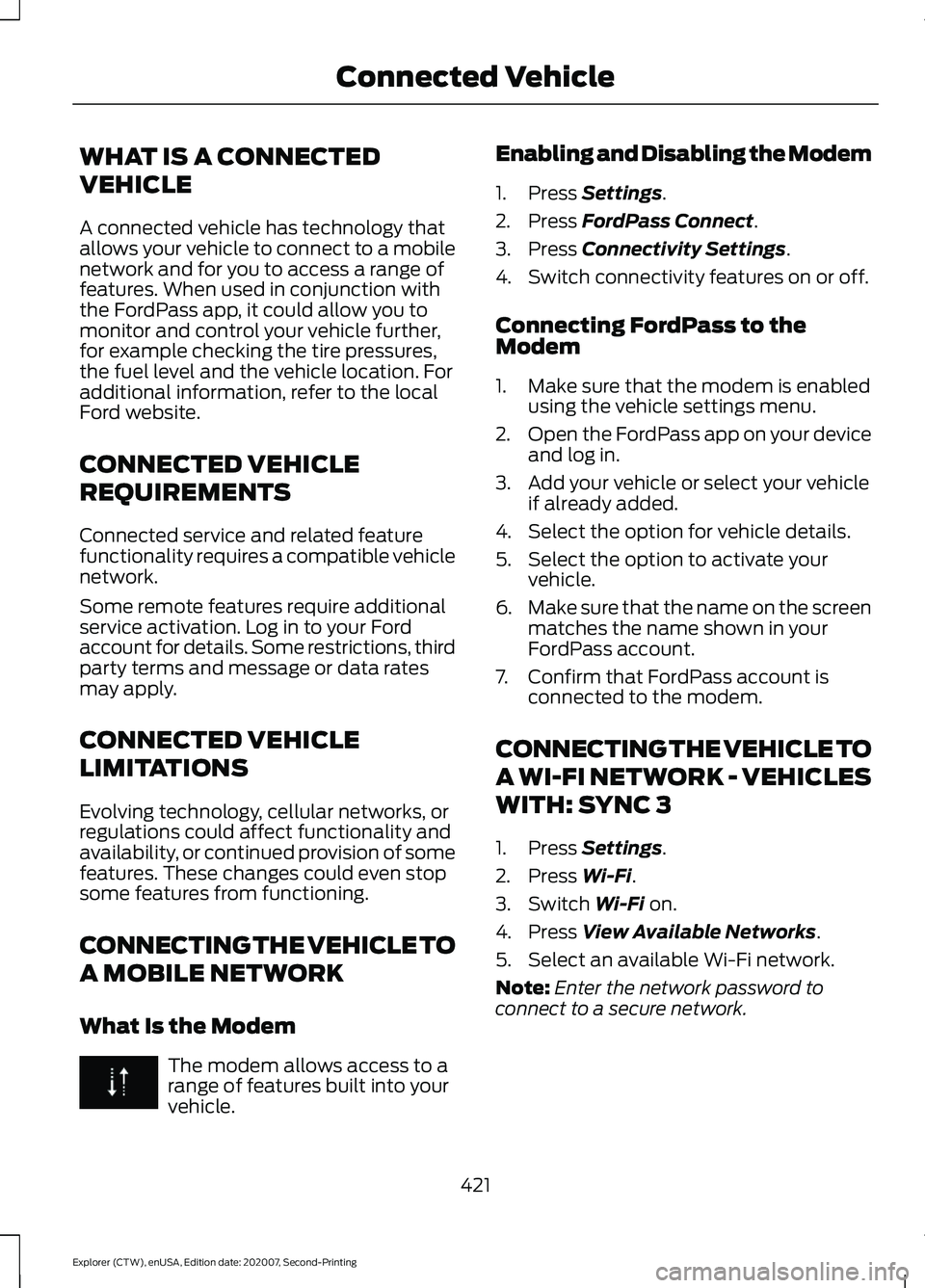
WHAT IS A CONNECTED
VEHICLE
A connected vehicle has technology that
allows your vehicle to connect to a mobile
network and for you to access a range of
features. When used in conjunction with
the FordPass app, it could allow you to
monitor and control your vehicle further,
for example checking the tire pressures,
the fuel level and the vehicle location. For
additional information, refer to the local
Ford website.
CONNECTED VEHICLE
REQUIREMENTS
Connected service and related feature
functionality requires a compatible vehicle
network.
Some remote features require additional
service activation. Log in to your Ford
account for details. Some restrictions, third
party terms and message or data rates
may apply.
CONNECTED VEHICLE
LIMITATIONS
Evolving technology, cellular networks, or
regulations could affect functionality and
availability, or continued provision of some
features. These changes could even stop
some features from functioning.
CONNECTING THE VEHICLE TO
A MOBILE NETWORK
What Is the Modem
The modem allows access to a
range of features built into your
vehicle. Enabling and Disabling the Modem
1. Press Settings.
2. Press
FordPass Connect.
3. Press
Connectivity Settings.
4. Switch connectivity features on or off.
Connecting FordPass to the
Modem
1. Make sure that the modem is enabled using the vehicle settings menu.
2. Open the FordPass app on your device
and log in.
3. Add your vehicle or select your vehicle if already added.
4. Select the option for vehicle details.
5. Select the option to activate your vehicle.
6. Make sure that the name on the screen
matches the name shown in your
FordPass account.
7. Confirm that FordPass account is connected to the modem.
CONNECTING THE VEHICLE TO
A WI-FI NETWORK - VEHICLES
WITH: SYNC 3
1. Press
Settings.
2. Press
Wi-Fi.
3. Switch
Wi-Fi on.
4. Press
View Available Networks.
5. Select an available Wi-Fi network.
Note: Enter the network password to
connect to a secure network.
421
Explorer (CTW), enUSA, Edition date: 202007, Second-Printing Connected Vehicle
Page 479 of 577
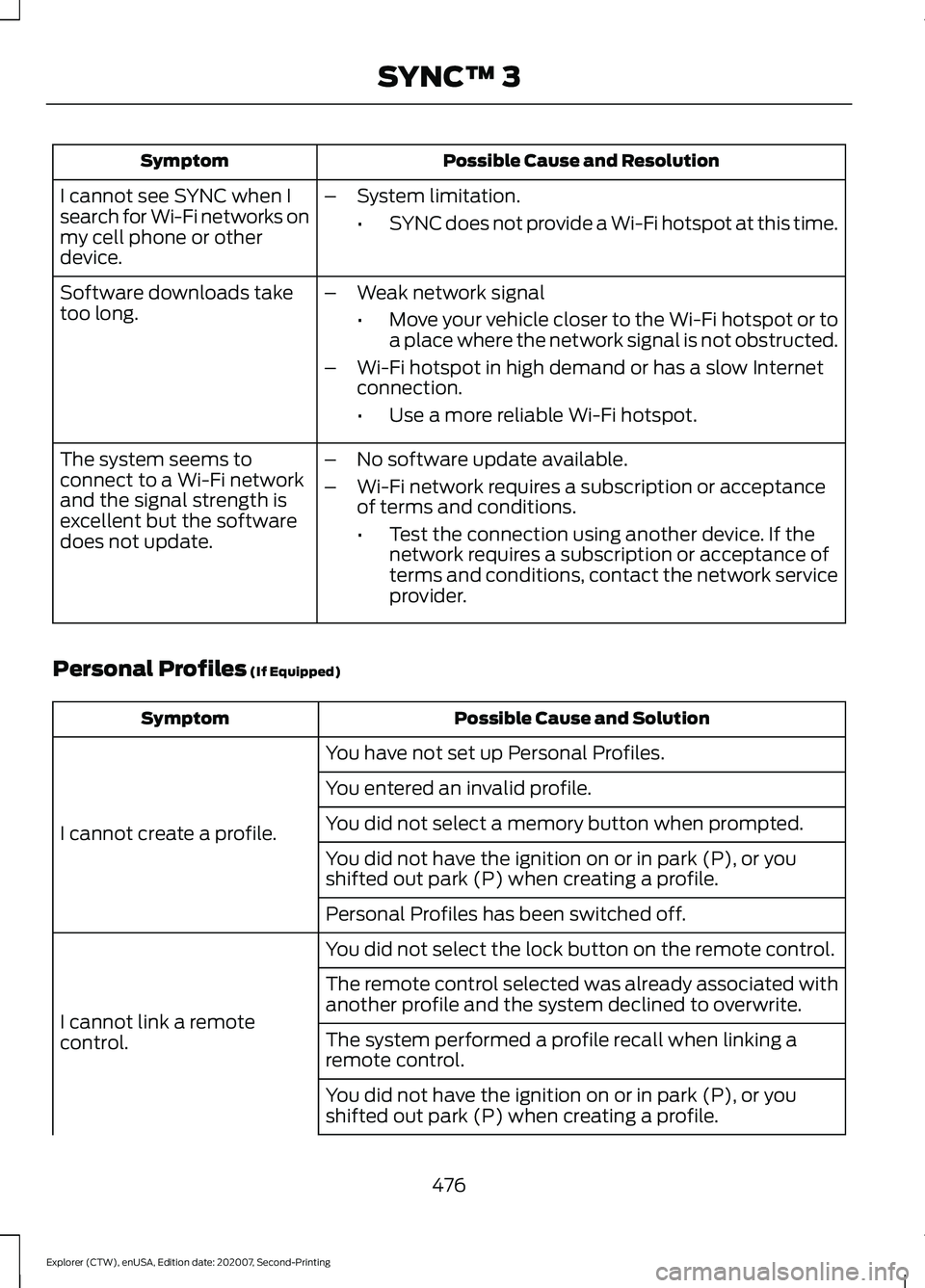
Possible Cause and Resolution
Symptom
I cannot see SYNC when I
search for Wi-Fi networks on
my cell phone or other
device. –
System limitation.
•SYNC does not provide a Wi-Fi hotspot at this time.
– Weak network signal
•Move your vehicle closer to the Wi-Fi hotspot or to
a place where the network signal is not obstructed.
– Wi-Fi hotspot in high demand or has a slow Internet
connection.
•Use a more reliable Wi-Fi hotspot.
Software downloads take
too long.
–No software update available.
– Wi-Fi network requires a subscription or acceptance
of terms and conditions.
•Test the connection using another device. If the
network requires a subscription or acceptance of
terms and conditions, contact the network service
provider.
The system seems to
connect to a Wi-Fi network
and the signal strength is
excellent but the software
does not update.
Personal Profiles (If Equipped) Possible Cause and Solution
Symptom
You have not set up Personal Profiles.
I cannot create a profile. You entered an invalid profile.
You did not select a memory button when prompted.
You did not have the ignition on or in park (P), or you
shifted out park (P) when creating a profile.
Personal Profiles has been switched off.
You did not select the lock button on the remote control.
I cannot link a remote
control. The remote control selected was already associated with
another profile and the system declined to overwrite.
The system performed a profile recall when linking a
remote control.
You did not have the ignition on or in park (P), or you
shifted out park (P) when creating a profile.
476
Explorer (CTW), enUSA, Edition date: 202007, Second-Printing SYNC™ 3
Page 480 of 577
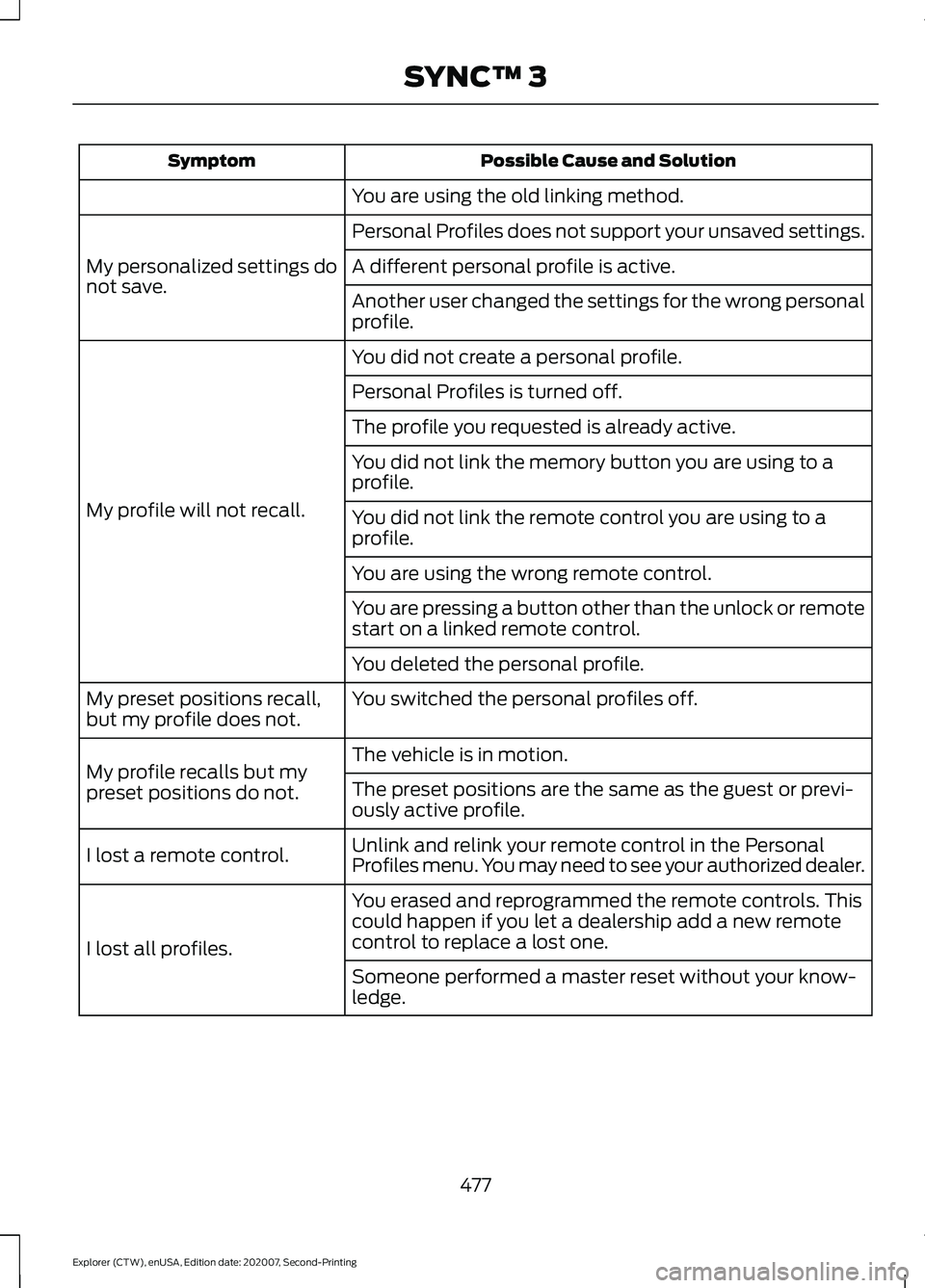
Possible Cause and Solution
Symptom
You are using the old linking method.
Personal Profiles does not support your unsaved settings.
My personalized settings do
not save. A different personal profile is active.
Another user changed the settings for the wrong personal
profile.
You did not create a personal profile.
My profile will not recall. Personal Profiles is turned off.
The profile you requested is already active.
You did not link the memory button you are using to a
profile.
You did not link the remote control you are using to a
profile.
You are using the wrong remote control.
You are pressing a button other than the unlock or remote
start on a linked remote control.
You deleted the personal profile.
You switched the personal profiles off.
My preset positions recall,
but my profile does not.
The vehicle is in motion.
My profile recalls but my
preset positions do not. The preset positions are the same as the guest or previ-
ously active profile.
Unlink and relink your remote control in the Personal
Profiles menu. You may need to see your authorized dealer.
I lost a remote control.
You erased and reprogrammed the remote controls. This
could happen if you let a dealership add a new remote
control to replace a lost one.
I lost all profiles.
Someone performed a master reset without your know-
ledge.
477
Explorer (CTW), enUSA, Edition date: 202007, Second-Printing SYNC™ 3
Page 504 of 577

This device complies with Part 15 of the
FCC Rules and with Innovation, Science
and Economic Development Canada
’s
licence-exempt RSS(s). Operation is
subject to the following two conditions:
1. This device may not cause harmful interference, and
2. This device must accept any interference received, including
interference that may cause undesired
operation.
Zambia Garage Door Opener
United States and Canada
WARNING: Changes or
modifications not expressively approved
by the party responsible for compliance
could void the user's authority to operate
the equipment. The term "IC:" before the
radio certification number only signifies
that Industry Canada technical
specifications were met.
FCC ID: NZLSAHL5D
IC: 4112A-SAHL5D This device complies with Part 15 of the
FCC Rules and with Innovation, Science
and Economic Development Canada
’s
licence-exempt RSS(s). Operation is
subject to the following two conditions:
1. This device may not cause harmful interference, and
2. This device must accept any interference received, including
interference that may cause undesired
operation.
Keys and Remote Controls
Argentina 501
Explorer (CTW), enUSA, Edition date: 202007, Second-Printing Customer InformationE340196 E340316 E340119
Page 569 of 577
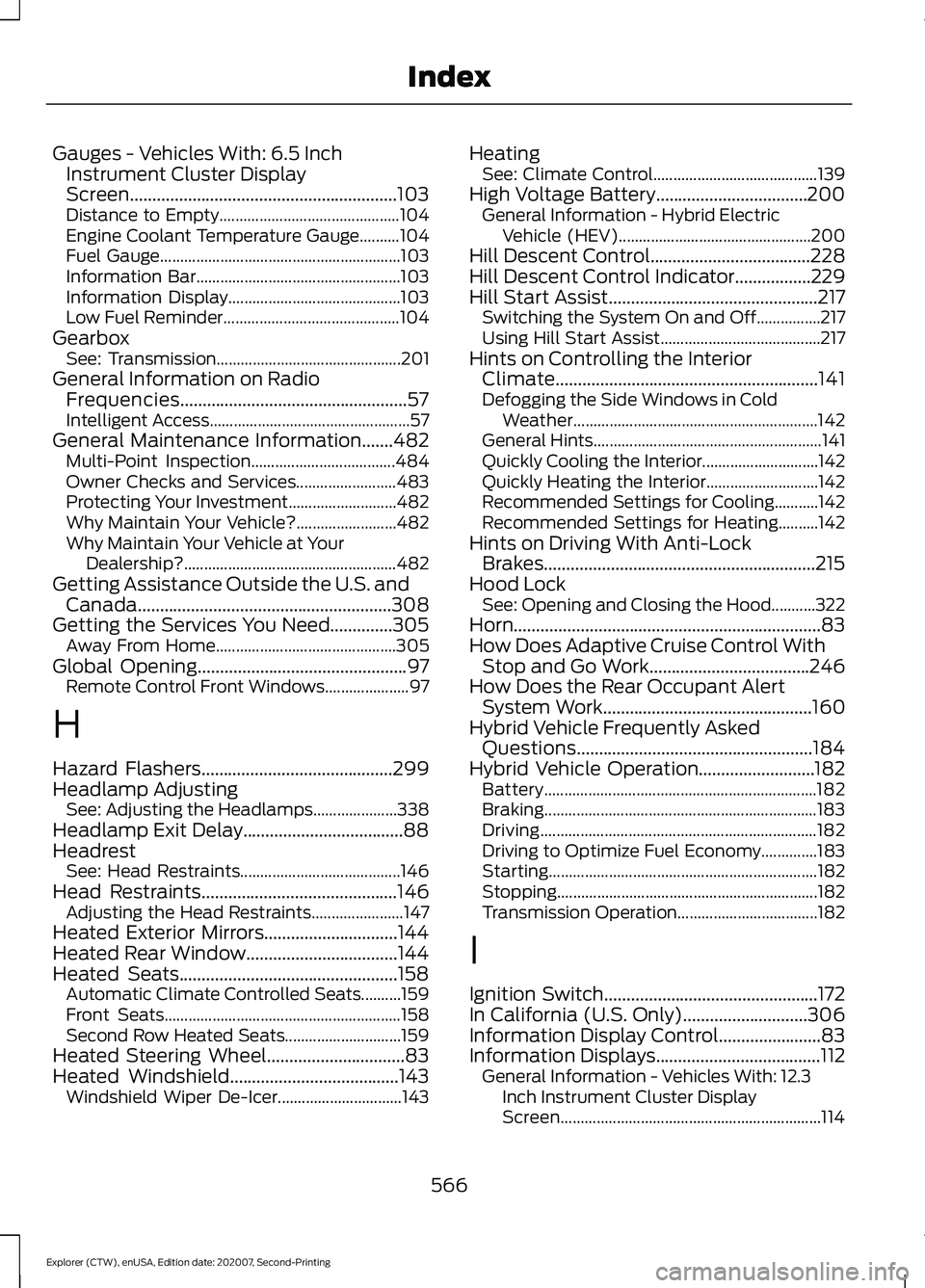
Gauges - Vehicles With: 6.5 Inch
Instrument Cluster Display
Screen............................................................103
Distance to Empty............................................. 104
Engine Coolant Temperature Gauge..........104
Fuel Gauge............................................................ 103
Information Bar................................................... 103
Information Display........................................... 103
Low Fuel Reminder............................................ 104
Gearbox See: Transmission.............................................. 201
General Information on Radio Frequencies...................................................57
Intelligent Access.................................................. 57
General Maintenance Information.......482 Multi-Point Inspection.................................... 484
Owner Checks and Services......................... 483
Protecting Your Investment........................... 482
Why Maintain Your Vehicle?......................... 482
Why Maintain Your Vehicle at Your Dealership?..................................................... 482
Getting Assistance Outside the U.S. and Canada.........................................................308
Getting the Services You Need..............305 Away From Home............................................. 305
Global Opening
...............................................97
Remote Control Front Windows..................... 97
H
Hazard Flashers
...........................................299
Headlamp Adjusting See: Adjusting the Headlamps..................... 338
Headlamp Exit Delay....................................88
Headrest See: Head Restraints........................................ 146
Head Restraints
............................................146
Adjusting the Head Restraints....................... 147
Heated Exterior Mirrors..............................144
Heated Rear Window..................................144
Heated Seats.................................................158 Automatic Climate Controlled Seats..........159
Front Seats........................................................... 158
Second Row Heated Seats............................. 159
Heated Steering Wheel...............................83
Heated Windshield
......................................143
Windshield Wiper De-Icer............................... 143Heating
See: Climate Control......................................... 139
High Voltage Battery..................................200 General Information - Hybrid Electric
Vehicle (HEV)................................................ 200
Hill Descent Control....................................228
Hill Descent Control Indicator
.................229
Hill Start Assist...............................................217 Switching the System On and Off................217
Using Hill Start Assist........................................ 217
Hints on Controlling the Interior Climate...........................................................141
Defogging the Side Windows in Cold Weather............................................................. 142
General Hints......................................................... 141
Quickly Cooling the Interior............................. 142
Quickly Heating the Interior............................ 142
Recommended Settings for Cooling...........142
Recommended Settings for Heating..........142
Hints on Driving With Anti-Lock Brakes.............................................................215
Hood Lock See: Opening and Closing the Hood...........322
Horn.....................................................................83
How Does Adaptive Cruise Control With Stop and Go Work....................................246
How Does the Rear Occupant Alert System Work
...............................................160
Hybrid Vehicle Frequently Asked Questions.....................................................184
Hybrid Vehicle Operation..........................182 Battery.................................................................... 182
Braking.................................................................... 183
Driving..................................................................... 182
Driving to Optimize Fuel Economy..............183
Starting................................................................... 182
Stopping................................................................. 182
Transmission Operation................................... 182
I
Ignition Switch................................................172
In California (U.S. Only)............................306
Information Display Control
.......................83
Information Displays.....................................112
General Information - Vehicles With: 12.3
Inch Instrument Cluster Display
Screen................................................................. 114
566
Explorer (CTW), enUSA, Edition date: 202007, Second-Printing Index
Page 570 of 577
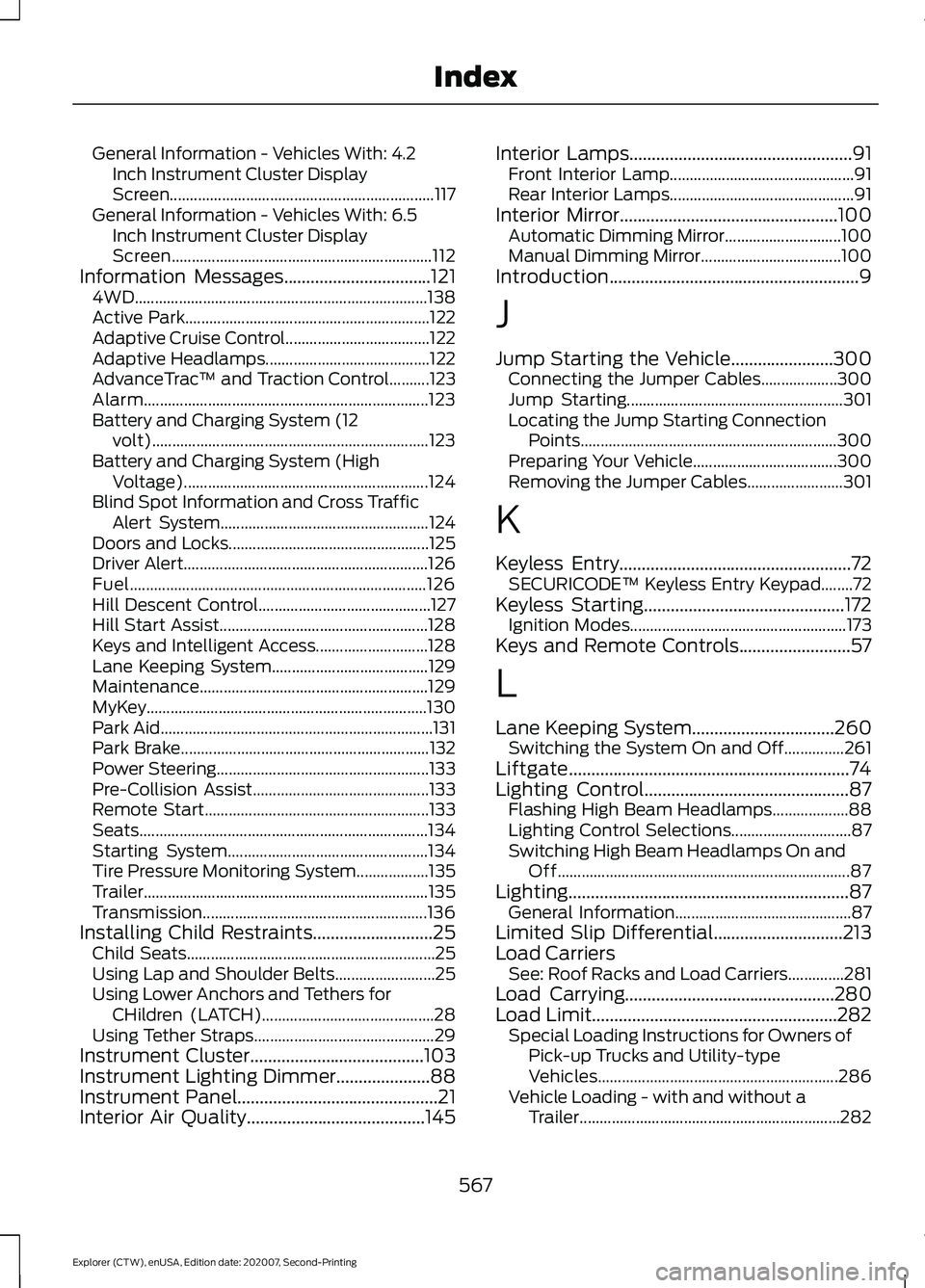
General Information - Vehicles With: 4.2
Inch Instrument Cluster Display
Screen.................................................................. 117
General Information - Vehicles With: 6.5 Inch Instrument Cluster Display
Screen................................................................. 112
Information Messages.................................121
4WD........................................................................\
. 138
Active Park............................................................. 122
Adaptive Cruise Control.................................... 122
Adaptive Headlamps......................................... 122
AdvanceTrac ™ and Traction Control..........123
Alarm....................................................................... 123
Battery and Charging System (12 volt)..................................................................... 123
Battery and Charging System (High Voltage)............................................................. 124
Blind Spot Information and Cross Traffic Alert System.................................................... 124
Doors and Locks.................................................. 125
Driver Alert............................................................. 126
Fuel........................................................................\
.. 126
Hill Descent Control........................................... 127
Hill Start Assist.................................................... 128
Keys and Intelligent Access............................ 128
Lane Keeping System....................................... 129
Maintenance......................................................... 129
MyKey......................................................................130
Park Aid.................................................................... 131
Park Brake.............................................................. 132
Power Steering..................................................... 133
Pre-Collision Assist............................................ 133
Remote Start........................................................ 133
Seats........................................................................\
134
Starting System.................................................. 134
Tire Pressure Monitoring System.................. 135
Trailer....................................................................... 135
Transmission........................................................ 136
Installing Child Restraints
...........................25
Child Seats.............................................................. 25
Using Lap and Shoulder Belts......................... 25
Using Lower Anchors and Tethers for CHildren (LATCH)........................................... 28
Using Tether Straps............................................. 29
Instrument Cluster
.......................................103
Instrument Lighting Dimmer.....................88
Instrument Panel
.............................................21
Interior Air Quality........................................145 Interior Lamps..................................................91
Front Interior Lamp.............................................. 91
Rear Interior Lamps.............................................. 91
Interior Mirror
.................................................100
Automatic Dimming Mirror............................. 100
Manual Dimming Mirror................................... 100
Introduction........................................................9
J
Jump Starting the Vehicle.......................300 Connecting the Jumper Cables................... 300
Jump Starting...................................................... 301
Locating the Jump Starting Connection Points................................................................ 300
Preparing Your Vehicle.................................... 300
Removing the Jumper Cables........................ 301
K
Keyless Entry
....................................................72
SECURICODE™ Keyless Entry Keypad........72
Keyless Starting
.............................................172
Ignition Modes...................................................... 173
Keys and Remote Controls.........................57
L
Lane Keeping System
................................260
Switching the System On and Off...............261
Liftgate...............................................................74
Lighting Control
..............................................87
Flashing High Beam Headlamps................... 88
Lighting Control Selections.............................. 87
Switching High Beam Headlamps On and Off........................................................................\
. 87
Lighting...............................................................87 General Information............................................ 87
Limited Slip Differential
.............................213
Load Carriers See: Roof Racks and Load Carriers..............281
Load Carrying...............................................280
Load Limit
.......................................................282
Special Loading Instructions for Owners of
Pick-up Trucks and Utility-type
Vehicles............................................................ 286
Vehicle Loading - with and without a Trailer................................................................. 282
567
Explorer (CTW), enUSA, Edition date: 202007, Second-Printing Index
Page 571 of 577
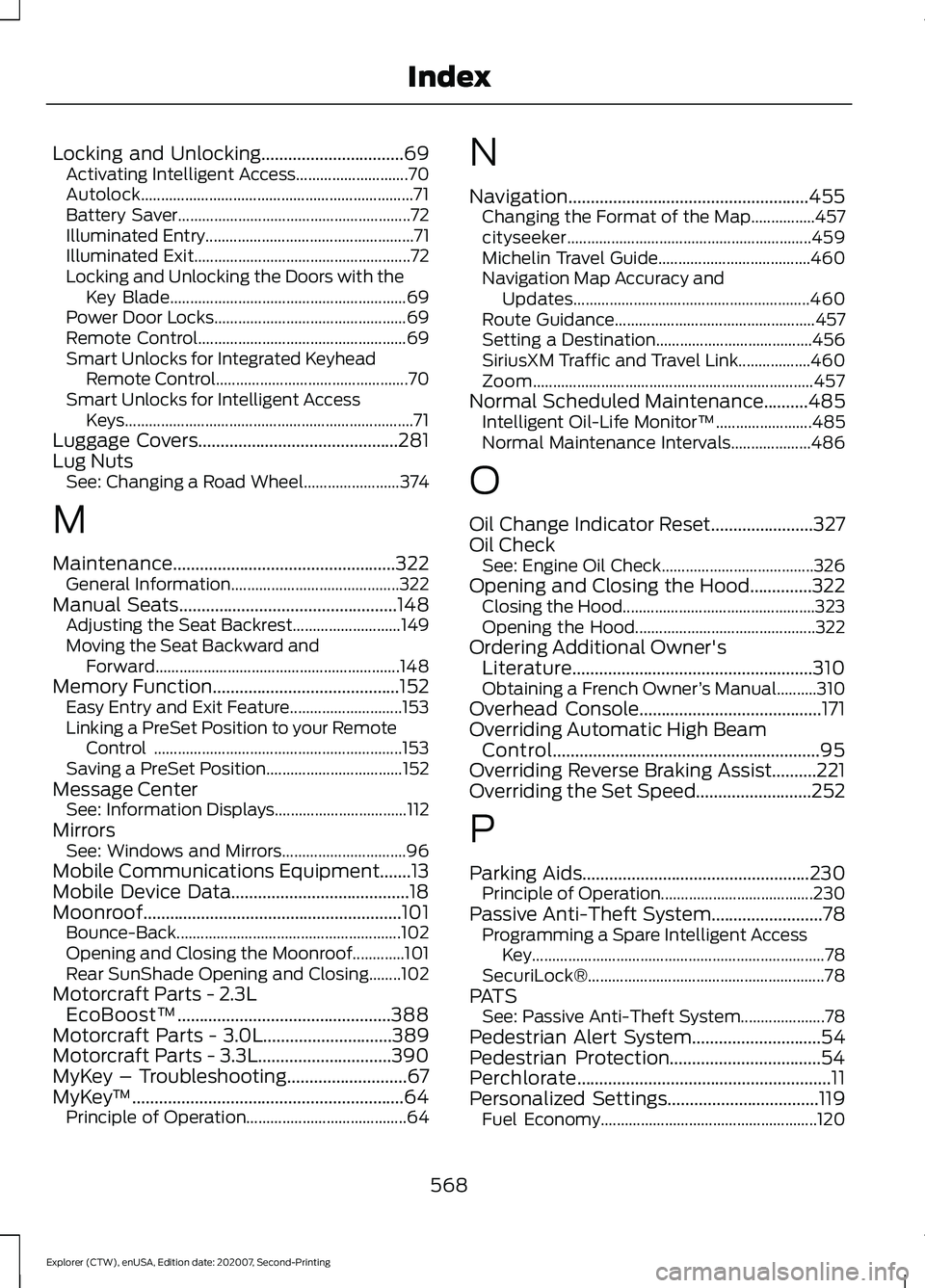
Locking and Unlocking................................69
Activating Intelligent Access............................ 70
Autolock.................................................................... 71
Battery Saver.......................................................... 72
Illuminated Entry.................................................... 71
Illuminated Exit...................................................... 72
Locking and Unlocking the Doors with the Key Blade........................................................... 69
Power Door Locks................................................ 69
Remote Control.................................................... 69
Smart Unlocks for Integrated Keyhead Remote Control................................................ 70
Smart Unlocks for Intelligent Access Keys........................................................................\
71
Luggage Covers.............................................281
Lug Nuts See: Changing a Road Wheel........................ 374
M
Maintenance..................................................322 General Information.......................................... 322
Manual Seats.................................................148
Adjusting the Seat Backrest........................... 149
Moving the Seat Backward and Forward............................................................. 148
Memory Function
..........................................152
Easy Entry and Exit Feature............................ 153
Linking a PreSet Position to your Remote Control .............................................................. 153
Saving a PreSet Position.................................. 152
Message Center See: Information Displays................................. 112
Mirrors See: Windows and Mirrors............................... 96
Mobile Communications Equipment.......13
Mobile Device Data........................................18
Moonroof..........................................................101 Bounce-Back........................................................102
Opening and Closing the Moonroof.............101
Rear SunShade Opening and Closing........102
Motorcraft Parts - 2.3L EcoBoost™
................................................388
Motorcraft Parts - 3.0L.............................389
Motorcraft Parts - 3.3L..............................390
MyKey – Troubleshooting
...........................67
MyKey ™.............................................................64
Principle of Operation........................................ 64N
Navigation......................................................455
Changing the Format of the Map................457
cityseeker............................................................. 459
Michelin Travel Guide...................................... 460
Navigation Map Accuracy and Updates........................................................... 460
Route Guidance.................................................. 457
Setting a Destination....................................... 456
SiriusXM Traffic and Travel Link.................. 460
Zoom...................................................................... 457
Normal Scheduled Maintenance
..........485
Intelligent Oil-Life Monitor™........................ 485
Normal Maintenance Intervals.................... 486
O
Oil Change Indicator Reset.......................327
Oil Check See: Engine Oil Check...................................... 326
Opening and Closing the Hood..............322 Closing the Hood................................................ 323
Opening the Hood............................................. 322
Ordering Additional Owner's Literature......................................................310
Obtaining a French Owner ’s Manual..........310
Overhead Console.........................................171
Overriding Automatic High Beam Control............................................................95
Overriding Reverse Braking Assist..........221
Overriding the Set Speed..........................252
P
Parking Aids
...................................................230
Principle of Operation...................................... 230
Passive Anti-Theft System.........................78 Programming a Spare Intelligent Access
Key........................................................................\
. 78
SecuriLock®........................................................... 78
PATS See: Passive Anti-Theft System..................... 78
Pedestrian Alert System
.............................54
Pedestrian Protection..................................54
Perchlorate.........................................................11
Personalized Settings..................................119 Fuel Economy...................................................... 120
568
Explorer (CTW), enUSA, Edition date: 202007, Second-Printing Index
Page 572 of 577
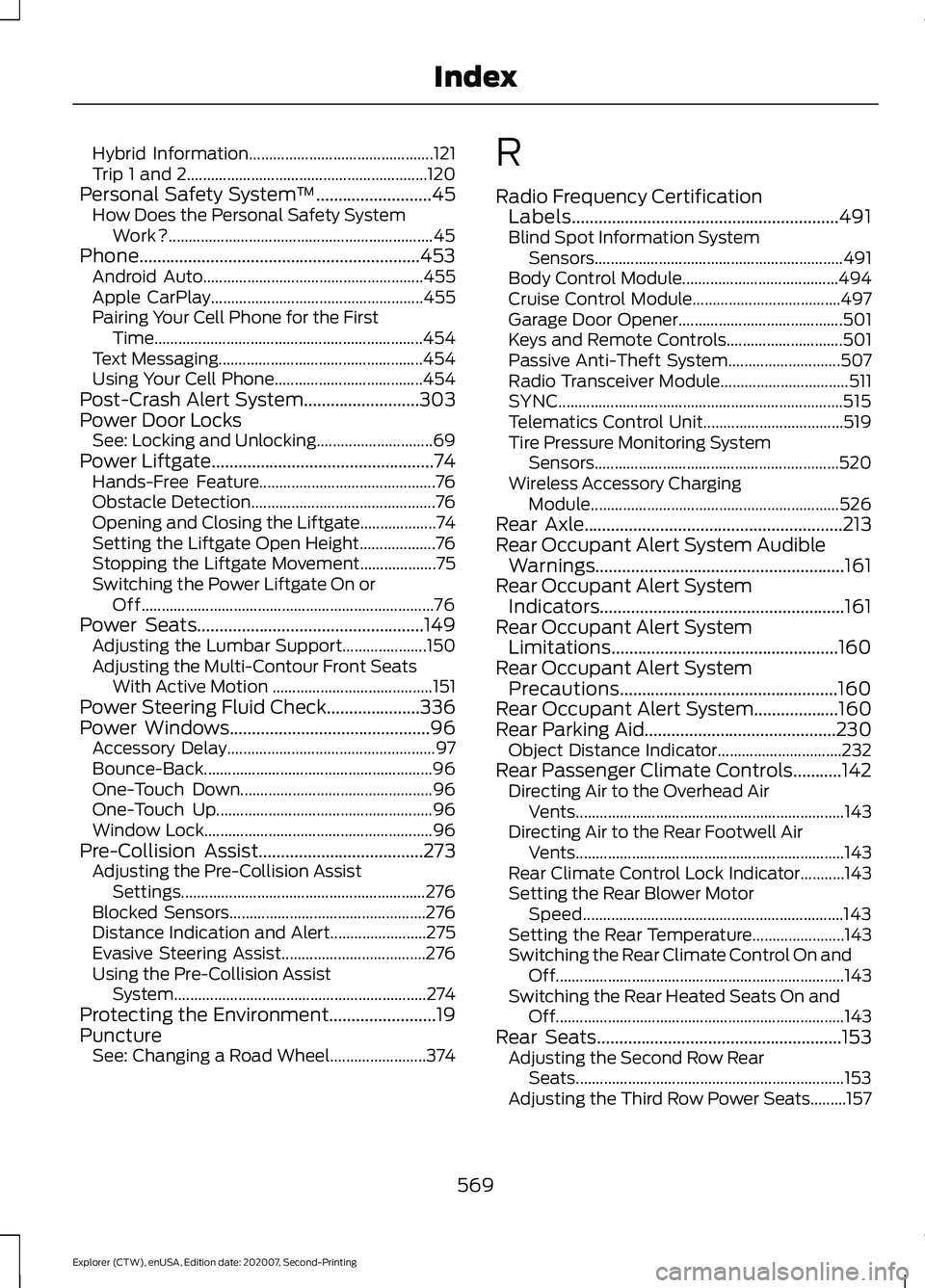
Hybrid Information..............................................
121
Trip 1 and 2............................................................ 120
Personal Safety System ™..........................45
How Does the Personal Safety System
Work?.................................................................. 45
Phone...............................................................453 Android Auto....................................................... 455
Apple CarPlay..................................................... 455
Pairing Your Cell Phone for the First Time................................................................... 454
Text Messaging................................................... 454
Using Your Cell Phone..................................... 454
Post-Crash Alert System
..........................303
Power Door Locks See: Locking and Unlocking............................. 69
Power Liftgate
..................................................74
Hands-Free Feature............................................ 76
Obstacle Detection.............................................. 76
Opening and Closing the Liftgate................... 74
Setting the Liftgate Open Height................... 76
Stopping the Liftgate Movement................... 75
Switching the Power Liftgate On or Off........................................................................\
. 76
Power Seats...................................................149 Adjusting the Lumbar Support..................... 150
Adjusting the Multi-Contour Front Seats With Active Motion ........................................ 151
Power Steering Fluid Check.....................336
Power Windows
.............................................96
Accessory Delay.................................................... 97
Bounce-Back......................................................... 96
One-Touch Down................................................ 96
One-Touch Up...................................................... 96
Window Lock......................................................... 96
Pre-Collision Assist
.....................................273
Adjusting the Pre-Collision Assist
Settings............................................................. 276
Blocked Sensors................................................. 276
Distance Indication and Alert........................ 275
Evasive Steering Assist.................................... 276
Using the Pre-Collision Assist System............................................................... 274
Protecting the Environment
........................19
Puncture See: Changing a Road Wheel........................ 374R
Radio Frequency Certification
Labels............................................................491
Blind Spot Information System Sensors.............................................................. 491
Body Control Module....................................... 494
Cruise Control Module..................................... 497
Garage Door Opener......................................... 501
Keys and Remote Controls............................. 501
Passive Anti-Theft System............................ 507
Radio Transceiver Module................................ 511
SYNC....................................................................... 515
Telematics Control Unit................................... 519
Tire Pressure Monitoring System Sensors............................................................. 520
Wireless Accessory Charging Module.............................................................. 526
Rear Axle
..........................................................213
Rear Occupant Alert System Audible Warnings........................................................161
Rear Occupant Alert System Indicators.......................................................161
Rear Occupant Alert System Limitations...................................................160
Rear Occupant Alert System Precautions.................................................160
Rear Occupant Alert System...................160
Rear Parking Aid...........................................230 Object Distance Indicator............................... 232
Rear Passenger Climate Controls
...........142
Directing Air to the Overhead Air
Vents................................................................... 143
Directing Air to the Rear Footwell Air Vents................................................................... 143
Rear Climate Control Lock Indicator...........143
Setting the Rear Blower Motor Speed................................................................. 143
Setting the Rear Temperature....................... 143
Switching the Rear Climate Control On and Off........................................................................\
143
Switching the Rear Heated Seats On and Off........................................................................\
143
Rear Seats
.......................................................153
Adjusting the Second Row Rear
Seats................................................................... 153
Adjusting the Third Row Power Seats.........157
569
Explorer (CTW), enUSA, Edition date: 202007, Second-Printing Index