2021 FORD EXPLORER sat nav
[x] Cancel search: sat navPage 10 of 577

Cleaning the Interior
..................................346
Cleaning the Instrument Panel and Instrument Cluster Lens .......................
347
Cleaning Leather Seats .............................
347
Repairing Minor Paint Damage .............
348
Cleaning the Wheels .................................
348
Vehicle Storage ...........................................
348
Body Styling Kits ........................................
350
Wheels and Tires
General Information ...................................
351
Tire Care .........................................................
353
Using Summer Tires ..................................
366
Using Snow Chains ....................................
366
Tire Pressure Monitoring System .........
368
Changing a Road Wheel ...........................
374
Technical Specifications .........................
380
Capacities and Specifications
Engine Specifications - 2.3L EcoBoost™ ........................................................................\
382
Engine Specifications - 3.0L ..................
383
Engine Specifications - 3.0L, ST ...........
383
Engine Specifications - 3.3L, Gasoline ........................................................................\
385
Engine Specifications - 3.3L, Hybrid Electric Vehicle (HEV) ..........................
386
Transmission Specifications - ST ........
386
Motorcraft Parts - 2.3L EcoBoost™ .....
388
Motorcraft Parts - 3.0L ............................
389
Motorcraft Parts - 3.3L .............................
390
Vehicle Identification Number ................
391
Capacities and Specifications - 2.3L EcoBoost™ ................................................
391
Capacities and Specifications - 3.0L .......................................................................
398
Capacities and Specifications - 3.3L, Gasoline .....................................................
405
Capacities and Specifications - 3.3L, Hybrid Electric Vehicle (HEV) .............
412Bulb Specification Chart
..........................
419
Connected Vehicle
What Is a Connected Vehicle ..................
421
Connected Vehicle Requirements .........
421
Connected Vehicle Limitations ..............
421
Connecting the Vehicle to a Mobile Network .......................................................
421
Connecting the Vehicle to a Wi-Fi Network - Vehicles With: SYNC 3 ......
421
Connected Vehicle – Troubleshooting - Vehicles With: Modem ..........................
422
Connected Vehicle – Troubleshooting - Vehicles With: SYNC 3 ..........................
423
Vehicle Wi-Fi Hotspot
Creating a Vehicle Wi-Fi Hotspot .........
425
Changing the Vehicle Wi-Fi Hotspot Name or Password ................................
425
Audio System
General Information ..................................
426
Audio Unit .....................................................
426
Digital Radio ..................................................
427
Satellite Radio .............................................
429
USB Port ........................................................
432
SYNC™ 3
General Information ..................................
433
Using Voice Recognition ..........................
435
Entertainment ..............................................
441
Climate ............................................................
451
Phone ..............................................................
453
Navigation .....................................................
455
Electric Vehicle Information ...................
460
Apps .................................................................
461
Settings ..........................................................
464
SYNC™ 3 Troubleshooting ....................
466
7
Explorer (CTW), enUSA, Edition date: 202007, Second-Printing Table of Contents
Page 67 of 577
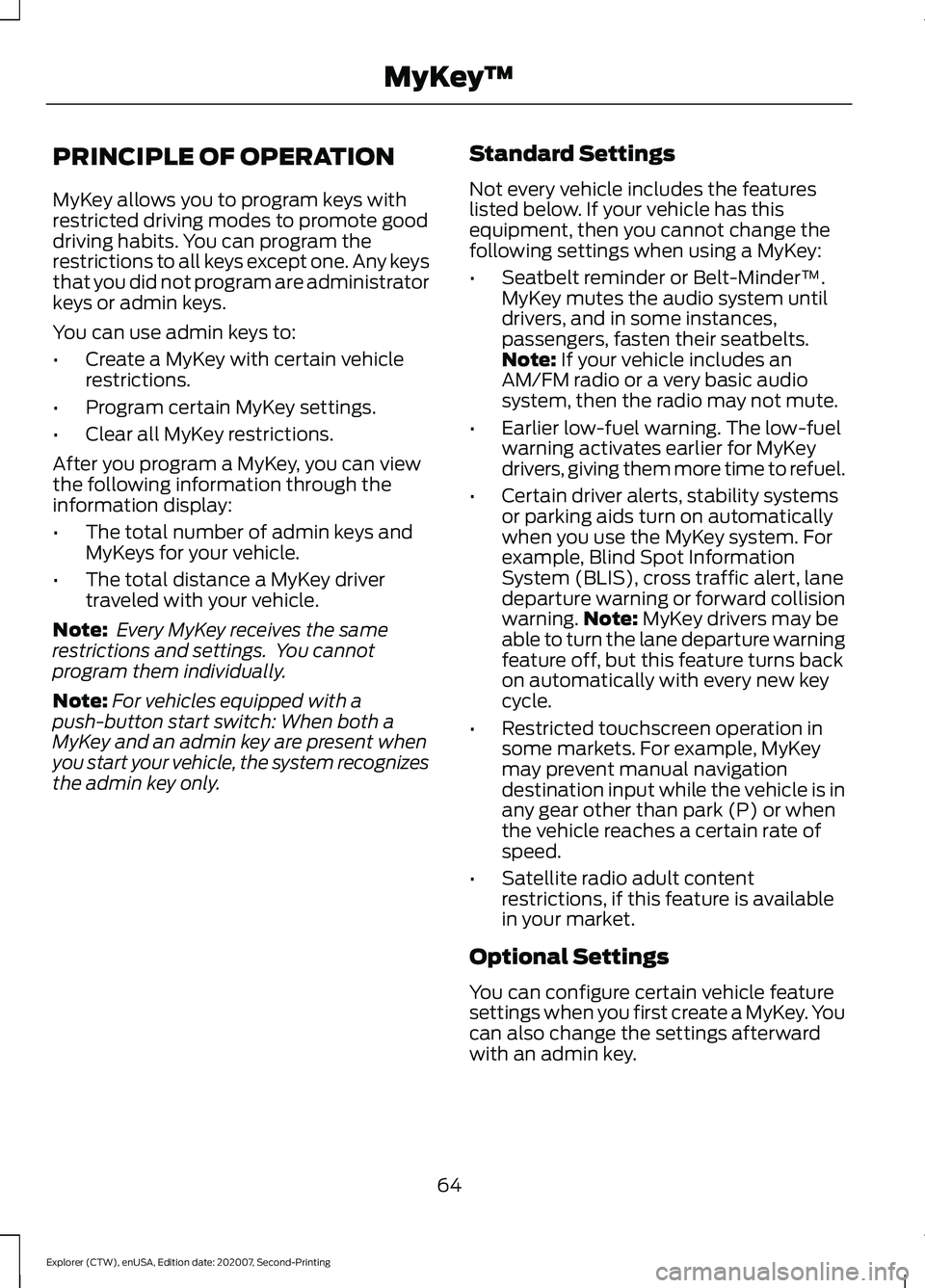
PRINCIPLE OF OPERATION
MyKey allows you to program keys with
restricted driving modes to promote good
driving habits. You can program the
restrictions to all keys except one. Any keys
that you did not program are administrator
keys or admin keys.
You can use admin keys to:
•
Create a MyKey with certain vehicle
restrictions.
• Program certain MyKey settings.
• Clear all MyKey restrictions.
After you program a MyKey, you can view
the following information through the
information display:
• The total number of admin keys and
MyKeys for your vehicle.
• The total distance a MyKey driver
traveled with your vehicle.
Note: Every MyKey receives the same
restrictions and settings. You cannot
program them individually.
Note: For vehicles equipped with a
push-button start switch: When both a
MyKey and an admin key are present when
you start your vehicle, the system recognizes
the admin key only. Standard Settings
Not every vehicle includes the features
listed below. If your vehicle has this
equipment, then you cannot change the
following settings when using a MyKey:
•
Seatbelt reminder or Belt-Minder™.
MyKey mutes the audio system until
drivers, and in some instances,
passengers, fasten their seatbelts.
Note: If your vehicle includes an
AM/FM radio or a very basic audio
system, then the radio may not mute.
• Earlier low-fuel warning. The low-fuel
warning activates earlier for MyKey
drivers, giving them more time to refuel.
• Certain driver alerts, stability systems
or parking aids turn on automatically
when you use the MyKey system. For
example, Blind Spot Information
System (BLIS), cross traffic alert, lane
departure warning or forward collision
warning. Note:
MyKey drivers may be
able to turn the lane departure warning
feature off, but this feature turns back
on automatically with every new key
cycle.
• Restricted touchscreen operation in
some markets. For example, MyKey
may prevent manual navigation
destination input while the vehicle is in
any gear other than park (P) or when
the vehicle reaches a certain rate of
speed.
• Satellite radio adult content
restrictions, if this feature is available
in your market.
Optional Settings
You can configure certain vehicle feature
settings when you first create a MyKey. You
can also change the settings afterward
with an admin key.
64
Explorer (CTW), enUSA, Edition date: 202007, Second-Printing MyKey
™
Page 533 of 577
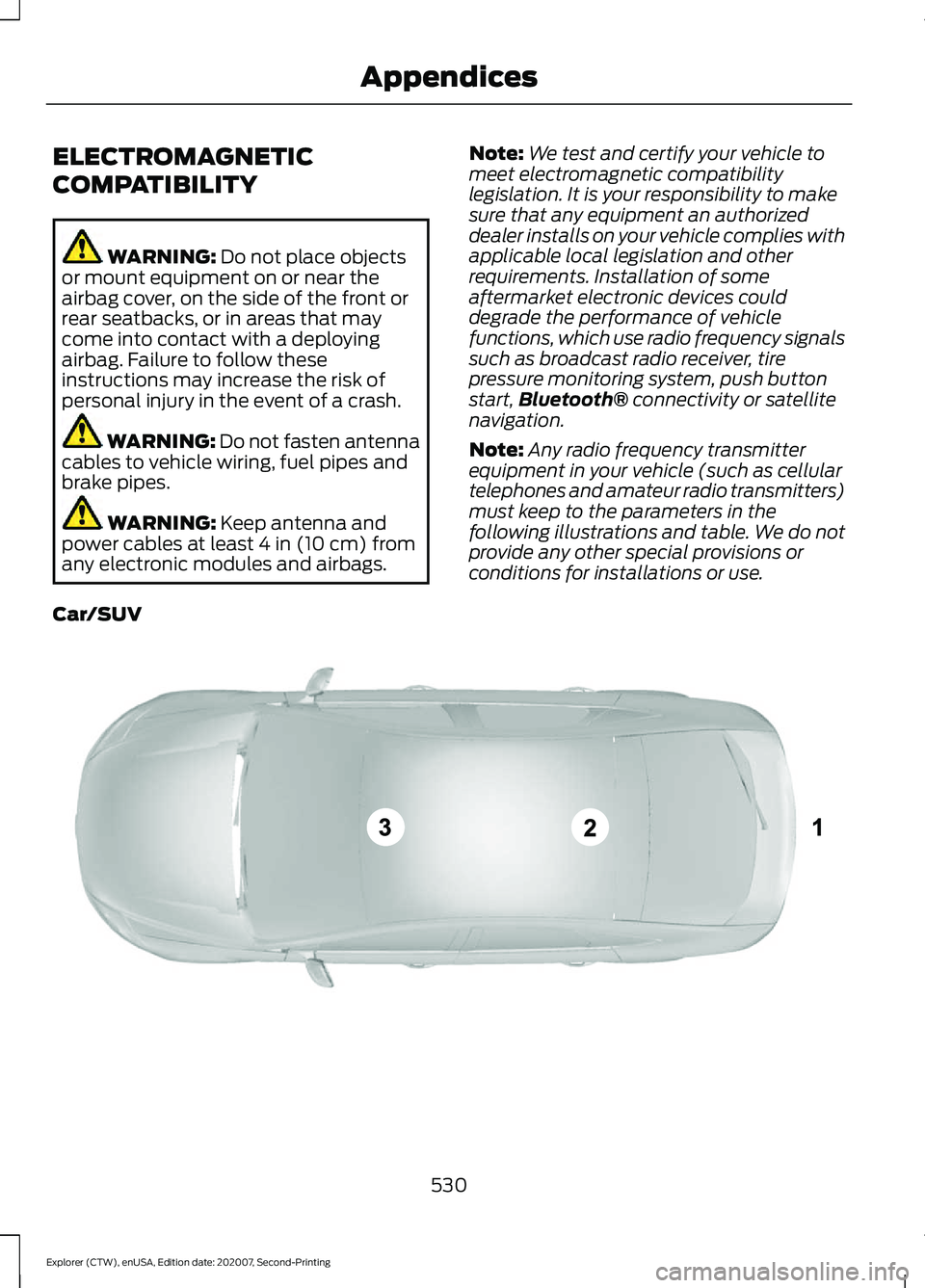
ELECTROMAGNETIC
COMPATIBILITY
WARNING: Do not place objects
or mount equipment on or near the
airbag cover, on the side of the front or
rear seatbacks, or in areas that may
come into contact with a deploying
airbag. Failure to follow these
instructions may increase the risk of
personal injury in the event of a crash. WARNING: Do not fasten antenna
cables to vehicle wiring, fuel pipes and
brake pipes. WARNING:
Keep antenna and
power cables at least 4 in (10 cm) from
any electronic modules and airbags. Note:
We test and certify your vehicle to
meet electromagnetic compatibility
legislation. It is your responsibility to make
sure that any equipment an authorized
dealer installs on your vehicle complies with
applicable local legislation and other
requirements. Installation of some
aftermarket electronic devices could
degrade the performance of vehicle
functions, which use radio frequency signals
such as broadcast radio receiver, tire
pressure monitoring system, push button
start, Bluetooth®
connectivity or satellite
navigation.
Note: Any radio frequency transmitter
equipment in your vehicle (such as cellular
telephones and amateur radio transmitters)
must keep to the parameters in the
following illustrations and table. We do not
provide any other special provisions or
conditions for installations or use.
Car/SUV 530
Explorer (CTW), enUSA, Edition date: 202007, Second-Printing AppendicesE239120
Page 543 of 577
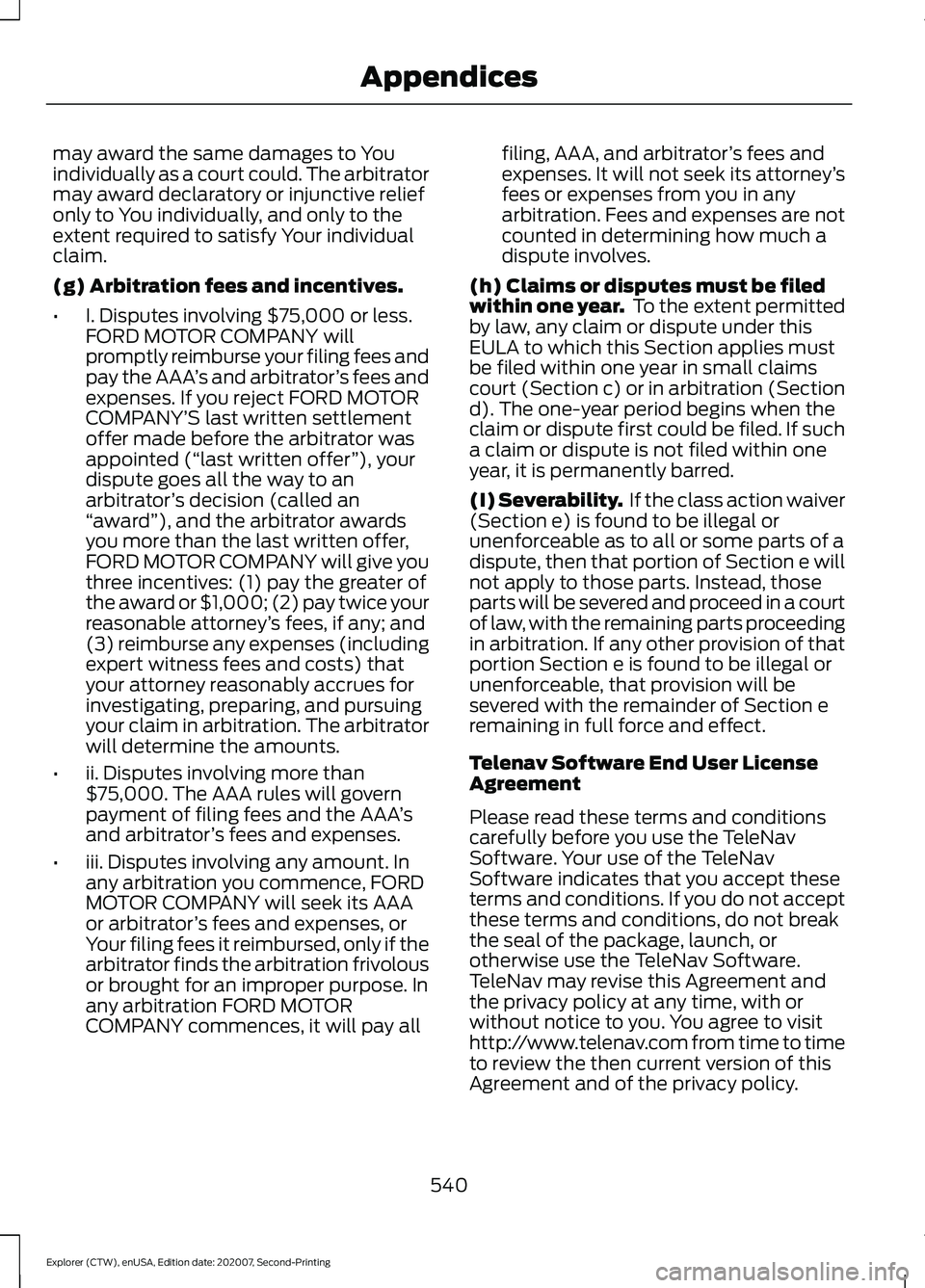
may award the same damages to You
individually as a court could. The arbitrator
may award declaratory or injunctive relief
only to You individually, and only to the
extent required to satisfy Your individual
claim.
(g) Arbitration fees and incentives.
•
I. Disputes involving $75,000 or less.
FORD MOTOR COMPANY will
promptly reimburse your filing fees and
pay the AAA ’s and arbitrator ’s fees and
expenses. If you reject FORD MOTOR
COMPANY’ S last written settlement
offer made before the arbitrator was
appointed (“ last written offer ”), your
dispute goes all the way to an
arbitrator ’s decision (called an
“ award ”), and the arbitrator awards
you more than the last written offer,
FORD MOTOR COMPANY will give you
three incentives: (1) pay the greater of
the award or $1,000; (2) pay twice your
reasonable attorney ’s fees, if any; and
(3) reimburse any expenses (including
expert witness fees and costs) that
your attorney reasonably accrues for
investigating, preparing, and pursuing
your claim in arbitration. The arbitrator
will determine the amounts.
• ii. Disputes involving more than
$75,000. The AAA rules will govern
payment of filing fees and the AAA ’s
and arbitrator ’s fees and expenses.
• iii. Disputes involving any amount. In
any arbitration you commence, FORD
MOTOR COMPANY will seek its AAA
or arbitrator ’s fees and expenses, or
Your filing fees it reimbursed, only if the
arbitrator finds the arbitration frivolous
or brought for an improper purpose. In
any arbitration FORD MOTOR
COMPANY commences, it will pay all filing, AAA, and arbitrator
’s fees and
expenses. It will not seek its attorney ’s
fees or expenses from you in any
arbitration. Fees and expenses are not
counted in determining how much a
dispute involves.
(h) Claims or disputes must be filed
within one year. To the extent permitted
by law, any claim or dispute under this
EULA to which this Section applies must
be filed within one year in small claims
court (Section c) or in arbitration (Section
d). The one-year period begins when the
claim or dispute first could be filed. If such
a claim or dispute is not filed within one
year, it is permanently barred.
(I) Severability. If the class action waiver
(Section e) is found to be illegal or
unenforceable as to all or some parts of a
dispute, then that portion of Section e will
not apply to those parts. Instead, those
parts will be severed and proceed in a court
of law, with the remaining parts proceeding
in arbitration. If any other provision of that
portion Section e is found to be illegal or
unenforceable, that provision will be
severed with the remainder of Section e
remaining in full force and effect.
Telenav Software End User License
Agreement
Please read these terms and conditions
carefully before you use the TeleNav
Software. Your use of the TeleNav
Software indicates that you accept these
terms and conditions. If you do not accept
these terms and conditions, do not break
the seal of the package, launch, or
otherwise use the TeleNav Software.
TeleNav may revise this Agreement and
the privacy policy at any time, with or
without notice to you. You agree to visit
http://www.telenav.com from time to time
to review the then current version of this
Agreement and of the privacy policy.
540
Explorer (CTW), enUSA, Edition date: 202007, Second-Printing Appendices
Page 574 of 577

Satellite Radio Reception Factors..............430
SiriusXM Satellite Radio Service.................430
Troubleshooting..................................................
431
Scheduled Maintenance..........................482
Seatbelt Extensions......................................44
Seatbelt Height Adjustment.......................41
Seatbelt Reminder.........................................42 Seatbelt Status..................................................... 42
Seatbelts...........................................................38 Principle of Operation........................................ 38
Seatbelt Warning Lamp and Indicator Chime...............................................................41
Conditions of operation...................................... 41
Seats.................................................................146
Security..............................................................78
Selecting a Drive Mode..............................278
Service Data
......................................................16
Settings Data.....................................................17 Comfort and Convenience Data...................... 17
Entertainment Data.............................................. 17
Settings...........................................................464 911 Assist.............................................................. 464
Ambient Lighting............................................... 465
Audio...................................................................... 464
Automatic Updates.......................................... 464
Bluetooth............................................................. 464
Charge Settings................................................. 465
Clock...................................................................... 464
Display................................................................... 465
Driver Assist......................................................... 464
FordPass............................................................... 464
General.................................................................. 464
Message Center................................................. 465
Mobile Apps........................................................ 464
Multi Contour Seats.......................................... 465
Navigation............................................................ 465
Personal Profiles................................................ 465
Phone.................................................................... 464
Seats...................................................................... 465
Sound.................................................................... 464
Valet Mode........................................................... 465
Vehicle................................................................... 464
Voice Control....................................................... 465
Setting the Adaptive Cruise Control Gap..................................................................251
Following a Vehicle........................................... 252Setting the Adaptive Cruise Control
Speed............................................................250
Manually Changing the Set Speed..............251
Setting the Adaptive Cruise Speed from a Complete Stop................................................ 251
Setting the Cruise Control Speed..........244 Changing the Set Speed................................. 244
Setting the Hill Descent Speed
..............228
Side Airbags.....................................................50
Side Sensing System..................................234 Object Distance Indicator............................... 235
Sitting in the Correct Position..................146
Snow Chains See: Using Snow Chains................................. 366
Spare Wheel See: Changing a Road Wheel........................ 374
Special Notices................................................12 New Vehicle Limited Warranty......................... 12
Notice to Owners of Pickup Trucks and Utility Type Vehicles........................................ 13
On Board Diagnostics Data Link Connector............................................................ 13
Special Instructions.............................................. 12
Using Your Vehicle as an Ambulance............13
Using Your Vehicle With a Snowplow............13
Special Operating Conditions Scheduled Maintenance
..............................................488
Exceptions........................................................... 489
Speed Control See: Cruise Control........................................... 244
Speed Sign Recognition.............................271 Principle of Operation....................................... 271
Using Speed Sign Recognition...................... 272
Stability Control
...........................................225
Principle of Operation...................................... 225
Starter Switch See: Ignition Switch............................................ 172
Starting a Gasoline Engine........................173 Automatic Engine Shutdown......................... 174
Failure to Start...................................................... 174
Guarding Against Exhaust Fumes................176
Important Ventilating Information...............176
Stopping the Engine When Your Vehicle is Moving................................................................ 175
Stopping the Engine When Your Vehicle is Stationary.......................................................... 175
Vehicles with an Ignition Key.......................... 173
Vehicles with Keyless Start............................. 173
571
Explorer (CTW), enUSA, Edition date: 202007, Second-Printing Index