2021 FORD ESCAPE navigation
[x] Cancel search: navigationPage 549 of 589

Restrictions. Except where you have been
specifically licensed to do so by Telenav,
and without limiting the preceding
paragraph, you may not use this Data (a)
with any products, systems, or applications
installed or otherwise connected to or in
communication with vehicles, capable of
vehicle navigation, positioning, dispatch,
real time route guidance, fleet
management or similar applications; or (b)
with or in communication with any
positioning devices or any mobile or
wireless-connected electronic or computer
devices, including without limitation
cellular phones, palmtop and handheld
computers, pagers, and personal digital
assistants or PDAs.
Warning. The Data may contain
inaccurate or incomplete information due
to the passage of time, changing
circumstances, sources used and the
nature of collecting comprehensive
geographic data, any of which may lead to
incorrect results.
No Warranty.
This Data is provided to you
“ as is, ” and you agree to use it at your own
risk. Telenav and its licensors (and their
licensors and suppliers) make no
guarantees, representations or warranties
of any kind, express or implied, arising by
law or otherwise, including but not limited
to, content, quality, accuracy,
completeness, effectiveness, reliability,
fitness for a particular purpose, usefulness,
use or results to be obtained from this
Data, or that the Data or server will be
uninterrupted or error-free.
Disclaimer of Warranty:
TELENAV AND
ITS LICENSORS (INCLUDING THEIR
LICENSORS AND SUPPLIERS) DISCLAIM
ANY WARRANTIES, EXPRESS OR IMPLIED,
OF QUALITY, PERFORMANCE,
MERCHANTABILITY, FITNESS FOR A PARTICULAR PURPOSE OR
NON-INFRINGEMENT. Some States,
Territories and Countries do not allow
certain warranty exclusions, so to that
extent the above exclusion may not apply
to you.
Disclaimer of Liability:
TELENAV AND
ITS LICENSORS (INCLUDING THEIR
LICENSORS AND SUPPLIERS) SHALL NOT
BE LIABLE TO YOU: IN RESPECT OF ANY
CLAIM, DEMAND OR ACTION,
IRRESPECTIVE OF THE NATURE OF THE
CAUSE OF THE CLAIM, DEMAND OR
ACTION ALLEGING ANY LOSS, INJURY OR
DAMAGES, DIRECT OR INDIRECT, WHICH
MAY RESULT FROM THE USE OR
POSSESSION OF THE INFORMATION; OR
FOR ANY LOSS OF PROFIT, REVENUE,
CONTRACTS OR SAVINGS, OR ANY
OTHER DIRECT, INDIRECT, INCIDENTAL,
SPECIAL OR CONSEQUENTIAL DAMAGES
ARISING OUT OF YOUR USE OF OR
INABILITY TO USE THIS INFORMATION,
ANY DEFECT IN THE INFORMATION, OR
THE BREACH OF THESE TERMS OR
CONDITIONS, WHETHER IN AN ACTION
IN CONTRACT OR TORT OR BASED ON A
WARRANTY, EVEN IF TELENAV OR ITS
LICENSORS HAVE BEEN ADVISED OF THE
POSSIBILITY OF SUCH DAMAGES. Some
States, Territories and Countries do not
allow certain liability exclusions or
damages limitations, so to that extent the
above may not apply to you.
Export Control.
You shall not export from
anywhere any part of the Data or any direct
product thereof except in compliance with,
and with all licenses and approvals
required under, applicable export laws,
rules and regulations, including but not
limited to the laws, rules and regulations
administered by the Office of Foreign
Assets Control of the U.S. Department of
Commerce and the Bureau of Industry and
Security of the U.S. Department of
Commerce. To the extent that any such
546
Escape (CTC) Canada/United States of America, Vehicles Built From: 02-11-2020, enUSA, Edition date: 202011, First-Printing Customer Information
Page 557 of 589

view it, and (ii) save it, provided that you
do not remove any copyright notices that
appear and do not modify the Data in any
way. You agree not to otherwise reproduce,
copy, modify, decompile, disassemble or
reverse engineer any portion of this Data,
and may not transfer or distribute it in any
form, for any purpose, except to the extent
permitted by mandatory laws.
Restrictions
Except where you have been specifically
licensed to do so by NAV2 , and without
limiting the preceding paragraph, you may
not (a) use this Data with any products,
systems, or applications installed or
otherwise connected to or in
communication with vehicles, capable of
vehicle navigation, positioning, dispatch,
real time route guidance, fleet
management or similar applications; or (b)
with or in communication with any
positioning devices or any mobile or
wireless-connected electronic or computer
devices, including without limitation
cellular phones, palmtop and handheld
computers, pagers, and personal digital
assistants or PDAs. You agree to cease
using this Data if you fail to comply with
these terms and conditions.
Limited Warranty
NAV2 warrants that (a) the Data will
perform substantially in accordance with
the accompanying written materials for a
period of ninety (90) days from the date
of receipt, and (b) any support services
provided by NAV2 shall be substantially as
described in applicable written materials
provided to you by NAV2, and NAV2’
s
support engineers will make commercially
reasonable efforts to solve any problem
issues. Customer Remedies
NAV2 and its suppliers’
entire liability and
your exclusive remedy shall be, at NAV2’ s
sole discretion, either (a) return of the price
paid, if any, or (b) repair or replacement of
the Data that do not meet NAV2’ s Limited
Warranty and that are returned to NAV2
with a copy of your receipt. This Limited
Warranty is void if failure of the Data has
resulted from accident, abuse, or
misapplication. Any replacement Data will
be warranted for the remainder of the
original warranty period or thirty (30) days,
whichever is longer. Neither these remedies
nor any product support services offered
by NAV2 are available without proof of
purchase from an authorized international
source.
No Other Warranty:
EXCEPT FOR THE LMITED WARRANTY
SET FORTH ABOVE AND TO THE EXTENT
PERMITTED BY APPLICABLE LAW, NAV2
AND ITS LICENSORS (INCLUDING THEIR
LICENSORS AND SUPPLIERS) DISCLAIM
ANY WARRANTIES, EXPRESS OR IMPLIED,
OF QUALITY, PERFORMANCE,
MERCHANTABILITY, FITNESS FOR A
PARTICULAR PURPOSE, OWNERSHIP OR
NON-INFRINGEMENT. Certain warranty
exclusions may not be permitted under
applicable law, so to that extent the above
exclusion may not apply to you.
Limited Liability:
TO THE EXTENT PERMITTED BY
APPLICABLE LAW, NAV2 AND ITS
LICENSORS (INCLUDING THEIR
LICENSORS AND SUPPLIERS) SHALL NOT
BE LIABLE TO YOU: IN RESPECT OF ANY
CLAIM, DEMAND OR ACTION,
IRRESPECTIVE OF THE NATURE OF THE
CAUSE OF THE CLAIM, DEMAND OR
ACTION ALLEGING ANY LOSS, INJURY OR
DAMAGES, DIRECT OR INDIRECT, WHICH
MAY RESULT FROM THE USE OR
POSSESSION OF THE INFORMATION; OR
554
Escape (CTC) Canada/United States of America, Vehicles Built From: 02-11-2020, enUSA, Edition date: 202011, First-Printing Customer Information
Page 563 of 589

ELECTROMAGNETIC
COMPATIBILITY
WARNING: Do not place objects
or mount equipment on or near the
airbag cover, on the side of the front or
rear seatbacks, or in areas that may
come into contact with a deploying
airbag. Failure to follow these
instructions may increase the risk of
personal injury in the event of a crash. WARNING: Do not fasten antenna
cables to vehicle wiring, fuel pipes and
brake pipes. WARNING:
Keep antenna and
power cables at least 4 in (10 cm) from
any electronic modules and airbags. Note:
We test and certify your vehicle to
meet electromagnetic compatibility
legislation. It is your responsibility to make
sure that any equipment an authorized
dealer installs on your vehicle complies with
applicable local legislation and other
requirements. Installation of some
aftermarket electronic devices could
degrade the performance of vehicle
functions, which use radio frequency signals
such as broadcast radio receiver, tire
pressure monitoring system, push button
start, Bluetooth connectivity or satellite
navigation.
Note: Any radio frequency transmitter
equipment in your vehicle (such as cellular
telephones and amateur radio transmitters)
must keep to the parameters in the
following illustrations and table. We do not
provide any other special provisions or
conditions for installations or use.
Car 560
Escape (CTC) Canada/United States of America, Vehicles Built From: 02-11-2020, enUSA, Edition date: 202011, First-Printing AppendicesE239120
Page 567 of 589

Alert and Aid Mode.....................................268
How Does Alert and Aid Mode Work.........269
What Is Alert and Aid Mode.......................... 268
Alert Mode......................................................267
Adjusting the Steering Wheel Vibration
Intensity........................................................... 268
How Does Alert Mode Work.......................... 268
What Is Alert Mode............................................ 267
All-Wheel Drive
..............................................217
All-Wheel Drive Driving Hints......................... 217
All-Wheel Drive – Troubleshooting............220
All-Wheel Drive Driving Hints...................217 Driving In Sand..................................................... 218
Driving on Hilly or Sloping Terrain.................218
Driving on Snow and Ice................................... 219
Driving Through Mud and Water................... 218
Emergency Maneuvers...................................... 217
All-Wheel Drive Limitations
......................217
All-Wheel Drive Precautions.....................217
All-Wheel Drive – Troubleshooting........................................220
All-Wheel Drive – Information Messages......................................................... 220
AM/FM Radio
.................................................416
AM/FM Radio Limitations............................... 416
Selecting a Radio Station................................ 416
Ambient Lighting
..........................................103
Adjusting Ambient Lighting............................ 103
Switching Ambient Lighting On and Off....................................................................... 103
Anti-Lock Braking System.........................221 Anti-Lock Braking System Indicators..........221
Anti-Lock Braking System
Limitations........................................................ 221
Anti-Theft Alarm System............................87 Arming the Anti-Theft Alarm System..........87
Disarming the Anti-Theft Alarm
System................................................................ 88
How Does the Anti-Theft Alarm System Work..................................................................... 87
What Are the Inclination Sensors.................. 87
What Are the Interior Sensors......................... 87
What Is the Anti-Theft Alarm System..........87
What Is the Battery Backup Alarm................87
What Is the Perimeter Alarm........................... 87
Anti-Theft Alarm System Settings.........88 Setting the Alarm Security Level................... 88
Switching Ask on Exit On and Off.................88 What are the Alarm Security Levels.............88
What Is Ask on Exit.............................................
88
Appendices...................................................560
Applying the Electric Parking Brake..............................................................224
Applying the Electric Parking Brake in an Emergency...................................................224
Apps..................................................................467 SiriusXM Traffic and Travel Link.................. 468
Using Apps on an Android Device...............467
Using Apps on an iOS Device........................ 467
Using Mobile Navigation on an Android Device............................................................... 468
At a Glance
.......................................................26
Audio System.................................................414
AM/FM Radio....................................................... 416
Digital Radio......................................................... 416
Satellite Radio..................................................... 418
Audio System Precautions
.......................414
Auto-Dimming Interior Mirror...................107 Auto-Dimming Interior Mirror
Limitations........................................................ 107
What Is the Auto-Dimming Interior Mirror................................................................... 107
Auto Hold........................................................228
Auto Hold Indicators
...................................228
Autolamps........................................................98
Autolamp Settings.............................................. 98
What Are Autolamps.......................................... 98
Autolock.............................................................70 Autolock Requirements..................................... 70
What Is Autolock.................................................. 70
Automatically Releasing the Electric Parking Brake
..............................................225
Automatic Climate Control - Vehicles With: Dual Automatic Temperature
Control (DATC)
...........................................138
Directing the Airflow.......................................... 139
Setting the Blower Motor Speed.................. 139
Setting the Temperature................................. 139
Switching Auto Mode On and Off................139
Switching Dual Zone Mode On and Off....................................................................... 140
Switching Maximum Air Conditioning On and Off.............................................................. 140
Switching Maximum Defrost On and Off........................................................................\
. 141
564
Escape (CTC) Canada/United States of America, Vehicles Built From: 02-11-2020, enUSA, Edition date: 202011, First-Printing Index
Page 580 of 589

Motorcraft Parts - 1.5L
EcoBoost™.................................................394
Motorcraft Parts - 2.0L EcoBoost™.................................................394
Motorcraft Parts - 2.5L, Hybrid Electric Vehicle (HEV)/Plug-In Hybrid Electric
Vehicle (PHEV).........................................395
Muting the Audio..........................................415
MyKey Settings...............................................64 Configurable MyKey Settings.......................... 64
Non-Configurable MyKey Settings................64
MyKey – Troubleshooting...........................66
MyKey – Frequently Asked Questions.........68
MyKey – Information Messages..................... 66
MyKey ™.............................................................64
MyKey Settings..................................................... 64
MyKey – Troubleshooting................................. 66
N
Navigation.......................................................457 Changing the Format of the Map................458
cityseeker............................................................. 460
Michelin Travel Guide........................................ 461
Navigation Map Accuracy and Updates............................................................ 462
Route Guidance................................................. 459
Setting a Destination........................................ 457
SiriusXM Traffic and Travel Link.................... 461
Zoom...................................................................... 458
Normal Scheduled Maintenance..........490 Intelligent Oil-Life Monitor™........................ 490
Normal Maintenance Intervals...................... 491
O
Opening and Closing the Flip Key............58 Closing Your Flip Key........................................... 59
Opening Your Flip Key........................................ 58
Opening and Closing the Hood
..............333
Closing the Hood............................................... 334
Information Messages..................................... 334
Opening the Hood............................................. 333
Warning Lamps and Indicators.................... 334
Opening and Closing the Moonroof......................................................109
Closing the Moonroof....................................... 109
Opening the Moonroof .................................... 109Opening and Closing the Sun
Shade............................................................109
Closing the Sun Shade..................................... 109
Opening the Sun Shade.................................. 109
Opening and Closing the Windows.......105 Accessory Delay.................................................. 105
One-Touch Down............................................... 105
One-Touch Up..................................................... 105
Opening the Liftgate.....................................78 Opening the Hands-Free Liftgate................... 81
Opening the Liftgate From Inside Your Vehicle................................................................ 80
Opening the Liftgate From Outside Your Vehicle................................................................. 78
Opening the Liftgate Using the Remote Control................................................................. 78
Operating the Doors From Inside Your Vehicle.............................................................69
Individually Unlocking and Locking the Doors Using the Locking Button................70
Unlocking and Locking the Doors Using the Central Locking................................................ 69
Operating the Doors From Outside Your Vehicle.............................................................69
Individually Unlocking and Locking the Doors Using the Key Blade.......................... 69
Unlocking and Locking the Doors Using the Key Blade........................................................... 69
Unlocking and Locking the Doors Using the Remote Control............................................... 69
Ordering a Canadian French Owner's Manual.........................................................496
Overriding the Set Speed
.........................254
P
Parking Aid Indicators................................238
Parking Aid Precautions............................235
Parking Aids
...................................................235
Front Parking Aid............................................... 236
Parking Aids – Troubleshooting................... 239
Rear Parking Aid................................................. 235
Side Parking Aid - Vehicles With: Active Park Assist........................................................ 237
Parking Aids – Troubleshooting.............239 Parking Aids – Information
Messages......................................................... 239
577
Escape (CTC) Canada/United States of America, Vehicles Built From: 02-11-2020, enUSA, Edition date: 202011, First-Printing Index
Page 584 of 589
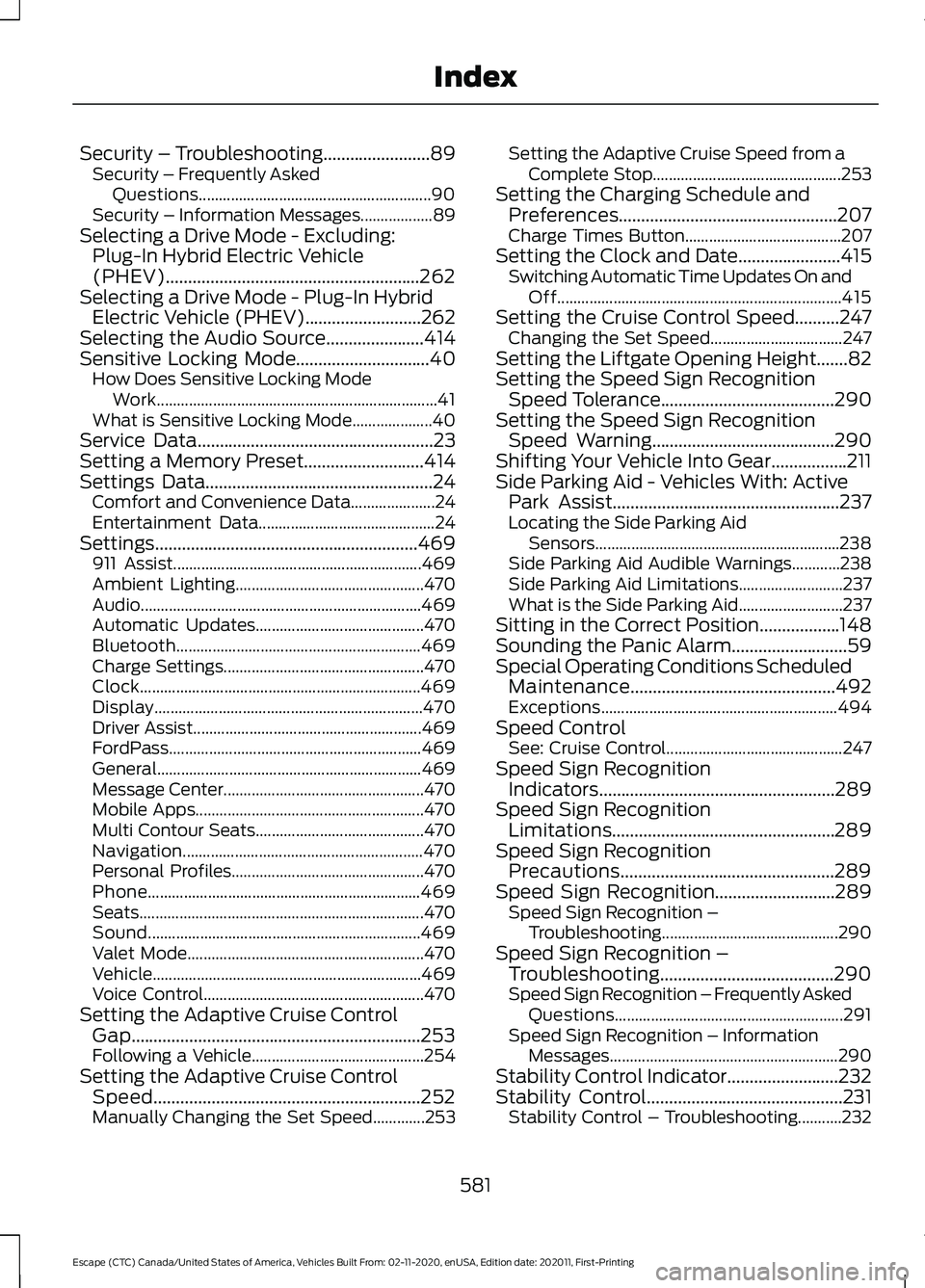
Security – Troubleshooting........................89
Security – Frequently Asked
Questions.......................................................... 90
Security – Information Messages.................. 89
Selecting a Drive Mode - Excluding: Plug-In Hybrid Electric Vehicle
(PHEV).........................................................262
Selecting a Drive Mode - Plug-In Hybrid Electric Vehicle (PHEV)..........................262
Selecting the Audio Source......................414
Sensitive Locking Mode
..............................40
How Does Sensitive Locking Mode
Work...................................................................... 41
What is Sensitive Locking Mode.................... 40
Service Data
.....................................................23
Setting a Memory Preset...........................414
Settings Data...................................................24 Comfort and Convenience Data..................... 24
Entertainment Data............................................ 24
Settings...........................................................469 911 Assist.............................................................. 469
Ambient Lighting............................................... 470
Audio...................................................................... 469
Automatic Updates.......................................... 470
Bluetooth............................................................. 469
Charge Settings.................................................. 470
Clock...................................................................... 469
Display................................................................... 470
Driver Assist......................................................... 469
FordPass............................................................... 469
General.................................................................. 469
Message Center.................................................. 470
Mobile Apps......................................................... 470
Multi Contour Seats.......................................... 470
Navigation............................................................ 470
Personal Profiles................................................ 470
Phone
.................................................................... 469
Seats....................................................................... 470
Sound.................................................................... 469
Valet Mode........................................................... 470
Vehicle................................................................... 469
Voice Control....................................................... 470
Setting the Adaptive Cruise Control Gap.................................................................253
Following a Vehicle........................................... 254
Setting the Adaptive Cruise Control Speed............................................................252
Manually Changing the Set Speed.............253 Setting the Adaptive Cruise Speed from a
Complete Stop............................................... 253
Setting the Charging Schedule and Preferences.................................................207
Charge Times Button....................................... 207
Setting the Clock and Date.......................415 Switching Automatic Time Updates On and
Off....................................................................... 415
Setting the Cruise Control Speed..........247 Changing the Set Speed................................. 247
Setting the Liftgate Opening Height.......82
Setting the Speed Sign Recognition Speed Tolerance.......................................290
Setting the Speed Sign Recognition Speed Warning.........................................290
Shifting Your Vehicle Into Gear.................211
Side Parking Aid - Vehicles With: Active Park Assist...................................................237
Locating the Side Parking Aid Sensors............................................................. 238
Side Parking Aid Audible Warnings............238
Side Parking Aid Limitations.......................... 237
What is the Side Parking Aid.......................... 237
Sitting in the Correct Position..................148
Sounding the Panic Alarm..........................59
Special Operating Conditions Scheduled Maintenance..............................................492
Exceptions........................................................... 494
Speed Control See: Cruise Control............................................ 247
Speed Sign Recognition Indicators.....................................................289
Speed Sign Recognition Limitations..................................................289
Speed Sign Recognition Precautions................................................289
Speed Sign Recognition...........................289
Speed Sign Recognition –
Troubleshooting............................................ 290
Speed Sign Recognition – Troubleshooting.......................................290
Speed Sign Recognition – Frequently Asked Questions......................................................... 291
Speed Sign Recognition – Information Messages......................................................... 290
Stability Control Indicator.........................232
Stability Control
............................................231
Stability Control – Troubleshooting...........232
581
Escape (CTC) Canada/United States of America, Vehicles Built From: 02-11-2020, enUSA, Edition date: 202011, First-Printing Index
Page 586 of 589

Switching the Head Up Display On and
Off.....................................................................131
Switching the Heated Steering Wheel On and Off......................................................91
Switching the Lane Keeping System Mode..............................................................267
Switching the Lane Keeping System On and Off..........................................................267
Switching the Rear Interior Lamps On and Off
..........................................................103
Switching the Rear Window Wiper On and Off
............................................................93
Switching Traction Control On and Off...................................................................229
Switching Trailer Sway Control On and Off...................................................................310
Symbols Glossary
...........................................19
Symbols Used on Your Vehicle..................19
SYNC™ 3........................................................436
General Information......................................... 436
SYNC™ 3 Troubleshooting.......................471 Additional Information and
Assistance....................................................... 483
Apps........................................................................\
478
Navigation............................................................. 477
Personal Profiles................................................. 481
Phone..................................................................... 475
Resetting the System...................................... 483
USB and Bluetooth Audio............................... 472
Voice Recognition............................................... 471
Wi-Fi Connectivity............................................ 480
SYNC™ Applications and Services........................................................423
911 Assist............................................................... 423
SYNC Mobile Apps............................................ 425
SYNC™............................................................419 General Information.......................................... 419
SYNC™ Troubleshooting..........................427
T
Technical Specifications See: Capacities and Specifications.............391
Temporary Neutral Mode............................211 Entering Temporary Neutral Mode...............212
Exiting Temporary Neutral Mode.................. 212
Temporary Neutral Mode Limitations..........211
What Is Temporary Neutral Mode.................211 The Better Business Bureau Auto Line
Program.......................................................495
The Mediation and Arbitration Program.......................................................496
Tire Care
...........................................................372
Tire Pressure Monitoring System Limitations..................................................383
Tire Pressure Monitoring System Overview......................................................382
Tire Pressure Monitoring System Precautions
.................................................383
Tire Pressure Monitoring System...........382 Tire Pressure Monitoring System –
Troubleshooting............................................ 384
Tire Pressure Monitoring System – Troubleshooting........................................384
Tire Pressure Monitoring System – Information Messages................................ 385
Tire Pressure Monitoring System – Warning Lamps............................................................... 384
Tire Replacement Requirements...........367 Age........................................................................\
.. 368
Tire Rotation
..................................................374
Tire Rotation Diagram...................................... 375
Tire Sealant and Inflator Kit Components...............................................377
Tire Sealant and Inflator Kit Precautions.................................................376
Tire Sealant and Inflator Kit.....................376
Towing a Trailer Limitations
....................304
Towing a Trailer Precautions...................303
Towing a Trailer............................................303 Towing Weights and Dimensions...............306
Towing Weights and Dimensions
.........306
Calculating the Maximum Loaded Trailer
Weight for Your Vehicle.............................. 309
Recommended Towing Weights.................306
What Is the Maximum Loaded Trailer Weight ............................................................. 309
Towing Your Vehicle Precautions............321
Towing Your Vehicle.....................................321 Towing Your Vehicle –
Troubleshooting............................................ 323
Towing Your Vehicle – Troubleshooting........................................323
Towing Your Vehicle – Information Messages......................................................... 323
Traction Control Indicator
........................229
583
Escape (CTC) Canada/United States of America, Vehicles Built From: 02-11-2020, enUSA, Edition date: 202011, First-Printing Index
Page 587 of 589

Traction Control...........................................229
Traction Control – Troubleshooting...........229
Traction Control – Troubleshooting........................................229
Traction Control – Information Messages......................................................... 230
Traction Control – Warning Lamps.............229
Trailer Brake Precautions
.........................303
Trailer Sway Control Precautions...........310
Trailer Sway Control
....................................310
Trailer Towing Hints....................................304
Transporting the Vehicle............................319
Trip Computer
................................................129
Trip Data..........................................................130
This Trip.................................................................. 130
Trip 1 and 2............................................................ 130
U
Under Hood Fuse Box................................324 Accessing the Under Hood Fuse Box.........324
Identifying the Fuses in the Under Hood
Fuse Box........................................................... 325
Locating the Under Hood Fuse Box............324
Under Hood Overview - 1.5L EcoBoost™.................................................335
Under Hood Overview - 2.0L EcoBoost™.................................................336
Under Hood Overview - 2.5L, Hybrid Electric Vehicle (HEV)/Plug-In Hybrid
Electric Vehicle (PHEV)..........................337
USB Ports
........................................................166
Using Auto Hold...........................................228
Using MyKey With Remote Start Systems..........................................................66
Using Snow Chains.....................................369
Using Summer Tires...................................369
Using SYNC™ With Your Media Player............................................................426
Audio Voice Commands.................................. 427
Media Sources.................................................... 426
Using SYNC™ With Your Phone............422 Accessing Features through the Phone
Menu.................................................................. 423
Pairing a Phone................................................... 422
Phone Controls................................................... 423
Phone Voice Commands................................ 422Using the Instrument Cluster Display
Controls.........................................................123
Button......................................................................\
123
Return Button....................................................... 123
Status Indicator................................................... 123
Toggle Buttons..................................................... 123
Using the Remote Control
..........................58
Liftgate..................................................................... 58
Lock........................................................................\
... 58
Panic Alarm............................................................ 58
Remote Start......................................................... 58
Unlock...................................................................... 58
Using the Tire Sealant and Inflator Kit....................................................................377
First Stage: Reinflating the Tire with sealing compound and air........................................ 378
Second Stage: Checking the tire pressure with the inflator kit...................................... 380
Tips for use of the kit......................................... 377
What to do after the tire has been sealed............................................................... 380
What to do when a tire is punctured...........377
Using This Publication..................................18
Using Voice Recognition
...........................420
Audio Voice Commands................................. 439
Climate Voice Commands............................ 440
Initiating a Voice Session................................ 420
Mobile App Voice Commands...................... 443
Navigation Voice Commands....................... 442
Phone Voice Commands............................... 440
SiriusXM Traffic and Travel Link Voice Commands..................................................... 444
System Interaction and Feedback...............421
Voice Settings Commands............................ 444
V
Vehicle Care
...................................................352
Cleaning the Exterior........................................ 352
Cleaning the Interior......................................... 354
Vehicle Charging Status - Plug-In Hybrid Electric Vehicle (PHEV)..........................128
Vehicle Identification Number
...............408
Locating the Vehicle Identification
Number............................................................ 408
Vehicle Identification Number Overview......................................................... 408
584
Escape (CTC) Canada/United States of America, Vehicles Built From: 02-11-2020, enUSA, Edition date: 202011, First-Printing Index