2021 FORD ESCAPE USB port
[x] Cancel search: USB portPage 475 of 589

Possible Cause and Resolution
Symptom
–You are not saying the name exactly as it appears on
your device.
•Say the first and last name of the contact exactly
as it appears on your device. Spell out any abbrevi-
ations in the name.
– The name contains special characters, for example *,
- or +.
•Rename the contact on your device or use the
touchscreen to select and call the contact.
The system does not under-
stand the name of a contact
in the phonebook on my
device and calls the wrong
contact.
–You are not saying the name exactly as it appears on
your device.
•Say the first and last name of the contact exactly
as it appears on your device. The system applies
phonetic pronunciation rules of the selected
language to the names of contacts in the phone-
book on your device. Select the name of the
contact on the touchscreen and use the Hear it
option to get an idea of how the system expects
you to pronounce it.
The system does not under-
stand foreign names of
contacts in the phonebook
on my device.
–Device limitation.
•The system uses text-to-speech technology and
uses a synthetically generated voice rather than
pre-recorded human voice.
The system voice prompts
and the pronunciation of
some words does not seem
to be very accurate.
USB and Bluetooth Audio Possible Cause and Resolution
Symptom
I cannot connect my device. –Device malfunction.
•Disconnect your device. Switch your device off,
reset it and try again.
– Cable connection issue.
•Correctly connect the cable to your device and the
vehicle USB port.
– Incompatible cable.
•Use the cable recommended by the manufacturer
of your device.
472
Escape (CTC) Canada/United States of America, Vehicles Built From: 02-11-2020, enUSA, Edition date: 202011, First-Printing SYNC™ 3 (If Equipped)
Page 476 of 589

Possible Cause and Resolution
Symptom
–Incorrect device settings.
•Make sure that your device does not have an auto-
install program or active security settings.
• Check that your device is not set only to charge.
– Device lock screen enabled.
•Unlock your device before connecting it.
The system does not recog-
nize my device. –
Device limitation.
•Do not leave your device in your vehicle during very
hot or very cold weather conditions.
– Cable connection issue.
•Correctly connect the cable to your device and the
vehicle USB port.
– Incompatible cable.
•Use the cable recommended by the manufacturer
of your device.
The system does not under-
stand the name of a track or
artist. –
Device limitation. Bluetooth does not support voice
commands.
•Connect your device to a USB port.
• If you have an iOS device, press and hold the voice
control button on the steering wheel to use Siri to
play specific tracks.
I cannot stream audio from
my Bluetooth device. –
Incompatible device.
•Check the compatibility of your device on our
website.
– Device not connected.
•Pair your device. See Phone (page 455).
– Media player not running.
•Start the media player on your device.
The system does not recog-
nize the music on my device. –
Missing or incorrect audio file metadata, for example
artist, song title, album or genre.
•Repair the files on your device.
– Corrupt files.
•Repair the files on your device.
473
Escape (CTC) Canada/United States of America, Vehicles Built From: 02-11-2020, enUSA, Edition date: 202011, First-Printing SYNC™ 3
(If Equipped)
Page 477 of 589
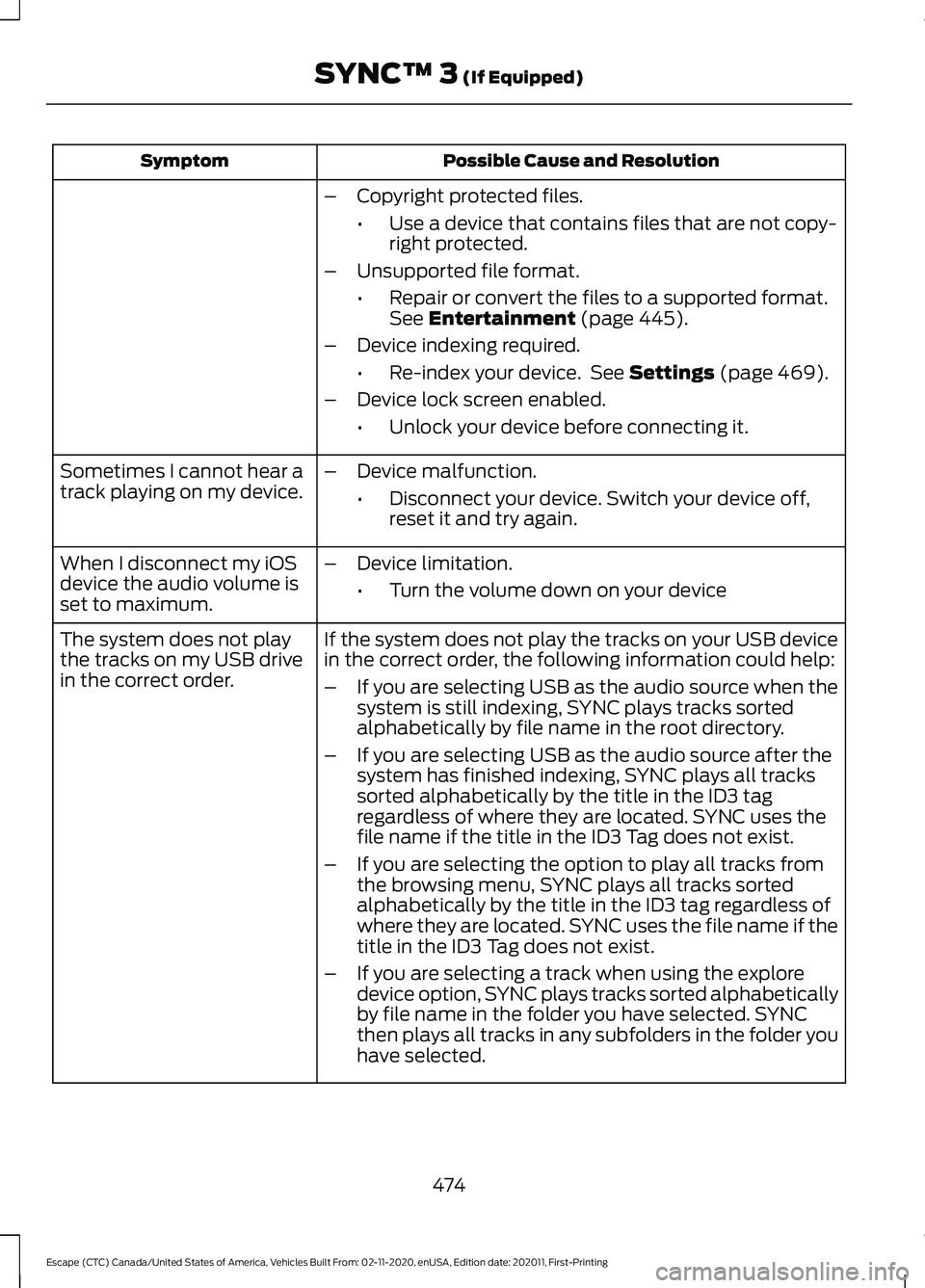
Possible Cause and Resolution
Symptom
–Copyright protected files.
•Use a device that contains files that are not copy-
right protected.
– Unsupported file format.
•Repair or convert the files to a supported format.
See Entertainment (page 445).
– Device indexing required.
•Re-index your device. See
Settings (page 469).
– Device lock screen enabled.
•Unlock your device before connecting it.
Sometimes I cannot hear a
track playing on my device. –
Device malfunction.
•Disconnect your device. Switch your device off,
reset it and try again.
When I disconnect my iOS
device the audio volume is
set to maximum. –
Device limitation.
•Turn the volume down on your device
If the system does not play the tracks on your USB device
in the correct order, the following information could help:
The system does not play
the tracks on my USB drive
in the correct order.
–If you are selecting USB as the audio source when the
system is still indexing, SYNC plays tracks sorted
alphabetically by file name in the root directory.
– If you are selecting USB as the audio source after the
system has finished indexing, SYNC plays all tracks
sorted alphabetically by the title in the ID3 tag
regardless of where they are located. SYNC uses the
file name if the title in the ID3 Tag does not exist.
– If you are selecting the option to play all tracks from
the browsing menu, SYNC plays all tracks sorted
alphabetically by the title in the ID3 tag regardless of
where they are located. SYNC uses the file name if the
title in the ID3 Tag does not exist.
– If you are selecting a track when using the explore
device option, SYNC plays tracks sorted alphabetically
by file name in the folder you have selected. SYNC
then plays all tracks in any subfolders in the folder you
have selected.
474
Escape (CTC) Canada/United States of America, Vehicles Built From: 02-11-2020, enUSA, Edition date: 202011, First-Printing SYNC™ 3
(If Equipped)
Page 478 of 589

Phone
Possible Cause and Resolution
Symptom
During a call, I can hear
excessive background noise. –
Incorrect cell phone settings.
•Check and adjust the audio settings on your cell
phone. Refer to your cell phone's user manual.
– Cell phone malfunction.
•Switch your cell phone and Bluetooth on and off
and try again.
– Cell phone microphone muted.
•Unmute your cell phone microphone.
During a call, I can hear the
other person but they
cannot hear me.
During a call, I cannot hear
the other person and they
cannot hear me.
–
System restart required.
•Restart the system. Switch the ignition off and
open the door. Close the door and lock the vehicle.
Wait until the touchscreen is off and any illumin-
ated USB ports are not illuminated. Unlock the
vehicle, switch the ignition on and try again.
I cannot download phone-
book. –
Incompatible cell phone.
•Check the compatibility of your cell phone on our
website.
– Incorrect cell phone settings.
•Allow the system to retrieve contacts from your
cell phone. Refer to your cell phone's user manual.
– Incorrect system settings.
•Switch automatic phonebook download on. See
Settings (page 469).
– Cell phone malfunction.
•Switch your cell phone off, reset it and try again.
– Incorrect cell phone settings.
•Allow the system to retrieve contacts from your
cell phone. Refer to your cell phone's user manual.
• Check the location of the missing contacts on your
cell phone. If they are stored on the SIM card, move
them to the cell phone memory.
– Incorrect system settings.
•Switch automatic phonebook download on. See
Settings
(page 469).
A message displays
suggesting that my phone-
book has downloaded but it
is empty or it has missing
contacts.
475
Escape (CTC) Canada/United States of America, Vehicles Built From: 02-11-2020, enUSA, Edition date: 202011, First-Printing SYNC™ 3
(If Equipped)
Page 481 of 589

Apps
Possible Cause and Resolution
Symptom
The system cannot find any
apps. –
Incompatible device.
•You will need an Android device with OS 4.3 or
higher or an iOS device with iOS 8.0 or higher. Pair
and connect your Android device to find AppLink
compatible apps. Connect your iOS device to a
USB port or pair and connect using Bluetooth.
I have a compatible device
and it is correctly connected
but the system still cannot
find any apps. –
AppLink compatible apps not installed on your device.
•Download and install the latest version of the app.
– AppLink compatible apps not running on your device.
•Start the apps to allow the system to find them
and make sure you sign in to any apps if required.
– Incorrect app settings.
•Check and adjust the app settings on your device
and allow SYNC to access the app if required.
I have a compatible device,
it is correctly connected and
my apps are running but the
system still cannot find any
apps. –
Apps failed to fully close.
•Restart the apps and try again.
• If you have an Android device with apps that have
an exit or quit option, use this and then restart the
apps. Alternatively, use the force stop option in the
settings menu on your device.
• If you have an iOS device with iOS 7.0 or higher, tap
the home button on your device twice and then
swipe the app upward to close it.
I have an Android device
that is correctly connected,
I have restarted my apps
and they are running but the
system still cannot find
them. –
An issue on some older versions of the Android oper-
ating system could result in apps not being found.
•Switch Bluetooth off and on again to force the
system to reconnect to your device.
478
Escape (CTC) Canada/United States of America, Vehicles Built From: 02-11-2020, enUSA, Edition date: 202011, First-Printing SYNC™ 3 (If Equipped)
Page 573 of 589

Electric Power Steering.............................233
Electric Power Steering Adaptive
Steering............................................................. 233
Electric Power Steering Precautions..........233
Electric Vehicle Information....................462 Charge Preferences.......................................... 465
Charge Settings................................................. 463
Charge Time Settings...................................... 466
Departure Time Settings................................ 466
Engine On Due To.............................................. 462
Power Flow.......................................................... 462
Vehicle Operational States............................ 462
Electromagnetic Compatibility.............560
Emergency Call Limitations........................57
Emergency Call Requirements..................57
Emergency Call System Data....................25
Emergency Towing - 8-Speed Automatic Transmission – 8F24...............................322
Emergency Towing - 8-Speed Automatic Transmission – 8F35...............................322
Emergency Towing - Hybrid Electric Vehicle (HEV)/Plug-In Hybrid Electric
Vehicle (PHEV)
..........................................322
Emission Law................................................558 Noise Emissions Warranty, Prohibited
Tampering Acts and Maintenance.........559
Tampering With a Noise Control System.............................................................. 559
Enabling Remote Start...............................134
End User License Agreement..................533 VEHICLE SOFTWARE END USER LICENSE
AGREEMENT (EULA) ................................. 533
Engine Block Heater.....................................175 Engine Block Heater Precautions.................. 175
How Does the Engine Block Heater Work.................................................................... 175
Using the Engine Block Heater....................... 175
Engine Oil Capacity and Specification - 1.5L EcoBoost™........................................396
Alternative Engine Oil for Extremely Cold Climates........................................................... 397
Engine Oil Capacity and Specification - 2.0L EcoBoost™
.......................................397
Alternative Engine Oil for Extremely Cold
Climates........................................................... 398Engine Oil Capacity and Specification -
2.5L, Hybrid Electric Vehicle (HEV)/
Plug-In Hybrid Electric Vehicle
(PHEV).........................................................399
Engine Oil
.......................................................338
Adding Engine Oil.............................................. 338
Checking the Engine Oil Level...................... 338
Engine Oil Capacity and Specification.................................................. 339
Engine Oil Dipstick Overview........................ 338
Resetting the Engine Oil Change Reminder......................................................... 338
Engine Specifications - 1.5L EcoBoost™..................................................391
Engine Specifications - 2.0L EcoBoost™.................................................392
Engine Specifications - 2.5L, Hybrid Electric Vehicle (HEV)/Plug-In Hybrid
Electric Vehicle (PHEV).........................393
Entering a Parallel Parking Space.........243
Entering a Perpendicular Parking Space............................................................244
Entertainment..............................................445 AM/FM Radio...................................................... 446
Apps....................................................................... 454
Bluetooth Stereo or USB................................ 453
CD........................................................................\
.... 452
HD Radio ™ Information (If
Available)........................................................ 449
SiriusXM® Satellite Radio (If Activated)........................................................ 447
Sources................................................................. 445
Supported Media Players, Formats and Metadata Information................................ 454
USB Ports............................................................. 454
Evasive Steering Assist
..............................284
Evasive Steering Assist Limitations............284
Switching Evasive Steering Assist On and
Off...................................................................... 284
What Is Evasive Steering Assist................... 284
EV Coach - Hybrid Electric Vehicle (HEV)/Plug-In Hybrid Electric Vehicle
(PHEV)...........................................................127
Event Data
.........................................................23
Exiting a Parking Space.............................244
Extending the Remote Start Duration.........................................................134
570
Escape (CTC) Canada/United States of America, Vehicles Built From: 02-11-2020, enUSA, Edition date: 202011, First-Printing Index
Page 579 of 589

Liftgate – Warning Lamps................................
85
Load Carrying................................................292 Roof Rack.............................................................. 297
Load Carrying Precautions.......................292
Loading Your Trailer....................................304
Locating the Blind Spot Information System Sensors.........................................274
Locating the Brake Fluid Reservoir........222
Locating the Charge Port.........................204
Locating the Cross Traffic Alert Sensors..........................................................277
Locating the Fuel Filler Funnel
................190
Locating the Keyless Entry Keypad..........73
Locating the Memory Function Buttons.........................................................160
Locating the Power Outlet.......................168
Locating the Pre-Collision Assist Sensors
..........................................................281
Locating the Rear View Camera............240
Locating the Safety Compliance Certification Labels..................................293
Locating the Tire label..............................360
Locating the Tire Sealant and Inflator Kit
....................................................................376
Locating the USB Ports.............................166 Charge Only USB Ports.................................... 166
Data Transfer USB Ports................................. 166
Locating the Wireless Accessory Charger..........................................................169
Locating Your Vehicle...................................59
Locking and Unlocking the Doors Using Keyless Entry.................................................75
Locking the Doors................................................. 75
Unlocking the Doors............................................ 75
Locking the Rear Window Controls........................................................106
Luggage Compartment............................299
M
Maintenance..................................................333 Engine Oil.............................................................. 338
Exterior Bulbs...................................................... 349
Interior Bulbs........................................................ 351
Maintenance Precautions
........................333
Manual Climate Control.............................137 Directing the Airflow.......................................... 137
Setting the Blower Motor Speed................... 137Setting the Temperature..................................
137
Switching Maximum Air Conditioning On and Off............................................................... 138
Switching Maximum Defrost On and Off....................................................................... 138
Switching Recirculated Air On and Off....................................................................... 138
Switching the Air Conditioning On and Off........................................................................\
137
Switching the Climate Control On and Off....................................................................... 138
Manually Dimming the Interior Mirror..............................................................107
Manually Releasing the Electric Parking Brake..............................................................224
........................................................................\
.......... 224
Manual Park Release - Gasoline.............213 Manual Park Release Precautions................213
Using Manual Park Release............................ 213
What Is Manual Park Release........................ 213
Manual Seats
.................................................149
Adjusting the Head Restraint......................... 149
Adjusting the Seat Backrest........................... 150
Adjusting the Seat Height................................ 151
Folding the Seat Backrest............................... 156
Head Restraint Components......................... 149
Installing the Head Restraint......................... 150
Moving the Seat Backward and Forward............................................................. 150
Removing the Head Restraint....................... 150
Unfolding the Seat Backrest........................... 157
Master Access Code......................................73 Displaying the Master Access Code..............73
What Is the Master Access Code.................... 73
Memory Function
.........................................160
Memory Function Precautions................160
Mislock...............................................................70 Mislock Limitations.............................................. 70
Switching Mislock On and Off.......................... 71
What Is Mislock..................................................... 70
Mobile Communications Equipment...................................................532
Mobile Device Data........................................25
Moonroof Bounce-Back.............................110 Overriding Moonroof Bounce-Back.............110
What Is Moonroof Bounce-Back................... 110
Moonroof.........................................................109 Moonroof Bounce-Back................................... 110
576
Escape (CTC) Canada/United States of America, Vehicles Built From: 02-11-2020, enUSA, Edition date: 202011, First-Printing Index
Page 581 of 589

Passive Anti-Theft System.........................87
How Does the Passive Anti-Theft System
Work..................................................................... 87
What Is the Passive Anti-Theft System................................................................. 87
Pedestrian Alert System.............................56
Perchlorate......................................................531
Personalized Settings.................................125 Changing the Instrument Cluster Display
Language.......................................................... 125
Changing the Measure Unit............................ 125
Changing the Temperature Unit................... 126
Changing the Tire Pressure Unit................... 126
Personal Safety System Components.................................................46
Personal Safety System ™
.........................46
Phone...............................................................455 Android Auto....................................................... 456
Apple CarPlay..................................................... 456
Pairing Your Cell Phone for the First Time................................................................... 455
Text Messaging.................................................. 456
Using Your Cell Phone..................................... 455
Playing Media Using the USB Port........166
Playing or Pausing the Audio Source............................................................414
Plug-In Hybrid Electric Vehicle Drive Modes...........................................................264
Auto EV................................................................. 264
EV Charge............................................................. 264
EV Later................................................................. 264
EV Now.................................................................. 265
Selecting a Plug-In Hybrid Electric Vehicle Drive Mode...................................................... 264
Plug-In Hybrid Electric Vehicle Information..................................................182
How Does a Plug-In Hybrid Electric Vehicle Work.................................................................... 182
How Does Low Engine Use Mode Work................................................................... 183
Plug-In Hybrid Electric Vehicle Driving Characteristics................................................ 182
Plug-In Hybrid Electric Vehicle Indicators.......................................................... 183
What Is a Plug-In Hybrid Electric Vehicle............................................................... 182
What Is Low Engine Use Mode...................... 183Plug-In Hybrid Electric Vehicle
Information – Troubleshooting............183
Plug-In Hybrid Electric Vehicle Information – Information Messages............................. 184
Plug-In Hybrid Electric Vehicle Information – Warning Lamps.......................................... 183
Post-Crash Alert System...........................318 How Does the Post-Crash Alert System
Work................................................................... 318
Post-Crash Alert System Limitations.........318
Switching the Post-Crash Alert System Off....................................................................... 318
What Is the Post-Crash Alert System.........318
Power Outlet..................................................168
Power Outlet Precautions........................168
Power Seats.....................................................151
Adjusting the Head Restraint.......................... 151
Adjusting the Lumbar Support...................... 153
Adjusting the Seat Backrest........................... 153
Adjusting the Seat Cushion............................ 153
Adjusting the Seat Height............................... 153
Head Restraint Components.......................... 151
Installing the Head Restraint.......................... 152
Moving the Seat Backward and Forward............................................................. 152
Removing the Head Restraint........................ 152
Pre-Collision Assist Limitations
............280
Pedestrian Detection Limitations...............280
Pre-Collision Assist Precautions............279
Pre-Collision Assist
.....................................279
Automatic Emergency Braking..................... 283
Distance Alert..................................................... 283
Distance Indication............................................ 281
Evasive Steering Assist.................................... 284
Pre-Collision Assist – Troubleshooting............................................ 285
Pre-Collision Assist – Troubleshooting........................................
285
Pre-Collision Assist – Frequently Asked
Questions........................................................ 286
Pre-Collision Assist – Information Messages......................................................... 285
Preparing Your Vehicle for Storage.........................................................358
12 Volt Battery..................................................... 358
Body....................................................................... 358
Brakes.................................................................... 358
Engine.................................................................... 358
578
Escape (CTC) Canada/United States of America, Vehicles Built From: 02-11-2020, enUSA, Edition date: 202011, First-Printing Index