2021 FORD BRONCO SPORT climate settings
[x] Cancel search: climate settingsPage 6 of 471
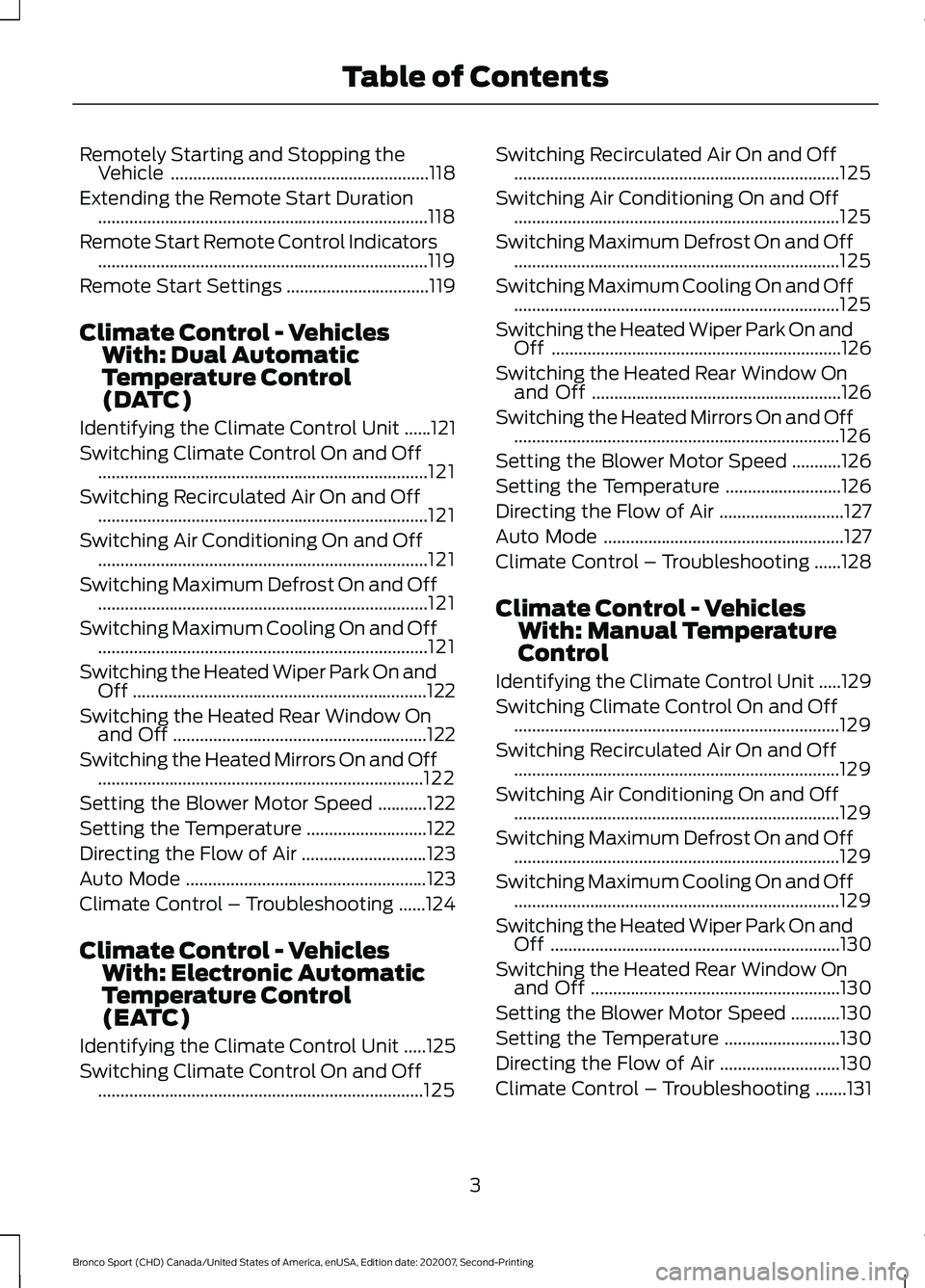
Remotely Starting and Stopping the
Vehicle ..........................................................118
Extending the Remote Start Duration ........................................................................\
..
118
Remote Start Remote Control Indicators ........................................................................\
..
119
Remote Start Settings ................................
119
Climate Control - Vehicles With: Dual Automatic
Temperature Control
(DATC)
Identifying the Climate Control Unit ......
121
Switching Climate Control On and Off ........................................................................\
..
121
Switching Recirculated Air On and Off ........................................................................\
..
121
Switching Air Conditioning On and Off ........................................................................\
..
121
Switching Maximum Defrost On and Off ........................................................................\
..
121
Switching Maximum Cooling On and Off ........................................................................\
..
121
Switching the Heated Wiper Park On and Off ..................................................................
122
Switching the Heated Rear Window On and Off .........................................................
122
Switching the Heated Mirrors On and Off ........................................................................\
.
122
Setting the Blower Motor Speed ...........
122
Setting the Temperature ...........................
122
Directing the Flow of Air ............................
123
Auto Mode ......................................................
123
Climate Control – Troubleshooting ......
124
Climate Control - Vehicles With: Electronic Automatic
Temperature Control
(EATC)
Identifying the Climate Control Unit .....
125
Switching Climate Control On and Off ........................................................................\
.
125 Switching Recirculated Air On and Off
........................................................................\
.
125
Switching Air Conditioning On and Off ........................................................................\
.
125
Switching Maximum Defrost On and Off ........................................................................\
.
125
Switching Maximum Cooling On and Off ........................................................................\
.
125
Switching the Heated Wiper Park On and Off .................................................................
126
Switching the Heated Rear Window On and Off ........................................................
126
Switching the Heated Mirrors On and Off ........................................................................\
.
126
Setting the Blower Motor Speed ...........
126
Setting the Temperature ..........................
126
Directing the Flow of Air ............................
127
Auto Mode ......................................................
127
Climate Control – Troubleshooting ......
128
Climate Control - Vehicles With: Manual Temperature
Control
Identifying the Climate Control Unit .....
129
Switching Climate Control On and Off ........................................................................\
.
129
Switching Recirculated Air On and Off ........................................................................\
.
129
Switching Air Conditioning On and Off ........................................................................\
.
129
Switching Maximum Defrost On and Off ........................................................................\
.
129
Switching Maximum Cooling On and Off ........................................................................\
.
129
Switching the Heated Wiper Park On and Off .................................................................
130
Switching the Heated Rear Window On and Off ........................................................
130
Setting the Blower Motor Speed ...........
130
Setting the Temperature ..........................
130
Directing the Flow of Air ...........................
130
Climate Control – Troubleshooting .......
131
3
Bronco Sport (CHD) Canada/United States of America, enUSA, Edition date: 202007, Second-Printing Table of Contents
Page 16 of 471
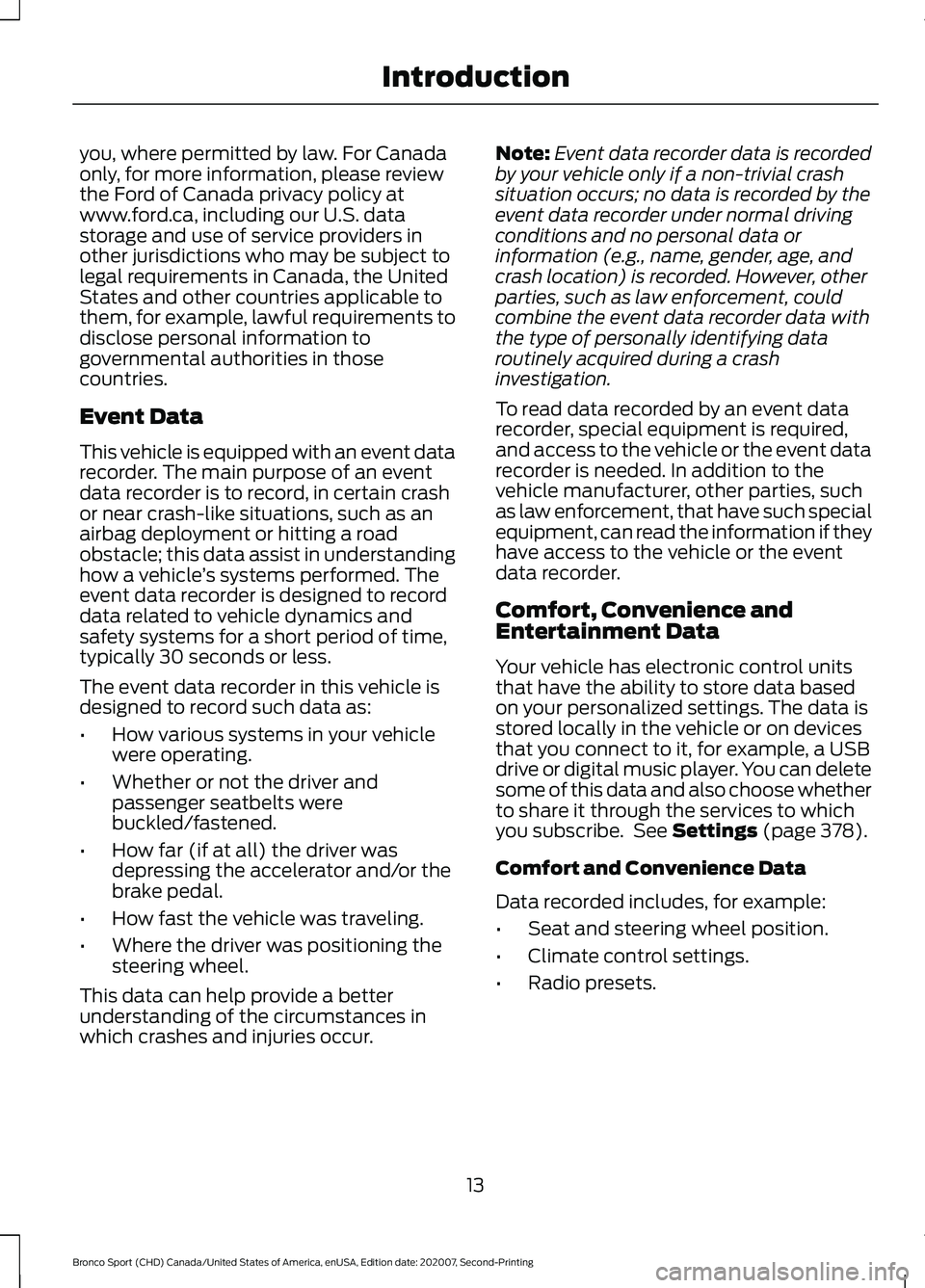
you, where permitted by law. For Canada
only, for more information, please review
the Ford of Canada privacy policy at
www.ford.ca, including our U.S. data
storage and use of service providers in
other jurisdictions who may be subject to
legal requirements in Canada, the United
States and other countries applicable to
them, for example, lawful requirements to
disclose personal information to
governmental authorities in those
countries.
Event Data
This vehicle is equipped with an event data
recorder. The main purpose of an event
data recorder is to record, in certain crash
or near crash-like situations, such as an
airbag deployment or hitting a road
obstacle; this data assist in understanding
how a vehicle
’s systems performed. The
event data recorder is designed to record
data related to vehicle dynamics and
safety systems for a short period of time,
typically 30 seconds or less.
The event data recorder in this vehicle is
designed to record such data as:
• How various systems in your vehicle
were operating.
• Whether or not the driver and
passenger seatbelts were
buckled/fastened.
• How far (if at all) the driver was
depressing the accelerator and/or the
brake pedal.
• How fast the vehicle was traveling.
• Where the driver was positioning the
steering wheel.
This data can help provide a better
understanding of the circumstances in
which crashes and injuries occur. Note:
Event data recorder data is recorded
by your vehicle only if a non-trivial crash
situation occurs; no data is recorded by the
event data recorder under normal driving
conditions and no personal data or
information (e.g., name, gender, age, and
crash location) is recorded. However, other
parties, such as law enforcement, could
combine the event data recorder data with
the type of personally identifying data
routinely acquired during a crash
investigation.
To read data recorded by an event data
recorder, special equipment is required,
and access to the vehicle or the event data
recorder is needed. In addition to the
vehicle manufacturer, other parties, such
as law enforcement, that have such special
equipment, can read the information if they
have access to the vehicle or the event
data recorder.
Comfort, Convenience and
Entertainment Data
Your vehicle has electronic control units
that have the ability to store data based
on your personalized settings. The data is
stored locally in the vehicle or on devices
that you connect to it, for example, a USB
drive or digital music player. You can delete
some of this data and also choose whether
to share it through the services to which
you subscribe. See Settings (page 378).
Comfort and Convenience Data
Data recorded includes, for example:
• Seat and steering wheel position.
• Climate control settings.
• Radio presets.
13
Bronco Sport (CHD) Canada/United States of America, enUSA, Edition date: 202007, Second-Printing Introduction
Page 122 of 471
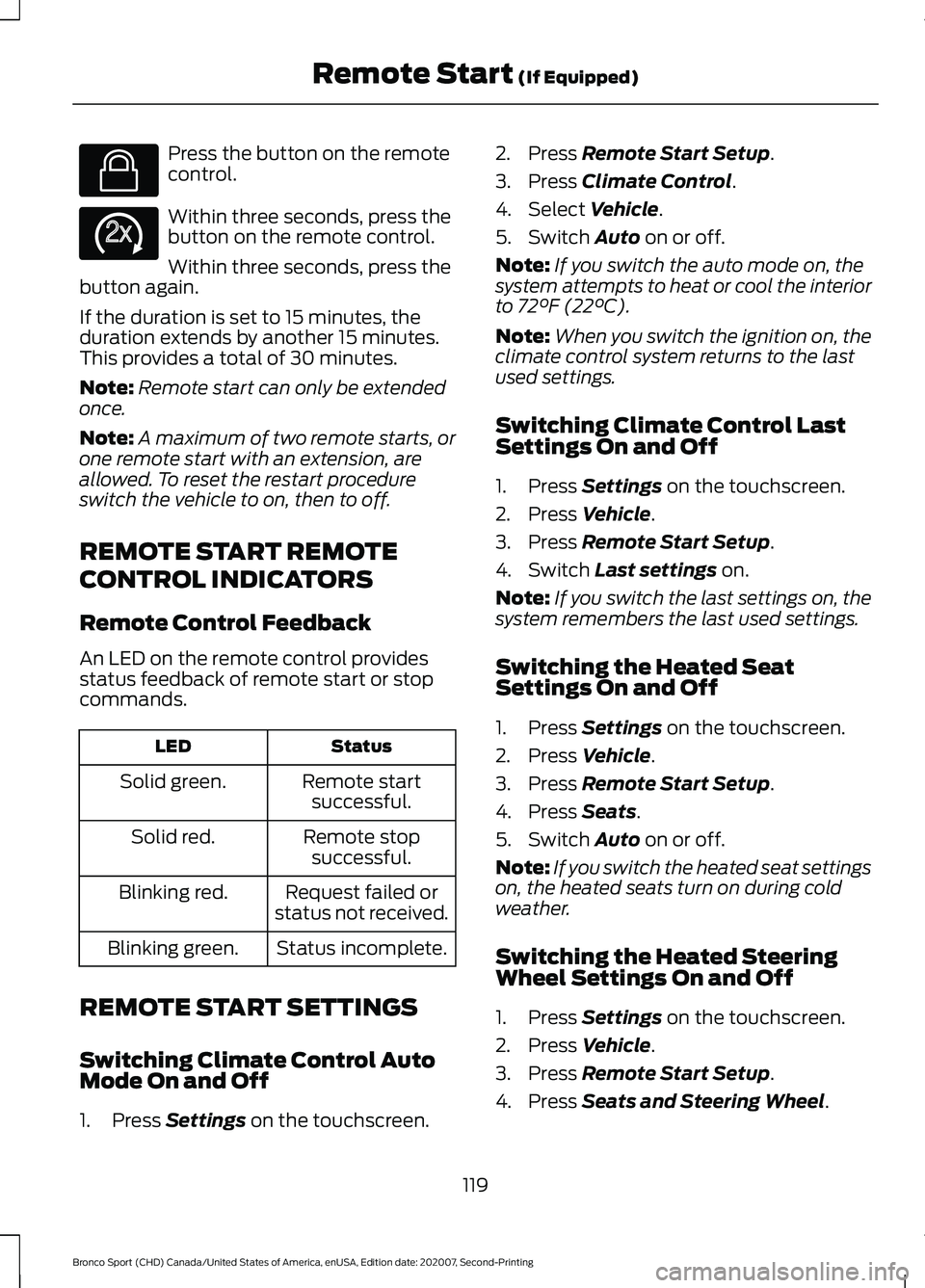
Press the button on the remote
control.
Within three seconds, press the
button on the remote control.
Within three seconds, press the
button again.
If the duration is set to 15 minutes, the
duration extends by another 15 minutes.
This provides a total of 30 minutes.
Note: Remote start can only be extended
once.
Note: A maximum of two remote starts, or
one remote start with an extension, are
allowed. To reset the restart procedure
switch the vehicle to on, then to off.
REMOTE START REMOTE
CONTROL INDICATORS
Remote Control Feedback
An LED on the remote control provides
status feedback of remote start or stop
commands. Status
LED
Remote startsuccessful.
Solid green.
Remote stopsuccessful.
Solid red.
Request failed or
status not received.
Blinking red.
Status incomplete.
Blinking green.
REMOTE START SETTINGS
Switching Climate Control Auto
Mode On and Off
1. Press Settings on the touchscreen. 2. Press
Remote Start Setup.
3. Press
Climate Control.
4. Select
Vehicle.
5. Switch
Auto on or off.
Note: If you switch the auto mode on, the
system attempts to heat or cool the interior
to
72°F (22°C).
Note: When you switch the ignition on, the
climate control system returns to the last
used settings.
Switching Climate Control Last
Settings On and Off
1. Press
Settings on the touchscreen.
2. Press
Vehicle.
3. Press
Remote Start Setup.
4. Switch
Last settings on.
Note: If you switch the last settings on, the
system remembers the last used settings.
Switching the Heated Seat
Settings On and Off
1. Press
Settings on the touchscreen.
2. Press
Vehicle.
3. Press
Remote Start Setup.
4. Press
Seats.
5. Switch
Auto on or off.
Note: If you switch the heated seat settings
on, the heated seats turn on during cold
weather.
Switching the Heated Steering
Wheel Settings On and Off
1. Press
Settings on the touchscreen.
2. Press
Vehicle.
3. Press
Remote Start Setup.
4. Press
Seats and Steering Wheel.
119
Bronco Sport (CHD) Canada/United States of America, enUSA, Edition date: 202007, Second-Printing Remote Start
(If Equipped)E138623 E138625
Page 127 of 471
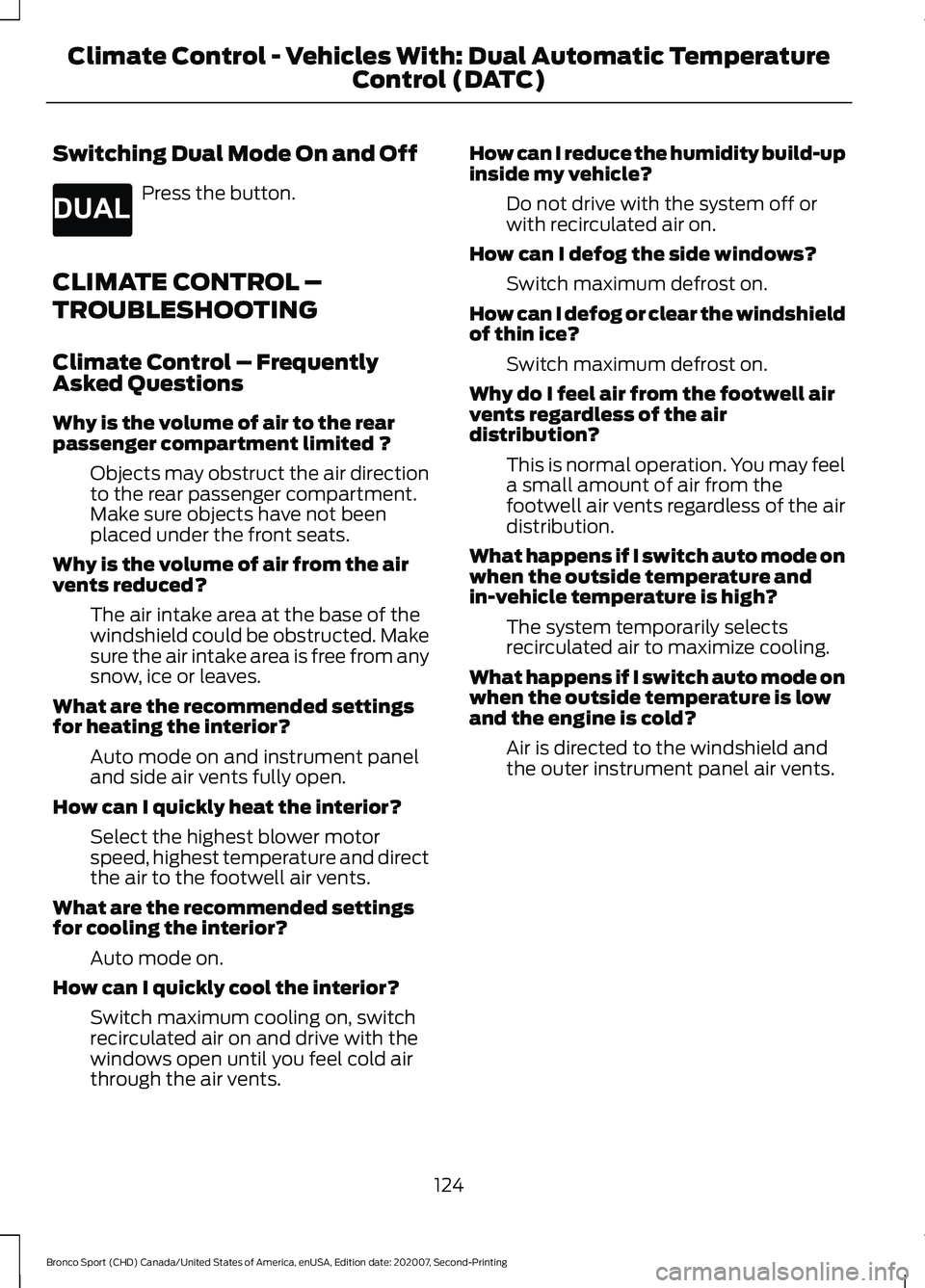
Switching Dual Mode On and Off
Press the button.
CLIMATE CONTROL –
TROUBLESHOOTING
Climate Control – Frequently
Asked Questions
Why is the volume of air to the rear
passenger compartment limited ? Objects may obstruct the air direction
to the rear passenger compartment.
Make sure objects have not been
placed under the front seats.
Why is the volume of air from the air
vents reduced? The air intake area at the base of the
windshield could be obstructed. Make
sure the air intake area is free from any
snow, ice or leaves.
What are the recommended settings
for heating the interior? Auto mode on and instrument panel
and side air vents fully open.
How can I quickly heat the interior? Select the highest blower motor
speed, highest temperature and direct
the air to the footwell air vents.
What are the recommended settings
for cooling the interior? Auto mode on.
How can I quickly cool the interior? Switch maximum cooling on, switch
recirculated air on and drive with the
windows open until you feel cold air
through the air vents. How can I reduce the humidity build-up
inside my vehicle?
Do not drive with the system off or
with recirculated air on.
How can I defog the side windows? Switch maximum defrost on.
How can I defog or clear the windshield
of thin ice? Switch maximum defrost on.
Why do I feel air from the footwell air
vents regardless of the air
distribution? This is normal operation. You may feel
a small amount of air from the
footwell air vents regardless of the air
distribution.
What happens if I switch auto mode on
when the outside temperature and
in-vehicle temperature is high? The system temporarily selects
recirculated air to maximize cooling.
What happens if I switch auto mode on
when the outside temperature is low
and the engine is cold? Air is directed to the windshield and
the outer instrument panel air vents.
124
Bronco Sport (CHD) Canada/United States of America, enUSA, Edition date: 202007, Second-Printing Climate Control - Vehicles With: Dual Automatic Temperature
Control (DATC)E265280
Page 130 of 471
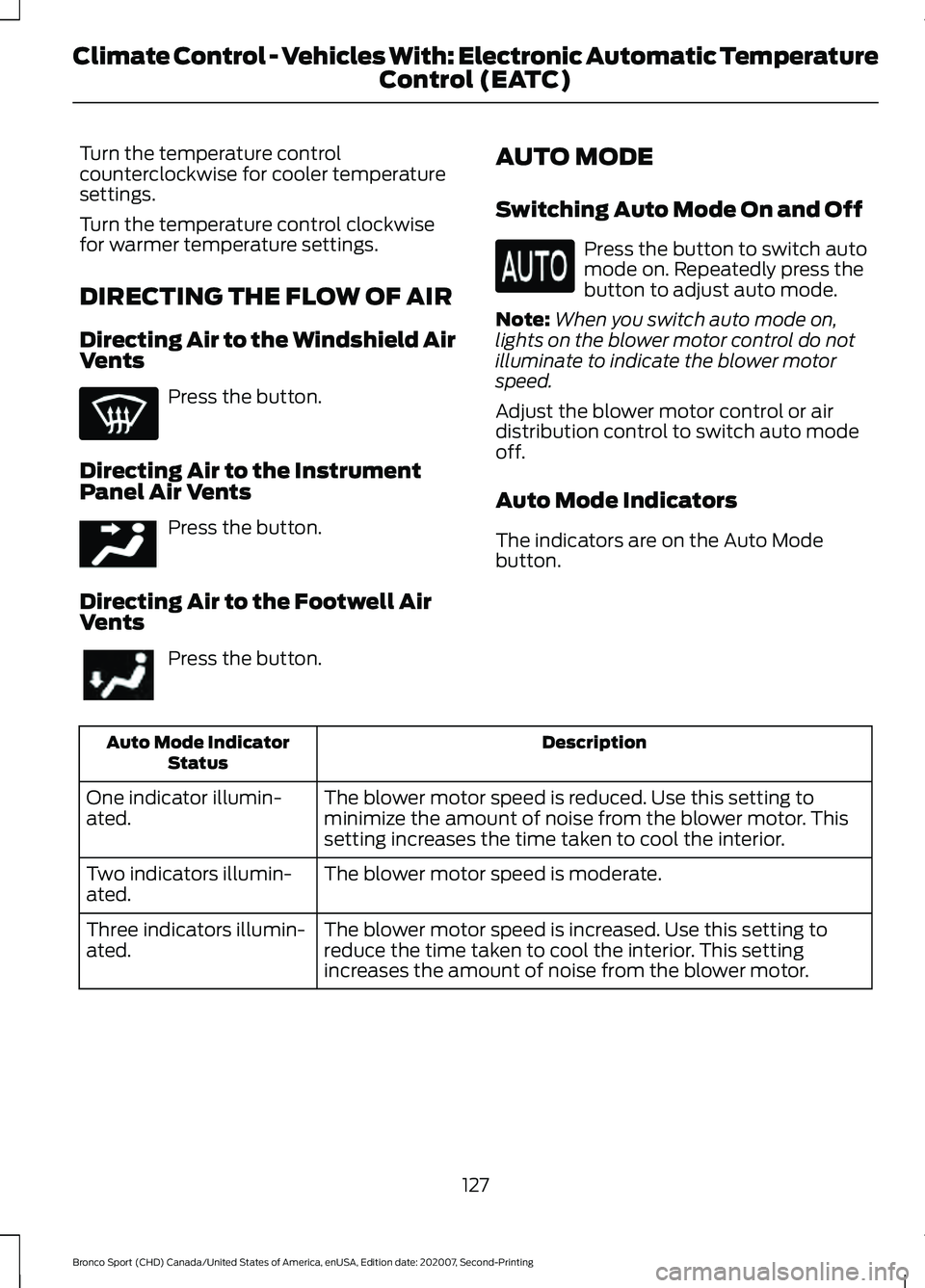
Turn the temperature control
counterclockwise for cooler temperature
settings.
Turn the temperature control clockwise
for warmer temperature settings.
DIRECTING THE FLOW OF AIR
Directing Air to the Windshield Air
Vents
Press the button.
Directing Air to the Instrument
Panel Air Vents Press the button.
Directing Air to the Footwell Air
Vents Press the button.
AUTO MODE
Switching Auto Mode On and Off Press the button to switch auto
mode on. Repeatedly press the
button to adjust auto mode.
Note: When you switch auto mode on,
lights on the blower motor control do not
illuminate to indicate the blower motor
speed.
Adjust the blower motor control or air
distribution control to switch auto mode
off.
Auto Mode Indicators
The indicators are on the Auto Mode
button. Description
Auto Mode Indicator
Status
The blower motor speed is reduced. Use this setting to
minimize the amount of noise from the blower motor. This
setting increases the time taken to cool the interior.
One indicator illumin-
ated.
The blower motor speed is moderate.
Two indicators illumin-
ated.
The blower motor speed is increased. Use this setting to
reduce the time taken to cool the interior. This setting
increases the amount of noise from the blower motor.
Three indicators illumin-
ated.
127
Bronco Sport (CHD) Canada/United States of America, enUSA, Edition date: 202007, Second-Printing Climate Control - Vehicles With: Electronic Automatic Temperature Control (EATC) E244097
Page 131 of 471
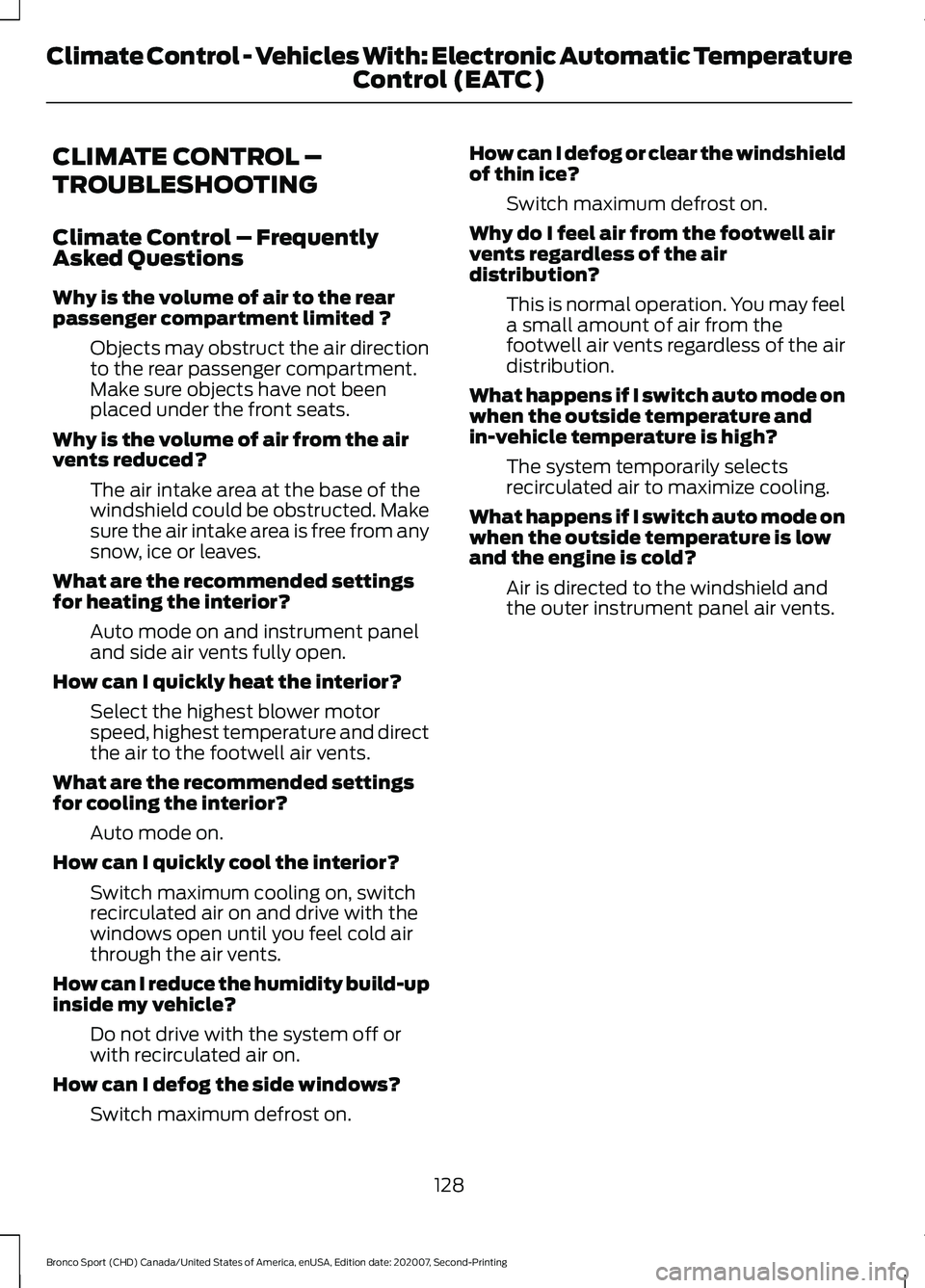
CLIMATE CONTROL –
TROUBLESHOOTING
Climate Control – Frequently
Asked Questions
Why is the volume of air to the rear
passenger compartment limited ?
Objects may obstruct the air direction
to the rear passenger compartment.
Make sure objects have not been
placed under the front seats.
Why is the volume of air from the air
vents reduced? The air intake area at the base of the
windshield could be obstructed. Make
sure the air intake area is free from any
snow, ice or leaves.
What are the recommended settings
for heating the interior? Auto mode on and instrument panel
and side air vents fully open.
How can I quickly heat the interior? Select the highest blower motor
speed, highest temperature and direct
the air to the footwell air vents.
What are the recommended settings
for cooling the interior? Auto mode on.
How can I quickly cool the interior? Switch maximum cooling on, switch
recirculated air on and drive with the
windows open until you feel cold air
through the air vents.
How can I reduce the humidity build-up
inside my vehicle? Do not drive with the system off or
with recirculated air on.
How can I defog the side windows? Switch maximum defrost on. How can I defog or clear the windshield
of thin ice?
Switch maximum defrost on.
Why do I feel air from the footwell air
vents regardless of the air
distribution? This is normal operation. You may feel
a small amount of air from the
footwell air vents regardless of the air
distribution.
What happens if I switch auto mode on
when the outside temperature and
in-vehicle temperature is high? The system temporarily selects
recirculated air to maximize cooling.
What happens if I switch auto mode on
when the outside temperature is low
and the engine is cold? Air is directed to the windshield and
the outer instrument panel air vents.
128
Bronco Sport (CHD) Canada/United States of America, enUSA, Edition date: 202007, Second-Printing Climate Control - Vehicles With: Electronic Automatic Temperature Control (EATC)
Page 133 of 471
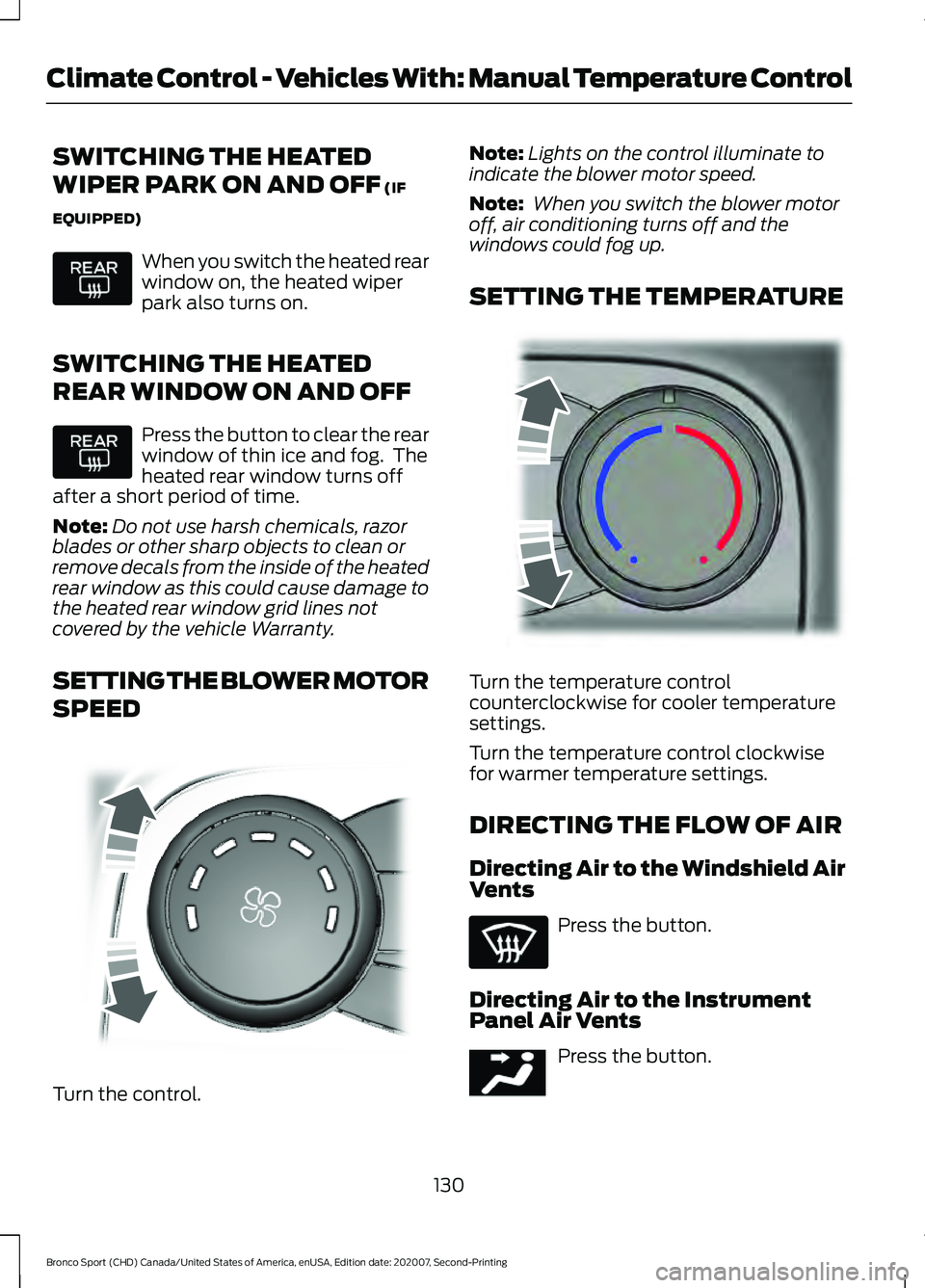
SWITCHING THE HEATED
WIPER PARK ON AND OFF (IF
EQUIPPED) When you switch the heated rear
window on, the heated wiper
park also turns on.
SWITCHING THE HEATED
REAR WINDOW ON AND OFF Press the button to clear the rear
window of thin ice and fog. The
heated rear window turns off
after a short period of time.
Note: Do not use harsh chemicals, razor
blades or other sharp objects to clean or
remove decals from the inside of the heated
rear window as this could cause damage to
the heated rear window grid lines not
covered by the vehicle Warranty.
SETTING THE BLOWER MOTOR
SPEED Turn the control. Note:
Lights on the control illuminate to
indicate the blower motor speed.
Note: When you switch the blower motor
off, air conditioning turns off and the
windows could fog up.
SETTING THE TEMPERATURE Turn the temperature control
counterclockwise for cooler temperature
settings.
Turn the temperature control clockwise
for warmer temperature settings.
DIRECTING THE FLOW OF AIR
Directing Air to the Windshield Air
Vents
Press the button.
Directing Air to the Instrument
Panel Air Vents Press the button.
130
Bronco Sport (CHD) Canada/United States of America, enUSA, Edition date: 202007, Second-Printing Climate Control - Vehicles With: Manual Temperature Control E317606 E244106 E244097
Page 134 of 471
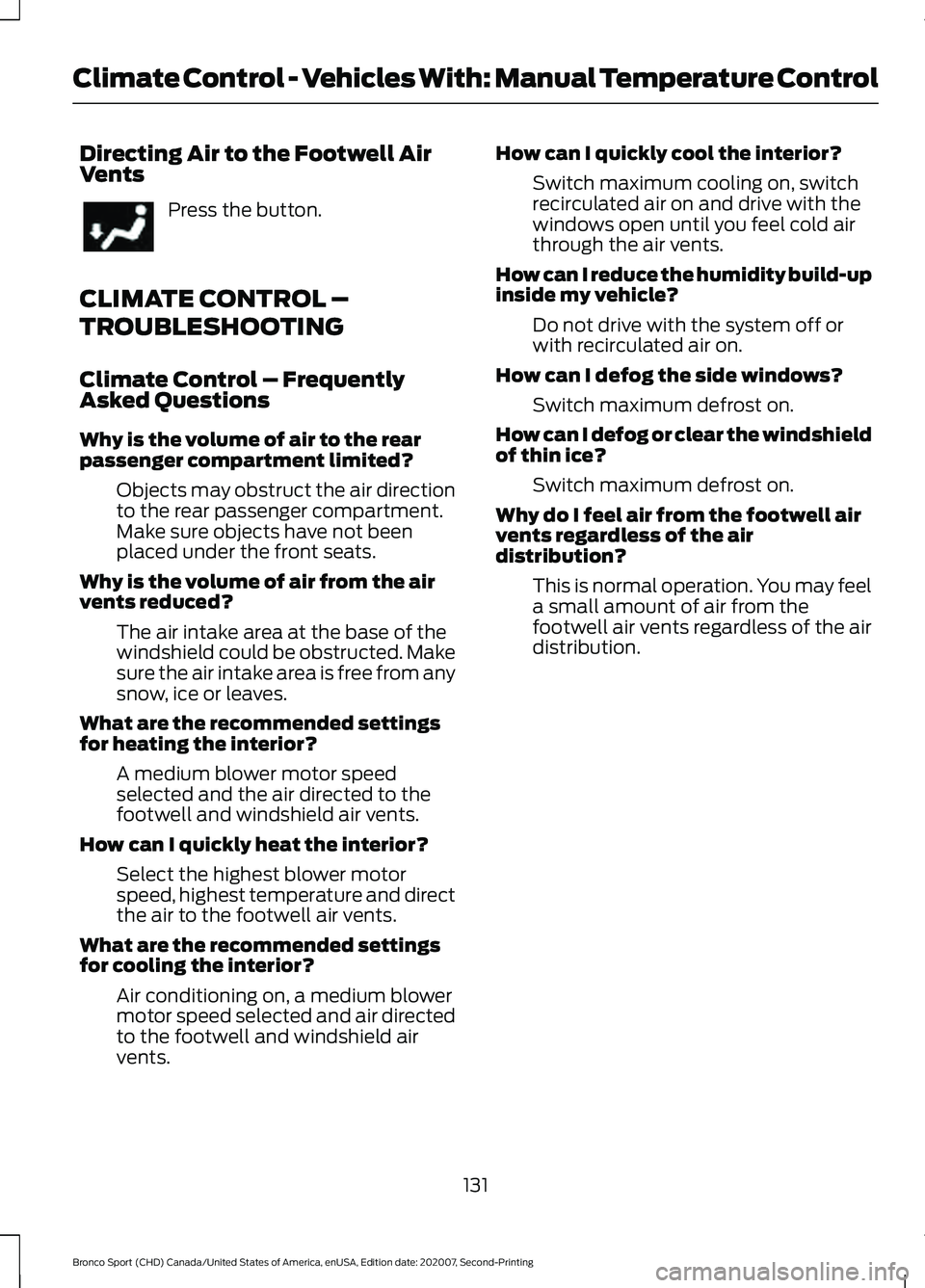
Directing Air to the Footwell Air
Vents
Press the button.
CLIMATE CONTROL –
TROUBLESHOOTING
Climate Control – Frequently
Asked Questions
Why is the volume of air to the rear
passenger compartment limited? Objects may obstruct the air direction
to the rear passenger compartment.
Make sure objects have not been
placed under the front seats.
Why is the volume of air from the air
vents reduced? The air intake area at the base of the
windshield could be obstructed. Make
sure the air intake area is free from any
snow, ice or leaves.
What are the recommended settings
for heating the interior? A medium blower motor speed
selected and the air directed to the
footwell and windshield air vents.
How can I quickly heat the interior? Select the highest blower motor
speed, highest temperature and direct
the air to the footwell air vents.
What are the recommended settings
for cooling the interior? Air conditioning on, a medium blower
motor speed selected and air directed
to the footwell and windshield air
vents. How can I quickly cool the interior?
Switch maximum cooling on, switch
recirculated air on and drive with the
windows open until you feel cold air
through the air vents.
How can I reduce the humidity build-up
inside my vehicle? Do not drive with the system off or
with recirculated air on.
How can I defog the side windows? Switch maximum defrost on.
How can I defog or clear the windshield
of thin ice? Switch maximum defrost on.
Why do I feel air from the footwell air
vents regardless of the air
distribution? This is normal operation. You may feel
a small amount of air from the
footwell air vents regardless of the air
distribution.
131
Bronco Sport (CHD) Canada/United States of America, enUSA, Edition date: 202007, Second-Printing Climate Control - Vehicles With: Manual Temperature Control