2021 FORD BRONCO SPORT climate settings
[x] Cancel search: climate settingsPage 354 of 471

Automatic crash notification
system off.
Cell phone network signal
strength.
Vehicle data sharing on.
Vehicle location sharing on.
Vehicle data and vehicle location
sharing on.
Wireless charger active.
Feature Bar Select to use the radio, a USB, a
media player or a Bluetooth
device. See Entertainment
(page 359). Select to adjust climate settings
Select to make calls and access
the phonebook on your cell
phone. See
Phone (page 369).
Select to use the navigation
system.
See Navigation (page
370). Select to search for and use
compatible apps on your iOS or
Android device. See Apps (page
376
). Select to adjust system settings.
See
Settings (page 378).
Cleaning the Touchscreen
See
Cleaning the Interior (page 292). Updating the System
Updating the System Using a USB Drive
Downloading an Update
1. Go to the SYNC update page on the
local Ford website.
2. Download the update.
Note: The website notifies you if an update
is available.
3. Insert a USB drive into your computer.
Note: The USB drive needs to be empty and
meet the minimum requirements detailed
on the website.
4. Follow the instructions provided to download the update to the USB drive.
Installing an Update
Note: You can use the system when an
installation is in progress.
1. Disconnect all other USB devices from
the USB ports.
2. Connect the USB drive with the update
to a USB port.
Note: Installation starts automatically
within 10 minutes.
Updating the System Using a Wi-Fi
Network Connection
Connecting to a Wi-Fi Network Select the settings option on the
feature bar.
1. Select
Automatic Updates.
2. Select
System Wi-Fi.
3. Switch
System Wi-Fi on.
4. Select
Available Wi-Fi Networks.
5. Select an available Wi-Fi network.
Note: Enter the network password to
connect to a secure network.
351
Bronco Sport (CHD) Canada/United States of America, enUSA, Edition date: 202007, Second-Printing SYNC™ 3 E100027 E283811 E280315 E280315
Page 355 of 471
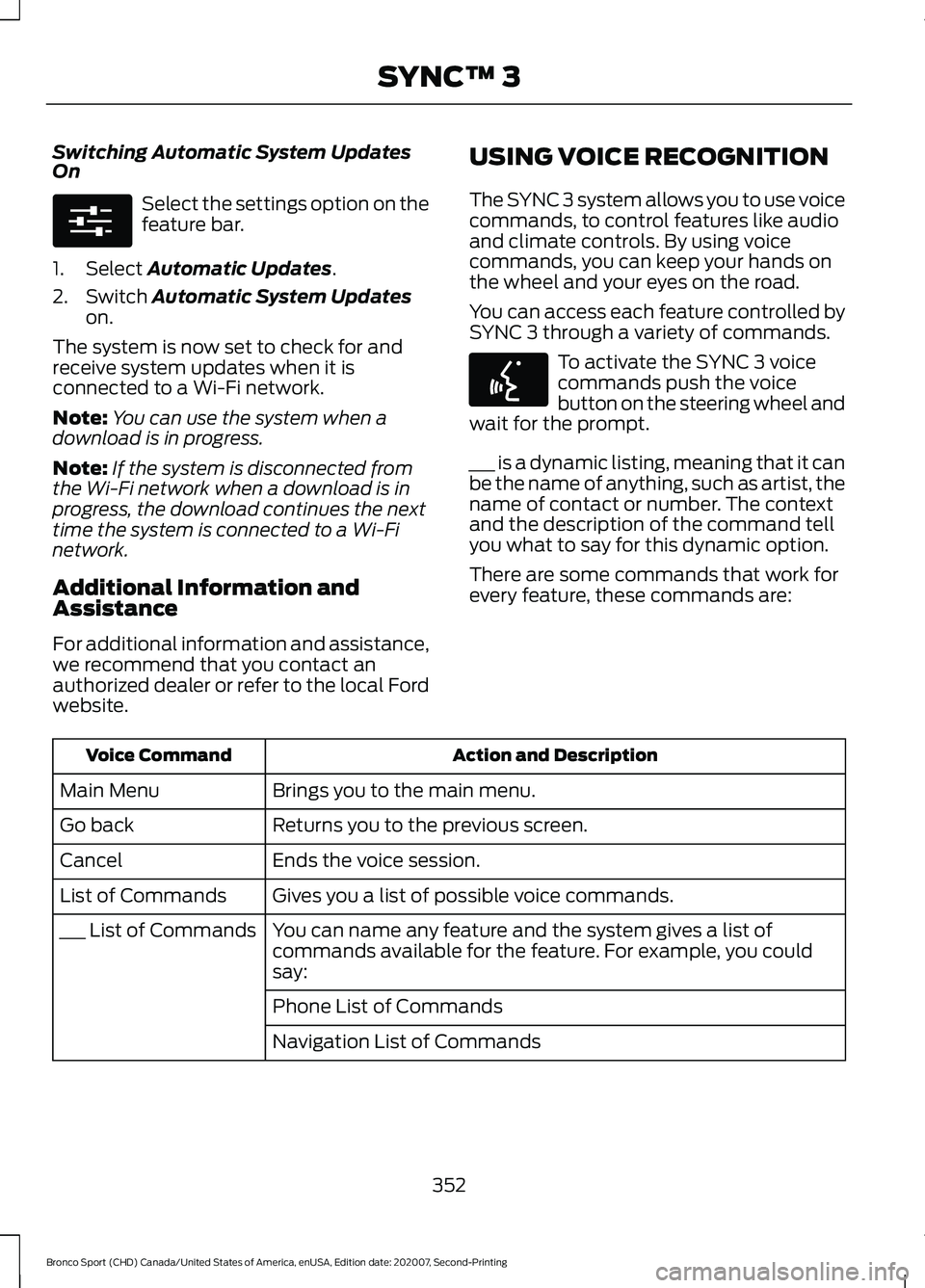
Switching Automatic System Updates
On
Select the settings option on the
feature bar.
1. Select Automatic Updates.
2. Switch
Automatic System Updates
on.
The system is now set to check for and
receive system updates when it is
connected to a Wi-Fi network.
Note: You can use the system when a
download is in progress.
Note: If the system is disconnected from
the Wi-Fi network when a download is in
progress, the download continues the next
time the system is connected to a Wi-Fi
network.
Additional Information and
Assistance
For additional information and assistance,
we recommend that you contact an
authorized dealer or refer to the local Ford
website. USING VOICE RECOGNITION
The SYNC 3 system allows you to use voice
commands, to control features like audio
and climate controls. By using voice
commands, you can keep your hands on
the wheel and your eyes on the road.
You can access each feature controlled by
SYNC 3 through a variety of commands. To activate the SYNC 3 voice
commands push the voice
button on the steering wheel and
wait for the prompt.
___ is a dynamic listing, meaning that it can
be the name of anything, such as artist, the
name of contact or number. The context
and the description of the command tell
you what to say for this dynamic option.
There are some commands that work for
every feature, these commands are: Action and Description
Voice Command
Brings you to the main menu.
Main Menu
Returns you to the previous screen.
Go back
Ends the voice session.
Cancel
Gives you a list of possible voice commands.
List of Commands
You can name any feature and the system gives a list of
commands available for the feature. For example, you could
say:
___ List of Commands
Phone List of Commands
Navigation List of Commands
352
Bronco Sport (CHD) Canada/United States of America, enUSA, Edition date: 202007, Second-Printing SYNC™ 3E280315 E142599
Page 357 of 471
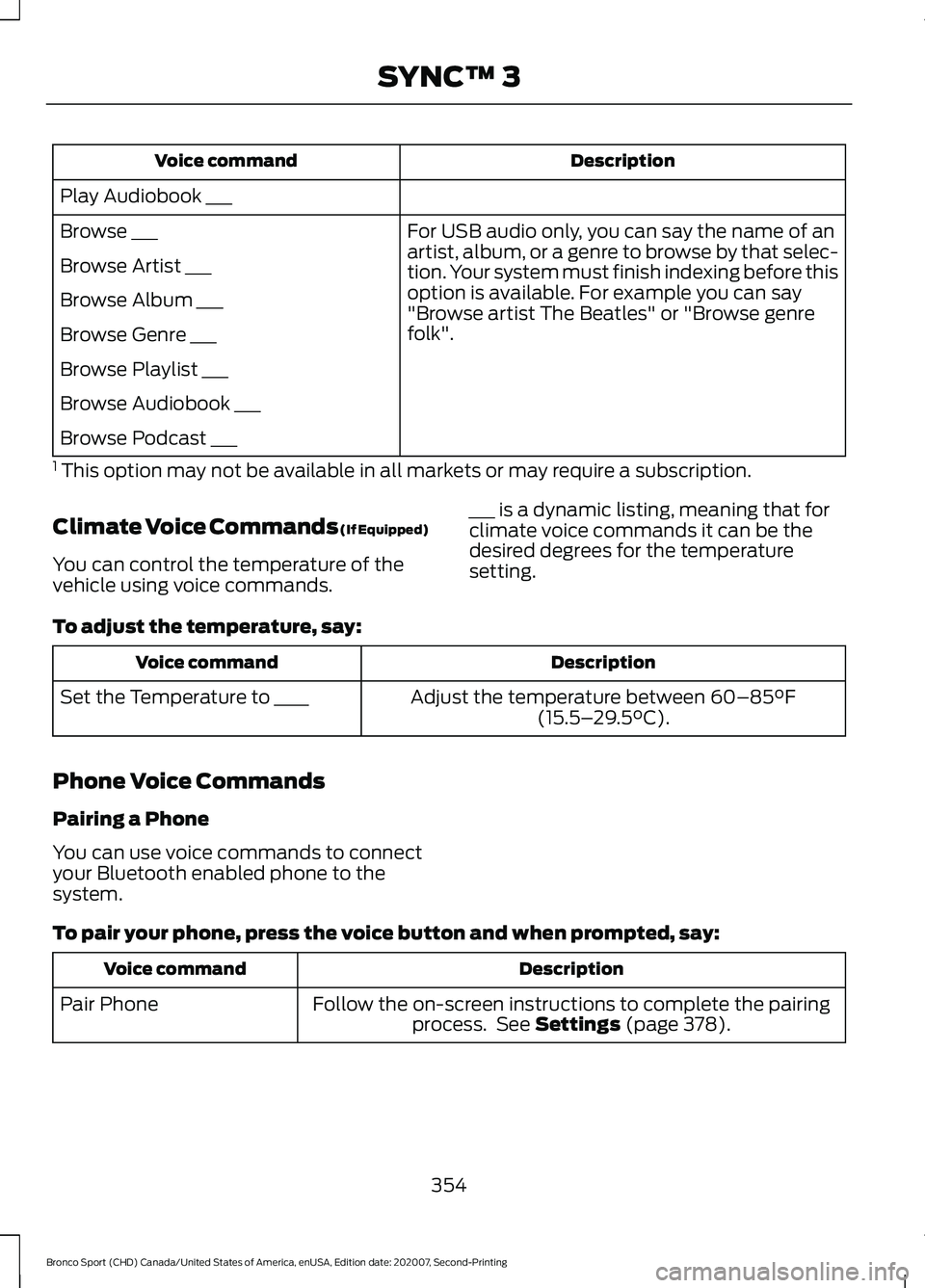
Description
Voice command
Play Audiobook ___ For USB audio only, you can say the name of an
artist, album, or a genre to browse by that selec-
tion. Your system must finish indexing before this
option is available. For example you can say
"Browse artist The Beatles" or "Browse genre
folk".
Browse ___
Browse Artist ___
Browse Album ___
Browse Genre ___
Browse Playlist ___
Browse Audiobook ___
Browse Podcast ___
1 This option may not be available in all markets or may require a subscription.
Climate Voice Commands (If Equipped)
You can control the temperature of the
vehicle using voice commands. ___ is a dynamic listing, meaning that for
climate voice commands it can be the
desired degrees for the temperature
setting.
To adjust the temperature, say: Description
Voice command
Adjust the temperature between 60–85°F
(15.5– 29.5°C).
Set the Temperature to ____
Phone Voice Commands
Pairing a Phone
You can use voice commands to connect
your Bluetooth enabled phone to the
system.
To pair your phone, press the voice button and when prompted, say: Description
Voice command
Follow the on-screen instructions to complete the pairingprocess. See
Settings (page 378).
Pair Phone
354
Bronco Sport (CHD) Canada/United States of America, enUSA, Edition date: 202007, Second-Printing SYNC™ 3
Page 362 of 471
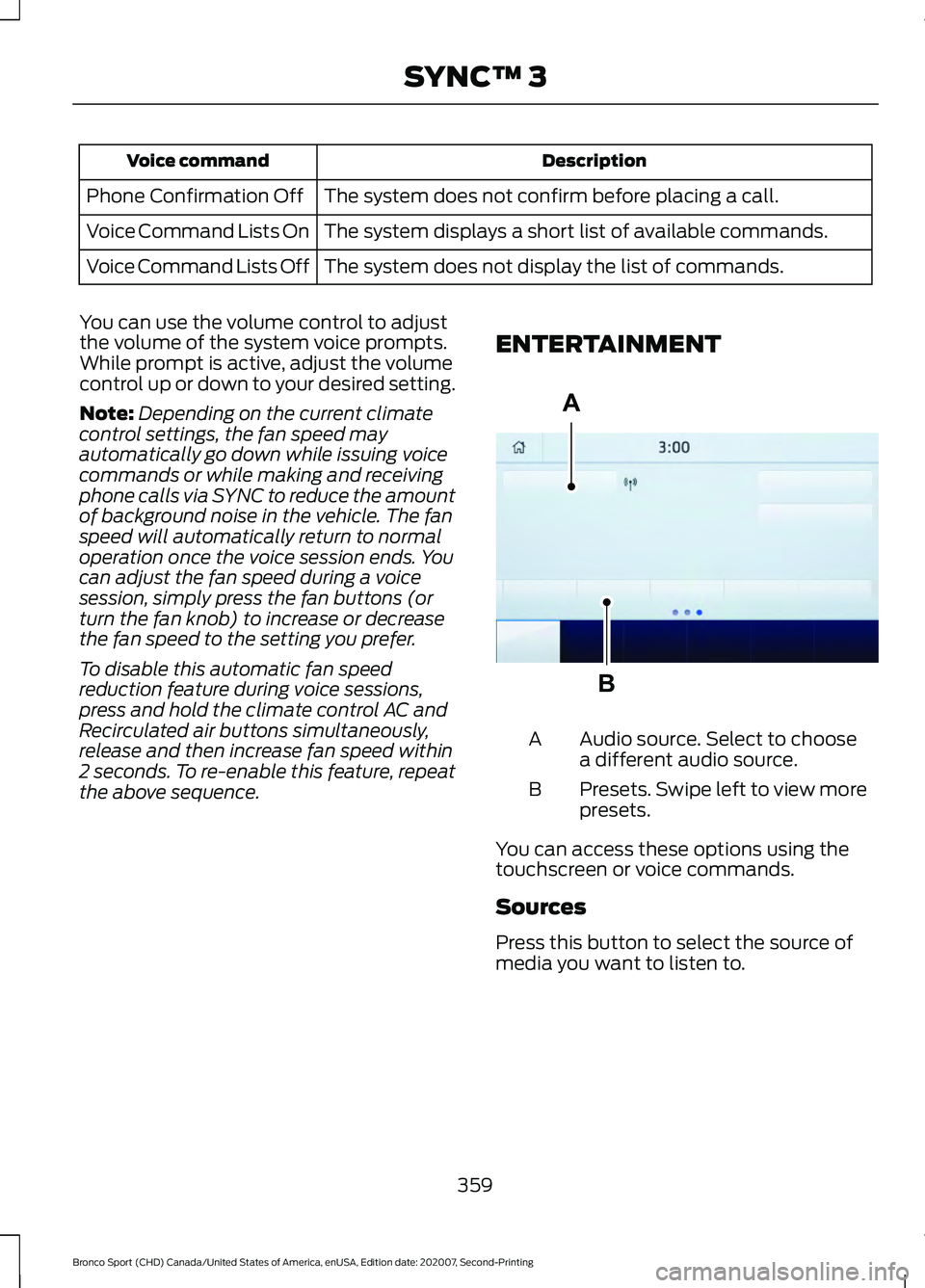
Description
Voice command
The system does not confirm before placing a call.
Phone Confirmation Off
The system displays a short list of available commands.
Voice Command Lists On
The system does not display the list of commands.
Voice Command Lists Off
You can use the volume control to adjust
the volume of the system voice prompts.
While prompt is active, adjust the volume
control up or down to your desired setting.
Note: Depending on the current climate
control settings, the fan speed may
automatically go down while issuing voice
commands or while making and receiving
phone calls via SYNC to reduce the amount
of background noise in the vehicle. The fan
speed will automatically return to normal
operation once the voice session ends. You
can adjust the fan speed during a voice
session, simply press the fan buttons (or
turn the fan knob) to increase or decrease
the fan speed to the setting you prefer.
To disable this automatic fan speed
reduction feature during voice sessions,
press and hold the climate control AC and
Recirculated air buttons simultaneously,
release and then increase fan speed within
2 seconds. To re-enable this feature, repeat
the above sequence. ENTERTAINMENT Audio source. Select to choose
a different audio source.
A
Presets. Swipe left to view more
presets.
B
You can access these options using the
touchscreen or voice commands.
Sources
Press this button to select the source of
media you want to listen to.
359
Bronco Sport (CHD) Canada/United States of America, enUSA, Edition date: 202007, Second-Printing SYNC™ 3A
BE293491
Page 465 of 471
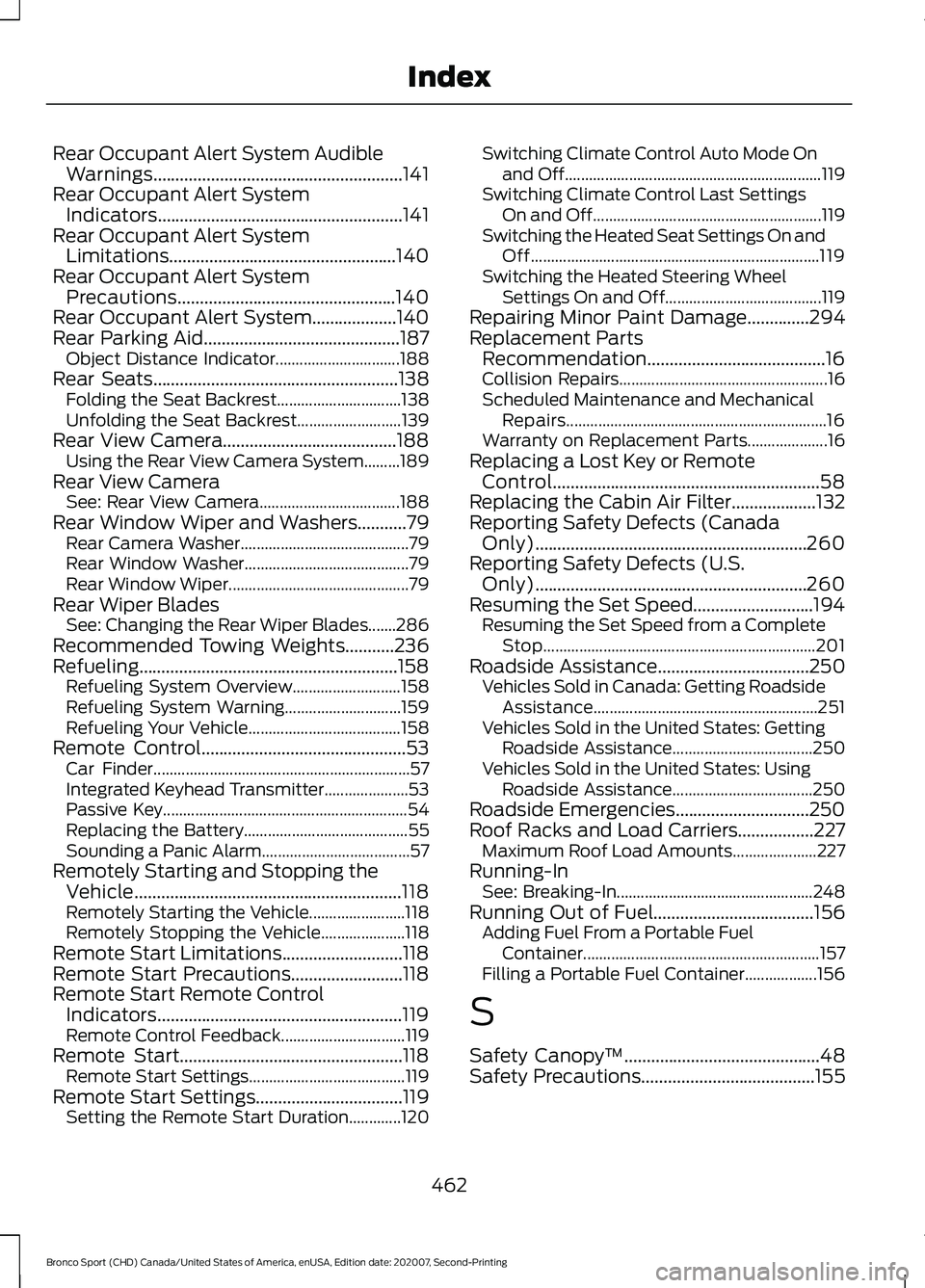
Rear Occupant Alert System Audible
Warnings........................................................141
Rear Occupant Alert System Indicators.......................................................141
Rear Occupant Alert System Limitations...................................................140
Rear Occupant Alert System Precautions.................................................140
Rear Occupant Alert System...................140
Rear Parking Aid............................................187
Object Distance Indicator............................... 188
Rear Seats
.......................................................138
Folding the Seat Backrest............................... 138
Unfolding the Seat Backrest.......................... 139
Rear View Camera.......................................188 Using the Rear View Camera System.........189
Rear View Camera See: Rear View Camera................................... 188
Rear Window Wiper and Washers...........79 Rear Camera Washer.......................................... 79
Rear Window Washer......................................... 79
Rear Window Wiper............................................. 79
Rear Wiper Blades See: Changing the Rear Wiper Blades.......286
Recommended Towing Weights...........236
Refueling..........................................................158 Refueling System Overview........................... 158
Refueling System Warning............................. 159
Refueling Your Vehicle...................................... 158
Remote Control..............................................53 Car Finder................................................................ 57
Integrated Keyhead Transmitter..................... 53
Passive Key............................................................. 54
Replacing the Battery......................................... 55
Sounding a Panic Alarm..................................... 57
Remotely Starting and Stopping the Vehicle............................................................118
Remotely Starting the Vehicle........................ 118
Remotely Stopping the Vehicle..................... 118
Remote Start Limitations...........................118
Remote Start Precautions.........................118
Remote Start Remote Control Indicators.......................................................119
Remote Control Feedback............................... 119
Remote Start..................................................118 Remote Start Settings....................................... 119
Remote Start Settings.................................119 Setting the Remote Start Duration.............120 Switching Climate Control Auto Mode On
and Off................................................................ 119
Switching Climate Control Last Settings On and Off ......................................................... 119
Switching the Heated Seat Settings On and Off........................................................................\
119
Switching the Heated Steering Wheel Settings On and Off....................................... 119
Repairing Minor Paint Damage
..............294
Replacement Parts Recommendation........................................16
Collision Repairs.................................................... 16
Scheduled Maintenance and Mechanical Repairs................................................................. 16
Warranty on Replacement Parts.................... 16
Replacing a Lost Key or Remote Control............................................................58
Replacing the Cabin Air Filter...................132
Reporting Safety Defects (Canada Only).............................................................260
Reporting Safety Defects (U.S. Only).............................................................260
Resuming the Set Speed...........................194 Resuming the Set Speed from a Complete
Stop.................................................................... 201
Roadside Assistance
..................................250
Vehicles Sold in Canada: Getting Roadside
Assistance........................................................ 251
Vehicles Sold in the United States: Getting Roadside Assistance................................... 250
Vehicles Sold in the United States: Using Roadside Assistance................................... 250
Roadside Emergencies..............................250
Roof Racks and Load Carriers.................227 Maximum Roof Load Amounts..................... 227
Running-In See: Breaking-In................................................. 248
Running Out of Fuel....................................156 Adding Fuel From a Portable Fuel
Container........................................................... 157
Filling a Portable Fuel Container.................. 156
S
Safety Canopy ™
............................................48
Safety Precautions.......................................155
462
Bronco Sport (CHD) Canada/United States of America, enUSA, Edition date: 202007, Second-Printing Index
Page 468 of 471
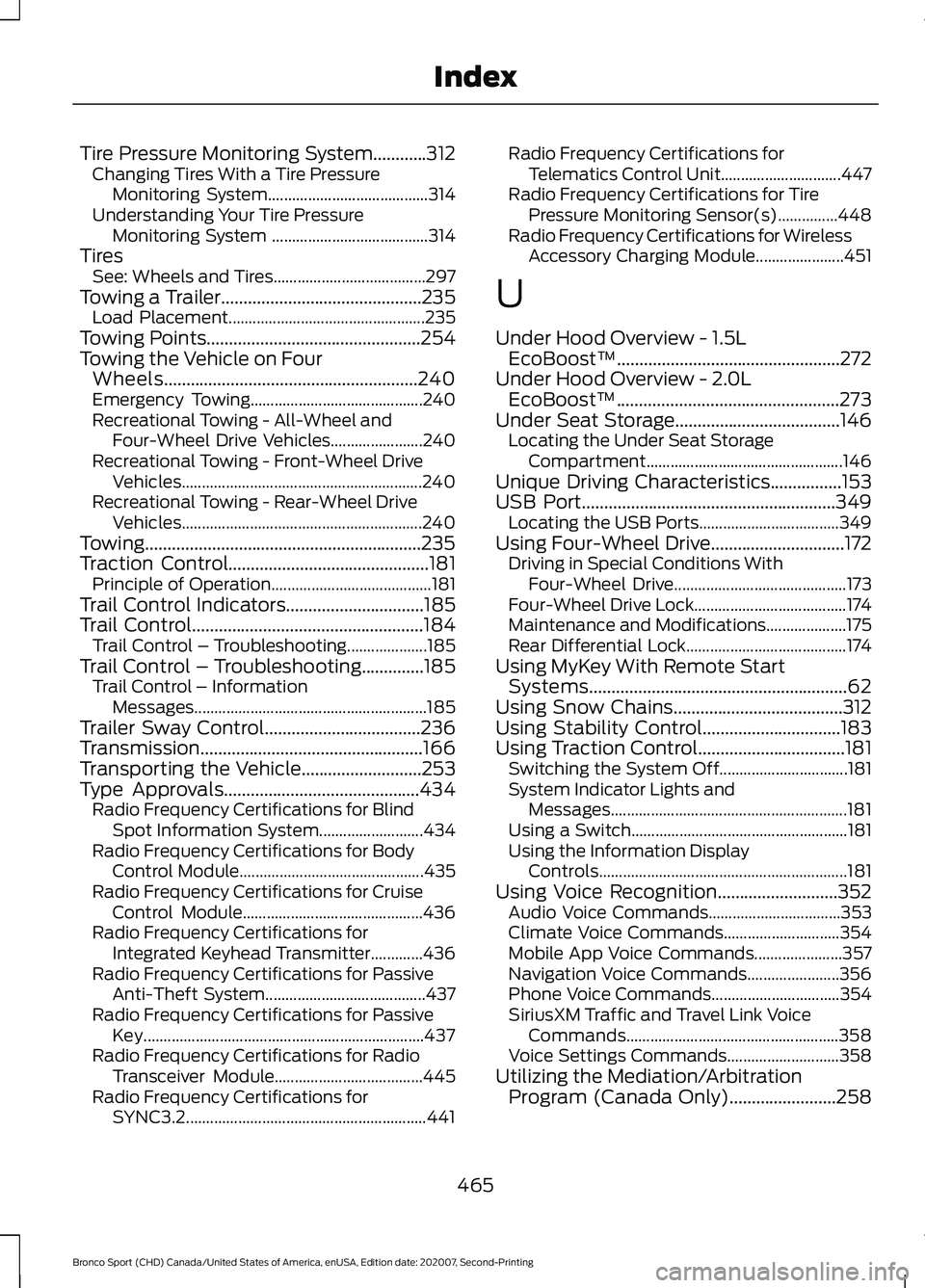
Tire Pressure Monitoring System............312
Changing Tires With a Tire Pressure
Monitoring System........................................ 314
Understanding Your Tire Pressure Monitoring System ....................................... 314
Tires See: Wheels and Tires...................................... 297
Towing a Trailer.............................................235
Load Placement................................................. 235
Towing Points
................................................254
Towing the Vehicle on Four Wheels.........................................................240
Emergency Towing........................................... 240
Recreational Towing - All-Wheel and Four-Wheel Drive Vehicles....................... 240
Recreational Towing - Front-Wheel Drive Vehicles............................................................ 240
Recreational Towing - Rear-Wheel Drive Vehicles............................................................ 240
Towing..............................................................235
Traction Control
.............................................181
Principle of Operation........................................ 181
Trail Control Indicators
...............................185
Trail Control....................................................184
Trail Control – Troubleshooting.................... 185
Trail Control – Troubleshooting..............185 Trail Control – Information
Messages.......................................................... 185
Trailer Sway Control
...................................236
Transmission..................................................166
Transporting the Vehicle
...........................253
Type Approvals............................................434 Radio Frequency Certifications for Blind
Spot Information System.......................... 434
Radio Frequency Certifications for Body Control Module.............................................. 435
Radio Frequency Certifications for Cruise Control Module............................................. 436
Radio Frequency Certifications for Integrated Keyhead Transmitter.............436
Radio Frequency Certifications for Passive Anti-Theft System........................................ 437
Radio Frequency Certifications for Passive Key...................................................................... 437
Radio Frequency Certifications for Radio Transceiver Module..................................... 445
Radio Frequency Certifications for SYNC3.2............................................................ 441Radio Frequency Certifications for
Telematics Control Unit.............................. 447
Radio Frequency Certifications for Tire Pressure Monitoring Sensor(s)...............448
Radio Frequency Certifications for Wireless Accessory Charging Module...................... 451
U
Under Hood Overview - 1.5L EcoBoost™..................................................272
Under Hood Overview - 2.0L EcoBoost™..................................................273
Under Seat Storage.....................................146 Locating the Under Seat Storage
Compartment................................................. 146
Unique Driving Characteristics................153
USB Port
.........................................................349
Locating the USB Ports................................... 349
Using Four-Wheel Drive
..............................172
Driving in Special Conditions With
Four-Wheel Drive........................................... 173
Four-Wheel Drive Lock...................................... 174
Maintenance and Modifications.................... 175
Rear Differential Lock........................................ 174
Using MyKey With Remote Start Systems..........................................................62
Using Snow Chains
......................................312
Using Stability Control...............................183
Using Traction Control
.................................181
Switching the System Off................................ 181
System Indicator Lights and Messages........................................................... 181
Using a Switch...................................................... 181
Using the Information Display Controls.............................................................. 181
Using Voice Recognition...........................352 Audio Voice Commands................................. 353
Climate Voice Commands............................. 354
Mobile App Voice Commands...................... 357
Navigation Voice Commands....................... 356
Phone Voice Commands................................ 354
SiriusXM Traffic and Travel Link Voice Commands..................................................... 358
Voice Settings Commands............................ 358
Utilizing the Mediation/Arbitration Program (Canada Only)........................258
465
Bronco Sport (CHD) Canada/United States of America, enUSA, Edition date: 202007, Second-Printing Index