2021 FORD BRONCO SPORT wipers
[x] Cancel search: wipersPage 5 of 471
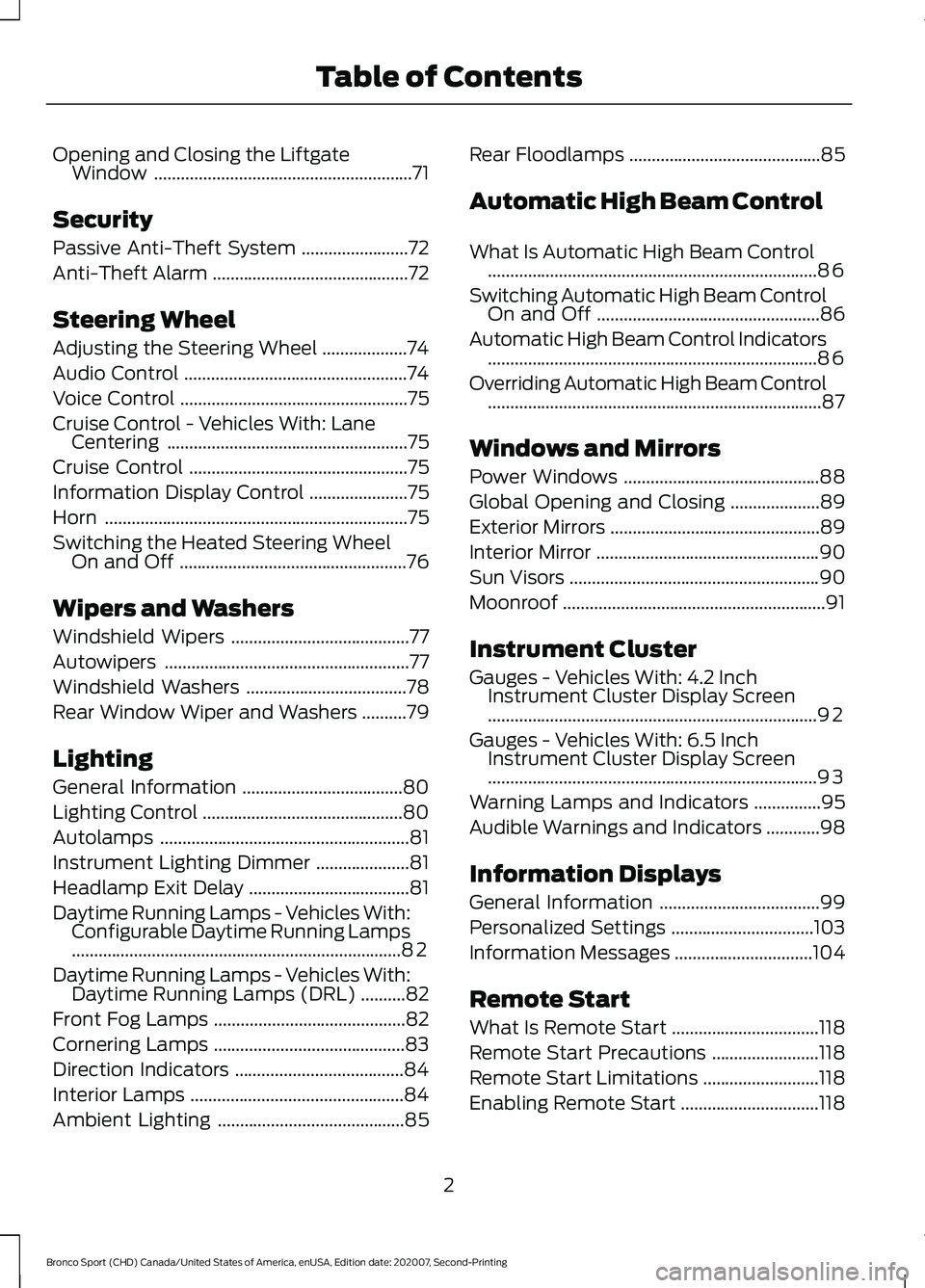
Opening and Closing the Liftgate
Window ..........................................................71
Security
Passive Anti-Theft System ........................
72
Anti-Theft Alarm ............................................
72
Steering Wheel
Adjusting the Steering Wheel ...................
74
Audio Control ..................................................
74
Voice Control ...................................................
75
Cruise Control - Vehicles With: Lane Centering ......................................................
75
Cruise Control .................................................
75
Information Display Control ......................
75
Horn ....................................................................
75
Switching the Heated Steering Wheel On and Off ...................................................
76
Wipers and Washers
Windshield Wipers ........................................
77
Autowipers .......................................................
77
Windshield Washers ....................................
78
Rear Window Wiper and Washers ..........
79
Lighting
General Information ....................................
80
Lighting Control .............................................
80
Autolamps ........................................................
81
Instrument Lighting Dimmer .....................
81
Headlamp Exit Delay ....................................
81
Daytime Running Lamps - Vehicles With: Configurable Daytime Running Lamps
........................................................................\
..
82
Daytime Running Lamps - Vehicles With: Daytime Running Lamps (DRL) ..........
82
Front Fog Lamps ...........................................
82
Cornering Lamps ...........................................
83
Direction Indicators ......................................
84
Interior Lamps ................................................
84
Ambient Lighting ..........................................
85Rear Floodlamps
...........................................
85
Automatic High Beam Control
What Is Automatic High Beam Control ........................................................................\
..
86
Switching Automatic High Beam Control On and Off ..................................................
86
Automatic High Beam Control Indicators ........................................................................\
..
86
Overriding Automatic High Beam Control ........................................................................\
...
87
Windows and Mirrors
Power Windows ............................................
88
Global Opening and Closing ....................
89
Exterior Mirrors ...............................................
89
Interior Mirror ..................................................
90
Sun Visors ........................................................
90
Moonroof ...........................................................
91
Instrument Cluster
Gauges - Vehicles With: 4.2 Inch Instrument Cluster Display Screen
........................................................................\
..
92
Gauges - Vehicles With: 6.5 Inch Instrument Cluster Display Screen
........................................................................\
..
93
Warning Lamps and Indicators ...............
95
Audible Warnings and Indicators ............
98
Information Displays
General Information ....................................
99
Personalized Settings ................................
103
Information Messages ...............................
104
Remote Start
What Is Remote Start .................................
118
Remote Start Precautions ........................
118
Remote Start Limitations ..........................
118
Enabling Remote Start ...............................
118
2
Bronco Sport (CHD) Canada/United States of America, enUSA, Edition date: 202007, Second-Printing Table of Contents
Page 23 of 471
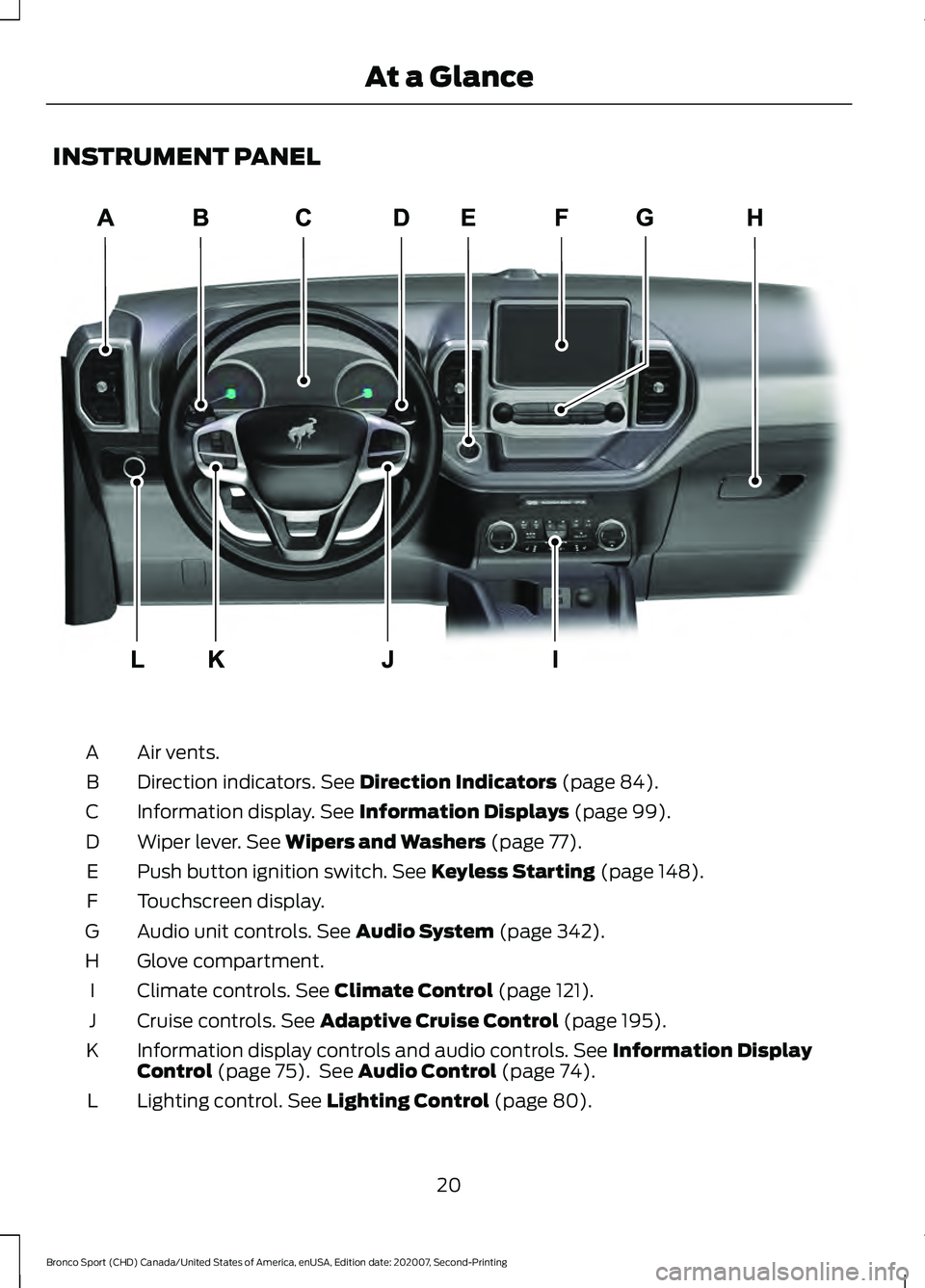
INSTRUMENT PANEL
Air vents.
A
Direction indicators. See Direction Indicators (page 84).
B
Information display.
See Information Displays (page 99).
C
Wiper lever.
See Wipers and Washers (page 77).
D
Push button ignition switch.
See Keyless Starting (page 148).
E
Touchscreen display.
F
Audio unit controls.
See Audio System (page 342).
G
Glove compartment.
H
Climate controls.
See Climate Control (page 121).
I
Cruise controls.
See Adaptive Cruise Control (page 195).
J
Information display controls and audio controls.
See Information Display
Control (page 75). See Audio Control (page 74).
K
Lighting control.
See Lighting Control (page 80).
L
20
Bronco Sport (CHD) Canada/United States of America, enUSA, Edition date: 202007, Second-Printing At a GlanceE322781
Page 80 of 471
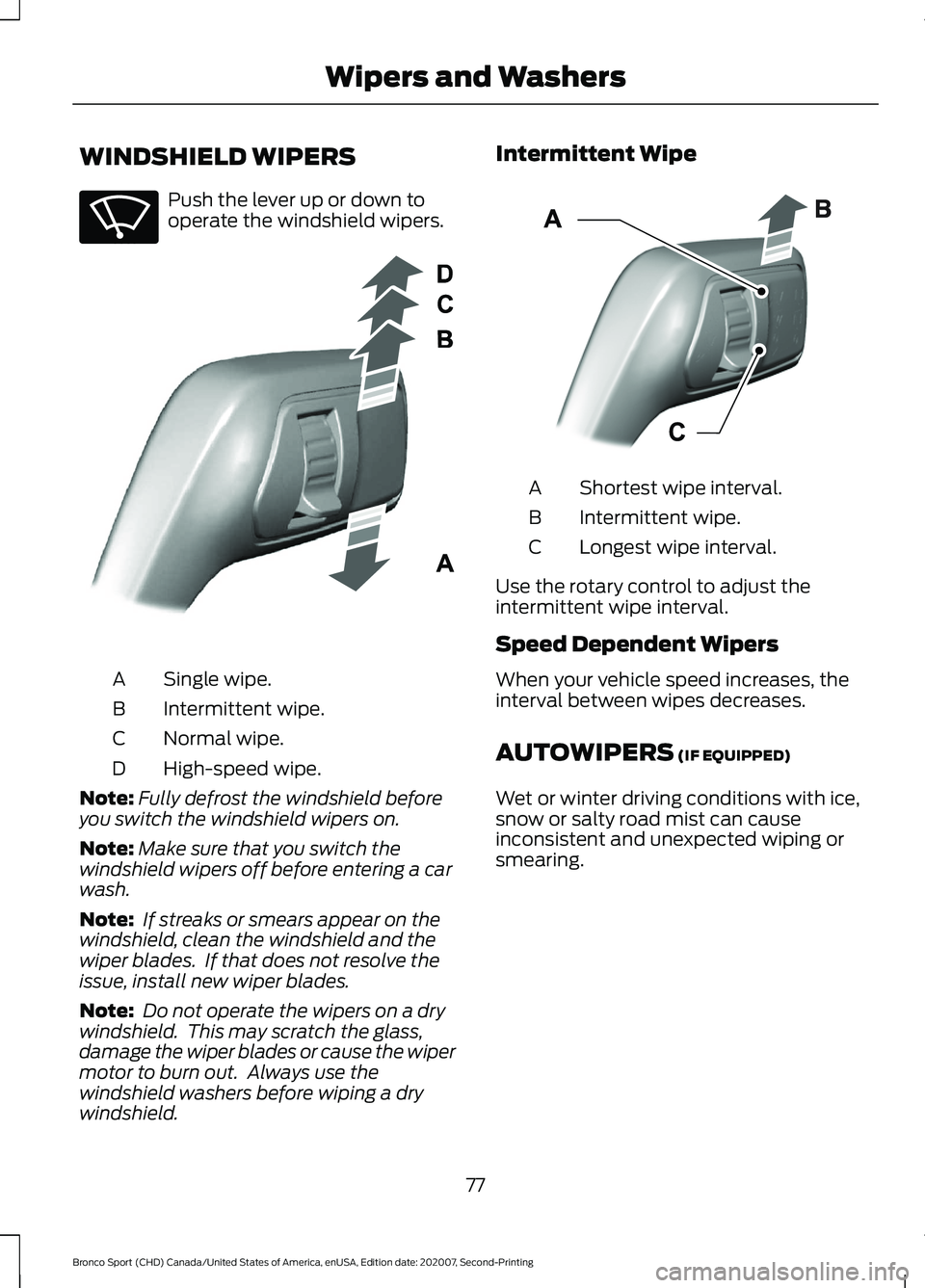
WINDSHIELD WIPERS
Push the lever up or down to
operate the windshield wipers.
Single wipe.
A
Intermittent wipe.
B
Normal wipe.
C
High-speed wipe.
D
Note: Fully defrost the windshield before
you switch the windshield wipers on.
Note: Make sure that you switch the
windshield wipers off before entering a car
wash.
Note: If streaks or smears appear on the
windshield, clean the windshield and the
wiper blades. If that does not resolve the
issue, install new wiper blades.
Note: Do not operate the wipers on a dry
windshield. This may scratch the glass,
damage the wiper blades or cause the wiper
motor to burn out. Always use the
windshield washers before wiping a dry
windshield. Intermittent Wipe
Shortest wipe interval.
A
Intermittent wipe.
B
Longest wipe interval.
C
Use the rotary control to adjust the
intermittent wipe interval.
Speed Dependent Wipers
When your vehicle speed increases, the
interval between wipes decreases.
AUTOWIPERS (IF EQUIPPED)
Wet or winter driving conditions with ice,
snow or salty road mist can cause
inconsistent and unexpected wiping or
smearing.
77
Bronco Sport (CHD) Canada/United States of America, enUSA, Edition date: 202007, Second-Printing Wipers and WashersE270969 E295996 E295997
Page 81 of 471
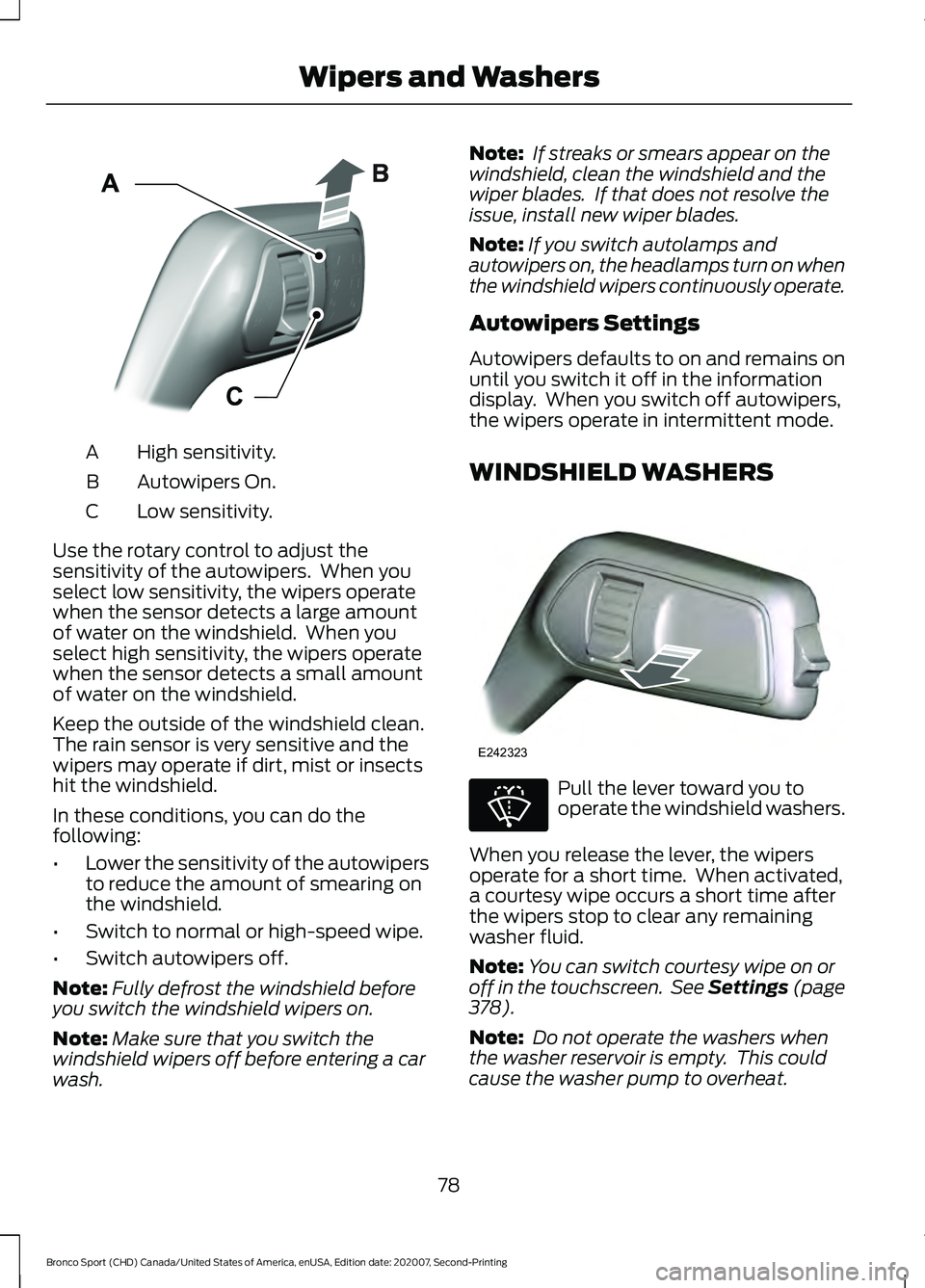
High sensitivity.
A
Autowipers On.
B
Low sensitivity.
C
Use the rotary control to adjust the
sensitivity of the autowipers. When you
select low sensitivity, the wipers operate
when the sensor detects a large amount
of water on the windshield. When you
select high sensitivity, the wipers operate
when the sensor detects a small amount
of water on the windshield.
Keep the outside of the windshield clean.
The rain sensor is very sensitive and the
wipers may operate if dirt, mist or insects
hit the windshield.
In these conditions, you can do the
following:
• Lower the sensitivity of the autowipers
to reduce the amount of smearing on
the windshield.
• Switch to normal or high-speed wipe.
• Switch autowipers off.
Note: Fully defrost the windshield before
you switch the windshield wipers on.
Note: Make sure that you switch the
windshield wipers off before entering a car
wash. Note:
If streaks or smears appear on the
windshield, clean the windshield and the
wiper blades. If that does not resolve the
issue, install new wiper blades.
Note: If you switch autolamps and
autowipers on, the headlamps turn on when
the windshield wipers continuously operate.
Autowipers Settings
Autowipers defaults to on and remains on
until you switch it off in the information
display. When you switch off autowipers,
the wipers operate in intermittent mode.
WINDSHIELD WASHERS Pull the lever toward you to
operate the windshield washers.
When you release the lever, the wipers
operate for a short time. When activated,
a courtesy wipe occurs a short time after
the wipers stop to clear any remaining
washer fluid.
Note: You can switch courtesy wipe on or
off in the touchscreen. See Settings (page
378).
Note: Do not operate the washers when
the washer reservoir is empty. This could
cause the washer pump to overheat.
78
Bronco Sport (CHD) Canada/United States of America, enUSA, Edition date: 202007, Second-Printing Wipers and WashersE295997 E242323 E270967
Page 82 of 471
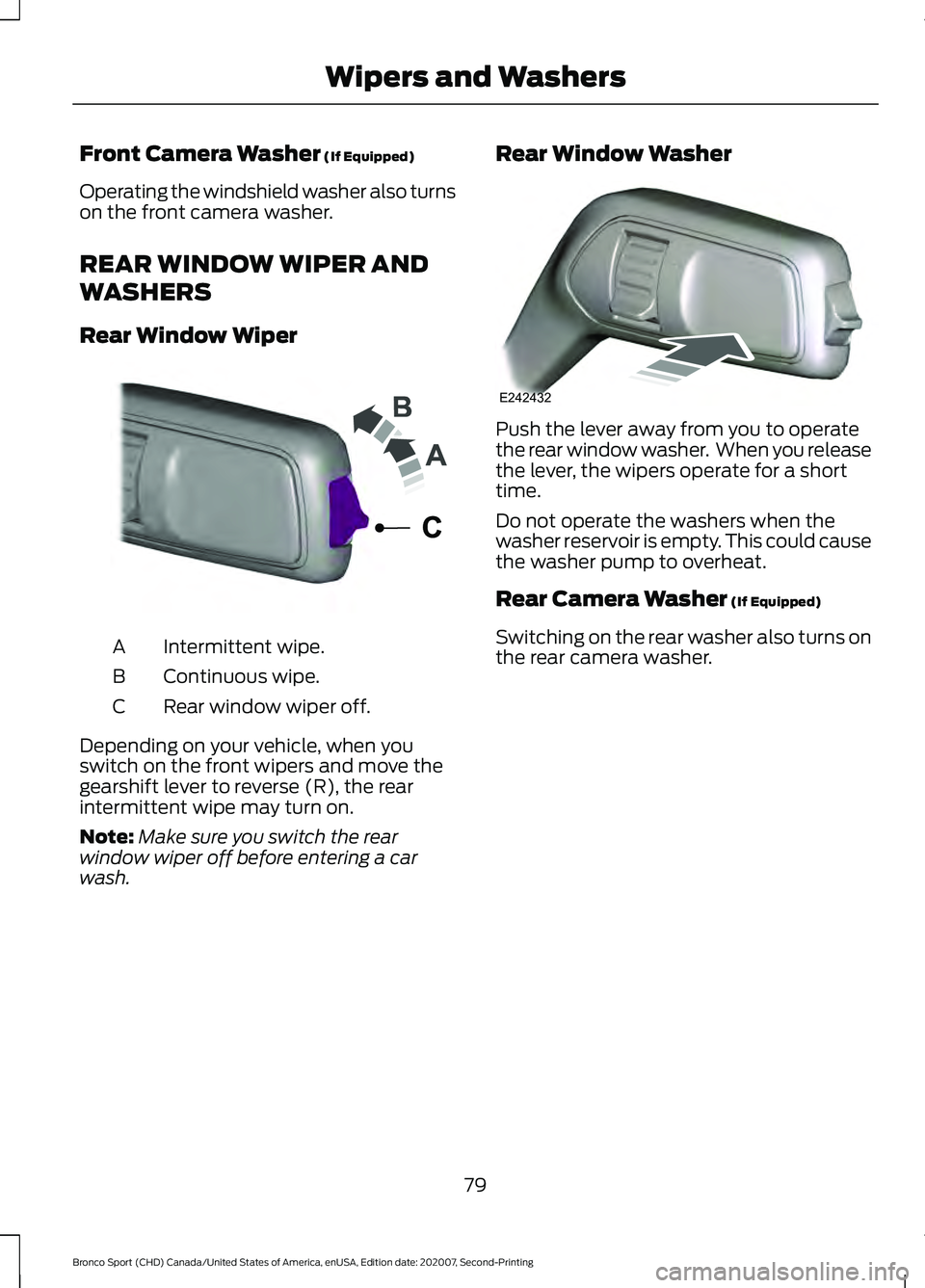
Front Camera Washer (If Equipped)
Operating the windshield washer also turns
on the front camera washer.
REAR WINDOW WIPER AND
WASHERS
Rear Window Wiper Intermittent wipe.
A
Continuous wipe.
B
Rear window wiper off.
C
Depending on your vehicle, when you
switch on the front wipers and move the
gearshift lever to reverse (R), the rear
intermittent wipe may turn on.
Note: Make sure you switch the rear
window wiper off before entering a car
wash. Rear Window Washer Push the lever away from you to operate
the rear window washer. When you release
the lever, the wipers operate for a short
time.
Do not operate the washers when the
washer reservoir is empty. This could cause
the washer pump to overheat.
Rear Camera Washer
(If Equipped)
Switching on the rear washer also turns on
the rear camera washer.
79
Bronco Sport (CHD) Canada/United States of America, enUSA, Edition date: 202007, Second-Printing Wipers and WashersE242324 E242432
Page 84 of 471
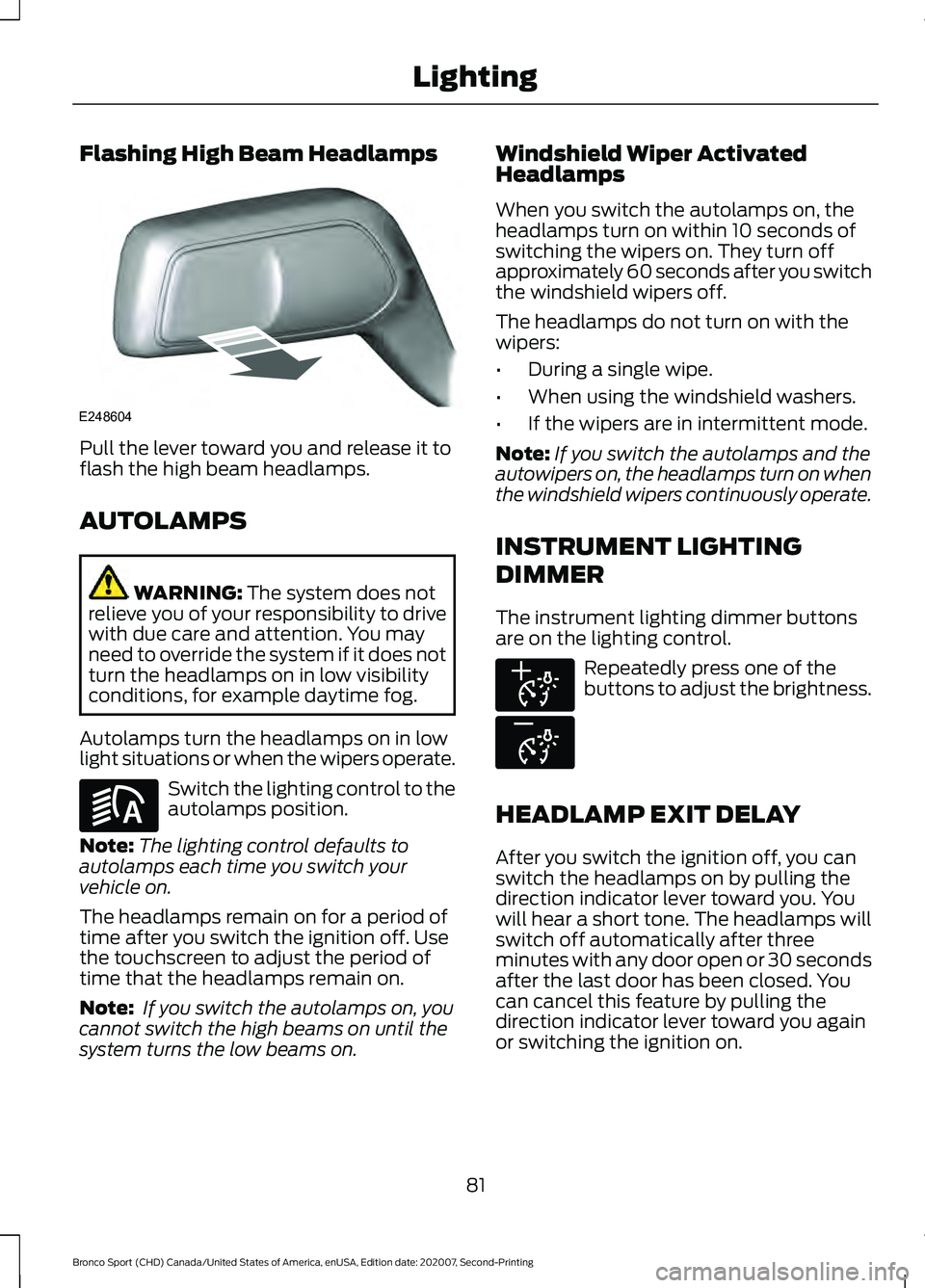
Flashing High Beam Headlamps
Pull the lever toward you and release it to
flash the high beam headlamps.
AUTOLAMPS
WARNING: The system does not
relieve you of your responsibility to drive
with due care and attention. You may
need to override the system if it does not
turn the headlamps on in low visibility
conditions, for example daytime fog.
Autolamps turn the headlamps on in low
light situations or when the wipers operate. Switch the lighting control to the
autolamps position.
Note: The lighting control defaults to
autolamps each time you switch your
vehicle on.
The headlamps remain on for a period of
time after you switch the ignition off. Use
the touchscreen to adjust the period of
time that the headlamps remain on.
Note: If you switch the autolamps on, you
cannot switch the high beams on until the
system turns the low beams on. Windshield Wiper Activated
Headlamps
When you switch the autolamps on, the
headlamps turn on within 10 seconds of
switching the wipers on. They turn off
approximately 60 seconds after you switch
the windshield wipers off.
The headlamps do not turn on with the
wipers:
•
During a single wipe.
• When using the windshield washers.
• If the wipers are in intermittent mode.
Note: If you switch the autolamps and the
autowipers on, the headlamps turn on when
the windshield wipers continuously operate.
INSTRUMENT LIGHTING
DIMMER
The instrument lighting dimmer buttons
are on the lighting control. Repeatedly press one of the
buttons to adjust the brightness.
HEADLAMP EXIT DELAY
After you switch the ignition off, you can
switch the headlamps on by pulling the
direction indicator lever toward you. You
will hear a short tone. The headlamps will
switch off automatically after three
minutes with any door open or 30 seconds
after the last door has been closed. You
can cancel this feature by pulling the
direction indicator lever toward you again
or switching the ignition on.
81
Bronco Sport (CHD) Canada/United States of America, enUSA, Edition date: 202007, Second-Printing LightingE248604 E281240 E291299 E296433
Page 195 of 471
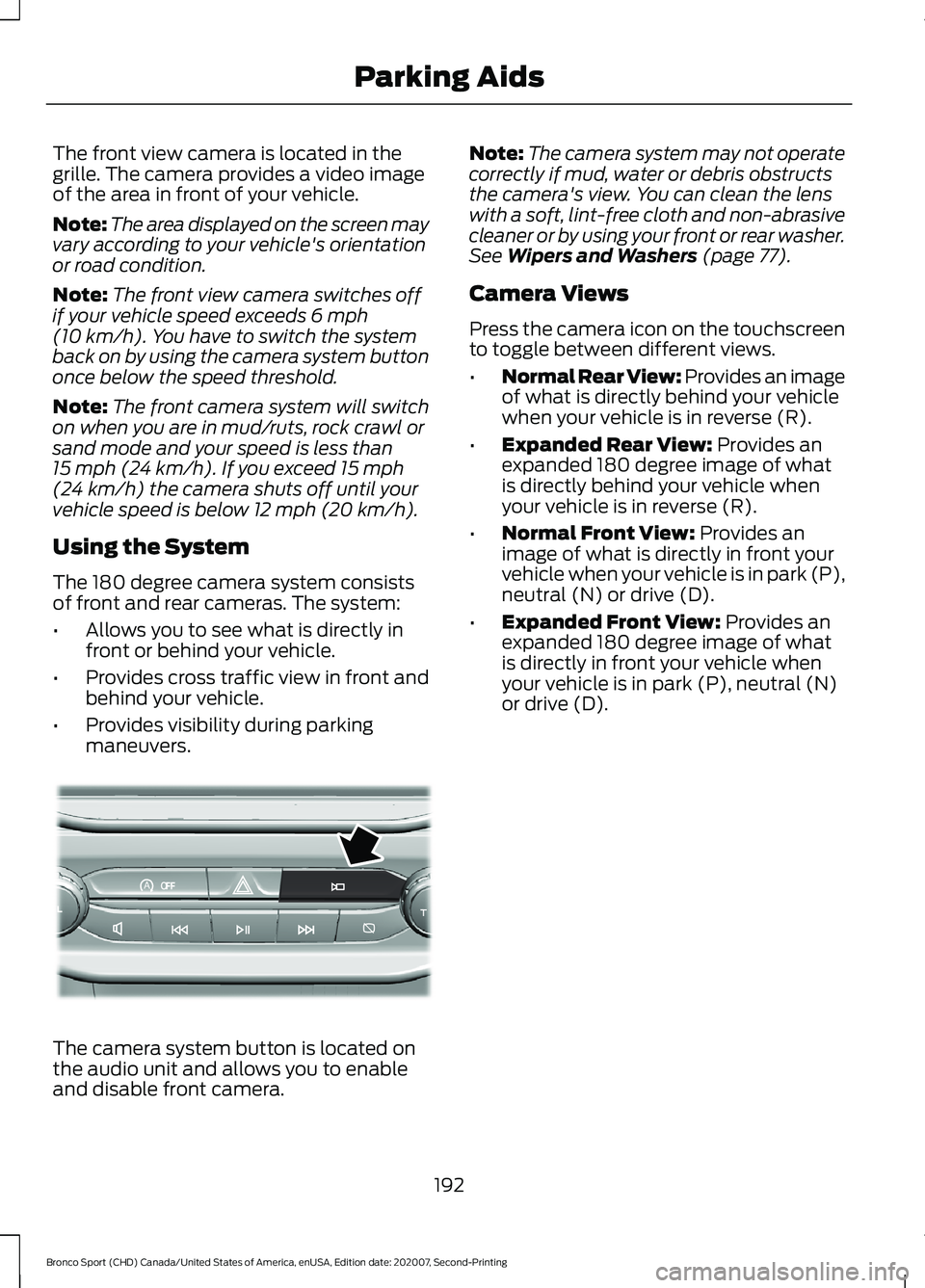
The front view camera is located in the
grille. The camera provides a video image
of the area in front of your vehicle.
Note:
The area displayed on the screen may
vary according to your vehicle's orientation
or road condition.
Note: The front view camera switches off
if your vehicle speed exceeds 6 mph
(10 km/h). You have to switch the system
back on by using the camera system button
once below the speed threshold.
Note: The front camera system will switch
on when you are in mud/ruts, rock crawl or
sand mode and your speed is less than
15 mph (24 km/h)
. If you exceed 15 mph
(24 km/h) the camera shuts off until your
vehicle speed is below 12 mph (20 km/h).
Using the System
The 180 degree camera system consists
of front and rear cameras. The system:
• Allows you to see what is directly in
front or behind your vehicle.
• Provides cross traffic view in front and
behind your vehicle.
• Provides visibility during parking
maneuvers. The camera system button is located on
the audio unit and allows you to enable
and disable front camera. Note:
The camera system may not operate
correctly if mud, water or debris obstructs
the camera's view. You can clean the lens
with a soft, lint-free cloth and non-abrasive
cleaner or by using your front or rear washer.
See
Wipers and Washers (page 77).
Camera Views
Press the camera icon on the touchscreen
to toggle between different views.
• Normal Rear View: Provides an image
of what is directly behind your vehicle
when your vehicle is in reverse (R).
• Expanded Rear View:
Provides an
expanded 180 degree image of what
is directly behind your vehicle when
your vehicle is in reverse (R).
• Normal Front View:
Provides an
image of what is directly in front your
vehicle when your vehicle is in park (P),
neutral (N) or drive (D).
• Expanded Front View:
Provides an
expanded 180 degree image of what
is directly in front your vehicle when
your vehicle is in park (P), neutral (N)
or drive (D).
192
Bronco Sport (CHD) Canada/United States of America, enUSA, Edition date: 202007, Second-Printing Parking AidsAoE321477
Page 245 of 471
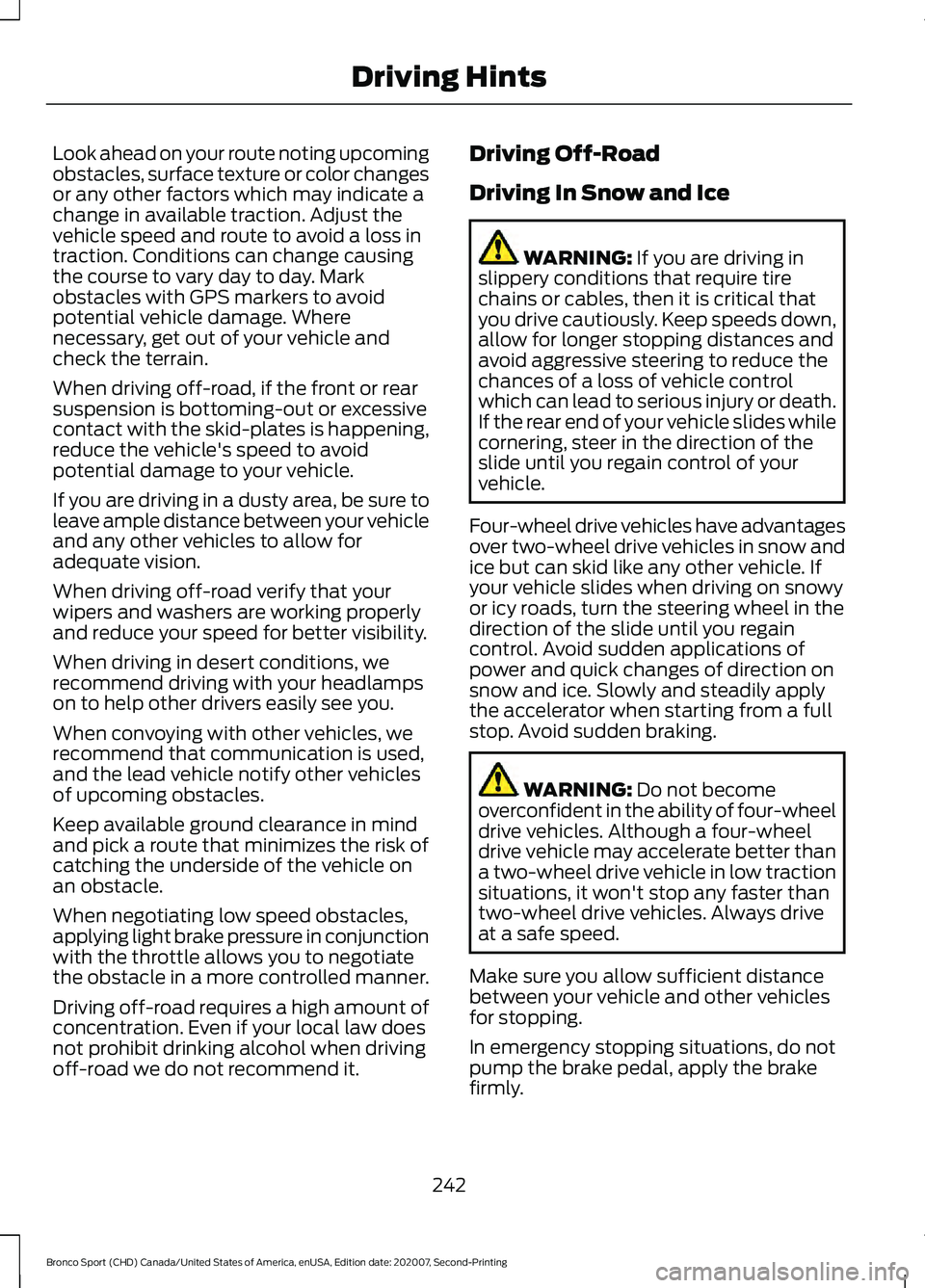
Look ahead on your route noting upcoming
obstacles, surface texture or color changes
or any other factors which may indicate a
change in available traction. Adjust the
vehicle speed and route to avoid a loss in
traction. Conditions can change causing
the course to vary day to day. Mark
obstacles with GPS markers to avoid
potential vehicle damage. Where
necessary, get out of your vehicle and
check the terrain.
When driving off-road, if the front or rear
suspension is bottoming-out or excessive
contact with the skid-plates is happening,
reduce the vehicle's speed to avoid
potential damage to your vehicle.
If you are driving in a dusty area, be sure to
leave ample distance between your vehicle
and any other vehicles to allow for
adequate vision.
When driving off-road verify that your
wipers and washers are working properly
and reduce your speed for better visibility.
When driving in desert conditions, we
recommend driving with your headlamps
on to help other drivers easily see you.
When convoying with other vehicles, we
recommend that communication is used,
and the lead vehicle notify other vehicles
of upcoming obstacles.
Keep available ground clearance in mind
and pick a route that minimizes the risk of
catching the underside of the vehicle on
an obstacle.
When negotiating low speed obstacles,
applying light brake pressure in conjunction
with the throttle allows you to negotiate
the obstacle in a more controlled manner.
Driving off-road requires a high amount of
concentration. Even if your local law does
not prohibit drinking alcohol when driving
off-road we do not recommend it.
Driving Off-Road
Driving In Snow and Ice WARNING: If you are driving in
slippery conditions that require tire
chains or cables, then it is critical that
you drive cautiously. Keep speeds down,
allow for longer stopping distances and
avoid aggressive steering to reduce the
chances of a loss of vehicle control
which can lead to serious injury or death.
If the rear end of your vehicle slides while
cornering, steer in the direction of the
slide until you regain control of your
vehicle.
Four-wheel drive vehicles have advantages
over two-wheel drive vehicles in snow and
ice but can skid like any other vehicle. If
your vehicle slides when driving on snowy
or icy roads, turn the steering wheel in the
direction of the slide until you regain
control. Avoid sudden applications of
power and quick changes of direction on
snow and ice. Slowly and steadily apply
the accelerator when starting from a full
stop. Avoid sudden braking. WARNING:
Do not become
overconfident in the ability of four-wheel
drive vehicles. Although a four-wheel
drive vehicle may accelerate better than
a two-wheel drive vehicle in low traction
situations, it won't stop any faster than
two-wheel drive vehicles. Always drive
at a safe speed.
Make sure you allow sufficient distance
between your vehicle and other vehicles
for stopping.
In emergency stopping situations, do not
pump the brake pedal, apply the brake
firmly.
242
Bronco Sport (CHD) Canada/United States of America, enUSA, Edition date: 202007, Second-Printing Driving Hints