2021 FORD BRONCO SPORT tires
[x] Cancel search: tiresPage 10 of 471
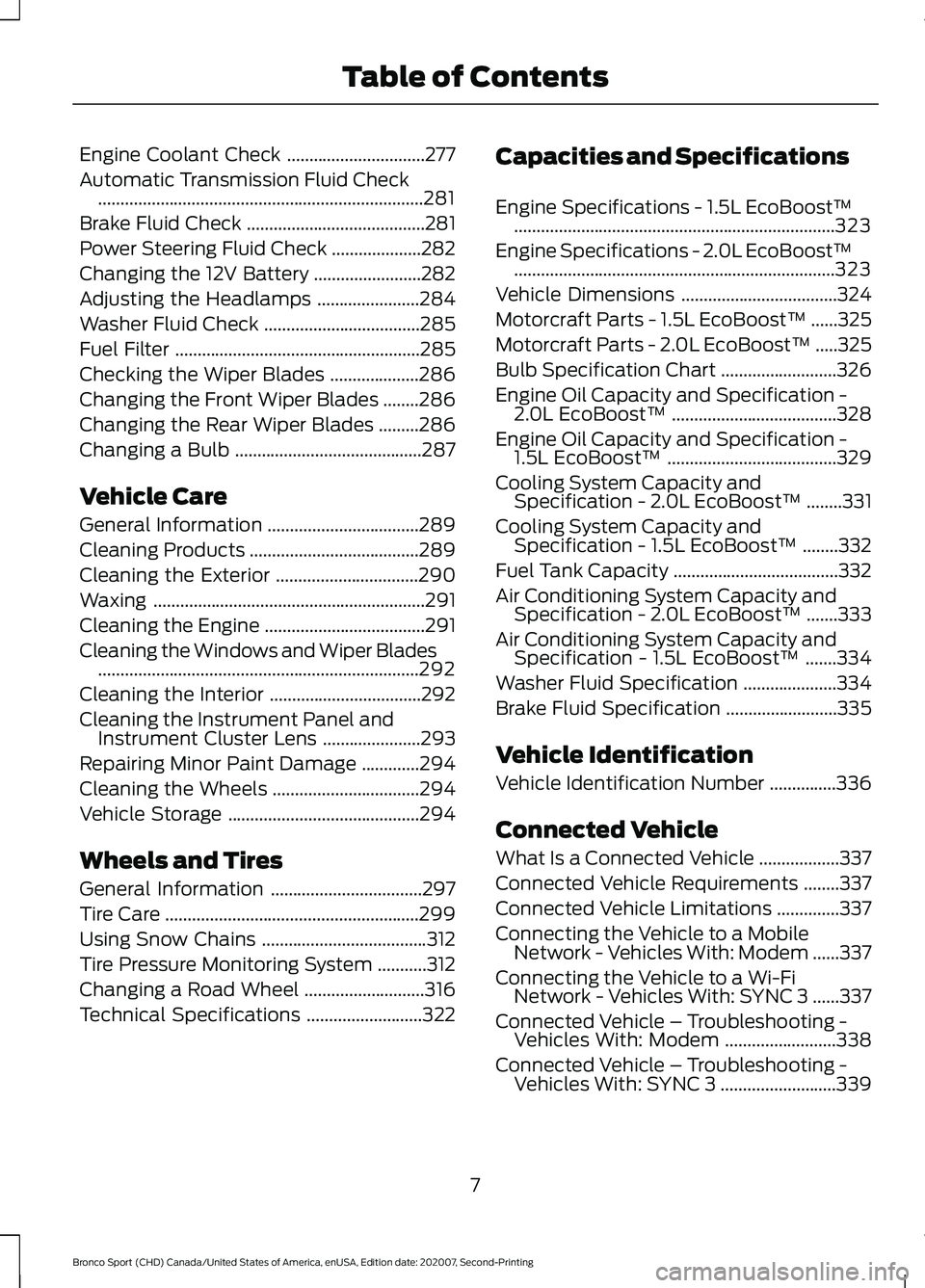
Engine Coolant Check
...............................277
Automatic Transmission Fluid Check ........................................................................\
.
281
Brake Fluid Check ........................................
281
Power Steering Fluid Check ....................
282
Changing the 12V Battery ........................
282
Adjusting the Headlamps .......................
284
Washer Fluid Check ...................................
285
Fuel Filter .......................................................
285
Checking the Wiper Blades ....................
286
Changing the Front Wiper Blades ........
286
Changing the Rear Wiper Blades .........
286
Changing a Bulb ..........................................
287
Vehicle Care
General Information ..................................
289
Cleaning Products ......................................
289
Cleaning the Exterior ................................
290
Waxing .............................................................
291
Cleaning the Engine ....................................
291
Cleaning the Windows and Wiper Blades ........................................................................\
292
Cleaning the Interior ..................................
292
Cleaning the Instrument Panel and Instrument Cluster Lens ......................
293
Repairing Minor Paint Damage .............
294
Cleaning the Wheels .................................
294
Vehicle Storage ...........................................
294
Wheels and Tires
General Information ..................................
297
Tire Care .........................................................
299
Using Snow Chains .....................................
312
Tire Pressure Monitoring System ...........
312
Changing a Road Wheel ...........................
316
Technical Specifications ..........................
322Capacities and Specifications
Engine Specifications - 1.5L EcoBoost™
........................................................................\
323
Engine Specifications - 2.0L EcoBoost™ ........................................................................\
323
Vehicle Dimensions ...................................
324
Motorcraft Parts - 1.5L EcoBoost™ ......
325
Motorcraft Parts - 2.0L EcoBoost™ .....
325
Bulb Specification Chart ..........................
326
Engine Oil Capacity and Specification - 2.0L EcoBoost™ .....................................
328
Engine Oil Capacity and Specification - 1.5L EcoBoost™ ......................................
329
Cooling System Capacity and Specification - 2.0L EcoBoost™ ........
331
Cooling System Capacity and Specification - 1.5L EcoBoost™ ........
332
Fuel Tank Capacity .....................................
332
Air Conditioning System Capacity and Specification - 2.0L EcoBoost™ .......
333
Air Conditioning System Capacity and Specification - 1.5L EcoBoost™ .......
334
Washer Fluid Specification .....................
334
Brake Fluid Specification .........................
335
Vehicle Identification
Vehicle Identification Number ...............
336
Connected Vehicle
What Is a Connected Vehicle ..................
337
Connected Vehicle Requirements ........
337
Connected Vehicle Limitations ..............
337
Connecting the Vehicle to a Mobile Network - Vehicles With: Modem ......
337
Connecting the Vehicle to a Wi-Fi Network - Vehicles With: SYNC 3 ......
337
Connected Vehicle – Troubleshooting - Vehicles With: Modem .........................
338
Connected Vehicle – Troubleshooting - Vehicles With: SYNC 3 ..........................
339
7
Bronco Sport (CHD) Canada/United States of America, enUSA, Edition date: 202007, Second-Printing Table of Contents
Page 89 of 471
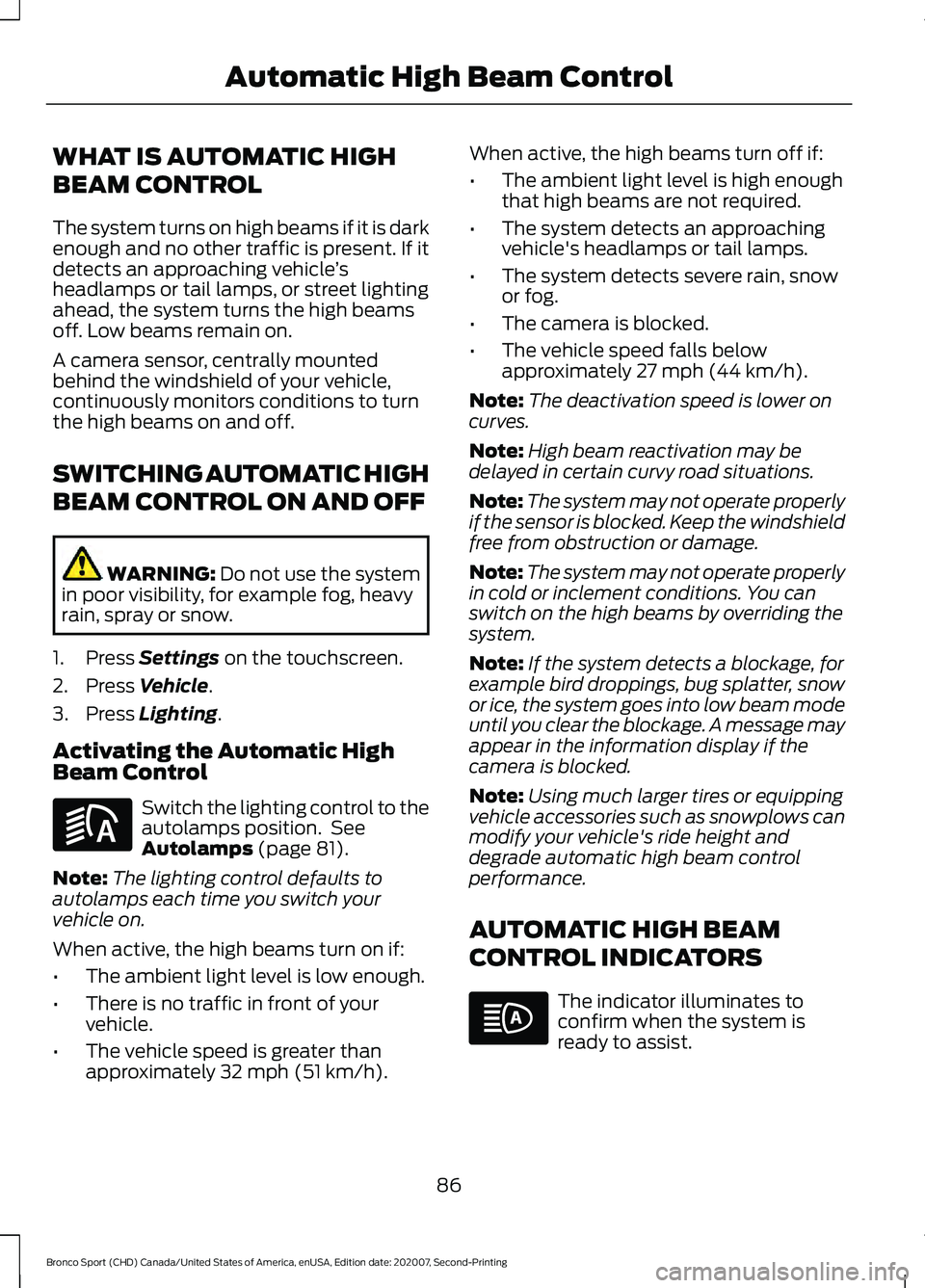
WHAT IS AUTOMATIC HIGH
BEAM CONTROL
The system turns on high beams if it is dark
enough and no other traffic is present. If it
detects an approaching vehicle
’s
headlamps or tail lamps, or street lighting
ahead, the system turns the high beams
off. Low beams remain on.
A camera sensor, centrally mounted
behind the windshield of your vehicle,
continuously monitors conditions to turn
the high beams on and off.
SWITCHING AUTOMATIC HIGH
BEAM CONTROL ON AND OFF WARNING: Do not use the system
in poor visibility, for example fog, heavy
rain, spray or snow.
1. Press
Settings on the touchscreen.
2. Press
Vehicle.
3. Press
Lighting.
Activating the Automatic High
Beam Control Switch the lighting control to the
autolamps position. See
Autolamps
(page 81).
Note: The lighting control defaults to
autolamps each time you switch your
vehicle on.
When active, the high beams turn on if:
• The ambient light level is low enough.
• There is no traffic in front of your
vehicle.
• The vehicle speed is greater than
approximately
32 mph (51 km/h). When active, the high beams turn off if:
•
The ambient light level is high enough
that high beams are not required.
• The system detects an approaching
vehicle's headlamps or tail lamps.
• The system detects severe rain, snow
or fog.
• The camera is blocked.
• The vehicle speed falls below
approximately
27 mph (44 km/h).
Note: The deactivation speed is lower on
curves.
Note: High beam reactivation may be
delayed in certain curvy road situations.
Note: The system may not operate properly
if the sensor is blocked. Keep the windshield
free from obstruction or damage.
Note: The system may not operate properly
in cold or inclement conditions. You can
switch on the high beams by overriding the
system.
Note: If the system detects a blockage, for
example bird droppings, bug splatter, snow
or ice, the system goes into low beam mode
until you clear the blockage. A message may
appear in the information display if the
camera is blocked.
Note: Using much larger tires or equipping
vehicle accessories such as snowplows can
modify your vehicle's ride height and
degrade automatic high beam control
performance.
AUTOMATIC HIGH BEAM
CONTROL INDICATORS The indicator illuminates to
confirm when the system is
ready to assist.
86
Bronco Sport (CHD) Canada/United States of America, enUSA, Edition date: 202007, Second-Printing Automatic High Beam ControlE281240
Page 118 of 471
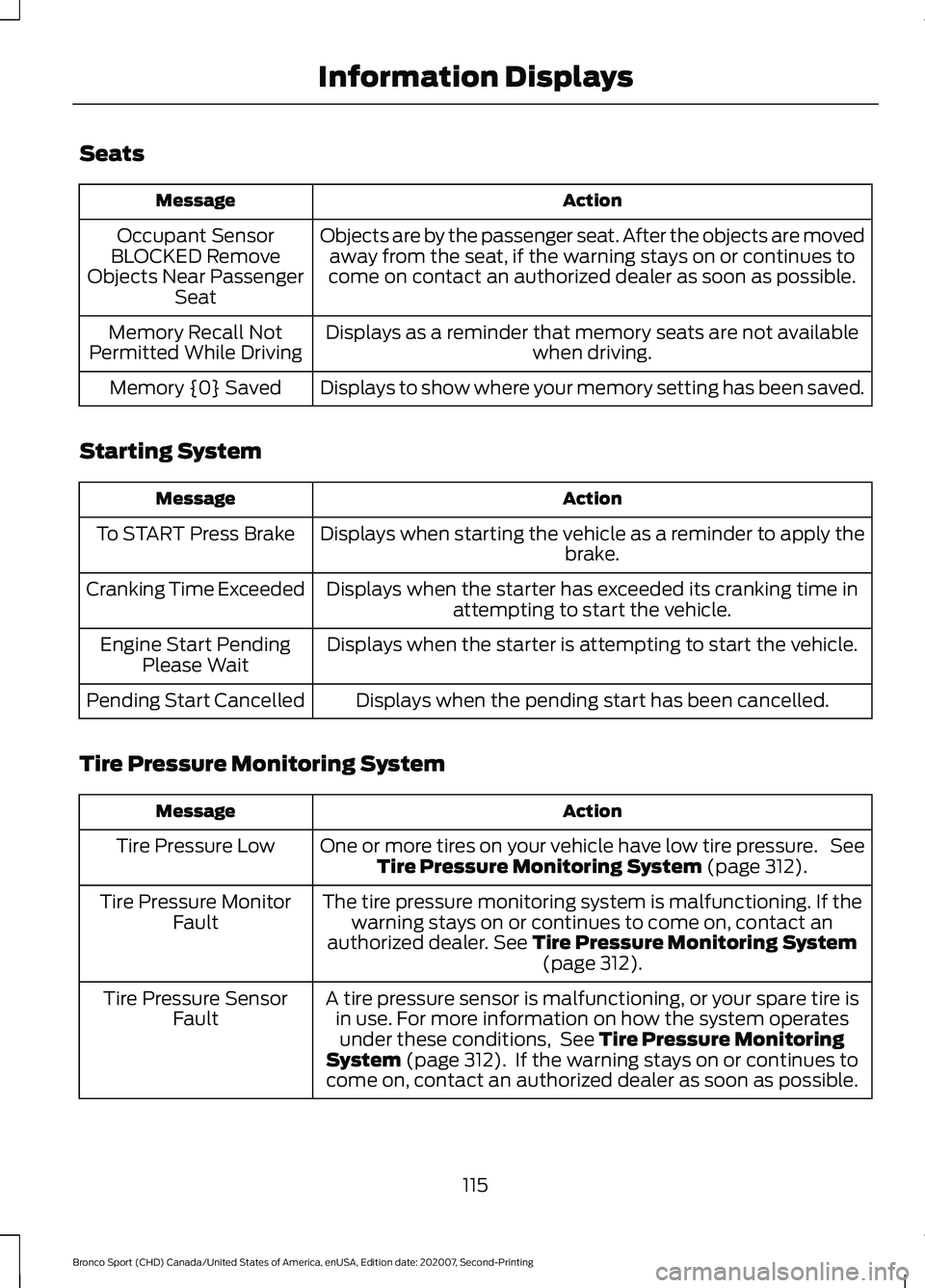
Seats
Action
Message
Objects are by the passenger seat. After the objects are movedaway from the seat, if the warning stays on or continues to
come on contact an authorized dealer as soon as possible.
Occupant Sensor
BLOCKED Remove
Objects Near Passenger Seat
Displays as a reminder that memory seats are not available when driving.
Memory Recall Not
Permitted While Driving
Displays to show where your memory setting has been saved.
Memory {0} Saved
Starting System Action
Message
Displays when starting the vehicle as a reminder to apply the brake.
To START Press Brake
Displays when the starter has exceeded its cranking time inattempting to start the vehicle.
Cranking Time Exceeded
Displays when the starter is attempting to start the vehicle.
Engine Start Pending
Please Wait
Displays when the pending start has been cancelled.
Pending Start Cancelled
Tire Pressure Monitoring System Action
Message
One or more tires on your vehicle have low tire pressure. SeeTire Pressure Monitoring System (page 312).
Tire Pressure Low
The tire pressure monitoring system is malfunctioning. If thewarning stays on or continues to come on, contact an
authorized dealer.
See Tire Pressure Monitoring System (page 312).
Tire Pressure Monitor
Fault
A tire pressure sensor is malfunctioning, or your spare tire isin use. For more information on how the system operatesunder these conditions, See
Tire Pressure Monitoring
System (page 312). If the warning stays on or continues to
come on, contact an authorized dealer as soon as possible.
Tire Pressure Sensor
Fault
115
Bronco Sport (CHD) Canada/United States of America, enUSA, Edition date: 202007, Second-Printing Information Displays
Page 164 of 471
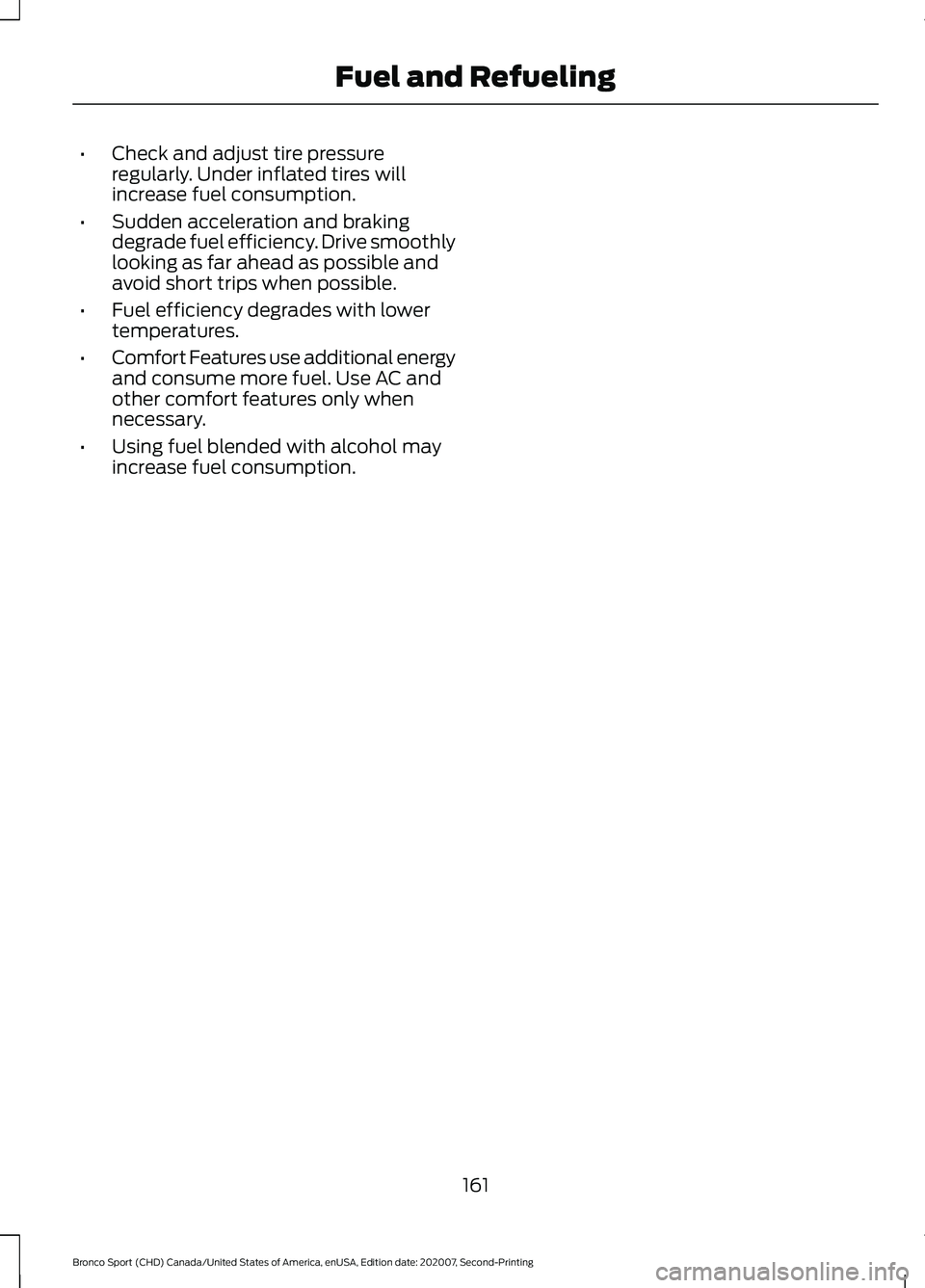
•
Check and adjust tire pressure
regularly. Under inflated tires will
increase fuel consumption.
• Sudden acceleration and braking
degrade fuel efficiency. Drive smoothly
looking as far ahead as possible and
avoid short trips when possible.
• Fuel efficiency degrades with lower
temperatures.
• Comfort Features use additional energy
and consume more fuel. Use AC and
other comfort features only when
necessary.
• Using fuel blended with alcohol may
increase fuel consumption.
161
Bronco Sport (CHD) Canada/United States of America, enUSA, Edition date: 202007, Second-Printing Fuel and Refueling
Page 174 of 471

If Your Vehicle Gets Stuck in Mud
or Snow
If your vehicle gets stuck in mud or snow,
rock it out by shifting between forward and
reverse gears, stopping between shifts in
a steady pattern. Press lightly on the
accelerator in each gear.
Note:
Do not rock the vehicle if the engine
is not at normal operating temperature or
damage to the transmission could occur.
Note: Do not rock the vehicle for more than
a minute or damage to the transmission and
tires could occur, or the engine could
overheat.
171
Bronco Sport (CHD) Canada/United States of America, enUSA, Edition date: 202007, Second-Printing Transmission
Page 176 of 471
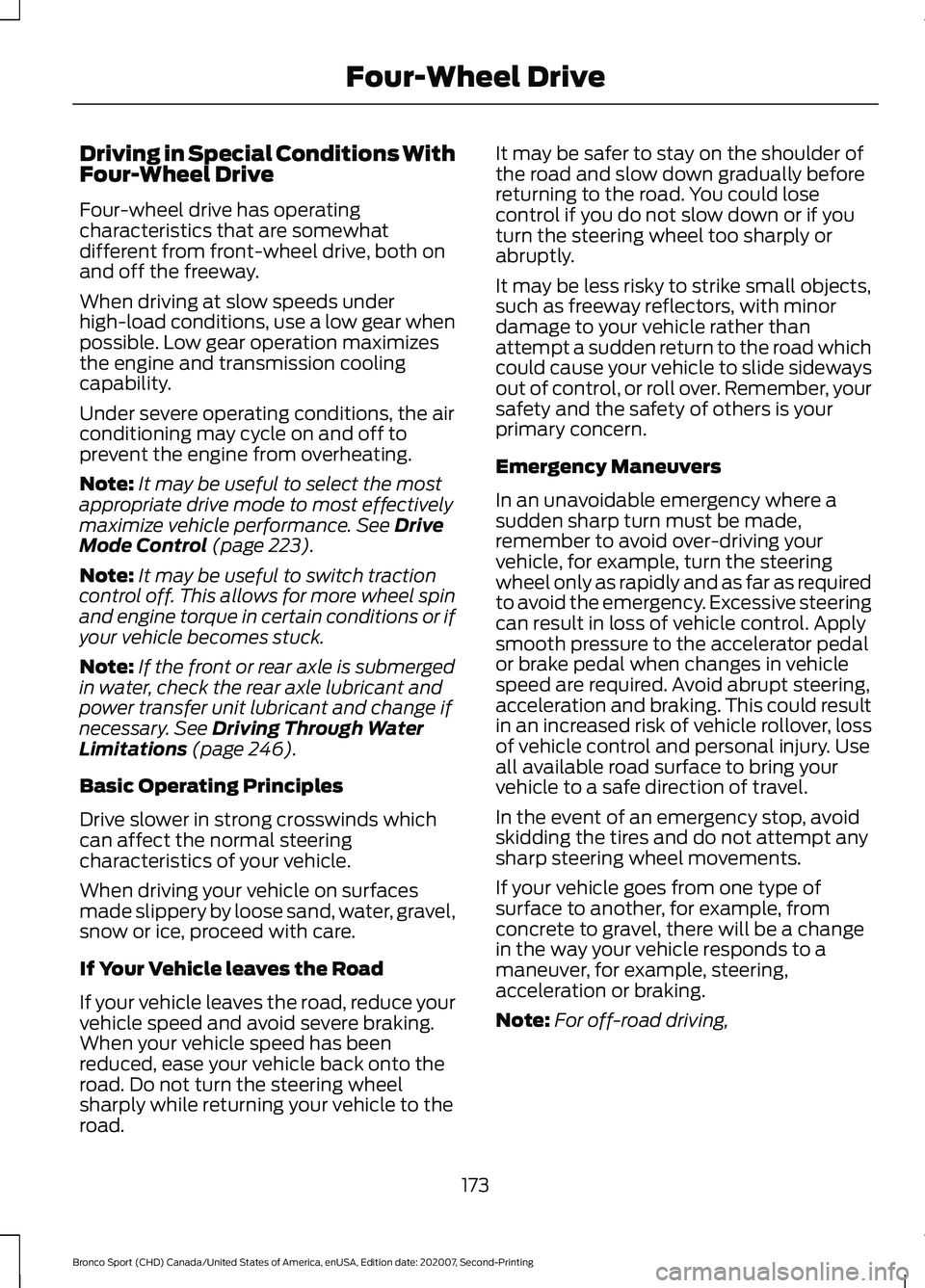
Driving in Special Conditions With
Four-Wheel Drive
Four-wheel drive has operating
characteristics that are somewhat
different from front-wheel drive, both on
and off the freeway.
When driving at slow speeds under
high-load conditions, use a low gear when
possible. Low gear operation maximizes
the engine and transmission cooling
capability.
Under severe operating conditions, the air
conditioning may cycle on and off to
prevent the engine from overheating.
Note:
It may be useful to select the most
appropriate drive mode to most effectively
maximize vehicle performance. See Drive
Mode Control (page 223).
Note: It may be useful to switch traction
control off. This allows for more wheel spin
and engine torque in certain conditions or if
your vehicle becomes stuck.
Note: If the front or rear axle is submerged
in water, check the rear axle lubricant and
power transfer unit lubricant and change if
necessary.
See Driving Through Water
Limitations (page 246).
Basic Operating Principles
Drive slower in strong crosswinds which
can affect the normal steering
characteristics of your vehicle.
When driving your vehicle on surfaces
made slippery by loose sand, water, gravel,
snow or ice, proceed with care.
If Your Vehicle leaves the Road
If your vehicle leaves the road, reduce your
vehicle speed and avoid severe braking.
When your vehicle speed has been
reduced, ease your vehicle back onto the
road. Do not turn the steering wheel
sharply while returning your vehicle to the
road. It may be safer to stay on the shoulder of
the road and slow down gradually before
returning to the road. You could lose
control if you do not slow down or if you
turn the steering wheel too sharply or
abruptly.
It may be less risky to strike small objects,
such as freeway reflectors, with minor
damage to your vehicle rather than
attempt a sudden return to the road which
could cause your vehicle to slide sideways
out of control, or roll over. Remember, your
safety and the safety of others is your
primary concern.
Emergency Maneuvers
In an unavoidable emergency where a
sudden sharp turn must be made,
remember to avoid over-driving your
vehicle, for example, turn the steering
wheel only as rapidly and as far as required
to avoid the emergency. Excessive steering
can result in loss of vehicle control. Apply
smooth pressure to the accelerator pedal
or brake pedal when changes in vehicle
speed are required. Avoid abrupt steering,
acceleration and braking. This could result
in an increased risk of vehicle rollover, loss
of vehicle control and personal injury. Use
all available road surface to bring your
vehicle to a safe direction of travel.
In the event of an emergency stop, avoid
skidding the tires and do not attempt any
sharp steering wheel movements.
If your vehicle goes from one type of
surface to another, for example, from
concrete to gravel, there will be a change
in the way your vehicle responds to a
maneuver, for example, steering,
acceleration or braking.
Note:
For off-road driving,
173
Bronco Sport (CHD) Canada/United States of America, enUSA, Edition date: 202007, Second-Printing Four-Wheel Drive
Page 185 of 471
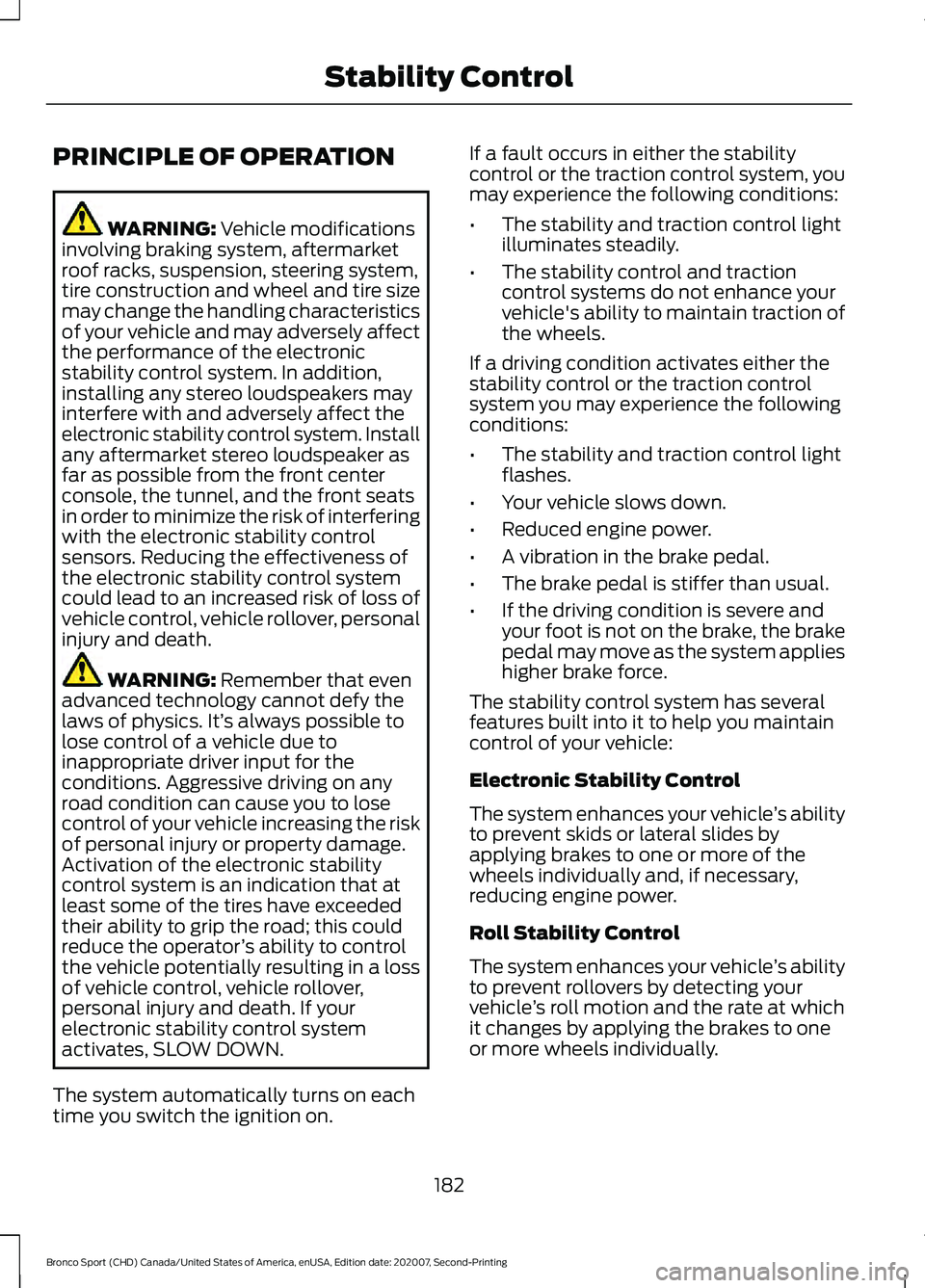
PRINCIPLE OF OPERATION
WARNING: Vehicle modifications
involving braking system, aftermarket
roof racks, suspension, steering system,
tire construction and wheel and tire size
may change the handling characteristics
of your vehicle and may adversely affect
the performance of the electronic
stability control system. In addition,
installing any stereo loudspeakers may
interfere with and adversely affect the
electronic stability control system. Install
any aftermarket stereo loudspeaker as
far as possible from the front center
console, the tunnel, and the front seats
in order to minimize the risk of interfering
with the electronic stability control
sensors. Reducing the effectiveness of
the electronic stability control system
could lead to an increased risk of loss of
vehicle control, vehicle rollover, personal
injury and death. WARNING:
Remember that even
advanced technology cannot defy the
laws of physics. It’ s always possible to
lose control of a vehicle due to
inappropriate driver input for the
conditions. Aggressive driving on any
road condition can cause you to lose
control of your vehicle increasing the risk
of personal injury or property damage.
Activation of the electronic stability
control system is an indication that at
least some of the tires have exceeded
their ability to grip the road; this could
reduce the operator ’s ability to control
the vehicle potentially resulting in a loss
of vehicle control, vehicle rollover,
personal injury and death. If your
electronic stability control system
activates, SLOW DOWN.
The system automatically turns on each
time you switch the ignition on. If a fault occurs in either the stability
control or the traction control system, you
may experience the following conditions:
•
The stability and traction control light
illuminates steadily.
• The stability control and traction
control systems do not enhance your
vehicle's ability to maintain traction of
the wheels.
If a driving condition activates either the
stability control or the traction control
system you may experience the following
conditions:
• The stability and traction control light
flashes.
• Your vehicle slows down.
• Reduced engine power.
• A vibration in the brake pedal.
• The brake pedal is stiffer than usual.
• If the driving condition is severe and
your foot is not on the brake, the brake
pedal may move as the system applies
higher brake force.
The stability control system has several
features built into it to help you maintain
control of your vehicle:
Electronic Stability Control
The system enhances your vehicle ’s ability
to prevent skids or lateral slides by
applying brakes to one or more of the
wheels individually and, if necessary,
reducing engine power.
Roll Stability Control
The system enhances your vehicle ’s ability
to prevent rollovers by detecting your
vehicle ’s roll motion and the rate at which
it changes by applying the brakes to one
or more wheels individually.
182
Bronco Sport (CHD) Canada/United States of America, enUSA, Edition date: 202007, Second-Printing Stability Control
Page 202 of 471
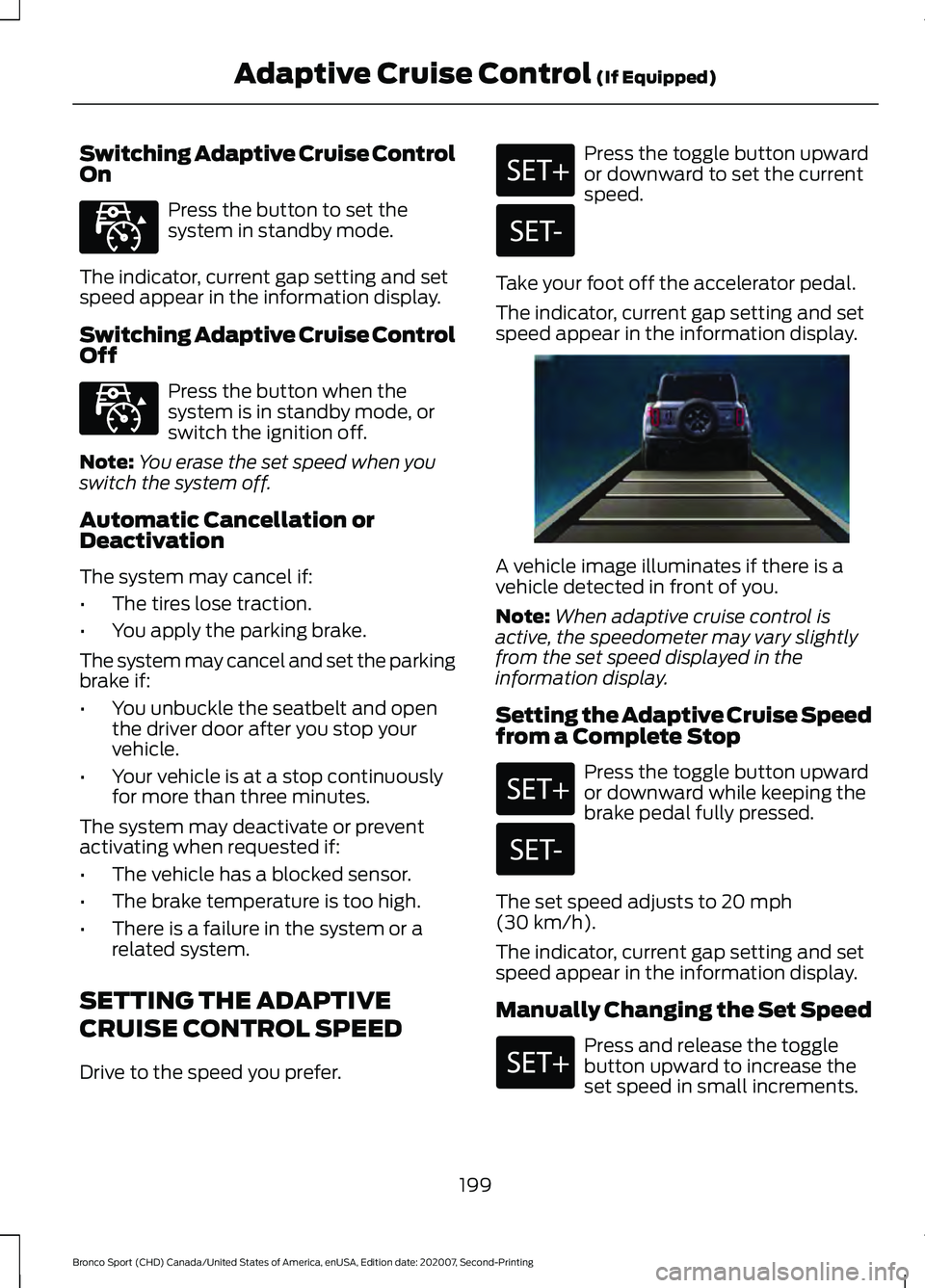
Switching Adaptive Cruise Control
On
Press the button to set the
system in standby mode.
The indicator, current gap setting and set
speed appear in the information display.
Switching Adaptive Cruise Control
Off Press the button when the
system is in standby mode, or
switch the ignition off.
Note: You erase the set speed when you
switch the system off.
Automatic Cancellation or
Deactivation
The system may cancel if:
• The tires lose traction.
• You apply the parking brake.
The system may cancel and set the parking
brake if:
• You unbuckle the seatbelt and open
the driver door after you stop your
vehicle.
• Your vehicle is at a stop continuously
for more than three minutes.
The system may deactivate or prevent
activating when requested if:
• The vehicle has a blocked sensor.
• The brake temperature is too high.
• There is a failure in the system or a
related system.
SETTING THE ADAPTIVE
CRUISE CONTROL SPEED
Drive to the speed you prefer. Press the toggle button upward
or downward to set the current
speed.
Take your foot off the accelerator pedal.
The indicator, current gap setting and set
speed appear in the information display. A vehicle image illuminates if there is a
vehicle detected in front of you.
Note:
When adaptive cruise control is
active, the speedometer may vary slightly
from the set speed displayed in the
information display.
Setting the Adaptive Cruise Speed
from a Complete Stop Press the toggle button upward
or downward while keeping the
brake pedal fully pressed.
The set speed adjusts to 20 mph
(30 km/h).
The indicator, current gap setting and set
speed appear in the information display.
Manually Changing the Set Speed Press and release the toggle
button upward to increase the
set speed in small increments.
199
Bronco Sport (CHD) Canada/United States of America, enUSA, Edition date: 202007, Second-Printing Adaptive Cruise Control
(If Equipped)E323440 E323440 E338558