2021 FORD BRONCO SPORT stop start
[x] Cancel search: stop startPage 6 of 471
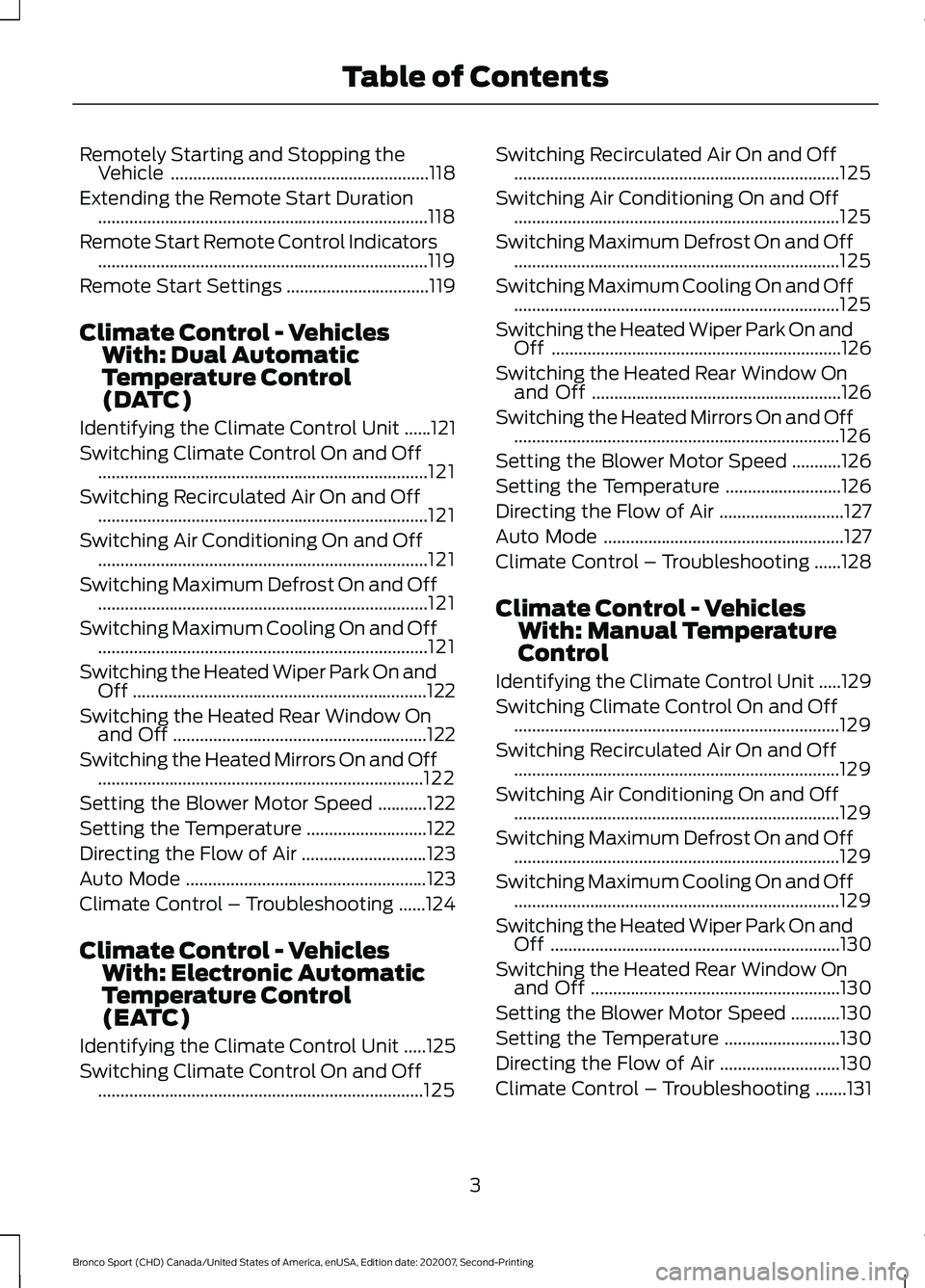
Remotely Starting and Stopping the
Vehicle ..........................................................118
Extending the Remote Start Duration ........................................................................\
..
118
Remote Start Remote Control Indicators ........................................................................\
..
119
Remote Start Settings ................................
119
Climate Control - Vehicles With: Dual Automatic
Temperature Control
(DATC)
Identifying the Climate Control Unit ......
121
Switching Climate Control On and Off ........................................................................\
..
121
Switching Recirculated Air On and Off ........................................................................\
..
121
Switching Air Conditioning On and Off ........................................................................\
..
121
Switching Maximum Defrost On and Off ........................................................................\
..
121
Switching Maximum Cooling On and Off ........................................................................\
..
121
Switching the Heated Wiper Park On and Off ..................................................................
122
Switching the Heated Rear Window On and Off .........................................................
122
Switching the Heated Mirrors On and Off ........................................................................\
.
122
Setting the Blower Motor Speed ...........
122
Setting the Temperature ...........................
122
Directing the Flow of Air ............................
123
Auto Mode ......................................................
123
Climate Control – Troubleshooting ......
124
Climate Control - Vehicles With: Electronic Automatic
Temperature Control
(EATC)
Identifying the Climate Control Unit .....
125
Switching Climate Control On and Off ........................................................................\
.
125 Switching Recirculated Air On and Off
........................................................................\
.
125
Switching Air Conditioning On and Off ........................................................................\
.
125
Switching Maximum Defrost On and Off ........................................................................\
.
125
Switching Maximum Cooling On and Off ........................................................................\
.
125
Switching the Heated Wiper Park On and Off .................................................................
126
Switching the Heated Rear Window On and Off ........................................................
126
Switching the Heated Mirrors On and Off ........................................................................\
.
126
Setting the Blower Motor Speed ...........
126
Setting the Temperature ..........................
126
Directing the Flow of Air ............................
127
Auto Mode ......................................................
127
Climate Control – Troubleshooting ......
128
Climate Control - Vehicles With: Manual Temperature
Control
Identifying the Climate Control Unit .....
129
Switching Climate Control On and Off ........................................................................\
.
129
Switching Recirculated Air On and Off ........................................................................\
.
129
Switching Air Conditioning On and Off ........................................................................\
.
129
Switching Maximum Defrost On and Off ........................................................................\
.
129
Switching Maximum Cooling On and Off ........................................................................\
.
129
Switching the Heated Wiper Park On and Off .................................................................
130
Switching the Heated Rear Window On and Off ........................................................
130
Setting the Blower Motor Speed ...........
130
Setting the Temperature ..........................
130
Directing the Flow of Air ...........................
130
Climate Control – Troubleshooting .......
131
3
Bronco Sport (CHD) Canada/United States of America, enUSA, Edition date: 202007, Second-Printing Table of Contents
Page 7 of 471
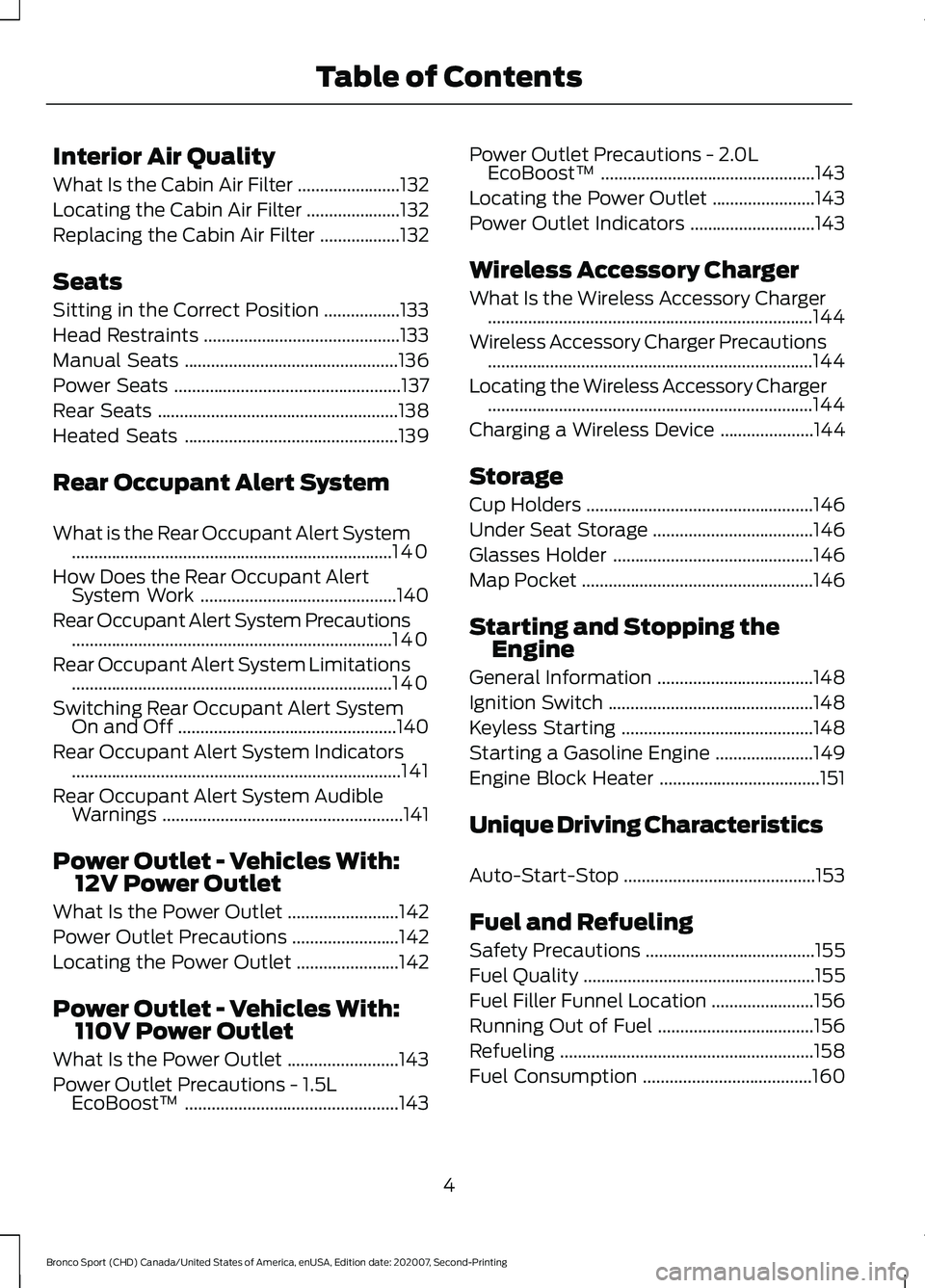
Interior Air Quality
What Is the Cabin Air Filter
.......................132
Locating the Cabin Air Filter .....................
132
Replacing the Cabin Air Filter ..................
132
Seats
Sitting in the Correct Position .................
133
Head Restraints ............................................
133
Manual Seats ................................................
136
Power Seats ...................................................
137
Rear Seats ......................................................
138
Heated Seats ................................................
139
Rear Occupant Alert System
What is the Rear Occupant Alert System ........................................................................\
140
How Does the Rear Occupant Alert System Work ............................................
140
Rear Occupant Alert System Precautions ........................................................................\
140
Rear Occupant Alert System Limitations ........................................................................\
140
Switching Rear Occupant Alert System On and Off .................................................
140
Rear Occupant Alert System Indicators ........................................................................\
..
141
Rear Occupant Alert System Audible Warnings ......................................................
141
Power Outlet - Vehicles With: 12V Power Outlet
What Is the Power Outlet .........................
142
Power Outlet Precautions ........................
142
Locating the Power Outlet .......................
142
Power Outlet - Vehicles With: 110V Power Outlet
What Is the Power Outlet .........................
143
Power Outlet Precautions - 1.5L EcoBoost™ ................................................
143Power Outlet Precautions - 2.0L
EcoBoost™ ................................................
143
Locating the Power Outlet .......................
143
Power Outlet Indicators ............................
143
Wireless Accessory Charger
What Is the Wireless Accessory Charger ........................................................................\
.
144
Wireless Accessory Charger Precautions ........................................................................\
.
144
Locating the Wireless Accessory Charger ........................................................................\
.
144
Charging a Wireless Device .....................
144
Storage
Cup Holders ...................................................
146
Under Seat Storage ....................................
146
Glasses Holder .............................................
146
Map Pocket ....................................................
146
Starting and Stopping the Engine
General Information ...................................
148
Ignition Switch ..............................................
148
Keyless Starting ...........................................
148
Starting a Gasoline Engine ......................
149
Engine Block Heater ....................................
151
Unique Driving Characteristics
Auto-Start-Stop ...........................................
153
Fuel and Refueling
Safety Precautions ......................................
155
Fuel Quality ....................................................
155
Fuel Filler Funnel Location .......................
156
Running Out of Fuel ...................................
156
Refueling .........................................................
158
Fuel Consumption ......................................
160
4
Bronco Sport (CHD) Canada/United States of America, enUSA, Edition date: 202007, Second-Printing Table of Contents
Page 8 of 471
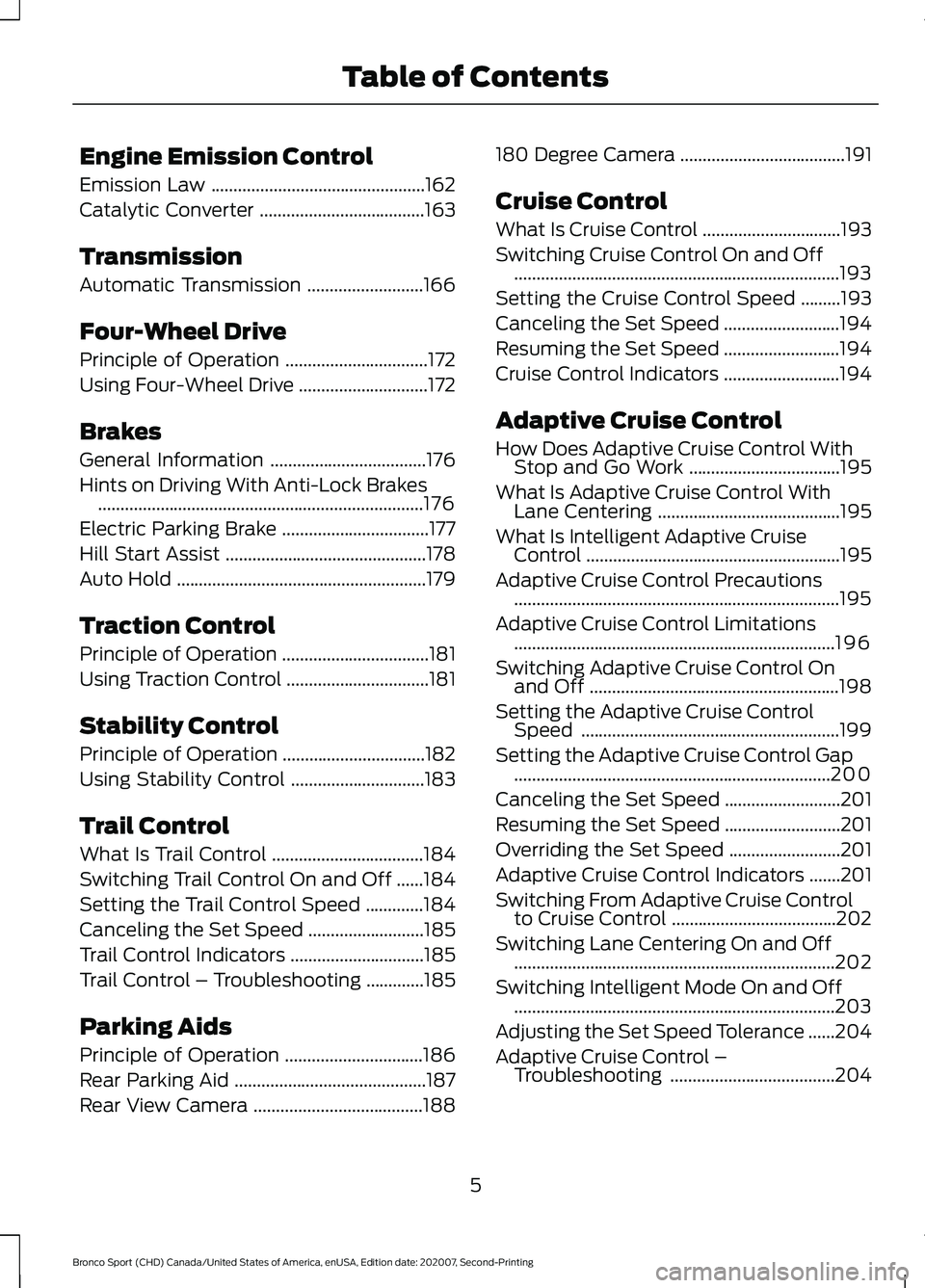
Engine Emission Control
Emission Law
................................................162
Catalytic Converter .....................................
163
Transmission
Automatic Transmission ..........................
166
Four-Wheel Drive
Principle of Operation ................................
172
Using Four-Wheel Drive .............................
172
Brakes
General Information ...................................
176
Hints on Driving With Anti-Lock Brakes ........................................................................\
.
176
Electric Parking Brake .................................
177
Hill Start Assist .............................................
178
Auto Hold ........................................................
179
Traction Control
Principle of Operation .................................
181
Using Traction Control ................................
181
Stability Control
Principle of Operation ................................
182
Using Stability Control ..............................
183
Trail Control
What Is Trail Control ..................................
184
Switching Trail Control On and Off ......
184
Setting the Trail Control Speed .............
184
Canceling the Set Speed ..........................
185
Trail Control Indicators ..............................
185
Trail Control – Troubleshooting .............
185
Parking Aids
Principle of Operation ...............................
186
Rear Parking Aid ...........................................
187
Rear View Camera ......................................
188180 Degree Camera
.....................................
191
Cruise Control
What Is Cruise Control ...............................
193
Switching Cruise Control On and Off ........................................................................\
.
193
Setting the Cruise Control Speed .........
193
Canceling the Set Speed ..........................
194
Resuming the Set Speed ..........................
194
Cruise Control Indicators ..........................
194
Adaptive Cruise Control
How Does Adaptive Cruise Control With Stop and Go Work ..................................
195
What Is Adaptive Cruise Control With Lane Centering .........................................
195
What Is Intelligent Adaptive Cruise Control .........................................................
195
Adaptive Cruise Control Precautions ........................................................................\
.
195
Adaptive Cruise Control Limitations ........................................................................\
196
Switching Adaptive Cruise Control On and Off ........................................................
198
Setting the Adaptive Cruise Control Speed ..........................................................
199
Setting the Adaptive Cruise Control Gap .......................................................................
200
Canceling the Set Speed ..........................
201
Resuming the Set Speed ..........................
201
Overriding the Set Speed .........................
201
Adaptive Cruise Control Indicators .......
201
Switching From Adaptive Cruise Control to Cruise Control .....................................
202
Switching Lane Centering On and Off ........................................................................\
202
Switching Intelligent Mode On and Off ........................................................................\
203
Adjusting the Set Speed Tolerance ......
204
Adaptive Cruise Control – Troubleshooting .....................................
204
5
Bronco Sport (CHD) Canada/United States of America, enUSA, Edition date: 202007, Second-Printing Table of Contents
Page 76 of 471
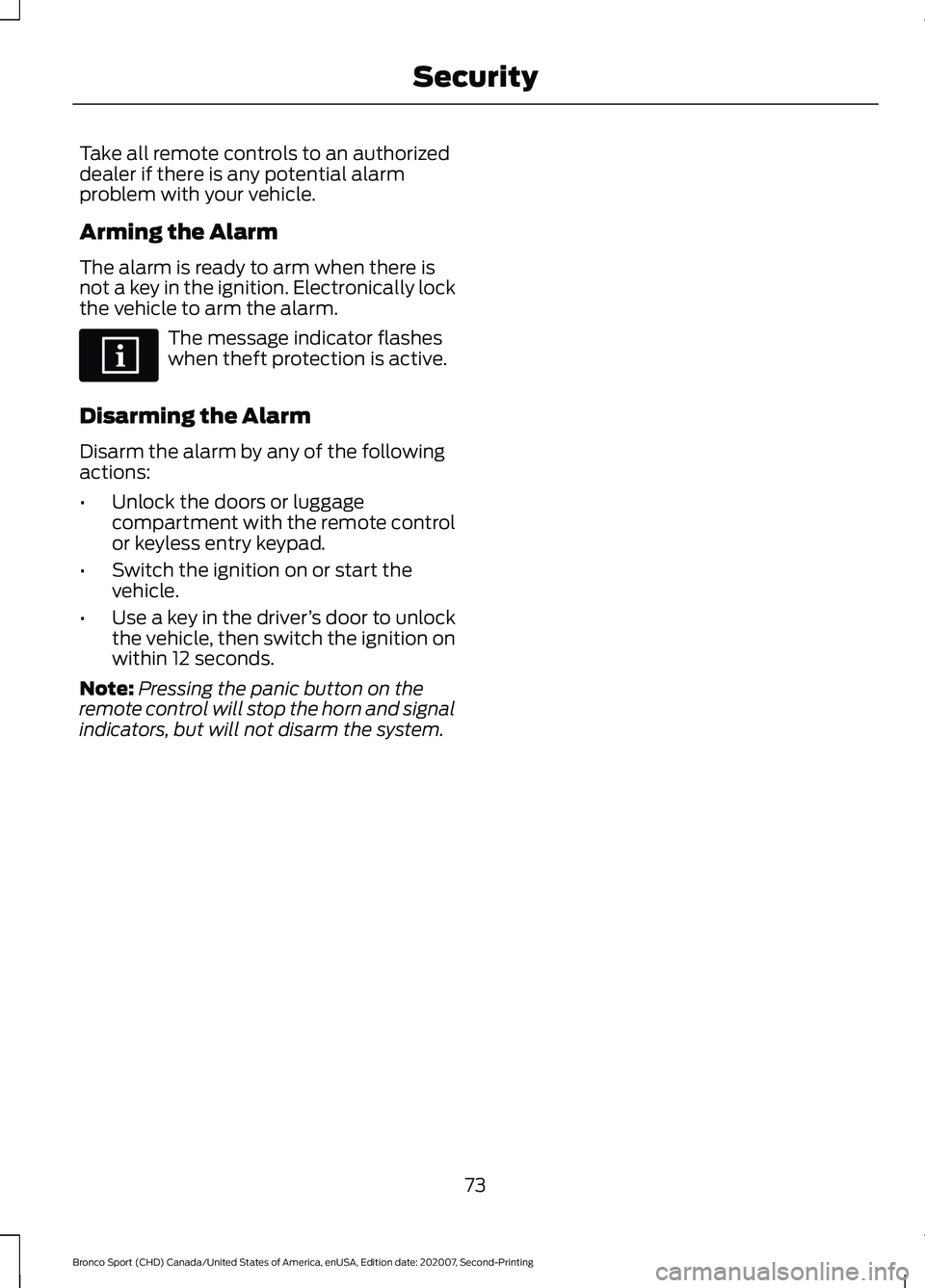
Take all remote controls to an authorized
dealer if there is any potential alarm
problem with your vehicle.
Arming the Alarm
The alarm is ready to arm when there is
not a key in the ignition. Electronically lock
the vehicle to arm the alarm.
The message indicator flashes
when theft protection is active.
Disarming the Alarm
Disarm the alarm by any of the following
actions:
• Unlock the doors or luggage
compartment with the remote control
or keyless entry keypad.
• Switch the ignition on or start the
vehicle.
• Use a key in the driver ’s door to unlock
the vehicle, then switch the ignition on
within 12 seconds.
Note: Pressing the panic button on the
remote control will stop the horn and signal
indicators, but will not disarm the system.
73
Bronco Sport (CHD) Canada/United States of America, enUSA, Edition date: 202007, Second-Printing Security
Page 91 of 471
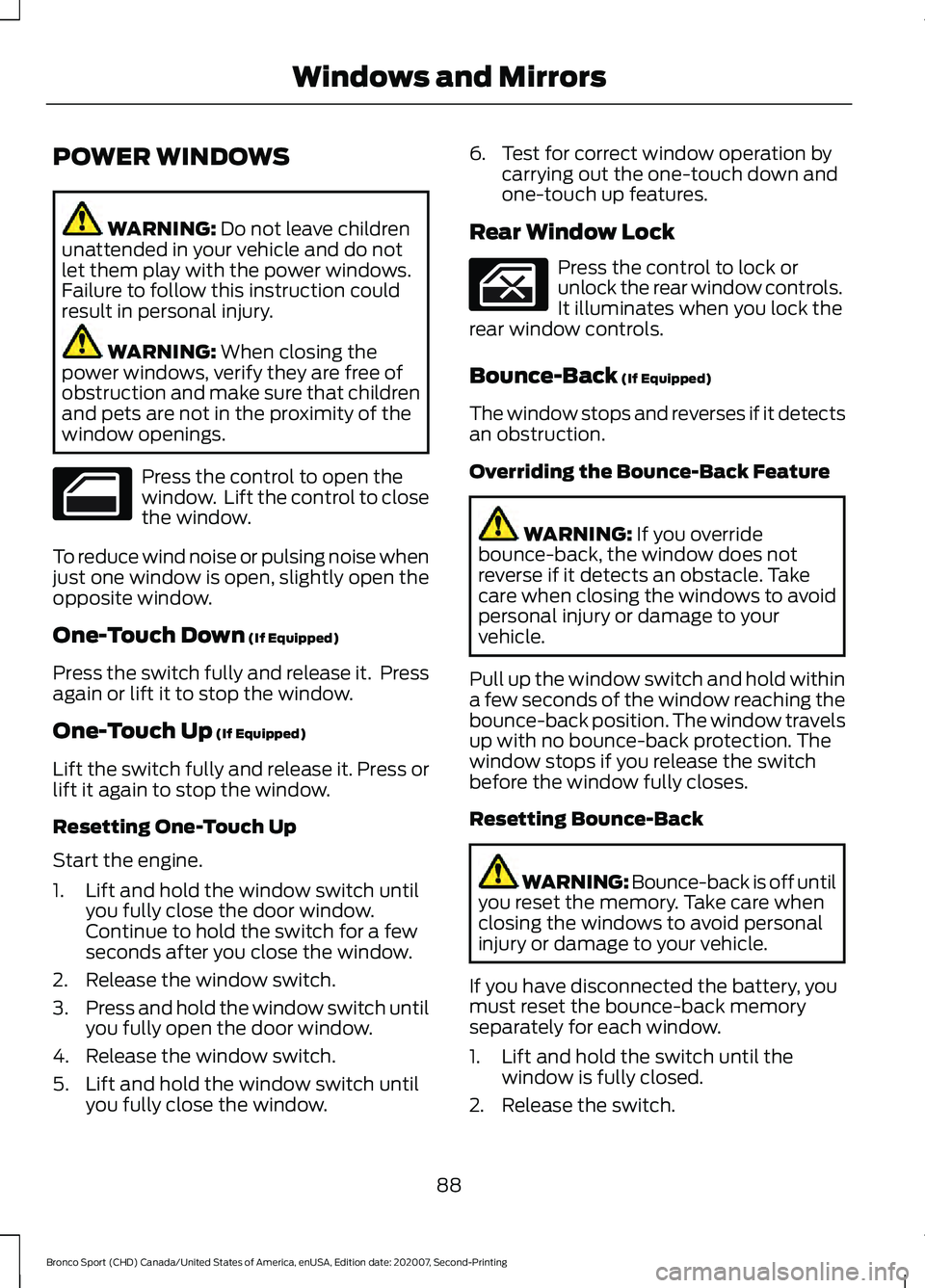
POWER WINDOWS
WARNING: Do not leave children
unattended in your vehicle and do not
let them play with the power windows.
Failure to follow this instruction could
result in personal injury. WARNING:
When closing the
power windows, verify they are free of
obstruction and make sure that children
and pets are not in the proximity of the
window openings. Press the control to open the
window. Lift the control to close
the window.
To reduce wind noise or pulsing noise when
just one window is open, slightly open the
opposite window.
One-Touch Down
(If Equipped)
Press the switch fully and release it. Press
again or lift it to stop the window.
One-Touch Up
(If Equipped)
Lift the switch fully and release it. Press or
lift it again to stop the window.
Resetting One-Touch Up
Start the engine.
1. Lift and hold the window switch until you fully close the door window.
Continue to hold the switch for a few
seconds after you close the window.
2. Release the window switch.
3. Press and hold the window switch until
you fully open the door window.
4. Release the window switch.
5. Lift and hold the window switch until you fully close the window. 6. Test for correct window operation by
carrying out the one-touch down and
one-touch up features.
Rear Window Lock Press the control to lock or
unlock the rear window controls.
It illuminates when you lock the
rear window controls.
Bounce-Back
(If Equipped)
The window stops and reverses if it detects
an obstruction.
Overriding the Bounce-Back Feature WARNING:
If you override
bounce-back, the window does not
reverse if it detects an obstacle. Take
care when closing the windows to avoid
personal injury or damage to your
vehicle.
Pull up the window switch and hold within
a few seconds of the window reaching the
bounce-back position. The window travels
up with no bounce-back protection. The
window stops if you release the switch
before the window fully closes.
Resetting Bounce-Back WARNING: Bounce-back is off until
you reset the memory. Take care when
closing the windows to avoid personal
injury or damage to your vehicle.
If you have disconnected the battery, you
must reset the bounce-back memory
separately for each window.
1. Lift and hold the switch until the window is fully closed.
2. Release the switch.
88
Bronco Sport (CHD) Canada/United States of America, enUSA, Edition date: 202007, Second-Printing Windows and Mirrors
Page 92 of 471
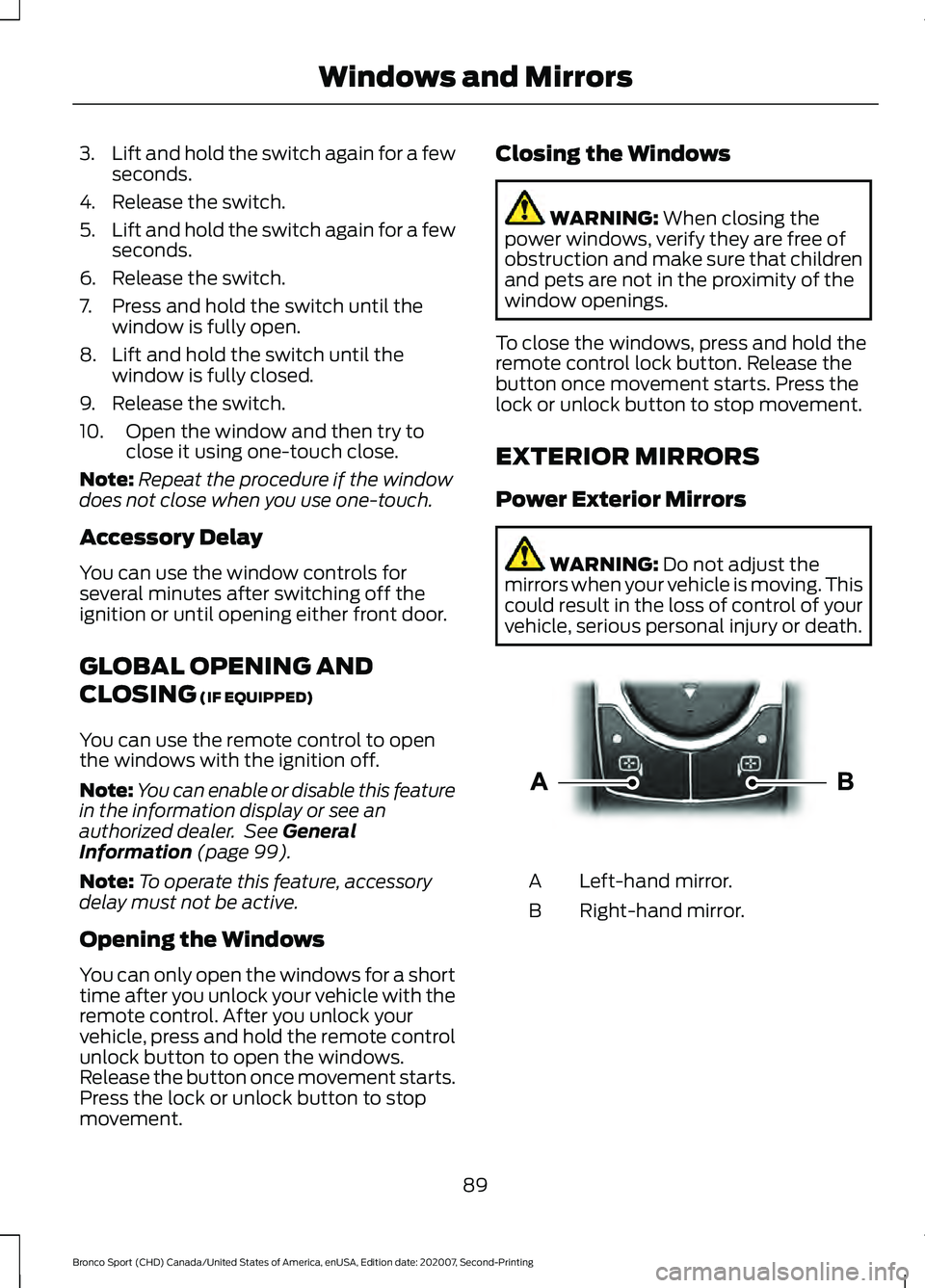
3.
Lift and hold the switch again for a few
seconds.
4. Release the switch.
5. Lift and hold the switch again for a few
seconds.
6. Release the switch.
7. Press and hold the switch until the window is fully open.
8. Lift and hold the switch until the window is fully closed.
9. Release the switch.
10. Open the window and then try to close it using one-touch close.
Note: Repeat the procedure if the window
does not close when you use one-touch.
Accessory Delay
You can use the window controls for
several minutes after switching off the
ignition or until opening either front door.
GLOBAL OPENING AND
CLOSING (IF EQUIPPED)
You can use the remote control to open
the windows with the ignition off.
Note: You can enable or disable this feature
in the information display or see an
authorized dealer. See
General
Information (page 99).
Note: To operate this feature, accessory
delay must not be active.
Opening the Windows
You can only open the windows for a short
time after you unlock your vehicle with the
remote control. After you unlock your
vehicle, press and hold the remote control
unlock button to open the windows.
Release the button once movement starts.
Press the lock or unlock button to stop
movement. Closing the Windows WARNING:
When closing the
power windows, verify they are free of
obstruction and make sure that children
and pets are not in the proximity of the
window openings.
To close the windows, press and hold the
remote control lock button. Release the
button once movement starts. Press the
lock or unlock button to stop movement.
EXTERIOR MIRRORS
Power Exterior Mirrors WARNING:
Do not adjust the
mirrors when your vehicle is moving. This
could result in the loss of control of your
vehicle, serious personal injury or death. Left-hand mirror.
A
Right-hand mirror.
B
89
Bronco Sport (CHD) Canada/United States of America, enUSA, Edition date: 202007, Second-Printing Windows and MirrorsE303926
Page 98 of 471
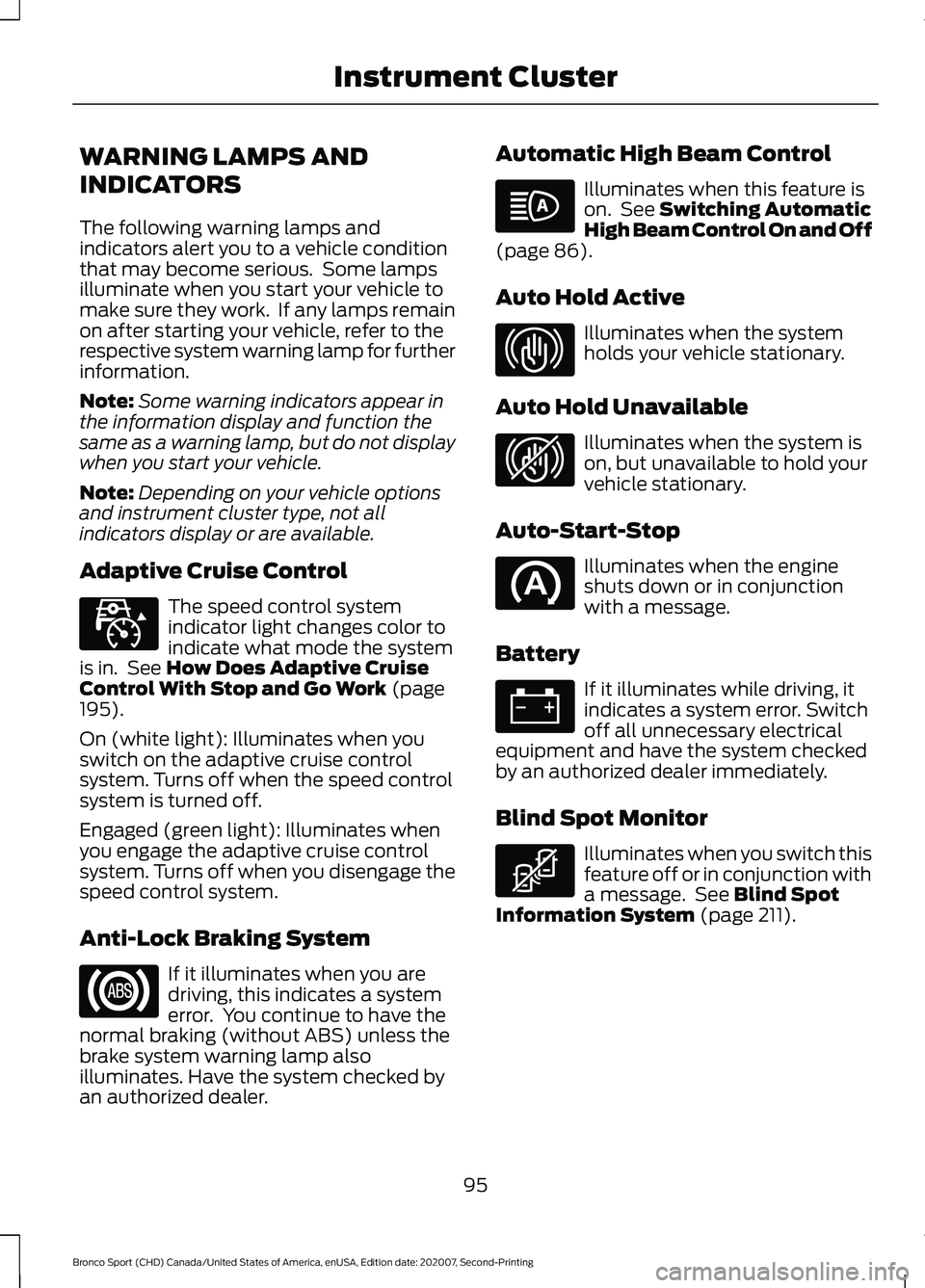
WARNING LAMPS AND
INDICATORS
The following warning lamps and
indicators alert you to a vehicle condition
that may become serious. Some lamps
illuminate when you start your vehicle to
make sure they work. If any lamps remain
on after starting your vehicle, refer to the
respective system warning lamp for further
information.
Note:
Some warning indicators appear in
the information display and function the
same as a warning lamp, but do not display
when you start your vehicle.
Note: Depending on your vehicle options
and instrument cluster type, not all
indicators display or are available.
Adaptive Cruise Control The speed control system
indicator light changes color to
indicate what mode the system
is in. See How Does Adaptive Cruise
Control With Stop and Go Work (page
195).
On (white light): Illuminates when you
switch on the adaptive cruise control
system. Turns off when the speed control
system is turned off.
Engaged (green light): Illuminates when
you engage the adaptive cruise control
system. Turns off when you disengage the
speed control system.
Anti-Lock Braking System If it illuminates when you are
driving, this indicates a system
error. You continue to have the
normal braking (without ABS) unless the
brake system warning lamp also
illuminates. Have the system checked by
an authorized dealer. Automatic High Beam Control Illuminates when this feature is
on. See
Switching Automatic
High Beam Control On and Off
(page
86).
Auto Hold Active Illuminates when the system
holds your vehicle stationary.
Auto Hold Unavailable Illuminates when the system is
on, but unavailable to hold your
vehicle stationary.
Auto-Start-Stop Illuminates when the engine
shuts down or in conjunction
with a message.
Battery If it illuminates while driving, it
indicates a system error. Switch
off all unnecessary electrical
equipment and have the system checked
by an authorized dealer immediately.
Blind Spot Monitor Illuminates when you switch this
feature off or in conjunction with
a message. See
Blind Spot
Information System (page 211).
95
Bronco Sport (CHD) Canada/United States of America, enUSA, Edition date: 202007, Second-Printing Instrument ClusterE323440 E323448 E323449 E323450
Page 106 of 471
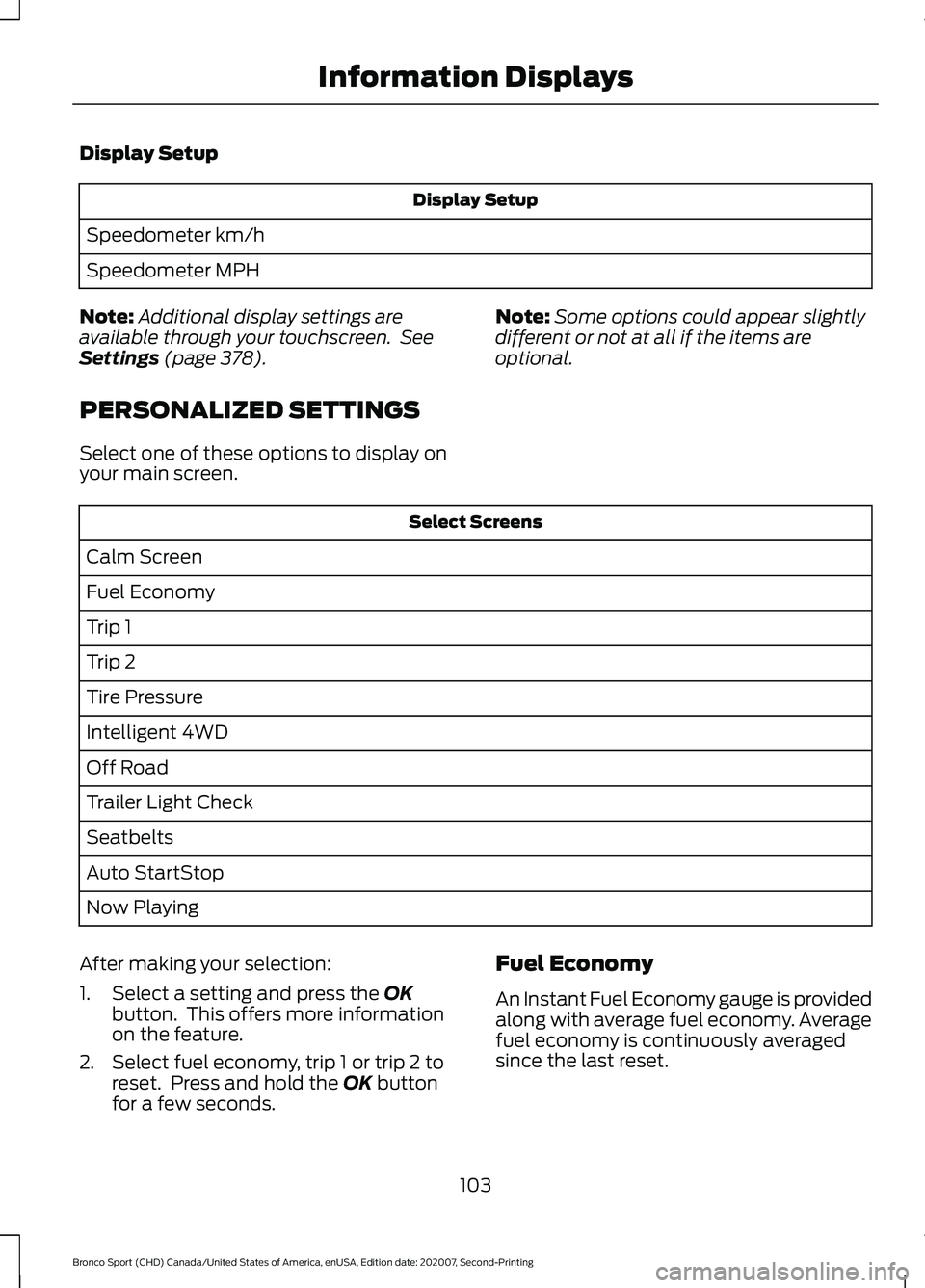
Display Setup
Display Setup
Speedometer km/h
Speedometer MPH
Note: Additional display settings are
available through your touchscreen. See
Settings (page 378).
PERSONALIZED SETTINGS
Select one of these options to display on
your main screen. Note:
Some options could appear slightly
different or not at all if the items are
optional. Select Screens
Calm Screen
Fuel Economy
Trip 1
Trip 2
Tire Pressure
Intelligent 4WD
Off Road
Trailer Light Check
Seatbelts
Auto StartStop
Now Playing
After making your selection:
1. Select a setting and press the
OK
button. This offers more information
on the feature.
2. Select fuel economy, trip 1 or trip 2 to reset. Press and hold the
OK button
for a few seconds. Fuel Economy
An Instant Fuel Economy gauge is provided
along with average fuel economy. Average
fuel economy is continuously averaged
since the last reset.
103
Bronco Sport (CHD) Canada/United States of America, enUSA, Edition date: 202007, Second-Printing Information Displays