2021 CHRYSLER 300 headlights
[x] Cancel search: headlightsPage 126 of 268

124 MULTIMEDIA
Units
Display Brightness With Headlights OFF This setting will allow you to set the brightness when the headlights are off. To
a
c
cess this setting, Display Mode must be set to Manual. The “+” setting will
increase the brightness; the “-” will decrease the brightness.
Set Theme This setting will allow you to change the display theme.
Touchscreen Beep This setting will allow you to turn the touchscreen beep on or off.
Control Screen Timeout This setting will allow you to set the Control Screen to turn off automatically
af
ter five seconds or stay open until manually closed.
Navigation Next Turn Pop-ups Displayed in Cluster This setting will display navigation prompts in the Instrument Cluster Display.
Setting Name Description
When the Units button is pressed on the touchscreen, the system displays the different measurement options. The selected unit of measurement will display in
the instrument cluster display and navigation system (if equipped). The available settings are:
NOTE:
Depending on the vehicle’s options, feature settings may vary.
Setting Name Description
USThis setting will change the unit of measurement on the display to US.
Metric This setting will change the unit of measurement on the display to Metric.
Custom This setting changes the “Speed” (MPH or km/h), “Distance” (mi or km), “Fuel
Con
sumption” (MPG [US], MPG [UK], L/100 km, or km/L), “Pressure” (psi,
k P
a, or bar), and “Temperature” (°C or °F) units of measurement
independently.
Page 130 of 268
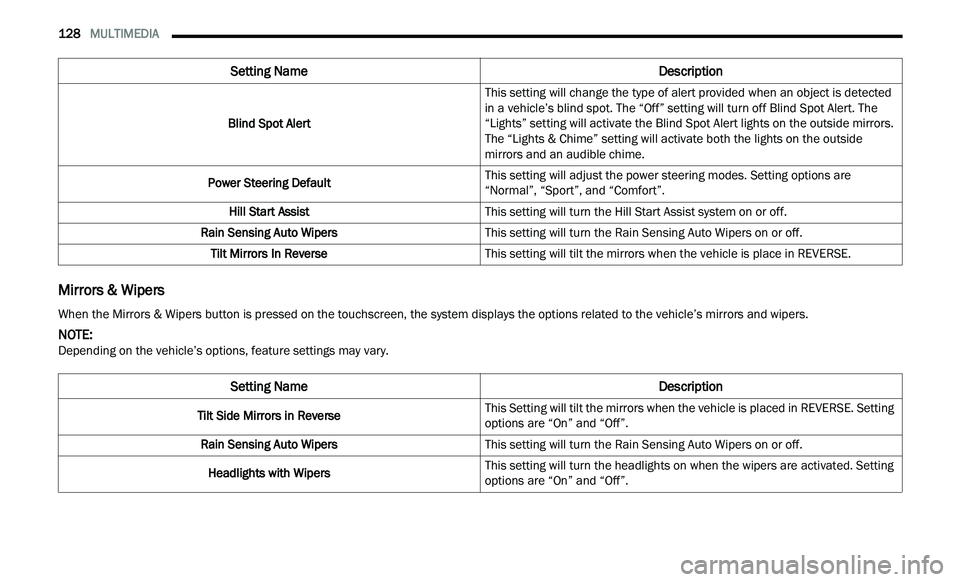
128 MULTIMEDIA
Mirrors & Wipers
Blind Spot Alert This setting will change the type of alert provided when an object is detected
in
a vehicle’s blind spot. The “Off” setting will turn off Blind Spot Alert. The
“Lights” setting will activate the Blind Spot Alert lights on the outside mirrors.
The “Lights & Chime” setting will activate both the lights on the outside
mirrors and an audible chime.
Power Steering Default This setting will adjust the power steering modes. Setting options are
“N
ormal”, “Sport”, and “Comfort”.
Hill Start Assist This setting will turn the Hill Start Assist system on or off.
Rain Sensing Auto Wipers This setting will turn the Rain Sensing Auto Wipers on or off.
Tilt Mirrors In Reverse This setting will tilt the mirrors when the vehicle is place in REVERSE.
Setting Name Description
When the Mirrors & Wipers button is pressed on the touchscreen, the system displays the options related to the vehicle’s mirrors and wipers.
NOTE:
Depending on the vehicle’s options, feature settings may vary.
Setting Name Description
Tilt Side Mirrors in ReverseThis Setting will tilt the mirrors when the vehicle is placed in REVERSE. Setting
op
t
ions are “On” and “Off”.
Rain Sensing Auto Wipers This setting will turn the Rain Sensing Auto Wipers on or off.
Headlights with Wipers This setting will turn the headlights on when the wipers are activated. Setting
op
t
ions are “On” and “Off”.
Page 131 of 268
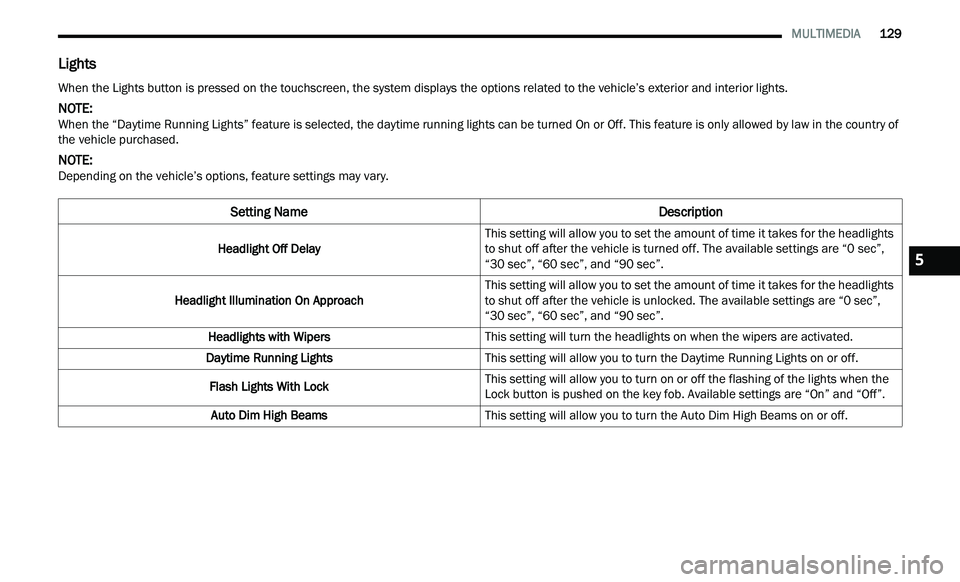
MULTIMEDIA 129
Lights
When the Lights button is pressed on the touchscreen, the system displays the options related to the vehicle’s exterior and interior lights.
NOTE:
When the “Daytime Running Lights” feature is selected, the daytime running lights can be turned On or Off. This feature is only allowed by law in the country of
t h
e vehicle purchased.
NOTE:
Depending on the vehicle’s options, feature settings may vary.
Setting Name Description
Headlight Off DelayThis setting will allow you to set the amount of time it takes for the headlights
t
o
shut off after the vehicle is turned off. The available settings are “0 sec”,
“30 sec”, “60 sec”, and “90 sec”.
Headlight Illumination On Approach This setting will allow you to set the amount of time it takes for the headlights
t
o
shut off after the vehicle is unlocked. The available settings are “0 sec”,
“30 sec”, “60 sec”, and “90 sec”.
Headlights with Wipers This setting will turn the headlights on when the wipers are activated.
Daytime Running Lights This setting will allow you to turn the Daytime Running Lights on or off.
Flash Lights With Lock This setting will allow you to turn on or off the flashing of the lights when the
Lock
button is pushed on the key fob. Available settings are “On” and “Off”.
Auto Dim High Beams This setting will allow you to turn the Auto Dim High Beams on or off.
5
Page 133 of 268
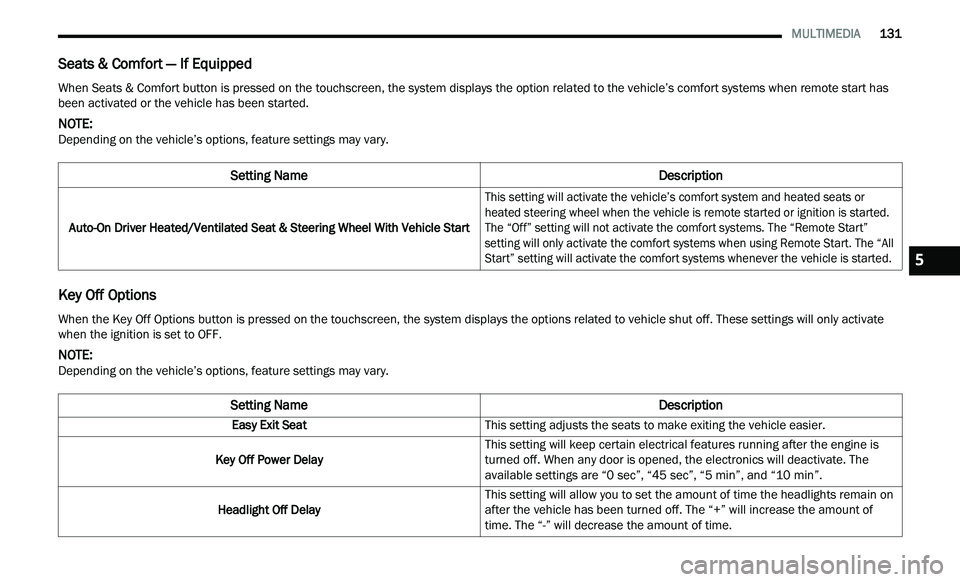
MULTIMEDIA 131
Seats & Comfort — If Equipped
Key Off Options
When Seats & Comfort button is pressed on the touchscreen, the system displays the option related to the vehicle’s comfort systems when remote start has
been activated or the vehicle has been started.
NOTE:
Depending on the vehicle’s options, feature settings may vary.
Setting Name Description
Auto-On Driver Heated/Ventilated Seat & Steering Wheel With Vehicle Start
This setting will activate the vehicle’s comfort system and heated seats or
he
ated steering wheel when the vehicle is remote started or ignition is started.
The “Off” setting will not activate the comfort systems. The “Remote Start”
setting will only activate the comfort systems when using Remote Start. The “All
Start” setting will activate the comfort systems whenever the vehicle is started.
When the Key Off Options button is pressed on the touchscreen, the system displays the options related to vehicle shut off. These settings will only activate
when the ignition is set to OFF.
NOTE:
Depending on the vehicle’s options, feature settings may vary.
Setting Name Description
Easy Exit SeatThis setting adjusts the seats to make exiting the vehicle easier.
Key Off Power Delay This setting will keep certain electrical features running after the engine is
tu
rned off. When any door is opened, the electronics will deactivate. The
available settings are “0 sec”, “45 sec”, “5 min”, and “10 min”.
Headlight Off Delay This setting will allow you to set the amount of time the headlights remain on
af
ter the vehicle has been turned off. The “+” will increase the amount of
time. The “-” will decrease the amount of time.
5
Page 167 of 268
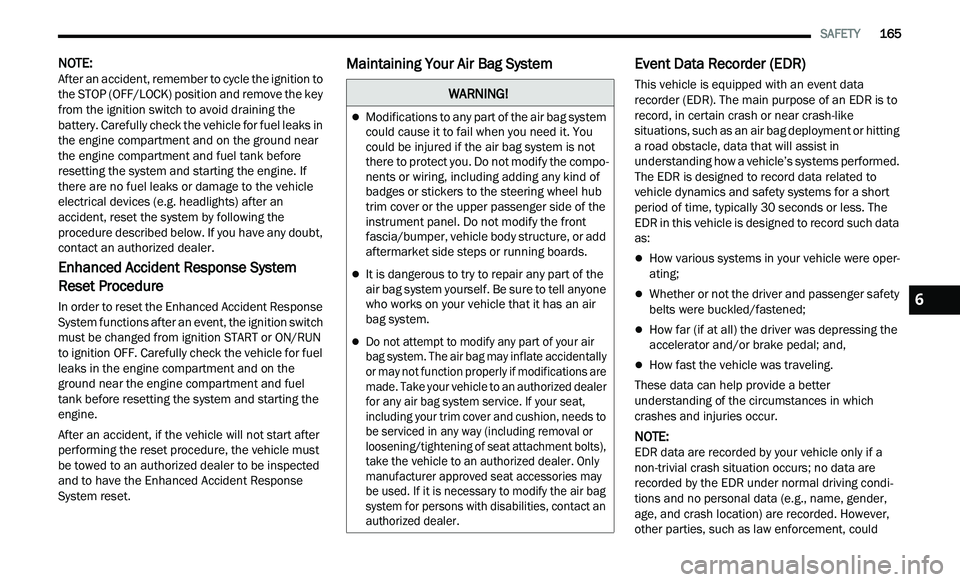
SAFETY 165
NOTE:
After an accident, remember to cycle the ignition to
t h
e STOP (OFF/LOCK) position and remove the key
from the ignition switch to avoid draining the
battery. Carefully check the vehicle for fuel leaks in
the engine compartment and on the ground near
the engine compartment and fuel tank before
resetting the system and starting the engine. If
there are no fuel leaks or damage to the vehicle
electrical devices (e.g. headlights) after an
accident, reset the system by following the
procedure described below. If you have any doubt,
contact an authorized dealer.
Enhanced Accident Response System
Reset Procedure
In order to reset the Enhanced Accident Response
System functions after an event, the ignition switch
must be changed from ignition START or ON/RUN
to ignition OFF. Carefully check the vehicle for fuel
leaks in the engine compartment and on the
ground near the engine compartment and fuel
tank before resetting the system and starting the
engine.
After an accident, if the vehicle will not start after
p e
rforming the reset procedure, the vehicle must
be towed to an authorized dealer to be inspected
and to have the Enhanced Accident Response
System reset.
Maintaining Your Air Bag System Event Data Recorder (EDR)
This vehicle is equipped with an event data
recorder (EDR). The main purpose of an EDR is to
record, in certain crash or near crash-like
situations, such as an air bag deployment or hitting
a road obstacle, data that will assist in
understanding how a vehicle’s systems performed.
The EDR is designed to record data related to
vehicle dynamics and safety systems for a short
period of time, typically 30 seconds or less. The
EDR in this vehicle is designed to record such data
as:
How various systems in your vehicle were oper -
ating;
Whether or not the driver and passenger safety
belts were buckled/fastened;
How far (if at all) the driver was depressing the
accelerator and/or brake pedal; and,
How fast the vehicle was traveling.
These data can help provide a better
u n
derstanding of the circumstances in which
crashes and injuries occur.
NOTE:
EDR data are recorded by your vehicle only if a
n on
-trivial crash situation occurs; no data are
recorded by the EDR under normal driving condi -
tions and no personal data (e.g., name, gender,
a g
e, and crash location) are recorded. However,
other parties, such as law enforcement, could
WARNING!
Modifications to any part of the air bag system
could cause it to fail when you need it. You
could be injured if the air bag system is not
there to protect you. Do not modify the compo -
nents or wiring, including adding any kind of
ba
dges or stickers to the steering wheel hub
trim cover or the upper passenger side of the
instrument panel. Do not modify the front
fascia/bumper, vehicle body structure, or add
aftermarket side steps or running boards.
It is dangerous to try to repair any part of the
air bag system yourself. Be sure to tell anyone
who works on your vehicle that it has an air
bag system.
Do not attempt to modify any part of your air
bag system. The air bag may inflate accidentally
or may not function properly if modifications are
made. Take your vehicle to an authorized dealer
for any air bag system service. If your seat,
including your trim cover and cushion, needs to
be serviced in any way (including removal or
loosening/tightening of seat attachment bolts),
take the vehicle to an authorized dealer. Only
manufacturer approved seat accessories may
be used. If it is necessary to modify the air bag
system for persons with disabilities, contact an
authorized dealer.
6
Page 244 of 268
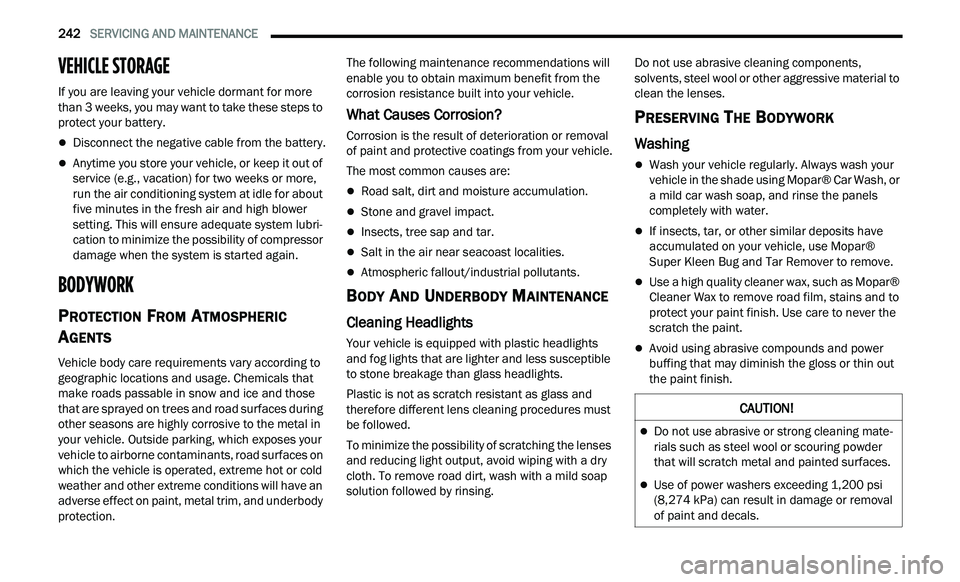
242 SERVICING AND MAINTENANCE
VEHICLE STORAGE
If you are leaving your vehicle dormant for more
than 3 weeks, you may want to take these steps to
protect your battery.
Disconnect the negative cable from the battery.
Anytime you store your vehicle, or keep it out of
service (e.g., vacation) for two weeks or more,
run the air conditioning system at idle for about
five minutes in the fresh air and high blower
setting. This will ensure adequate system lubri
-
cation to minimize the possibility of compressor
d a
mage when the system is started again.
BODYWORK
PROTECTION FROM ATMOSPHERIC
A
GENTS
Vehicle body care requirements vary according to
geographic locations and usage. Chemicals that
make roads passable in snow and ice and those
that are sprayed on trees and road surfaces during
other seasons are highly corrosive to the metal in
your vehicle. Outside parking, which exposes your
vehicle to airborne contaminants, road surfaces on
which the vehicle is operated, extreme hot or cold
weather and other extreme conditions will have an
adverse effect on paint, metal trim, and underbody
protection. The following maintenance recommendations will
e
n
able you to obtain maximum benefit from the
corrosion resistance built into your vehicle.
What Causes Corrosion?
Corrosion is the result of deterioration or removal
of paint and protective coatings from your vehicle.
The most common causes are:
Road salt, dirt and moisture accumulation.
Stone and gravel impact.
Insects, tree sap and tar.
Salt in the air near seacoast localities.
Atmospheric fallout/industrial pollutants.
BODY AND UNDERBODY MAINTENANCE
Cleaning Headlights
Your vehicle is equipped with plastic headlights
and fog lights that are lighter and less susceptible
to stone breakage than glass headlights.
Plastic is not as scratch resistant as glass and
t h
erefore different lens cleaning procedures must
be followed.
To minimize the possibility of scratching the lenses
a n
d reducing light output, avoid wiping with a dry
cloth. To remove road dirt, wash with a mild soap
solution followed by rinsing. Do not use abrasive cleaning components,
s
ol
vents, steel wool or other aggressive material to
clean the lenses.
PRESERVING THE BODYWORK
Washing
Wash your vehicle regularly. Always wash your
vehicle in the shade using Mopar® Car Wash, or
a mild car wash soap, and rinse the panels
completely with water.
If insects, tar, or other similar deposits have
accumulated on your vehicle, use Mopar®
Super Kleen Bug and Tar Remover to remove.
Use a high quality cleaner wax, such as Mopar®
Cleaner Wax to remove road film, stains and to
protect your paint finish. Use care to never the
scratch the paint.
Avoid using abrasive compounds and power
buffing that may diminish the gloss or thin out
the paint finish.
CAUTION!
Do not use abrasive or strong cleaning mate -
rials such as steel wool or scouring powder
t h
at will scratch metal and painted surfaces.
Use of power washers exceeding 1,200 psi
(8,274 kPa) can result in damage or removal
of
paint and decals.
Page 257 of 268
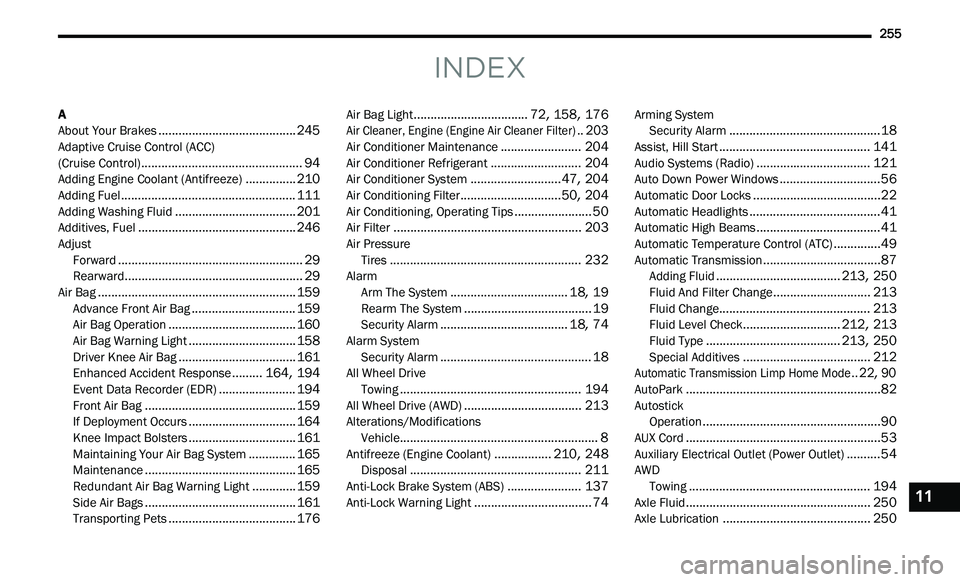
255
INDEX
A
About Your Brakes.........................................245Adaptive Cruise Control (ACC)
(Cruise Control)................................................94Adding Engine Coolant (Antifreeze)...............210Adding Fuel....................................................111Adding Washing Fluid....................................201Additives, Fuel...............................................246Adjust Forward.......................................................29Rearward.....................................................29Air Bag...........................................................159Advance Front Air Bag...............................159Air Bag Operation......................................160Air Bag Warning Light................................158Driver Knee Air Bag...................................161Enhanced Accident Response.........164, 194Event Data Recorder (EDR).......................194Front Air Bag.............................................159If Deployment Occurs................................164Knee Impact Bolsters................................161Maintaining Your Air Bag System..............165Maintenance.............................................165Redundant Air Bag Warning Light.............159Side Air Bags.............................................161Transporting Pets......................................176
Air Bag Light..................................72, 158, 176
Air Cleaner, Engine (Engine Air Cleaner Filter)..203
Air Conditioner Maintenance........................204Air Conditioner Refrigerant...........................204Air Conditioner System...........................47, 204Air Conditioning Filter..............................50, 204Air Conditioning, Operating Tips.......................50Air Filter........................................................203Air PressureTires.........................................................232AlarmArm The System...................................18, 19Rearm The System......................................19Security Alarm......................................18, 74Alarm SystemSecurity Alarm.............................................18All Wheel DriveTowing......................................................194All Wheel Drive (AWD)...................................213Alterations/ModificationsVehicle...........................................................8Antifreeze (Engine Coolant).................210, 248Disposal...................................................211Anti-Lock Brake System (ABS)......................137Anti-Lock Warning Light...................................74
Arming SystemSecurity Alarm.............................................18Assist, Hill Start.............................................141Audio Systems (Radio)..................................121Auto Down Power Windows..............................56Automatic Door Locks......................................22Automatic Headlights.......................................41Automatic High Beams.....................................41Automatic Temperature Control (ATC)..............49Automatic Transmission...................................87Adding Fluid.....................................213, 250Fluid And Filter Change.............................213Fluid Change.............................................213Fluid Level Check.............................212, 213Fluid Type........................................213, 250Special Additives......................................212
Automatic Transmission Limp Home Mode..22, 90
AutoPark..........................................................82AutostickOperation.....................................................90AUX Cord..........................................................53Auxiliary Electrical Outlet (Power Outlet)..........54AWDTowing......................................................194Axle Fluid.......................................................250Axle Lubrication............................................250
11
Page 260 of 268

258
Fluid, Brake...................................................250Fog Lights........................................................42Fold-Flat Seats.................................................27Folding Rear Seats..........................................27Forward Collision Warning.............................146Four-Way Hazard Flasher...............................179Freeing A Stuck Vehicle.................................192Fuel...............................................................246Additives...................................................246Clean Air....................................................246Ethanol......................................................247Gasoline....................................................246Gauge..........................................................75Materials Added........................................246Methanol...................................................247Octane Rating.................................246, 249Requirements...........................................246Specifications............................................249Tank Capacity............................................248Fuses.............................................................214
G
Garage Door Opener (HomeLink)....................37Gasoline, Clean Air........................................246Gasoline, Reformulated.................................246Gauges
Fuel.............................................................75Gear Ranges....................................................87Glass Cleaning...............................................244
Gross Axle Weight Rating.....................113, 114Gross Vehicle Weight Rating................113, 114GVWR............................................................113
H
HazardDriving Through Flowing, Rising, Or
Shallow Standing Water
.......................120Hazard Warning Flashers..............................179Head Restraints........................................32, 33Head Rests...............................................32, 33Headlights....................................................222Automatic....................................................41Cleaning...................................................242High Beam/Low Beam Select Switch..........41Lights On Reminder.....................................42On With Wipers............................................42Passing........................................................41Switch..........................................................40Time Delay...................................................42Washers...................................................201Heated Mirrors.................................................36Heated Seats...................................................30Heater, Engine Block.......................................84High Beam/Low Beam Select (Dimmer)
Switch..............................................................41Hill Start Assist..............................................141Hitches Trailer Towing...........................................115
Holder, Coin.....................................................52HomeLink (Garage Door Opener).....................37Hood Prop........................................................59Hood Release...................................................59
I
Ignition.............................................................15Switch..........................................................15Inside Rearview Mirror...........................34, 179Instrument Cluster....................................64, 66Descriptions.................................................78Display..................................................66, 68Instrument Panel Lens Cleaning...................244Interior Appearance Care..............................243Interior Lights...................................................43
J
Jack Location................................................183Jack Operation..............................................184Jacking Instructions......................................184Jump Starting.......................................186, 187
K
Key FobArm The System
...........................................18Unlatch The Trunk.......................................13Key Fob Battery Service (Remote Keyless
Entry)...............................................................13