2021 CHEVROLET COLORADO service reset
[x] Cancel search: service resetPage 32 of 89
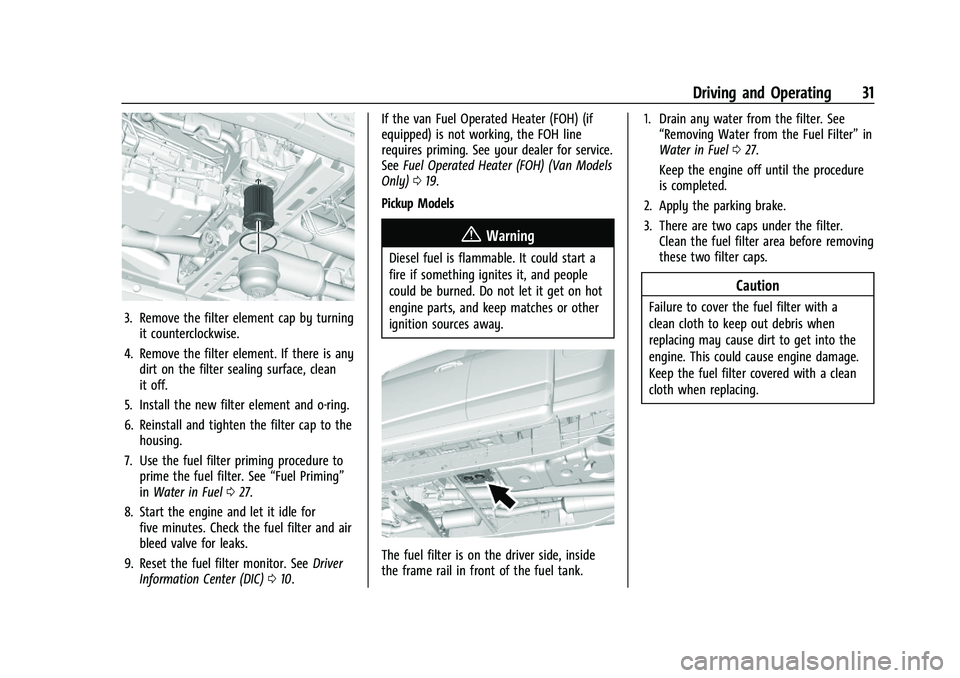
Chevrolet/GMC 2.8L Duramax Diesel Engine Supplement (GMNA-Localizing-
U.S./Canada-14465442) - 2021 - CRC - 2/3/20
Driving and Operating 31
3. Remove the filter element cap by turningit counterclockwise.
4. Remove the filter element. If there is any dirt on the filter sealing surface, clean
it off.
5. Install the new filter element and o-ring.
6. Reinstall and tighten the filter cap to the housing.
7. Use the fuel filter priming procedure to prime the fuel filter. See “Fuel Priming”
in Water in Fuel 027.
8. Start the engine and let it idle for five minutes. Check the fuel filter and air
bleed valve for leaks.
9. Reset the fuel filter monitor. See Driver
Information Center (DIC) 010. If the van Fuel Operated Heater (FOH) (if
equipped) is not working, the FOH line
requires priming. See your dealer for service.
See
Fuel Operated Heater (FOH) (Van Models
Only) 019.
Pickup Models
{Warning
Diesel fuel is flammable. It could start a
fire if something ignites it, and people
could be burned. Do not let it get on hot
engine parts, and keep matches or other
ignition sources away.
The fuel filter is on the driver side, inside
the frame rail in front of the fuel tank. 1. Drain any water from the filter. See
“Removing Water from the Fuel Filter” in
Water in Fuel 027.
Keep the engine off until the procedure
is completed.
2. Apply the parking brake.
3. There are two caps under the filter. Clean the fuel filter area before removing
these two filter caps.
Caution
Failure to cover the fuel filter with a
clean cloth to keep out debris when
replacing may cause dirt to get into the
engine. This could cause engine damage.
Keep the fuel filter covered with a clean
cloth when replacing.
Page 39 of 89
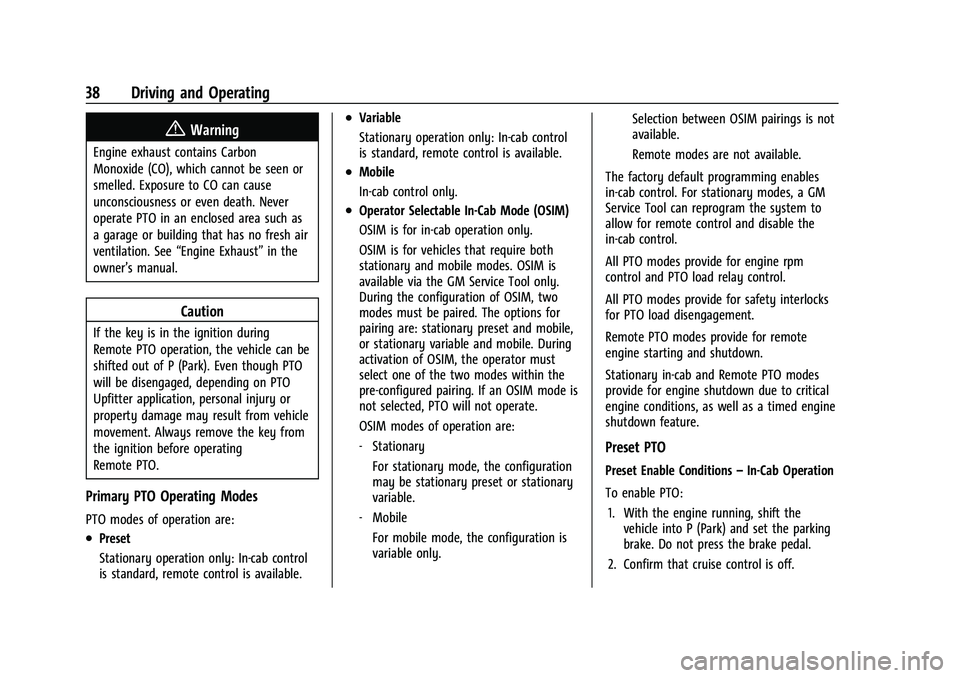
Chevrolet/GMC 2.8L Duramax Diesel Engine Supplement (GMNA-Localizing-
U.S./Canada-14465442) - 2021 - CRC - 2/3/20
38 Driving and Operating
{Warning
Engine exhaust contains Carbon
Monoxide (CO), which cannot be seen or
smelled. Exposure to CO can cause
unconsciousness or even death. Never
operate PTO in an enclosed area such as
a garage or building that has no fresh air
ventilation. See“Engine Exhaust” in the
owner’s manual.
Caution
If the key is in the ignition during
Remote PTO operation, the vehicle can be
shifted out of P (Park). Even though PTO
will be disengaged, depending on PTO
Upfitter application, personal injury or
property damage may result from vehicle
movement. Always remove the key from
the ignition before operating
Remote PTO.
Primary PTO Operating Modes
PTO modes of operation are:
.Preset
Stationary operation only: In-cab control
is standard, remote control is available.
.Variable
Stationary operation only: In-cab control
is standard, remote control is available.
.Mobile
In-cab control only.
.Operator Selectable In-Cab Mode (OSIM)
OSIM is for in-cab operation only.
OSIM is for vehicles that require both
stationary and mobile modes. OSIM is
available via the GM Service Tool only.
During the configuration of OSIM, two
modes must be paired. The options for
pairing are: stationary preset and mobile,
or stationary variable and mobile. During
activation of OSIM, the operator must
select one of the two modes within the
pre-configured pairing. If an OSIM mode is
not selected, PTO will not operate.
OSIM modes of operation are:
‐ Stationary
For stationary mode, the configuration
may be stationary preset or stationary
variable.
‐ Mobile
For mobile mode, the configuration is
variable only. Selection between OSIM pairings is not
available.
Remote modes are not available.
The factory default programming enables
in-cab control. For stationary modes, a GM
Service Tool can reprogram the system to
allow for remote control and disable the
in-cab control.
All PTO modes provide for engine rpm
control and PTO load relay control.
All PTO modes provide for safety interlocks
for PTO load disengagement.
Remote PTO modes provide for remote
engine starting and shutdown.
Stationary in-cab and Remote PTO modes
provide for engine shutdown due to critical
engine conditions, as well as a timed engine
shutdown feature.
Preset PTO
Preset Enable Conditions –In-Cab Operation
To enable PTO: 1. With the engine running, shift the vehicle into P (Park) and set the parking
brake. Do not press the brake pedal.
2. Confirm that cruise control is off.
Page 40 of 89
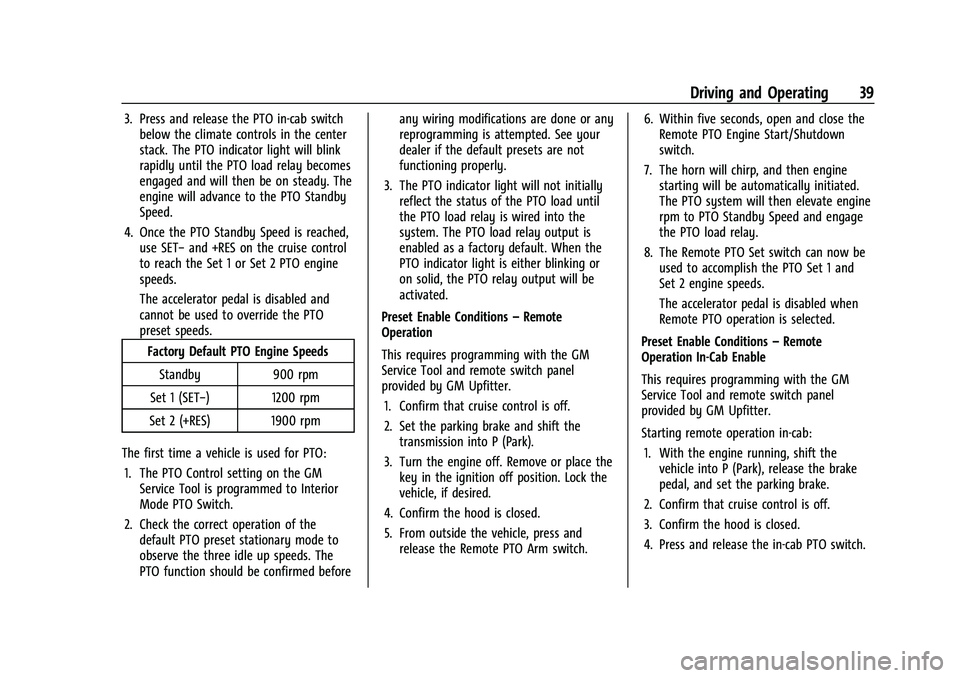
Chevrolet/GMC 2.8L Duramax Diesel Engine Supplement (GMNA-Localizing-
U.S./Canada-14465442) - 2021 - CRC - 2/3/20
Driving and Operating 39
3. Press and release the PTO in-cab switchbelow the climate controls in the center
stack. The PTO indicator light will blink
rapidly until the PTO load relay becomes
engaged and will then be on steady. The
engine will advance to the PTO Standby
Speed.
4. Once the PTO Standby Speed is reached, use SET− and +RES on the cruise control
to reach the Set 1 or Set 2 PTO engine
speeds.
The accelerator pedal is disabled and
cannot be used to override the PTO
preset speeds.
Factory Default PTO Engine Speeds
Standby 900 rpm
Set 1 (SET−) 1200 rpm
Set 2 (+RES) 1900 rpm
The first time a vehicle is used for PTO: 1. The PTO Control setting on the GM Service Tool is programmed to Interior
Mode PTO Switch.
2. Check the correct operation of the default PTO preset stationary mode to
observe the three idle up speeds. The
PTO function should be confirmed before any wiring modifications are done or any
reprogramming is attempted. See your
dealer if the default presets are not
functioning properly.
3. The PTO indicator light will not initially reflect the status of the PTO load until
the PTO load relay is wired into the
system. The PTO load relay output is
enabled as a factory default. When the
PTO indicator light is either blinking or
on solid, the PTO relay output will be
activated.
Preset Enable Conditions –Remote
Operation
This requires programming with the GM
Service Tool and remote switch panel
provided by GM Upfitter.
1. Confirm that cruise control is off.
2. Set the parking brake and shift the transmission into P (Park).
3. Turn the engine off. Remove or place the key in the ignition off position. Lock the
vehicle, if desired.
4. Confirm the hood is closed.
5. From outside the vehicle, press and release the Remote PTO Arm switch. 6. Within five seconds, open and close the
Remote PTO Engine Start/Shutdown
switch.
7. The horn will chirp, and then engine starting will be automatically initiated.
The PTO system will then elevate engine
rpm to PTO Standby Speed and engage
the PTO load relay.
8. The Remote PTO Set switch can now be used to accomplish the PTO Set 1 and
Set 2 engine speeds.
The accelerator pedal is disabled when
Remote PTO operation is selected.
Preset Enable Conditions –Remote
Operation In-Cab Enable
This requires programming with the GM
Service Tool and remote switch panel
provided by GM Upfitter.
Starting remote operation in-cab:
1. With the engine running, shift the vehicle into P (Park), release the brake
pedal, and set the parking brake.
2. Confirm that cruise control is off.
3. Confirm the hood is closed.
4. Press and release the in-cab PTO switch.
Page 41 of 89
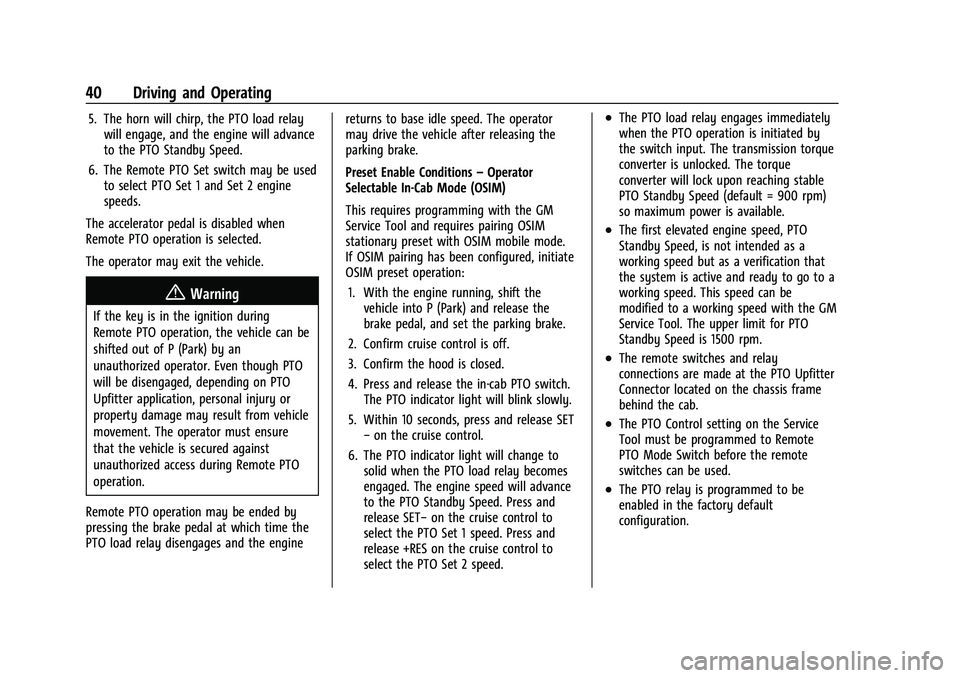
Chevrolet/GMC 2.8L Duramax Diesel Engine Supplement (GMNA-Localizing-
U.S./Canada-14465442) - 2021 - CRC - 2/3/20
40 Driving and Operating
5. The horn will chirp, the PTO load relaywill engage, and the engine will advance
to the PTO Standby Speed.
6. The Remote PTO Set switch may be used to select PTO Set 1 and Set 2 engine
speeds.
The accelerator pedal is disabled when
Remote PTO operation is selected.
The operator may exit the vehicle.
{Warning
If the key is in the ignition during
Remote PTO operation, the vehicle can be
shifted out of P (Park) by an
unauthorized operator. Even though PTO
will be disengaged, depending on PTO
Upfitter application, personal injury or
property damage may result from vehicle
movement. The operator must ensure
that the vehicle is secured against
unauthorized access during Remote PTO
operation.
Remote PTO operation may be ended by
pressing the brake pedal at which time the
PTO load relay disengages and the engine returns to base idle speed. The operator
may drive the vehicle after releasing the
parking brake.
Preset Enable Conditions
–Operator
Selectable In-Cab Mode (OSIM)
This requires programming with the GM
Service Tool and requires pairing OSIM
stationary preset with OSIM mobile mode.
If OSIM pairing has been configured, initiate
OSIM preset operation:
1. With the engine running, shift the vehicle into P (Park) and release the
brake pedal, and set the parking brake.
2. Confirm cruise control is off.
3. Confirm the hood is closed.
4. Press and release the in-cab PTO switch. The PTO indicator light will blink slowly.
5. Within 10 seconds, press and release SET −on the cruise control.
6. The PTO indicator light will change to solid when the PTO load relay becomes
engaged. The engine speed will advance
to the PTO Standby Speed. Press and
release SET− on the cruise control to
select the PTO Set 1 speed. Press and
release +RES on the cruise control to
select the PTO Set 2 speed.
.The PTO load relay engages immediately
when the PTO operation is initiated by
the switch input. The transmission torque
converter is unlocked. The torque
converter will lock upon reaching stable
PTO Standby Speed (default = 900 rpm)
so maximum power is available.
.The first elevated engine speed, PTO
Standby Speed, is not intended as a
working speed but as a verification that
the system is active and ready to go to a
working speed. This speed can be
modified to a working speed with the GM
Service Tool. The upper limit for PTO
Standby Speed is 1500 rpm.
.The remote switches and relay
connections are made at the PTO Upfitter
Connector located on the chassis frame
behind the cab.
.The PTO Control setting on the Service
Tool must be programmed to Remote
PTO Mode Switch before the remote
switches can be used.
.The PTO relay is programmed to be
enabled in the factory default
configuration.
Page 44 of 89
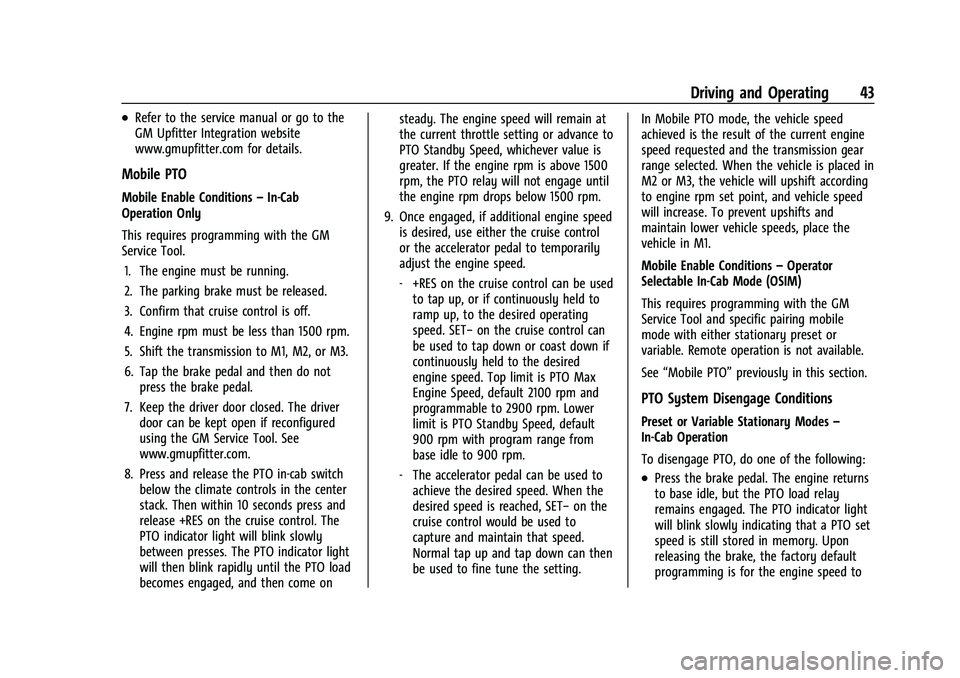
Chevrolet/GMC 2.8L Duramax Diesel Engine Supplement (GMNA-Localizing-
U.S./Canada-14465442) - 2021 - CRC - 2/3/20
Driving and Operating 43
.Refer to the service manual or go to the
GM Upfitter Integration website
www.gmupfitter.com for details.
Mobile PTO
Mobile Enable Conditions–In-Cab
Operation Only
This requires programming with the GM
Service Tool.
1. The engine must be running.
2. The parking brake must be released.
3. Confirm that cruise control is off.
4. Engine rpm must be less than 1500 rpm.
5. Shift the transmission to M1, M2, or M3.
6. Tap the brake pedal and then do not press the brake pedal.
7. Keep the driver door closed. The driver door can be kept open if reconfigured
using the GM Service Tool. See
www.gmupfitter.com.
8. Press and release the PTO in-cab switch below the climate controls in the center
stack. Then within 10 seconds press and
release +RES on the cruise control. The
PTO indicator light will blink slowly
between presses. The PTO indicator light
will then blink rapidly until the PTO load
becomes engaged, and then come on steady. The engine speed will remain at
the current throttle setting or advance to
PTO Standby Speed, whichever value is
greater. If the engine rpm is above 1500
rpm, the PTO relay will not engage until
the engine rpm drops below 1500 rpm.
9. Once engaged, if additional engine speed is desired, use either the cruise control
or the accelerator pedal to temporarily
adjust the engine speed.
‐+RES on the cruise control can be used
to tap up, or if continuously held to
ramp up, to the desired operating
speed. SET− on the cruise control can
be used to tap down or coast down if
continuously held to the desired
engine speed. Top limit is PTO Max
Engine Speed, default 2100 rpm and
programmable to 2900 rpm. Lower
limit is PTO Standby Speed, default
900 rpm with program range from
base idle to 900 rpm.
‐ The accelerator pedal can be used to
achieve the desired speed. When the
desired speed is reached, SET− on the
cruise control would be used to
capture and maintain that speed.
Normal tap up and tap down can then
be used to fine tune the setting. In Mobile PTO mode, the vehicle speed
achieved is the result of the current engine
speed requested and the transmission gear
range selected. When the vehicle is placed in
M2 or M3, the vehicle will upshift according
to engine rpm set point, and vehicle speed
will increase. To prevent upshifts and
maintain lower vehicle speeds, place the
vehicle in M1.
Mobile Enable Conditions
–Operator
Selectable In-Cab Mode (OSIM)
This requires programming with the GM
Service Tool and specific pairing mobile
mode with either stationary preset or
variable. Remote operation is not available.
See “Mobile PTO” previously in this section.
PTO System Disengage Conditions
Preset or Variable Stationary Modes –
In-Cab Operation
To disengage PTO, do one of the following:
.Press the brake pedal. The engine returns
to base idle, but the PTO load relay
remains engaged. The PTO indicator light
will blink slowly indicating that a PTO set
speed is still stored in memory. Upon
releasing the brake, the factory default
programming is for the engine speed to
Page 47 of 89
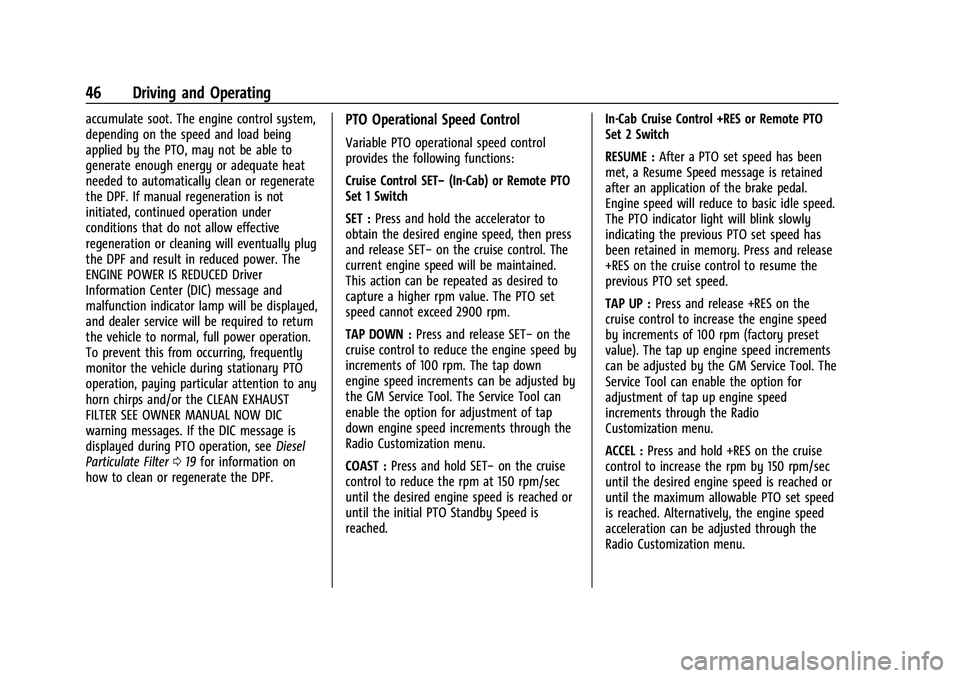
Chevrolet/GMC 2.8L Duramax Diesel Engine Supplement (GMNA-Localizing-
U.S./Canada-14465442) - 2021 - CRC - 2/3/20
46 Driving and Operating
accumulate soot. The engine control system,
depending on the speed and load being
applied by the PTO, may not be able to
generate enough energy or adequate heat
needed to automatically clean or regenerate
the DPF. If manual regeneration is not
initiated, continued operation under
conditions that do not allow effective
regeneration or cleaning will eventually plug
the DPF and result in reduced power. The
ENGINE POWER IS REDUCED Driver
Information Center (DIC) message and
malfunction indicator lamp will be displayed,
and dealer service will be required to return
the vehicle to normal, full power operation.
To prevent this from occurring, frequently
monitor the vehicle during stationary PTO
operation, paying particular attention to any
horn chirps and/or the CLEAN EXHAUST
FILTER SEE OWNER MANUAL NOW DIC
warning messages. If the DIC message is
displayed during PTO operation, seeDiesel
Particulate Filter 019 for information on
how to clean or regenerate the DPF.PTO Operational Speed Control
Variable PTO operational speed control
provides the following functions:
Cruise Control SET− (In-Cab) or Remote PTO
Set 1 Switch
SET : Press and hold the accelerator to
obtain the desired engine speed, then press
and release SET− on the cruise control. The
current engine speed will be maintained.
This action can be repeated as desired to
capture a higher rpm value. The PTO set
speed cannot exceed 2900 rpm.
TAP DOWN : Press and release SET− on the
cruise control to reduce the engine speed by
increments of 100 rpm. The tap down
engine speed increments can be adjusted by
the GM Service Tool. The Service Tool can
enable the option for adjustment of tap
down engine speed increments through the
Radio Customization menu.
COAST : Press and hold SET− on the cruise
control to reduce the rpm at 150 rpm/sec
until the desired engine speed is reached or
until the initial PTO Standby Speed is
reached. In-Cab Cruise Control +RES or Remote PTO
Set 2 Switch
RESUME :
After a PTO set speed has been
met, a Resume Speed message is retained
after an application of the brake pedal.
Engine speed will reduce to basic idle speed.
The PTO indicator light will blink slowly
indicating the previous PTO set speed has
been retained in memory. Press and release
+RES on the cruise control to resume the
previous PTO set speed.
TAP UP : Press and release +RES on the
cruise control to increase the engine speed
by increments of 100 rpm (factory preset
value). The tap up engine speed increments
can be adjusted by the GM Service Tool. The
Service Tool can enable the option for
adjustment of tap up engine speed
increments through the Radio
Customization menu.
ACCEL : Press and hold +RES on the cruise
control to increase the rpm by 150 rpm/sec
until the desired engine speed is reached or
until the maximum allowable PTO set speed
is reached. Alternatively, the engine speed
acceleration can be adjusted through the
Radio Customization menu.
Page 48 of 89
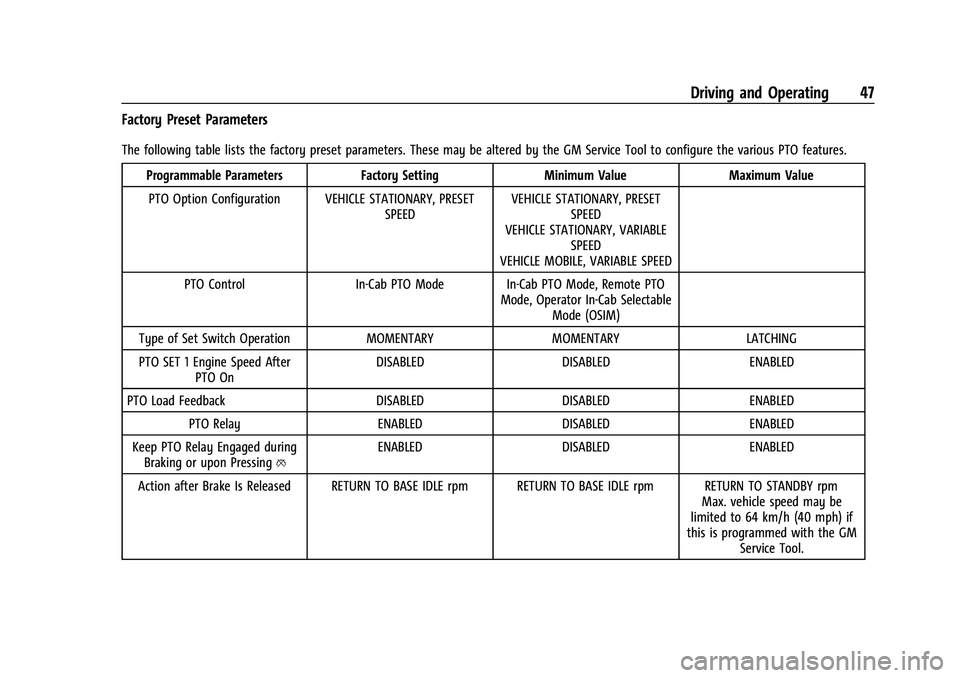
Chevrolet/GMC 2.8L Duramax Diesel Engine Supplement (GMNA-Localizing-
U.S./Canada-14465442) - 2021 - CRC - 2/3/20
Driving and Operating 47
Factory Preset Parameters
The following table lists the factory preset parameters. These may be altered by the GM Service Tool to configure the various PTO features.Programmable Parameters Factory SettingMinimum Value Maximum Value
PTO Option Configuration VEHICLE STATIONARY, PRESET SPEEDVEHICLE STATIONARY, PRESET
SPEED
VEHICLE STATIONARY, VARIABLE SPEED
VEHICLE MOBILE, VARIABLE SPEED
PTO Control In-Cab PTO Mode In-Cab PTO Mode, Remote PTO
Mode, Operator In-Cab SelectableMode (OSIM)
Type of Set Switch Operation MOMENTARYMOMENTARY LATCHING
PTO SET 1 Engine Speed After PTO On DISABLED
DISABLED ENABLED
PTO Load Feedback DISABLEDDISABLED ENABLED
PTO Relay ENABLEDDISABLED ENABLED
Keep PTO Relay Engaged during Braking or upon Pressing
*ENABLED DISABLED ENABLED
Action after Brake Is Released RETURN TO BASE IDLE rpm RETURN TO BASE IDLE rpm RETURN TO STANDBY rpm Max. vehicle speed may be
limited to 64 km/h (40 mph) if
this is programmed with the GM Service Tool.
Page 51 of 89
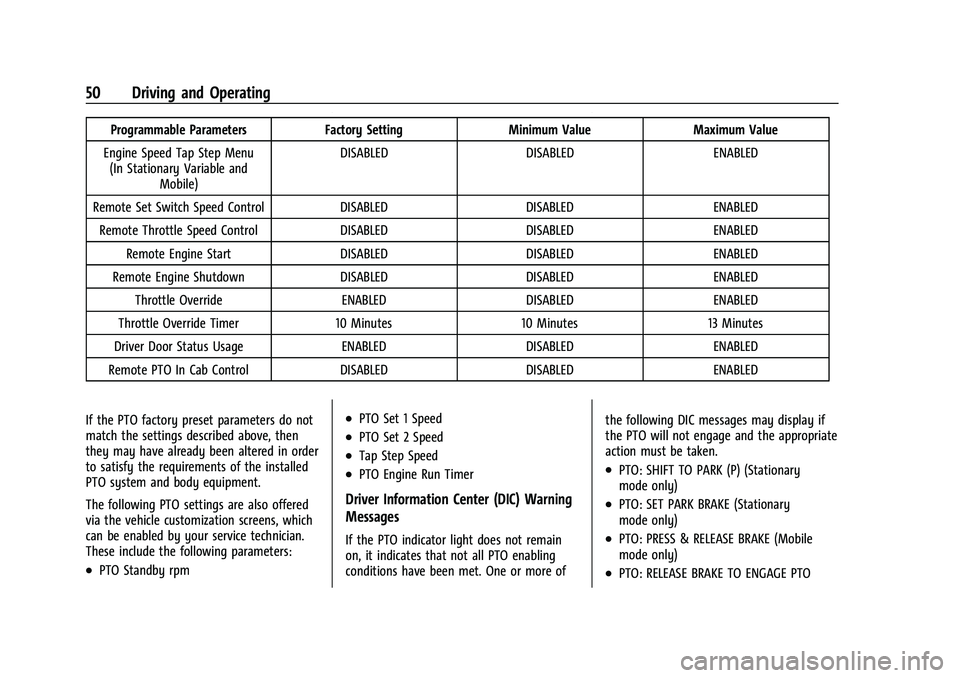
Chevrolet/GMC 2.8L Duramax Diesel Engine Supplement (GMNA-Localizing-
U.S./Canada-14465442) - 2021 - CRC - 2/3/20
50 Driving and Operating
Programmable ParametersFactory SettingMinimum Value Maximum Value
Engine Speed Tap Step Menu (In Stationary Variable and Mobile) DISABLED
DISABLED ENABLED
Remote Set Switch Speed Control DISABLEDDISABLED ENABLED
Remote Throttle Speed Control DISABLEDDISABLED ENABLED
Remote Engine Start DISABLEDDISABLED ENABLED
Remote Engine Shutdown DISABLEDDISABLED ENABLED
Throttle Override ENABLEDDISABLED ENABLED
Throttle Override Timer 10 Minutes10 Minutes 13 Minutes
Driver Door Status Usage ENABLEDDISABLED ENABLED
Remote PTO In Cab Control DISABLEDDISABLED ENABLED
If the PTO factory preset parameters do not
match the settings described above, then
they may have already been altered in order
to satisfy the requirements of the installed
PTO system and body equipment.
The following PTO settings are also offered
via the vehicle customization screens, which
can be enabled by your service technician.
These include the following parameters:
.PTO Standby rpm
.PTO Set 1 Speed
.PTO Set 2 Speed
.Tap Step Speed
.PTO Engine Run Timer
Driver Information Center (DIC) Warning
Messages
If the PTO indicator light does not remain
on, it indicates that not all PTO enabling
conditions have been met. One or more of the following DIC messages may display if
the PTO will not engage and the appropriate
action must be taken.
.PTO: SHIFT TO PARK (P) (Stationary
mode only)
.PTO: SET PARK BRAKE (Stationary
mode only)
.PTO: PRESS & RELEASE BRAKE (Mobile
mode only)
.PTO: RELEASE BRAKE TO ENGAGE PTO