2021 CHEVROLET COLORADO change time
[x] Cancel search: change timePage 12 of 89

Chevrolet/GMC 2.8L Duramax Diesel Engine Supplement (GMNA-Localizing-
U.S./Canada-14465442) - 2021 - CRC - 2/3/20
Instruments and Controls 11
Exhaust Fluid Level :The Diesel Exhaust
Fluid (DEF) level will be displayed as either
OK, XX%, or LOW.
When LOW appears on the display, add DEF
as soon as possible. See Diesel Exhaust Fluid
0 22.
Fuel Filter Life Remaining : This display
shows an estimate of the fuel filter's
remaining useful life. If 90% Fuel Filter Life
Remaining is displayed, it means 90% of the
current fuel filter life remains. The fuel filter
life system will alert when to change the
fuel filter on a schedule consistent with your
driving conditions.
When the remaining fuel filter life is low,
the CHANGE FUEL FILTER message will
appear on the display. Change the fuel filter
as soon as possible.
Fuel Filter Life Reset : Reset the Fuel Filter
Life Remaining display after each fuel filter
change. It will not reset itself. Also, be
careful not to reset the display at any time
other than when the fuel filter has just been
changed because it cannot be reset
accurately until the next fuel filter change.
The fuel filter life will change to 100% when
the system has been reset. To reset the
system, press and hold the set/reset button, or the trip odometer reset stem if there are
no DIC buttons, for two seconds while Fuel
Filter Life Remaining is displayed on the DIC.
Engine Hour (Hourmeter) :
Shows the total
number of hours the engine has run. The
display also shows the engine idle hours.
Vehicle Personalization
Vehicle Personalization (Van
Models)
This vehicle may have customization
capabilities that allow you to program
certain features to one preferred setting.
Customization features can only be
programmed to one setting on the vehicle
and cannot be programmed to a preferred
setting for two different drivers.
A Duramax diesel vehicle may have the
following additional vehicle personalization
items:
Feature Settings Menu Items
The following are customization features
that allow you to program settings to the
vehicle: ELEVATED IDLE
This feature allows you to turn on or off
Elevated Idle.
Press
Uuntil ELEVATED IDLE appears on the
DIC display. Press
Vonce to access the
settings for this feature. Then press
Uto
scroll through OFF, ON, or NO CHANGE. To
select a setting, press
Vwhile the desired
setting is displayed on the DIC.
Vehicle Personalization (Pickup
Models)
Use the audio system controls to access the
personalization menus for customizing
vehicle features.
The following features may be available on
some vehicles with a diesel engine. See
“Vehicle Personalization” in the owner’s
manual for additional vehicle
personalizations.
If equipped, these features may be selected
using the infotainment display.
To access the vehicle personalization menu:
1. Touch the Settings icon on the Home Page of the infotainment display.
Page 15 of 89

Chevrolet/GMC 2.8L Duramax Diesel Engine Supplement (GMNA-Localizing-
U.S./Canada-14465442) - 2021 - CRC - 2/3/20
14 Driving and Operating
Observe the wait-to-start light. See
Wait-to-Start Light010. This light may
not come on if the engine is warm.
2. If the wait-to-start light is on, wait until this light goes off. Turn the ignition key
to START, then release the ignition key.
The engine will continue to crank until
the engine starts.
The engine has a fast warm-up glow
plug system. The wait-to-start light will
illuminate for a much shorter time than
most diesel engines, due to the rapid
heating of the glow plug system.
Caution
If the wait-to-start light stays on after
starting the vehicle, the vehicle may not
run properly. Have the vehicle serviced
right away.
3. If the engine does not start after 15 seconds of cranking, turn the ignition
off. Wait one minute for the cranking
motor to cool, then try the same steps
again.
If you are trying to start the engine after
you have run out of fuel, follow the steps in
Running Out of Fuel 030. When the engine is cold, let it run for a few
minutes before driving. This lets oil pressure
build up. The engine will sound louder when
it is cold.
For turbo protection, engine power at
speeds above idle may be limited if the
engine is cold. This protection can last up to
a maximum of 40 seconds at extreme cold
coolant and ambient temperatures.
Cold Weather Starting
Use the recommended engine oil when the
outside temperature drops below freezing.
See
Engine Oil 055. When the outside
temperature drops below –18 °C (0 °F), use
of the engine coolant heater is
recommended.
If you experience longer cranking times,
notice an unusual amount of exhaust smoke,
or are at higher elevations (over 2 135 m or
7,000 ft), you may use the engine coolant
heater. See Engine Heater 017.
See Fuel for Diesel Engines 025 for
information on what fuel to use in cold
weather.
If the Diesel Engine Will Not Start
If the vehicle runs out of fuel, see Running
Out of Fuel 030. If the vehicle is not out of fuel, and the
engine will not start:
Turn the ignition key to ON/RUN. After the
wait-to-start light goes off, turn the ignition
key to START.
If the light does not go off, wait a few
seconds, then try starting the engine again.
See your dealer as soon as possible for a
starting system check.
If the light comes on and then goes off and
you know the batteries are charged, but the
engine still will not start, the vehicle needs
service.
If the light does not come on when the
engine is cold, the vehicle needs service.
If the batteries do not have enough charge
to start the engine, see
“Battery”in the
owner’s manual.
Check that the correct engine oil has been
used and changed at appropriate intervals.
If the wrong oil is used, the engine may be
harder to start.
Be sure you are using the proper fuel for
existing weather conditions. See Fuel for
Diesel Engines 025.
If the engine starts, runs a short time, then
stops, the vehicle needs service.
Page 21 of 89
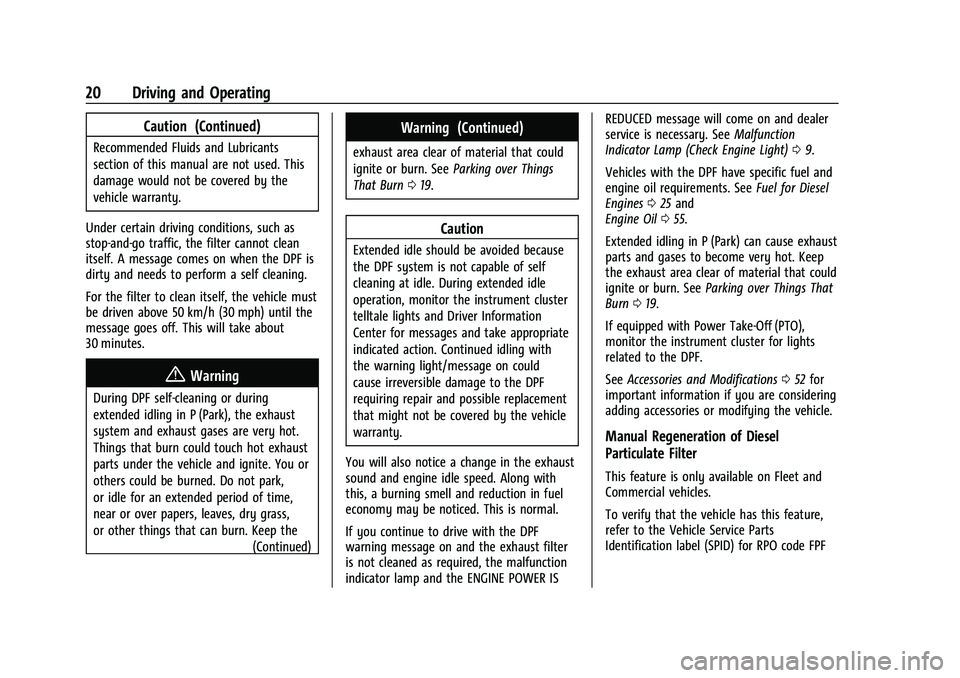
Chevrolet/GMC 2.8L Duramax Diesel Engine Supplement (GMNA-Localizing-
U.S./Canada-14465442) - 2021 - CRC - 2/3/20
20 Driving and Operating
Caution (Continued)
Recommended Fluids and Lubricants
section of this manual are not used. This
damage would not be covered by the
vehicle warranty.
Under certain driving conditions, such as
stop-and-go traffic, the filter cannot clean
itself. A message comes on when the DPF is
dirty and needs to perform a self cleaning.
For the filter to clean itself, the vehicle must
be driven above 50 km/h (30 mph) until the
message goes off. This will take about
30 minutes.
{Warning
During DPF self-cleaning or during
extended idling in P (Park), the exhaust
system and exhaust gases are very hot.
Things that burn could touch hot exhaust
parts under the vehicle and ignite. You or
others could be burned. Do not park,
or idle for an extended period of time,
near or over papers, leaves, dry grass,
or other things that can burn. Keep the (Continued)
Warning (Continued)
exhaust area clear of material that could
ignite or burn. SeeParking over Things
That Burn 019.
Caution
Extended idle should be avoided because
the DPF system is not capable of self
cleaning at idle. During extended idle
operation, monitor the instrument cluster
telltale lights and Driver Information
Center for messages and take appropriate
indicated action. Continued idling with
the warning light/message on could
cause irreversible damage to the DPF
requiring repair and possible replacement
that might not be covered by the vehicle
warranty.
You will also notice a change in the exhaust
sound and engine idle speed. Along with
this, a burning smell and reduction in fuel
economy may be noticed. This is normal.
If you continue to drive with the DPF
warning message on and the exhaust filter
is not cleaned as required, the malfunction
indicator lamp and the ENGINE POWER IS REDUCED message will come on and dealer
service is necessary. See
Malfunction
Indicator Lamp (Check Engine Light) 09.
Vehicles with the DPF have specific fuel and
engine oil requirements. See Fuel for Diesel
Engines 025 and
Engine Oil 055.
Extended idling in P (Park) can cause exhaust
parts and gases to become very hot. Keep
the exhaust area clear of material that could
ignite or burn. See Parking over Things That
Burn 019.
If equipped with Power Take-Off (PTO),
monitor the instrument cluster for lights
related to the DPF.
See Accessories and Modifications 052 for
important information if you are considering
adding accessories or modifying the vehicle.
Manual Regeneration of Diesel
Particulate Filter
This feature is only available on Fleet and
Commercial vehicles.
To verify that the vehicle has this feature,
refer to the Vehicle Service Parts
Identification label (SPID) for RPO code FPF
Page 41 of 89
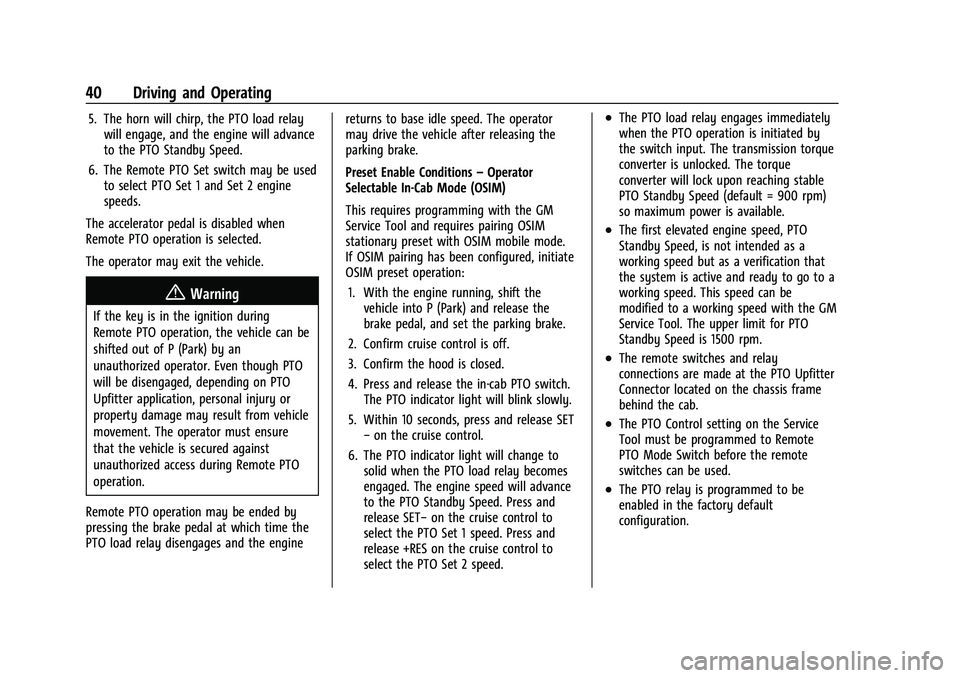
Chevrolet/GMC 2.8L Duramax Diesel Engine Supplement (GMNA-Localizing-
U.S./Canada-14465442) - 2021 - CRC - 2/3/20
40 Driving and Operating
5. The horn will chirp, the PTO load relaywill engage, and the engine will advance
to the PTO Standby Speed.
6. The Remote PTO Set switch may be used to select PTO Set 1 and Set 2 engine
speeds.
The accelerator pedal is disabled when
Remote PTO operation is selected.
The operator may exit the vehicle.
{Warning
If the key is in the ignition during
Remote PTO operation, the vehicle can be
shifted out of P (Park) by an
unauthorized operator. Even though PTO
will be disengaged, depending on PTO
Upfitter application, personal injury or
property damage may result from vehicle
movement. The operator must ensure
that the vehicle is secured against
unauthorized access during Remote PTO
operation.
Remote PTO operation may be ended by
pressing the brake pedal at which time the
PTO load relay disengages and the engine returns to base idle speed. The operator
may drive the vehicle after releasing the
parking brake.
Preset Enable Conditions
–Operator
Selectable In-Cab Mode (OSIM)
This requires programming with the GM
Service Tool and requires pairing OSIM
stationary preset with OSIM mobile mode.
If OSIM pairing has been configured, initiate
OSIM preset operation:
1. With the engine running, shift the vehicle into P (Park) and release the
brake pedal, and set the parking brake.
2. Confirm cruise control is off.
3. Confirm the hood is closed.
4. Press and release the in-cab PTO switch. The PTO indicator light will blink slowly.
5. Within 10 seconds, press and release SET −on the cruise control.
6. The PTO indicator light will change to solid when the PTO load relay becomes
engaged. The engine speed will advance
to the PTO Standby Speed. Press and
release SET− on the cruise control to
select the PTO Set 1 speed. Press and
release +RES on the cruise control to
select the PTO Set 2 speed.
.The PTO load relay engages immediately
when the PTO operation is initiated by
the switch input. The transmission torque
converter is unlocked. The torque
converter will lock upon reaching stable
PTO Standby Speed (default = 900 rpm)
so maximum power is available.
.The first elevated engine speed, PTO
Standby Speed, is not intended as a
working speed but as a verification that
the system is active and ready to go to a
working speed. This speed can be
modified to a working speed with the GM
Service Tool. The upper limit for PTO
Standby Speed is 1500 rpm.
.The remote switches and relay
connections are made at the PTO Upfitter
Connector located on the chassis frame
behind the cab.
.The PTO Control setting on the Service
Tool must be programmed to Remote
PTO Mode Switch before the remote
switches can be used.
.The PTO relay is programmed to be
enabled in the factory default
configuration.
Page 57 of 89
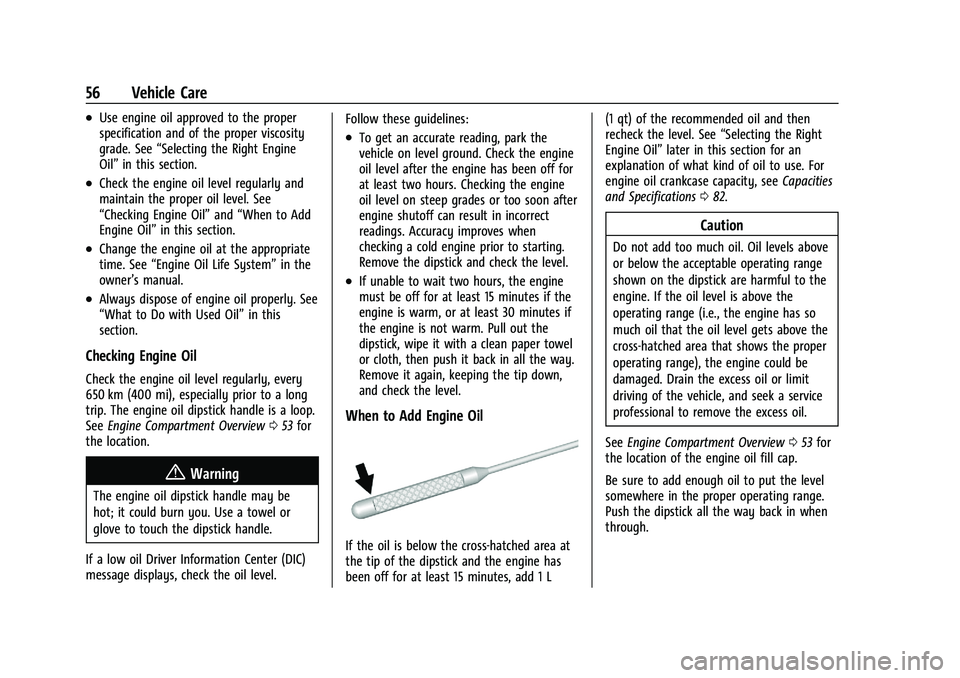
Chevrolet/GMC 2.8L Duramax Diesel Engine Supplement (GMNA-Localizing-
U.S./Canada-14465442) - 2021 - CRC - 2/3/20
56 Vehicle Care
.Use engine oil approved to the proper
specification and of the proper viscosity
grade. See“Selecting the Right Engine
Oil” in this section.
.Check the engine oil level regularly and
maintain the proper oil level. See
“Checking Engine Oil” and“When to Add
Engine Oil” in this section.
.Change the engine oil at the appropriate
time. See“Engine Oil Life System” in the
owner’s manual.
.Always dispose of engine oil properly. See
“What to Do with Used Oil” in this
section.
Checking Engine Oil
Check the engine oil level regularly, every
650 km (400 mi), especially prior to a long
trip. The engine oil dipstick handle is a loop.
See Engine Compartment Overview 053 for
the location.
{Warning
The engine oil dipstick handle may be
hot; it could burn you. Use a towel or
glove to touch the dipstick handle.
If a low oil Driver Information Center (DIC)
message displays, check the oil level. Follow these guidelines:
.To get an accurate reading, park the
vehicle on level ground. Check the engine
oil level after the engine has been off for
at least two hours. Checking the engine
oil level on steep grades or too soon after
engine shutoff can result in incorrect
readings. Accuracy improves when
checking a cold engine prior to starting.
Remove the dipstick and check the level.
.If unable to wait two hours, the engine
must be off for at least 15 minutes if the
engine is warm, or at least 30 minutes if
the engine is not warm. Pull out the
dipstick, wipe it with a clean paper towel
or cloth, then push it back in all the way.
Remove it again, keeping the tip down,
and check the level.
When to Add Engine Oil
If the oil is below the cross-hatched area at
the tip of the dipstick and the engine has
been off for at least 15 minutes, add 1 L(1 qt) of the recommended oil and then
recheck the level. See
“Selecting the Right
Engine Oil” later in this section for an
explanation of what kind of oil to use. For
engine oil crankcase capacity, see Capacities
and Specifications 082.
Caution
Do not add too much oil. Oil levels above
or below the acceptable operating range
shown on the dipstick are harmful to the
engine. If the oil level is above the
operating range (i.e., the engine has so
much oil that the oil level gets above the
cross-hatched area that shows the proper
operating range), the engine could be
damaged. Drain the excess oil or limit
driving of the vehicle, and seek a service
professional to remove the excess oil.
See Engine Compartment Overview 053 for
the location of the engine oil fill cap.
Be sure to add enough oil to put the level
somewhere in the proper operating range.
Push the dipstick all the way back in when
through.
Page 59 of 89

Chevrolet/GMC 2.8L Duramax Diesel Engine Supplement (GMNA-Localizing-
U.S./Canada-14465442) - 2021 - CRC - 2/3/20
58 Vehicle Care
engine at extremely low temperatures.
When selecting an oil of the appropriate
viscosity grade, it is recommended to select
an oil of the correct specification. See
“Specification”earlier in this section.
Engine Oil Additives/Engine Oil Flushes
Do not add anything to the oil. The
recommended oils meeting the dexos2
specification are all that is needed for good
performance and engine protection.
Engine oil system flushes are not
recommended and could cause engine
damage not covered by the vehicle
warranty.
What to Do with Used Oil
Used engine oil contains certain elements
that can be unhealthy for your skin and
could even cause cancer. Do not let used oil
stay on your skin for very long. Clean your
skin and nails with soap and water, or a
good hand cleaner. Wash or properly
dispose of clothing or rags containing used
engine oil. See the manufacturer's warnings
about the use and disposal of oil products.
Used oil can be a threat to the environment.
If you change your own oil, be sure to drain
all the oil from the filter before disposal. Never dispose of oil by putting it in the
trash or pouring it on the ground, into
sewers, or into streams or bodies of water.
Recycle it by taking it to a place that
collects used oil.
Engine Oil Life System
The engine oil life system calculates engine
oil life based on vehicle use and displays the
CHANGE ENGINE OIL SOON message when it
is time to change the engine oil and filter.
The oil life system should be reset to 100%
only following an oil change. See
“Engine Oil
Life System” in the owner’s manual.
Automatic Transmission Fluid
When to Check and Change (2.8L
4-Cylinder Engine Pickup Models)
See“Automatic Transmission Fluid” in the
owner’s manual.
When to Check and Change (2.8L
4-Cylinder Engine Van Models)
It is not necessary to check the transmission
fluid level. A transmission fluid leak is the
only reason for fluid loss. If a leak occurs,
take the vehicle to your dealer and have it
repaired as soon as possible. There is a special procedure for checking and
changing the transmission fluid. Because this
procedure is difficult, this should be done at
your dealer. Contact your dealer for
additional information.
Change the fluid and filter at the intervals
listed in
Maintenance Schedule 073 or
Maintenance Schedule 077, and be sure to
use the fluid listed in Recommended Fluids
and Lubricants 078.
Engine Air Cleaner/Filter
2.8L 4-Cylinder Engine Pickup Models
See “Engine Air Cleaner/Filter” in the
owner’s manual.
2.8L 4-Cylinder Engine Van Models
The air cleaner/filter assembly is on the
front of the engine compartment on the
driver side of the vehicle. See Engine
Compartment Overview 053.
When to Inspect/Replace the Engine Air
Cleaner/Filter
For intervals on changing and inspecting the
engine air filter, see Maintenance Schedule
0 73 or
Maintenance Schedule 077.
Page 62 of 89
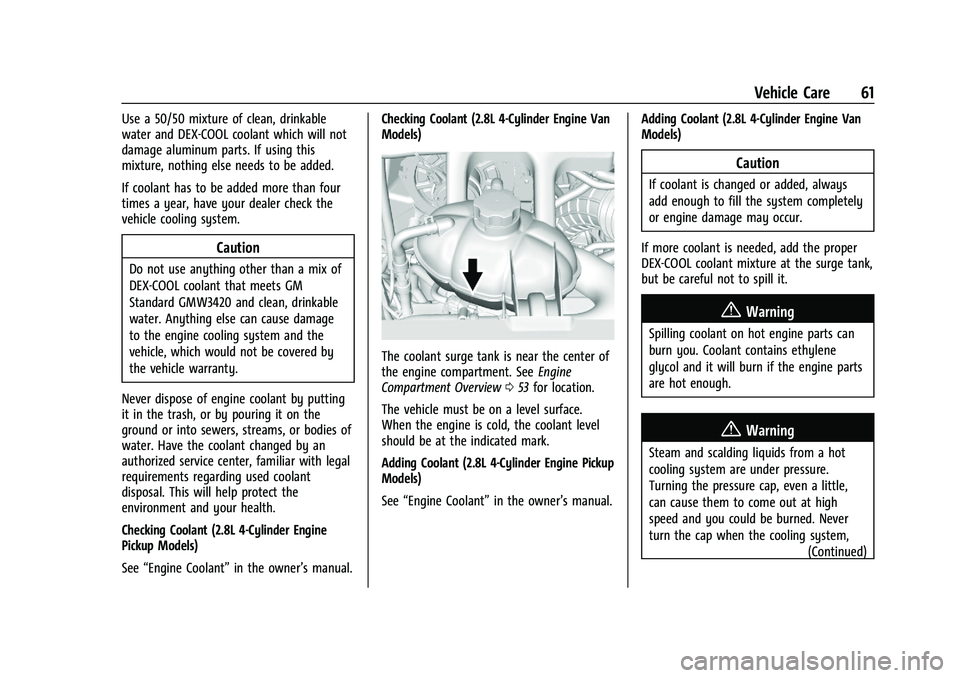
Chevrolet/GMC 2.8L Duramax Diesel Engine Supplement (GMNA-Localizing-
U.S./Canada-14465442) - 2021 - CRC - 2/3/20
Vehicle Care 61
Use a 50/50 mixture of clean, drinkable
water and DEX-COOL coolant which will not
damage aluminum parts. If using this
mixture, nothing else needs to be added.
If coolant has to be added more than four
times a year, have your dealer check the
vehicle cooling system.
Caution
Do not use anything other than a mix of
DEX-COOL coolant that meets GM
Standard GMW3420 and clean, drinkable
water. Anything else can cause damage
to the engine cooling system and the
vehicle, which would not be covered by
the vehicle warranty.
Never dispose of engine coolant by putting
it in the trash, or by pouring it on the
ground or into sewers, streams, or bodies of
water. Have the coolant changed by an
authorized service center, familiar with legal
requirements regarding used coolant
disposal. This will help protect the
environment and your health.
Checking Coolant (2.8L 4-Cylinder Engine
Pickup Models)
See “Engine Coolant” in the owner’s manual. Checking Coolant (2.8L 4-Cylinder Engine Van
Models)
The coolant surge tank is near the center of
the engine compartment. See
Engine
Compartment Overview 053 for location.
The vehicle must be on a level surface.
When the engine is cold, the coolant level
should be at the indicated mark.
Adding Coolant (2.8L 4-Cylinder Engine Pickup
Models)
See “Engine Coolant” in the owner’s manual. Adding Coolant (2.8L 4-Cylinder Engine Van
Models)
Caution
If coolant is changed or added, always
add enough to fill the system completely
or engine damage may occur.
If more coolant is needed, add the proper
DEX-COOL coolant mixture at the surge tank,
but be careful not to spill it.
{Warning
Spilling coolant on hot engine parts can
burn you. Coolant contains ethylene
glycol and it will burn if the engine parts
are hot enough.
{Warning
Steam and scalding liquids from a hot
cooling system are under pressure.
Turning the pressure cap, even a little,
can cause them to come out at high
speed and you could be burned. Never
turn the cap when the cooling system, (Continued)
Page 75 of 89
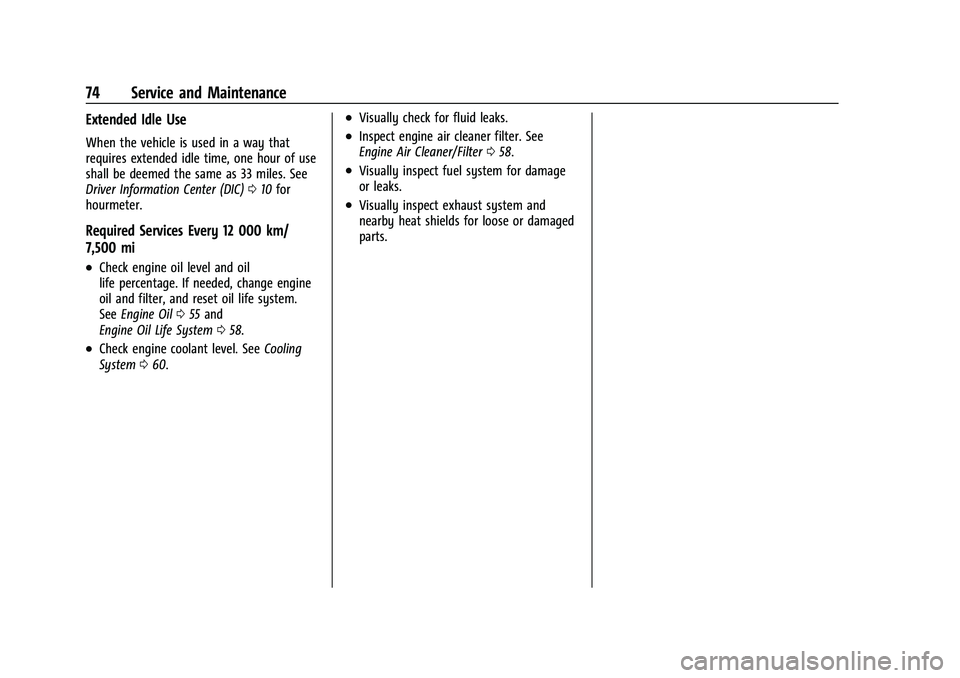
Chevrolet/GMC 2.8L Duramax Diesel Engine Supplement (GMNA-Localizing-
U.S./Canada-14465442) - 2021 - CRC - 2/3/20
74 Service and Maintenance
Extended Idle Use
When the vehicle is used in a way that
requires extended idle time, one hour of use
shall be deemed the same as 33 miles. See
Driver Information Center (DIC)010 for
hourmeter.
Required Services Every 12 000 km/
7,500 mi
.Check engine oil level and oil
life percentage. If needed, change engine
oil and filter, and reset oil life system.
See Engine Oil 055 and
Engine Oil Life System 058.
.Check engine coolant level. See Cooling
System 060.
.Visually check for fluid leaks.
.Inspect engine air cleaner filter. See
Engine Air Cleaner/Filter 058.
.Visually inspect fuel system for damage
or leaks.
.Visually inspect exhaust system and
nearby heat shields for loose or damaged
parts.