2021 CADILLAC ESCALADE infotainment
[x] Cancel search: infotainmentPage 303 of 492
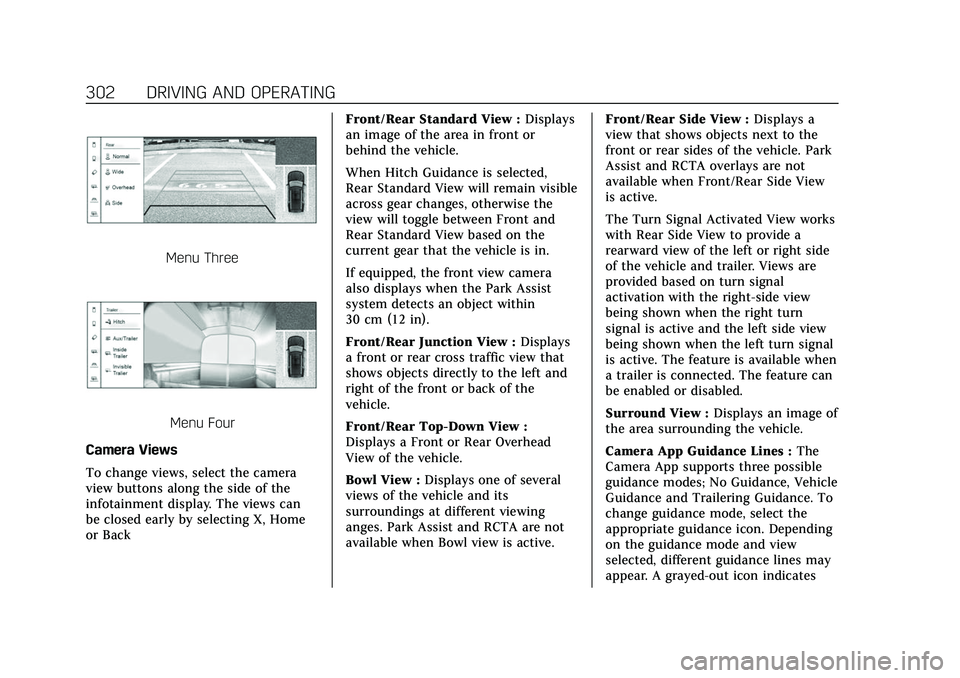
Cadillac Escalade Owner Manual (GMNA-Localizing-U.S./Canada/Mexico-
13690472) - 2021 - CRC - 8/10/21
302 DRIVING AND OPERATING
Menu Three
Menu Four
Camera Views
To change views, select the camera
view buttons along the side of the
infotainment display. The views can
be closed early by selecting X, Home
or Back Front/Rear Standard View :
Displays
an image of the area in front or
behind the vehicle.
When Hitch Guidance is selected,
Rear Standard View will remain visible
across gear changes, otherwise the
view will toggle between Front and
Rear Standard View based on the
current gear that the vehicle is in.
If equipped, the front view camera
also displays when the Park Assist
system detects an object within
30 cm (12 in).
Front/Rear Junction View : Displays
a front or rear cross traffic view that
shows objects directly to the left and
right of the front or back of the
vehicle.
Front/Rear Top-Down View :
Displays a Front or Rear Overhead
View of the vehicle.
Bowl View : Displays one of several
views of the vehicle and its
surroundings at different viewing
anges. Park Assist and RCTA are not
available when Bowl view is active. Front/Rear Side View :
Displays a
view that shows objects next to the
front or rear sides of the vehicle. Park
Assist and RCTA overlays are not
available when Front/Rear Side View
is active.
The Turn Signal Activated View works
with Rear Side View to provide a
rearward view of the left or right side
of the vehicle and trailer. Views are
provided based on turn signal
activation with the right-side view
being shown when the right turn
signal is active and the left side view
being shown when the left turn signal
is active. The feature is available when
a trailer is connected. The feature can
be enabled or disabled.
Surround View : Displays an image of
the area surrounding the vehicle.
Camera App Guidance Lines : The
Camera App supports three possible
guidance modes; No Guidance, Vehicle
Guidance and Trailering Guidance. To
change guidance mode, select the
appropriate guidance icon. Depending
on the guidance mode and view
selected, different guidance lines may
appear. A grayed-out icon indicates
Page 304 of 492

Cadillac Escalade Owner Manual (GMNA-Localizing-U.S./Canada/Mexico-
13690472) - 2021 - CRC - 8/10/21
DRIVING AND OPERATING 303
that guidance lines are not available.
Certain views do not support guidance
lines.
.Standard Guidance lines are
available in Front/Rear Standard
Views, Front/Rear Top-Down Views,
and Surround View when the
vehicle guidance mode is selected.
Standard guidance lines show the
current and intended vehicle path.
.Hitch Guidance lines are available
in Rear Standard View when the
Trailering Guidance Mode is
selected. Hitch Guidance displays a
single, centered, guidance line on
the infotainment display to assist
with aligning the vehicle’s hitch
with a trailer coupler by
continuously steering the vehicle to
keep the guidance line centered
with the coupler when backing. Park
Assist overlays will not display
when Hitch Guidance is active.
.Rear Trailer Guidance lines are
available in Rear Trailer View when
Trailering Guidance Mode is
selected, and the rear camera
calibration has been successfully
completed. Rear Trailer Guidance
lines show the intended path(yellow), and the current path (blue)
of the trailer. The current path
guidance lines will converge with
the intended path guidance lines.
Hitch View : Displays a magnified
view of the hitch area to assist with
aligning the vehicle’s hitch ball with
the trailer coupler, and for monitoring
the trailer connection. Shifting into
P (Park) will automatically engage the
Electronic Parking Brake (EPB).
{Warning
Use Hitch Guidance only to help
back the vehicle to a trailer hitch
or, when traveling above 12 km/h
(8 mph), to briefly check the status
of your trailer. Do not use for any
other purpose, such as making lane
change decisions. Before making a
lane change, always check the
mirrors and glance over your
shoulder. Improper use could result
in serious injury to you or others.
Interior Trailer View : Displays a
view of the interior of the trailer. The
feature is available when a trailer is
connected. The feature requires user installation of an accessory trailer
camera on the interior of the trailer
per the accessory trailer camera
installation instructions (see your
dealer for accessory trailer camera(s)
and information).
Rear Trailer View :
Displays a view
of the area behind the trailer when a
trailer is connected. The feature
requires user installation of an
accessory trailer camera on the rear
exterior surface of the trailer per the
accessory trailer camera installation
instructions (see your dealer for
accessory trailer camera(s) and
information).
Aux/Trailer View : Displays a
rearward split view of the left and
right sides of the vehicle and trailer,
when a trailer is connected. The view
will automatically pan to show more
of the left or right side based on the
position of the trailer when a
compatible profile is configured and
selected via the Trailering App.
Picture-in-Picture Side View :
Displays a rearward split view of the
left and right sides of the vehicle and
trailer with an overlay view of the area
Page 305 of 492

Cadillac Escalade Owner Manual (GMNA-Localizing-U.S./Canada/Mexico-
13690472) - 2021 - CRC - 8/10/21
304 DRIVING AND OPERATING
behind the trailer when a trailer is
connected. The feature requires user
installation of an accessory trailer
camera on the rear exterior surface of
the trailer per the accessory trailer
camera installation instructions (see
your dealer for accessory trailer
camera(s) and information).
HD Surround Vision with Trailer
Camera Provisions
If equipped, this system provides
additional views to aid in trailer and
towing. The system shows multiple
views in the infotainment display
using four cameras mounted and the
vehicle, and two additional accessory
cameras. The front camera is under
the front emblem, the side cameras
are on the bottom of the outside
mirrors, and the rear camera is in the
liftgate. Up to two accessory cameras
can be mounted to the rear and/or the
interior of the trailer. See your dealer
for accessory trailer cameras.
To view the Camera App, select
CAMERA on the infotainment screen
or shift to R (Reverse). To return tothe previous screen when not in
reverse, select X or Back on the
infotainment display.
Certain trailer views require a
compatible trailer profile be
configured and selected. A compatible
trailer is a box type trailer (cargo,
camper, etc.) with a conventional
hitch.
Available Camera Views:
.Front/Rear Standard View
.Front/Rear Junction View
.Front/Rear Top-Down View
.Bowl View
.Front/Rear Side View
.Hitch View
.Rear Trailer View
.Aux/Trailer View
.Picture-in-Picture Side View
.Interior Trailer View
.Surround View
.Standard Guidance Lines
.Hitch Guidance
.Rear Guidance Lines
Surround Vision (360 Degrees)
If equipped, the Surround Vision
system can display various views
surrounding the vehicle in the
infotainment display using four
cameras mounted around the vehicle.
The front camera is in the grille under
the front emblem, the side cameras
are on the bottom of the outside
mirrors, and the rear camera is in the
liftgate.
To view the Camera App, select
CAMERA on the infotainment display
or shift to R (Reverse). To return to
the previous screen when not in
reverse, select X or Back on the
infotainment display. To return to the
home screen when not in reverse,
select Home.
Available camera views:
.Front/Rear Standard View
.Front/Rear Junction View
.Front/Rear Top-Down View
.Bowl View
.Front/Rear Side View
.Hitch View (if equipped)
.Surround View
Page 308 of 492

Cadillac Escalade Owner Manual (GMNA-Localizing-U.S./Canada/Mexico-
13690472) - 2021 - CRC - 8/10/21
DRIVING AND OPERATING 307
{Warning
The Park Assist System is no
substitute for careful and attentive
driving. The Park Assist system
does not detect children,
pedestrians, bicyclists, animals,
or objects located below the
bumper or that are too close or too
far from the vehicle. It is not
available at speeds greater than
9 km/h (6 mph). To prevent injury,
death, or vehicle damage, even with
Park Assist, always check the area
around the vehicle and check all
mirrors before moving forward or
backing.
How the System Works
The vehicle may have a Park
Assist amphitheatre-like display on
the cluster with bars that represent
the estimated location of a detected
object and the vehicle’s distance from
the object. As a detected object
becomes closer, more bars light up
and change color from yellow to
amber to red. Vehicles equipped with
RPA will show the amphitheater at the rear of the vehicle, and if
equipped, FRPA will show
the amphitheater at the front and rear.
The system warns the driver with
beeps against potentially hazardous
obstacles in the path of the vehicle.
When an object in the driving path is
first detected in the rear, one beep will
be heard from the rear, or the driver's
seat will pulse two times if equipped
with Safety Alert Seat. When an object
is very close, five beeps will sound
from the front or rear, depending on
the object's location, or the driver's
seat will pulse five times. Beeps for
front are higher pitched than the rear.
The beeps may be muted by pressing
the on screen mute button.
Turning the System On and Off
The Park Assist System can be turned
on or off using the infotainment
system. See
Vehicle Personalization
0 138.
Turning the Park Assist System on or
off also turns the Backing Warning
and Reverse Automatic Braking (RAB)
on or off at the same time.
When the system is off, PARK ASSIST
OFF is shown on the display. This
message disappears after a short
period of time.
If the vehicle has a trailer hitch
attached, select ON - ATTACHED
using the infotainment system menus
to allow Park Assist to function
properly. Park Assist is able to
compensate for a trailer hitch up to
0.3 m (1 ft) in length and width. Park
Assist may not function properly with
larger trailer hitches and provide
inaccurate information of objects in
the rear
Turn off Park Assist when towing a
trailer to prevent unwanted beeps and
when a bike rack is attached to ensure
proper operation.
Page 311 of 492

Cadillac Escalade Owner Manual (GMNA-Localizing-U.S./Canada/Mexico-
13690472) - 2021 - CRC - 8/10/21
310 DRIVING AND OPERATING
Use caution while backing up when
towing a trailer, as the RCTA
detection zones that extend out from
the back of the vehicle do not move
further back when a trailer is towed.
Turning the Features On or Off
To turn the RPA symbols, guidance
lines, or Rear Cross Traffic Alert on or
off, see Rear Camera and Collision/
Detection Systems underVehicle
Personalization 0138. On some
models, select the guidance lines
button on the infotainment display to
turn them on or off.
Enhanced Automatic Parking
Assist (APA)
If equipped, under certain conditions
Enhanced Automatic Parking Assist
(APA) can use sensors based on sonar
technology along the vehicle’s front,
rear and sides to detect a parking spot
and automatically park the vehicle.
The vehicle will automatically
maneuver into a detected spot moving
at or near idle speed. It does this by
automatically steering, braking,
accelerating, and gear shifting. The
driver must always be prepared to apply braking if necessary. A display
and beeps help to guide the parking
maneuvers.
{Warning
APA may not always detect objects
in the parking space, objects that
are not rigid (e.g. shrubs and
chain-link fences), objects below the
bumper, objects high off the ground
(e.g. flatbed trucks), hanging
objects, objects below ground level
(e.g. large potholes), or moving
objects (e.g. pedestrians, cyclists,
vehicles). Always verify that the
parking space is appropriate for
parking a vehicle. APA may not
respond to changes in the parking
space, such as movement of an
adjacent vehicle, or a person or
object entering the parking space.
APA does not detect or avoid traffic
that is behind or alongside of the
vehicle. Always be prepared to stop
the vehicle during the parking
maneuver.
How to Activate Automatic Parking
To activate APA, press
Oon the
Home Page of the infotainment
display for the system to begin
searching for a parking space while
driving forward at no greater than
30 km/h (18 mph). By default, APA
searches for parallel parking spaces to
the right of the vehicle up to the
sensors ’range of 1.5 m (5 ft). To
search for a parking space to the left,
turn on the left turn signal or,
if available, change the side selection
in the infotainment display. To switch
the parking mode between parallel
and perpendicular press and hold
O
while searching for a valid parking
spot or, if available, change the
parking mode in the infotainment
display.
APA cannot park in all empty parking
spots. The parking spot must:
.Be sufficiently large to fit the
vehicle comfortably.
.Have an adjacent vehicle, wall,
or pillar for the system to align to.
Page 313 of 492

Cadillac Escalade Owner Manual (GMNA-Localizing-U.S./Canada/Mexico-
13690472) - 2021 - CRC - 8/10/21
312 DRIVING AND OPERATING
How to Cancel Automatic Parking or
Automatic Unparking
To cancel automatic parking or
automatic unparking at any time,
press
Oor "X" on the infotainment
display and be prepared to resume
control of the vehicle. APA holds the
vehicle until the parking brake or
brake is applied, or the vehicle is
shifted into P (Park). To start driving
away, press the brakes and shift into
D (Drive).
Certain vehicle conditions and driver
interferences may also cancel
automatic parking:
.The driver manually steers the
vehicle.
.The maximum allowed speed is
exceeded.
.There is a failure with the APA
system.
.Electronic stability control or
antilock brakes are activated.
.The parking brake is applied or
vehicle is shifted into Park (P).
.Driver unbuckles seat belt and
opens door. System Limitations
Automatic Parking Assist has certain
limitations. The system cannot:
.Maneuver the vehicle at speeds
exceeding 5 km/h (3 mph).
.Detect whether a parking space is
legal or restricted.
.Detect pavement markings or lines
.Park the vehicle closely lined up
with the vehicle next to it,
particularly if the spot is
approached at an angle or if the
parking space is angled.
.Park exactly centered in a very
large spot.
.Always detect short curbs.
.Operate while towing any trailer.
.Function the vehicle is raised or
lowered by air suspension (if
equipped).
.Detect or automatically react to
approaching traffic when exiting a
parallel spot
When the System Does Not Seem to
Work Properly
If the vehicle does not reverse into the
expected parking space, the system
could be maneuvering the vehicle into
a previously detected space.
Rear Pedestrian Alert
Under certain conditions, this feature
can provide alerts for a pedestrian
within the system’s range directly
behind the vehicle. This feature only
works in R (Reverse) below 12 km/h
(8 mph), and detects pedestrians up to
8 m (26 ft) away during daytime
driving. During nighttime driving,
feature performance is very limited.
Rear Pedestrian Alert Indicator
When a pedestrian is detected within
the system’s range directly behind the
vehicle, this symbol flashes amber on
the infotainment display, along with
Page 314 of 492

Cadillac Escalade Owner Manual (GMNA-Localizing-U.S./Canada/Mexico-
13690472) - 2021 - CRC - 8/10/21
DRIVING AND OPERATING 313
two beeps from the rear, or if
equipped, two pulses from both sides
of the driver seat. When a pedestrian
is detected close to the vehicle, the
symbol flashes red on the
infotainment display, along with seven
beeps from the rear, or if equipped,
seven pulses from both sides of the
driver seat.
{Warning
Rear Pedestrian Alert does not
automatically brake the vehicle.
It also does not provide an alert
unless it detects a pedestrian, and it
may not detect all pedestrians if:
.The pedestrian is not directly
behind the vehicle, fully visible
to the Rear Vision Camera (RVC),
or standing upright.
.The pedestrian is part of a group.
.The pedestrian is a child.
.Visibility is poor, including
nighttime conditions, fog, rain,
or snow.
.The RVC is blocked by dirt, snow,
or ice.(Continued)
Warning (Continued)
.The RVC, taillamps, or back-up
lamps are not cleaned or in
proper working condition.
.The vehicle is not in R (Reverse).
To help avoid death or injury,
always check for pedestrians
around the vehicle before backing
up. Be ready to take action and
apply the brakes. See Defensive
Driving 0231. Keep the RVC,
taillamps, and back-up lamps clean
and in good repair.
Rear Pedestrian Alert can be set to Off
or Alert. See “Rear Pedestrian
Detection ”in “Collision/Detection
Systems” underVehicle Personalization
0 138. If equipped, alerts can be set to
beeps or seat pulses. See “Alert Type”
in “Collision/Detection Systems” under
Vehicle Personalization 0138.
Assistance Systems for
Driving
If equipped, when driving the vehicle
in a forward gear, Forward Collision
Alert (FCA), Front Pedestrian Braking
(FPB), Lane Keep Assist (LKA), Side
Blind Zone Alert (SBZA), Night Vision
System, Lane Change Alert (LCA),
and/or Automatic Emergency Braking
(AEB) can help to avoid a crash or
reduce crash damage.
Forward Collision Alert
(FCA) System
The FCA system may help to avoid or
reduce the harm caused by front-end
crashes. When approaching a vehicle
ahead too quickly, FCA provides a red
flashing alert on the windshield and
rapidly beeps or pulses the driver seat.
FCA also lights an amber visual alert
if following another vehicle much too
closely.
FCA detects vehicles within a distance
of approximately 60 m (197 ft) and
operates at speeds above 8 km/h
(5 mph). If the vehicle has Adaptive
Cruise Control (ACC), it can detect
Page 342 of 492

Cadillac Escalade Owner Manual (GMNA-Localizing-U.S./Canada/Mexico-
13690472) - 2021 - CRC - 8/10/21
DRIVING AND OPERATING 341
MeasurementHeight Example 1500 (mm)
H1 1000
H2 1050
H2-H1 50
(H2-H1)/2 25
H2- [(H2-H1)/2] 1025
Towing with the Four Corner Air
Suspension System 1. Adjust the vehicle air suspension to "Normal Ground Clearance Height."
2. Position the truck so that the trailer is ready to connect (Keep
trailer detached).
3. Enable air suspension ‘Service
Mode’ in the center infotainment
screen under Settings/Vehicle/
Suspension.
4. Measure the height of the top of the front wheel opening at the
fender to the ground (H1). 5. Attach the vehicle to the trailer, do
not attach weight distribution bars
at this time.
6. Measure the height of the top of the front wheel opening on the
fender to the ground (H2).
7. Install and adjust the tension in the weight distributing bars per the
manufacturers’ recommendations
so that the height of the front
fender is approximately H2-
[(H2-H1)/3] (1/3 between the two
measured ride heights, below the
secondary ride height {H2}). 8. Disable air suspension air
suspension "Service Mode."
9. Air suspension will automatically adjust ride height following step 8.
10. Visually inspect the trailer and weight-distributing hitch to ensure
that the manufacturers’
recommendations have been met.