2021 AUDI Q2 phone
[x] Cancel search: phonePage 244 of 364

Media
The following options may be available depend
ing on the information displayed (e.g. the sta
tion/track currently playing):
- Sound settings: Refer to
^>page
260.
- Wi-Fi settings: Refer to
Opage
201, Wi-Fi hot-
spot.
- Connection manager: Refer to
<>page
257.
- Additional options may be available depending
on the active online media service or Internet
radio function.
A WARNING
- Mobile devices, tablet and laptop computers
and devices of
a
similar weight can only be
operated safely when the vehicle is station
ary. Like any Loose object, they can be cata
pulted through the vehicle in an accident
and cause serious injuries. Always make sure
that such devices are securely stowed while
you are driving.
- No Wi-Fi devices may be used from the front
seats in the areas around the airbags while
the vehicle is being driven. Please also ob
serve the safety warnings on
^>page
282,
Front airbags.
© CAUTION
- Please always observe the information
•=>©
in Wi-Fi hotspot on page 202.
- In order to use online media, you generally
have
to
set up an account with an online
media service, which may lead
to
additional
costs,
especially if
you
are using the service
abroad.
© Note
- Depending on the Internet connection and
network
load,
playback of the online media
services may be interrupted.
- Whether online media and Internet radio
can be used depends on the availability
of
services provided by third parties.
- AUDI AG only enables you
to
access online
media services via the MMI system and ac
cepts no responsibility for the content of
online media services.
- Please always note the information in the
chapter
^>page
204, General notes on Audi
connect (infotainment).
- Depending on the mobile device you are us
ing,
you may experience interruptions
in
media playback when using the Audi MMI
connect app. To avoid interruptions, keep
the Audi MMI connect app running in the
foreground and do not lock the screen on
your mobile device.
- Audi dealerships will be able
to
provide you
with further information on online media.
Multimedia connections
USB adapters for Audi music interface or
USB charging socket
Depending on the vehicle equipment, you may be
able
to
connect your mobile devices (e.g. smart-
phones, MP3 players)
to
the Audi music interface
or the
USB
charging socket using the special
USB
adapters.
<
Fig.
196 Audi USB adapters
The USB adapters
^>Fig.
196 are available from
Audi dealers or specialist retailers:
® USB adapter for devices with micro USB
con
nector
© USB adapter for devices with Apple Lightning
connector
© USB adapter for devices with Apple dock
con
nector
If the appropriate equipment is installed on your
vehicle, you can connect your mobiLe devices
to
the MMI and simultaneously charge the battery
using a USB adapter connected
to
the Audi music
interface.
•
240
Page 245 of 364

Media
CO
< o rN
IV
rN
•-H
•H
00
Applies to: vehicles with Audi music interface
- Audi music interface: See
^>page
241.
Applies to: vehicles with AUX input/USB charging socket
- AUX input/USB charging socket: See
•=>
page 242.
© CAUTION
Please handle the USB adapters with care.
Make sure the cable does not become pinched
or trapped.
Audi music interface
Applies to: vehicles with Audi music interface
You
can connect your mobile devices via the Audi
music interface in order to charge the battery
and operate the devices via the MMI.
Fig.
197 Connecting mobile devices
The Audi music interface consists of
a
USB
con
nection,
an AUX input in the centre console under
the
armrest (f|) ^>page
10, Fig. 2 and another
USB connection in the centre console
©
<=>page
10, Fig. 2.
- To connect a mobile device using a USB adapt
er: Connect the corresponding USB adapter©
^>Fig.
197 to an Audi music interface connec
tion
©^F/'g.
197 or @ •=>page
10, Fig. 2 and
then connect it to the mobile device ® (e.g.
iPod).
- To charge a mobile device using a USB adapt
er: When you connect
a
mobile device to an
Audi music interface connection @
^>Fig.
197
or ©o
page 10, Fig. 2 using an appropriate
USB adapter ©
•=>
Fig.
197 the device's battery
is charged automatically.
- To disconnect a mobile device from the Audi
music interface: Detach the USB adapter©
^>Fig.
197
from
the Audi music interface.
-
To
disconnect mobile devices with Apple dock
connector: With the release tabs ©
^>page
240, Fig. 196 pressed, detach the Apple
dock connector from the Apple device.
Depending on the device you are using, the me
dia are started and operated using the mobile de
vice or the MMI
^page
243.
To connect two mobile devices: If two mobile
devices (e.g. an iPod and a smartphone) are
con
nected at the same time, both devices can be
used as a pLayback source.
You can connect mobile devices via the analogue
AUX interface:
-
To
connect a mobile device to the AUX input:
Connect the cable ©
^Fig.
197 to the AUX in
put © on the Audi music interface before
con
necting the mobile device
©
(e.g. MP3 player,
smartphone).
- To disconnect the mobile device from the AUX
input: Detach the cable©
^Fig.
197
from
the
AUX input©
^Fig.
197.
- Operation: Select and confirm the source Ex
ternal audio player ©
Opage
243, Fig. 199.
Media are started and operated using the mo
bile device©
^F/'g.
197.
A WARNING
Today's driving conditions require your full at
tention.
As the driver, you have full responsi
bility for the safety of the vehicle and other
road users. Never operate mobile devices
while the vehicle is moving - risk of accident!
©
!)
CAUTION
-To avoid damaging the connection, please
take care when detaching the connector
from the Audi music interface.
- Use a USB extension cable to connect
devi
ces with an integrated USB connector (e.g.
USB sticks). This will heLp to avoid damage
to your USB device and the Audi music inter
face.
- Very high or very Low temperatures (a com
mon occurrence in a car's interior) can cause
damage to mobile devices and/or impair
their performance. Please do not leave your •
241
Page 246 of 364

Media
mobile devices in the vehicle when the
tem
perature is very high or very low.
-When you switch off the ignition, the USB
ports will continue to be supplied with pow
er as long as the energy management sys
tem does not intervene.
- Do not use any additional USB extension ca
bles or adapters when connecting mobile
devices which have an integrated cable or
which must be connected via a USB adapter
(tapage
240) to the Audi music interface;
this could cause performance issues.
- The AUX adapter cable is available from
Audi dealers or specialist retailers.
- It cannot be guaranteed that mobile devices
which do not meet the specification USB 2.0
will function properly.
- USB hubs are not supported.
- Some iPod versions (e.g. iPod shuffle)
can
not be connected with the USB adapter for
devices with Apple dock connector. You can
connect these devices using the AUX adapt
er cable.
- Content that has been changed on a mobiLe
device1' connected to the Audi music inter
face may not be shown in the media centre.
In this case, reset the Media settings to the
Factory settings
opage
256.
- Video playback via the Audi music interface
is only supported if the system detects that
the device connected is a USB storage device
(e.g.
a USB stick). Apple or MTP devices (e.g.
smartphones) are not recognised as USB
storage devices.
- iPod/iPhone malfunctions also affect opera
tion of the device via the MMI. In this case,
please reset your iPod/iPhone.
- Please refer to the iPod/iPhone operating
instructions for important information on
how to use your iPod/iPhone. We recom
mend
that
you use the most up-to-date
iPod/iPhone software possible.
- For more information on the Audi music in
terface and on which devices are supported,
please see the Audi mobile device database
at www.audi.com/bluetooth or contact an
Audi dealer.
AUX input/USB charging socket
Applies to: vehicles with AUX input/USB charging socket
You
can charge the batteries of your mobile
devi
ces using the
USB
charging socket.
You
can con
nect mobile devices using the analogue
AUX
in
terface.
Fig.
198 USB charging socket and AUX input
The USB charging socket and the AUX input are
located under the armrest in the centre console
@ •=>
page 10, Fig. 2.
AUX input
- To connect a mobile device to the AUX input:
Connect the cable ©
o
Fig.
198 to the AUX in
put ©before connecting the mobile device®
(e.g.
MP3 player, smartphone).
- To disconnect the mobile device from the AUX
input: Detach the
cable
©^>F/g.
198
from the
AUX input©
^Fig.
198.
- Operation: Select and confirm the source Ex
ternal audio player©
opage243,
Fig. 199.
Media are started and operated using the mo
bile device
@^>Fig.
198.
USB charging socket*
- USB adapter: See
Opage
240,
USB
adapters
for Audi music interface or
USB
charging
sock
et. •
15
Applies to MTP devices only. Does not apply to Apple or
USB mass storage devices.
242
Page 248 of 364

Media
® Jukebox* 236
© DVD/CD drive*
235,
236
© SD card reader
235
© Audi music interface* 241
e.g.
iPod,
USB stick
© External audio player 242
e.g.
an MP3 player connected to
the
AUX input
© Bluetooth audio player* 237
© Wi-Fi audio player* 238
© Online media* and Internet radio* .. 239
- To play audio/video files: Select a source in the
Media menu > category (e.g. artist > album >
track/title).
- To access the next level up in the structure of
folders: Press the |BACK| button. Or: Select and
confirm Go up.
- To select the previous/next
item1^:
Briefly
press the ON/OFF button on the MMI controL
console to the left/right
(KM/»I).
- To rewind/fast forward audio/video* files:
Move and hold the ON/OFF button to the left/
right (KM/»)).
-To pause/resume playback: Briefly press the
ON/OFF button on the MMI control console.
(T)
Note
- You can scroll rapidly through long lists by
turning the rotary pushbutton quickly. The
scrolling speed depends on the number of
entries in the list.
- If the Traffic announcements
Opage
229
or DAB announcements* function is switch
ed on, playback is interrupted for announce
ments. You can cancel an announcement
while it is being played by briefly pressing
the ON/OFF button on the MMI controL
con
sole.
- For safety reasons, the video picture is not
available while the vehicle is moving. While
you are driving, only the sound is played.
Media centre
Several categories for selecting
audio/video1
files are available in the media centre.
Favourites
Artists
fl*
Albums
Fig.
201 Example: Categories for a USB stick
L
La
Fig.
fc V
!~
202
' /
Example
Orchestra Tracks
V\
Folders
J3
J
Playlists
/Videos
Categories for
a
USB stick
L
B
5
1
•
Press the |MEDIA| button. Press the left control
button repeatedly until the source overview is
displayed.
Select and confirm the desired
source.
©Active source
The active source is highlighted. The symbol for
the active source © may change depending on
the device connected or the online media* or In
ternet radio* service in use. The device name may
be displayed (e.g. MyPhone). A USB stick connec
ted via the Audi music interface* is shown as an
example
^>Fig.
201.
Depending on the active source, you can select
audio/video* files from the following categories
and copy them into the
playlist:
®
Favourites
The category Favourites appears if at least one
item has been stored as a favourite. Refer to
•=>page
246, Favourites.
l)
May not be possible during playback (depends on the
DVD).
244
Page 251 of 364

Media
the total and remaining playing time will be dis
played.
Jukebox memory capacity*
Information on the jukebox memory capacity and
the number tracks stored on the jukebox will be
displayed.
Change play position
Turn the rotary pushbutton to the left or right.
Or: Move your finger from left to right across the
MMI touch
pad*.
Random playback1)
When this function is switched on
Ef,
all the files
in the playlist will be played and shown in
ran
dom order.
Repeat
track15
When the function is switched on
[vj,
the current
track will be repeated.
Back to 'Playback'
The options menu will be closed. The track cur
rently playing will be shown in the playlist.
Play similar music*
The track currently playing is briefly analysed
(e.g.
by artist, genre, mood, time) so that the
system can display an intelligent playlist with
similar tracks.
Play more...
An intelligent playlist is displayed based on the
track currently playing. You can choose between
a playlist with more tracks by this artist, of this
album or of this genre.
Copy to jukebox*
Refer to
^>page
236, Filling the jukebox.
Set as ring
tone*2)
Important: A mobile phone must be connected
to the MMI and the track currently playing must
be on the jukebox*
^page
236.
CO
< o IN
£j
1}
This function is automatically deactivated if you change
o
the
source.
<
„
jj
l)
This function is not available for all mobile
phones.
The selected track will be used as the ring tone
for incoming calls.
Gracenote online database*
Important: The MMI must be connected to the
Internet.
When this function is switched on
[vj,
various in
formation will be downloaded for the track cur
rently playing, if any is available.
Favourites
Refer to
^>page
246.
Further options
Important: The vehicle must be stationary and a
video file* or a DVD* must be playing.
Child lock*
You can use the child lock to restrict video DVD
playback.
Enter the child lock password. The password set
at the factory is 1234. The following options are
available:
- Safety level: Select and confirm a safety level
(e.g.
level 5). Eight safety levels are available
for the child lock function. If
you
select child
lock level 5, all DVDs with safety levels 1-5 can
be played. Playback of DVDs with a higher safe
ty level will be blocked. SeLect No restriction to
remove all restrictions.
- Change password: You can change the current
password.
Switch to full screen
The video picture is displayed. Press the rotary
pushbutton to show the playlist. Or: Press the
I
BACKI
button.
Replay
video1'
When the function is switched on
[vj,
the current
video will be replayed. •
247
Page 255 of 364

Media
Subject
Audi music interface*: The porta
ble player is not recognised as a
source.
Audi music interface*: Problems
during audio playback via an
iPod/
iPhone.
Audi music interface*: Content
that has been changed on a mo
biLe device connected to the Audi
music interface* is not shown in
the media centre.
AUX input: Interference audible
when plugging in or unplugging
the AUX adapter cable.
Bluetooth audio player*/Wi-Fi
audio player*: Playback problems.
Wi-Fi audio player*: Playback
problems.
Jukebox*: The tracks in the impor
ted playlists are greyed out.
Jukebox*: Imported tracks cannot
be played or cannot be found.
Wi-Fi audio player*: More than
one device is connected to the Wi-
Fi hotspot. A media player (e.g. a
smartphone) is shown as the
source and cannot be changed.
Online media*: Failure of connec
tion between the MMI and the
Audi MMI connect app.
Wi-Fi audio playerVOnline me
dia and Internet radio*: Playback
problems.
Advice
On some mobile phones or mobile devices, playback is not possi
bLe if the battery charge is very low (less than 5% of its capacity).
After it has been plugged in, the mobile device will only be recog
nised as a source in the MMI again when it has sufficient battery
charge.
The Bluetooth audio player function is switched on. Switch the
function off
^>page 258
when you are not using a Bluetooth au
dio player.
Reset the Media settings to the factory settings
<=>page
256.
External audio player is selected as the source when the adapter
cable is being connected. Activate the mute function (see
tapage
261) or another audio source (e.g.
ipage
228, Calling up
the radio menu) before connecting/disconnecting your mobile de
vice.
To ensure problem-free playback, only one interface should be in
use at any one time.
Some mobile phones may experience audio playback problems if
the Internet connection in the vehicle was not established via the
SIM card reader* or embedded SIM card of the MMI controL
con
sole while the mobile data option is activated on the mobile
phone.
Deactivate the mobile data option on your mobiLe phone.
When importing playlists, you must copy all files yourself.
If
you
cannot find imported tracks via the media centre, this could
mean that they are not supported. Please only copy supported
files
^>page
249 to the jukebox.
Close the Audi MMI connect app on the connected devices (e.g.
smartphones) that you do not want to use as the Wi-Fi audio play
er*. Also close any UPnP server apps on the devices, or disable me
dia sharing on any integrated UPnP/DLNA servers. Connect the de
sired device as a Wi-Fi audio player*
^>page
238.
The MMI connection switch on the status screen of the Audi MMI
connect app must be switched on to establish a connection with
the
MMI.
Audio playback problems can occur if the Connection to personal
hotspot function
opage
202 is activated and your personal hot-
spot
^>page
195 is not in range. To avoid playback problems,
switch the function off when you are not using a personal hotspot.
<
o
rN
IV
rN
i-H
00
251
Page 256 of 364
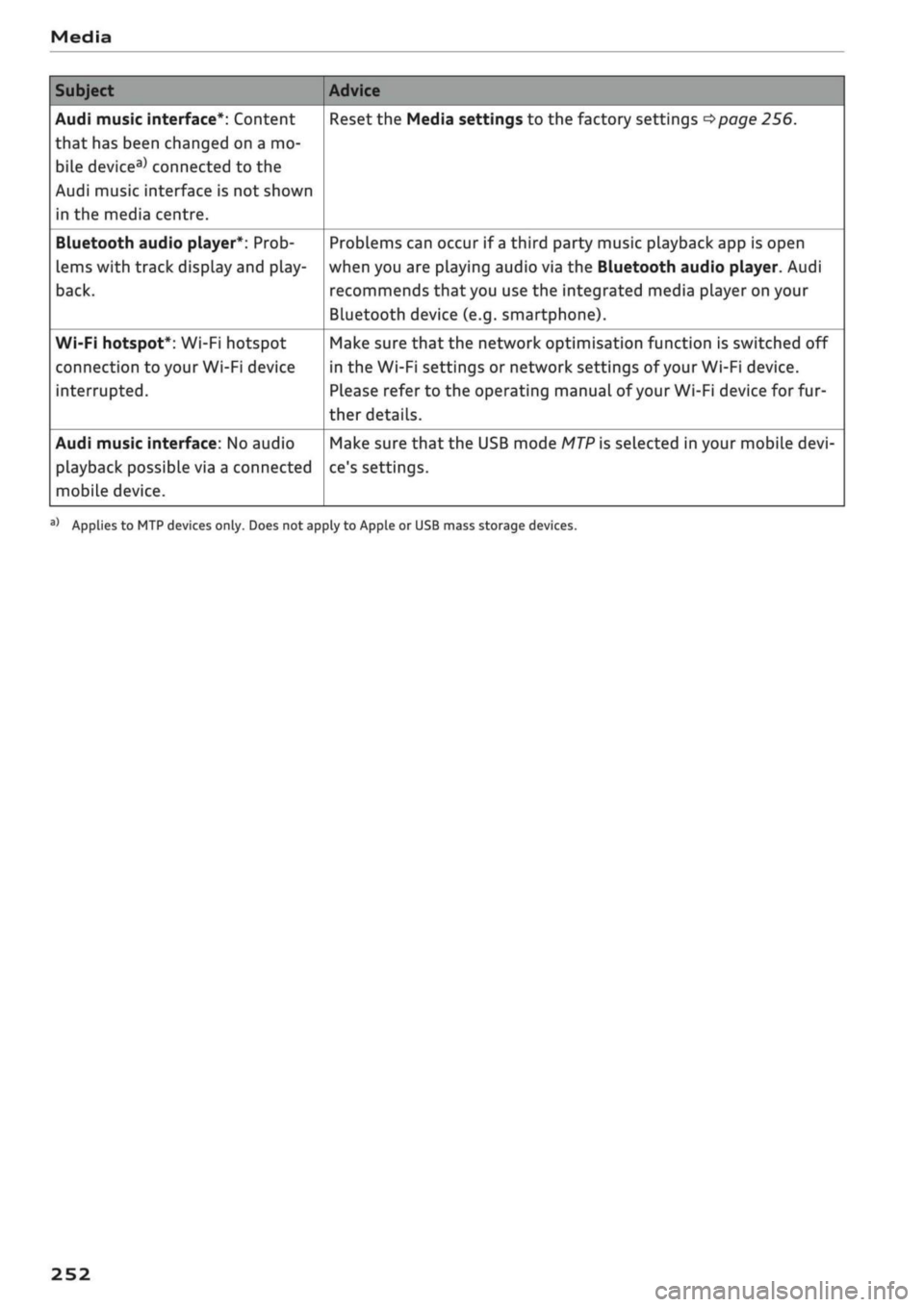
Media
Subject
Audi music interface*: Content
that has been changed on a mo
bile
devicea)
connected to the
Audi music interface is not shown
in the media centre.
Bluetooth audio player*: Prob
lems with track display and play
back.
Wi-Fi hotspot*: Wi-Fi hotspot
connection to your Wi-Fi device
interrupted.
Audi music interface: No audio
playback possibLe via a connected
mobiLe device.
Advice
Reset the Media settings to the factory settings
^page
256.
Problems can occur if
a
third party music playback app is open
when you are playing audio via the Bluetooth audio player. Audi
recommends
that
you use the integrated media player on your
Bluetooth device (e.g. smartphone).
Make sure that the network optimisation function is switched off
in the Wi-Fi settings or network settings of your Wi-Fi device.
Please refer to the operating manual
of your
Wi-Fi device for fur
ther details.
Make sure that the USB mode
MTP
is selected in your mobile
devi
ce's settings.
a'
Applies to MTP devices only. Does not apply to Apple or USB mass storage devices.
252
Page 257 of 364

Audi smartphone interface
CO
rN
IV
rN
t-H
o <
Audi smartphone
interface
Setting
upx)
Applies to: vehicles with Audi smartphone interface
You
can connect your smartphone to the MMI
system via the Audi smartphone interface. Some
of the content
on
your smartphone is displayed
in an optimised
screen
format on the infotain
ment display and can be operated via the MMI
control console.
Important
The vehicle must be stationary, and the ignition
must be switched on.
iPhone 5 or later with Lightning connector and
operating system iOS 7.1.2 or higher or:
Smartphone with Android Auto app and operat
ing system Android 5.0 Lollipop or later.
• Connect your smartphone to the Audi music in
terface
opage
241 via a USB adapter
^> page
240, Fig. 196.
•
Select and confirm Activate Apple CarPlay or
Activate Android Auto now.
•
Follow the instructions given by the system.
• Please note any system queries on your smart
phone.
If
you
decline the use of Apple CarPlay or Android
Auto the first time you connect your smartphone,
you can start the Audi smartphone interface at a
later time via the connection manager.
•
SeLect:
|MENU|
button
>
Audi smartphone in
terface > Switch to connection manager.
•
Connect your smartphone to the Audi music in
terface via a USB adapter
^>page
240, Fig. 196.
*•
Select and confirm Audi smartphone in Con
nection manager
<3>page
257. You can select
your smartphone from the list of devices al
ready connected
^page
258.
•
Follow the instructions given by the system.
© CAUTION
Please always observe the information
=>®
in
Wi-Fi hotspot on page 202.
- The functions you can use depend on a num
ber of factors including:
-The brand of your smartphone
-The operating system version of your
smartphone
- The software version of the app in use
- The USB adapter/cable and the correct
connection
- Your mobile network/service provider
- The individual settings on your smart
phone
- One or several of the factors listed above
can result in your smartphone being incom
patible with the Audi smartphone interface.
We regret that it is not possible to guaran
tee compatibility for all types of smart
phone.
For further information and support,
please refer to the operating manual of your
smartphone or contact its manufacturer.
- If the smartphone you have connected has a
voice controL feature, you can control your
smartphone using the external speech
con
trol system
^>page
170.
-The menu language displayed on the MMI is
based on the setting on your smartphone.
- The time displayed on the MMI is based on
the setting on your smartphone.
- Some of the MMI functions are not available
while an Apple CarPlay or Android Auto
con
nection is active.
- You cannot use mobile devices via Bluetooth
when an Apple CarPlay connection is active.
- If
you
have inserted your own mini SIM card
in the SIM card reader* for making phone
calls,
the SIM card will be used exclusively
for
a
data connection when the Audi smart
phone interface and the car phone function*
^page
172 are active.
x)
Not available in all markets.
253