2021 AUDI Q2 transmission
[x] Cancel search: transmissionPage 34 of 364
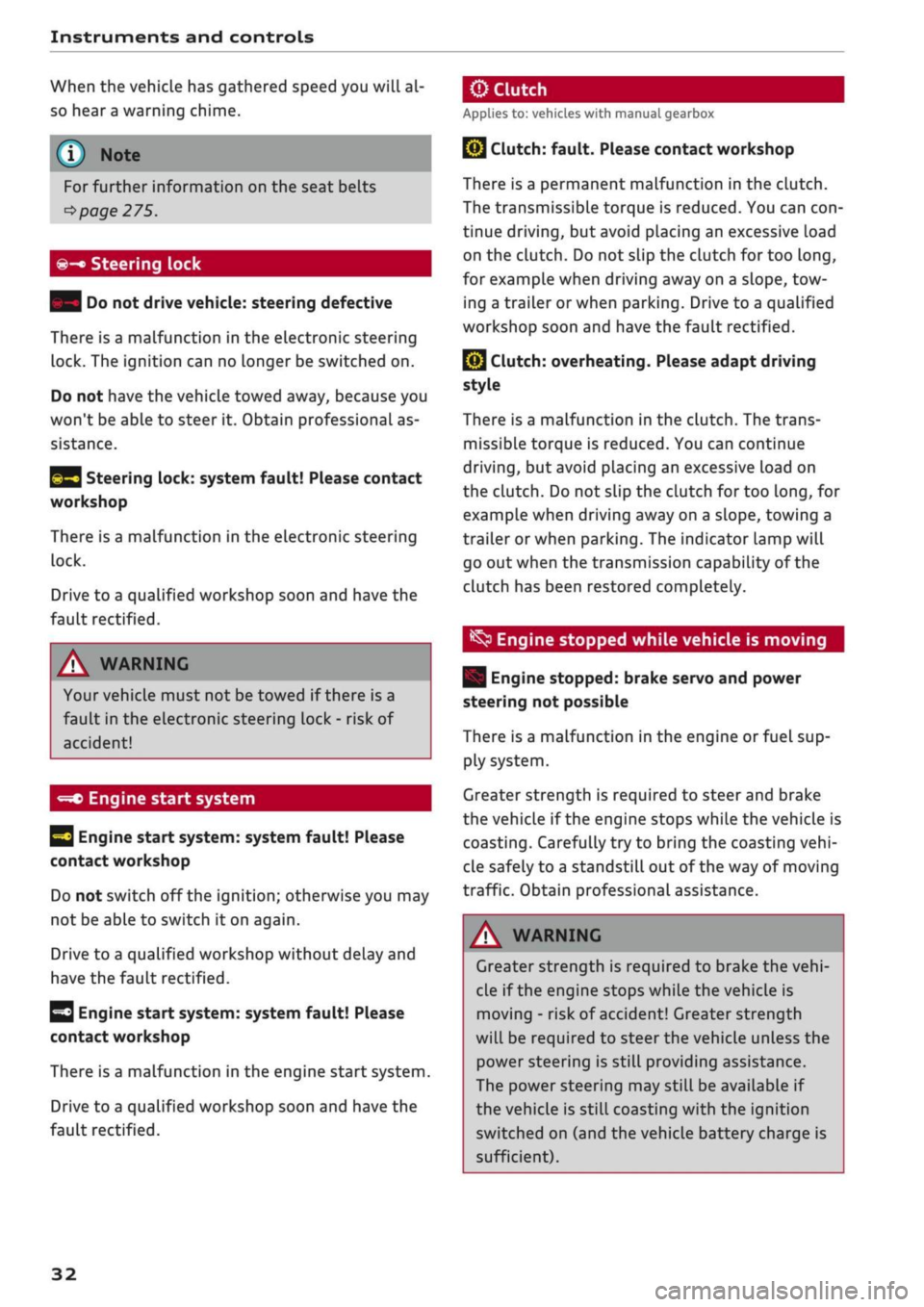
Instruments and controls
When the vehicle has gathered speed you will al
so hear
a
warning chime.
Applies to: vehicles with manual gearbox
© Note
For further information on the seat belts
•=>
page 275.
©-•
Steering lock
| Do not drive vehicle: steering defective
There is a malfunction in the electronic steering
lock. The ignition can no longer be switched on.
Do not have the vehicle towed away, because you
won't be able to steer it. Obtain professional as
sistance.
^3
Steering lock: system fault! Please contact
workshop
There is a malfunction in the electronic steering
lock.
Drive to a qualified workshop soon and have the
fault rectified.
A WARNING
Your vehicle must not be towed if there is a
fault in the electronic steering Lock - risk of
accident!
-=*>
Engine start system
H
Engine start
system:
system fault! Please
contact workshop
Do not switch off the ignition; otherwise you may
not be able to switch it on again.
Drive to a qualified workshop without delay and
have the fault rectified.
3
Engine start
system:
system fault! Please
contact workshop
There is a malfunction in the engine start system.
Drive to a qualified workshop soon and have the
fault rectified.
jBy
Clutch:
fault. Please contact workshop
There is a permanent malfunction in the clutch.
The transmissible torque is reduced. You can
con
tinue driving, but avoid placing an excessive load
on the clutch. Do not slip the clutch for too
long,
for example when driving away on a slope, tow
ing a trailer or when parking. Drive to a qualified
workshop soon and have the fault rectified.
Q}
Clutch: overheating. Please adapt driving
style
There is a malfunction in the clutch. The trans
missible torque is reduced. You can continue
driving,
but avoid placing an excessive load on
the clutch. Do not slip the clutch for too
long,
for
example when driving away on a slope, towing a
trailer or when parking. The indicator lamp will
go out when the transmission capability of the
clutch has been restored completely.
^
Engine stopped while vehicle is moving
| Engine stopped: brake servo and power
steering not possible
There is a malfunction in the engine or fuel sup
ply system.
Greater strength is required to steer and brake
the vehicle if the engine stops while the vehicle is
coasting.
Carefully try to bring the coasting
vehi
cle safely to a standstill out of the way of moving
traffic. Obtain professional assistance.
A WARNING
Greater strength is required to brake the
vehi
cle if the engine stops while the vehicle is
moving - risk of accident! Greater strength
will be required to steer the vehicle unless the
power steering is still providing assistance.
The power steering may still be available if
the vehicle is still coasting with the ignition
switched on (and the vehicle battery charge is
sufficient).
32
Page 90 of 364

Driving
©
y Note
If the selector lever does not lock automati
cally, a malfunction has occurred. In this case,
the power transmission is interrupted to pre
vent the vehicle from moving unintentionally.
Proceed as follows to engage the selector lev
er lock again:
- Applies to vehicles with 6-speed gearbox:
Briefly press the brake pedal.
- Applies to vehicles with 7-speed gearbox:
Press the brake pedal. Move the selector
lever to position
P
or
N
and then select a
gear.
- If the vehicle does not move forwards or
backwards even though a gear is selected,
proceed as follows:
- If the vehicle does not move in the desired
direction,
the system may have failed to en
gage the gear correctly. In this case, press
the brake pedal and select the gear again.
- If the vehicle still does not move in the de
sired direction, a system malfunction has
occurred.
Seek professional assistance and
have the system checked.
General notes on driving an automatic
Applies to: vehicles with automatic gearbox
Fig.
77 Detail of the centre console: Selector lever with in
terlock button
Starting the engine
•
Move the selector Lever to
P
or N. In the case of
Low outside temperatures (below -10 °C), the
engine can only be started when the selector
lever is in position P.
Driving away from a standstill
•
Press and hold the brake pedal.
•
Press and hold the interlock button (the button
in the selector lever handle), set the selector
lever to the desired position (e.g. D)
^>page
86
and release the interlock button.
•
Wait for the gearbox to engage the gear (a
slight movement can be felt).
•
Release the brake and press the accelerator
There are several convenient functions to help
you drive away on gradients
^page
83.
Stopping briefly
•
Press the brake pedal to hold the vehicLe when
stationary (for instance at traffic lights).
•
Do not press the accelerator.
•
To prevent the vehicLe from rolling away, apply
the parking brake before moving off on steep
gradients
•=>^
and
•=>(]).
• As soon as you acceLerate as normal, the park
ing brake will automatically be released and
the vehicLe will start moving. Important: The
driver's door must be closed.
Stopping/parking the car
If
you
open the driver's door while the selector
lever is not in position P, the vehicle can roll
away. The message Shift to P, otherwise vehicle
can roll away. Doors do not lock if lever is not in
P. appears on vehicles with convenience key*. A
buzzer will also sound.
•
Press and hold the brake pedal
<=>
A..
•
Apply the parking brake.
•
Move the selector Lever to P.
In some situations (such as on mountain roads or
when towing a trailer or caravan) it can be advan
tageous to switch temporarily to the manual
shift programme so that the gear ratios can be
selected manually to suit the driving conditions
^>page
90.
On level ground it is sufficient to move the selec
tor lever to P. On a gradient the parking brake
should be applied first and the selector Lever
should be moved to
P ^>page
82. This reduces
the load on the locking mechanism and makes it
easier to move the selector lever out of position
P. •
88
Page 91 of 364

Driving
A WARNING
- The driver should never get out of the
vehi
cle when the engine is running and a gear is
engaged.
If you have to leave your vehicle
while the engine is running, you must apply
the parking brake and engage the parking
lock P.
-If the engine is running and a gear is engag
ed (D/S or R) or the vehicle is in "tiptronic"
mode,
you will need to hold the car with the
footbrake. Otherwise, the car will "creep"
forwards as the power transmission is not
fully interrupted even when the engine is
idling.
- The accelerator pedal must on no account
be pressed inadvertently when the vehicle is
stationary. The vehicle could otherwise start
moving immediately (in some cases even if
the parking brake is engaged) and possibly
cause an accident.
- Do not press the accelerator while selecting
a gear with the vehicle stationary and the
engine running, as this could cause an
acci
dent.
- Never move the selector lever to R or P
when driving at normal speeds, as this could
cause an accident.
- Before you drive down a steep gradient, re
duce the speed and use "tiptronic" to select
a low gear.
- Never allow the brake to drag when driving
downhill and do not use the brake pedal too
often
or
for long periods. Constant braking
will cause the brakes to overheat and will
considerably reduce the effectiveness of the
brakes. It will increase the braking distance
and could cause the brake system to
fail.
- To avoid rolling back on gradients always
hold the vehicLe with the footbrake or park
ing brake if you have to stop.
- Never attempt to hold the vehicle with the
clutch when stopping on a gradient. The
clutch is disengaged automatically if it is
overloaded and becomes too hot - accident
risk! If the clutch is overloaded, the indica
tor lamp
0
will light up and a message will
appear
^>page
92.
© CAUTION
- When you have stopped on a gradient, do
not try to stop the vehicle rolling back by ac
celerating when a gear is engaged. This
could cause the automatic gearbox to over
heat and become damaged. Apply the park
ing brake or press the brake pedal in order
to prevent the vehicle from rolling back.
- If you allow the car to roll with the selector
lever in position N with the engine switched
off, the automatic gearbox will be damaged
as it will not be lubricated
^page
328,
Tow-starting / towing
away.
- In certain driving and traffic conditions, for
instance in stop-and-go traffic, if you have
to pull away frequently or if the vehicle
creeps forwards over a long distance, the
gearbox can overheat and become dam
aged.
If the indicator Lamp
[5J
or the warn
ing
lampH
Lights up, stop the vehicle at
the first opportunity and let the gearbox
cool down
^>page
92.
© Note
For safety reasons the parking brake will only
release automatically if the driver's door is
closed.
Downhill speed control
Applies to: vehicles with automatic gearbox
The downhill speed control function helps the
driver when driving down steep gradients.
Downhill speed control is activated on a downhill
gradient when the selector lever is in D/S and the
driver presses the brake pedal. The gearbox auto
matically selects a suitable gear for the gradient.
The downhill speed control function attempts to
maintain the speed at which the vehicLe was trav
elling when the foot brake was applied (subject
to the laws of physics and technical limitations of
the power train). It may be necessary to adjust
the speed again using the foot brake. The down
hill speed control can change down to 3rd gear
but no further, so it may be necessary to change
to tiptronic mode on very steep gradients. In this
case,
change down manually to 2nd or 1st gear in •
CO
89
Page 180 of 364

Telephone
A WARNING
- Loose objects can be flung around in the
passenger compartment in the event of
sud
den driving or braking manoeuvres. This
could result in serious injuries and also
cause you to lose control of the vehicle. Al
ways keep the centre armrest closed when
driving.
- The mobile phone may become hot while
charging wirelessly. Consider the tempera
ture of your mobile phone when removing
it.
Take the mobile phone out of the Audi
phone box carefully.
© Note
- The Audi phone box is not available in all
countries. Your Audi dealer will be able to
provide you with more detailed information.
- If the mobile phone is placed in the Audi
phone box in a bag or
a
protective case, this
may interfere with the connection to the ex
ternal aerial*.
- Any metal objects in the Audi phone box will
prevent the mobile phone from charging
wirelessly or being used to make calls via
the external aerial*.
- The charging time and the temperature vary
depending on the mobile phone being used.
-The ignition must be switched on to charge
a mobile phone in the Audi phone box.
- To avoid malfunctions, ensure that the mo
biLe phone is correctly placed inside the
Audi phone box.
-The maximum charging capacity is 5 W.
- An enhanced transmission quality cannot be
guaranteed if more than one mobile phone
is placed inside.*
-Audi recommends the use of Audi Genuine
Accessories. Audi has tested these products
for suitability, reliability and safety.
- USB adapters are available from Audi
deal
ers or specialist retailers.
- When you charge your mobile phone wire
lessly, the charging procedure may be inter
rupted if
you
place your remote control key
in the Audi phone box together with the
mobile phone.
Using the telephone
Calling up the telephone
Applies
to: vehicles with telephone
~~ .*|
Call
list
^^
•£?
Favourites
i
'^
Directory
y»
^ Enter
phone number
^^f
I
Text message (SIM card)
Fig.
162 Example: Telephone functions in the selection
menu
i\ï
Enter
number
SI
Text
message
(SIM
card)
I
Text message (MyPhone)
Text
message (Additional phone)
^mail
(MyPhone)
Fig.
163 Example: Further telephone functions in the se
lection
menu
Important: A mobile phone must be connected
to the MMI
<^>page
173,
or
your own mini SIM
card must be inserted in the SIM card reader*
^>page
176.
• Select: |MENU| button
>
Telephone > left
con
trol button.
The following telephone functions are available
*Fig.
1621'*
Fig.
163:
® Call
list 179
©
Favourites 181
(D Directory 185
(4) Enter number 179
(D
Text message (SIM card)*/Text
message (MyPhone)VText message
(additional phone)* 182
(6)
E-mail
(MyPhone)*/E-mail
(addi
tional phone)* 183
Your mobile phone's device name is displayed in
the Telephone menu, e.g. Text message (My
Phone)
^>Fig.
163.
178