2021 AUDI E-TRON wheel bolts
[x] Cancel search: wheel boltsPage 251 of 308

4KE012721BF
Wheels
differently even if they are the
same size > A.
>If you would like to equip your
vehicle with a tire and rim com-
bination that is different from
what was installed at the facto-
ry, consult with an authorized
Audi dealer or authorized Audi
Service Facility before making a
purchase > A.
Because the spare tire® is differ-
ent from the regular tires instal-
led on the vehicle (such as winter
tires or wide tires), only use the
spare tire* temporarily in case of
emergency and drive carefully
while it is in use. It should be re-
placed with a regular tire as soon
as possible.
All four wheels must be equipped
with tires that are the same brand
and have the same construction
and tread pattern so that the
drive system is not damaged by
different tire speeds. For this rea-
son, in case of emergency, only
use a Spare tire* that is the same
circumference as the regular tires.
Z\ WARNING
—Do not use steel rims that are
17 inches or larger. Otherwise,
damage to the vehicle and an
accident could result.
—Only use tire/rim combina-
tions and suitable wheel bolts
that have been approved by
Audi. Otherwise, damage to
the vehicle and an accident
could result.
—For technical reasons, it is not
possible to use tires from oth-
er vehicles. In some cases, you
cannot even use tires from the
same vehicle model.
—Make sure that the tires you
select have enough clearance
to the vehicle. Replacement
tires should not be chosen
simply based on the nominal
size, because tires with a dif-
ferent construction can differ
greatly even if they are the
same size. If there is not
enough clearance, the tires or
the vehicle can be damaged
and this can reduce driving
safety and increase the risk of
an accident.
—Only use tires that are more
than six years old when abso-
lutely necessary and drive
carefully when doing so.
—Do not use run-flat tires on
your vehicle. Using them when
249
Page 257 of 308

4KE012721BF
Wheels
Determining correct load
Talis
Use the example below to calcu-
late the total weight of the pas-
sengers and luggage or other
things that you plan to transport
so that you can make sure that
your vehicle will not be overload-
ed.
Steps for Determining Correct
Load Limit
1. Locate the statement “THE
COMBINED WEIGHT OF OCCU-
PANTS AND CARGO SHOULD
NEVER EXCEED XXX KG OR XXX
LBS” on your vehicle’s placard
(tire inflation pressure label)
=> page 251, fig. 158.
2. Determine the combined
weight of the driver and pas-
sengers that will be riding in
your vehicle.
3. Subtract the combined weight
of the driver and passengers
from “XXX” kilograms or “XXX”
pounds shown on the sticker
=> page 251, fig. 158.
4. The resulting figure equals the
available amount of cargo and
luggage load capacity. For ex-
ample, if the “XXX” amount
equals 1400 lbs. and there will
be five 150 lbs. passengers in
your vehicle, the amount of
available cargo and luggage
load capacity is 650 lbs.
(1400-750 (5 x 150) = 650
lbs.)
5. Determine the combined
weight of luggage and cargo
being loaded on the vehicle.
That weight may not safely ex-
ceed the available cargo and
luggage load capacity calculat-
ed in Step 4.
6. If your vehicle will be towing a
trailer, load from your trailer
will be transferred to your vehi-
cle. Consult this manual to de-
termine how this reduces the
available cargo and luggage
load capacity of your vehicle.
>Check the tire sidewall
(=> page 242, fig. 155) to deter-
mine the designated load rating
for a specific tire.
Wheel bolts and rims
Wheel bolts
Wheel bolts must be clean and loosen/tighten
easily.
Rims
Rims with a bolted rim ring* or with bolted wheel
covers* consist of multiple pieces. These compo-
nents were bolted together using special bolts
and a special procedure. You must not repair or
disassemble them > A\.
255
>
Page 258 of 308

Wheels
ZA\ WARNING
Wheel bolts that are tightened or repaired in-
correctly can become loose and result in loss
of vehicle control, which increases the risk of
an accident. For the correct tightening specifi-
cation, see S page 272, Finishing.
— Always keep the wheel bolts and the threads
in the wheel hub clean and free of grease.
— Only use wheel bolts that fit the rim.
— Always have damaged rims repaired by an
authorized Audi dealer or authorized Audi
Service Facility. Never repair or disassemble
rims yourself, because this increases the risk
of an accident.
Loose wheel warning
Applies to: vehicles with loose wheel warning
Within the limits of the system, the loose wheel
warning in the instrument cluster warns you if
one or more wheels are loose.
Using the ABS sensors, the loose wheel warning
system compares the vibration characteristics of
the individual tires. If one or more wheels are
loose, it will be indicated in the instrument clus-
ter display with the & indicator light and a mes-
sage. If only one wheel is affected, the location
of that wheel will be indicated.
Messages
fi Wheel bolts loose. Please safely stop the ve-
hicle and check all wheel bolts!
Loose wheel warning for at least one wheel > A\.
Check the wheel bolts on all wheels with the
wheel wrench (vehicle tool kit). Have the tighten-
ing specification checked as soon as possible with
a torque wrench. Drive carefully until then. For
the correct tightening specification, see
=> page 272, Finishing.
fl Wheel assessment active. Please continue
driving carefully
After this message appears and you have checked
the wheel bolts, the assessment phase begins
when the vehicle is in motion. This may take sev-
eral minutes.
256
fi Loose wheel warning: malfunction! See
owner's manual
There is a system malfunction. Drive immediately
to an authorized Audi dealer or authorized Audi
Service Facility to have the malfunction repaired.
Z\ WARNING
Wheel bolts that are tightened incorrectly can
become loose and result in loss of vehicle con-
trol, which increases the risk of an accident.
— If a message appears, reduce your speed im-
mediately and avoid any hard steering or
braking maneuvers. Stop as soon as possible
and check the wheel bolts.
— Check your wheels for damage. Have the
damaged wheels checked and/or replaced
immediately by an authorized Audi dealer or
authorized Audi Service Facility.
— Under certain conditions (such as a sporty
driving style, winter conditions, or unpaved
roads), the message may be delayed.
— The driver is responsible for ensuring that
the wheels are attached correctly.
(i) Tips
— The loose wheel warning system can also
stop working when there is an ESC malfunc-
tion.
— Using snow chains may result in a system
malfunction.
Winter tires significantly improve the vehicle's
handling when driving in winter conditions. Be-
cause of their construction (width, compound,
tread pattern), summer tires provide less traction
on ice and snow.
> Use winter tires on all four wheels.
> Only use winter tires that are approved for your
vehicle.
> Please note that the maximum permitted
speed may be lower with winter tires > A\ in
General information on page 241. An author-
ized Audi dealer or authorized Audi Service Fa-
cility can inform you about the maximum per-
mitted speed for your tires.
Page 272 of 308
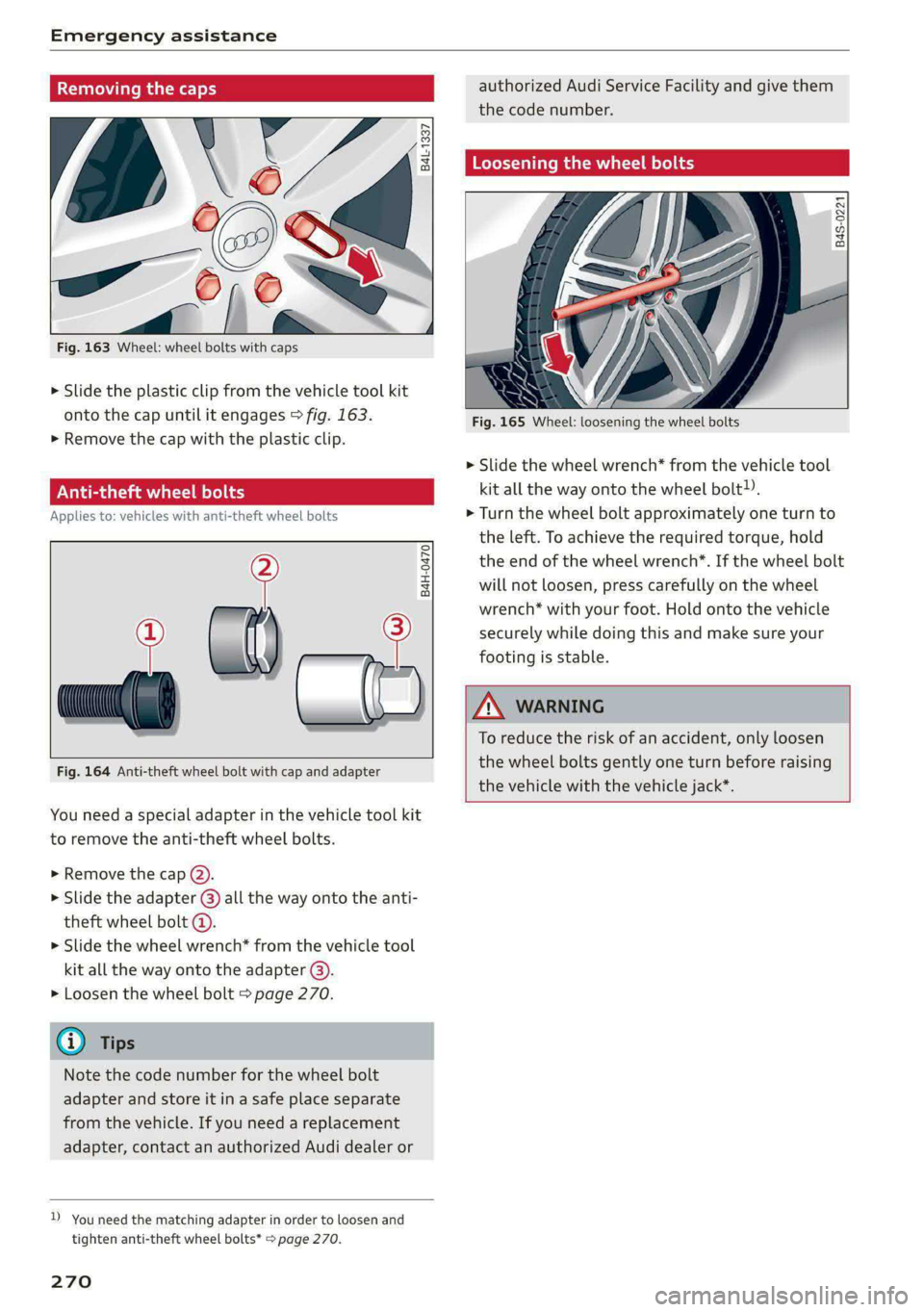
Emergency assistance
Removing the caps
B4L-1337
Bp
Fig. 163 Wheel: wheel bolts with caps
> Slide the plastic clip from the vehicle tool kit
onto the cap until it engages > fig. 163.
>» Remove the cap with the plastic clip.
Anti-theft wheel bolts
Applies to: vehicles with anti-theft wheel bolts
°
® al) — 2
B4H-0470
Fig. 164 Anti-theft wheel bolt with cap and adapter
You need a special adapter in the vehicle tool kit
to remove the anti-theft wheel bolts.
> Remove the cap (2).
> Slide the adapter @) all the way onto the anti-
theft wheel bolt @.
>» Slide the wheel wrench* from the vehicle tool
kit all the way onto the adapter @).
> Loosen the wheel bolt > page 270.
G) Tips
Note the code number for the wheel bolt
adapter and store it in a safe place separate
from the vehicle. If you need a replacement
adapter, contact an authorized Audi dealer or
2) You need the matching adapter in order to loosen and
tighten anti-theft wheel bolts* > page 270.
270
authorized Audi Service Facility and give them
the code number.
Loosening the wheel bolts
B4S-0221
Fig. 165 Wheel: loosening the wheel bolts
>» Slide the wheel wrench* from the vehicle tool
kit all the way onto the wheel bolt).
> Turn the wheel bolt approximately one turn to
the left. To achieve the required torque, hold
the end of the wheel wrench*. If the wheel bolt
will not loosen, press carefully on the wheel
wrench* with your foot. Hold onto the vehicle
securely while doing this and make sure your
footing is stable.
ZA WARNING
To reduce the risk of an accident, only loosen
the wheel bolts gently one turn before raising
the vehicle with the vehicle jack*.
Page 274 of 308

Emergency assistance
Removing and installing a wheel
@ Rg tT
“% © oO
B8K-1477
Fig. 169 Wheel: alignment pin in the top hole
Removing a wheel
> Remove the top wheel bolt completely using
the hex socket in the screwdriver handle from
the vehicle tool kit > fig. 168 and place it ona
clean surface.
> Then install the alignment pin from the vehicle
tool kit in the empty wheel bolt hole by hand
> fig. 169.
> Remove the rest of the wheel bolts.
> Remove the wheel >(). The alignment pin re-
mains in the hole while doing this.
Installing a wheel
Read the directions on page 272 when instal-
ling unidirectional tires.
> Slide the wheel on over the alignment pin >@.
> Install the wheel bolts and tighten them gently
using the hex socket.
> Remove the alignment pin and tighten the re-
maining wheel bolt.
> Carefully lower the vehicle using the vehicle
jack*.
> Tighten the wheel bolts in a diagonal pattern
using the wheel wrench*.
272
The wheel bolts must be clean and loosen and
tighten easily. Check the contact surfaces for the
wheel and hub. Contaminants on these surfaces
must be removed before installing the wheel.
Z\ WARNING
— Read and follow the important information
and notes under > page 248.
— Never use the hex socket in the screwdriver
handle to tighten the wheel bolts. Using the
hex socket will not achieve the required
tightening torque, which increases the risk
of an accident.
C) Note
When removing or installing the wheel, the
rim could hit the brake rotor and damage the
rotor. Work carefully and have a second per-
son help you.
Unidirectional tires
A unidirectional tire profile is identified by arrows
on the tire sidewall that point in the running di-
rection. You must always maintain the specified
running direction. This is necessary to ensure the
tire's optimal performance in regard to adhesion,
running noise, and friction, and to reduce the risk
of
hydroplaning.
To benefit fully from the advantages of the uni-
directional tire design, you should replace faulty
tires as soon as possible and restore the correct
running direction on all of the tires.
> Reinstall the caps on the wheel bolts if necessa-
ry.
> Store the vehicle tool kit in its designated
place.
> If the removed wheel does not fit in the spare
wheel well, store it securely in the luggage
compartment © page 79.
> Check the tire pressure on the installed wheel
as soon as possible.
> Correct the tire pressure and store it in the MMI
=> page 260.
Page 294 of 308

Index
A
A/C cooling mode..........-.. eee eee eee
A/C system refrigerant oil...............
Accelerator pedal...............-0000005
also refer to Accelerator pedal...........
ACCESSOFICES . 6. eee
Active lane assist
refer to Lane departure warning.........
refer to Lane guidance................
Adaptive cruise assist................04.
Cleaning the sensors..............000-
Adaptive cruise control
Predictive control..............000005
Adaptive dampers.............0000 eee
Adaptive speed assist
refer to Adaptive cruise assist..........
Adjusting the air distribution.............
Adjusting the brightness.................
Adjusting the sound.............-..0005
Adjusting the temperature...............
Adjusting the vents.................0005
Adjusting the volume..............00000-
Adjusting the volume (announcements)... .
Adjusting the welcome sound............
Airbag system... 2... eee eee
Airsuspension..............2..00-000.
Alarm system
refer to Anti-theft alarm system..........
Alignment pin (changing the wheel).......
All-weather lights.................00000.
Allseasontires...............000 eee ee
All wheel drive
refer to quattro... .... cece eee
Amazon Alexa integration
Media playback..............-eeeeeee
QPGrAtiNG's « wise 2 2 sic 6 2 ees sa oH © vos
AMI
refer to Audi music interface...........
Android Auto
refer to Audi smartphone interface......
Anti-lock braking system............0005
Anti-Slip Regulation...............0008.
Anti-theft alarmsystemt « ccs sc csaw sess
Anti-theft wheel bolts..................
292
Apple CarPlay
refer to Audi smartphone interface...... 226
Aspect ratio
NIDGO saiex 2 < news 2 5 Ra FB Hee s Gas 220, 222
ASR
refer to Anti-Slip Regulation............ 105
Audi adaptive light..................00-. 48
Audi connect
HEfEFTOMONNESE tive » wesc. ae omen a 2 oe ea 186
Auidi‘drive Sele Cts « 2 wows « x cows 4 2 ream ee 102
Audi e-tron compact charging system..... 119
Adjusting the charging power level...... 120
Changing or attaching the power cable... 124
SECUNING: s s sacum a 3 BaeRE GE Mea gE EEE a Ee 125
Status and malfunction indicators....... 120
Audi music interface ..0. 6c aeu es eae ee oe 217
AUGIOTINGS eeu 9 & aeau s x meen se meme 2 Kee 218
Audi phone box’: s sss ¢ s sees se ees se eee 177
Audi presense........ 0.00. e eee eee eee 156
MeSSAQES « sees = s meey 5 4 neue so eee b Bae 160
Audi pre sense front.............eeee eee 157
Audi side assist
refer to Side assist............-..000-. 160
Audi smartphone interface.............. 226
Legal information. « « ccosis x «ccs se amen 231
Audi virtual cockpit
refer to Instrument cluster.............. ay
AUTO
Automatic headlights.................. 48
Climate control system.............0005 85
Auto Lock (central locking) ............... 32
Automatic climate control system
refer to Climate control system.......... 84
Automatic luggage compartment lid.... 40,41
Automatic wipe/wash system............. 54
Auxiliary climate control................. 87
Average consumption..............20-0. 14
Average speed... eee eee eee eee 14
B
Bag hooks .............. cece eee eee ee 79
Band
refer to Frequency band............... 207
Battery
Charge level display...............0505. 11
Charging (12 Volt vehicle battery)....... 239
Page 302 of 308

Pedal Siciiie 2 venesese © wees ee commen ov ances ov eneveve 93
Pedestrian detection...........0..0e00. 137
Perchlorate: « casi +s gaa + eam « s yews 6s oe 285
Peripheral.camerasisies ss exis ss cena ev cen 168
Phone
Connecting a second mobile device...... 176
Disconnecting a mobile device.......... 77
Phonebook
refer to Directory.............e eee eae 180
PIN
4-digit myAudi PIN..............-..4.- 29
Protection acne « 2 scasere o 2 ensece 6 a someee 6 states 30
Playback (miedia)'s « 2 sass x 2 saws oe em oo 218
Podcast
refer to Online radio...........06. 211,,212
POliSHINGpeass + 2 vei oo oan see a oO a we 263
PollUtantTilters » asi ss wees waawy + eeu a 84
Power closing (doors). ..cs.sscves se reese 32
Power Meter’: sows se eens sy eres xe ees 11.13
Power SourceS... 2.2.0... e eee ee eee 78,217
Power windows...........-.0 00 eee ee eee 43
MalfURGHOMin: + nase 2 pews x ¥ momma e eaUeE 43
Power windows malfunction.............. 43
Predictive control.......... eee eee ee eee 148
Predictive messages.................0-. 143
pre sense
refer to Audi presense.............008 156
Presentation mode.............02-000ee 206
Presets
RadiOvews ¢ ¢ sess ¢ yee ge ee ge ew cs 210
Presets list
refer'to Presetsie. . 2 sees ee sewn eres ve 210
Pressure
Tire pressure monitoring system........ 259
TireS 0 eee 251
Profile picture... 2.2... 2 eee eee eee 29
Protecting........... cece eee eee eee eee 263
Pyrotechnic elements........0....0eeee 285
Q
QUATERO's: = wsnans + ccswene x x suenece = w tenons G x anoR & 105
Selective wheel torque control.......... 106
Quick charging. ........... cece eee eee 109
300
Radio... eee eee eee eee eee ee 207
RagiOte Xtc x o wave s 2 gem a a eeees ¥ 2 eee 210
StAtiOMilist oes a x wane on cccwowe te ot anmsaus aed 207
Radio communications equipment........ 287
Radio equipment...............-+-008- 287
Radio Standards Specification (RSS) ....... 288
RaiUVeanniens « savaz 2 < sais ¢ © RavOR & E Sane Gs 103
Rain/light sensor
Headlights i; << secu ss eeee os ees se eee 48
Intermittent mode (windshield wipers).... 54
Random
refer to Shuffle...............00000 0 220
R@NGR’. » « sarseus » « ounces wm sninaede & w smoues «maa 14
RangesMode isies ceisin eo rarer ee nave oo oreo 95
RANGE MOMITOP. 5 & sess 2 & coamese & & osevems & + seen 95
Range‘potentials cos «5 css ys sees 2 6 ces e 95
Range (CLS CEC) ws + yap 2 remy ss qwme ges 202
Reading lights: < = sess = = seme se vem 2 tees 51
Rear cross-traffic assist............0000. 173
Rear lid
refer to Luggage compartment lid........ 40
Rearview camera: = i esas ei eres ss eee ees 168
Rear window defogger............-..0--- 86
Rear wiper blades
GHANGING!ss 5 = mene 3 x emp ee ome 4 o ReRS By
Cleaning ies 2 sscowe 2 a soeneve ¥ cavens we © eumeoi we © ee 57
REAR (climate control system)............ 85
Recirculation Mode « sei ¢ 2 aes x 2 cays va on 86
RecUPEration sas 2s exaw cs ees oo eee e 14, 94
RefriGePaNtOl lias so wees se aes s Keees ERE 291
Remote access authorization (key user)..... 30
Remote control
Garage door opener...........-.2ee eee 45
Remote control key 36
Convenience opening and closing......... 44
Key replacement............00. 00 eee 36
LED... eee 38
PANIC fUNCtION:. « eas 2s wee ss wees es He 36
Replacing the battery.................. 38
Unlocking and locking...............05. 37
also refer to Vehicle key..............-. 36
Removing the caps (wheel bolts)......... 270
REDAINS « aime » & earas 3 & Sans & § See 7 x HERE G 285
Replacement key... 0... 2... eee eee e ee eee 36
Page 304 of 308

Index
Snow: chains’: » « sowie = awavs vw aware o cnawens oe 257
Socket
refer to Power sources..........--.000-- 78
Software information
Legalinformation................2005 231
Software version (MMI)
Version information ...............005 231,
Sound
refer to Adjusting the sound............ 228
Speed limit information
refer to Traffic sign recognition......... 134
Speed limits
refer to Traffic sign recognition......... 134
Speedometer.......... ce cece eee 11
Speed warning system.............00005 134
Starting climate control after unlocking..... 88
Starting tOOrives « « mass ¢ ¢ wewe 2 2 aeuey 8g eee 91
StEGriMGias 5 2 ues 5 2 ques & EER ee meme ES 104
‘Audi drivesselect « escasis os esos va avewine w ave 102
also refer to Steering.............0005 104
Steering lock..............0022000. 90, 104
Steering wheel
Adjusting... 0.0... cece eee eee e eens 62
Steering wheel heating................. 87
also refer to Multifunction steering wheel. . 12
Steps for determining correct load limit... 255
Stopover (navigation).................. 198
StOPDINGiws = 5 weex 2 some & s BORE ge dome & x RO 91,
Stopping the vehicle..............-..00- 91
Storage. ... 6... ee eee eee 79.
Storage compartment................00. 79
Storage compartment in the motor compart-
MONE sexs s osces 6 5 Keun & + deen & see oc ew 79
Stored stations
fefer tO PreSets a: ss ses ae nee s eames oz 210
Subtitlés:(DVD) « sews 2 x saves « ¢ eawas ¢ s ces 222
Sunshade
Rear GOOrs's & s seis 3 & nese so imaeens ov anon & 8 54
also refer to Panoramic glass roof........ 44
SUN VISOFS . 6... cece eee ees 54
Suspension .........0-. 0c cece eee eee 103
Audi drive'select » sees « 2 swe ye seen ss 102
Swapping Calls + scas is seas ve reese eee 181
Swerve assist... . 2... -.. 00 0c eee e eee eee 159
302
Symbols
Charging equipment...............004 117
NaVidatiOtiicas + mavwy + meme so meme x ¢ meee 199
“WAPI G ix: x susnws x aesmne oo awe oo wore 204
also refer to Indicator lights.............. 7
SYNC (climate control system) ............ 85
SYStEM SELLIMNGS « wwasiss ss muons so semaine aw caecen 228
T
Tail lights
Cleaning... 6... cee eee eee eee 262
Technical data............ 0-0. e eee eee 290
Technical modifications..............0.5 285
Felephometis wccsanse « samces xs ease oa maw eo 175
Accepting/ending acall................ 181
Audi phone boxX<<. : «ess: eres: veces: 177
Charging the battery (USB)............. 178
Charging the battery (wireless) ......... 178
Connecting a mobile phone............ 175
Dialing anumber..............-00000- 181
Exterior antenna............00--..0 eee 178
Mobile device reminder signal.......... 179
Options during a phonecall............ 181
Playing music... 0.0... cee ee eee eee eee 216
Temperature display (outside temperature)... 13
Texts NpPUt’s cesses oe sessess 2 x maxes oH mewn 3 2 REN 22
TeXt:MESSAGES scesess s & Heres & ¥ Kates vo HHI 183
also refer to Text messages............ 183
TieZd OWNS: & & scene vo savin 6 a axaieore wrasse oe suas 82
Tightening specification
Wheel bolts..............0 0002 e eee ee 272
Tightening specification (wheel bolts) .... . 272
TMC ss sscoane oo aeons woo cose © o aesnene w Hieverite © 14
Timer (high-voltage battery)............. 116
Tire Mobility System (tire repair set)....... 267
TineS s gun & & wueey & & soup & 2 BeemE x oe Eee 241
Loose wheel warning.............-.4.. 256
Low-profile tires.............0000000. 257
Repailt S@ts « = mse & = seuss s a ewe & Ee 267
Replacing « icasai a © savas « 0 eaves ov omnes © ¥ oe 269
Service life... 0.0.0... 50.0. c cece eee 250
Tite PrOSSUTG cas = s sows © s ees © bBo oye 251
Tire pressure monitoring system.... 258, 259
Tire pressure table.................00. 252
Tire pressure (trailer mode)............ 126