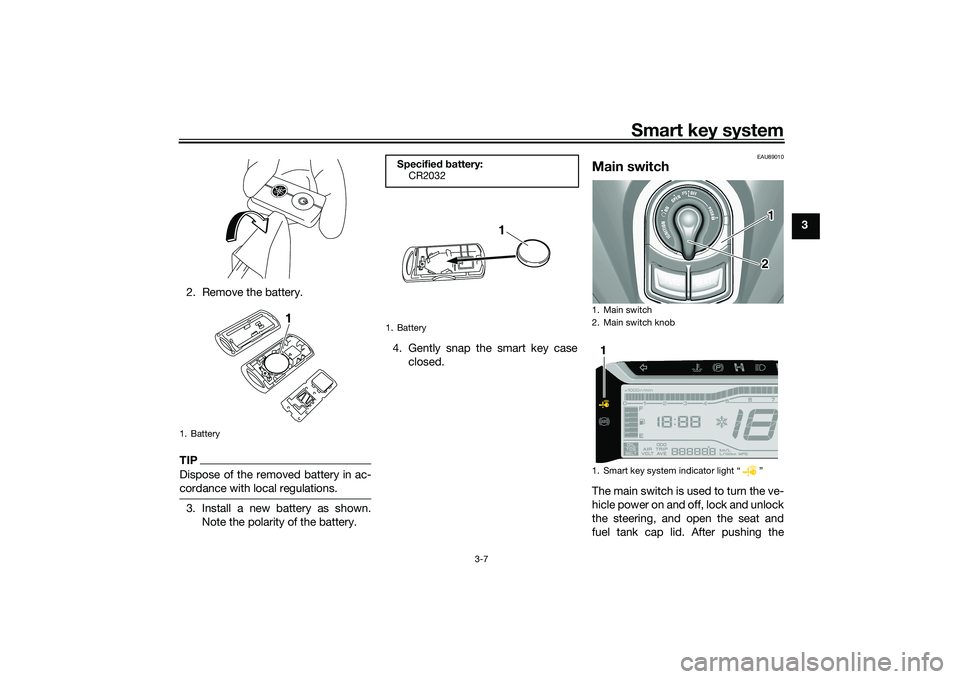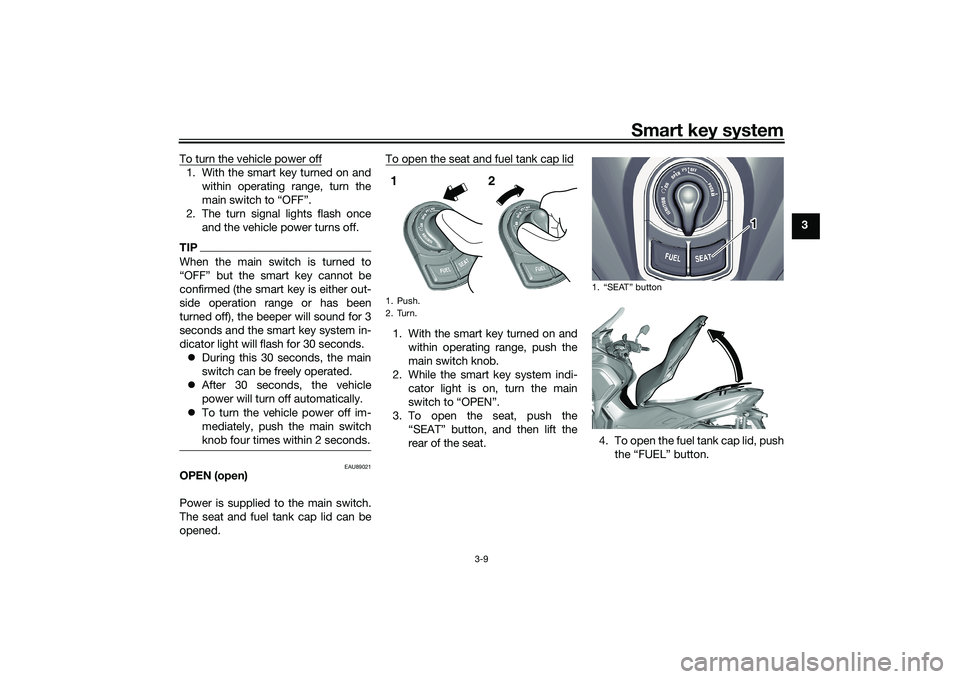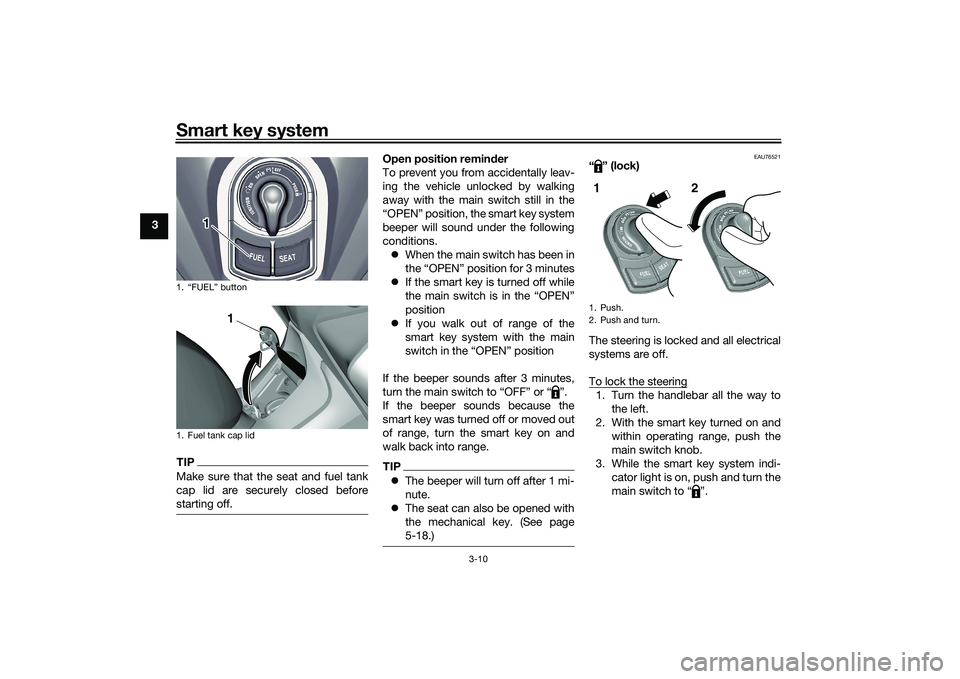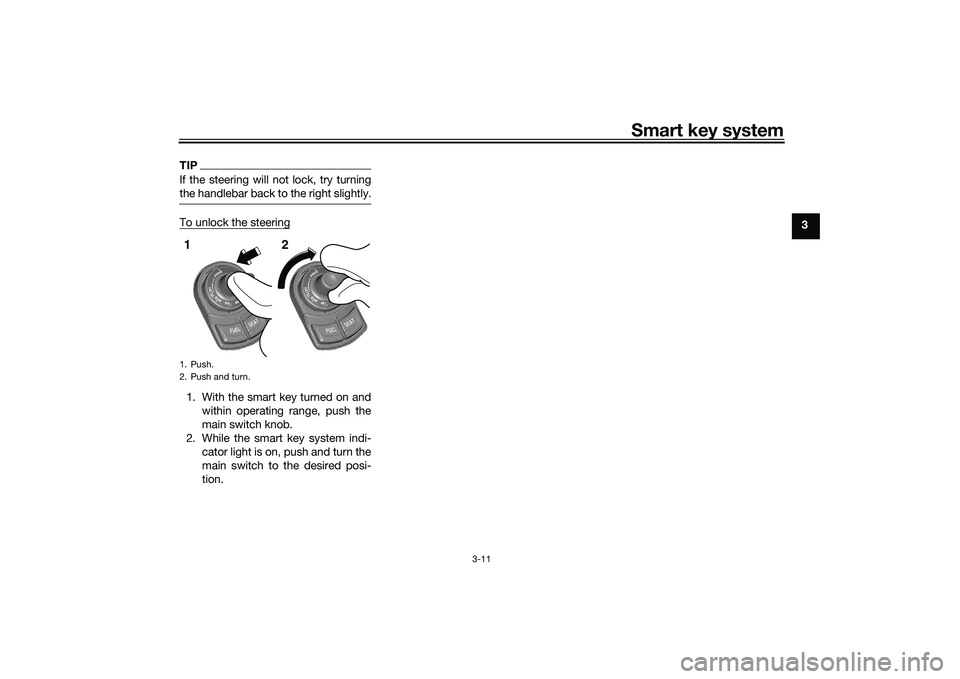Page 25 of 114
Smart key system
3-7
3
2. Remove the battery.
TIPDispose of the removed battery in ac-
cordance with local regulations.3. Install a new battery as shown. Note the polarity of the battery. 4. Gently snap the smart key case
closed.
EAU89010
Main switchThe main switch is used to turn the ve-
hicle power on and off, lock and unlock
the steering, and open the seat and
fuel tank cap lid. After pushing the
1. Battery
1
Specified b attery:
CR2032
1. Battery
1
1. Main switch
2. Main switch knob
1. Smart key system indicator light “ ”
12
1
UBX9E0E0.book Page 7 Monday, January 20, 2020 10:54 AM
Page 26 of 114

Smart key system
3-8
3main switch knob and confirmation
with the smart key has taken place, the
main switch can be turned while the
smart key system indicator light is on
(approximately 4 seconds).
WARNING
EWA18720
Never turn the main switch to
“OFF”, “ ”, or “OPEN” while the ve-
hicle is movin
g. Otherwise the elec-
trical systems will be switche d off,
which may result in loss of control or
an acci dent.TIPDo not push the main switch knob re-
peatedly or turn the main switch back
and forth beyond normal use. Other-
wise, to protect the main switch from
damage, the smart key system will
temporarily disable and the smart key
system indicator light will flash. If this
occurs, wait until the indicator light
stops flashing before operating the
main switch again.The main switch positions are de-
scribed below.
EAU76500
ON (on)
All electrical circuits are supplied with
the power, and the engine can be start-
ed.
To turn the vehicle power on1. Turn the smart key on and bring it
within operating range.
2. Push the main switch knob and the smart key indicator light will
come on for approximately 4 sec-
onds. 3. While the smart key system indi-
cator light is on, turn the main
switch to “ON”. All of the turn sig-
nal lights flash twice and the vehi-
cle power turns on.
TIPIf the vehicle battery voltage is
low, the turn signal lights will not
flash.
See “Emergency mode” on page
8-40 for information on turning the
vehicle power on without the
smart key.
EAU76510
OFF (off)
All electrical systems are off.
1. Push.
2. Turn.1
2
1. Turn.
1
UBX9E0E0.book Page 8 Monday, January 20, 2020 10:54 AM
Page 27 of 114
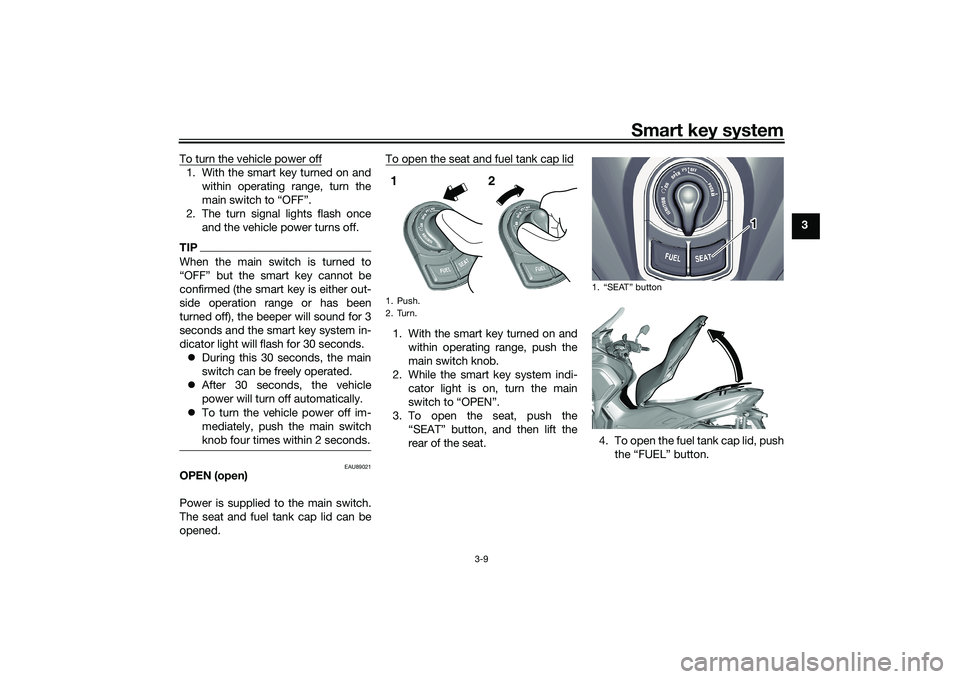
Smart key system
3-9
3
To turn the vehicle power off
1. With the smart key turned on and
within operating range, turn the
main switch to “OFF”.
2. The turn signal lights flash once and the vehicle power turns off.TIPWhen the main switch is turned to
“OFF” but the smart key cannot be
confirmed (the smart key is either out-
side operation range or has been
turned off), the beeper will sound for 3
seconds and the smart key system in-
dicator light will flash for 30 seconds. During this 30 seconds, the main
switch can be freely operated.
After 30 seconds, the vehicle
power will turn off automatically.
To turn the vehicle power off im-
mediately, push the main switch
knob four times within 2 seconds.
EAU89021
OPEN (open)
Power is supplied to the main switch.
The seat and fuel tank cap lid can be
opened. To open the seat and fuel tank cap lid
1. With the smart key turned on and
within operating range, push the
main switch knob.
2. While the smart key system indi- cator light is on, turn the main
switch to “OPEN”.
3. To open the seat, push the “SEAT” button, and then lift the
rear of the seat. 4. To open the fuel tank cap lid, push
the “FUEL” button.1. Push.
2. Turn.1 2
1. “SEAT” button
1
UBX9E0E0.book Page 9 Monday, January 20, 2020 10:54 AM
Page 28 of 114
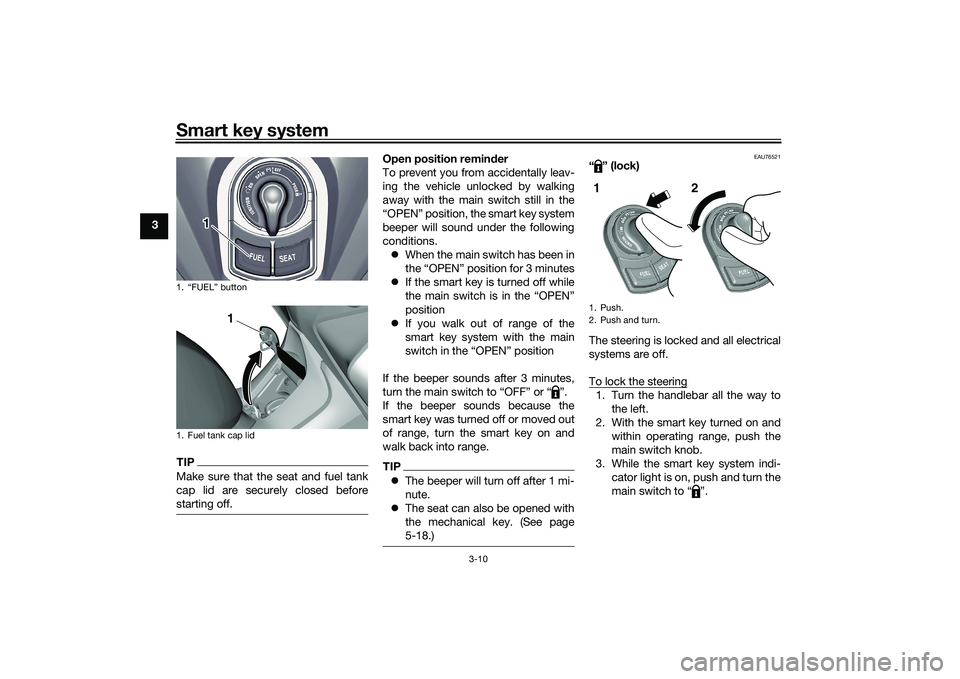
Smart key system
3-10
3
TIPMake sure that the seat and fuel tank
cap lid are securely closed before
starting off.
Open position reminder
To prevent you from accidentally leav-
ing the vehicle unlocked by walking
away with the main switch still in the
“OPEN” position, the smart key system
beeper will sound under the following
conditions. When the main switch has been in
the “OPEN” position for 3 minutes
If the smart key is turned off while
the main switch is in the “OPEN”
position
If you walk out of range of the
smart key system with the main
switch in the “OPEN” position
If the beeper sounds after 3 minutes,
turn the main switch to “OFF” or “ ”.
If the beeper sounds because the
smart key was turned off or moved out
of range, turn the smart key on and
walk back into range.TIP The beeper will turn off after 1 mi-
nute.
The seat can also be opened with
the mechanical key. (See page
5-18.)
EAU76521
“” (lock)
The steering is locked and all electrical
systems are off.
To lock the steering1. Turn the handlebar all the way to
the left.
2. With the smart key turned on and within operating range, push the
main switch knob.
3. While the smart key system indi- cator light is on, push and turn the
main switch to “ ”.
1. “FUEL” button
1. Fuel tank cap lid
1
1
1. Push.
2. Push and turn.1 2
UBX9E0E0.book Page 10 Monday, January 20, 2020 10:54 AM
Page 29 of 114
Smart key system
3-11
3
TIPIf the steering will not lock, try turning
the handlebar back to the right slightly.To unlock the steering1. With the smart key turned on andwithin operating range, push the
main switch knob.
2. While the smart key system indi- cator light is on, push and turn the
main switch to the desired posi-
tion.1. Push.
2. Push and turn.1 2
UBX9E0E0.book Page 11 Monday, January 20, 2020 10:54 AM
Page 30 of 114

Standin g assist
4-1
4
EAU89244
Stan din g assistThe standing assist helps the rider to
keep the vehicle upright when
stopped, or when parking. When you
press the standing assist switch, the
assist will be engaged to help you to
keep the vehicle at its current tilt angle.
WARNING
EWA20982
When you push the vehicle, b e
sure to turn the vehicle power
off. Otherwise uninten ded d is-
en gag in g of the stan din g assist
coul d result.
Always disen gag e the stan din g
assist un der the followin g situa-
tions. Otherwise uninten ded
loss of balance coul d result an d
lea d to vehicle overturn.
When pass the roa ds with o b-
stacles (e. g. roa d humps,
si dewalk)
When the vehicle is on un- pave d or rou gh groun d.
When the vehicle is on a slope.
Gettin g on an d off
When getting on the vehicle, make
sure the vehicle power is off, and apply
the front or rear brake.
When getting off the vehicle, apply the
parking brake and turn the vehicle
power off.
WARNING
EWA20992
When the vehicle is stoppe d with the
stan din g assist en gag ed , never step
on one si de of footrests, nor load the
lu gga ge unevenly on the vehicle. Otherwise uninten
ded loss of b alan-
ce may result, which coul d lea d to
vehicle overturn.
Stan din g assist operation
WARNING
EWA21002
The stan din g assist can b e operated
even the vehicle is leanin g. There-
fore, keep the followin g in min d:
Never en gag e the stan din g as-
sist while movin g. Otherwise
the vehicle will be hel d at an un-
inten ded leanin g an gle, which
may result in loss of control.
Be sure to disen gag e the stan d-
in g assist b efore startin g off.
Otherwise the stan din g assist
will uninten ded ly disen gag e,
an d may cause loss of b alance.Engaging the standing assist1. Stop the vehicle and close the
throttle completely. The standing
assist indicator light starts flash-
ing.
2. Press the standing assist switch once.
1. Standing assist indicator light “ ”
1
UBX9E0E0.book Page 1 Monday, January 20, 2020 10:54 AM
Page 31 of 114

Standin g assist
4-2
4
3. The standing assist indicator light
comes on and the beeper sounds
once. The assist is now engaged.
En gag in g con ditions of the stan din g
assist
The standing assist can be engaged
when the following conditions are met. Vehicle speed is 10 km/h (6 mi/h)
or less with vehicle power on
Engine speed is 2000 r/min or less
Throttle grip is in fully closed posi-
tion with engine running
Standing assist warning light is off
Standing assist switch is on
NOTICE
ECA26992
If the vehicle battery volta ge is low,
the stan din g assist may hol d at its
current position even the switch is
operated . To prevent this from oc-
currin g, avoi d improper use such as
the followin gs:
Pushin g the en gine start switch
an d the stan din g assist switch
at the same time.
Operatin g the stan din g assist
repeated ly when the en gine is
not runnin g.
Disengaging the standing assist1. Stop the vehicle and hold it up-
right.
2. Press the standing assist switch twice.
3. The standing assist indicator light flashes, and the beeper sounds
twice. The assist is now disen-
gaged.
Automatic disen gag in g con ditions
of the stan din g assist
The standing assist disengages auto-
matically when one of the following
conditions is detected. Vehicle speed is over 10 km/h (6
mi/h) with vehicle power on
Engine speed is over 2300 r/min
Throttle grip is turned with engine
running
WARNING
EWA21012
Do not race the en gine when
stoppe d an d the stan din g assist
is en gag ed . Otherwise disen- g
ag in g of the stan din g assist
will occur an d may cause loss of
b alance.
Do not coast with the vehicle
power off. Otherwise if you turn
the vehicle power on when the
vehicle is coastin g, uninten ded
d isen gag in g of the stan din g as-
sist may result, which coul d
cause loss of balance.
UBX9E0E0.book Page 2 Monday, January 20, 2020 10:54 AM
Page 32 of 114

Instrument and control functions
5-1
5
EAU4939M
In dicator li ghts an d warnin g
li g hts
EAU88900
Turn si gnal in dicator li ghts “ ”
an d“”
Each indicator light will flash when its
corresponding turn signal lights are
flashing.
EAU88910
Hi gh beam in dicator li ght “ ”
This indicator light comes on when the
high beam of the headlight is switched
on.
EAU89121
Parkin g b rake in dicator li ght “ ”
This indicator light comes on when the
parking brake is applied.
EAU88880
Coolant temperature warnin g
li g ht “ ”
This warning light comes on when the
engine is overheating. If this occurs,
stop the engine immediately and allow
the engine to cool. (See page 8-39.)
For vehicles with a radiator fan, the ra-
diator fan(s) automatically switch on or
off according to the coolant tempera-
ture.
TIPWhen the vehicle is turned on, the light
will come on for a few seconds, and
then go off. If the light does not come
on, or if the light remains on, have a
Yamaha dealer check the vehicle.NOTICE
ECA10022
Do not continue to operate the en-
g ine if it is overheatin g.
EAU88920
En gine trou ble warnin g lig ht “ ”
This warning light comes on if a prob-
lem is detected in the engine or other
vehicle control system. If this occurs,
have a Yamaha dealer check the on-
board diagnostic system.TIPWhen the vehicle is turned on, this light
should come on for a few seconds and
then go off. Otherwise, have a Yamaha
dealer check vehicle.
1. ABS warning light “ ”
2. Smart key system indicator light “ ”
3. Left turn signal indicator light “ ”
4. Coolant temperature warning light “ ”
5. Parking brake indicator light “ ”
6. Standing assist indicator light “ ”
7. High beam indicator light “ ”
8. Standing assist warning light “ ”
9. Right turn signal indicator light “ ”
10.Traction control system indicator light “ ”
11.Engine trouble warning light “ ”1
11
2
3
4
5
6
7
8
9
10
UBX9E0E0.book Page 1 Monday, January 20, 2020 10:54 AM
 1
1 2
2 3
3 4
4 5
5 6
6 7
7 8
8 9
9 10
10 11
11 12
12 13
13 14
14 15
15 16
16 17
17 18
18 19
19 20
20 21
21 22
22 23
23 24
24 25
25 26
26 27
27 28
28 29
29 30
30 31
31 32
32 33
33 34
34 35
35 36
36 37
37 38
38 39
39 40
40 41
41 42
42 43
43 44
44 45
45 46
46 47
47 48
48 49
49 50
50 51
51 52
52 53
53 54
54 55
55 56
56 57
57 58
58 59
59 60
60 61
61 62
62 63
63 64
64 65
65 66
66 67
67 68
68 69
69 70
70 71
71 72
72 73
73 74
74 75
75 76
76 77
77 78
78 79
79 80
80 81
81 82
82 83
83 84
84 85
85 86
86 87
87 88
88 89
89 90
90 91
91 92
92 93
93 94
94 95
95 96
96 97
97 98
98 99
99 100
100 101
101 102
102 103
103 104
104 105
105 106
106 107
107 108
108 109
109 110
110 111
111 112
112 113
113