2020 VOLVO S90 mirror
[x] Cancel search: mirrorPage 175 of 643
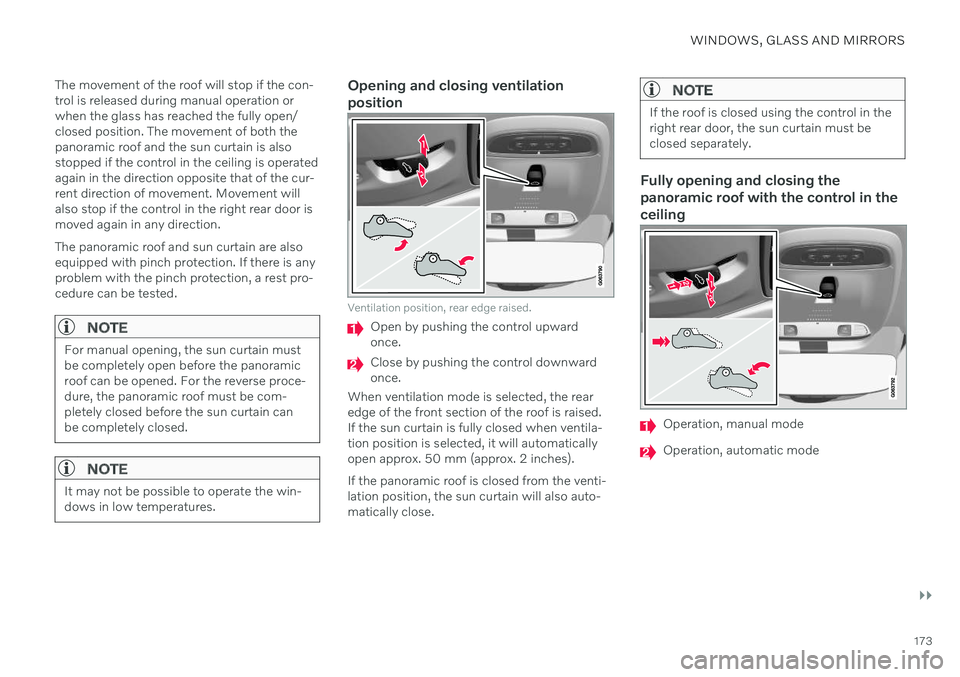
WINDOWS, GLASS AND MIRRORS
}}
173
The movement of the roof will stop if the con- trol is released during manual operation orwhen the glass has reached the fully open/closed position. The movement of both thepanoramic roof and the sun curtain is alsostopped if the control in the ceiling is operatedagain in the direction opposite that of the cur-rent direction of movement. Movement willalso stop if the control in the right rear door ismoved again in any direction. The panoramic roof and sun curtain are also equipped with pinch protection. If there is anyproblem with the pinch protection, a rest pro-cedure can be tested.
NOTE
For manual opening, the sun curtain must be completely open before the panoramicroof can be opened. For the reverse proce-dure, the panoramic roof must be com-pletely closed before the sun curtain canbe completely closed.
NOTE
It may not be possible to operate the win- dows in low temperatures.
Opening and closing ventilation position
Ventilation position, rear edge raised.
Open by pushing the control upward once.
Close by pushing the control downward once.
When ventilation mode is selected, the rearedge of the front section of the roof is raised.If the sun curtain is fully closed when ventila-tion position is selected, it will automaticallyopen approx. 50 mm (approx. 2 inches). If the panoramic roof is closed from the venti- lation position, the sun curtain will also auto-matically close.
NOTE
If the roof is closed using the control in the right rear door, the sun curtain must beclosed separately.
Fully opening and closing the panoramic roof with the control in theceiling
Operation, manual mode
Operation, automatic mode
Page 176 of 643

||
WINDOWS, GLASS AND MIRRORS
174
Manual operation
1. To open the sun curtain, pull the controlbackward to the manual open mode.
2. To open the panoramic roof, pull the con- trol backward a second time to the man- ual opening position.
Close by repeating the above procedure inreverse - push the control forward/down tothe manual closing position.
Auto operation
1. To open the sun curtain to the fully open position, pull the control backward to the auto open mode and release.
2. To open the panoramic roof, pull the con- trol backward a second time to the auto-matic opening position and release.
Close by repeating the above procedure inreverse - push the control forward/down tothe auto close position.
Automatic operation - rapid opening or closing
The panoramic roof and sun curtain can be opened or closed simultaneously:
–Open - press the control backward twice to the automatic operation position andrelease.
–Close - press the control forward/down twice to the automatic operation positionand release.
Operating with right-side rear door controls
Sun curtain control.
Operation, manual mode
Operation, automatic mode
Panoramic roof control.
Operation, manual mode
Operation, automatic mode
Manual operation
1. To open the panoramic roof to the ventila- tion position, move the panoramic roof control downward to the manual openingposition.
2. To open the sun curtain, move the sun curtain control downward to the manualopen position.
3. To open the panoramic roof fully, move the panoramic roof control downward asecond time to the manual operation posi-tion.
To close, pull up the respective control to themanual closing position.
Page 177 of 643

WINDOWS, GLASS AND MIRRORS
* Option/accessory.175
Auto operation
1. To open to the ventilation position, move
the panoramic roof control downward to the auto open position and release.
2. To open to the sun curtain, move the sun curtain control downward to the autoopen position and release.
3. To open the panoramic roof, move the panoramic roof control downward a sec-ond time to the auto open position andrelease.
To close, pull up the respective control to theautomatic closing position.
Automatic operation - rapid opening and closing
The panoramic roof and sun curtain can be opened or closed simultaneously.
1. To open to the ventilation position, move the panoramic roof control downward to the auto position and release.
2. To open fully, move the sun curtain control downward to the auto position andrelease. Then immediately move the pan-oramic roof control downward to the autoposition and release.
3. To close, pull up the panoramic roof con- trol to the auto position and release. Thenimmediately move the sun curtain controlup to the auto position and release.
Related information
Panoramic roof (p. 170)
Auto closing the panoramic roof sun cur-tain (p. 175)
Pinch protection for windows and sun cur-tains (p. 162)
Keyless locking and unlocking
* (p. 249)
Locking and unlocking using the remotekey (p. 236)
Auto closing the panoramic roof sun curtain
With this function, the sun curtain closes
automatically 15 minutes after the vehicle hasbeen locked if it is parked in hot weather. Thisis done to lower the passenger compartmenttemperature and protect the upholsteryagainst being bleached by the sun.
The function is deactivated as the default fac- tory setting and can be activated or deacti-vated using the center display. 1. Tap
Settings in the Top view in the center
display.
2. Tap
My CarLocking.
Select
Auto Close Sunroof Curtain to
activate/deactivate.
NOTE
The sun curtain also closes when all win- dows are closed with keyless closing *.
Related information
Panoramic roof (p. 170)
Operating the panoramic roof (p. 172)
Pinch protection for windows and sun cur- tains (p. 162)
Keyless locking and unlocking
* (p. 249)
Locking and unlocking using the remotekey (p. 236)
Page 178 of 643

WINDOWS, GLASS AND MIRRORS
* Option/accessory.
176
Wiper blades and washer fluid The wipers and the washer fluid are designed to improve visibility and the headlight pat-tern.
The washer nozzles are heated * automatically
in cold weather to prevent the washer fluid from freezing. When there is approximately 1 liter (1 qt) of washer fluid remaining, a message to refill willappear in the instrument panel.
Related information
Using the rain sensor (p. 177)
Using the windshield and headlight wash-ers (p. 178)
Using the rain sensor's memory function(p. 178)
Filling washer fluid (p. 607)
Putting the wiper blades in service posi-tion (p. 606)
Replacing windshield wiper blades(p. 605)
Using the windshield wipers (p. 176)
Using the windshield wipers
The windshield wipers are designed to clean the windshield. The right-side steering wheellever is used to adjust windshield wiper set-tings.
Right-hand steering wheel lever.
The thumb wheel is used to set rain sen- sor sensitivity and interval wiper speed.
Single sweepMove the lever down and release for asingle sweep.
Wipers offMove the lever to position 0 to turn off
the windshield wipers.
Interval wipersMove the lever upward to put the wip- ers in interval wiping mode. Set the
number of sweeps per time unit with thethumb wheel when interval wipers areselected.
Continuous wipersMove the lever upward for the wipers to operate at normal speed.
Move the lever upward again for the wipers to operate at high speed.
CAUTION
Before activating the wipers, make sure that the wiper blades are not frozen inplace and that any snow or ice on thewindshield has been scraped away.
CAUTION
Use plenty of washer fluid when the wipers clean the windshield. The windshield mustbe wet when the windshield wipers areworking.
Related information
Using the rain sensor (p. 177)
Using the windshield and headlight wash- ers (p. 178)
Wiper blades and washer fluid (p. 176)
Page 179 of 643

WINDOWS, GLASS AND MIRRORS
}}
177
Using the rain sensor's memory function (p. 178)
Filling washer fluid (p. 607)
Putting the wiper blades in service posi-tion (p. 606)
Replacing windshield wiper blades(p. 605)
Using the rain sensor
The rain sensor monitors the amount of water on the windshield and automatically startsthe windshield wipers. Rain sensor sensitivitycan be adjusted using the thumb wheel onthe right-hand steering wheel lever.
Right-hand steering wheel lever.
Rain sensor button
Thumb wheel, sensitivity/interval wiper speed
When the rain sensor is activated, the
rain sensor symbol will be displayed in the instrument panel.
Activating the rain sensorWhen the rain sensor is activated, the enginemust be running or the ignition in mode I or II
while the windshield wiper lever is in position0 or in the single sweep position. Activate the rain sensor by pressing the rain sensor button
.
Move the lever downward for an extra wiper sweep. Turn the thumb wheel upward for increased sensitivity and downward for decreased sensi-tivity. The wipers will make one extra sweepwhen the thumb wheel is turned upward.
Deactivate the rain sensorDeactivate the rain sensor by pressing the
rain sensor button or moving the lever
upward to another wiper mode. The rain sensor is automatically deactivated in ignition mode 0 or when the engine is
switched off. The rain sensor is also automatically deacti- vated when the wiper blades are put in theservice position. The rain sensor will reactivatewhen service mode is switched off.
CAUTION
The windshield wipers may start inadver- tently and be damaged in automatic carwashes. Deactivate the rain sensor whenthe engine is running or when the ignitionis in mode I or II. The symbol in the instru-
ment panel will go out.
Page 180 of 643

||
WINDOWS, GLASS AND MIRRORS
178
Related information
Using the windshield and headlight wash- ers (p. 178)
Wiper blades and washer fluid (p. 176)
Using the rain sensor's memory function(p. 178)
Filling washer fluid (p. 607)
Putting the wiper blades in service posi-tion (p. 606)
Replacing windshield wiper blades(p. 605)
Using the windshield wipers (p. 176)
Using the rain sensor's memory function
The rain sensor monitors the amount of water on the windshield and automatically startsthe windshield wipers.
Activating/deactivating memory function
The rain sensor's memory function can be set to activate so that the rain sensor button doesnot need to be pressed each time the engineis started: 1. Tap
Settings in the Top view in the center
display.
2. Tap
My CarWipers.
3. Select
Rain Sensor Memory to activate/
deactivate the memory function.
Related information
Using the rain sensor (p. 177)
Using the windshield and headlight wash- ers (p. 178)
Wiper blades and washer fluid (p. 176)
Filling washer fluid (p. 607)
Putting the wiper blades in service posi-tion (p. 606)
Replacing windshield wiper blades(p. 605)
Using the windshield wipers (p. 176)
Using the windshield and headlight washers The windshield and headlight washers are designed to clean the windshield and head-lights. Use the right-side steering wheel leverto start the windshield and headlight wash-ers.
Starting the windshield and headlight washers
Washing function, right-hand steering wheel lever.
–Move the right-hand steering wheel lever toward the steering wheel to start thewindshield and headlight washers.
> After the lever is released, the wipers
make several extra sweeps.
Page 181 of 643

WINDOWS, GLASS AND MIRRORS
* Option/accessory.179
CAUTION
Avoid activating the washer system when it is frozen or the fluid reservoir is empty.Otherwise, there is a risk of damaging thepump.
Headlight washer *To save washer fluid, the headlights are washed automatically according to a definedinterval when the headlights are on.
Reduced washingWhen there is about 1 liter (1 qt) of washer fluid left in the reservoir and the Washer fluid
Level low, refill message is displayed in the
instrument panel together with the
sym-
bol, the washer fluid supply to the headlights is cut off. This is to prioritize windshield clean-ing and visibility through it. The headlights areonly washed if high or low beam is on.
Related information
Using the rain sensor (p. 177)
Wiper blades and washer fluid (p. 176)
Using the rain sensor's memory function(p. 178)
Filling washer fluid (p. 607)
Putting the wiper blades in service posi-tion (p. 606)
Replacing windshield wiper blades(p. 605)
Using the windshield wipers (p. 176)
Page 184 of 643

SEATS AND STEERING WHEEL
* Option/accessory.
182
Manual front seats
The front seats can be adjusted in a number of different ways to help enhance your seat-ing comfort.
Raise/lower the front edge of the seat cushion * by moving the control up/down. 1
Change the length of the seat cushion
* by
pulling up the lever and moving the cush- ion forward/backward.
Move the seat forward/backing by lifting the handle and moving the seat to a suita-ble distance from the steering wheel andpedals. Check to make sure the seat issecurely locked into place after its settinghas been changed.
Adjust lumbar support by pressing the button up/down/forward/rearward 2
.
Raise/lower the seat by moving the con- trol up/down.
Change the backrest tilt by turning the knob on the backrest.
WARNING
Do not adjust the seat while driving. The seat should be adjusted so that thebrake pedal can be depressed fully. Inaddition, position the seat as far rear-ward as comfort and control allow.
Check that the seat is securely lockedinto position after adjusting.
Related information
Power
* front seats (p. 183)
Adjusting the power
* front seats (p. 183)
Storing positions for seats, mirrors and head-up display
* (p. 184)
Using stored positions for seats, mirrorsand head-up display
* (p. 185)
Adjusting front seat massage settings
*
(p. 187)
Adjusting
* front seat cushion length
(p. 188)
Front seat massage
* settings (p. 186)
Adjusting front seat side bolster settings
*
(p. 189)
Adjusting front seat lumbar support
*
(p. 189)
Adjusting the passenger seat from thedriver's seat
* (p. 191)
1
Only applies to the driver's seat.
2 Applies for four-way lumbar support *. Two-way lumbar support * is adjusted forward/rearward.