2020 VOLVO S90 mirror
[x] Cancel search: mirrorPage 431 of 643
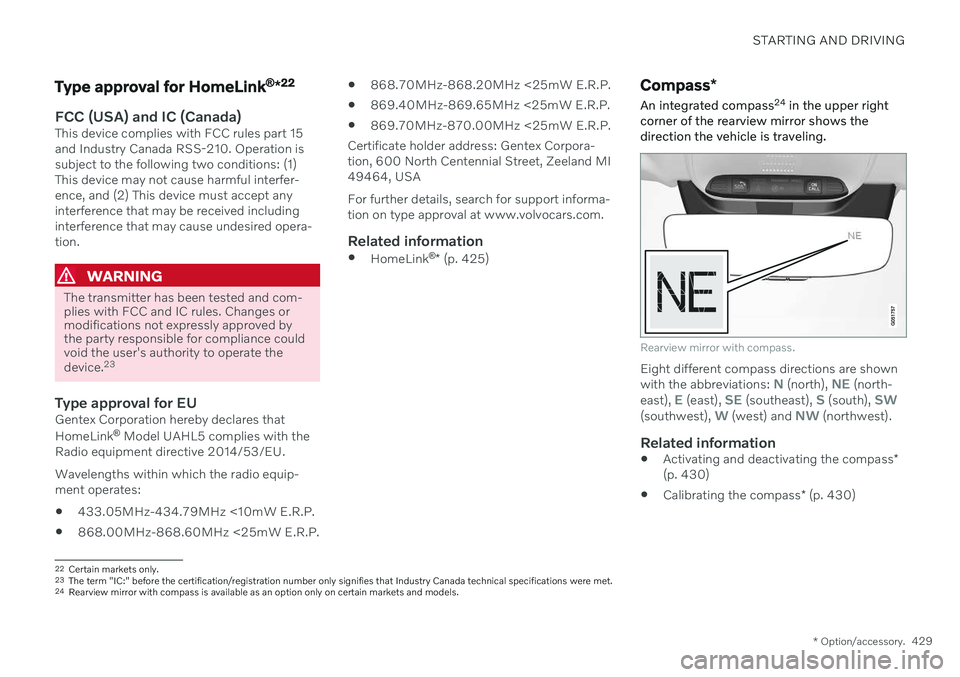
STARTING AND DRIVING
* Option/accessory.429
Type approval for HomeLink ®
*22
FCC (USA) and IC (Canada)This device complies with FCC rules part 15 and Industry Canada RSS-210. Operation issubject to the following two conditions: (1)This device may not cause harmful interfer-ence, and (2) This device must accept anyinterference that may be received includinginterference that may cause undesired opera-tion.
WARNING
The transmitter has been tested and com- plies with FCC and IC rules. Changes ormodifications not expressly approved bythe party responsible for compliance couldvoid the user's authority to operate the device.
23
Type approval for EUGentex Corporation hereby declares that HomeLink
®
Model UAHL5 complies with the
Radio equipment directive 2014/53/EU. Wavelengths within which the radio equip- ment operates:
433.05MHz-434.79MHz <10mW E.R.P.
868.00MHz-868.60MHz <25mW E.R.P.
868.70MHz-868.20MHz <25mW E.R.P.
869.40MHz-869.65MHz <25mW E.R.P.
869.70MHz-870.00MHz <25mW E.R.P.
Certificate holder address: Gentex Corpora-tion, 600 North Centennial Street, Zeeland MI49464, USA For further details, search for support informa- tion on type approval at www.volvocars.com.
Related information
HomeLink ®
* (p. 425)
Compass *
An integrated compass 24
in the upper right
corner of the rearview mirror shows the direction the vehicle is traveling.
Rearview mirror with compass.
Eight different compass directions are shown with the abbreviations: N (north), NE (north-
east), E (east), SE (southeast), S (south), SW(southwest), W (west) and NW (northwest).
Related information
Activating and deactivating the compass
*
(p. 430)
Calibrating the compass
* (p. 430)
22
Certain markets only.
23 The term "IC:" before the certification/registration number only signifies that Industry Canada technical specifications were met.
24 Rearview mirror with compass is available as an option only on certain markets and models.
Page 432 of 643

STARTING AND DRIVING
* Option/accessory.
430
Activating and deactivating the compass *
An integrated compass 25
in the upper right
corner of the rearview mirror shows the direction the vehicle is traveling.
The compass is automatically activated when the vehicle is started. To deactivate/activate the compass manually:
–Use a paper clip or similar object to press the button on the bottom of the mirror.
> If the compass is deactivated when the vehicle is switched off, it will not be activated the next time the vehicle isstarted. The compass will then need tobe activated manually.
Related information
Compass
* (p. 429)
Calibrating the compass
* (p. 430)
Calibrating the compass *
The globe is divided into 15 magnetic zones. The compass 26
should be calibrated if the
vehicle is driven from one zone to another.
1. Stop the vehicle in a large, open area away from steel constructions and high-voltage power lines.
2. Start the engine and switch off all electri- cal equipment (climate system, wipers,etc.) and make sure all doors are closed.
NOTE
Calibration may fail or not even be initiated if electrical equipment is not turned off.
3. Hold the button on the bottom of the rear-view mirror pressed for about 3 seconds (using e.g. a paper clip). The number of thecurrent magnetic zone is shown.
15
14
13
12
11
9
8
7
6
5
4
3
2
1
10
Magnetic zones.
4. Press the button on the underside of themirror repeatedly until the desired mag- netic zone (
1–15) appears (see the map of
magnetic zones).
5. Wait until the display again shows
C, or
press and hold the button on the under- side of the rearview mirror for approx.
6 seconds until
C is displayed.
6. Drive slowly in a circle at a speed of no more than 10 km/h (6 mph) until a com- pass direction is shown in the display. Thisindicates that calibration is complete.Drive in a circle two more times to fine-tune the calibration.
25Rearview mirror with compass is available as an option only on certain markets and models.
26 Rearview mirror with compass is available as an option only on certain markets and models.
Page 539 of 643

LOADING, STORAGE AND PASSENGER COMPARTMENT
* Option/accessory.537
Sun visors
In the ceiling in front of the driver's and front passenger's seats, there are sun visors thatcan be lowered and angled to the side asnecessary.
The illustration is generic – the design may vary.
The mirror lighting * comes on automatically
when the visor is lifted up. The mirror frame has a holder for e.g. cards or tickets.
Related information
Passenger compartment interior (p. 532)
Folding down the armrest in the rear seat
*
The rear seat armrest * can be folded down for
increased comfort.
The armrest is locked in the raised position and needs to be unlocked before it is foldeddown. The handle for unlocking the armrest islocated directly underneath the head restraint.
1. Grasp the handle and rotate it toward you to unlock the armrest.
2. When the handle is rotated to its maxi-mum position, the armrest is unlocked and can be folded down.
CAUTION
Before moving down the armrest, make sure to unlock it by rotating the handle.Do not pull the handle if the armrest islocked.
Make sure the armrest is securelylocked into position after it is folded up.
Page 585 of 643

MAINTENANCE AND SERVICE
}}
* Option/accessory.583
Function Ampere Type
Climate system control module 10 Micro
– – Micro
Data link connector OBD-II10 Micro
Center display 5 Micro
Climate system blower module (front)40
MCaseA
USB HUB
5 Micro
Instrument lighting; Interior lighting; Rearview mirror auto-dim function*; Rain and light sensors *; Rear tunnel console
keypad, rear seat *; Power front seats *; Rear door control panels; Climate system blower module left/right 7.5 Micro
Control module for driver support functions
5 Micro
Panoramic roof with sun curtain* 20 Micro
Head-up display
* 5 Micro
Passenger compartment lighting
5 Micro
–– Micro
Ceiling console display (seat belt reminder/front passenger side airbag indicator) 5 Micro
–– Micro
–– Micro
Door module in right-side rear door20 Micro
Page 601 of 643

MAINTENANCE AND SERVICE
}}
* Option/accessory.599
Automatic car washes
The vehicle should be washed as soon as it becomes dirty. The longer the dirt remains,the more difficult it will be to keep the vehicleclean. It could also lead to paint damage.
Washing your vehicle in an automatic car wash is a fast and easy way to keep your vehi-cle clean, but it does not reach all areas of thevehicle. Volvo recommends washing yourvehicle by hand or supplementing automaticcar washes with a hand wash.
NOTE
Volvo recommends not washing the vehi- cle in an automatic car wash during thefirst few months; the paintwork on newvehicles takes some time to fully harden.
CAUTION
Before driving the vehicle into a car wash, deactivate the Automatic Braking whenStationary and Automatic Parking BrakeApplication functions. If the functions arenot deactivated, the brake system willseize when the vehicle is stationary and thevehicle will not be able to roll.
CAUTION
For automatic car washes in which the vehicle is pulled forward on rolling wheels:
1. Before washing the vehicle, make sure that the automatic rain sensor is deac- tivated. If it is not deactivated andinadvertently starts, the wiper armscould be damaged.
2. To help prevent damage from the auto- matic car wash machinery, make surethat the door mirrors are folded in,antennas retracted or removed, andany auxiliary lights secured.
3. Drive into the automatic car wash.
4. Turn off the "Automatic Braking when Stationary" function using the
but-
ton in the tunnel console.
5. Turn off the "Automatic Parking Brake Application" function in the center dis- play's Top view.
6. Turn off the engine by turning the start knob in the tunnel console clockwise.Hold the knob in position for at least2 seconds.
The vehicle is now ready for the automaticcar wash.
CAUTION
The system will automatically change to P
mode if the above steps are not followed. In P mode, the wheels are locked, which
they should not be when the vehicle isbeing washed in a car wash.
NOTE
Keep in mind that if the vehicle is equipped with the keyless locking and unlocking function *, the doors and tailgate/trunk lid
may open when washing the vehicle if the remote key is within range.
Related information
Cleaning the exterior (p. 596)
Polishing and waxing (p. 596)
Hand washing (p. 597)
High-pressure washing (p. 600)
Cleaning the wiper blades (p. 600)
Cleaning exterior plastic, rubber and trim components (p. 601)
Cleaning rims (p. 602)
Corrosion protection (p. 602)
Auto-hold brakes (p. 389)
Page 616 of 643

||
SPECIFICATIONS
614
Dimensions mm inches
L Width incl. rearview mirrors 2019 79.5
M Width incl. folded rearview mirrors 1895 74.6
A
At curb weight + 2 people. (Varies slightly depending on tire dimensions, chassis, etc.)
B Including roof antenna, at curb weight.
C Vehicles with 17/18-inch wheels.
D Vehicles with 19-inch wheels.
E Vehicles with 20-inch wheels.
F Chassis width.
G At door moldings.
Related information
Weights (p. 615)
Page 628 of 643

INDEX
626Cooling system
overheating 418
Cornering assistance 300 activating/deactivating 301
limitations 301
Cornering illumination 155
Corner Traction Control 267
Corrosion protection 602
Crash, see Collision 42
Crash event data 33
Cross Traffic Alert 331 activating/deactivating 332
limitations 332
messages 334
Cruise control 273 activating 274
manage speed 296
standby mode 275
turn off 275
Curb weight 615
Customer Privacy Policy 35
CZIP (Clean Zone Interior Package) 200
D
Data recording 33 transferring between vehicle and
workshop 544
Data sharing 486, 487
Daytime running lights 150 Decals location 610
Defrosting 215 Detecting obstacles City Safety 316
Dimensions 613
Dipstick, electronic 555
Direction of rotation 502
Disengaging the shiftlock 398 Display driver information 80
Display lighting 160
Distance Alert 271 activating/deactivating 272
limitations 272
Set time interval 297
DivX ®
461
Door mirrors 168 compass 429, 430
dimming 168
outer 168
power folding 169
resetting 169
store position 184, 185
Download Center 545 use 545
Driveline transmission 391
Drive mode 399 changing 401
driver support 299
ECO 401, 404
Driver Alert Control 340 activating/deactivating 341
limitations 342
rest stop guidance 341
Driver performance 88 settings 89
Driver profile 133 edit 134, 135, 136
select 134
Driver support system 266 Drive mode 299
Driving cooling system 418
Driving economy 411
Driving through standing water 413
Page 634 of 643

INDEX
632set time interval 297
standby mode 290
switching target vehicles 295
Symbols and messages 293
turn off 289
WARNING 294
pinch protection 162 resetting 163
PIN code 483 Private locking 260
Polishing 596
Position lights 150
Power 616
Power folding door mirrors 169
Power panoramic roof 170
Power save mode 419
Power seats 183
Power trunk lid 256
Power windows 164, 165 pinch protection 162
Preconditioning 224 start/stop 224
timer 225
Pressure wash 600
Privacy Policy (Customer Privacy Policy) 35
Private locking 260 activating/deactivating 260
PROPOSITION 65 WARNING 420
R
Radar sensor see Radar sensor 303
Radar unit 303 limitations 307
maintenance and cleaning 311
type approval 304
Radio 438 changing radio waveband and radio
station 440
HD radio 443
RBDS 442
search radio station 440
settings 442 SiriusXM ® Satellite radio 446, 447, 449
start 439
voice control 145
Radio favorites 441
Rain sensor 177, 178
Rain sensor's memory function 178
Rear camera 360
Rear Collision Warning 326 limitations 326
Rear door sun shade 166
Rear seat adjusting backrest tilt 192 Adjusting passenger seat from rear
seat 192
blower 218
climate 207
folding down the armrests 537
heating 210
temperature 221
ventilation 212
Rearview/door mirrors adjusting door mirrors 169
dimming 168
heating 216
interior 168
Rearview mirror 168 dimming 168
Rear window heating 216
sun shade 166
Recalls 45
Recommendations when driving 412
Recommendations when loading 538
Recovery 425